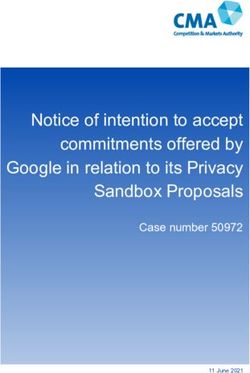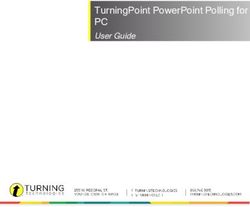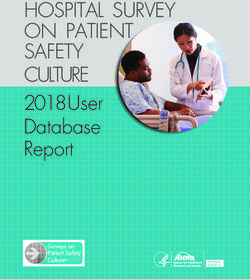Virtual Engagement Strategies for Adult Learners - wsascd
←
→
Page content transcription
If your browser does not render page correctly, please read the page content below
v
The 21st Century is Now
Virtual Engagement Strategies for Adult
Learners
By Katie Taylor, Lori Curtis, and Emily Bannon
Adapted from Groups at Work and Visible Thinking
Virtual professional growth opportunities for educators can take place in synchronous environments (where everyone is live
and collaborating at the same time) or asynchronous environments (where the learning doesn’t require everyone to be
online at the same time and occurs more independently).
Below is a snapshot of tools that are best leveraged for each of these styles of collaboration. And, included in this article is a
table providing tangible examples of ways to engage adult learners in the Strategies and Routines from Groups at Work:
Strategies and Structures for Professional Learning (Lipton & Wellman, 2011) within virtual environments.
Synchronous (Live, Asynchronous (Not live,
Collaborative Learning) Independent Learning)
Microsoft Edu Teams Meeting, Teams Chat, FlipGrid, Teams Chat, OneNote
Environment Microsoft Teams, Page, Stream, Microsoft Forms
OneDrive/SharePoint files
Google Edu Hangouts Meet, Hangouts Sites, YouTube, Forms
Environment Chat, Docs, Sheets, Slides,
Drawing, Forms, Google
Classroom & Question,
Jamboard, Keep, YouTube
Livestream
Strategy/ Description* Microsoft: Ideas for using in Google: Ideas for using in virtual
Routine* virtual learning learning
A-Z listing Select a topic and create Share editable Word file from Pairs share an editable doc housed
a list A-Z of ideas/things OneDrive Create a template to fill- in Drive
related to that topic that in, saved in Teams Files or on a
Assign the doc or sheet through
start with each letter of page in OneNote Collaboration
Google Classroom “Make a Copy
the alphabet. Space
for Each student”
Assign Word file or OneNote page
Create an A-Z slideshow of 26
via Class Team
slides (shared or individual)
Share PowerPoint file with 26
Create a Keep notecard.
slides (or assign PPT file via Teams)
Curriculum in Context ▪ Spring/Summer 2020v
The 21st Century is Now
Strategy/ Description* Microsoft: Ideas for using in Google: Ideas for using in virtual
Routine* virtual learning learning
Create a Microsoft Form with a Create a Google form that includes
question for each letter. a question for each letter.
Bumper sticker Create a short ‘bumper Share editable Word file from Design using Google drawing,
sticker’ to represent OneDrive Jamboard or slides that integrates
thinking about a topic photos, text, video
Teams Chat
Post to Google Classroom question
Table in OneNote that could
for feedback and discussion.
include words or pictures
Use a Chrome extension to
Create a Flipgrid Shorts video or a
screencast over it to enhance or
Grid and connect with others
provide explanation. Video can be
through comments (Learn more)
uploaded to Google Classroom
Create a Sway that integrates prompt question for feedback and
photos, text, & other media and discussion
share view link or submit as
Learning artifact can be displayed
assignment via Teams
and explained on a Google Site
portfolio
Hangouts chat
Create a recipe Create a recipe for a Shared Word document Design using Google drawing or
topic that mimics what jamboard that integrates photos,
Chart in OneNote
you would see in a recipe text, video.
for cooking or baking, ie: Response to a prompt in Teams
Respond to a Google Classroom
“Instructional Coaching” chat
question prompt
1 c… Flipgrid response
Create a shared slidedeck where
1 tea each person or team has a slide to
post their recipe
Mix together and add a
dash of humor… Create a Google Site cookbook to
display multiple recipes
Learning artifact can be displayed
and explained on a Google Site
portfolio
Create a Keep notecard.
Hangouts chat
First word/last Similar to an acrostic Shared Word document Doc or Jamboard
word poem, take a topic and
Chart in OneNote
generate related words
Curriculum in Context ▪ Spring/Summer 2020v
The 21st Century is Now
Strategy/ Description* Microsoft: Ideas for using in Google: Ideas for using in virtual
Routine* virtual learning learning
that start with each Response to a prompt in Teams Create a shared slidedeck where
letter of the topic, ie: chat each person or team has a slide to
post to
D: drives our instruction Grid response to Flipgrid topic
Respond to a Google Classroom
A: assessment results
question prompt
T: takes time to process
Learning artifact can be displayed
A: activates questions and explained on a Google Site
portfolio
Create a Keep notecard.
Hangouts chat
Just Like Me! Ask members to identify Add checkmark to table in shared Jamboard post-its
if an experience is true file (Word or Excel)
Google Forms survey
for them
Chart in OneNote
Respond to a Google Classroom
Forms survey question poll or open response
prompt
Teams chat – type a response or
‘like’ the post if it is like you Hangouts chat
Quick poll in Teams discussion
Know/Think I Given a topic, Table in shared Word document Jamboard collaborative deck of 3
know/Want to participants fill in what slides
Chart in OneNote
know they already know, think
Google Forms survey
they know and want to Microsoft Forms survey
know Table in a Google Doc
Response to a prompt in Teams
chat Individual, pair, or team slidedeck
where each person or team has a
Grid response to Flipgrid topic
slide to post to
Add slide to shared PowerPoint
Learning artifact or typing can be
file; individuals, pairs, or by teams
displayed and explained on a
Google Site portfolio
Create a Keep notecard.
Since we last met Ask group to respond to Shared Word document Jamboard collaborative slide
a prompt that begins
Chart in OneNote Google Forms survey
“since we last met…” and
add an ending to the Response to a prompt in Teams Table in a Google Doc
phrase. Ask participants chat
Grid response to Flipgrid topic
Curriculum in Context ▪ Spring/Summer 2020v
The 21st Century is Now
Strategy/ Description* Microsoft: Ideas for using in Google: Ideas for using in virtual
Routine* virtual learning learning
to respond with pictures, Add slide to shared PowerPoint Individual, pair, or team slidedeck
connections, words, etc file; individuals, pairs, or by teams where each person or team has a
slide to post to
Respond to a Google Classroom
question prompt
Learning artifact or typing can be
displayed and explained on a
Google Site portfolio
Create a Keep notecard.
Hangouts chat
Synectics Invite participants to Shared Word document Jamboard collaborative slide
make a connection to a
Chart in OneNote Table in a Google Doc or sheet
visual and
discuss/describe how the Response in Teams chat w/GIF, Respond to a Google Classroom
visual is or isn’t sticker, emoji, etc. question prompt
like_____. Grid response to Flipgrid topic Create a Keep notecard.
Hangouts chat
Here’s What – So Focuses attention on a Table in shared Word document Jamboard collaborative deck of 3
What – Now specific piece of learning slides
Chart in OneNote
What or information by inviting
Google Forms survey
reflection on “here’s Response to a prompt in Teams
what” (was important), chat Table in a Google Doc
“so what” (why it Grid response to Flipgrid topic Individual, pair, or team slidedeck
matters), and “now where each person or team has a
what” (will you do with Add slide to shared PowerPoint
slide to post to
the file; individuals, pairs, or by teams
information/learning). Learning artifact or typing can be
displayed and explained on a
Google Site portfolio
Respond to a Google Classroom
question prompt
Create a Keep notecard.
Hangouts chat
P+M-I* For a particular Teams chat (separate each step as Google Forms survey
topic/idea/action have a separate prompt)
Curriculum in Context ▪ Spring/Summer 2020v
The 21st Century is Now
Strategy/ Description* Microsoft: Ideas for using in Google: Ideas for using in virtual
Routine* virtual learning learning
participants consider Table in shared Word document Table in a Google Doc
what is P+ positive, M- a
Chart in OneNote Individual, pair, or team slidedeck
challenge or a negative,
where each person or team has a
and I* interesting Microsoft Forms survey
slide to post to
Response to a prompt in Teams
Learning artifact or typing can be
chat
displayed and explained on a
Grid topics for PMI; respond in Google Site portfolio
Flipgrid to each topic
Respond to a Google Classroom
Add slides to shared PowerPoint question prompt
file; individuals, pairs, or by teams
Create a Keep notecard.
Hangouts chat
Traffic Light After learning something Shared Word document Jamboard collaborative deck of 3
new, participants reflect slides
Chart in OneNote
on what they are going
Google Forms survey
to stop doing (red), Microsoft Forms survey
continue doing (yellow), Table in a Google Doc
Response to a prompt in Teams
and start doing (green). chat Individual, pair, or team slidedeck
where each person or team has a
Grid response to Flipgrid topic
slide to post to
Add slide to shared PowerPoint
Learning artifact or typing can be
file; individuals, pairs, or by teams
displayed and explained on a
Google Site portfolio
Respond to a Google Classroom
question prompt
Create a Keep notecard.
Hangouts chat
First Turn/Last Participants share Teams meeting Respond to a Google Classroom
Turn thoughts about learning: question prompt
Grid response to Flipgrid topic;
first participant reads
respond to others in turn Hangouts Meet
something they
highlighted but doesn’t
say anything about that
passage; the rest of the
group gets to say
something about the
passage in turns; finally
Curriculum in Context ▪ Spring/Summer 2020v
The 21st Century is Now
Strategy/ Description* Microsoft: Ideas for using in Google: Ideas for using in virtual
Routine* virtual learning learning
the participant who read
the highlighted passage
indicates why they chose
it. Repeat another round
with another participant
reading a highlighted
passage.
3-2-1- 3 facts or ideas from the Table in shared Word document Jamboard collaborative slides
text
Chart in OneNote Google Forms survey
2 questions
Microsoft Forms survey Table in a Google Doc
1 main idea/big
Response to a prompt in Teams Individual, pair, or team slidedeck
idea/takeaway
chat where each person or team has a
slide to post to
Record response to Grid topic in
Flipgrid Respond to a Google Classroom
question prompt
Add slide to shared PowerPoint
file; individuals, pairs, or by teams Learning artifact or typing can be
displayed and explained on a
Google Site portfolio
Create a Keep notecard.
Hangouts chat
Elevator Speech Participants deliver a Create PowerPoint presentation; Record and post to YouTube
short presentation on a record slide show with audio & (unlisted recommended). Post
topic video; post to Stream channel; YouTube URL to Google Classroom
respond to videos with comments prompt question for feedback and
discussion
Record response to Grid topic in
Flipgrid; comment on others’ Create a slidedeck and use a
videos Chrome extension to screencast
over it to enhance or provide
explanation. Post URL to Google
Classroom prompt question for
feedback and discussion
Learning artifact or typing can be
displayed and explained on a
Google Site portfolio
Hangouts Meet
Curriculum in Context ▪ Spring/Summer 2020v
The 21st Century is Now
Strategy/ Description* Microsoft: Ideas for using in Google: Ideas for using in virtual
Routine* virtual learning learning
Key words Participants share key Table in shared Word document Jamboard collaborative slide(s)
words from a reading
Chart in OneNote Design using Google drawing or
slides that integrates photos, text,
Microsoft Forms survey
video
Response to a prompt in Teams
Post to Google Classroom question
chat
for feedback and discussion.
Record response to Grid topic in
Use a Google form to collect
Flipgrid
words and then use a Chrome
extension to create a word cloud
Learning artifact can be displayed
and explained on a Google Site
portfolio
Hangouts chat
Most Important Participants share one Teams meeting chat discussion Jamboard collaborative slide
Point idea from a reading that
Table in shared Word document Design using Google doc, drawing
they feel is the most
or slides that integrates photos,
important point Chart in OneNote
text, hyperlink.
Microsoft Forms survey
Respond to a Google Classroom
Response to a prompt in Teams question prompt
chat
Google form survey
Record response to Grid topic in
Record and post to YouTube
Flipgrid
(unlisted recommended). Post
Add slide to shared PowerPoint YouTube URL to Google Classroom
file; individuals, pairs, or by teams prompt question for feedback and
discussion
Create a slidedeck and use a
Chrome extension to screencast
over it to enhance or provide
explanation. Post URL to Google
Classroom prompt question for
feedback and discussion
Learning artifact can be displayed
and explained on a Google Site
portfolio
Hangouts Meet
Curriculum in Context ▪ Spring/Summer 2020v
The 21st Century is Now
Strategy/ Description* Microsoft: Ideas for using in Google: Ideas for using in virtual
Routine* virtual learning learning
Hangout chat
One-word Participants share one Record response to Grid topic in Jamboard collaborative slide
summary word to summarize their Flipgrid; then, reply to others’
Design using Google doc, drawing
reading – usually with an videos
or slides that integrates photos,
opportunity to explain
Table in shared Word document text, hyperlink.
why they chose the one
word Chart in OneNote Respond to a Google Classroom
question prompt
Microsoft Forms survey
Google form survey
Response to a prompt in Teams
chat Record and post to YouTube
(unlisted recommended). Post
Add slide to shared PowerPoint
YouTube URL to Google Classroom
file; individuals, pairs, or by teams
prompt question for feedback and
discussion
Create a slidedeck and use a
Chrome extension to screencast
over it to enhance or provide
explanation. Post URL to Google
Classroom prompt question for
feedback and discussion
Learning artifact can be displayed
and explained on a Google Site
portfolio
Hangouts Meet
Hangout chat
Tweets Participants create a # Table in shared Word document Jamboard collaborative deck
and tweet their learning
Chart in OneNote Design using Google doc, drawing
or slides that integrates photos,
Microsoft Forms survey
text, hyperlink.
Response to a prompt in Teams
Respond to a Google Classroom
chat
question prompt
Record response to Grid topic in
Create a shared slidedeck where
Flipgrid
each person or team has a slide to
Add slide to shared PowerPoint post their tweet
file; individuals, pairs, or by teams
Curriculum in Context ▪ Spring/Summer 2020v
The 21st Century is Now
Strategy/ Description* Microsoft: Ideas for using in Google: Ideas for using in virtual
Routine* virtual learning learning
Assign the doc or sheet through
Google Classroom “Make a Copy
for Each student”
Learning artifact or typing can be
displayed and explained on a
Google Site portfolio
Create a Google form
Create a Keep notecard.
Hangouts chat
Say Something Participants simply “say Use video/audio to respond during Record and post to YouTube
something” about their Teams meeting (unlisted recommended). Post
reading or learning on a YouTube URL to Google Classroom
Create PowerPoint presentation;
particular topic prompt question for feedback and
record slide show with audio &
discussion
video; post to Stream channel;
respond to videos with comments Create a slidedeck and use a
Chrome extension to screencast
Record response to Grid topic in
over it to enhance or provide
Flipgrid; comment on others’
explanation. Post URL to Google
videos
Classroom prompt question for
feedback and discussion
Learning artifact or typing can be
displayed and explained on a
Google Site portfolio
Hangouts Meet
Three A’s Plus Participants take turns Create Flipgrid topic in Grid for Jamboard collaborative deck of 3
One responding to each each prompt; respond to each slides
prompt, one round = topic in Grid; comment on others’
Google Forms survey
each participant says videos
something to the first Table in a Google Doc
Post prompt in Teams chat;
prompt and then after Individual, pair, or team slidedeck
respond to chat; reply to others
everyone is finished you where each person or team has a
with @ mention; repeat with next
move to the second slide to post to
prompt
prompt:
Collaborate in chart/table in Respond to 3 Google Classroom
1: One thing with which question prompts
shared Word document; type
you agree
response to each prompt; add
comments to others’ entries
Curriculum in Context ▪ Spring/Summer 2020v
The 21st Century is Now
Strategy/ Description* Microsoft: Ideas for using in Google: Ideas for using in virtual
Routine* virtual learning learning
2: One thing with which Learning artifact or typing can be
you might argue displayed and explained on a
Google Site portfolio
3: One thing to which
you might aspire Hangouts meet
Hangouts chat
Words, Phrases, In response to a text, Table in shared Word document Jamboard collaborative deck of 3
Sentences participants identify key slides
Chart in OneNote
words, phrases and
Design using Google drawing or
sentence or two that Microsoft Forms survey
slides that integrates photos, text,
resonates. Response to a prompt in Teams video
chat
Post to Google Classroom question
Record response to Grid topic in for feedback and discussion.
Flipgrid
Use a Google form to collect
Add slide to shared PowerPoint words and then use a Chrome
file; individuals, pairs, or by teams extension to create a word cloud
Learning artifact or typing can be
displayed and explained on a
Google Site portfolio
Create a Keep notecard.
Hangouts chat
* Strategies adapted and used with permission from Groups at Work: Strategies and Structures for Professional Learning
Curriculum in Context ▪ Spring/Summer 2020v
The 21st Century is Now
Strategy/Routine** Description** Microsoft: Ideas for using in Google: Ideas for using in
virtual learning virtual learning
Connect-Extend- In response to an idea Table in shared Word document Jamboard collaborative deck of 3
Challenge or text, participants slides
On shared text, add comments
identify something with
inline Google Forms survey
which they connected,
something that Chart in OneNote Table in a Google Doc
extended their thinking Microsoft Forms survey Individual, pair, or team slidedeck
and something that where each person or team has a
challenged them. Response to a prompt in Teams
slide to post to
chat; respond to other’s
Respond to a Google Classroom
Record response to Grid topic in
question prompt
Flipgrid
Learning artifact or typing can be
Add slide to shared PowerPoint
displayed and explained on a
file; individuals, pairs, or by
Google Site portfolio
teams
Create a Keep notecard.
Hangouts meet
See-Think-Wonder In response to an idea, Table in shared Word document Jamboard collaborative deck of 3
data, image or text, slides
Chart in OneNote
participants identify
Google Forms survey
something they saw, Microsoft Forms survey
something they thought Table in a Google Doc
Response to a prompt in Teams
about what they saw, chat Individual, pair, or team slidedeck
and something that where each person or team has a
they wonder Record response to Grid topic in
slide to post to
Flipgrid
Learning artifact or typing can be
Add slide to shared PowerPoint
displayed and explained on a
file; individuals, pairs, or by
Google Site portfolio
teams
Respond to a Google Classroom
question prompt
Create a Keep notecard.
Hangouts meet
Think-Puzzle-Explore In response to an idea, Table in shared Word document Jamboard collaborative deck of 3
data, image or text, slides
Chart in OneNote
participants share what
Google Forms survey
they think, something Microsoft Forms survey
that puzzled them, and Table in a Google Doc
Curriculum in Context ▪ Spring/Summer 2020v
The 21st Century is Now
Strategy/Routine** Description** Microsoft: Ideas for using in Google: Ideas for using in
virtual learning virtual learning
something that they’d Response to a prompt in Teams Individual, pair, or team slidedeck
like to explore further. chat where each person or team has a
slide to post to
Record response to Grid topic in
Flipgrid Learning artifact or typing can be
displayed and explained on a
Add slide to shared PowerPoint
Google Site portfolio
file; individuals, pairs, or by
teams Respond to a Google Classroom
question prompt
Create a Keep notecard.
Hangouts meet
Circle of View Points In response to a Table in shared Word document Jamboard collaborative deck of 3
scenario, brainstorm slides
Chart in OneNote
the key players
Google Forms survey
connected to the Microsoft Forms survey
scenario. Then each Table in a Google Doc
Response to a prompt in Teams
participant is asked to chat Individual, pair, or team slidedeck
share a response to the where each person or team has a
following prompts: Record response to Grid topic in
slide to post to
Flipgrid
1. I am thinking Create a meme with Google
of ... the Add slide to shared PowerPoint
drawing
topic... From the file; individuals, pairs, or by
point of view of ... teams Learning artifact or typing can be
the viewpoint displayed and explained on a
you've chosen Google Site portfolio
2. I think ... describe Respond to a Google Classroom
the topic from your question prompt
viewpoint. Be an Create a Keep notecard.
actor - take on the
character of your Hangouts meet
viewpoint
3. A question I have
from this viewpoint
is ... ask a question
from this viewpoint
**Strategies and Descriptions quoted from Visible Thinking Routines
Curriculum in Context ▪ Spring/Summer 2020v
The 21st Century is Now
References
Lipton, L., & Wellman, B. M. (2011). Groups at work: Strategies and structures for professional learning. Charlotte, VT:
Miravia.
Ritchhart, R., Church, M., & Morrison, K. (2011). Making thinking visible: How to promote engagement, understanding, and
independence for all learners. San Francisco, CA: Jossey-Bass.
Visible Thinking. (2020, February 24). Retrieved April 1, 2020, from https://pz.harvard.edu/projects/visible-thinking
Katie Taylor is a National Board Certified Teacher serving the students in Tacoma through her role as an
Instructional Facilitator. Katie started her career in education as a high school English teacher in Oregon
and Washington, and left the classroom to support teacher growth as an instructional coach. She has
engaged her passion for teacher leadership through her work at the non-profit The Center for
Strengthening the Teaching Profession, and in serving two terms as a Department of Education Teaching
Ambassador Fellow. She currently supports the middle and high school instructional coaches in Tacoma
Public Schools where she also started and supports a teacher leadership academy.
Lori Curits is a Google For Education Certified Innovator, Trainer, Educator and National Board Certified
Teacher in Early Middle Grade Literacy who currently serves as the Director of Digital Learning Services
for White River School District in Buckley, Washington. Lori has been using Google for Education since
2007 as an administrator, Tech TOSA, classroom teacher, and student. In 2019 Lori was selected as NCCE's
Outstanding Technology Leader of the Year. She is also an AVID staff developer. Lori's passion for
differentiating instruction and professional development through technology integration stems from her
M.A. Ed in Differentiated Instruction and MEd in Digital Education Leadership.
Emily Bannon is an Instructional Facilitator for Tacoma Public Schools where she helps staff and students
with technology integration. She is a Microsoft Innovative Educator Expert and MIE Master Trainer. Emily
has 20 years of experience as a certificated teacher and trainer with 9 years as an elementary classroom
teacher in Washington State and at the American Community School of Abu Dhabi, U.A.E. Emily has an
M.A. in Elementary Education (Reading & Literacy) as well as an M.Ed. in Curriculum & Instruction
(Technology).
Curriculum in Context ▪ Spring/Summer 2020You can also read