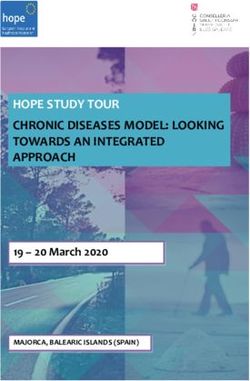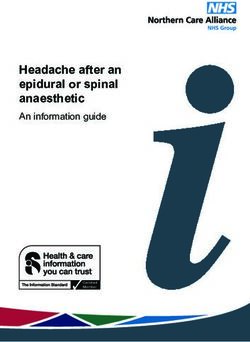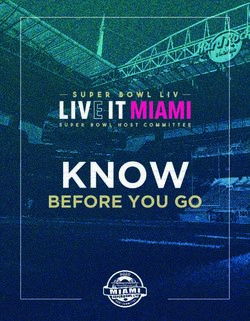Virtual Convening #3 Please use the chat box - Center for Care Innovations
←
→
Page content transcription
If your browser does not render page correctly, please read the page content below
Virtual Convening #3 July 20, 2021 Please use the chat box This webinar is being to ask questions. recorded.
Renaming Yourself in Zoom Step 1 Step 2 Step 3 Step 4 “Participants” “More > Rename” Enter Your Name “Rename” At the bottom of your Find your name at the right of Please make sure to enter Click “Rename” or hit the Zoom screen, click on the the screen and hover over it; your full name followed by “enter” key to complete the “Participants” icon. select “More” > “Rename.” your organization’s name. name change. That’s it!
Connecting Your Phone to Zoom Audio Step 1 Step 2 Step 3 Step 4 Find “Mute” “Switch to Phone Audio” “Phone Call” Enter Your IDs At the bottom of your Zoom Choose the option In the pop-up, make sure the Enter your Meeting ID screen, click the upside-down “Switch to Phone Audio” “Phone Call” tab is selected. and Participant ID. carrot (^) next to “Mute.” in the list. Follow the instructions. Do not skip this step!
Objective for Clinic Connection Track 1. Applied Project 2. Clinic Track Connection Track Engage with peers to discuss and solve challenges related to providing and sustaining virtual care. CENTER FOR CARE INNOVATIONS | 6
Program Expectations • Identify a project lead: Your organization agrees to appoint a project lead to participate in all virtual learning sessions and report learnings back to your organization. • Attend virtual learning sessions: Your organization is required to send your project lead to all virtual learning sessions. Each session will be 1.5-2 hours in duration. • Complete pre-work assignments: Your organization is expected to complete assignments throughout the program that will support you in advancing your project. • Share best practices and challenges • Participate in evaluation and communication activities: • Submit data reporting • Participate in interviews & surveys • Submit final narrative and expenditure reports CENTER FOR CARE INNOVATIONS | 7
March 2021 April 2021 May 2021 June 2021 July 2021 Remote Support (Required for Project Lead VCIN Club & & Recommended for Team Members) Learning Hub ) Virtual Webinars (Required for Project Lead & Encouraged for 1 additional representative) Kickoff Webinar Virtual Convening #1 Virtual Convening #2 Hot Topics in Virtual Virtual Convening #3 March 2, 2021 April 6, 2021 May 4, 2021 Care July 20, 2021 June 8, 2021 Evaluation & Reporting (Required) Evaluation Process Data Submission Overview 1 of 3 March 25, 2021 Due: June 15, 2021 Project Leads & Data/IT Leads Only (Optional)
Aug 2021 Sept 2021 Oct 2021 Nov 2021 Dec 2021 Remote Support (Required for Project Lead VCIN Club & & Recommended Learning Hub for Team Members) Virtual Webinars (Required for Project Lead & Encouraged for 1 additional representative Share & Learn #1 Virtual Convening #4 Share & Learn #2 Virtual Convening #5 September 21, 2021 October 19, 2021 November 18, 2021 December 16, 2021 Evaluation & Reporting (Required) Data Submission 2 of 3 Due: December 15, 2021
Jan 2022 Feb 2022 Mar 2022 Apr 2022 May 2022 Remote Support (Required for Project Lead & VCIN Club & Recommended for Learning Hub Team Members) Virtual Webinars (Required for Project Lead & Encouraged for 1 additional representative) Virtual Convening #7 Final Convening Share & Learn #3 Virtual Convening #6 April 2022 – Date TBD Celebration! January 18, 2022 February 2022 – Date TBD May 2022 – Date TBD Evaluation & Reporting (Required) Final Narrative Data Submission & Final Report 3 of 3 Due: June 15, 2022 Due: June 15, 2022
Virtual Care Innovation Network Club Find and register for all VCIN virtual convenings/webinars related to Clinic Connection Track. ● In the Club Directory, find the Virtual Care Joining the VCIN Club will Innovation Network ensure that you’ll have access to all attachments, links and ● Click the blue button, more! Join Club
Cohort Conversations
Cohort Conversations 5 minutes for sharing, 3 minutes for discussion 1 What is your organization doing well when it comes to virtual care? 2 What is currently your biggest challenge? 3 Do you have something that you’ve been testing that you’d like to share with your peers? Or do you have any questions for your peers about things they are doing?
Bijal Shah (room 1) Nhi Tran (room 2) • Clackamas County Health • Wallace Medical Concern • Valley View Health Center • CHAS Health Centers • Marin Community Clinics • HealthWorks for Northern • GPW Health Center • West Hawaii Community • TrueCare Virginia • Unity Health Care Health Center • Community of Hope • Kokua Kalihi Valley • San Mateo County • Neighborcare Health • San Francisco Health Network Comprehensive Family • Cowlitz Family Health Center • Roots Community Health • South Bay Family Health Care Services • Neighborhood Health Center Center • Vista Community Clinic • Bay Area Community Health • Mary’s Center *Then, follow the steps below to join your assigned breakout room: Step 1: Step 2: Step 3: When breakout rooms A menu will pop up Click ”Yes” to confirm, and you will be moved to that breakout room. open, a popup will with a list of all show up above the breakout rooms. Breakout Room icon. Hover over your assigned breakout Click Breakout Rooms. room, then select “Join.”
Please share in the chat box: Please share something you learned from your peers that you'll take back to your organization.
Next Steps
We want your feedback! Post-Webinar Survey | 2 minutes
Save the Dates! 2021 2022 Jul Aug Sept Oct Nov Dec Jan Virtual Virtual Convening #3 Convening July 20 Virtual Virtual Webinars 12 – 1:30 PM Convening #4 Convening #5 (Clinic PST October 19 December 16 Connection) 12 – 1:30 PM PST 12 – 1:30 PM PST Quarterly (CANCELLED) Expert Combined Combined Combined Combined Convening #2 Convening #3 Convening #4 Convening #5 Webinars (in August 17 September 21 November 18 January 18 partnership 12 – 1:30 PM PST 12 – 2:00 PM PST 12 – 2:00 PM PST 12 – 2:00 PM PST with Applied Project Track)
Resources Learning Hub Access the Learning Hub for resources to support your efforts to advancing virtual care. Check out CCI’s favorite virtual care articles, and feel free to share articles you’re reading on the Catalyst Design Dash CCI Academy short course that involves a rapid, team-based “Virtual Care Articles & Reading!” exercise that walks you through phases in a design thinking thread in the Club. approach to problem solving ABCs of Quality Improvement (QI) Short-Course series that provides a step-by-step approach to improving performance through brief videos, interactive activities, and peer sharing. 19
Thank you! For questions, contact: Bijal Shah Nhi Tran (she/her/hers) (she/her/hers, they/them/theirs) Senior Program Program Coordinator Manager Clinic Connection Track bijal@careinnovations.org nhi@careinnovations.org c c
You can also read