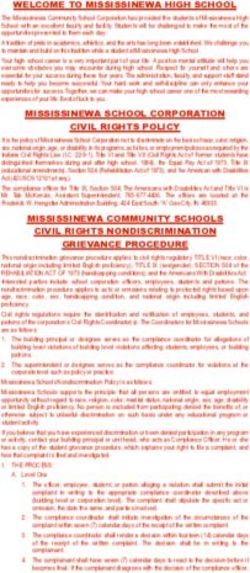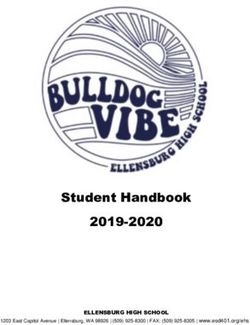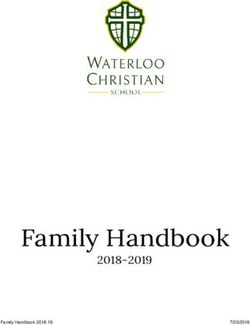Using multimedia in the English language classroom - PSJD
←
→
Page content transcription
If your browser does not render page correctly, please read the page content below
Available online at www.worldscientificnews.com
WSN 43(3) (2016) 104-157 EISSN 2392-2192
Using multimedia in the English language classroom
Kamila Barbara Grzeszczyk
Department of English Language, Higher School of Strange Languages name of Samuela Bogumila
Lindego, 59 Św. Marcin Street, 61-806 Poznan, Poland
E-mail address: kamila.grzeszczyk@interia.pl
ABSTRACT
The topic of the MA dissertation embraces the field of computer mediated language learning
applied in the English classroom. The author’s goal is to discover the effects of the multimedia use in
foreign language teaching. The background of computer enhanced language learning has been
developing dynamically for the last decades and numerous technological possibilities have been
introduced that influence the learning process. Having analysed the history of technology enhanced
classroom thoroughly it is obvious that multimedia offers numerous opportunities for learners of
foreign languages regardless of their age, learning styles, the level of difficulty. Owing to the thorough
literature review it became possible to learn about and understand the use of multimedia tools as well
as their implications for its future. The dissertation is divided into four parts, three of which present
theory regarding Computer Assisted Language Learning based on professional and scientific literature
review, one chapter is empirical, devoted to the conducted survey.
Keywords: Computer Assisted Language Learning CALL; Mulimedia in the classroom; Internet tool
used in the classroom teaching; PowerPoint presentations; Interactive White Board
Reviewer:
Dr. Marek Derenowski
Kalisz, PolandWorld Scientific News 43(3) (2016) 104-157
Table of Contents
INTORODUCTION…………………………… ........................…………………………………….107
CHAPTER ONE……………………………….................................................. ……………………108
COMPUTER-ASSISTED LANGUAGE LEARNING (CALL) ......................................................... 108
1.1. Introduction ......................................................................................................................... 108
1.2. Definition of CALL ............................................................................................................. 108
1.3. Origins of CALL ................................................................................................................. 108
1.4. The historical line of CALL ................................................................................................ 109
1.5. CALL in the 1960s and 1970s ............................................................................................. 111
1.5.1. The TICCiT Project……………………………. …………………………………..112
1.5.2. The TICCiT Project ..................................................................................................... 112
1.6. The microcomputer as the main tool in CALL in the 1980s ............................................... 114
1.6.1. Data-Driven Learning.................................................................................................. 114
1.6.2. Storyboard ................................................................................................................... 115
1.6.3. The Athena Language Learning Project ...................................................................... 115
1.7. CALL in the 1990s .............................................................................................................. 117
1.7.1. The International Tandem Network ............................................................................ 117
1.7.2. The CAMILLE ............................................................................................................ 118
1.7.3. The OLA...................................................................................................................... 118
1.8. CALL in the 2000s .............................................................................................................. 120
1.9. Summary ............................................................................................................................. 120
CHAPTER TWO................................................................................................................................. 122
TOOLS USED IN COMPUTER ASSISTED LANGUAGE LEARNING......................................... 122
AND MULTIMEDIA IN THE CLASSROOM .................................................................................. 122
2.1. Introduction .............................................................................................................................. 122
2.2. Asynchronous CMC (ACMC).................................................................................................. 122
2.2.1. First-generation CMC Tools.............................................................................................. 122
2.2.2. Second-generation CMC Tools ......................................................................................... 124
2.3. Synchronous CMC (SCMC) .................................................................................................... 125
2.4. Multimedia in the classroom teaching..................................................................................... 127
-105-World Scientific News 43(3) (2016) 104-157
2.4.1. The definition of Multimedia ............................................................................................ 127
2.4.2. The roles of teachers in multimedia environment ............................................................. 127
2.4.3. Advantages of using multimedia in Teaching ................................................................... 128
2.4.4. Disadvantages of using multimedia in Teaching ............................................................... 130
2.5. The application of multimedia in the classroom teaching ....................................................... 131
2.5.1. Interactive White Board .................................................................................................... 131
2.5.2. PowerPoint Presentations .................................................................................................. 132
2.6. Summary .................................................................................................................................. 133
CHAPTER THREE ............................................................................................................................. 134
THE STUDY ....................................................................................................................................... 134
3.1. Aims of the study ..................................................................................................................... 134
3.2. Participants ............................................................................................................................... 134
3.3. Instruments and procedures ...................................................................................................... 134
3.4. Presentation of the results......................................................................................................... 135
3.5. Discussion of the results ........................................................................................................... 146
3.6. Weakness of the study .............................................................................................................. 147
3.7. Pedagogical implications ......................................................................................................... 147
CONCLUSION ................................................................................................................................... 148
REFERENCES .................................................................................................................................... 148
Appendix 1 Questionnaire used for the study ..................................................................................... 153
STRESZCZENIE PO POLSKU .......................................................................................................... 157
-106-World Scientific News 43(3) (2016) 104-157
INTORODUCTION
The first chapter opens with the definition of Computer Assisted Language Learning
(CALL), and provides the historical review of its development. This part present the change
of the learning approaches, from the behaviourist, communicative to integrative together with
technological expansion. The second chapter concentrates on the description of the Computer
Mediated Communication tools (CMC). Every tool is explained in detail, including with its
function and purpose. It also lists the advantages and disadvantages of multimedia use.
Moreover, it includes the role of the teacher in the classroom, and possible multimedia
applications in the foreign language learning, particularly the Interactive White Board and
PowerPoint presentations. The last chapter focuses on the analysis of the conducted survey
regarding the influence of multimedia use in English teaching. The survey supported many
multimedia advantages, its usefulness, and effectiveness.
-107-World Scientific News 43(3) (2016) 104-157
CHAPTER ONE
COMPUTER-ASSISTED LANGUAGE LEARNING (CALL)
1.1. Introduction
The spread of computers and Internet have caused noticeable expansion of the use of
technology in foreign language instruction (Levy, Hubbard 2006: 1). The Internet is an
essential part in today's foreign language classroom and the lives of the students. Therefore, it
is the central focus of CALL. The first applications of computer technology as the means for
FL teaching were introduced in 1960s on mainframe computers. Throughout the decades there
was the development of CALL, it was taking different forms and expanded. CALL is the
central acronym that stands for the studies on second language teaching and computer
technology. However, earlier practitioners used various acronyms to specify the exact purpose
(Davis 2008: 623).
1.2. Definition of CALL
Computer Assisted Language Learning (CALL) refers to studies concerned with second
language and computer technology. Levy (1997: 1) defines CALL as “the search for and
study of applications of the computer in language teaching and learning.” The main goal of
CALL is to “improve the learning capacity of those who are being taught a language through
computerized means” (Cameron 1999: 2). Stockwell (2012: 1) describes Computer Assisted
Language Learning as “the approach to teaching and learning languages that uses computers
and other technologies to present, reinforce, and assess material to be learned, or to create
environments where teachers and learners can interact with one another and the outside
world.”
CALL is the oldest term that was based only on text-only courseware to multimedia
(text accompanied by sound and still or motion illustrations) where the user interacted with
media-augmented software (Cameron 1999: 13- 14).
1.3. Origins of CALL
Computer Assisted Learning (CAL) and Computer Assisted Instruction (CAI) are the
terms that predate CALL. Computer Assisted Language Instruction (CALI) was firstly
adopted in the name of the organization: Computer-Assisted Language Instructed Consortium
(CALICO), the main professional organization which serves for studying technology and
language, it was established in the United States in 1982 (Blake 2008:49).
The United Kingdom is the country where the term CALL has its origins, reflecting a
student-centered focus on learning rather than instruction. The exact time of the appearance of
the term CALL is not known, however, the earliest document in which this term is used is in a
conference paper written by Davies and Steel in 1981. By 1982 CALL was widespread and
commonly used (Davis and Steel 1981, as cited in Thomas et al. 2013: 20).
Technology Enhanced Language Learning (TELL) is an alternative term to CALL and
emerged in 1980s, its purpose was to provide more accurate description in accordance to
conducted activities within CALL (Levy 1997: 81). The TELL Consortium that was founded
in 1993 incorporated TELL in the journal of CALL-Austria as TELL&CALL. The academic
community that was working on integration of computer technologies with language learning
-108-World Scientific News 43(3) (2016) 104-157
noticed the necessity to change the original term and acronym. It was connected to the fact
that practitioners and theoreticians thought alike; emerging technological applications and
tools were the potential for enhancing rather than just assisting language learning and
classroom practice (Thomas et al. 2013: 20). There is distinction of five main areas that
contribute to the overall understanding of TEL:
the design area- which is connected to creating new learning activities,
The computational area- the technological possibilities,
The cognitive area- the part that concentrates on potential possibilities of acquiring
knowledge by an individual within certain conditions in different types of contexts,
The social and cultural area- the field that examines making-meaning, participation,
and the choice of the activities depending on the place (e.g. school, informal settings,
workplace),
The epistemological area- the focus on the design and the way of using technologies
(Balacheff et al. 2009:7).
1.4. The historical line of CALL
Warschauer (1996: 3-20) identified in his book three changing phases of CALL. The
classification was done taking into consideration their pedagogical and methodological
approaches.
Behaviourist CALL
This phase was defined by the dominant behaviourist theories of learning of Skinner.
Technological limitations of computers in 1960s to the earlier 1980s also contributed to
behaviouristic CALL coming into existence. The theory relied on information observation,
practice, and reinforcement through praise. It was believed that learning operates through
conditioning, and the responses to environmental stimuli can shape people's beahviour. The
behavioural period was expressed by the audio-lingual method which was the result of the
need for language proficiency in listening and speaking during Second World War. The
central elements of instruction were drilling, repetition, and habit-formation. Computer was
considered to be the perfect machine for language learning as it did not get bored with
learners and could present material at the students' pace. This period was full of programs that
were designed to give stimulus for the students, encouraging them in giving responses. More
developed programs offered remedial activities as the reaction to the students' mistakes
(http://opencourses.uoa.gr/courses/ENL10/). This phase was created in 1950s, and 1960s and
1970s was the time of its implementation. The computer substituted the tutor, and provided
instructional materials for the learner. The characteristic of that time was that there was focus
mainly on dill and-practice programs (Warschauer 1996: 3-20). The late 70's and early 80's
was the time when beahviourist approach was rejected at a theoretical and a pedagogical
level. It was claimed that over-emphasis on repetition and accuracy did not develop
(http://opencourses.uoa.gr/courses/ENL10/).
Communicative CALL
Communicative CALL came from communicative approach to foreign language
teaching, this period spanned 1970s and 1980s. The computer still served as a vehicle for
practicing language skills. The difference was that it pushed drills away and gave more choice
-109-World Scientific News 43(3) (2016) 104-157
for a student, with better control and interaction (Warschauer 1996: 3-20). It was born as the
reaction to the audio-lingual method.
This approach focused on language as a communication medium. It was realized that
language served as the medium for getting things done, to express likes, dislikes, and find
directions to a place. Moreover, grammar was taught in the implicit way, not explicitly as it
was earlier. Computers were the source for stimulating discussion, writing and critical
thinking. In the communicative approach, students created their own, original utterances. The
programmes avoided pointing out students' mistakes and was more flexible to the students'
responses.
Communicative approach concentrated on task-based, collaborative activities. The
computer served as a teacher, stimulus for discussions and critical thinking, and as a tool that
enables using and understanding language. In contrast to drill and practice, the correct answer
involved students' choice, control and interaction. Computer was seen as enhancing active
participation in the learning process, and used the exercises beyond multiple-choice and fill-in
questions. It was proved the use of graphics and sound retained students' attention for longer
period of time from traditional methods. Computer as Tutor included multiple-choice and
true/false quizzes, gap-filling exercise/cloze, matching, re-ordering/sequencing, crossword
puzzles, games (http://opencourses.uoa.gr/courses/ENL10/).
Integrative CALL
In this phase, the breakthrough was made by two innovations, namely multimedia and
the internet. These two were a cutting-edge technology advancements that became popular by
the mid- 1990s (Warschauer 1996: 3-20). Teachers moved away from cognitive view of
communicative teaching towards social where the emphasis was put on the language use in
the authentic social context.
The listening, reading, writing, and speaking were integrated and the technology was
fully adopted in the language learning process. Multimedia was believed to create more
authentic learning environment where the language skills could be easily integrated .
Moreover, students had more control over their learning through hypermedia and it facilitated
the focus on the content. The Internet enabled the search through enormous number of files
from around the world within minutes to find and access materials especially tailored to the
person's interests. It engaged students as they could use the Web to publish their text and
multimedia and share it later with the other course participants. The purpose was for students
to gain communicative skills in a direct, inexpensive and convenient way.
(http://opencourses.uoa.gr/courses/ENL10/).
Presented above time line (Figure 1.) was designed by the author on the basis of
literature review (Lin 2009 Levy 1997). It illustrates the speed with which technology
continues to advance together with methodological developments, and associated approaches.
The first chapter is divided into periods of time, and for each the author includes two or
three projects in chorological order. The examples illustrate the kind of the activity that was
happening at the particular time.
Projects differ greatly in the aspects such as scale, funding, and the aim, therefore,
provide understanding of nature of the activities in the certain time frame. In the 1960s and
1970s there is description of the PLATO and TICCIT projects. In the 1980s the author
provides Storyboard and ALLP Project. The International Email Tandem Network, the
CAMILLE, and OLA are presented in the 1990s.
-110-World Scientific News 43(3) (2016) 104-157
Tandem
Network
PLATO TICCIT Storyboard ALLP CAMILLE OLA
1960 1971 1981 1983 1993 1994
BEHAVIOURIST COMMUNICATIVE INTEGRATIVE
CALL CALL CALL
Figure 1. A historical line of call (based on Lin 2009:16)
PLATO Programmed Logic for Automatic Teaching Operation
TICCIT Time-Shared, Interactive, Computer Controlled Information Television
ALLP Athena Language Learning Project
CAMILLE Computer-Aided Multimedia International Language Environment
OLA Oral Language Archive
1.5. CALL in the 1960s and 1970s
The United States is the country where the most of CALL early activities took place.
CALL programs in years 1960s to 1970s served as tutor and drillmaster, thus, were perceived
as a mean to reduce teachers’ burden from repetitive tasks in the classroom. In this way
teachers could concentrate on communicative activities, and track students performance,
providing remedial work if needed. It also enabled students to receive immediate feedback on
their errors. From pedagogical point of view, language instruction was led by behaviourist
model of cognitive theory, therefore, the main focus was on repetitive practice and giving
positive and negative feedback. Although audio-lingual method drew the attention to oral
skills, it also emphasized drill-and-practice which reflected the constant belief in grammar
significance that has its roots in grammar-translation method (Thomas et al. 2013: 21).
The most famous mainframe projects at that time were; PLATO project (Programmed
Logic for Automated Teaching Operations) and TICCIT project (Time-shared Interactive
Computer Controlled Information Television) which appeared as soon as software developers
realized that drill and practice exercises were already programmable on the computer because
of their routine character and limited possible answers (Levy 1997: 15).
-111-World Scientific News 43(3) (2016) 104-157
1.5.1. The PLATO Project
The PLATO project started in 1960 at the University of Illinois, and its 4th edition was
the most successful, reaching its peak in the mid- to late 1970s. PLATO was the
groundbreaking program that offered students impressive variety of computer language
activities. Among them there were tasks for vocabulary, grammar and translations which
required seventy hours to complete. Moreover, those materials enabled getting corrective and
diagnostic feedback, grammar and spell checkers (Levy 1997: 15).
The main characteristics of PLATO IV project were:
the plasma graphic terminals, that enabled displaying animation and rendering
graphics,
multimedia capability,
the touch screen input option,
centralized storage and delivery of large amounts of instructional material,
online community space where it was possible to play games by multiplayers (Blake
2008: 51).
The advanced features of PLATO project were the stimuli to the development of the key
capacities such as touch-screen hand-held technologies and media-rich information. The
PLATO project was designed to provide interactive, and self-paced instruction for a big
number of students. The first project was modified and three another improved versions were
created. PLATO installed many terminals at the University of Illinois, and according to data
there were over 50,000 hours of logged language instruction per semester (Levy 1997: 15).
The PLATO project had three main drawbacks. Firstly, it required specific equipment;
terminals could be only located everywhere where there was a phone connection. Secondly,
the cost of subscription was the disadvantage of this project. Thirdly, the biggest shortcoming
was long-distance phone chargers that had to be accrued when accessing the system. The
project succeeded as a big instructional platform that delivered enormous amounts of
language instruction in numerous languages to many students. By the means of TUTOR
programming language, the materials for learning many languages were developed, including
German, French, Chinese, Hebrew, Latin, Russian, Spanish, ESL, Swedish, Hindi, Swahili.
The traditional grammar drills-and-practice lessons were accompanied with lessons
constructed for German phonetics, Chinese tone recognition, reading practice and English
literature (Hart 1995, as cited in Thomas 2013: 22).
1.5.2. The TICCiT Project
The Time-Shared, Interactive, Computer Controlled Information Television (TICCiT)
was a joint project of the University of Texas, the Mitre Corporation and Brigham Young
University (BYU) that began in 1972. In that period computer availability resulted in the
interest growth in CALL. More and more students were exposed to specifically written or
modified applications by teachers who developed their skills in that direction and created
programs that suited language learning situations (Davis, Elder 2008: 625).
Its main objective was to develop remedial English and mathematics by combining
computer and television technologies. The role of the system in television was to present
information and examples. The student was given more freedom in the learning process,
unlike the older instructional software that controlled student and forced him to follow certain
pathway through lessons, directing him depending on his performance, and suggesting the
-112-World Scientific News 43(3) (2016) 104-157
level of difficulty and how much help he could receive. The learner could select video that he
was interested in, then the message was passed to an operator who loaded the chosen tape and
played the program, then the signal was routed to the television at the student’s workstation.
The course way was designed in a way that a student could move freely; skip, go back, repeat,
or ask for more details and help. Developers were already aware of learning principles,
namely: independent and self-determined learning, student-orientated system and flexible
access (Anderson 1976, as cited in Thomas 2013: 22).
Grant funding expired in 1977, therefore, TICCIT moved to BYU where it involved
languages such as French, ESL, German, Italian, and Spanish. The summary of what parts
had been completed by students were displayed for students in courseware. There was also an
advisor function that could suggest what the participant’s next steps should be, but still in
accordance to the original TICCIT policy of learners autonomy, student could decide what
exercises and in what order he wants to do. It has been proved that TICCIT project brought
significant performance advantage in comparison to the conventional learning classes,
however, teachers and students were not satisfied. It was also noted a big decrease in the
course completion by many learners. It was assumed that it could be caused by self-paced
instruction as it is difficult for many to follow their own instruction (Lin 2009:6).
Jones (1995: 96) is known to create the best course for German grammar that lasted
until 1992 and then was replaced by CLIPS (Computerized Language Instruction and Practice
Software) which is a microcomputer-based version. CLIPS is present until now for languages:
English, ESL, and Spanish grammar. German TICCIT required the use of expensive hardware
to run the program, therefore, it was only available at BYU. Presently, CLIPS format can be
used by other institutions as well.
According to Olsen’s (1980, as cited in Thomas 2013:23) survey on CAI use that was
conducted in 1978-9, appeared that the top three languages were French, Spanish, and
German. The departments that said they did not used those programs indicated number of
common reasons as follows:
high price of equipment,
necessity of program development,
unwillingness towards machine to teach languages,
the need to train personnel,
lack of ready-made programs.
These problems continually appeared throughout decades, especially the issues
connected with typing and displaying foreign characters. When it finally was possible to
display the text with foreign characters, there was still problem with fonts standardization
containing different characters from those that were used in European languages. The
diversity of foreign character fonts emerged for Hebrew, Arabic, and Russian, and even
special boards for typing and displaying Chinese symbols were created. However, it was
expensive and dependent on locally installed hardware and software. The Unicode consortium
worked for 20ty years to resolve this problem by establishing a universal character encoding
system (Olsen 1980, as cited in Thomas 2013:23 ).
There was also some CALL activity noted down in the United Kingdom at that time.
Rex Last had been working on CALL materials development on a mainframe computer at the
University of Hull in the 1970s. Last created the authoring package called EXERCISE that
provided plenty of drill-and-practice activities for students of German and Dutch. The big
-113-World Scientific News 43(3) (2016) 104-157
disadvantage was that Lars’ materials could not be used anywhere else than at that University
where they were created (Last 1984, as cited in Thomas 2013:24).
1.6. The microcomputer as the main tool in CALL in the 1980s
The emergence of the first affordable microcomputers caused their increasing number in
educational institutions such as primary and secondary schools. Moreover, it had direct and
dramatic impact on CALL and technologically-enhanced applications for language learning.
Apfeldeutch (Williams at al. 1981, as cited in Thomas at al. 2013: 25) is the example of the
first complete CALL packages that appeared in 1980s. It provided a big number of drill-and-
practice exercises for beginner students in German, which ran on the Apple II computer. The
biggest problem at that time was the microcomputer compatibility. There were many
microcomputer manufacturing companies, and each of them had different operating systems.
As a result programs could not be exchanged between institutions, therefore, software
publishers faced the problem of the computer choice to achieve profitable sales. The early
1980s was the period of microcomputer boom, resulting in numerous publications on CALL
and foundations of associations such as CALICO in the United States in 1982 and
EUROCALL in Europe in 1986 (Thomas 2013: 25).
Although early minicomputers had the drawback of limited graphic options and
monochrome displays, they were able to give plenty of possibilities for the practice with text.
From the language teaching perspective one step backward was made in the early 1980s.
Despite communicative approach establishment, the companies produced plenty of grammar
and vocabulary practice programs, known as drill-and-practice or ‘drill-and-kill’. CLEF
(1985) and TUCO II belonged to more imaginative programs with a semi-intelligent
approach. Those programs were created to give extensive tutorial sequences, analyses on
errors, and feedback. There was the constant work on CALL development, resulting in
artificial intelligence (AI) coming into existence. AI used semantic and syntactic parsers to
process natural language responds that students give. The Spanish games for communicative
practice Juegos Comunicativos (Feustle 1987: 708), and the German spy game Spion
(Sanders 1995: 114) were the consequence of the earliest attempts to produce minicomputers
with Al-software. Spion is a German language adventure game meant for college language
students that appeared in 1981. These programs were the reflection of the current classroom
methodology that concentrated on communicative competence and proficiency (Taylor 1987,
as cited in Thomas et al 2013: 25),
1.6.1. Data-Driven Learning
The use of information and communications technology (ICT) brought some new
innovative pedagogical approaches into CALL. The specialists were rethinking the language
learning methods, and new trends appeared such as Task-Based Learning, Community
Language Learning, and Total Physical Response. The aim of those humanistic methods and
techniques was to engage the whole person, together with her or his emotions and feelings. It
was thought that computer would provide more authentic in contents, contexts, and tasks
material (Levy 1997: 21).
One of the example is Data-Driven Learning (DDL) which used concordancers in the
classrooms. Data-Driven Learning (DDL) is the idea created by Bernd Ruschoff. It focuses on
the use of authentic materials even while learning grammatical structures and lexical items. In
-114-World Scientific News 43(3) (2016) 104-157
DDL traditional drill and kill exercises were replaced by real, exploratory task. The activities
are learner-centered and the focus is put on the use of the tools rather than exploiting ready-
made or off-the-shelf learn ware. This idea is discovery-oriented, inductive, and the concept
where students learn by and from the examples. Thus it is more profitable in grammar or
vocabulary learning. Concordancing software and context-oriented learn ware are developed
tools that illustrate technology empowered classroom practice which give additional options
(Guan 2013: 107).
DDL principles have their origins in some of the English as a Foreign Language
paradigms that emerged in 1980s. Certainly, TBM is a significant concept for the use of new
technologies for language teaching in general and DDL in particular. The aim of TBM is that
student should acquire language and linguistic competence in non explicit way through the
activities which engage the learner in exploring aspects of the target language by the means of
the authentic materials. CALL applications of task-oriented integration with language learning
process became increasingly more popular. CALL developers realized how important it is to
focus on genuine and real activities in language learning. Authentic tasks are believed to
enable students to explore the target language, not only in structure but also in functionality.
This approach is described as creating opportunities to psychologically interact with the target
language, which means that student processes the acquired knowledge in the way that it links
and modifies with already existing information (Data-Driven Learning (DDL): the idea by
Bernd Ruschoff).
1.6.2. Storyboard
The example of the authoring program of the 1980s is Higgins’s Storyboard that
supported computer importance. Storyboard was the pedagogical approach which was one of
the total cloze programs, derived from John’s Textbag program. The main idea was that all
the text was removed, except punctuations and markers that represented the shape of words.
The student was suppose to complete the text using different strategies; such as intelligent
guesswork, error and trial (Levy 1997: 24).
1.6.3. The Athena Language Learning Project
Project Athena was established in 1983 in Massachusetts Institute of Technology (MIT)
and the research lasted eight years. The aim was to explore innovative computer application in
education. The Athena Language Learning Project (ALLP) created communication-based
prototypes for beginning and intermediate courses in Spanish, Russsian, French, German, and
English. The communicative approach was the main aim of the program. MIT computers
were able to combine full-motion digitized colours videodisc, cable television, high resolution
graphics, digital audio, and CD-ROM. MUSE multimedia authoring environment was one of
the research initiatives within ALLP Project. By the means of hypertext and hypermedia
systems, it provided extensive cross-referencing of audio, video, and graphic materials. MIT-
based artificial intelligence techniques was another tool employed in the ALLP. Its main goal
was to develop a natural processing system that is able to guess meanings from minimal clues,
and check it with the user (Levy 1997: 26-27).
During 1980s while there was CALL program development, the generic applications as
database, word-processors, spreadsheets, desktop publishing software, and communications
software (e.g. email) were growing in number. As these office programs were getting more
-115-World Scientific News 43(3) (2016) 104-157
and more available, teachers started discovering new ways to use them in language learning.
As Sax (2003) described it was the early step towards ‘normalization’ process in computer
use in the foreign language classroom. Another evidence for growing computer power at that
time was expansion of the first add-ons and tools for word-processors in language teaching,
which allowed to process electronic text into work materials and worksheets. The
development of such applications for language teachers in 1980s, resulted in creation
commonly used nowadays LingoFox tools that produce electronic and then printed materials
on orthography, lexis, syntax, and reading comprehension in many languages. After choosing
an appropriate text, the program provides teachers with detailed information regarding
difficulty of that text and enabling him to determine the accurate usage in learning. There is
wide variety of the types of the exercises that can be used; starting from gap-filling,
scrambling, cloze, to the activities that require using reading and comprehension strategies, all
of which are generated form authentic materials (Thomas et al. 2013: 28).
Although, there was a constant development of minicomputers, there was one major
flow, namely their technology did not have the capability of recording and playing back
sound. In order to meet this need, big diversity of peripheral devices appeared, including the
TCCR 530 (Tandberg Computer Controlled Cassette Recorder). This device was a modified
version of audiocassette that through the connection to minicomputer enabled sound
integration with learning material. At the beginning it was mostly used in traditional exercises
such as listening comprehension tests. Very soon, however, integration of simple commands
in language learning resulted in interactive ways of integrating sound into CALL software.
Students could, for instance, choose and replay different version of dialogue before answering
comprehension questions. The interactive audio-enhanced software soon developed to
interactive sound-enhanced software when sound-cards started to be creating in around 1988
(Thomas et al. 2013: 28).
1980s was the period of dissemination of minicomputers such as the Apple and the IBM
PC in the Unites States, causing at the same time CALL programs development. Most of the
software packages were constructed in the way that rejected grammar-translation approach.
The designers focused on narrative context, reading, listening, and giving intrinsic motivation
through a game, story, and exploratory environment. Finally, interactive videodiscs were
invented which were the breakthrough in technology at that decade. Their big advantage was
that they provided precise and easy control over playback of content (e.g. text, video, audio
and still images). Videodisc-based simulations were prestigious CALL projects which main
goal was to give immersion experience in the foreign language learning. Two most popular
projects were: Montevidisco for Spanish learners, and MIT’s A la rencontre de Philippe for
French learners (Thomas et al. 2013: 29)
In the first project, the learner has to play the role of the tourist and interact with the
waitress, salesman, and other inhabitants of the fictitious city located somewhere in Mexico.
The second project A la rencontre de Philippe is aimed at teaching French learners by
providing real-life simulations in Paris. The student is put in the situation in which he has to
help Philippe whose job is freelance journalist to find better job and the apartment because he
has just broken up with his girlfriend. This project emerged in 1980s, and then was developed
by the Athena Language Learning Project. In 1993 it was published by Yale University Press
and the first version on CD came out in 2006. Among the high profile CALL projects was
EXPODISC that was conceived in 1980s and published in 1990. It was the simulation of a
business trip to Madrid in which student had to impersonate assistant of export manager of a
-116-World Scientific News 43(3) (2016) 104-157
British Company. The Domesday videodisc at the beginning was not meant to be the resource
for language learning. It was created to commemorate the 90th anniversary of Domesday
Book, however, as its content was rich of authentic text together with hundreds of
photographs and maps attached, it was valuable source in foreign language teaching. The big
disadvantage of that interactive videodisc was that it was necessary to use special and
cumbersome hardware set-up i.e. a BBC Master computer had to be expanded with SCSI
controller and connected to a Philips VP415 videodisc player. Although it became soon old-
fashioned and disappeared, the BBC replaced it and has re-launched the project online
Videodiscs for foreign language learning were produced in a small number, reaching about
300 titles. In the aftermath of their failure, they were replaced by different technologies,
namely CD-ROMs, DVDs and ultimately by streaming media servers (Thomas et al. 2013:
29).
1.7. CALL in the 1990s
In the 1990s, minicomputers PC were introduced and were cutting- edge technology
because they enabled creating programs for recording and playing back sound. Language
teachers had been waiting for this breakthrough for a long time. This caused even further drift
away from drill-and-practice programs and led to new pedagogical approaches. The producers
launched the series of ‘Talking Books’ on CDs. Just Grandma and Me (1992) was the first
program that came out, it offered text and sound in three languages, namely Latin American
Spanish, US English, and Japanese. The learner could choose among those three languages
mentioned above, read and listen the content, click on the object presented on screen that
provided wide range of animations, sound effects and spoken language (Thomas et al. 2013:
30-31).
1.7.1. The International Tandem Network
The International Tandem Network was initiated in 1993 by Helmut Brammerts. It
served for language learning by computer mediated communication using the Internet.
Universities from all over the world started working together which enabled students to learn
languages in tandem via email. The Tandem Network consists of subnets that at time were
gradually increasing in number. Spanish-French subnet is the example and it had a bilingual
forum, where users could participate in the discussion and exchange the advices regarding the
target language. It also had the data base where students could access and add teaching
materials themselves. Email interactions were implemented into the language learning and
teaching as the result of students point of view how the language learning occurs. Personal
dictionary was thought to be especially helpful for the learners as they claimed that it urged
them to make conscientious effort to try out new expressions. Additionally, errors were not
corrected directly by the teachers but by replying with the same expressions using correct
structure. Students also admitted that the email interaction could occur even everyday while
the course took place two hours a week (Levy 1997: 32-34).
The concept of tandem learning is based on two principles, namely reciprocity and
autonomy. The first principle means that all partners benefit from collaborating with native
speakers of their target language and they spend comparable amount of time learning from
each other. Tandem learning demands taking more responsibility for their own learning than
in a traditional classroom. Students can decide how much support they want to provide and
-117-World Scientific News 43(3) (2016) 104-157
how much assistance they would like to receive. There is a learner autonomy, with the
absence of a guide, the learners have to adopt the role of the teacher which as the result
engages them in the collaborative learning. The students have the opportunity to discuss their
linguistic difficulties in a less threatening atmosphere from the formal classroom setting.
Moreover, the fact that students have to adopt the roles of learner and expert causes the
atmosphere of confidence and trust which facilitates and urges students to experiment with
constructions that they haven't fully mastered yet and they can receive more help than in the a
larger group of participants (Markus 2003: 145-172).
1.7.2. The CAMILLE
The CAMILLE (Computer-Aided Multimedia Interactive Language Learning) is the
project that aims at providing beginner courses in Dutch and Spanish, and advance courses for
French (business and industry) and English. The project is the part of France InterActive
projects and involves a communicative approach to language acquisition. The CAMILLE
Project perceives the environment as the supporting study of the language, therefore, it is in
the center and serves as a learning, rather than a teaching source. The computing environment
delivers the tools and information to the learner to facilitate the language acquisition. The
students can use a textbook of learning activities, a grammar, a dictionary with the native
speaker pronunciation, audio and video recordings, a book on the culture of the target
language, and a notebook (Levy 1997: 34-37).
CAMILLE is a computer-mediated resource that encompasses 40 hours of multimedia
exercises and activities which are highly structured and interactive. CAMILLE includes
functional content from the general knowledge regarding getting information, shelter, buying
food, and what is generally known as business skills, making calls and appointments, writing
a business letter. The content encourages to the acquisition of communicative competence in a
language. From the beginning, the target language is used between the computer and the
student. The activities are designed in the way that allow acquiring real-world competences
(Ingraham 1994: 107-115).
1.7.3. The OLA
The Oral Language Archive (OLA) was initiated in 1994 at Carnegie Mellon
University. Its main goal was to gather the collection of digitized sound recordings for
learning foreign languages that would be available for everyone in the world via the Internet.
The Ola also has the sound archive and tools that enable users to use sound segments easily.
Stored recordings are segmented and coded regarding many features such as language, gender
of speaker(s), grammar trait (pronouns, direct object), functions, topic, level of formality and
complexity, subject keywords, and lexical difficulty. The students when having the privileges
could have the access to the archive by logging-on to it, and could use the material
simultaneously. The most important element in the project was that the participants were
expected to travel to record speakers in their country of origin. It was necessary for the
archive to succeed and satisfy enormous range of anticipated user needs (Levy 1997: 37-39,
Bradin 1999: 16-22).
In 1980s, videodiscs were the devices, on which it was possible to carry out simulations,
soon they were replaced by CD-ROM. Companion Software to Spanish telenovela Nuevos
Destinos introduced simulation, in which the student could impersonate himself and play the
-118-World Scientific News 43(3) (2016) 104-157
role of a legal assistant to one of the main characters. The another simulation was called Who
is Oscar Lake, which was multilingual mystery game. In the beginning, the disadvantage of
CD-ROM was that the quality of played videos was inferior in comparison to the quality of
video on interactive videodisc, but as technology was developing very fast, it improved
quickly and caught up the standards. However, the quality of recording was good in the case
of CD-ROM and ,thereby gave new opportunities for students by engaging them in the
activities for listening, responding and playback, as in the Encounters series of CD-ROMs
published by Hoddar and Stoughton and TELL Consortium in 1997. Around that time CD-
ROMs incorporated Automatic Speech Recognition (ASR) and issued Syracuse’s Triple Play
series (later known as Smart Start) and Auralog’s Talk to Me and Tell Me More series
(Thomas et al. 2013: 31).
The World Wide Web was the biggest and the most significant development in ICT
during last 30 years. British scientist, Tim Berners-Lee invented it while working at the
Centre Europeen pour la Recherche Nucleaire (CERN) in Switzerland. At the beginning the
Web was the closed system and it was launched with the appearance of first internet browser
Mosaic (1993), which later was followed by Netscape in 1994. Initially, the Web’s main role
was to locate resources, the most websites just offered texts and some of them texts with
images. The Web did not contain too many interactive tools, it was limited to some
discussions and forums only. The interactivity of Web was getting bigger with the video and
audio appearance, however, their quality was at the beginning worse from the quality that had
interactive videodiscs and CD-ROMs (Cameron 1999, Dudney 2007).
The growing demand in creating interactive materials on the Web caused the need to
produce authoring tools, for instance Hot Potatoes (Arneil, Holmes, 1998-2009). Thanks to
the Hot Potatoes templates it was possible to create in the short time activities for students as:
gap-filling, multiple choice, matching, jumbled sentences, and crosswords etc. It also enables
including audio files in MP3 format and store students’ exercises on a central server,
therefore, giving the access everywhere with an Internet connection. It only requires installing
the program and finding it in the right folder (Dudney, Hockly 2007: 130).
E-learning commonly known as the tool for learning online, became popular trend in
1990s and, therefore, there was a big boom on Virtual Learning Environments (VLEs) e.g.
Blackboard. VLEs was the useful program that helped teachers to create online courses,
including giving possibilities such as teacher-learner communication and peer-to-peer
communication. These programs had also opponents that claimed they did not fit in with
established practice in language learning and teaching as the underlying pedagogy tried to
address a very vast and wide range of subjects. However, when an open-source of Virtual
Learning Environment Moodle was introduced in 1990s, the acceptance for the wider
adoption of VLEs spread. The UK Open University chose Moodle as the tool that served as
the means for wide range of their courses, including language courses. As the consequence,
they became the largest Moodle user in the world (Stanley 2013: 17).
The expansion of the Web led to easier and more efficient internet connectivity, and
therefore, increasing the use of the applications by language teachers by offering more
possibilities from the set of grammar exercises. MUDs (Multi-user domains) and MOOs
(Multi-user domains object oriented) belong to such applications and were designed as text-
cased, role-playing exploration games that engage in computer network participation.
Moreover, they also gave opportunities for education (including language learning) and
collaboration.
-119-World Scientific News 43(3) (2016) 104-157
The users have to log into MOO system either synchronously or asynchronously to be
able to communicate with other MOO participants (Stockwell 2012: 79).
Multi-User Virtual Environments (MUVEs) was MOOs’ replacement that was three-
dimensional virtual environments, simply called virtual worlds. Active Worlds (1995) and
Second Life (1996) are the examples of such worlds, they appeared in the mid 1990s onwards.
Svensson (2003, as cited in Stockwell 2012: 80) explains the use of these 3D worlds in
language learning and teaching.
1.8. CALL in the 2000s
The beginning of 2000s was the time when the quality of videos and audio on the Web
had improved significantly, and moreover complete courses were launched, most of which
were offered by commercial entities, such as the BBC and government projects.
By this time it was clear that the self-study without guidance and integration was not
possible. As the consequence, ‘e-learning’ was redefined to ‘blended learning’, and the Web
based activities for self-study could not substitute classroom practice and social interaction on
language learning but could be accompanying elements that support and expand the language
process (Thomas 2009: 82)
The Web became an important tool, therefore, the series of conferences were initiated in
2004. This led to the dissemination of the term Web 2.0 and the specialists were trying to
find the potential possibilities connected to the use of the Web 2.0. They also knew what it
had become, that it was a social platform of collaboration, enabling knowledge sharing, and
networking. The Web 2.0 is defined as a popular means of getting knowledge and
communicating by sharing information and as a reflecting mirror that gives us information of
the ways we work, play, and socialize (Thomas 2009: 7).
There was enormous growth of Web-based communities from the early 2000s. It was
noted down that the users of typical Web 2.0 tools started in bigger and bigger number to take
active part in discussions such as blogs, lists, wikis, podcasts, as well as in social networking
websites, virtual words, or MUVEs, programs that promoted collaboration, sharing, and
interaction (Thomas 2009: 84).
Thomas (2009: 4-6) in his handbook of research on Web 2.0 and Second Language
Learning, gives number of advantages of host of the applications, saying that they ‘facilitate
participatory information sharing, interoperability, user-centered design, and collaboration on
the World Wide Web’. Digital media has been growing with various and flexible programs,
and together with easier access to interactive, communicative, multimedia and networking
potential of computers and the internet, the underlying principles and paradigms in foreign
language learning methodology have been considerably influenced , giving the opportunity to
put it into the practice.
1.9. Summary
CALL was expanding and introducing tools helped teachers to supply learners with
more up-to-date, authentic, target-specific, and learner-oriented materials. Each generation
brought useful information to computing technology. At first, the introduction of
minicomputers seemed not to pose real threat to mainframes as they had the memory of 48K
and almost no possibility to store programs and data. In comparison to mainframes that
offered powerful data processing and centralized storage of lessons and record keeping data,
-120-World Scientific News 43(3) (2016) 104-157
minicomputers were more like toys than serious computers. Hadn’t passed much time when
they became cheaper platform with better graphic capabilities, which resulted in animation
and foreign character entry and display that was not possible for mainframe system (O’Reilly
2005 as cited in Thomas et al. 2013).
Then developers were forced to shift gears again when the internet and World Wide
Web appeared. They had to face problems with the tools development and that they were no
longer able to control and deliver media as precisely as in older technologies such as
videodisc. The transition to Web had a big influence on the technology use in language
learning. Technology was no longer used as the tool that serves as tutor and drillmaster, thus
replacement for the teacher. It’s role changed to enable creative and communicative activities.
Even though, there are textbook publishers who still sell tutorial and practice programs as part
of the standard package. At present, faculty developers focus and put their efforts to design
activities that incorporate the powerful new communication tools rather than programming
and authoring exercise materials (Otto and Pusack 2009, as cited in Thomas 2013: 24).
-121-World Scientific News 43(3) (2016) 104-157
CHAPTER TWO
TOOLS USED IN COMPUTER ASSISTED LANGUAGE LEARNING AND
MULTIMEDIA IN THE CLASSROOM
2.1. Introduction
As collaborative interactions stimulate the process of SLA, classroom teachers are
involved in the search for finding the opportunities and engaging their students in
communication activities. These opportunities for interactions can be provided by computer-
mediated communication (CMC), either in real time (synchronous, SCMC) or deferred time
(asynchronous, ACMC). According to Schetzer and Warschauer (2000: 173), this kind of
communication is network-based language teaching (NBLT) that consists of e-mail, blogs,
discussion forums, wikis, electronic bulletin boards, and chatting with or without sound.
In the MA Thesis the author uses Computer Assisted Language Learning (CALL), and
Computer Mediated Communication (CMC) interchangeably as each of them represents using
technology in the language learning. CALL is the oldest term that was based only on text-only
courseware to multimedia (text accompanied by sound and still or motion illustrations) where
the user interacts with media-augmented software. CMC is developed version of CALL and
the interaction is over a network (Cameron 1999: 13-14). Computer-mediated communication
distinguishes interaction that occurs in the computerized context from the natural/oral
discourse.
2.2. Asynchronous CMC (ACMC)
Asynchronous interactions allow more flexibility, as they occur over extended period of
time. This reflective communication has a lag time between the initial message or entry and
the answer or feedback. Asynchronous tools include the Discussion Board, Email, Messages,
Journals, Blogs, and Wikis (Blackboard Learn Release 9.1.-Glossary). Asynchronus CMC
tools can be divided into first- and second- generation. The former is well-known to all
Internet users while the latter is connected to implementation of new technology.
2.2.1. First-generation CMC Tools
E-mails, electronic mailing lists, and discussion forums belong to first-generation tools.
E-mails except for giving the opportunity of formatted text, also enable to attach photos,
graphic, sound, and video. We distinguish program-based e-mails or web-based e-mail
programs offer the same possibilities, however, the difference is that the latter can be accessed
directly using a web browser (Blake 2008, Cameron 1999a).
E-mail is a form of asynchronous computer-mediated communication and the most
common, fundamental tool for exchanging information, and ideas among students who either
come from the same class or are spread around the world. E-mail appears to be a rudimentary
program, especially when everything else fails. It is the default technology used commonly in
language learning which's principles are focused on reciprocity and learners autonomy, and
for this purpose students are paired together to master each the target language. E-mail is not
losing its meaning due to many technological advancements, moreover, it is proving its
usefulness within the Internet landscape in the area of information exchange. The big
-122-You can also read