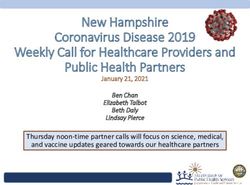Using 3D animation combined with augmented reality for promotion media: Case study of STMIK Bina Patria
←
→
Page content transcription
If your browser does not render page correctly, please read the page content below
Journal of Physics: Conference Series
PAPER • OPEN ACCESS
Using 3D animation combined with augmented reality for promotion
media: Case study of STMIK Bina Patria
To cite this article: W Priyoatmoko and F N Arifah 2020 J. Phys.: Conf. Ser. 1517 012069
View the article online for updates and enhancements.
This content was downloaded from IP address 176.9.8.24 on 08/06/2020 at 07:55BIS-ASE 2019 IOP Publishing
Journal of Physics: Conference Series 1517 (2020) 012069 doi:10.1088/1742-6596/1517/1/012069
Using 3D animation combined with augmented reality for
promotion media: Case study of STMIK Bina Patria
W Priyoatmoko*, F N Arifah
STMIK Bina Patria, Magelang, Jawa Tengah, Indonesia
*Email: wepe817@stmikbinapatria.ac.id
Abstract. STMIK Bina Patria as the first computer academy in Magelang, prepares students to
have competitive advantages and improving added value in the field of Science and Technology.
Since the establishment of STMIK Bina Patria in 1999, this institution has experienced
significant progress, seen from the increasing number of students and improvement of the
infrastructure to support teaching and learning activities. Brochures and billboards are used for
promoting the campus. But the impact is far from its expectation. Seeing these conditions,
improvement is needed to intensify media promotion functions at STMIK Bina Patria. Therefore,
the researcher constructs Augmented Reality 3D animation of STMIK Bina Patria. Augmented
reality (AR) is constructed using Multimedia Development Life Cycle (MDLC) research method
consisting of Concept, Design, Material Collecting, Assembly, Testing and Distribution.
Constructing begins by taking pictures, followed by designing STMIK Bina Patria building using
Blender software. Unity and Vuforia Library software are used to design the AR application.
The results of this study are Augmented Reality introduction media Application of S TIMIK
Bina Patria Magelang which can be run on an Android. By using this media, it is expected that
people are more interested in studying at STMIK Bina Patria.
1. Introduction
STMIK Bina Patria Magelang as the pioneer of the first computer college in Magelang prepares their
students to possess competitive advantage and to increase added value in the field of science and
technology. Since the establishment of STMIK Bina Patria, this institution has experienced significant
progress, seen from the increasing numbers of the students and facilities from year to year as an attempt
to support teaching and learning activities. Currently, STMIK Bina Patria has two types of lecturers,
permanent and non-permanent.
Brochure is one of the promotional media that is often used as a promotional medium for firms and
agencies [1]. Besides brochures, academic guidebooks are also often used in promoting campuses or
institutions. As also used by STMIK Bina Patria. This guidebook explains several information include
the profile of STMIK Bina Patria, rules during the lecture process, and providing an overview of the
atmosphere and layout in the STMIK Bina Patria environment. This is intended in order to introduce
new students with academic activities and facilities and infrastructure within the campus environment
and the layout of STMIK Bina Patria without having to ask the staffs in the campus.
Realizing the conditions, efforts are required to improve the functionality value of introductory media
at STMIK Bina Patria. The current technology used by universities as information media, ranging from
printed, audio visual, computerized technology, to combination of printed and computerized technology
[2]. By the rapid development of android smartphone technology lately, introductory media/advertising
Content from this work may be used under the terms of the Creative Commons Attribution 3.0 licence. Any further distribution
of this work must maintain attribution to the author(s) and the title of the work, journal citation and DOI.
Published under licence by IOP Publishing Ltd 1BIS-ASE 2019 IOP Publishing
Journal of Physics: Conference Series 1517 (2020) 012069 doi:10.1088/1742-6596/1517/1/012069
has gained support without having to leave the conventional forms by utilizing augmented reality
technology. Android technology was selected in this research because the number of its users are
increasing and Android has more than half of the market share [3].
Augmented reality “is a technique that combines direct display in real time with virtual computer
generated images, creating an augmented reality real-time " [4]. Augmented reality has three
characteristics, namely: combining the real word with the virtual, interactions that occur in real-time,
and finally the objects are in 3D [5] . The output of Augmented Reality can be in the forms of text,
audio, video, and even animation. The tools need in making augmented reality among others marker,
camera, 3D modelling software Blender, Unity, and development software to recognize and track
markers, and Vuforia SDK to save database. Blender is a 3D-based free modelling tool and open source.
Blender supports overall 3D Pipelining such as modelling, rigging, animation, simulation, rendering,
compositing, and motion tracking, even video editing and game creation [6]. Unity is an application that
is used to develop multi-platform games designed to make them easy to use [7]. Vuforia SDK will
facilitate and accelerate the developers in building applications that have Augmented Reality technology
because the library and its core functions have been provided. So, all the developers need to do is to
imagine and develop attractive applications using this SDK. This SDK itself has various interesting
features such as scanning objects, scanning texts, recognizing frame markers, virtual buttons, identifying
object surfaces intelligently, scanning on cloud-based basis, recognizing image targets, recognizing
cylindrical object targets, and recognizing predefined target objects [8]. Markers are presented from the
combination of computer vision and image processing that search for information from an image
directly. Markers are specifically designed, it is required to bring up 3D objects that will be presented
after the tracking and positioning processes are carried out [9].
This Augmented Reality of STMIK Bina Patria was Android-based where the 3D objects displayed
are usually static, but this research was developed by presenting interesting 3D animations. In the
process of making the building layout, 3D modelling Blender software was utilized. The creation of the
building layout considered the original size and shape of STMIK Bina Patria campus; likewise, with the
property layout of offices and classes in terms of the existing interior, exterior, and texture. The next
step was to provide information in the form of animated texts and animation of camera movements.
Then, Vuforia SDK was downloaded and then imported it into Unity. The file of 3D STMIK Bina Patria
campus was then inserted into Unity 3D to create an interface with the required buttons, creating the
license key, and database as well as markers. The markers were then placed in the academic guidebook
of STMIK Bina Patria.
2. Methods
This research aims at developing a more innovative and efficient promotional media using Augmented
Reality based on Android mobile device. The research method used was Multimedia Development Life
Cycle (Luther, 1994) from Mustika [10] which consists of six stages, namely:
Figure 1. Multimedia development life cycle
2BIS-ASE 2019 IOP Publishing
Journal of Physics: Conference Series 1517 (2020) 012069 doi:10.1088/1742-6596/1517/1/012069
In designing and building this application, the researcher employed MDLC approach as the
procedure of research. First step is Concept (It can determine the purpose of the design going to build,
i.e. displaying Augmented reality-based 3D virtual object about the introduction of STMIK Bina Patria
Magelang Campus in the academic guidebook for new students, so that the recipients of the guidebook
are more motivated to know this campus better. It was be description of design was multimedia-based.).
Next step is, Design (Design specifications were made in details at this stage, the creation was adjusted
based on the design of flowchart). Then, Material Collecting (At this stage, component-related materials
were obtained through interviews and direct survey results by observing at the STMIK Bina Patria
building and searching for other sources from the internet; as for multimedia-related materials were
obtained from reference books, the internet, and consultations with more expert people). Next, Assembly
(The assembly stage was the stage where all the multimedia objects or materials in the form of the
making of STMIK Bina Patria building design of both interior and exterior and the materials were
made). Then, Testing (This stage is also known as alpha test stage in which the testing was done in the
environment where this application was made by performing functional testing from the available
menus. The testing was carried out by checking the accuracy of objects based on markers. Next, testing
the availability of 3D objects with large sizes so that the markers were not highlighted properly. Then
the processor performance was tested. Lastly, Distribution (At this stage, the application that has been
tested and are declared as good according to the purpose of its manufacture would be distributed by
uploading it to smartphones).
3. Result and Discussion
At the beginning, this application will show title splash screen of “Augmented Reality STMIK Bina
Patria,” then enter into the main menu which has several buttons aimed at facilitating the users, the
buttons are: 1) Opening AR camera to scan markers displaying 3D animations. 2) Button to display user
guide. 3) Button to display profile of STMIK Bina Patria and developer.
Figure 2. Modelling process with blender
Figure 3. 3D Animation augmented reality of STMIK Bina Patria
3BIS-ASE 2019 IOP Publishing
Journal of Physics: Conference Series 1517 (2020) 012069 doi:10.1088/1742-6596/1517/1/012069
Black Box testing was applied; functions of the available buttons and the results were tested. The
results are shown in the following test scenario like table 1. The results of the Black Box testing (table
1) showed that the buttons in the application menu of this Augmented Reality run as expected. The next
testing was marker detection testing with accuracy testing where here the markers were placed at certain
angels and taken at certain distances from the camera. The results are as presented in the following table
2. The next testing was marker display testing where here the markers would be displayed 80% and
50%. (showed on Table 3).
Table 1. Black box testing
Scenario Object Tested Action Function Expected Result Result
“Start” Icon Touching icon Enter into [√] Successfully enter Success
button Augmented Augmented application the application and
Reality 3D Reality 3D started with display the main
splash screen of menu.
title [...]Nothing happen
“Exit” “Exit” button Touching Exit the [√] Exit the Success
button “Exit” button application application.
[...]Unable to exit the
application and still
display the menu
Displaying AR button Touching “AR” Opening the [√] Open the camera Success
AR button camera and then scan markers and
detecting display 3D animated
markers objects.
[...]Unable to open
camera.
[...]Successfully open
the but when
scanning markers
unable to display 3D
objects
“Back” “Back” button Touching Return to the [√] If successful will Success
button “Back” button previous menu return to the previous
menu.
[...]If unsuccessful
will not move from
the page or remain on
that page
“Profile” “Profile” button Touching Displaying [√] If successful will Success
button “Profile” button STMIK Bina display STMIK Bina
Patria profile Patria profile.
and developer [...]If unsuccessful
will display nothing
or display other than
profile
“User “User Guide” Touching “User Displaying user [√] If successful will Success
Guide” button Guide” button guide of AR display User Guide of
button application AR Application.
[...]If unsuccessful
will display nothing
or display other than
user guide
4BIS-ASE 2019 IOP Publishing
Journal of Physics: Conference Series 1517 (2020) 012069 doi:10.1088/1742-6596/1517/1/012069
Table 2. Marker detection testing
Distance Angle Result Remark
10 cm 15° 3D objects appear Successful
60° 3D objects appear Successful
90° 3D objects do not appear Unsuccessful
30 cm 15° 3D objects appear Successful
60° 3D objects appear Successful
90° 3D objects do not appear Unsuccessful
60 cm 15° 3D objects appear Successful
60° 3D objects appear Successful
90° 3D objects do not appear Unsuccessful
Table 3. Marker Display Testing
Marker Display in % Result
Marker seen 100 % 3D objects appear
Marker seen 75 % 3D objects appear
Marker seen 50 % 3D objects do not appear
Table 4. Processor performance testing
Processor Battery
No Android Smartphone Processor Time
Performance Temperature
1 Oppo A31 2018 Snapdragon 81.46 % 11.78 s 42.8 °C
(Android Nougat) 450 1.8 GHz
2 Asus Zenfone GO Quad Core 54.17 % 13.83 s 32 °C
(Android Lollipop) GHz
Cortex A7
3 Xiaomi Redmi 2 Quad Core 52.26 % 19.54 s 32 °C
(Android Kitkat) 1.2 GHz
Cortex A53
Lastly was hardware testing (table 4) where, here, this application was run in several Android
smartphones. What assessed in this testing are the time needed to start running the application, processor
performance and battery temperature. The tool used was stopwatch, Simple System Monitor software
to measure the processor performance and battery temperature. For the performance testing results, it
can be concluded that the higher the Android version will require faster time to display 3D animation
with augmented reality. The average time taken was more than 10 seconds.
4. Conclusion
This conclusion of this research is as follows: Android-based 3D animation with augmented reality of
STMIK Bina Patria has been designed and built implemented in the academic guidebook as media of
introduction by using Multimedia Development Life Cycle (MDLC) as the development methodology.
This 3D animation augmented reality-based application of STMIK Bina Patria has been successfully
tested on several Android smartphones such as Oppo A31 2018, Asus Zenfone Go, and Xiaomi Redmi
2. The higher version of Android is tested, the performed resulted is also getting better.
References
[1] M. Madani, A. Setyanto, and A. F. Sofyan, “Penerapkan Augmented Reality Pada Media Promosi
( Brosur ) STMIK Bumigora Mataram Berbasis Android,” J. Teknol. Inf., vol. 13, no. 3, pp.
108–115, 2018.
[2] S. L. Rahayu, Kusrini, and H. Al Fatta, “Rancang Bangun Augmented Reality Pada Data Menu
Restoran,” Eksplora Inform., vol. 6, pp. 22–32, 2016.
5BIS-ASE 2019 IOP Publishing
Journal of Physics: Conference Series 1517 (2020) 012069 doi:10.1088/1742-6596/1517/1/012069
[3] A. F. Rachman, “Android Kuasai Asia Tenggara, di Indonesia Paling Juara,” inet.detik.com, 2015.
.
[4] N. van Kleef, J. Noltes, and S. van der Spoel, “Success factors for augmented reality business
models,” Univ. Twente, 2010.
[5] M. E. Apriyani and R. Gustianto, “Augmented Reality sebagai Alat Pengenalan Hewan Purbakala
dengan Animasi 3D menggunakan Metode Single Marker,” J. INFOTEL - Inform. Telekomun.
Elektron., vol. 7, pp. 47–52, 2015.
[6] Blender, “Blender is your own 3D software.,” www.blender.org. [Online]. Available:
https://www.blender.org/about/. [Accessed: 02-Nov-2019].
[7] Wahyupjl, “Apa itu Unity 3D,” eventkampus.com, 2018. [Online]. Available:
https://eventkampus.com/blog/detail/1474/apa-itu-unity-3d. [Accessed: 05-Nov-2019].
[8] A. W. Putra, “Vuforia – SDK Canggih Untuk Wujudkan Aplikasi dan Game Dengan Teknologi
Augmented Reality,” technojurnal.com, 2015. [Online]. Available:
https://teknojurnal.com/vuforia/. [Accessed: 05-Nov-2015].
[9] M. S. N. Ariawan Djoko Rachmanto, “Implementasi Augmented Reality Sebagai Media
Pengenalan Promosi Universitas Nurtanio Bandung Menggunakan Unity 3D,” J. Teknol. Inf.
dan Komun. |ISSN, vol. IX, no. 1, 2018.
[10] Mustika, “Menggunakan Metode Pengembangan Multimedia,” J. Mikrotik, vol. 8, no. 1, pp. 1–
14, 2018.
6You can also read