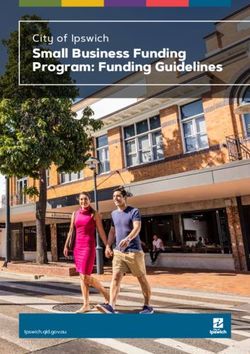CIA Challenge Exam Frequently Asked Questions Prepared for ISCA Members Only - August 2020
←
→
Page content transcription
If your browser does not render page correctly, please read the page content below
The IIA and the CIA Challenge Exam
Who is the IIA?
The Institute of Internal Auditors (IIA) is the acknowledged worldwide leader of the internal
audit profession, its global voice, recognised authority, chief advocate, and principal
educator, with more than 200,000 members in over 170 countries around the world.
Typically, members provide assurance and advisory services within the broad spectrum of
governance, risk, and control, with responsibilities that may include internal and external
auditing, risk management, internal control, information technology audit, education, and
security.
What is the CIA?
With over 165,000 holders worldwide, the Certified Internal Auditor® (CIA®) is the premier
global certification for all those working in internal audit, regardless of background, sector, or
region. It provides recognition and status among peers and principal stakeholders, and
identifies individuals as committed and competent internal audit professionals. The CIA
Challenge Exam is a unique opportunity for professional auditors to earn this distinguished
certification through an expedited process based on the candidates’ existing member
affiliation.
What are the advantages of taking the CIA Challenge Exam?
With the CIA credential added to your resume, you demonstrate that you are a credible and
trusted internal auditor who is knowledgeable in organisational governance and equipped for
career-advancing opportunities.
When can I apply to the CIA Challenge Exam program?
Application to the CIA Challenge Exam program is only one step in the process to earning
certification through the expedited CIA Challenge Exam. The chart below outlines the steps
necessary to complete the program.
ACTION
LETTER of Good Standing Candidate to request Letter of Good Standing from ISCA and
from ISCA submit it in CCMS as required below.
Request via ISCA online via the ISCA member's portal
https://eservices.isca.org.sg/signin, or email
membership@isca.org.sg
CREATE a Profile in CCMS Access CCMS and follow the instructions to create a profile or to
Starting from 1 August 2020 RESETPASSWORD for an existing CCMS profile login information
or password. Do not use Internet Explorer (IE).
APPLY to the program Applications are accepted from 1 August through 30 September
1 August – 30 September 2020. On your CCMS home page select ‘Apply for Certified
2020 Internal Auditor’ and select the CIA Program for Qualified
Chartered Accountants and Certified Public Accountants. Follow
the step-by-step instructions to complete your application.
2SUBMIT documentation in Letter of Good Standing from ISCA, complete the electronic
CCMS character reference and National Registration Identity Card
(NRIC).
The name on your NRIC must match the name on your web
account profile in CCMS and in your appointment confirmation
email.
REGISTER for the exam After approval of application, candidates can immediately
Open until 30 September REGISTER for the exam. REGISTRATION is open until 30
2020 September 2020.
SCHEDULE the exam from To schedule for the exam in CCMS, select ‘Manage my program
1 August - 29 November > select the examination on the left navigation bar and then
2020 select ‘Manage appointment’. You may also schedule your
examination by selecting ‘Access PearsonVUE’ on the CCMS
homepage. Schedule your exam in the month of November
2020.
SIT for the exam At the Test Centre:
1 November – 30 November Arrive at the Pearson VUE test center on the scheduled date and
2020 time. Candidates must sit for the exam from 1 November to 30
November 2020.
(Candidates have the option
to take exam at a test centre Online Test:
or via online testing) To prepare and understand the check-in procedures and system
requirements for online testing, visit the Pearson VUE online
proctoring page and click “Run system test.” Once you download
the application and follow the prompts, they are identical to
checking in for your upcoming exam. This program will also test
your system to determine if you meet the requirements needed
to take the exam via online testing.
Please take note that candidates assume responsibility for
meeting technical requirements prior to scheduling an exam and
taking your exam via online testing including stable internet
connectivity.
Pearson VUE System Test
• Log into your CCMS account.
• Select “Access Pearson VUE” on the CCMS home page. [View
example]
• Under “Open Online Exams” on your dashboard, click the
scheduled examination link. [View example]
• Select “Begin Exam.”
• You will be asked to download the OnVUE application and run
the program.
3Complete the check-in process by following the screen prompts
(you may use a mobile phone or your computer webcam). Be
sure to have your NRIC ready.
RETAKE Exam (One chance only)
Retake Registration:
1 November 2020 to 31 January 2021
Retake Schedule Window:
1 November 2020 to 27 February 2021
Retake testing window:
1–28 February 2021
4Applying for the CIA Challenge Exam
Do I have to be a member of IIA Singapore to take the CIA Challenge Exam?
No. However, with an IIA Singapore membership, you enjoy signification savings when you
apply for the CIA Challenge Exam.
How do I become a member of IIA Singapore if I am not a member?
Please visit IIA Singapore website here to submit an online application under ‘Join Us’.
Please refer to the Documents List required for the membership application. Membership
period is valid from 1 July 2020 to 30 June 2021. One-time non-refundable application fee and
full-year membership fee apply.
Documents List
New Members (in PDF format)
Individual Member 1. Complete IIA Singapore • Updated copy of resume including
online Membership current and previous job scope
Application Form • Certified true copy of academic
2. Upload supporting certificate, duly signed by HR, HOD or
documents in the IIA bring the original certificate to IIA
Singapore portal Singapore office*
3. Complete payment • Letter of employment printed on
4. Identity verification* company’s letterhead, including
employment date and current
designation. Validity of the letter should
not be more than 3 months prior to
application.
• Consent form (downloaded from online
application page, duly verified by IIA
Singapore)
Apply here
Corporate Please go through your • Updated copy of resume including
nominee corporate administrator to current and previous job scope
(the employer is a join the membership. • Certified true copy of academic
corporate certificate, duly signed by HR, HOD or
member) bring the original certificate to IIA
Singapore office*
• Consent form (downloaded from online
application page, duly verified by the
corporate administrator)
* Due to Covid-19, we have made alternative arrangements for online verification of the
documents via face-time.
5What happens if I apply for the CIA Challenge Exam but do not meet the eligibility
requirements?
If it is determined during the validation process that the candidate does not meet the
eligibility requirements, the application will be denied. No refunds, in part or whole, will be
provided to candidates once the application is submitted.
How do I apply for the CIA Challenge Exam program?
Exam candidates are required to create a profile record in The IIA’s Certification Candidate
Management System (CCMS). If the candidate has previously taken an IIA exam, the candidate
already has a record in CCMS. DO NOT create a second record, instead, go to
RESETPASSWORD to recover your account. Candidates requiring assistance may open a new
case in your CCMS profile by selecting “Help” on the CCMS home page.
• On the CCMS homepage, select “Apply for Certified Internal Auditor.”
• Select “Accounting body challenge exam.”
• After the payment screen, you must upload a letter of good standing from the qualified
accounting body and a government-issued ID. You must also complete the electronic
character reference. Once approved into the program, you may register and schedule your
examination.
• To register and schedule your exam, select “Manage my program > CIA > Register.”
I am a member of the IIA but my membership does not reflect on my CCMS profile?
If you are a current IIA member, please select ‘Help’ and open a new case as you may have
two CCMS profiles that need to be merged. Please do not purchase the CIA Challenge exam
application unless the correct pricing for IIA members is reflected as no refunds or price
adjustments will be made once they process your payment.
Where can I access my score report?
Please review the Certification handbook for additional details on scoring. Score reports can
be found by selecting ‘Access PearsonVUE’ then ‘View Score Reports’ 24 hours after the
examination is taken.
How do I register and schedule for the CIA Challenge Exam?
Access your CCMS profile. Once approved into the program, you may select “Manage my
program,” then select the examination on the left navigation bar and then select “Register”
and/or “Schedule.”
Schedule your examination for the month of November 2020. You will have the option to take
your exam via online testing or at a testing center. To find the nearest testing center, visit the
Pearson VUE page and select “Find a test center.”
What if I do not receive the Letter of Good Standing from ISCA?
If a candidate is unsure of qualifying, the candidate should contact ISCA Member Services
Centre at membership@isca.org.sg or 6597 5533 before applying for the CIA Challenge Exam.
Under no circumstances will a refund (in part or whole) be issued after the application has
been submitted.
6CIA Challenge Exam Pricing and Payment
How much will the CIA Challenge Exam cost?
The exam bundle, priced at US$1,195 for IIA members and US$1,545 for non-IIA members,
includes:
• CIA Challenge Exam application fee
• CIA Challenge Exam registration fee
• Customised electronic version of The IIA’s CIA Learning System®
• Access to the International Professional Practices Framework and Standards to help you
prepare for the exam
Can I just pay for the application and exam registration without purchasing the review
materials and membership?
No. The CIA Challenge Exam is only being offered as a bundle. Candidates may choose to
take the exam by completing the standard three (3) part examination process if they wish to
only pay for the exam application and registration fees.
How do I pay for the exam?
Payment for the CIA Challenge Exam must be submitted at the time of application.
Applications will not be reviewed for approval until required documents (Letter of Good
Standing, electronic Character Reference and NRIC) and payment are received. Payment must
be submitted in the form of a credit card only.
What if I do not pass the CIA Challenge Exam? Can I retake it?
Candidates who are unsuccessful in passing their examination in November will have one
additional opportunity to take the exam in February 2021. The price for the retake exam is
US$795 for IIA members and US$945 for non-IIA members.
Timeline for retake:
Retake Registration: 1 November 2020 to 31 January 2021
Retake Schedule Window: 1 November 2020 to 27 February 2021
Retake testing window: 1-28 February 2021
7Preparing for the CIA Challenge Exam
Where can I find the Certification Handbook?
The handbook can be found by going to your CCMS profile and select “Resources”. All
candidates are required to read and agree they have read and understood the policies and
procedures.
What language will the CIA Challenge Exam be offered in?
The CIA Challenge Exam is offered in English only.
How long does it take to complete the exam?
The CIA Challenge Exam contains 150 multiple choice questions. Candidates will have 3 hours
to complete the exam.
Is this an open book exam?
No, this is not an open book exam.
What does the customised CIA Learning System compose of?
There are 150 practice questions in the challenge exam product. Please note these practice
questions are developed independently of the IIA Global Certifications department and based
on the publicly listed syllabi.
All CIA challenge exam candidates will enjoy:
• A fully online learning experience allowing them to study whenever they have a few
spare minutes.
• Comprehensive online reading materials and downloadable e-reader files.
• Practice exam to test their comprehension and ability to apply concepts.
• A glossary of terms.
• A video tutorial providing an overview of the IPPF components.
• Access to these online study tools for one year.
Is the material in the package specially tailored for the Challenge Exam? Can it be used for
the normal CIA Exam route?
The study material in the package is specially customised for the Challenge Exam. Standard
CIA pathway (3 parts exam) will use the standard CIA Learning System (3 parts).
When will I receive the customised CIA Learning System?
Approximately 5 business days after your program has been approved, you will receive a
system generated email. If you did not receive this email, it may be in your Spam folder. If you
need further assistance, please log into your CCMS profile and click Help to open a new case.
Where can I obtain more information with regards to the CIA Challenge Exam?
You can find out more about the exam by registering for the information session, which will
be conducted via webinar on a complimentary basis. You can register for the upcoming
sessions on 28 July 2020, 2.30pm to 3.30pm (Singapore Time) HERE or 24 August 2020,
12.00pm to 1.00pm (Singapore Time) HERE.
8Where can I get more assistance to prepare for the CIA Challenge Exam?
There will be two virtual CIA Challenge Exam preparatory courses held to prepare candidates
for the exam.
23 October 2020, Friday, 9.00am to 5.00pm. Register HERE.
02 November 2020, Monday, 9.00am to 5.00pm. Register HERE.
9Taking the CIA Challenge Exam
What is Online Testing?
Online testing allows candidates to test using their own computer in their home, their office,
or remotely in other acceptable locations. Visit the Pearson VUE online proctoring page for
system requirements and additional information. Click Online Testing to watch a short video
to learn more.
Do I meet system requirements for online testing?
To prepare and understand the check-in procedures and system requirements for online
testing, visit the Pearson VUE online proctoring page and click “Run system test.” Once you
download the application and follow the prompts, they are identical to checking in for your
upcoming exam. This program will also test your system to determine if you meet the
requirements needed to take the exam via online testing.
Online testing is no longer supported on Internet Explorer therefore candidates should plan
to use Google Chrome or Mozilla Firefox to take your exam.
Our vendor, Pearson VUE, has been made aware of issues with Mac devices when attempting
to take the test online. While Pearson VUE works to resolve the issue, candidates are
encouraged to use non-Mac devices to complete your test online. If that is not an option,
consider taking your exam at a Pearson Vue test.
Please take note that candidates assume responsibility for meeting technical requirements
prior to scheduling an exam and taking your exam via online testing including stable internet
connectivity.
Pearson VUE System Test
• Log into your CCMS account.
• Select “Access Pearson VUE” on the CCMS home page. [View example]
• Under “Open Online Exams” on your dashboard, click the scheduled examination link.
[View example]
• Select “Begin Exam.”
• You will be asked to download the OnVUE application and run the program.
Is my workspace okay for online testing?
During the check-in process, you will be asked to take photos of your work area, which will be
checked by a proctor prior to exam launch. Please ensure that you desktop is clean and that
you are not within arms' reach of books, notepads, sticky notes, papers, pens, pencils, and
other writing instruments/objects. Additional monitors and computers must be unplugged
and turned off. Items on the wall with writing on them such as whiteboards, will be inspected.
If your workspace does not pass a room scan, you are not permitted to proceed with taking
the examination via online testing.
10Is there more than one exam date?
Yes, when you schedule the exam with Pearson Vue, choose the location of the test centre.
Select the time and date. Candidates must schedule one appointment date to sit for the exam
in November 2020. Candidates are advised to schedule as early as possible as appointment
availability could be limited due to social distancing precautions. Please note that only
candidates who have registered for the exam are able to view the exam dates.
Can I eat, drink, or take a break during the online exam?
The exam does not include scheduled breaks; breaks are not allowed during the exam for any
reason. If you leave your computer during your exam, the proctor will end your session and
you will be unable to continue testing. Water in a clear glass is allowed during testing;
however, eating, smoking, ear plugs and chewing gum are not permitted.
When will I receive my score?
You can access your score report approximately 24 hours after your exam by going to your
CCMS profile and clicking Access PearsonVUE > view score reports.
11Continued Professional Education (CPE) Requirements
What are the CPE reporting requirements for the CIA professional certification when a
candidate successfully completes the CIA Challenge Exam?
Certified Internal Auditors are required to report CPE hours on an annual basis, by 31
December. Newly Certified Internal Auditors are immediately awarded 80 CPE hours. Half (40)
of the awarded CPE hours are for the year in which the exam is passed. The balance (40) are
for the following year. These hours are automatically reported on a candidate’s behalf for the
first two (2) years of certification.
Candidates who successfully complete the CIA Challenge Exam will need to report their CPE
credit hours for the first time no later than 31 December 2022. Once in a certified status, the
expiration dates are provided on your CCMS home page. To learn more about maintaining
certification, refer to the CPE Requirements webpage.
Who do I contact if I have a question regarding my certification or CPE requirements?
Please open a new case in your CCMS profile by selecting “Help” on the CCMS home page.
12You can also read