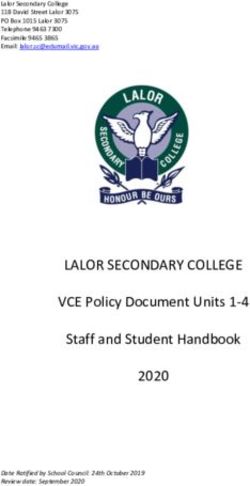USER MANUAL - Washington State ...
←
→
Page content transcription
If your browser does not render page correctly, please read the page content below
USER MANUAL
For clinics participating in the Washington State Adult Vaccine Program
DOH 348-640. March 2021
Questions? Contact the Department of Health at 360-236-2829 or
WAAdultVaccines@doh.wa.gov
To request this document in another format, call 1-800-525-0127. Deaf or hard of hearing customers,
please call 711 (Washington Relay) or email civil.rights@doh.wa.gov.Contents DEFINITIONS .................................................................................................................................................... 4 ADULT VACCINE PROGRAM (AVP)..................................................................................................................... 5 ADULT VACCINE PROGRAM UPDATES NEWSLETTER .......................................................................................... 5 PROGRAM ENROLLMENT ................................................................................................................................. 6 VACCINE ORDERING ......................................................................................................................................... 6 HOW ADULT VACCINE PROGRAM ORDERING WORKS.......................................................................................................... 7 PACKING SLIPS FOR DELIVERED VACCINE .......................................................................................................... 8 VACCINE STORAGE AND HANDLING .................................................................................................................. 9 RECEIVING A VACCINE DELIVERY ....................................................................................................................................... 9 SHIPMENTS-ALLOCATIONS ............................................................................................................................................ 10 VACCINE DEPOT .......................................................................................................................................................... 10 STORAGE UNITS .......................................................................................................................................................... 10 DETERMINING STORAGE UNIT SIZE ................................................................................................................................. 11 LABELING VACCINE ...................................................................................................................................................... 12 TEMPERATURE MONITORING ........................................................................................................................................ 13 OUT OF RANGE TEMPERATURES..................................................................................................................................... 14 OUT OF RANGE TEMPERATURES-STILL VIABLE .................................................................................................................. 15 OUT OF RANGE TEMPERATURES-NOT VIABLE................................................................................................................... 15 QUICK CHECKLIST FOR VACCINE STORAGE AND HANDLING ................................................................................................. 15 OFF-SITE CLINIC GUIDELINES ........................................................................................................................... 16 VACCINE LOSS POLICY .................................................................................................................................... 17 MANAGING ADULT VACCINES IN THE IIS ......................................................................................................... 20 ADULT VACCINES AND DECREMENTING .......................................................................................................... 20 ADDING ADULT VACCINES IN IIS INVENTORY .................................................................................................. 21 REQUIRED REPORTING ................................................................................................................................... 22 QUARTERLY REPORT .................................................................................................................................................... 22 SUBMITTING A FINAL REPORT ........................................................................................................................ 23 TRANSFERRING VACCINE ................................................................................................................................ 23 PROGRAM DISENROLLMENT .......................................................................................................................................... 24 VACCINE LOSS ................................................................................................................................................ 25 RETURNING EXPIRED OR SPOILED VACCINE ...................................................................................................................... 25 FREQUENTLY ASKED QUESTIONS .................................................................................................................... 25 EMERGENCY PLANNING ................................................................................................................................. 28 WASHINGTON STATE ADULT VACCINE PROGRAM USER MANUAL Page 2 of 32
ELIGIBILITY AND BILLING FOR PUBLICLY FUNDED VACCINES ............................................................................ 30 SCREENING .................................................................................................................................................... 31 OUTBREAK RESPONSE .................................................................................................................................... 32 APPENDIX A – PROVIDER AGREEMENT ........................................................................................................... 33 APPENDIX B – VACCINE TRANSFER FORM ....................................................................................................... 41 APPENDIX C – VACCINE LOSS FORM ................................................................................................................ 43 APPENDIX D – TEMPERATURE LOG ................................................................................................................. 45 APPENDIX E – TALLY SHEET ............................................................................................................................. 50 APPENDIX F – OFF-SITE TEMPERATURE LOGS .................................................................................................. 52 WASHINGTON STATE ADULT VACCINE PROGRAM USER MANUAL Page 3 of 32
Definitions
Administration Fee Physical Inventory
The amount that can be charged for the The total amount of vaccine that is physically
administration of an adult vaccine. The located within a storage unit at the time
administrative fee cap is $23.44. inventory is taken.
Adult Vaccine Program (AVP) Quarterly Report
The Washington State Adult Vaccine Program The Adult Vaccine Program quarterly report is
(AVP) provides vaccine for adults 19 years of age due January, April, July, and October. Submission
and older who are uninsured or underinsured. is through the quarterly report survey. It provides
The program is funded using 317 federal funding. the quantity of adult vaccine administered during
Vaccine is available for providers to order during the previous three (3) months.
a limited time once a year (usually June-
Underinsured
September).
A person who has health insurance, but the
coverage does not include vaccines or a person
Immunization Information System (IIS)
The Washington State Immunization Information whose insurance covers only selected vaccines.
System (IIS) is a statewide, lifetime immunization – CDC
registry that tracks immunization records for
Uninsured
people of all ages. The IIS is a secure, web-based
A person that does not have health insurance.
tool for healthcare providers that provides a free
and user-friendly way to keep immunization Vaccine Order
records up-to-date and to know which vaccines The number of vaccine doses requested,
patients need. approved by the program, and delivered to the
facility.
Insured
A person with insurance that covers the cost of Vaccine Return
vaccine, even if the insurance includes a high Any adult vaccine that is returnable. Returnable
deductible or co-pay, or if a claim for the cost of vaccines require a completed Vaccine Loss Form
the vaccine and its administration would be (Appendix C) in order to receive a return shipping
denied for payment by the insurance carrier label.
because the plan’s deductible had not been met.
– Centers for Disease Control and Prevention
(CDC)
WASHINGTON STATE ADULT VACCINE PROGRAM USER MANUAL Page 4 of 32Adult Vaccine Program (AVP) The Washington State Adult Vaccine Program (AVP) provides vaccine to participating provider locations for adults 19 years of age and older who are uninsured or underinsured. The program is funded using 317 federal funding and allows participating providers to receive vaccine at no cost to administer according to program requirements. Section 317 vaccine is a precious national resource that will be used to fill critical public health needs, such as providing routine vaccination for those with no insurance and responding to outbreaks of vaccine-preventable diseases. Providers may request available vaccine during a limited time once a year (usually June-July). The vaccines offered may change from year to year. Funding is received in October and prioritized for outbreak response throughout the year. The Adult Vaccine Program Updates newsletter will send out information regarding request opportunities typically mid-June through mid-July. Providers that submit a survey request for doses will receive an email regarding their enrollment status and if any required documentation is needed. Required documentation will be due before the end of August in order to create an allocation. Eligible providers will receive an allocation of doses based off remaining 317 funds. In September all remaining funding will be allocated for the Adult Vaccine Program and orders will be placed for providers. Adult Vaccine Program Updates Newsletter Provider locations are notified of program initiation, changes, requirements and deadlines through the Adult Vaccine Program Updates newsletter. If interested in receiving the newsletter, please email us at WAAdultVaccines@doh.wa.gov. It is the facility locations responsibility to ensure contact email addresses are updated for distribution in order to ensure communication is received. Having multiple contact email addresses added to the distribution list will help ensure coverage when updates are sent. WASHINGTON STATE ADULT VACCINE PROGRAM USER MANUAL Page 5 of 32
Program Enrollment
Program enrollment occurs annually. To enroll in the Adult Vaccine Program:
1. Sign and submit a completed Provider Agreement
2. Obtain an appropriate thermometer (see page 11 of this manual)
3. Complete You Call the Shots: Vaccine Storage and Handling Training
4. Ensure all reports are complete and submitted (if previously enrolled)
5. Submit Adult Vaccine Program order request when available
Providers who miss the opportunity to request adult vaccine doses can contact the program regarding
surplus dose availability. Once enrollment is approved, you will be add to the distribution list and
informed of any available surplus doses.
Providers are only eligible for vaccine if their provider agreement is approved, all reports are complete,
and a completed vaccine request is received when the request is available.
Vaccine Ordering
Adult Vaccine Program orders are not placed in the Immunization Information System. This program is
available based on a limited funding amount, that typically occurs only once each year. A survey is sent
in the Adult Vaccine Program (AVP) Updates newsletter, with a link to submit your vaccine request
(typically June-July).
Based on any remaining funding a vaccine allocation is created. You will be notified of the vaccine and
number of doses that are allocated to you (typically in September). We will process your allocated order
and you will receive all doses in one shipment (typically in September). The allocation may not match
the number of doses you requested. You must have all required enrollment documents submitted in
order to receive an allocation.
Receive • Adult Vaccine Program Updates newsletter
Complete • Request survey provided in the newsletter (typically June-July)
• Provider Agreement
Submit • Reports
• Any responses required regarding the order request
Allocation • Number of doses provider will receive based on available
funding is created (that met all program requirements)
Order • Placed for providers based on allocation
WASHINGTON STATE ADULT VACCINE PROGRAM USER MANUAL Page 6 of 32How Adult Vaccine Program Ordering Works
Program interest is
collected through the
Adult Vaccine Program
Updates newsletter survey
when available
Order requests are
Vaccine orders are gathered, providers are
shipped and delivered to contacted regarding any
participating providers missing required
documentation
A deadline for all required
Orders are processed on documentation is
participating providers provided in
behalf, based on communication for
allocation email providers with missing
documentation
Providers with completed
required documentation
receive an allocation
email. Allocations are
based on how many
doses were requested
and how much funding
remains
WASHINGTON STATE ADULT VACCINE PROGRAM USER MANUAL Page 7 of 32Packing Slips for Delivered Vaccine
Inspect the vaccine delivery when it arrives. Information regarding receiving your delivery can be located
under the receiving a vaccine delivery section.
Review the packing slip to ensure delivered items are for the correct number of doses and ensure
expiration dates. The packing slip for Adult Vaccine Program doses will indicate ADULT or 317. The
program is funded using 317 federal funding.
Examples of packing slips are shown below.
Make sure to retain all program related materials for
three years, this includes the packing slip
Example A
Example B
WASHINGTON STATE ADULT VACCINE PROGRAM USER MANUAL Page 8 of 32Vaccine Storage and Handling
Receiving a vaccine delivery
Accept all AVP shipments Do not reject a vaccine package
Refusing a vaccine delivery can compromise the viability of the vaccine and result in wastage.
When vaccine deliveries arrive – unpack vaccines immediately
1. Contact the vaccine coordinator, back-up coordinator, or other staff member to immediately
receive and store the vaccine shipment appropriately.
When receiving a vaccine shipment
2. Examine container and contents for physical damage. If the package and contents:
o ARE NOT damaged – continue unpacking.
o ARE damaged – immediately contact the vaccine distributor, McKesson, at 1-877-836-7123.
McKesson must be contacted the same day vaccine arrived from the carrier. Also, notify the
program at 360-236-2829 or WAAdultVaccines@doh.wa.gov.
3. Check the packing list or package insert to determine how long the vaccine was in transit, and
the cold chain temperature monitors to ensure temperatures are within the recommended
range. If the temperature monitors:
o ARE within range – continue unpacking.
o ARE NOT within range – immediately note the date, time and temperature monitor
reading, label the vaccine Do Not Use and store under proper conditions. Contact the
vaccine distributor, McKesson, at 1-877-836-7123. McKesson must be contacted the same
day vaccine arrived from the carrier. Also, notify the program at 360-236-2829 or
WAAdultVaccines@doh.wa.gov.
4. Store the vaccine at the appropriate temperatures and contact the program the same day at
WAAdultVaccines@doh.wa.gov, if you find any discrepancies with vaccine quantities received.
o Place vaccines in trays or containers for proper air flow
o Put vaccines that are first to expire in front
o Keep vaccines in original boxes with lids closed to prevent exposure to light
o Separate and label by vaccine type and Adult Vaccine Program supplied vaccine
5. Crosscheck contents and expiration dates with the packing slip.
6. Receive vaccine using the Washington Immunization Information System if applicable.
Remember
Never Reject Inspect/Check Store
WASHINGTON STATE ADULT VACCINE PROGRAM USER MANUAL Page 9 of 32Shipments-Allocations
Vaccine allocations will be received in one order; vaccine will not be received at a later date. The
program’s funding is limited and prioritized for outbreak response, if vaccine is compromised in anyway
and is no longer viable there are no replacement doses.
Your entire allocation
will be placed for you
Store vaccine correctly
based on packing insert.
There are no
replacement doses.
Vaccine Depot
Enrolled facilities cannot function as a vaccine depot for other facilities. Federal policy does not allow
one provider to order vaccine with the intent to disperse vaccine to multiple clinic sites. Each clinic site
requesting vaccine must enroll and obtain a unique Provider Identification Number (PIN).
Storage Units
Vaccine storage units must maintain recommended vaccine temperatures at all times. Storage units are
required to have the capacity to store the largest inventory a provider might have at the busiest point in
the year without crowding. If the storage unit is new or repaired, temperatures must be monitored and
maintain stable temperatures for three to five (3-5) days prior to receipt of vaccine.
The use of dormitory or bar-style units is prohibited. A dorm style unit is a small combination
refrigerator/freezer unit that is outfitted with one exterior door and an evaporator plate (cooling coil),
which is usually located inside an icemaker compartment (freezer) within the refrigerator.
Vaccine Storage Equipement must
maintain recommended temperatures
at all times
WASHINGTON STATE ADULT VACCINE PROGRAM USER MANUAL Page 10 of 32Types of vaccine storage units
• Pharmaceutical-grade units: A storage unit that is specifically designed to store vaccines.
• Stand-alone storage units: A storage unit that operates independently of any other device or
system for its desired function. Refrigerator that only functions as a refrigerator. Or freezer that
only functions as a freezer.
• Household-grade units: A storage unit that is primarily sold for home use. The freezer
compartment of this type of unit is not recommended to store vaccines and there may be other
areas of the refrigerated compartment that should be avoided as well. If the facility provides
frozen vaccine, a separate freezer unit is necessary.
Storage Unit Placement
It is important for good air circulation to be around the outside and inside of the storage unit. Place
storage units in well-ventilated rooms, leaving space around the unit. Nothing should be blocking the
storage unit.
Determining Storage Unit Size
To determine the ideal storage unit size:
1. Estimate the maximum number of doses of publicly supplied vaccine and privately purchased
vaccine (if applicable) to be stored in the unit.
2. Match the maximum doses with the minimum cubic feet needed to safely store vaccine in the
table below. Purchase a storage unit that is properly sized for your clinics needs and meets all
Adult Vaccine Program and if enrolled, Childhood Vaccine Program requirements. Whenever
possible, choose purpose built pharmaceutical grade units.
Maximum Doses Minimum Cubic Feet
100 - 399 4.9 – 6.1 cu. ft.
400 – 700 11 – 16.7 cu. ft.
701 – 800 17 – 19.5 cu. ft.
801 – 900 21 – 23 cu. ft.
901 – 1000 36 cu. ft.
1001 – 2000 40 cu. ft.
2000+ May need more than one unit
WASHINGTON STATE ADULT VACCINE PROGRAM USER MANUAL Page 11 of 32Labeling Vaccine Label Adult Vaccine Program vaccine in your storage unit to distinguish vaccine from childhood vaccine or privately purchased vaccine. The image below provides an example of labeling the contents of the storage unit to identify different vaccine programs. For example, labeling Adult Vaccine Program doses, “AVP 19+ Uninsured/Underinsured.” WASHINGTON STATE ADULT VACCINE PROGRAM USER MANUAL Page 12 of 32
Temperature Monitoring
Monitor the storage unit’s temperature with an appropriate thermometer. Vaccine viability depends on
an approved and currently calibrated thermometer.
A primary and back-up digital data logger or continuous temperature monitoring system with a
detachable probe in a bottle filled with a thermal buffer is required for each unit storing vaccine. The
thermometers must have current certificates of calibration in accordance with National Institute of
Standards and Technology (NIST) or the American Society for Testing and Materials (ASTM) standards.
Thermometers must be re-certified every year or every other year depending on manufacturer
requirements.
An ongoing file of temperature logs is required. Temperature monitoring log is located in Appendix D.
Review digital data logger data weekly to confirm temperatures remained within range.
Keep an
Use an Ensure your Monitor the
ongoing file of
approved thermometer storage unit's
temperature
thermometer is calibrated temperature
logs
Thermometer Regulations
Requirements
- A detachable, buffered probe
- An active temperature display that can be easily read from the outside of unit
- Capacity for continuous monitoring and recording capabilities where the data can be routinely
downloaded
- Low battery indicator
- Reset feature
- Current temperature display, as well as minimum and maximum temperatures
- Must use as primary thermometer for daily temperatures and minimum and maximum
readings, cannot use backup device
- Backup thermometers must also be digital data loggers
- All storage units used to store Adult Vaccine Program Vaccine must have a thermometer with a
current certificate of calibration
- Alarm for out-of-range temperatures
- Accuracy of +/- 1°F (0.5°C)
- Memory storage of at least 4,000 readings
- User programmable logging interval (or reading rate) to measure and record temperatures at
least every 30 minutes
WASHINGTON STATE ADULT VACCINE PROGRAM USER MANUAL Page 13 of 32Out of Range Temperatures
Any temperature reading outside recommended ranges listed in the manufacturers’ package insert is
considered a temperature excursion. Identify temperature excursions quickly and take immediate
action.
Notify Document Contact Correct
Notify the primary Document details of the Contact the Do not disconnect the alarm
and backup vaccine temperature excursion vaccine until you determined and
coordinator including: manufacturer(s) addressed the cause
immediately if you • Date and time for guidance
discover a • Storage unit Check the basics, including:
temperature temperature Be prepared to • Power Supply
excursion • Minimum and provide the • Unit door(s)
maximum manufacturer with • Thermostat Settings
Bag the affected temperatures during documentation
vaccines and place a the time of the event and digital data If you believe the storage
label on them saying, • Room temperature logger data unit failed, implement your
"DO NOT USE." • Description of the emergency vaccine plan
event
Do not discard the • Inventory affected If the thermometer failed,
vaccines or remove vaccines use your back-up
them from the storage • Name of the person thermometer
unit completing the report
Never allow vaccines to
remain in a nonfunctioning
unit
Complete the Vaccine Loss
Form if applicable
Manufacturer contacts for excursions
Merck: 1-800-672-6372 Sanofi Pasteur: 1-800-822-2463
GlaxoSmithKline: 1-888-825-5249 Pfizer: 1-800-438-1985
Seqirus: 1-855-358-8966 Massachusetts Biological Labs: 1-617-474-3000
WASHINGTON STATE ADULT VACCINE PROGRAM USER MANUAL Page 14 of 32Out of Range Temperatures-Still Viable
If the vaccines are determined still viable after contacting the manufacturers regarding out of range
temperatures:
• Retain all information regarding the temperature excursion
• Keep a record of the lot numbers impacted
• Mark the vaccine boxes that experienced out of range temperatures
• For Example:
• All information regarding previous excursions will need to be provided to the manufacturer if the
vaccine experiences out of range temperatures again.
Out of Range Temperatures-Not Viable
If the doses are determined not viable after contacting the manufacturers regarding out of range
temperatures:
• Keep the vaccines in the storage unit labeled “do not use”
• Determine if there was any issue with the digital data logger readings
If the doses are determined not viable and there is no issue with the digital data logger after contacting
the manufacturers regarding out of range temperatures:
• Remove the non-viable vaccines from the storage unit
• Keep them labeled, “do not use” and away from the storage unit
• Complete the Adult Vaccine Program Loss Form located in the Adult Vaccine Program User
Manual Appendix C to start the vaccine return process
Quick Checklist for Vaccine Storage and Handling
Quick Checklist for Vaccine Storage and Handling
Vaccines are stored accordingly to manufacturer’s packing insert.
Vaccine Storage Temperatures are:
o Refrigerator: Temperatures are between 36°F and 46°F (2°C and 8°C)
o Freezer: Temperatures are between -58°F and 5°F (-50°C and -15°C)
Vaccines are stored in a storage unit that is not a dorm style unit. Dorm Style units are a small
combination refrigerator/freezer unit that is outfitted with one exterior door and an evaporator
plate (cooling coil), which is usually located inside an icemaker compartment (freezer) within the
refrigerator.
Vaccines are stored in a storage unit with a digital data logger or temperature monitoring system
with current calibration certificates.
If temperatures go out of range, label the vaccine “do not use,” keep under correct temperature
ranges and contact manufacturers to determine viability.
If temperatures are out of range and cannot be corrected, the emergency response plan is
activated.
WASHINGTON STATE ADULT VACCINE PROGRAM USER MANUAL Page 15 of 32Off-Site Clinic guidelines
An off-site clinic is a temporary location to administer vaccines. Vaccines may be properly transported to
another location for administration with the intent to return vaccines to the original location where they
were received.
Off-site clinic checklist
Ensure you have a working digital data logger with a current certification of calibration for use at
your clinic. This digital data logger must be in addition to the digital data logger that is recording
your storage unit temperatures.
Use a digital data logger that meets state and CDC guidelines for public vaccine.
Ensure you have all necessary materials to pack and transport the vaccines for the off-site clinic.
Use a portable storage unit or certified pack-out.
Follow the vaccine transport guidelines for packing vaccines.
Keep record of the temperatures during transport along with the quantity of doses and the lot
number transferred.
An off-site clinic cannot exceed eight hours, including transport time.
Ensure the cold chain is always maintained during transport and throughout the clinic.
Providers may pre-draw up to 10 doses of vaccine at a time during an off-site clinic.
o All remaining pre-drawn doses must be discarded and logged as waste at the end of the
clinic.
Monitor digital data logger(s) and record temperatures on paper temperature logs hourly,
located in Appendix F.
After the clinic, download and review digital data logger temperature data.
If the vaccine went out of temperature range during the off-site clinic, call the manufacturer to
access viability of the vaccine and notify the Adult Vaccine Program at
WAAdultVaccines@doh.wa.gov.
Complete a Vaccine Loss Form for any wasted vaccine doses and submit the loss form to
WAAdultVaccines@doh.wa.gov.
WASHINGTON STATE ADULT VACCINE PROGRAM USER MANUAL Page 16 of 32Transport System Recommendations
Type of Unit Emergency Transfer to another Off-Site
Transport enrolled facility Clinic
Portable Vaccine Refrigerator or Freezer Yes Yes Yes
Qualified Container and Pack out Yes Yes Yes
Conditioned Water Bottle Transport Yes Yes Yes
System
Manufacturer’s Original Shipping Yes (last No No
Container resort only)
Food/Beverage coolers No No No
Pre-approval required with the Adult No Yes No
Program
Vaccine Loss Policy
Introduction
Proper vaccine storage, handling, and accountability are vital components to the success of the
Washington State Department of Health’s Adult Vaccine Program. This policy outlines processes and
repercussions if a vaccine incident or loss were to occur. These may include requiring a provider to
complete additional training and/or purchase updated equipment to reduce the risk for future vaccine
loss.
Scope
This policy applies to all Washington providers who receive publicly supplied adult vaccine.
Definitions
• Provider: An individual, partnership, private organization, or public organization enrolled in the
Adult Vaccine Program.
• Incident/Vaccine Loss: Expired, spoiled, wasted, or lost/unaccounted for vaccine.
• Negligence: Failure to take reasonable action to prevent vaccine loss.
Expectations of Providers
• Providers agree to maintain proper storage and handling practices to avoid vaccine loss.
• Providers agree to review vaccine storage temperatures manually during clinic hours based on
program requirements.
• Providers agree to take action immediately for temperature excursions or inappropriate
storage conditions for any vaccine. Any temperature reading outside the recommended ranges
as outlined in the manufacturers’ package inserts is considered a temperature excursion.
WASHINGTON STATE ADULT VACCINE PROGRAM USER MANUAL Page 17 of 32• Providers agree to report all vaccine loss by completing an Adult Vaccine Program Vaccine Loss
Form located in the Adult Vaccine Program User Manual.
• Providers agree to retain Adult Vaccine Program documentation for three years.
Reasons of negligence include but are not limited to the following:
• Failure to open vaccine shipments immediately, resulting in damaged and non-viable vaccine.
• Failure to rotate vaccine stock, resulting in preventable expired vaccine.
• Failure to alert DOH three months prior to vaccine expiration to determine vaccine transfer
options.
• Not requesting prior approval from DOH to transfer vaccine and/or transferring vaccine
inappropriately, thereby potentially impairing vaccine viability.
• Failure to follow an emergency response plan.
• Using publicly supplied adult vaccine for unapproved populations.
• Freezing vaccine intended to be refrigerated and/or refrigerating vaccine intended to be
frozen.
• Failure to maintain proper refrigeration and/or freezer temperatures.
o Refrigerator or freezer left unplugged.
o Electrical breaker switched off by provider staff, contractors, or any other individual.
o Refrigerator or freezer door left open or ajar by staff, contractors, or any other
individual.
o Any power outage in which the provider fails to act according to their vaccine storage
back up plan.
o Not having correct/certified thermometers and/or incorrect placement in each vaccine
refrigerator and freezer compartment.
o Failure to read and record refrigerator and freezer temperatures, and/or failure to take
immediate corrective action when temperatures are determined to be out of range.
• Vaccine left out of the storage unit for 30 minutes or more (always call the vaccine
manufacturer to determine vaccine viability).
• Failure to notify the program when provider office hours change or the provider address
changes, resulting in vaccine not being delivered and consequently becoming non-viable.
• Discarding non-expired vaccine prior to stated expiration date.
• Routinely pre-drawing (pre-filling) syringes that go unused resulting in non-viable vaccine. Pre-
drawing vaccines for later use, even if kept within temperature requirements so the vaccine
stays viable, is not acceptable. Routinely pre-drawing syringes is not a best practice and is
against state and federal vaccine requirements. Pre-drawing is acceptable if done following
CDC guidelines for mass immunization clinics.
• Failure to use continuous temperature monitoring devices (data loggers) and required back-up
thermometers to monitor vaccines during routine onsite storage of vaccine, during transport of
vaccine, and during mass vaccination clinics.
• Any other preventable incidents made by provider.
WASHINGTON STATE ADULT VACCINE PROGRAM USER MANUAL Page 18 of 32Vaccine Loss Scenarios
• Provider’s first incident within 365 days that is greater than $2,500.00 but less than $10,000.00
(A,B,C).
• Provider experiences additional negligent incidents greater than $2,500.00 within 365 days of
their most recent negligent incident (A,B,C,D,E).
• Provider experiences any negligent incident greater than $10,000.00 (A,B,C,D,E).
• Provider continues to have negligent incidents (A,B,C,D,E).
• Provider fails to comply with the Vaccine Loss Policy (A,F).
Vaccine Loss Repercussion Key
A. Department may not allow provider vaccine ordering requests until the issue is resolved.
B. Department will provide an email and resources to educate the provider regarding their
incident.
C. Department will require the provider to submit their Vaccine Loss Form outlining the incident
and actions they plan to take to prevent future vaccine loss.
D. Department will require provider to complete additional training regarding vaccine storage and
handling procedures.
E. Department may require the provider to purchase or update equipment to reduce the risk for
future incidents. (i.e. digital data loggers, remote monitoring data loggers, or pharmaceutical
grade storage units)
F. Department may dis-enroll the provider from the program.
WASHINGTON STATE ADULT VACCINE PROGRAM USER MANUAL Page 19 of 32Managing Adult Vaccines in the IIS
The Adult Vaccine Program strongly encourages providers to enter vaccine administrations in the
Immunization Information System (IIS) and manage inventory using the registry. There are many
benefits of using the IIS for managing adult vaccines acquired through the Adult Vaccine Program.
Benefits include:
• Help ensure patient’s records are accurate
• Allows other providers to identify patient’s vaccination needs
• Help visually manage your vaccine stock
• Complete vaccine returns online
• Run reports, including patient recall
• Immunization forecasting
Adult Vaccines and Decrementing
If your clinic has an interface and adult vaccines are being added in the Immunization Information
System (IIS), ensure information is correct. When entering adult inventory please add the identifier ADU
to the lot number in order to distinguish public adult vaccine doses from public childhood vaccine doses.
If adding the ADU extension to a lot number to differentiate from childhood vaccine stock, make sure
the lot number is exactly the same, matching with your Electronic Health Record (EHR). If the lot
numbers do not match between the EHR and the IIS, the doses will not decrement from inventory.
If managing vaccine through the IIS, make sure to add the vaccines into inventory after placing the
vaccines in the correct storage unit, and ensure everything was entered correctly (expiration date,
manufacturer, lot number, dose quantity). This will help prevent doses from not decrementing.
Add adult
vaccine to the IIS Ensure correct
Add the ADU
inventory after eligibility codes
extension to lot
placing vaccines and lot numbers
numbers
in the correct are used
storage unit
WASHINGTON STATE ADULT VACCINE PROGRAM USER MANUAL Page 20 of 32Adding Adult Vaccines in IIS Inventory
Providers with an active Immunization Information System (IIS) account can use the IIS to help manage
their adult vaccines. Adult Vaccine Program orders are not placed in the system like the Childhood
Vaccine Program due to this, inventory must be manually entered in the system. When entering adult
inventory please add the identifier ADU to the lot number in order to distinguish public adult vaccine
doses from public childhood vaccine doses.
To add the adult vaccines to the reconciliation page:
1. Log into the IIS
2. Select Lot Numbers > Search/Add
3. On the Lot Number Maintenance page, for the Lot Number field, enter in ADU- and the Lot
Number on the vaccine box. For example, if the lot number on the box is 34SD8, then in the Lot
Number field, enter ADU-34SD8.
4. Select Search
5. If no results are found, select Add
6. When the Lot Number Maintenance [Add] page opens, add the adult vaccine information.
7. Make sure to select PUB in the Funding Source field for adult vaccines.
8. Product and NDC Number are required fields. Select the Product first from the dropdown and
then the NDC Number.
9. After all the information is entered, select Add.
10. If you have an interface where your electronic health record sends data to the Immunization
Information System (IIS) you will need to ensure that the lot numbers match from your system to
the IIS.
WASHINGTON STATE ADULT VACCINE PROGRAM USER MANUAL Page 21 of 32Required Reporting
Reporting is an Adult Vaccine Program requirement. There are two different reporting options:
1. Monthly reporting: Through the Immunization Information System (submission of Inventory and
Doses Administered Report with the ADU identifier).
2. Quarterly reporting: Using the link on the Adult Vaccine Program webpage.
Quarterly Report
Checklist of information to have before completing the report
□ Your state assigned PIN for your facility
□ Identify the report quarter and the date ranges
□ Inventory for each vaccine type for the reporting timeframe
□ Number of doses used during the reporting period
Quarterly Reporting Period
Vaccination Date Range Report Due by
January 1st – March 31st April 15th
April 1st – June 30th July 15th
July 1st – September 30th October 15th
October 1st – December 31st January 15th
Accessing the Report
Go to the Adult Vaccine Program webpage and select the link under Reports at the bottom of the page.
• Reports: Complete the Quarterly Report.
Completing the Report
1. Enter provider reporting information including your PIN, full name, and contact information.
2. Select the year and date range for the report (see table above), list the number of vaccine doses
you administered for adults (19 years of age and older) for the reporting period, and your current
Physical Inventory (the total amount of vaccine doses in your storage units).
3. Answer additional questions and enter any comments.
4. Print out your responses if you want a copy of your entered information, once you submit you
will not be able to go back to the previous screen.
5. Select the Finish button.
WASHINGTON STATE ADULT VACCINE PROGRAM USER MANUAL Page 22 of 32Submitting a Final Report
When all doses of adult vaccine have been administered, submit a final report that reflects an inventory
with zero doses. No further reports are required unless you acquire more Adult Vaccine Program doses.
Steps to Submit Final Report
1. Go to the Adult Vaccine Program webpage and select the link under Reports at the bottom of the
page.
o Reports: Complete the Quarterly Report.
2. Provide your reporting information. This includes your PIN, full name, and contact information.
3. Select the year and date range for the report (see table above), list the number of vaccine doses
you administered for adults (19 years of age and older) for the reporting period, and your current
Physical Inventory (the total amount of vaccine doses in your storage units).
o To report zero inventory provide zeros in the total amounts.
4. Answer additional questions and enter any comments.
5. Print out your responses if you want a copy of your entered information, once you submit you
will not be able to go back to the previous screen.
6. Select the Finish button.
Transferring Vaccine
Short Dated Vaccine
Providers must notify the program if they have vaccine that will expire within 90 days (3 months).
Options for using the vaccine:
Vaccine Surplus and Demand
Demand for adult vaccine doses is high. Providers with surplus vaccine that cannot be used before
expiration are required to contact us at least three months in advance. This allows other enrolled
providers the opportunity to use the doses before expiration.
WASHINGTON STATE ADULT VACCINE PROGRAM USER MANUAL Page 23 of 32Transferring Vaccine between Providers in the Adult Vaccine Program
Do’s Don’ts
• Inform the program as soon as possible if you cannot or will not • Don’t transfer vaccine
use the vaccine before it expires (at least three months’ notice). without program
Email: WAAdultVaccines@doh.wa.gov, with your PIN, the permission.
vaccine name, number of doses, and expiration date. • Don’t transfer vaccine to
• Receive approval before transferring doses. providers who are not
• Fill out the Vaccine Transfer Form (Appendix B). enrolled in the program.
• Follow Vaccine Transport Guidelines located on the Centers for • Don’t transfer vaccine
Disease Control and Prevention website, to properly pack without a calibrated digital
vaccine. data logger.
• Monitor vaccine temperatures during transport with a
calibrated digital data logger.
• Use approved transfer materials.
As the program receives notification of surplus doses, providers will be emailed about vaccine
availability. These emails will be titled: Adult Vaccine Program – Additional Doses Available.
Transport System Recommendations
Type of Unit Emergency Transfer to another Off-Site
Transport enrolled facility Clinic
Portable Vaccine Refrigerator or Freezer Yes Yes Yes
Qualified Container and Pack out Yes Yes Yes
Conditioned Water Bottle Transport Yes Yes Yes
System
Manufacturer’s Original Shipping Yes (last No No
Container resort only)
Food/Beverage coolers No No No
Pre-approval required with the Adult No Yes No
Program
Program Disenrollment
If your facility no longer offers Adult Vaccine Program doses and you currently have a supply of vaccine
on hand please contact us at WAAdultVaccines@doh.wa.gov. Provide the following information in your
email:
• Current inventory quantities
• Date the facility will no longer offer the vaccine
The program will contact enrolled facilities in the area to see if they can use the vaccine.
WASHINGTON STATE ADULT VACCINE PROGRAM USER MANUAL Page 24 of 32Vaccine Loss
A Vaccine Loss Form is required for any vaccine that cannot be administered. Categories include wasted,
expired, and spoiled.
Returning Expired or Spoiled Vaccine
You must return adult vaccines that have expired or spoiled. To do this:
1. Fill out and submit the Adult Vaccine Loss Form (Appendix C).
2. Please allow for processing time of the return and contact us if you did not receive a return label
within three to four weeks of your loss form submission.
3. Once your return is processed, you will receive a return shipping label via email from
pkginfo@ups.com.
4. Print the return label.
5. Pack the vaccines to avoid breakage of the vaccine (for example a box with bubble wrap).
6. Affix the return label to the container and ship the package.
To prevent wastage please contact us at least three (3) months prior to vaccine expiring, this way we can
see if providers enrolled are interested in the doses and could administer them before the expiration.
Frequently Asked Questions
1. Is the vaccine limited to providers participating in the Childhood Vaccine Program?
No. Any provider who serves the target population of underinsured or uninsured adults may enroll.
2. How do providers who are not part of the Childhood Vaccine Program enroll?
Providers can enroll into the program by completing the Provider Agreement (Appendix A). After the
agreement has been approved, we will assign a PIN for the provider.
3. What sort of reporting requirements will be mandatory for this vaccine?
Providers receiving adult vaccines must submit doses administered and inventory reports. For more
information regarding reporting please see page 20 of this manual.
4. What is required when our facility moves locations?
Notify the program immediately and submit a new Adult Vaccine Program Provider Agreement when
there are changes to the following: vaccine delivery address and delivery times, facility name and
address, medical director, and vaccine coordinators.
5. Is there an administrative fee cap?
Yes. The administrative fee cap is $23.44.
WASHINGTON STATE ADULT VACCINE PROGRAM USER MANUAL Page 25 of 326. What are the vaccine expiration dates?
Vaccine expiration dates are usually 12-24 months from the date of receipt.
7. What is the difference between uninsured and underinsured?
Uninsured patients do not have insurance of any kind. Underinsured patients have insurance with
limited or no vaccine coverage. Providers are not required to verify insurance status.
Underinsured (in the context of publicly supplied adult vaccine) is defined by whether the health
plan includes the vaccine as part of the coverage plan. Because the program is for underinsured and
uninsured adults nineteen and older, if a patients insurance does cover the vaccine they would not
be eligible for publicly supplied adult vaccine. Even if there’s a cost deficit, if the vaccine is covered
by their insurance, the patient would not be considered underinsured.
It is the provider’s responsibility to conduct diligent screening to ensure fully insured individuals are
not receiving 317 vaccine. It is the individual’s responsibility to understand their insurance status and
identify in network providers.
8. How does the facility identify a shipment is adult vaccine?
The packing list will identify adult vaccines as ADULT or 317.
9. Can the order be “received” in and managed in the IIS?
Adult Vaccine Program doses must be manually entered in IIS inventory. When entering these doses,
the “ADU” modifier should be added to the lot number. Once the vaccine has been manually added
to the IIS, it can be managed in the same way as childhood vaccine.
10. I completed a provider agreement last year do I need to fill out a new form this year?
Yes. All providers wishing to participate in the program will need to complete a provider agreement
each year.
11. Do I need to complete my reports to receive my adult vaccine order?
Yes. All required reports must be submitted in order to request and receive additional adult vaccine.
12. What do I do if I have adult vaccine I cannot use?
Contact the program at least three months before your vaccine expires. We will facilitate
transferring the vaccine to other clinics enrolled in the program that could potentially use the
vaccine before the expiration date. Once a transfer is approved and completed, send in the
completed Vaccine Transfer Form (Appendix B).
13. How do I return adult vaccine?
Fill out and send in the Vaccine Loss Form (Appendix C). Once the form is processed you will receive
a label by email. Please follow the directions on the shipping label to return the vaccine.
WASHINGTON STATE ADULT VACCINE PROGRAM USER MANUAL Page 26 of 3214. Why isn’t flu typically offered through the program?
Because of the limited funding that we receive the program is only available if we have funding that
remains after outbreak response. Flu pre-book is at the beginning of the year and because we do not
know how much funding we will have left we cannot pre-book doses.
15. What is the You Call the Shots, Vaccine Storage and Handling training?
The Centers for Disease Control and Prevention (CDC) You Call the Shots, Vaccine Storage and
Handling training module can be located on the CDC Web-based Training Course webpage. The
Vaccine Storage and Handling link on the CDC Web-based training course webpage can be accessed
here. To complete the training please obtain the certificate by visiting the CDC Web-based Training
Course webpage.
WASHINGTON STATE ADULT VACCINE PROGRAM USER MANUAL Page 27 of 32Emergency Planning
Vaccines should never be allowed to remain in a nonfunctioning unit for an extended period of time.
In the event of a power outage or equipment failure and power cannot be restored before temperatures
go out of range it is important to know what to do with your vaccines. Use the checklist below to help
prepare in the event of an emergency. Do not risk staff safety during an emergency. Use the following
guidance for safeguarding vaccines in the event of an emergency, such as mechanical failure, power
outage, natural disaster, or human error.
Do not store vaccine at
Do not discard vaccine
a private residence
Ways to prepare:
1. At a minimum, every facility should have:
• Back up Temperature Monitoring Device
• Spare batteries
• Flashlights
• Vaccine transport containers and materials
2. Make sure to have the power company contact information readily available to check how long an
outage will be.
• Power Company Name:
• Power Company Phone:
3. Make sure to have the manufacturer’s contact information readily available of your storage units.
• Manufacturer Name for Refrigerator:
• Manufacturer Phone for Refrigerator:
4. If you have a backup generator that will supply power to the storage units or an alternate power
source, make sure to keep sufficient fuel on hand. A backup battery power source can also be used
in lieu of a generator. Make sure it is tested quarterly and serviced annually.
5. Know where you would transfer your vaccines if you have to implement your emergency vaccine
storage, handling, and transport procedures. It is good to have an ongoing agreement with backup
locations in the event you will need to transfer vaccine. Having a secondary backup provides quick
access to a location if the primary is unable to store your vaccines. Make sure to check in with your
backup locations regularly regarding your agreement and make sure you have 24-hours access.
• Primary alternative vaccine storage address:
• Primary alternative vaccine storage phone:
• Secondary alternative vaccine storage address:
• Secondary alternative vaccine storage phone:
WASHINGTON STATE ADULT VACCINE PROGRAM USER MANUAL Page 28 of 326. Provide anyone who needs access to vaccine storage units during an emergency with written
instructions, a building map, and locations of: Spare batteries, flashlights, keys, circuit breakers,
packing materials, and after-hour building access and security procedures (including alarm codes).
7. During a power outage never open the storage unit door until power is restored or it is determined
that vaccines need to be packed for transport.
8. Make sure to monitor temperatures from outside the storage unit.
Vaccines should never be allowed to remain in a nonfunctioning unit for an
extended period of time.
Once it is determined the vaccines will be transported make sure to transfer the vaccines properly.
Improper packing for transport is as risky for vaccines as a failed storage unit.
Things to do:
1. Contact the alternative vaccine storage facility before packing any vaccine to confirm they can
accept your vaccines for storage.
2. Take inventory of the vaccines.
3. Use appropriate materials for packing. Appropriate materials include:
• Portable vaccine refrigerator/freezer units (recommended)
• Qualified containers and pack-outs – do NOT use soft-sided coolers
• Hard-sided insulated containers
• Coolant materials: properly conditioned frozen water bottles or phase change materials
• Insulating materials: bubble wrap or corrugated cardboard, enough to form two layers per
container
• Temperature monitoring devices for each container
4. Make sure to follow the Vaccine Transport Guidelines located on the Centers for Disease Control
and Prevention website, on how to properly pack your vaccine.
5. Do not use frozen gel packs or coolant packs from vaccine shipments to pack refrigerated vaccines.
6. Never freeze diluents.
7. Do not use dry ice, even for temporary storage.
8. Move transported containers directly to a preheated or precooled vehicle.
9. Ensure that you track the temperatures during transport and pack the vaccine appropriately.
10. Record the time vaccines are removed from the storage unit and placed in the container, the
temperature during transport, and the time at the end of transport where vaccines are placed in a
stable storage unit.
11. Ensure that the backup vaccine storage locations have calibrated digital data loggers or a
temperature monitoring system to ensure your vaccine is stored within the appropriate
temperatures provided in the manufacturers package insert.
12. If vaccine temperatures go out of range, follow out of range temperature protocol (located on
page 16) and contact the manufacturers to determine viability.
WASHINGTON STATE ADULT VACCINE PROGRAM USER MANUAL Page 29 of 32Eligibility and Billing for Publicly Funded Vaccines
Eligibility
Eligibility Funding
Patient Status for AVP Billing
Code Code
Vaccine
Medicare Adult No V24 PHC70 • Contact Medicare for billing
Adult is 19 years or older Medicare Privately guidance
Enrolled in Medicare Funded
Medicare covers the vaccine Vaccine
Un/Under insured Adult Yes V23 VXC52 • Do not bill for cost of
seen at facility with AVP AVP Publicly vaccine
Vaccine eligible Funded • Can bill vaccine
Adult is 19 years or older, is (317) Vaccine administration fee up to
receiving care at a facility $23.44 per vaccine dose
that has AVP vaccine, and • May issue only a single bill
does not have insurance or within 90 days of service
has insurance but the • Must waive fee if patient is
insurance does not cover the unable to pay
vaccine. • Cannot refuse to administer
vaccine to patients
• Do not send bill to
collections for unpaid
administration fees
Private Insured Adult No V01 PHC70 • Contact insurance plan for
Adult is 19 years or older Not AVP Privately billing guidance
Has private insurance that eligible Funded
covers vaccine Vaccine
WASHINGTON STATE ADULT VACCINE PROGRAM USER MANUAL Page 30 of 32Screening
The Washington State Adult Vaccine Program (AVP) provides vaccine to participating provider locations for adults
19 years of age and older who are uninsured or underinsured.
Eligible for 317 Vaccine Not Eligible for 317 Vaccine
Has no Health Health Insurance covers Has health Health insurance
Date Insurance, 19 years no part of vaccine cost, insurance that deductible or co-
of age or older 19 years of age or older covers vaccine(s) pay not met
WASHINGTON STATE ADULT VACCINE PROGRAM USER MANUAL Page 31 of 32Outbreak Response
The Adult Vaccine Program receives a limited amount of Section 317 federal funding each October.
Funds are prioritized for outbreak response. In September any 317 funds remaining are used for the
Adult Vaccine Program. The Adult Vaccine Program provides vaccine for adults 19 years of age and older
who are uninsured or underinsured. All outbreak response orders must be received before September
1st for allocations to be created for the Adult Vaccine Program based on remaining funding.
Information Needed: For Outbreak Requests Resources
1. Completed Adult Vaccine Program Provider Agreement Provider Agreements are updated
yearly and located in the Adult
Vaccine Program User Manual.
2. Send a request for vaccine doses by email to Adult Vaccine Program webpage.
WAAdultVaccines@doh.wa.gov that includes:
• Provider Identification Number (PIN)
• Vaccine Type and Brand
• If the doses are for the Adult Vaccine Program
• If the doses are for outbreak response
• If the doses are needed for a scheduled clinic and if so,
when that clinic is
• Quantity of doses (dose quantities requested should
be able to be used before the expiration date and be
requested for about a couple months’ worth)
• Estimated uninsured and underinsured adult patient
population quantity that the doses will be
administered to
• How the facility plans to use the doses requested
before the expiration date (by offering additional
clinics, reminder recall, etcetera)
Shipping
Vaccine deliveries are made to each provider’s direct location. Vaccine shipments can take five to ten
days, please let us know if there is a clinic set up that needs the delivery in a quick turnaround time.
Vaccine shipments cannot be delivered on weekends and can be delayed due to weather and holidays.
Options for insured adults
1. Work with pharmacies or other community vaccinators to support vaccination needs.
2. Contact the vaccine manufacturer or vaccine distributor directly to order vaccine.
WASHINGTON STATE ADULT VACCINE PROGRAM USER MANUAL Page 32 of 32You can also read