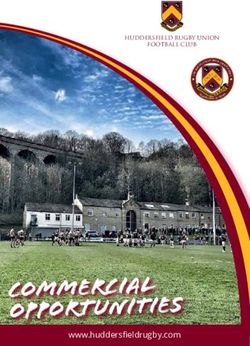USER MANUAL ORIOLE EXERCISE BIKE - Fit4Home
←
→
Page content transcription
If your browser does not render page correctly, please read the page content below
USER MANUAL
ORIOLE EXERCISE BIKE
Please Keep For Future Reference EB-OW-ORIOLEX
IMPORTANT - Please Read Instructions Fully Before Assembly Or Use
These instructions contain important information which will help you get the best
from your equipment and ensure safe and correct assembly, use and maintenance.
If you need help or have damaged or missing parts,
call the Customer Helpline: 0330 124 0718 (Opening hours: Mon-Fri 9:00am-6:00pm)
or Email: customerservices@fit4home.co.uk
1CONTENTS
Safety Information 03
Parts List 04,05
Exploded Diagram 06
Step 1 07
Step 2 08
Step 3 & 4 09
Step 5 10
Step 6 & 7 11
Maintenance 12
Warm Up and Cool Down 13, 14
Fit4Home 15
Declaration 16
2IMPORTANT SAFETY INFORMATION
IMPORTANT SAFETY INFORMATION
BE SURE TO READ THE ENTIRE MANUAL BEFORE YOU ASSEMBLE OR
OPERATE YOUR MACHINE. IN PARTICULAR, NOTE THE FOLLOWING SAFETY
PRECAUTIONS:
1. Read all instructions and follow it carefully before using this equipment. Make sure the equipment is
properly assembled and tightened before use.
2. Before exercise, in order to avoid injuring the muscle, warm-up exercises are recommended.
3. Please make sure all parts are not damaged and fixed well before use. This equipment should
be placed on a flat surface when using. Using a mat or other covering material on the ground is
recommended.
4. Please wear proper clothes and shoes when using this equipment; do not wear clothes that might
catch any part of the equipment.
5. Do not attempt any maintenance or adjustments other than those described in this manual. Should
any problems arise, discontinue use and consult your local dealer.
6. Do not use the equipment outdoors. It is not a commercial model.
7. This equipment is for household use only.
8. Only one person at a time should use this equipment.
9. If you feel any chest pains, nausea, dizziness, or short of breath, you should stop exercising
immediately and consult your physician before continuing.
10. Care should be taken in mounting or dismounting the equipment.
11. Do not allow children to use or play on the equipment. Keep children and pets away from the
equipment while in use. This machine is designed for adults use only. The minimum free space
required for safe operation is not less than two meters.
12. The maximum weight capacity for this product is 120kgs.
WARNING: Before beginning any exercise program consult your physician. This
is especially important for the people who are over 35 years old or who have
pre-existing health problems. Read all instructions before using any fitness
equipment.
CAUTION: Read all instructions carefully before operating this product. Retain
this Owner’s Manual for future reference.
3PARTS LIST
4PARTS LIST
5EXPLODED DIAGRAM
6ASSEMBLY INSTRUCTIONS
STEP 1
1. Pull out the Pin(73) from the Main Frame (1),then attach the Adjustable Tube (95) onto the
Main Frame (1) with removed Pin (73).
2. Position the Front Stabilizer (63) in front of Main Frame (1) and align bolt holes. Attach the
Front Stabilizer (63) onto the front curve of the Main Frame (1) with two M10x56 Carriage
Bolts (98), two Φ20xΦ10x2.0 Arc Washers (64) and two M10 Cap Nuts (65). Tighten cap nuts
with the Multi Hex Tool provided.
3. Position the Rear Stabilizer (4) in front of Rear Support Assembly (2) and align bolt holes.
Attach the Rear Stabilizer (4) onto the front curve of the Rear Support Assembly (2) with two
M10x56 Carriage Bolts (98), two Φ20xΦ10x2.0 Arc Washers (64) and two M10 Cap Nuts (65).
Tighten cap nuts with the Multi Hex Tool provided.
7ASSEMBLY INSTRUCTIONS
STEP 2
1. The Cranks, Pedal Shafts, and Foot Pedals are marked “R” for Right and “L” for Left. Insert
pedal shaft of Left Foot Pedal (18) into threaded hole in the left crank. Turn the pedal shaft
by hand in counter-clockwise direction until snug. Note: DO NOT turn the pedal shaft in the
clockwise direction, doing so will strip the threads.
2. Tighten the pedal shaft of Left Foot Pedal (18) with the Spanner with Phillips Screwdriver
provided.
3. Insert pedal shaft of Right Foot Pedal (19) into threaded hole in right crank. Turn the pedal
shaft by hand in clockwise direction until snug. Tighten the pedal shaft of Right Foot Pedal
(19) with the Spanner with Phillips Screwdriver provided
8ASSEMBLY INSTRUCTIONS
STEP 3
1. Insert the Front Post (82) onto the tube of Main Frame (1), secure with one M8×105 Hexagon
Bolt (100), one Φ8xΦ16x1.5 Flat Washer (67) and one M8 Cap Nut (75). Tighten bolts with
the S6 Allen Wrench and Spanner with Phillips Screwdriver provided. Remove one M5x20
Cross Pan Head Screw (61) and one Φ5xΦ15 Flat Washer (62) from the tube of Main Frame
(1). Attach the Tension Control Knob (16) onto the Front Post (82) with removed one M5x20
Cross Pan Head Screw (61) and one Φ5xΦ15 Flat Washer (62) with Spanner with Phillips
Screwdriver provided.
STEP 4
1. Remove one M5×10 Phillips Screw (78) and one Φ5 Flat Washer (79) from the Computer (25).
Attach the Computer (25) onto the Meter Plate of Front Post (82) with removed one M5×10
Phillips Screw (78) and one Φ5 Flat Washer (79).Tighten screws with Spanner with Phillips
Screwdriver provided.
2. Connect the Extension Sensor Wire (46) with the wire that comes from the Computer (25),
3. Connect the Extension Sensor Wire (46) with Sensor with Wire (44) and Flexible Wire (99).
9ASSEMBLY INSTRUCTIONS
STEP 5
1. Remove three Φ8xΦ16x1.5 Flat Washers (67) and three M8 Hexagon Nuts (68) from
underside of the Seat Cushion (17). Guide bolts on underside of the Seat Cushion (17)
through holes on top of the Seat Post (5), attach with three removed Φ8xΦ16x1.5 Flat
Washers (67) and three M8 Hexagon Nuts (68). Tighten nylon nuts with Spanner with Phillips
Screwdriver provided.
2. Insert the Seat Post (5) into the Seat Post Plastic Bushing on the tube of the Main Frame (1)
and then attach the M162 Seat Height Adjustment Knob (23) onto the tube of the Main Frame
(1) by turning it in a clockwise direction to lock the Seat Post (5) in the suitable position.
3. Adjusting the Seat Height
4. Turn the M12 Seat Height Adjustment Knob (23) in a counterclockwise direction to release
the Seat Post (5) and then slide the Seat Post (5) up or down slightly to the desired hole
for the suitable position. Lock the Seat Post (5) in place by tightening the M12 Seat Height
Adjustment Knob (23) in a clockwise direction.
5. NOTE: When adjusting the height of seat post, make sure the seat post plastic bushing does
not exceed the mark line on the seat post.
10ASSEMBLY INSTRUCTIONS
STEP 6
1. Remove two M8x40 Carriage Bolts (83) two Ø8 Arc Washers (76) and two M8 Cap Nuts (75)
from the Rear Handlebar (3). Then fix the Rear Handlebar (3) onto the Lower Back Support
Post (74) with removed two M8x40 Carriage Bolts (83), two Ø8 Arc Washers (76) and two M8
Cap Nuts (75). Tighten cap nuts with Spanner with the Phillips Screwdriver provided.
2. Remove two M8x45 Carriage Bolts (69), two Φ8xΦ16x1.5 Flat Washer (67) and two M8 Cap
Nuts (75) from the Lower Back Support Post (74). Then attach Lower Back Support Post (74)
onto Seat Post (5) with two removed M8x45 Carriage Bolts (69) two Φ8xΦ16x1.5 Flat Washer
(67) and two M8 Cap Nuts (75). Tighten cap nuts with spanner with the Phillips Screwdriver
provided.
STEP 7
1. Remove one M8x85 Hexagon Bolt (85) two Φ8xΦ16x1.5 Flat Washers (67) one M8 Cap Nut
(75) from the Upper Back Support Post (87). Then attach Upper Back Support Post (87) onto
Lower Back Support Post (74) with one removed M8x85 Hexagon Bolt (85), two Φ8xΦ16x1.5
Flat Washers (67) and one M8 Cap Nuts (75). Tighten cap nuts with S6 Allen Wrench and
spanner with the Phillips Screwdriver provided.
2. Remove four M8x50 Hexagon Bolts (88) four Ø8 Arc Washers(76) from the Upper Back
Support Post (87). Then attach the Back Rest (89) onto the Upper Back Support Post (87) with
removed four M8x50 Hexagon Bolts (88) four Ø8 Arc Washers (76). Tighten bolts with the
Allen Wrench S6 provided.
3. Connect the Hand Pulse Sensor Wires (10) from the rear handlebar with the Flexible Wire(99).
11MAINTENANCE
CLEANING
The xbike can be cleaned with a soft clean damp cloth.Do not use abrasives or solvents on plastic parts.
Please wipe your perspiration off the bench after each use.Be careful not get excessive moisture
on the computer display panel as this might cause an electrical hazard or electronics to fail.
Please keep the xbike, especially the computer console out of direct sunlight to prevent screen
damage.
Please inspect all assembly bolts and pedals on the machine for proper tightness every week
STORAGE
Store the xbike in a clean and dry environment away from children.
TROUBLESHOOTING
PROBLEM SOLUTION
There is no display on the computer 1. Remove the computer console and verify
console. the wire that comes from the computer
console is properly connected to the wire
that comes from the handlebar post.
2. Check if the batteries are correctly
positioned and battery springs are in
proper contact with batteries.
3. The batteries in the computer console
may be dead. Change to new batteries.
The xbike wobbles when in use Turn the rear stabilizer end cap on the rear
stabilizer as needed to level the magnetic
bike.
The xbike makes squeaking noise when in The bolts may be loosen on the bench.
use. Please inspect all of the bolts and tighten any
loosen bolts.
12WARM UP AND COOL DOWN ROUTINE
The WARM-UP is an important part of any workout. The purpose of warming up is to prepare your body
for exercise and to minimize injuries. Warm up for two to five minutes before aerobic exercising.
It should begin every session to prepare your body for more strenuous exercise by heating up and
stretching your muscles, increasing your circulation and pulse rate, and delivering more oxygen to your
muscles.
COOL DOWN at the end of your workout, repeat these exercises to reduce soreness in tired muscles. The
purpose of cooling down is to return the body to its resting state at the end of each exercise session. A
proper cool-down slowly lowers your heart rate and allows blood to return to the heart.
HEAD ROLLS
Rotate your head to the right for one count,
you should feel a stretching sensation up the
left side of your neck. Then rotate your head
back for one count, stretching your chin to the
ceiling and letting your mouth open. Rotate
your head to the left for one count, then drop
your head to your chest for one count.
SHOULDER LIFTS
Lift your right shoulder toward your ear for one
count. Then lift your left shoulder up for one
count as you lower your right shoulder.
SIDE STRETCHES
Open your arms to the side and lift them until
they are over your head. Reach your right arm
as far toward the ceiling as you can for one
count. Repeat this action with your left arm.
13WARM UP AND COOL DOWN ROUTINE
QUADRICEP STRETCH
With one hand against a wall for balance, reach
behind you and pull your right foot up.Bring
your heel as close to your buttocks as possible.
Hold for 15 counts and repeat with left foot.
INNER THIGH STRETCH
Sit with the soles of your feet together and
your knees pointing outward. Pull your feet as
close to your groin as possible. Gently push
your knees toward the floor. Hold for 15 counts.
TOE TOUCHES
Slowly bend forward from your waist, letting
your back and shoulders relax as you stretch
toward your toes.Reach as far as you can and
hold for 15 counts.
HAMSTRING STRETCHES
Extend your right leg. Rest the sole of your
left foot against your right inner thigh. Stretch
toward your toe as far as possible. Hold for 15
counts.Relax and then repeat with left leg.
CALF/ACHILLES STRETCH
Lean against a wall with your left leg in front of
the right and your arms forward.Keep your right
leg straight and the left foot on the floor; then
bend the left leg and lean forward by moving
your hips toward the wall.Hold, then repeat on
the other side for 15 counts.
14FIT4HOME LTD
Fit4Home is essentially an online business which aims to provide high quality
Exercise and Fitness products to ensure all customers maintain a healthy lifestyle.
At Fit4Home we stock various different types of fitness and exercise equipment
such as Treadmills, Cross Trainers, Weights, Exercise Bikes etc and aim to provide
an excellent service to each and every one of our valued customers. We try to cater
for every type of individual, so if you are someone who is very serious about health
and fitness we can provide you with professional heavy duty products, but if you are
someone who is busy and short on space we can provide you with equipment that is
compact and aesthetically pleasing.
Fit4Home employs a dedicated customer service team to ensure the consumer is
provided with the best service and experience. For any queries or issues feel free to
contact us via e-mail or phone.
As an online business we sell our products independently via our website, and we
also trade from established markets such as Amazon and EBay. As an established
business we endeavour to earn the confidence of the customer, it is for this reason
that we try our utmost best to dispatch products the same day using a next working
day delivery service to all UK mainland areas.
Along with the customer service department, Fit4Home consists of hard-working
and reliable technicians and designers who aim to meet the needs of our customers.
Fit4Home© Ltd
Hours of Business: 9am - 5pm
Website: www.fit4home.co.uk
E-mail: customerservices@fit4home.co.uk
15Declaration of Conformity
We, Importer
Fit4home Ltd
Unit A, Perseverance Mills, Olive Lane, Darwen BB3 3DQ United Kingdom
Declare that the product
KPR67340 Oriole XBike
Complies with the following European Directives:
EN ISO 20957- 1:2013 (Excluding clause 5.15 - 5.18)
EN ISO 20957- 5 : 2016 (Excluding clause 5.10 - 5.11
Authorised Signatory and technical file holder
Signed for and behalf of:
Fit4home Ltd
Unit A
Perseverance Mills
Olive Lane
Darwen
BB3 3DQ
United Kingdom
Tassadaq Hussain
1617
You can also read