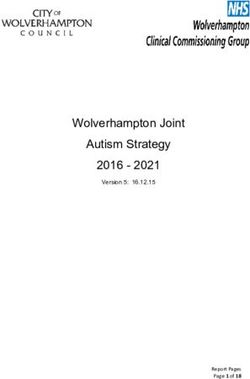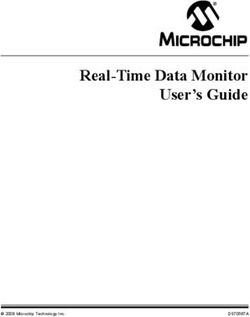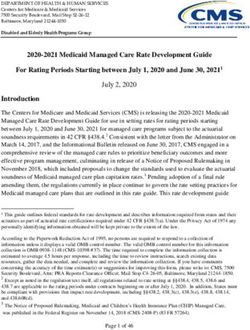TSS User Guides ENS Step-by-step guide: Standard Process and Consignment First Process
←
→
Page content transcription
If your browser does not render page correctly, please read the page content below
TSS User Guides
ENS Step-by-step guide:
Standard Process and
Consignment First Process
Published: February 2022
OFFICIALENS Step-by-step guide: Standard Process and Consignment First Process
Contents
1 What are Entry Summary Declarations (ENS Declarations) and who completes them? 2
2 How TSS (Trader Support Service) supports customs declarations ............................... 3
3 How ENS Declarations work in the TSS process ........................................................... 7
4 How do I choose between the Standard and Consignment First process? .................... 8
5 Moving Controlled goods .......................................................................................... 10
6 Moving Sanitary and Phytosanitary (SPS) Goods ........................................................ 12
7 Standard Process – Create new declarations and movement information on the TSS
portal ........................................................................................................................ 19
8 Standard Process – Add consignments to movement information .............................. 29
9 Consignment First Process – Create new consignment first declaration ...................... 75
10 Consignment First Process – Create movement information and align a consignment to
movement information ............................................................................................. 79
11 How do I check the status of an ENS Declaration and an SFD (Simplified Frontier
Declaration)? ............................................................................................................ 91
12 How can I download data from my ENS Declarations? ............................................... 95
13 Getting a copy of your declarations ........................................................................... 96
14 I need to know more ................................................................................................. 97
www.tradersupportservice.co.uk
Copyright © 2022 Trader Support Service. All rights Reserved.
1
OFFICIALENS Step-by-step guide: Standard Process and Consignment First Process
If there are any words or acronyms in this document that are unfamiliar, please visit the
Jargon Buster or use the search tool on the Northern Ireland Customs & Trade Academy
(NICTA) website to find a definition.
1 What are Entry Summary Declarations (ENS Declarations) and
who completes them?
Entry Summary Declarations (ENS Declarations) are required for all goods moved from Great
Britain (GB) to Northern Ireland (NI).
This declaration is separate from the customs declaration and contains the safety and
security information about your goods. To find out when an ENS Declaration is required,
please see GOV.UK guidance on making an ENS Declaration.
If you are moving goods from Rest of World (RoW) countries, other than GB, or moving
goods to NI from GB or RoW by maritime (sea) to an inventory-linked location, you will not
be able to submit your ENS Declaration through the Trader Support Service (TSS). These ENS
Declarations must be completed by the carrier as per existing processes.
Additionally, TSS will support the completion of customs declarations for goods arriving from
RoW countries other than GB via air and maritime (sea) inventory-linked locations only. The
support for RoW to NI will be through Full Frontier Declarations (FFD) only and not through
the simplified journey. Please see the Full Frontier Declarations Guidance on NICTA for more
information.
You can find the Community Systems Providers (CSPs) and their respective UK inventory-
linked locations on GOV.UK. Please be aware that TSS supports certain inventory linked-
locations through CSPs such as Cargo Community Services (CCS-UK), Community Network
Services (CNS Compass), and Maritime Cargo Processing (MCP) Destin8.
Carriers have the legal responsibility to ensure that the UK customs authority is provided
with safety and security pre-arrival information for goods being moved to NI, by way of an
ENS Declaration. For these declarations, the carrier is defined as the operator of the active
means of transport.
For Roll on Roll off (RoRo) movements, this would mean the haulier (if goods are
accompanied) or the ferry operator (if goods are unaccompanied). The carrier can agree to
pass the requirement onto the trader; however, the carrier retains legal responsibility.
www.tradersupportservice.co.uk
Copyright © 2022 Trader Support Service. All rights Reserved.
2
OFFICIALENS Step-by-step guide: Standard Process and Consignment First Process
For controlled goods the importer usually supplies the extra data required for these goods
through the ENS Declaration – this information goes on to form the Simplified Frontier
Declaration (SFD) – more details below. They can supply this information directly to TSS and
assign the consignments to carriers using the consignment first process. Alternatively, they
can provide the necessary information to the carrier who can then complete the full ENS
Declaration themselves through the Standard Process. Item price data will only be visible to
the importer and the party entering the data for this field (who may still be the importer).
Please be aware that although the carrier is the party with the responsibility to submit the
ENS Declaration, the carrier will be submitting the data provided by the contractor.
Therefore, it is important that the contractor ensures the accuracy of data and compliance
of documentation.
Note: It is possible for a carrier/haulier to submit an ENS Declaration for controlled goods
without submitting this extra data, but then TSS will not process the SFD on their behalf. If
the SFD is to be generated using TSS you must check whether the goods need to be declared
as controlled goods and enter the required additional information. If this is declared
incorrectly on the ENS Declaration it could have implications at the SFD stage, such as the
need to declare ‘1CG’ and ‘1CD’ procedure codes for certain goods.
More explanation of these processes follows in the upcoming sections.
The legal requirement is that the ENS Declaration is complete and accurate to the best of the
declarant’s knowledge at the time.
Customs agents (also known as agents and intermediaries) can complete the declarations on
behalf of a trader by logging in to their own customs agent account in TSS and selecting
‘Represent a Trader’. Customs agents would then follow this guide step-by-step just as a
trader would for an ENS Declaration.
2 How TSS (Trader Support Service) supports customs declarations
Customs declarations are required for goods moved from GB to NI and for goods moving
from RoW to NI. These declarations are separate from ENS Declarations which contain safety
and security information.
TSS will only support customs declarations for goods moving from countries other than GB
to NI if the goods are moving by air or maritime (sea) to inventory-linked locations. An FFD
www.tradersupportservice.co.uk
Copyright © 2022 Trader Support Service. All rights Reserved.
3
OFFICIALENS Step-by-step guide: Standard Process and Consignment First Process
must be completed for air shipments after the goods’ arrival. For maritime (sea) the FFD can
be completed either before or after the goods arrival. For more information, please see TSS
guidance on Inventory-Linked Ports and the Full Frontier Declarations Guidance.
Though TSS will support customs declarations for arrivals from countries other than GB, TSS
will not support ENS Declarations for goods moving from RoW to NI (i.e., from countries
other than GB) or for moving goods to NI from GB or RoW by maritime (sea) to an inventory-
linked location.
2.1 Generating customs declarations from the ENS Declaration
Before completing your ENS Declaration, you must consider what kind of customs
declaration you require. A customs declaration is required in addition to the ENS Declaration
for customs clearance.
You will either need to use a simplified procedure for the customs declaration (including the
completion of a Supplementary Declaration (SDI) or an FFD.
2.2 Simplified procedure
If you wish to use a simplified procedure and generate an SDI for completion, information
from the ENS Declaration will be used to create a draft of your customs declaration. You will
not be able to use the simplified journey if:
● Your goods are travelling into NI by air or maritime (sea) to an inventory-linked location
● The customs procedure code you intend to declare is on the simplified procedures
exclusion list on GOV.UK
Please find government guidance on simplified procedures on GOV.UK.
2.3 Full Frontier Declarations (FFD)
If you require the use of an FFD and do not need to generate the SDI, you must complete the
ENS Only Reason field accordingly. You will require the use of an FFD if your goods are
travelling to NI by air or maritime (sea) to an inventory-linked location, and you may also
require an FFD if your customs procedure is not supported on the simplified journey. For
more information on when an FFD is required, please see the Full Frontier Declarations
Guidance on the NICTA website.
www.tradersupportservice.co.uk
Copyright © 2022 Trader Support Service. All rights Reserved.
4
OFFICIALENS Step-by-step guide: Standard Process and Consignment First Process
2.4 What if I have my own Customs Freight Simplified Procedure (CFSP)
authorisation?
TSS currently supports the use of a trader’s own Customs Freight Simplified Procedure (CFSP
- SDE) authorisation if they are authorised for the Simplified Declarations Procedure (SDP).
You cannot use your own CFSP-EIR authorisation within TSS for Entry into the Declarant’s
Records (EIDR). The only exception for this is for traders completing a stand-alone SDI.
On your company profile, you must complete the fields below to be able to use your CFSP
authorisation on future declarations:
Select ‘Yes’ to the first question by using the drop-down menu and use the CFSP Number
field to enter your NI CFSP SDE authorisation number.
If you have your own NI CFSP SDE authorisation and wish to use this, you should contact the
TSS Contact Centre for details on how you can apply this to your ENS Declaration
consignment.
2.5 Questions & Answers
For registered and eligible traders, TSS will use the ENS Declarations data provided by the
carrier to generate customs declarations only if you are using simplified procedures. The ENS
Declaration will not generate data for the completion of an FFD.
The simplified journey maximises the chances that traders’ customs declarations are
completed on time for the goods to move. It is also possible to create an ENS Declaration
www.tradersupportservice.co.uk
Copyright © 2022 Trader Support Service. All rights Reserved.
5
OFFICIALENS Step-by-step guide: Standard Process and Consignment First Process
without the associated SFD (for controlled goods) or SDI if you intend to complete this
outside of TSS, or in circumstances where an import declaration is not required.
You also have the option of using TSS to only create the ENS Declaration while creating the
FFD Declaration through TSS or outside of TSS.
Q: As a haulier, what if my customer is not registered with TSS?
● TSS can only generate customs declarations for registered users. You should ensure
your customers are registered for TSS, or that they will submit their own import
declarations and provide you with an import declaration Movement Reference
Number (MRN) for entry into the Goods Vehicle Movement Service (GVMS). See
guidance to register for GVMS on GOV.UK
● For controlled goods, if the customer is not registered with TSS the full set of
additional data is not required but again, you should ensure the importer has
provided the import declaration MRN (SFD/FFD) to you directly
Q: As an importer, what if the carrier does not use TSS to submit the ENS Declaration, but
I want to use the TSS import declaration process?
● To use the simplified procedure through TSS, you must complete the ENS
Declaration through TSS. If your carrier completes the ENS Declaration outside of
TSS, you may complete a Full Frontier Declaration instead and provide the haulier
with the FFD MRN for input into GVMS
● If the haulier has already submitted an ENS Declaration for the consignment
separately, and you want to use a simplified procedure, we recommend that the
haulier cancel that ENS Declaration and re-submit through TSS. In exceptional cases
where this is not possible, you (the importer) may submit the ENS Declaration for
the consignment through TSS - but must ensure the data is fully accurate (including
transport details) and the previous ENS Declaration for the consignment has been
cancelled. You must then pass the TSS-provided reference numbers to the haulier
for input into GVMS
Q: As an importer, what do I need my carrier to do if I have completed or intend to
complete an FFD?
www.tradersupportservice.co.uk
Copyright © 2022 Trader Support Service. All rights Reserved.
6
OFFICIALENS Step-by-step guide: Standard Process and Consignment First Process
● The haulier must ensure they specify the appropriate reason within the ENS Only
Reason related to your FFD. This will ensure an SFD/SDI is not generated for your
goods
● In turn, you should provide your haulier with the MRN from your FFD for them to
complete their Goods Movement Reference (GMR) through GVMS
Q: Can I complete my ENS Declaration for my goods arriving by air from countries other
than GB?
● TSS does not currently support ENS Declarations for goods arriving by air to
inventory-linked locations in NI from countries other than GB or for moving goods
to inventory-linked locations in NI from GB or RoW by maritime (sea). TSS only
supports customs declarations through the FFD process
3 How ENS Declarations work in the TSS process
TSS will provide a portal and bulk upload function for registered carriers and hauliers to
provide safety and security data, which TSS will use to generate and submit ENS
Declarations to HMRC.
TSS will then provide hauliers with the reference numbers which must be inputted in GVMS
to receive authorisation to move goods. These references will be provided almost
immediately after an ENS Declaration is successfully submitted.
Before you submit your ENS Declaration data, you will be asked whether you want TSS to
only generate the ENS Declaration without any subsequent customs declarations. There are
certain situations in which you may wish to only complete the ENS Declaration in TSS. You
will be asked to provide the reason for this from the options below:
● Your ENS Declaration relates to FFD completed within TSS
— The trader is completing an FFD within TSS. The FFD MRN should be given to the
carrier for the GMR before the goods arrive
— The trader is completing an FFD within TSS and will need the ENS Declaration MRN
to complete the GMR through GVMS. The FFD MRN should be given to the carrier
for the GMR before the goods arrive
www.tradersupportservice.co.uk
Copyright © 2022 Trader Support Service. All rights Reserved.
7
OFFICIALENS Step-by-step guide: Standard Process and Consignment First Process
● My trader is due to submit the SFD using a system outside of TSS
— The declarant will be creating an SFD outside of TSS on a different CFSP
authorization – a customs declaration is required for the import into NI
● Goods where a customs declaration is being made via EIDR using a system outside of
TSS
— The declarant will be making a declaration using EIDR outside of TSS on a different
CFSP authorization – a customs declaration is required for the import into NI
● You are transporting an empty container/trailer/van/lorry under a contract of
carriage, which requires an ENS Declaration for GVMS
— The trailer does not contain goods but is under a contract of carriage, which
requires an ENS Declaration for GVMS. For further information see guidance on
GOV.UK on how to Get a Goods Movement Reference
● Goods which are the subject of a transit declaration or are using the transhipment
arrangements that do not require an import declaration through TSS into NI
— Goods that are travelling through NI to another common transit country that do not
require an import declaration through TSS into NI
● Your goods are entering temporary storage and the customs declaration (if required)
will not be made within TSS
— The goods are going to a temporary storage facility outside of the scope of TSS and
require a declaration outside of TSS to be completed
● Your goods are entering a Customs Warehouse Scenario and using the Customs
Warehousing (CW) procedure code 71xx
4 How do I choose between the Standard and Consignment First
process?
There are two methods for submitting an ENS Declaration, the Standard Process and the
Consignment First Process. In both cases, declaration data must be provided at 3 levels:
● Movement: Provided once for all consignments on a vehicle (e.g., truck)
www.tradersupportservice.co.uk
Copyright © 2022 Trader Support Service. All rights Reserved.
8
OFFICIALENS Step-by-step guide: Standard Process and Consignment First Process
● Consignment: Provided once for each consignment. A consignment is a set of goods
being moved from one consignor (sender) to one consignee (receiver). TSS will generate
one ENS Declaration for each consignment
● Item: Provided once for each item on the ENS Declaration. An item is a set of goods with
the same description (i.e., with the same commodity code). For example, 5 pallets of a
single type of apples would be one item. On the TSS portal, this is called Declaration
Goods
The Standard and Consignment First processes differ in the order in which this data is
uploaded, and have different benefits (see Exhibit 1):
1. Standard process: Information on the movement is submitted first. Next, consignments
are created and linked to the movement. This process is recommended if all movement
and consignment data is available upfront, and held by a single party (e.g., the
carrier/haulier).
2. Consignment First process: Consignment data is submitted first. This allows
consignments to be created independently and later linked to the movement
information. Consignments can be created by any user and are linked to another TSS
user account (e.g., the carrier/haulier) using the latter’s Economic Operator
Identification Registration (EORI) number. This allows creation of an ENS
Declaration/SFD where consignments have been created (and data supplied) by other
users.
● This process is recommended if:
- You require flexibility in adding and removing consignments related to
movement information e.g., where a haulier is managing groupage movements
- Consignment and movement information are held by different parties e.g.,
where an importer holds consignment level data for controlled goods
● This process is required where:
- You want to use your own CFSP authorisation – the authorisation holder must
complete the consignment information themselves then and want to submit
the SDI outside of TSS, you the trader who is CFSP-authorised should use the
consignment first process and assign the consignment to the haulier by
inputting their ‘EORI’ in the Haulier EORI field
www.tradersupportservice.co.uk
Copyright © 2022 Trader Support Service. All rights Reserved.
9
OFFICIALENS Step-by-step guide: Standard Process and Consignment First Process
Exhibit 1: The ENS Standard Process and Consignment First Process
This guide will explain the steps for the ENS Declaration Standard process (see Standard
Process section of this guide) and ENS Declaration Consignment First process (see
Consignment First section of this guide).
5 Moving Controlled goods
When moving goods that may require licences, authorisations or certificates, you should
check if your goods are subject to other requirements from other government agencies. If
you are moving these goods by the simplified journey, you may need to declare additional
information at the ENS Declaration stage as TSS will use information from the ENS
Declaration to create an SFD.
If you are moving these goods, you must declare them as TSS-controlled goods to generate
the SFD correctly, and declare any licence, authorisation or certificates on the ENS
Declaration goods level.
When the ENS Declaration/SFD is submitted, TSS will validate the submission to ensure all
required data and document references are present. The portal will generate an error
message outlining any missing information so users can correct the entry before submission.
www.tradersupportservice.co.uk
Copyright © 2022 Trader Support Service. All rights Reserved.
10
OFFICIALENS Step-by-step guide: Standard Process and Consignment First Process
Once the ENS Declaration/SFD is completed correctly, the portal will accept the submission
and generate the required MRNs.
Please note that full line level data is required for controlled goods. For standard goods this
detail is not required unless they are part of a mixed consignment with controlled goods. For
mixed consignments it is also necessary for full line level data for standard goods.
Please consult the Northern Ireland Online Tariff on GOV.UK and HMRC guidance before
moving your goods.
For TSS, controlled goods requiring specific certificates/licenses are:
1. Products of animal origin or fish (Sanitary and Phytosanitary (SPS) Goods)
● Common Health Entry Document (CHED) completed in TRACES
● Illegal, Unreported and Unregulated (IUU) fishing catch certificate
● Notification to TRACES at least 24 hours in advance
2. Plant, plant products, timber-based products (Sanitary and Phytosanitary (SPS) Goods)
● Phytosanitary certificate
● Notification to TRACES at least 24 hours in advance
3. Agri-Foods (Sanitary and Phytosanitary (SPS) Goods)
● CHED completed in TRACES (if appliable) and 24 hours pre-notification
● Private attestations for shelf-stable composite products (see DEFRA guidance on
GOV.UK)
4. Controlled goods requiring import licences
● Open or Specific Individual Import Licences (firearms and nuclear materials)
● Drugs and drug precursors
5. Excise Goods
● Licenses or authorisations (which are dependent on commodity code)
www.tradersupportservice.co.uk
Copyright © 2022 Trader Support Service. All rights Reserved.
11
OFFICIALENS Step-by-step guide: Standard Process and Consignment First Process
● Notify the Excise Movement and Control System (EMCS) (see guidance on GOV.UK)
if moving under excise duty suspense, or if required
6. International conventions
● Convention on International Trade in Endangered Species (CITES)
● Kimberley Certificate
This list is not exhaustive. For a list of full license types for import, please refer to Appendix
5C in the Document and Other Reference Codes guidance on GOV.UK.
Note: for controlled goods, additional information will be required. Further guidance is
available on NICTA: Guidance on controlled goods and the online tariff tool.
6 Moving Sanitary and Phytosanitary (SPS) Goods
If you are moving goods subject to Sanitary and Phytosanitary (SPS) measures, there are
additional Trade Control and Expert System (TRACES) pre-notifications that may be required
to be submitted.
6.1 TRACES NT
TRACES NT is the European Commission's multilingual online sanitary and phytosanitary
certification platform supporting the importation of animals, animal products, food and feed
of non-animal origin, and plants into the EU and NI. Its main objective is to streamline the
certification process and all linked entry procedures, while offering a fully digitised and
paperless workflow.
6.2 NI authorised Points of Entry (PoE)
Consignments containing SPS goods must arrive via a NI Point of Entry (PoE) for the purposes
of SPS checks. These are the PoEs approved by the EU:
● Belfast Port
● Larne Harbour
● Warrenpoint Port
www.tradersupportservice.co.uk
Copyright © 2022 Trader Support Service. All rights Reserved.
12
OFFICIALENS Step-by-step guide: Standard Process and Consignment First Process
● Foyle Port
● Belfast International Airport
Further details on the PoEs, their inspection facilities and the category of goods that may be
inspected at each of these facilities is available at Points of Entry listings on DAERA-NI on
GOV.UK.
For further information, including guidance on moving plants, animals and goods of animal
origin, please see our guidance on Live Animal Movements to Northern Ireland on NICTA
6.3 Pre-notification on TRACES NT
When moving SPS goods from GB to NI the person responsible for the consignment must be
registered and have access to TRACES NT to pre-notify the arrival of a consignment of goods
at a NI PoE. A guide to using TRACES NT is available on DAERA-NI on GOV.UK.
The operator responsible for the consignment must pre-notify its arrival by completing part
one of a CHED on TRACES-NT 24 hours prior to its arrival in NI. Instructions for pre-notifying
the arrival of a consignment at a NI PoE is available on DAERA-NI on GOV.UK.
Different CHEDs are required for different types of SPS products:
● CHED-A: For consignments of live animals (Guide to creating a CHED-A)
● CHED-P: For consignments of products of animal origin, germinal products and animal
by-products (Guide to creating a CHED-P)
● CHED-PP: For consignments of plants, plant products and other objects for which a
phytosanitary certificate is required (Guide to creating a CHED-PP)
● CHED-D: For consignments of food and feed of non-animal origin subject to increased
temporary controls and emergency measures (Guide to creating a CHED-D)
6.4 Movement Assistance Scheme (MAS)
The Movement Assistance Scheme (MAS), set up by the UK government, provides the
following support:
● Traders moving live animals and animal or plant products do not need to pay to have
them inspected and certified
www.tradersupportservice.co.uk
Copyright © 2022 Trader Support Service. All rights Reserved.
13
OFFICIALENS Step-by-step guide: Standard Process and Consignment First Process
● Official veterinarians or other certifiers must not charge for inspecting and certifying –
they can invoice the government for the costs
Government inspectors will not charge for inspecting and certifying plants or plant products.
This is a temporary easement and the guidance on MAS on GOV.UK should be consulted.
6.5 Authorised traders under the grace period
Eligible supermarkets and their trusted suppliers, under the UK Government Authorised
Traders List can take advantage of a grace period when moving Products of Animal Origin
(POAO), composite products, food and feed not of animal origin, and plants and/or plant
products from GB to NI or RoW to NI. For more information and to check whether you could
qualify as an authorised trader or a trusted supplier, please see advice on GOV.UK.
Prior to starting the movement, eligible businesses must:
● Pre-notify by completing part one of the respective CHED on TRACES NT, at least 24
hours prior to entering NI
● Apply a commercial seal to the freight unit
● Complete a simplified official certificate covering these goods and products (at freight
unit level). STAMNI Compliance Declaration – also known as the Scheme for Temporary
Agri-food Movements to Northern Ireland (STAMNI) Compliance Declaration – for
authorised traders. For further information see GOV.UK
Please note:
● Businesses must e-mail the Department of Agriculture Environment and Rural Affairs
(DAERA) (SPSChannelling@Daera-ni.gov.uk) when the goods have reached their final
destination. Businesses that do not notify DAERA will be issued with a warning letter
6.6 Automatic Licence Verification System (ALVS)
The Department for Environment, Food and Rural Affairs’ (DEFRA) Automatic Licence
Verification System (ALVS) is integrated with the TSS portal as part of the latest
enhancement to support traders.
ALVS confirms compliance between the requirements of other government agencies and
control bodies within NI, TRACES NT pre-notifications and TSS declarations. It will track
www.tradersupportservice.co.uk
Copyright © 2022 Trader Support Service. All rights Reserved.
14
OFFICIALENS Step-by-step guide: Standard Process and Consignment First Process
declarations and NI control bodies clearance decisions for movements of goods that are
subject to SPS controls, including products of animal and plant origins.
The ability for ALVS to communicate to the TSS user these decisions will be implemented.
This will be for the following categories of goods:
● Live animals
● Products of animal origin
● Fruit and vegetables
● Plants and plant materials
● Fish
● High risk food and feed
To find out more about ALVS, please review guidance on GOV.UK.
ALVS allows NI control bodies to pass their decision notifications (following risk assessment
or inspection decisions) captured on TRACES NT to TSS. When using the simplified journey,
these messages will be visible on the SFD after an ENS Declaration is completed.
TSS will receive ALVS notification and send you an e-mail to advise the import control
decisions and the respective status of your declaration on TSS. The e-mail will indicate if any
amendments are required or if there are any physical controls that may involve another
government agency.
ALVS checks require that certain data entered on TRACES NT must be an exact match to the
data entered on the TSS customs declaration: the Commodity Code, the weight (Net Mass),
number of live animals (if required) and the respective CHED reference number
(GBCHD2021.xxxx) format on the document reference at the goods item level.
Data populated on the TSS declaration and on TRACES NT will be verified. The TSS e-mail you
receive will indicate the ALVS decision code, which tells you the status of your movement at
the consignment and goods item levels. The status of your documents should be verified
through TRACES NT.
www.tradersupportservice.co.uk
Copyright © 2022 Trader Support Service. All rights Reserved.
15
OFFICIALENS Step-by-step guide: Standard Process and Consignment First Process
6.7 ALVS Decision Codes
The TSS declaration will indicate the ALVS decision code, status and actions required via an
error message box, at both the consignment and item levels of the SFD. Each item on a
consignment will have the key data (Commodity Code, Packages and Net Mass) checked
against the CHED data entered on TRACES NT. After ALVS validation, TSS will inform you
about the ALVS decision codes for each goods item. Each goods item may have a different
decision and it is up to the importer to check the decision through TRACES NT and take
appropriate action.
It is important that the goods should not be moved on if the SFD is not authorised for
movement. The submitter of the ENS Declaration must check that a separate SFD has been
completed with the correct document references.
If the goods are partially refused or some of the goods have a decision which does not
permit entry, the SFD declaration will need to be amended to declare permitted goods only
and resubmitted.
The decision codes can indicate a refusal or partial refusal of cargo. In these scenarios, the
trader should check TRACES NT for the status of their documentation. You must check the
ALVS decision code for each of your items and determine if the whole consignment has been
refused entry and requires cancellation or if some of your goods are permitted entry and the
declaration requires an amendment to reflect only those goods.
If your consignment is rejected at a PoE in NI, you should e-mail the Animal Plant and Health
Agency (APHA) (see GOV.UK and Centre for International Trade (CIT)). If you are moving live
animals, you must state in your e-mail that you wish to return your animals to GB. If your
animals are rejected at a PoE in NI and include cattle from NI, you must submit a notification
on the Import of Products, Animals, Food and Feed System (IPAFFS) for re-entry into GB.
6.8 ALVS Codes – Declaration status and actions required
H01 – Awaiting decision
Code H01 indicates that the TSS declaration is waiting for a decision upon data check and no
further action is required on the TSS Portal. To verify that a decision is pending, please check
TRACES NT to ensure your goods have not been partially refused. You will receive a TSS e-
mail notifying of Amendment Required with the status ALVS Awaiting Decision. You are
advised to monitor for changes of status on the TSS Portal and on TRACES NT.
www.tradersupportservice.co.uk
Copyright © 2022 Trader Support Service. All rights Reserved.
16
OFFICIALENS Step-by-step guide: Standard Process and Consignment First Process
H02 – Goods have been selected for inspection
Code H02 indicates that the key data provided on the TSS declaration and on TRACES NT
match and goods have been selected for inspection upon arrival at the NI PoE. No further
action is required on the TSS Portal. The TSS e-mail will notify of ALVS Physical Control
Inspection or SPS Inspection Control. You as the importer are advised to monitor for changes
of status on the TSS Portal and on TRACES NT and to arrange any inspection that is required.
X00 – Information mismatch
Code X00 indicates that key data provided on the TSS declaration and on TRACES NT does
not match. The key data elements are the Commodity Code, the Net Mass, the number of
live animals (if applicable, in the supplementary units) and the CHED number in the
Document Reference field. This may need amending on the TSS declaration and/or on
TRACES NT.
TSS will e-mail you to notify that your declaration is in Amendment Required status with the
control status ALVS Mismatch on the goods item level. Additional information to describe
the cause of the mismatch will be in the error message. You are advised to review the
information provided and amend the TSS declaration accordingly. Please contact the
appropriate NI control bodies if required. You are advised to monitor for changes of status
on the TSS Portal and on TRACES NT.
N01 – Goods have been refused after inspection and cannot enter
If all the goods items on the declarations have this ALVS message, you must confirm that the
code matches with the status showing in TRACES NT. You may require a cancellation of your
declaration if all the goods on the declaration have been refused entry. You may require an
amendment if it is a partial refusal of your goods.
You will need to log in to TRACES NT and check the status, this will indicate the reason why it
is not acceptable and the reason for refusal.
N02 – Goods to be destroyed
The port authority and/or the government agency requires the destruction of the goods
item.
You will need to log in to TRACES NT and check the status, this will indicate the reason why it
is not acceptable and the reason for refusal.
www.tradersupportservice.co.uk
Copyright © 2022 Trader Support Service. All rights Reserved.
17
OFFICIALENS Step-by-step guide: Standard Process and Consignment First Process
Destruction must be arranged outside of TSS, by the importer of the goods and with the port
authorities and NI control bodies. TSS will not assist with arranging the destruction of goods.
The declaration within the TSS portal must be cancelled if all the goods items have been
refused entry and sent for destruction once the goods have been successfully destroyed.
If there is a partial refusal/destruction of cargo, you must amend the declaration within TSS
to clear only the permitted goods.
Proof of destruction should be retained by the importer.
N03 – Goods cannot be used in the current intended form and must be transformed into
something else
The importer will need to reprocess the goods and transform them into something else. You
may need to cancel or amend the declaration if some goods are permitted entry without
transformation. You may need to submit a new declaration for the goods that are
transformed with a specific procedure code indicating they are reprocessed goods. The new
declaration will require a manual release by the National Clearance Hub (see GOV.UK) Please
see GOV.UK for the ALVS manual release request form.
For more information on this process, please contact the National Clearance Hub (see
GOV.UK)
N04 – Import declaration should be cancelled, process as export declaration instead
If the goods must be re-exported, a re-export must be arranged with the appropriate NI
control body. The import declaration must be cancelled if all goods are affected by this
decision or amended if some goods are permitted to enter.
N05 – Goods cannot be used in the current intended form and must be used as something
else
This could indicate a refusal of entry, need to be used for another purpose, trader needs to
cancel declaration, or amend the declaration if this only applies to some items, and submit a
new declaration with a specific Procedure Code indicating they are reprocessed goods (this
declaration will require a manual release by the National Clearance Hub (see GOV.UK)
Please see GOV.UK for the ALVS manual release request form and see the reason the CED
[CHED] has an unacceptable decision, however, clearance is requested to use the
consignment for another approved purpose.
www.tradersupportservice.co.uk
Copyright © 2022 Trader Support Service. All rights Reserved.
18
OFFICIALENS Step-by-step guide: Standard Process and Consignment First Process
For more information on this process, please contact the National Clearance Hub (see
GOV.UK)
N06 – Goods have been refused after inspection and cannot enter NI following laboratory
tests used in the current intended form and must be used as something else
This will indicate that the refusal of entry following laboratory tests requires the trader to
cancel or amend the declaration on TSS, raise a case and state cancellation request.
Any change for use must be approved by the appropriate NI control body and if a customs
declaration is required for the goods for entry. An ALVS manual release request form may be
required (available at GOV.UK).
N07 – Goods have been refused after inspection and cannot enter
The goods have been refused entry following an inspection. The trader must log in to
TRACES NT to check the status corresponds with the error message on the goods item.
On TRACES NT the CHED in the final status Validated or Partially rejected would have been
decided by the NI control body who finalised it.
Depending on how much of your consignment has been refused entry, you may need to
cancel your declaration within TSS or amend it to reflect the goods that have been permitted
entry.
7 Standard Process – Create new declarations and movement
information on the TSS portal
You (typically the carrier/haulier) will need to create a header – which represents all the
goods associated with a vehicle – before you can associate consignments to it.
You can create ENS Declarations by navigating to the TSS Portal and logging in.
www.tradersupportservice.co.uk
Copyright © 2022 Trader Support Service. All rights Reserved.
19
OFFICIALENS Step-by-step guide: Standard Process and Consignment First Process
● Free Training – Links to the NICTA website
● Get Help – Raise a trader enquiry, which is initially managed by the agents at the
contact centre
● Declarations – Raise a declaration
Note: If you do not have an account, you will have to register on the portal to complete a
declaration, as this option is only accessible to registered traders and carriers.
1. To create a declaration, select Start a declaration – this opens the declaration options
page – and then select Start an Entry Summary Declaration (ENS).
This will allow you to add movement information data. Create one ENS Declaration for
every movement, i.e., one ENS Declaration for all consignments on a vehicle (e.g.,
‘truck’).
www.tradersupportservice.co.uk
Copyright © 2022 Trader Support Service. All rights Reserved.
20
OFFICIALENS Step-by-step guide: Standard Process and Consignment First Process
2. This opens the ENS Declaration form for you to complete, automatically adding your
business details to the Submitter field. Note: the required information to complete the
form is shown on the right of the page and the ENS Declaration can be saved at any time
for you to complete and submit prior to movement of goods.
3. Select the Type of Movement from ‘RoRo’ (Accompanied/Unaccompanied) or ‘Air’.
www.tradersupportservice.co.uk
Copyright © 2022 Trader Support Service. All rights Reserved.
21
OFFICIALENS Step-by-step guide: Standard Process and Consignment First Process
When ‘Air’ is selected, the Conveyance Reference Number becomes mandatory.
TSS will not support ENS Declarations for air shipments if the goods are travelling to NI
from a country other than GB.
Air and maritime (sea) shipments arriving to inventory-linked locations will require an
FFD for the customs declaration if you wish to use TSS. Goods travelling by air or
maritime (sea) to inventory-linked locations in NI will not be able to use the simplified
journey within TSS.
4. The Identity Number of Transport for accompanied RoRo is the haulier’s vehicle
registration and trailer number, separated by a space.
5. For unaccompanied RoRo, only the trailer number is required.
Note: this field is 27 characters in length and is not required for ‘Air’.
6. When ‘Air’ is selected, the Conveyance Reference Number is mandatory and you will
need to add the International Air Transport Association (IATA) flight number. This can
contain up to 8 alphanumeric characters, and must include the carrier code (3), the
flight number (4) and an optional suffix (1) without any separator between the two or
three elements.
This field is optional when the Type of Movement is not ‘Air’. TSS will not support ENS
Declarations for goods arriving by air from a country other than GB.
7. The Nationality of Means of Transport will be the country where the vehicle is
registered (e.g., ‘United Kingdom’) and is selectable from a drop-down list. You can start
to type in the field or scroll through the list presented. This is the vehicle’s country of
registration.
www.tradersupportservice.co.uk
Copyright © 2022 Trader Support Service. All rights Reserved.
22
OFFICIALENS Step-by-step guide: Standard Process and Consignment First Process
8. Add the Carrier EORI number to the form. This must be either an ‘XI or EU EORI
number’. The carrier is the operator of the active means of transport at the border.
For accompanied RoRo movements, the haulier’s EORI should be entered. For
unaccompanied RoRo shipments, the ferry company’s EORI should be entered.
Note: There is validation on the EORI number to check it is a valid number and that the
prefix is either XI or an EU EORI. Where a European EORI is added then you will be
prompted to add the Carrier Name, Address Details and Carrier Country.
www.tradersupportservice.co.uk
Copyright © 2022 Trader Support Service. All rights Reserved.
23
OFFICIALENS Step-by-step guide: Standard Process and Consignment First Process
There is also the option to input a Haulier EORI, so that a haulier can manage movement
information and have visibility of movement information and its consignments, even if
they are not the carrier. Use for unaccompanied movements where the carrier (ferry
company) is not accessing TSS and it is the haulier who is handling the declaration
submission. The haulier can only complete the movement with the agreement of the
carrier as the carrier is legally responsible for the ENS Declaration.
9. Use the calendar icon to select the Arrival Date/Time at the NI seaport or airport, based
on GMT time zone, or type the ‘date and time’ into the field in the following format
DD/MM/YYYY HH:MM:SS using 24 hr clock times, e.g., 11/01/2021 22:30:00. Selecting
the clock icon on the calendar view will open the time selector and selecting the calendar
from the time view will show the date selector.
www.tradersupportservice.co.uk
Copyright © 2022 Trader Support Service. All rights Reserved.
24
OFFICIALENS Step-by-step guide: Standard Process and Consignment First Process
Note: The date and time must be within the following 14 days. If the arrival date will be
more than 14 days, leave this field empty, save an initial draft and complete the details
at a later date.
10. Add the Port of Arrival from the drop-down list by either typing in the field or using the
selection. This is the ‘first seaport or airport goods enter NI through’. Please note that
TSS does not support ENS Declarations for maritime (sea) movements arriving to
inventory-linked locations in NI from any location, or for air movements arriving to
inventory-linked locations in NI from countries other than GB.
www.tradersupportservice.co.uk
Copyright © 2022 Trader Support Service. All rights Reserved.
25
OFFICIALENS Step-by-step guide: Standard Process and Consignment First Process
11. Where seals are affixed to the transport equipment, the ‘identification number on the
seal’ will need to be added to the Seal Number field. Otherwise, leave this field blank.
12. The Route will default to ‘GB-NI’ and will default to ‘GB-IE-NI’ if the transport is via an IE
port, such as Dublin or Rosslare. Additional processes and data are required for transit
movements (including GB to NI via IE). More information is outlined in the TSS Transit
service: a step-by-step guide for traders.
13. Add the place(s) of loading of the goods to the Place of Loading free-text field. This is
the name(s) of the ‘seaport’, ‘airport’, ‘freight terminal’ or ‘other place’ where goods are
loaded onto the means of transport.
For accompanied RoRo movements the place of loading would be a description of where
goods are loaded onto the truck (e.g., Liverpool).
If there are multiple places of loading for a RoRo movement (e.g., groupage), provide
the best indication of primary locations, up to 35 characters (e.g., ‘Edinburgh, Glasgow’).
14. Then, add the Place(s) of Unloading. This is the name(s) of the ‘seaport’, ‘airport’,
‘freight terminal’ or ‘other place’ where goods are unloaded from the means of
transport. For accompanied RoRo movements the place of unloading would be a
description of where goods are unloaded from the truck (e.g., ‘city’).
If there are multiple places of unloading for a RoRo movement (e.g., groupage), provide
the best indication of primary locations, up to 35 characters (e.g., ‘Belfast, Larne’).
www.tradersupportservice.co.uk
Copyright © 2022 Trader Support Service. All rights Reserved.
26
OFFICIALENS Step-by-step guide: Standard Process and Consignment First Process
15. Select from the options below to confirm how the Transport Charges will be paid. This is
the method of payment (from the trader to the carrier) for transporting the goods. The
field defaults to ‘Account Holder with Carrier’.
16. You can Save as Draft at any point. If you need assistance completing this part of the
form, before adding the consignment details, you can select the Get Help button.
www.tradersupportservice.co.uk
Copyright © 2022 Trader Support Service. All rights Reserved.
27
OFFICIALENS Step-by-step guide: Standard Process and Consignment First Process
17. Once saved, you will be presented with the following details including the unique ENS
Declaration reference number at the top of the page.
18. Find your current ENS Declaration movement information by selecting Declarations in
the banner of the portal and viewing All ENS Declarations or Draft ENS Declarations.
www.tradersupportservice.co.uk
Copyright © 2022 Trader Support Service. All rights Reserved.
28
OFFICIALENS Step-by-step guide: Standard Process and Consignment First Process
19. If you need to cancel a declaration, you can do this (providing it has not yet been
submitted) by selecting the Cancel Declaration button at the bottom of the ENS
Declaration page. If you cancel an SDI (see the Supplementary Declarations: Step-by-
step guide for details) the associated ENS Declaration and/or SFD will also be cancelled.
8 Standard Process – Add consignments to movement information
8.1 Create a new consignment
You (typically the carrier, on behalf of the importer) will need to add at least one
consignment to each ENS Declaration header (each movement). A consignment is a set of
goods being moved from one consignor (seller/sender) to one consignee (buyer/receiver).
TSS will generate one ENS Declaration for each consignment.
1. Once you have saved the ENS Declaration header (movement information), you can
select the New button in the Consignment Information section at the bottom of the
ENS Declaration form to add a new consignment.
www.tradersupportservice.co.uk
Copyright © 2022 Trader Support Service. All rights Reserved.
29
OFFICIALENS Step-by-step guide: Standard Process and Consignment First Process
Please note that you can also choose to associate pre-existing consignments to this
header, where you are the defined carrier on that consignment. If you do not wish to do
this, please skip to step 3.
2. If you wish to associate pre-existing consignments, select the Associate Consignment(s)
button.
www.tradersupportservice.co.uk
Copyright © 2022 Trader Support Service. All rights Reserved.
30
OFFICIALENS Step-by-step guide: Standard Process and Consignment First Process
Selecting Associate Consignment(s) opens the mechanism to link any consignments that
are associated to the carrier who created the header (these will be consignments where
the carrier’s EORI number was added to the Carrier EORI field). Click on the field, which
will present a drop-down of these consignments, highlighting the ‘DEC________
reference number’, the description of the goods and the document reference number.
Selecting one will link it as a consignment to the header.
This mechanism enables multiple consignments to be linked to the ENS Declaration
header, before selecting the Submit button.
Note that once associated, the trader who created the consignment should have
visibility of the ENS Declaration reference number via the TSS portal, as it is populated
onto the consignment form in the Client Job Number field. The trader will not have
visibility of the ENS Declaration header, as this was created by the carrier.
www.tradersupportservice.co.uk
Copyright © 2022 Trader Support Service. All rights Reserved.
31
OFFICIALENS Step-by-step guide: Standard Process and Consignment First Process
Once saved, you can still decouple the consignment from the portal. To do so, navigate
to the Consignment ‘DEC__________’ record at the bottom of the form and select the
Decouple from Header button.
3. Having selected the option to create a new consignment, you will be directed to a new
page. The top section provides key information, depending on the status of the
declaration. The fields highlighted in grey are read-only fields, including the status.
www.tradersupportservice.co.uk
Copyright © 2022 Trader Support Service. All rights Reserved.
32
OFFICIALENS Step-by-step guide: Standard Process and Consignment First Process
4. If you select ‘Yes’ to the field question Does Consignment Contain Goods Subject to
Control, License or Certification?, additional fields are added to the consignment (see
first screenshot) and the item level (covered in next section) to support additional data
required for controlled goods. These will be covered in the answer additional questions
step. If you answer ‘No’ to this question, skip the answer additional questions step as
these data fields will not appear for completion.
If you are moving controlled goods, you are required to provide further information at a
consignment and item level when completing an ENS Declaration. Additional procedure
codes may also be required for completion of the SFD, so it is vital that you respond to
this question accurately.
Goods are controlled if they are subject to special health, licensing or environmental
controls and as such must be placed under customs control at the border. Controlled
goods must be presented at the border for specific pre-clearance or Border Inspection
Post controls. Goods shown as restricted in the Northern Ireland Online Tariff on
GOV.UK must be entered as controlled goods and be accompanied by full supporting
documentation such as Home Office licences, veterinary certificates and phytosanitary
certificates. As well as those goods shown as restricted in the NI Trade Tariff, the
following are also classed as controlled goods:
● Common Agricultural Policy (CAP) goods
● Excise goods including unmanufactured tobacco and tobacco refuse
Note: for controlled goods, additional information will be required. Further guidance is
available on NICTA: Guidance on controlled goods and the online tariff tool.
When the ENS Declaration/SFD is submitted, TSS will validate the submission to ensure
all required data and document references are present. The portal will generate an error
message outlining any missing information so users can correct the entry before
submission. Once the ENS Declaration/SFD is completed correctly, the portal will accept
the submission and generate the required MRNs.
If you receive any error message after submission of your ENS Declaration/SFD, see
Guidance on resolution to common error codes for the ENS/SFD for more information.
If you wish to use your own CFSP authorisation on authorised movements, you need to
add this to your profile in the Trader Account section of the TSS Portal.
www.tradersupportservice.co.uk
Copyright © 2022 Trader Support Service. All rights Reserved.
33
OFFICIALENS Step-by-step guide: Standard Process and Consignment First Process
Please note: TSS currently supports the use of a trader’s own CFSP authorisation if they
are authorised for the Simplified Declaration Procedures (SDP). You cannot use your
own CFSP within TSS for Entry in the Declarant’s Records (EIDR). The only exception is
for traders completing a standalone SDI. Call the TSS Contact Centre for details.
Find further guidance on CFSP and EIDR authorisations at the following government
guides:
• Making a simplified frontier declaration - GOV.UK
• Apply to use simplified declarations for imports – GOV.UK
5. ENS Only Reason is to be completed if you only wish to generate an ENS Declaration
without an SFD. If you intend to create an ENS Declaration only, even when following
the FFD route, you must select a reason from the drop-down menu. See the Data guide:
TSS declaration data requirements guidance for more information.
www.tradersupportservice.co.uk
Copyright © 2022 Trader Support Service. All rights Reserved.
34
OFFICIALENS Step-by-step guide: Standard Process and Consignment First Process
6. Populate the Transport Document Type from one of the following depending on the
type of movement.
— CMR/Delivery Note – used for RoRo journeys
— Airway Bill – used for air journeys GB to NI (TSS does not support the ENS
Declaration for RoW to NI)
Add the Transport Document Number, which is the identification number of any
international or national documents, certificates and authorisations produced in support
of the declaration and additional references (please note that this field is limited to 35
characters). The relevant transport document number will be dictated by the type of
journey:
— For RoRo (Accompanied/Unaccompanied), this is the ‘reference number of the CMR
document’ (also known as a Road Consignment Note or in French as the Convention
relative au contrat de transport international de Marchandises par Route) filled out
by the sender, the carrier or their agent. If unavailable, you can provide the delivery
note reference number instead
— For ‘air’, ‘airway bill documents’ issued by the carrier or their agent
7. Add the Goods Description for the associated goods in this consignment. This should be
a plain language description of the goods that is precise enough for customs to be able
to identify what the goods are. The description should cover:
— What are the goods?
— What are they made of?
www.tradersupportservice.co.uk
Copyright © 2022 Trader Support Service. All rights Reserved.
35
OFFICIALENS Step-by-step guide: Standard Process and Consignment First Process
— What are they used for?
If the package contains any branded items, it is advisable to include the brand and
model number along with the description. It is also recommended that the descriptions
are packaged as sets and sizes, e.g., ‘women’s cotton T-shirts, size 14, packs of 3’.
Further details of the goods are also completed in the next step on the goods linked to
this consignment. Examples of acceptable and unacceptable descriptions (e.g.,
‘refrigerator’ vs ‘appliances’) are available from European Commission guidance.
8. You can choose to populate Trader Reference. This is a free-text field populated in the
ENS Declaration at a consignment level, which can be carried through to the SFD and
SDI. It is for personal reference only (e.g., if you want to list an invoice number with your
consignment or a collection point) and will not affect whether your ENS Declaration
/SFD/SDI can be submitted. Note that if you edit it in the SDI, changes will not translate
back to the ENS Declaration or SFD.
9. If you answered ‘Yes’ to the field Does This Consignment Contain Controlled Goods?
please fill out the additional fields below. Otherwise, skip to the next step.
The additional fields on the consignment form are:
— Goods Domestic Status – this defaults to ‘NIDOM’ (UK domestic status goods), but
ensure you select the correct option. For more details on doing this, please see the
Data guide: TSS declaration data requirements guidance
www.tradersupportservice.co.uk
Copyright © 2022 Trader Support Service. All rights Reserved.
36
OFFICIALYou can also read