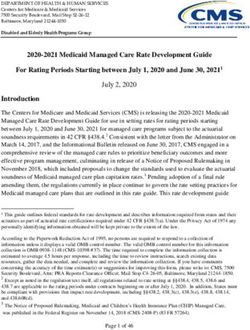SaaS Storage Strategies - Building a Multitenant Storage Model on AWS
←
→
Page content transcription
If your browser does not render page correctly, please read the page content below
SaaS Storage Strategies
Building a Multitenant Storage Model on AWS
First published November 2016
Updated May 6, 2021Notices Customers are responsible for making their own independent assessment of the information in this document. This document: (a) is for informational purposes only, (b) represents current AWS product offerings and practices, which are subject to change without notice, and (c) does not create any commitments or assurances from AWS and its affiliates, suppliers or licensors. AWS products or services are provided “as is” without warranties, representations, or conditions of any kind, whether express or implied. The responsibilities and liabilities of AWS to its customers are controlled by AWS agreements, and this document is not part of, nor does it modify, any agreement between AWS and its customers. © 2021 Amazon Web Services, Inc. or its affiliates. All rights reserved.
Contents Notices ...................................................................................................................iii Abstract ................................................................................................................. vi Introduction ............................................................................................................ 1 SaaS Partitioning Models ...................................................................................... 1 Silo Model ........................................................................................................... 2 Bridge Model ....................................................................................................... 2 Pool Model .......................................................................................................... 3 Setting the Backdrop .......................................................................................... 3 Finding the Right Fit ............................................................................................... 3 Assessing Tradeoffs ........................................................................................... 4 Silo Model Tradeoffs........................................................................................... 4 Pool Model Tradeoffs ......................................................................................... 6 Hybrid: The Business Compromise ................................................................... 8 Data Migration ........................................................................................................ 9 Migration and Multitenancy ................................................................................ 9 Minimizing Invasive Changes........................................................................... 10 Security Considerations ....................................................................................... 10 Isolation and Security ....................................................................................... 11 Management and Monitoring ............................................................................... 11 Aggregating Storage Trends ............................................................................ 11 Tenant-centric Views of Activity ....................................................................... 11 Policies and Alarms .......................................................................................... 12 Tiered Storage Models ........................................................................................ 12 The Developer Experience .................................................................................. 13 Linked Account Silo Model .................................................................................. 13 Multitenancy on DynamoDB ................................................................................ 14
Silo Model ......................................................................................................... 15 Bridge Model ..................................................................................................... 17 Pool Model ........................................................................................................ 17 Managing Shard Distribution ............................................................................ 20 Dynamically Optimizing IOPS .......................................................................... 20 Supporting Multiple Environments ................................................................... 20 Migration Efficiencies........................................................................................ 21 Weighing the Tradeoffs .................................................................................... 21 Multitenancy on RDS ........................................................................................... 21 Silo Model ......................................................................................................... 22 Bridge Model ..................................................................................................... 23 Pool Model ........................................................................................................ 25 Factoring in Single Instance Limits .................................................................. 26 Weighing the Tradeoffs .................................................................................... 26 Multitenancy on Amazon Redshift ....................................................................... 26 Silo Model ......................................................................................................... 27 Bridge Model ..................................................................................................... 28 Pool Model ........................................................................................................ 28 Keeping an Eye on Agility .................................................................................... 29 Conclusion............................................................................................................ 30 Contributors.......................................................................................................... 31 Document Revisions ............................................................................................ 31
Abstract Multitenant storage represents one of the more challenging aspects of building and delivering Software as a Service (SaaS) solutions. There are a variety of strategies that can be used to partition tenant data, each with a unique set of nuances that shape your approach to multitenancy. Adding to this complexity is the need to map each of these strategies to the different storage models offered by AWS, such as Amazon DynamoDB, Amazon Relational Database Service (Amazon RDS), and Amazon Redshift. Although there are high-level themes you can apply universally to these technologies, each storage model has its own approach to scoping, managing, and securing data in a multitenant environment. This paper offers SaaS developers insights into a range of data partitioning options, allowing them to determine which combination of strategies and storage technologies best align with the needs of their SaaS environment.
Amazon Web Services SaaS Storage Strategies
Introduction
AWS offers Software as a Service (SaaS) developers a rich collection of
storage solutions, each with its own approach to scoping, provisioning,
managing, and securing data. The way that each service represents, indexes,
and stores data adds a unique set of considerations to your multitenant
strategy. As a SaaS developer, the diversity of these storage options represents
an opportunity to align the storage needs of your SaaS solution with the storage
technologies that best match your business and customer needs.
As you weigh AWS storage options, you must also consider how the multitenant
model of your SaaS solution fits with each storage technology. Just as there are
multiple flavors of storage, there are also multiple flavors of multitenant partition
strategies. The goal is to find the best intersection of your storage and tenant
partitioning needs.
This paper explores all the moving parts of this puzzle. It examines and
classifies the models that are typically used to achieve multitenancy, and helps
you weigh the pros and cons that shape your selection of a partitioning model. It
also outlines how each model is realized on Amazon RDS, Amazon
DynamoDB, and Amazon Redshift. As you dig into each storage technology,
you’ll learn how to use the AWS constructs to scope and manage your
multitenant storage.
Although this paper gives you general guidance for selecting a multitenant
partitioning strategy, it’s important to recognize that the business, technical, and
operational dimensions of your environment will often introduce factors that will
also shape the approach you select. In many cases, SaaS organizations adopt
a hybrid of the variations described in this paper.
SaaS Partitioning Models
To get started, you need a well-defined conceptual model to help you
understand the various implementation strategies.
Figure 1 shows the three basic models—silo, bridge, and pool—that are
commonly used when partitioning tenant data in a SaaS environment.
1Amazon Web Services SaaS Storage Strategies
Each partitioning model takes a very different approach to managing,
accessing, and separating tenant data. The following sections give a quick
breakdown of the models, allowing you to explore the values and tenets of each
model outside of the context of any specific storage technology.
Figure 1 — SaaS partitioning models
Silo Model
In the silo model, storage of tenant data is fully isolated from any other tenant
data. All constructs that are used to represent the tenant’s data are considered
logically “unique” to that client, meaning that each tenant will generally have a
distinct representation, monitoring, management, and security footprint.
Bridge Model
The bridge model often represents an appealing compromise for SaaS
developers. Bridge moves all of the tenant’s data into a single database, while
still allowing some degree of variation and separation for each tenant. Typically,
you achieve this by creating separate tables for each tenant and allow, each of
which is allowed table to have its own representation of data (schema).
2Amazon Web Services SaaS Storage Strategies
Pool Model
The pool model represents the all-in, multitenant model where tenants share all
of the system’s storage constructs. Tenant data is placed into a common
database and all tenants share a common representation (schema). This
requires the introduction of a partitioning key that is used to scope and control
access to tenant data. This model tends to simplify a SaaS solution’s
provisioning, management, and update experience. It also fits well with the
continuous delivery and agility goals that are essential to SaaS providers.
Setting the Backdrop
The silo, bridge, and pool models provide the backdrop for our discussion. As
you dig into each AWS storage technology, you’ll discover how the conceptual
elements of these models are realized on a specific AWS storage technology.
Some map very directly to these models; others require a bit more creativity to
achieve each type of tenant isolation.
It’s worth noting that these models are all equally valid. Although we’ll discuss
the merits of each, the regulatory, business, and legacy dimensions of a given
environment often play a big role in shaping the approach you ultimately select.
The goal here is to simply bring visibility to the mechanics and tradeoffs
associated with each approach.
Finding the Right Fit
Selecting a multitenant partitioning storage model strategy is influenced by
many different factors. If you are migrating from an existing solution, you might
favor adopting a silo model because it creates the simplest and cleanest way to
transition to multitenancy without rewriting your SaaS application. If you have
regulatory or industry dynamics that demand a more isolated model, the
efficiency and agility of the pool model might unlock your path to an
environment that embraces rapid and continual releases. The key here is to
acknowledge that the strategy you select will be driven by a combination of the
business and technical considerations in your environment.
In the following sections, we highlight the strengths and weaknesses of each
model and provide you with a well-defined set of data points to use as part of
your broader assessment. You’ll learn how each model influences your ability to
3Amazon Web Services SaaS Storage Strategies
align with the agility goals that are often at the core of adopting a SaaS model.
When selecting an architectural strategy for your SaaS environment, consider
how that strategy impacts your ability to rapidly build, deliver, and deploy
versions in a zero downtime environment.
Assessing Tradeoffs
If you were to put the three partitioning models—silo, bridge, and pool—on a
spectrum, you’d see the natural tensions associated with adopting any one of
these strategies. The qualities that are listed as strengths for one model are
often represented as weaknesses in another model. For example, the tenets
and value system of the silo model are often in opposition to those of the pool
model.
Figure 2 — Partitioning model tradeoffs
Figure 2 highlights these competing tenets. Across the top of the diagram, you’ll
see the three partitioning models represented. On the left are the pros and cons
associated with the silo model. On the right, we provide similar lists for the pool
model. The bridge model is a bit of a hybrid of these considerations and, as
such, represents a mix of the pros and cons shown at the extremes.
Silo Model Tradeoffs
Representing tenant data in completely separate databases can be appealing.
In addition to simplifying migration of existing single-tenant solutions, this
4Amazon Web Services SaaS Storage Strategies
approach also addresses concerns some tenants might have about operating a
fully shared infrastructure.
Pros
Silo is appealing for SaaS solutions that have strict regulatory and
security constraints — In these environments, your SaaS customers have
very specific expectations about how their data must be isolated from other
tenants. The silo model lets you offer your tenants an option to create a more
concrete boundary between tenant data, and provides your customers with a
sense that their data is stored in a more dedicated model.
Cross-tenant impacts can be limited — The idea here is that, via the isolation
of the silo model, you can ensure that the activity of one tenant does not impact
another tenant. This model allows for tenant-specific tuning, where the
database performance SLAs of your system can be tailored to the needs of a
given tenant. The knobs and dials that are used to tune the database also
generally have a more natural mapping to the silo model, which makes it
simpler to configure a tenant-centric experience.
Availability is managed at the tenant level, minimizing tenant exposure to
outages — With each tenant in their own database, you don’t have to be
concerned that a database outage might cascade across all of your tenants. If
one tenant has data issues, they are unlikely to adversely impact any of the
other tenants of the system.
Cons
Provisioning and management is more complex — Any time you introduce a
per-tenant piece of infrastructure, you’re also introducing another moving part
that must be provisioned and managed on a tenant-by-tenant basis. You can
imagine, for example, how a siloed database solution might impact the tenant
onboarding experience for your system. Your signup process will require
automation that creates and configures a database during the onboarding
process. It’s certainly achievable, but it adds a layer of complexity and a
potential point of failure in your SaaS environment.
Your ability to view and react to tenant activity is undermined — With
SaaS, you might want a management and monitoring experience that provides
a cross-tenant view of system health. You want to proactively anticipate
database performance issues and react with policies in a more holistic way.
5Amazon Web Services SaaS Storage Strategies
However, the silo model makes you work harder to find and introduce tooling to
create an aggregated, system-wide view of health that spans all tenants.
The distributed nature of a silo model impacts your ability to effectively
analyze and assess performance trends across tenants — With each tenant
storing data in its own silo, you can only manage and tune service loads in a
tenant-centric model. This essentially leads to the introduction of a set of one-
off settings and policies that you have to manage and tune independently. This
can be both inefficient and could impose overhead that undermines your ability
to respond quickly to customer needs.
Silo limits cost optimization — Perhaps the most significant downside, the
one-off nature of the silo model tends to limit your ability to tune your
consumption of storage resources.
Pool Model Tradeoffs
The pool model represents the ultimate all-in commitment to the SaaS lifestyle.
With the pool model, your focus is squarely on having a unified approach to
your tenants that lets you streamline tenant storage provisioning, migration,
management, and monitoring.
Pros
Agility — Once all of your tenant data is centralized in one storage construct,
you are in a much better position to create tooling and a lifecycle that supports
a streamlined, universal approach to rapidly deploying storage solutions for all
of your tenants. This agility also extends to your onboarding process. With the
pool model, you don’t need to provision separate storage infrastructure for each
tenant that signs up for your SaaS service. You can simply provision your new
tenant and use that tenant’s ID as the index to access the tenant’s data from
the shared storage model used by all of your tenants.
Storage monitoring and management is simpler — In the pool model, it’s
much more natural to put tooling and aggregated analytics into place to
summarize tenant storage activity. The everyday tools you’d use to manage a
single storage model can be leveraged here to build a comprehensive, cross-
tenant view of your system’s health. With the pool model, you are in a much
better position to introduce global policies that can be used to proactively
respond to system events. Generally, the unification of data into a single
6Amazon Web Services SaaS Storage Strategies
database and shared representation simplifies many aspects of the multitenant
storage, deployment, and management experience.
Additional options help optimize the cost footprint of your SaaS solutions
— The costs opportunities often show up in the form of performance tuning.
You might, for example, have throughput optimization that is applied across all
tenants as one policy (instead of managing separate policies on a tenant-by-
tenant basis).
Pool improves deployment automation and operational agility — The
shared nature of the pool model generally reduces the overall complexity of
your database deployment automation, which aligns nicely with the SaaS
demand for continual and frequent releases of new product capabilities.
Cons
Agility means a higher bar for managing scale and availability — Imagine
the impact of a storage outage in a pooled multitenant environment. Now,
instead of having one customer down, all of your customers are down. This is
why organizations that adopt a pool model also tend to invest much more
heavily in the automation and testing of their environments. A pooled solution
demands proactive monitoring solutions and robust versioning, data, and
schema migration. Releases must go smoothly and tenant issues need to be
captured and surfaced efficiently.
Pool challenges management of tenant data distribution — In some
instances, the size and distribution of tenant data can also become a challenge
with pooled storage. Tenants tend to impose widely varying levels of load on
your system and these variations can undermine your storage performance.
The pool model requires more thought about the mechanisms that you will
employ to account for these variations in tenant load. The size and distribution
of data can also influence how you approach data migration. These issues are
typically unique to a given storage technology and need to be addressed on a
case-by-case basis.
The shared nature of the pooled environment can meet resistance in some
domains — For some SaaS products, customers will demand a silo model to
address their regulatory and internal data protection requirements.
7Amazon Web Services SaaS Storage Strategies
Hybrid: The Business Compromise
For many organizations, the choice of a strategy is not as simple as selecting
the silo, bridge, or pool model. Your tenants and your business are going to
have a significant influence on how you approach selection of a storage
strategy.
In some cases, a team might identify a small collection of their tenants that
require the silo or bridge model. Once they’ve made this determination, they
assume that they have to implement all of the storage with that model. This
artificially limits your ability to embrace those tenants that may be open to a
pool model. In fact, it may add cost or complexity for a tier of tenants that aren’t
demanding the attributes of the silo or bridge model.
One possible compromise is to build a solution that fully supports pooled
storage as your foundation. Then, you can carve out a separate database for
those tenants that demand a siloed storage solution. Figure 3 provides an
example of this approach in action.
Figure 3 — Hybrid silo/pool storage
8Amazon Web Services SaaS Storage Strategies
Here, we have two tenants (Tenant 1 and Tenant 2) that are leveraging a silo
model, and the remaining tenants are running in a pooled storage model. This
is magically abstracted away by a data access layer that hides developers from
the tenant’s underlying storage.
Although this can add a level of complexity to your data access layer and
management profile, it can also offer your business a way to tier your offering to
represent the best of both worlds.
Data Migration
Data migration is one of those areas that is often left out of the evaluation of
competing SaaS storage models. However, with SaaS, consider how your
architectural choices will influence your ability to continually deploy new
features and capabilities. Although performance and general tenant experience
are important to emphasize, it’s also essential to consider how your storage
solution will accommodate ongoing changes in the underlying representation of
your data.
Migration and Multitenancy
Each of the multitenant storage models requires its own unique approach to
tackling data migration. In the silo and bridge models, you can migrate data on
a tenant-by-tenant basis. Your organization may find this appealing because it
allows you to carefully migrate each SaaS tenant without exposing all tenants to
the possibility of a migration error. However, this approach can introduce more
complexity into the overall orchestration of your deployment lifecycle.
Migrating data in the pool model can be both appealing and challenging. In one
respect, migration in a pool model provides a single point that, once migrated,
has all tenants successfully transitioned to your new data model. On the other
hand, any problem introduced during a pool migration could impact all of your
tenants.
From the outset, you should be thinking about how data migration fits into your
overall multitenant SaaS strategy. If you bake this migration orchestration into
your delivery pipeline early, you tend to achieve a greater degree of agility in
your release process.
9Amazon Web Services SaaS Storage Strategies
Minimizing Invasive Changes
As a rule of thumb, you should have clear policies and tenets to follow as you
consider how the data in your systems will evolve. Wherever possible, teams
should favor data changes that have backward compatibility with earlier
versions. If you can find ways to minimize changes to your application’s data
representation, you will limit the high overhead of transforming your data into a
new representation.
You can leverage commonly used tools and techniques to orchestrate the
migration process. In reality, while minimizing invasive changes is often of great
importance to SaaS developers, it’s not unique to the SaaS domain. As such,
it’s beyond the scope of what we’ll cover in this paper.
Security Considerations
Data security must be a top priority for SaaS providers. When adopting a
multitenant strategy, your organization needs a robust security strategy to
ensure that tenant data is effectively protected from unauthorized access.
Protecting this data and conveying that your system has employed the
appropriate security measures is essential to gaining the trust of your SaaS
customers.
The storage strategies you choose are likely to use common security patterns
supported on AWS. Encrypting data at rest, for example is a horizontal strategy
that can be applied universally across any of the models. This provides a
foundational level of security which ensures that—even if there is unauthorized
access to data—it would be useless without the keys needed to decrypt the
information.
Now, as you look at the security profiles of the silo, bridge, and pool models,
you will notice additional variations in how security is realized with each one.
You’ll discover that AWS Identity and Access Management (Amazon IAM), for
example, has nuances in how it can scope and control access to tenant data. In
general, the silo and bridge models have a more natural fit with IAM policies
because they can be applied to limit access to entire databases or tables. Once
you cross over to a pool model, you may not be in a position to leverage IAM to
scope access to the data. Instead, more responsibility shifts to the authorization
models of your application’s services. These services must use a user’s identity
10Amazon Web Services SaaS Storage Strategies
to resolve the scope and control they have over data in a shared
representation.
Isolation and Security
Supporting tenant isolation is fundamental for some organizations and domains.
The notion that data is separated—even in a virtualized environment—can be
seen as essential to SaaS providers that have specific regulatory or security
requirements.
As you consider each AWS storage solution, think about how isolation is
achieved on each of the AWS storage services. As you will see, achieving
isolation on RDS looks very different from how it does on DynamoDB. Consider
these differences as you select your storage strategy and assess the security
considerations of your customers.
Management and Monitoring
The approach you adopt for multitenant storage can have a significant impact
on the management and monitoring profile of your SaaS solution. In fact, the
complexity and approach you take to aggregate and analyze system health can
vary significantly for each storage model and AWS technology.
Aggregating Storage Trends
To build an effective operational view of SaaS storage, you need metrics and
dashboards that provide you with an aggregated view of tenant activity. You
have to be able to proactively identify storage trends that could be influencing
the experience spanning all of your tenants. The mechanisms you need to
create this aggregated view look very different in the silo and pool models. With
siloed storage, you must put tooling in place to collect the data from each
isolated database and surface that information in an aggregated model. In
contrast, the pool model, by its nature, already has an aggregated view of
tenant activity.
Tenant-centric Views of Activity
Your management and monitoring storage solution should provide a way to
create tenant-centric views of your storage activity. If a particular tenant is
experiencing a storage issue, you’ll want to be able to drill into the storage
11Amazon Web Services SaaS Storage Strategies
metrics and profile data to identify what could be impacting that individual
tenant. Here, the silo model aligns more naturally with constructing a tenant-
centric view of storage activity. A pooled storage strategy will require some
tenant filtering mechanism to extract storage activity for a given tenant.
Policies and Alarms
Each AWS storage service has its own mechanisms for evaluating and tuning
your application’s storage performance. Because storage can often represent a
key bottleneck of your system, you should introduce monitoring policies and
alarms that will allow you to surface and respond to changes in the health of
your application’s storage.
The partitioning model you choose will also impact the complexity and
manageability of your storage monitoring strategy. The more siloed your
solution, the more moving parts to manage and maintain on a tenant-by-tenant
basis. In contrast, the shared nature of a pooled storage strategy makes it
simpler to have a more centralized, cross-tenant collection of policies and
alarms.
The overall goal with these storage policies is to put in place a set of proactive
rules that can help you anticipate and react to health events. As you select a
multitenant storage model, consider how each approach might influence how
you implement your system’s storage policies and alarms.
Tiered Storage Models
AWS provides developers with a wide range of storage services, each of which
can be applied in combinations to address the varying cost and performance
requirements of SaaS tenants. The key here is not to artificially constrain your
storage strategy to any one AWS service or storage technology.
As you profile your application’s storage needs, take a more granular approach
to matching the strengths of a given storage service with the specific
requirements of the various components of your application. DynamoDB, for
example, might be a great fit for one application service, while RDS might be a
better fit for another. If you use a microservice architecture for your solution,
where each service has its own view of storage, think about which storage
technology best fits each service’s profile. It’s not uncommon to find a spectrum
12Amazon Web Services SaaS Storage Strategies
of different storage solutions in use across the set of microservices that make
up your application.
This strategy also creates an opportunity to use storage as another way of
tiering your SaaS solution. Each tier could essentially leverage a separate
storage strategy, offering varying levels of performance and SLAs that would
distinguish the value proposition of your solution’s tiers. By using this approach,
you can better align the tenant tiers with the cost and load they are imposing on
your infrastructure.
The Developer Experience
As a general architectural principle, developers typically attempt to introduce
layers or frameworks that centralize and abstract away horizontal aspects of
their applications. The goal here is to centralize and standardize policies and
tenant resolution strategies. You might, for example, introduce a data access
layer that would inject tenant context into data access requests. This would
simplify development and limit a developer’s awareness of how tenant identity
flows through the system.
Having this layer in place also provides you with more options for policies and
strategies that might vary on a tenant-by-tenant basis. It also creates a natural
opportunity to centralize configuration and tracking of storage activity.
Linked Account Silo Model
Before digging into specifics of each storage service, let’s look at how you can
use AWS Linked Accounts to implement the silo model on top of any of the
AWS storage solutions. To achieve a silo with this approach, your solution
needs to provision a separate Linked Account for every tenant. This can truly
achieve a silo because the entire infrastructure for a tenant is completely
isolated from other tenants.
The Linked Account approach relies on the Consolidated Billing feature that
allows customers to associate child accounts with an overall payer account.
The idea here is that—even with separate linked accounts for each tenant—the
billing for these tenants is still aggregated and presented as part of a single bill
to the payer account.
13Amazon Web Services SaaS Storage Strategies
Figure 4 shows a conceptual view of how Linked Accounts are used to
implement the silo model. Here you have two tenants with separate accounts,
each of which is associated with a payer account. With this flavor of isolation,
you have the freedom to leverage any of the available AWS storage
technologies to house your tenant’s data.
Figure 4 — Silo model with linked accounts
At first blush, this can seem like a very appealing strategy for those SaaS
providers that require a silo environment. It certainly can simplify some aspects
of management and migration of individual tenants. Assembling a view of your
tenant costs would also be more straightforward because you can summarize
the AWS expenses at the Linked Account level.
Even with these advantages, the Linked Account silo model has important
limitations. Provisioning, for example, is certainly more complex. In addition to
creating the tenant’s infrastructure, you need to automate the creation of each
Linked Account and adjust any limits that need it. The larger challenge,
however, is scale. AWS has constraints on the number of Linked Accounts you
can create, and these limits aren’t likely to align with environments that will be
creating a large number of new SaaS tenants.
Multitenancy on DynamoDB
The nature of how data is scoped and managed by DynamoDB adds some new
twists to how you approach multitenancy. Although some storage services align
nicely with the traditional data partitioning strategies, DynamoDB has a slightly
14Amazon Web Services SaaS Storage Strategies
less direct mapping to the silo, bridge, and pool models. With DynamoDB, you
have to consider some additional factors when selecting your multitenant
strategy.
The sections that follow explore the AWS mechanisms that are commonly used
to realize each of the multitenant partitioning schemes on DynamoDB.
Silo Model
Before looking at how you might implement the silo model on DynamoDB, you
must first consider how the service scopes and controls access to data. Unlike
RDS, DynamoDB has no notion of a database instance. Instead, all tables
created in DynamoDB are global to an account within a region. That means
every table name in that region must be unique for a given account.
Figure 5 — Silo model with DynamoDB tables
If you implement a silo model on DynamoDB, you have to find some way to
create a grouping of one or more tables that are associated with a specific
tenant. The approach must also create a secure, controlled view of these tables
to satisfy the security requirements of silo customers, preventing any possibility
of cross-tenant data access.
Figure 5 shows one example of how you might achieve this tenant-scoped
grouping of tables. Notice that two tables are created for each tenant (Account
and Customer). These tables also have a tenant identifier that is prepended to
15Amazon Web Services SaaS Storage Strategies
the table names. This addresses DynamoDB’s table naming requirements and
creates the necessary binding between the tables and their associated tenants.
Access to these tables is also achieved through the introduction of IAM policies.
Your provisioning process needs to automate the creation of a policy for each
tenant and apply that policy to the tables owned by a given tenant.
This approach achieves the fundamental isolation goals of the silo model,
defining clear boundaries between each tenant’s data. It also allows for tuning
and optimization on a tenant-by-tenant basis. You can tune two specific areas:
• Amazon CloudWatch Metrics can be captured at the table level,
simplifying the aggregation of tenant metrics for storage activity.
• Table write and read capacity, measured as input and output per second
(IOPS), are applied at the table level, allowing you to create distinct
scaling policies for each tenant.
The disadvantages of this model tend to be more on the operational and
management side. Clearly, with this approach, your operational views of a
tenant require some awareness of the tenant table naming scheme to filter and
present information in a tenant-centric context. The approach also adds a layer
of indirection for any code that needs to interact with these tables. Each
interaction with a DynamoDB table requires you to insert the tenant context to
map each request to the appropriate tenant table.
SaaS providers that adopt a microservice-based architecture also have another
layer of considerations. With microservices, teams typically distribute storage
responsibilities to individual services. Each service is given the freedom to
determine how it stores and manages data. This can complicate your isolation
story on DynamoDB, requiring you to expand your population of tables to
accommodate the needs of each service. It also adds another dimension of
scoping, where each table for each service identifies its binding to a service.
To offset some of these challenges and better align with DynamoDB best
practices, consider having a single table for all of your tenant data. This
approach offers several efficiencies and simplifies the provisioning,
management, and migration profile of your solution.
In most cases, using separate DynamoDB tables and IAM policies to isolate
your tenant data addresses the needs of your silo model. Your only other option
is to consider the Linked Account silo model, described earlier. However, as
16Amazon Web Services SaaS Storage Strategies
outlined previously, the Linked Account isolation model comes with additional
limitations and considerations.
Bridge Model
For DynamoDB, the line between the bridge model and silo model is very
blurry. Essentially, if your goal using the bridge model is to have a single
account with one-off schema variation for each client, you can see how that can
be achieved with the silo model described earlier.
For bridge, the only question would be whether you might relax some of the
isolation requirements described with the silo model. You can achieve this by
eliminating the introduction of any table-level IAM policies. Assuming your
tenants aren’t requiring full isolation, you could argue that removing the IAM
policies could simplify your provisioning scheme. However, even in bridge,
there are merits to the isolation. So, although dropping the IAM isolation might
be appealing, it’s still a good SaaS practice to leverage constructs and policies
that can constrain cross-tenant access.
Pool Model
Implementing the pool model on DynamoDB requires you to step back and
consider how the service manages data. As data is stored in DynamoDB, the
service must continually assess and partition the data to achieve scale. And, if
the profile of your data is evenly distributed, you could simply rely on this
underlying partitioning scheme to optimize the performance and cost profile of
your SaaS tenants.
The challenge here is that data in a multitenant SaaS environment doesn’t
typically have a uniform distribution. SaaS tenants come in all shapes and sizes
and, as such, their data is anything but uniform. It’s very common for SaaS
vendors to end up with a handful of tenants that consume the largest portion of
their data footprint.
Knowing this, you can see how it creates problems for implementing the pool
model on top of DynamoDB. If you simply map tenant identifiers to a
DynamoDB partition key, you’ll quickly discover that you also create partition
“hot spots”. Imagine having one very large tenant who would undermine how
DynamoDB effectively partitions your data. These hot spots can impact the cost
and performance of your solution. With the suboptimal distribution of your keys,
17Amazon Web Services SaaS Storage Strategies
you need to increase IOPS to offset the impact of your hot partitions. This need
for higher IOPS translates directly into higher costs for your solution.
To solve this problem, you have to introduce some mechanism to better control
the distribution of your tenant data. You’ll need an approach that doesn’t rely on
a single tenant identifier to partition your data. These factors all lead down a
single path—you must create a secondary sharding model to associate each
tenant with multiple partition keys.
Let’s look at one example of how you might bring such a solution to life. First,
you need a separate table, which we’ll call the “tenant lookup table”, to capture
and manage the mapping of tenants to their corresponding DynamoDB partition
keys. Figure 6 represents an example of how you might structure your tenant
lookup table.
Figure 6 — Introducing a tenant lookup table
This table includes mappings for two tenants. The items associated with these
tenants have attributes that contain sharding information for each table that is
associated with a tenant. Here, our tenants both have sharding information for
their Customer and Account tables. Also notice that for each tenant-table
combination there are three pieces of information that represent the current
sharding profile for a table. These are:
• ShardCount — An indication of how many shards are currently
associated with the table.
• ShardSize — The current size of each of the shards
• ShardId — A list of partition keys mapped to a tenant (for a table)
18Amazon Web Services SaaS Storage Strategies
With this mechanism in place, you can control how data is distributed for each
table. The indirection of the lookup table gives you a way to dynamically adjust
a tenant’s sharding scheme based on the amount of data it is storing. Tenants
with a particularly large data footprint will be given more shards. Because the
model configures sharding on a table-by-table basis, you have much more
granular control over mapping a tenant’s data needs to a specific sharding
configuration. This allows you to better align your partitioning with the natural
variations that often show up in your tenant’s data profile.
Although introducing a tenant lookup table provides you with a way to address
tenant data distribution, it does not come without a cost. This model now
introduces a level of indirection that you have to address in your solution’s data
access layer. Instead of using a tenant identifier to directly access your data,
first consult the shard mappings for that tenant and use the union of those
identifiers to access your tenant data. The sample Customer table in Figure 7
shows how data would be represented in this model.
Figure 7 — Customer table with shard IDs
In this example, the ShardID is a direct mapping from the table shown in
Figure 6. That tenant lookup table included two separate lists of shard
identifiers for the Customer table, one for Tenant1 and one for Tenant2.
These shard identifiers correlate directly to the values you see in this sample
19Amazon Web Services SaaS Storage Strategies
customer table. Notice that the actual tenant identifier never appears in this
Customer table.
Managing Shard Distribution
The mechanics of this model aren’t particularly complex. The problem gets
more interesting when you think about how to implement a strategy that
effectively distributes your data. How do you detect when a tenant requires
additional shards? Which metrics and criteria can you collect to automate this
process? How do the characteristics of your data and domain influence your
data profile? There is no single approach that universally resolves these
questions for every solution. Some SaaS organizations manually tune this,
based on their customer insights. Others have more natural criteria that guide
their approach.
The approach outlined here is one way you might choose to handle the
distribution of your data. Ultimately, you’ll likely find a hybrid of the principles we
describe that best aligns with the needs of your environment. The key takeaway
is that if you adopt the pool model, be aware of how DynamoDB partitions data.
Moving in data blindly without considering how the data will be distributed will
likely undermine the performance and cost profile of your SaaS solution.
Dynamically Optimizing IOPS
The IOPS needs of a SaaS environment can be challenging to manage. The
load tenants place on your system can vary significantly. Setting the IOPS to
some worst case, maximum level undermines the desire to optimize costs
based on actual load.
Instead, consider implementing a dynamic model where the IOPS of your tables
are adjusted in real time based on the load profile of your application. Dynamic
DynamoDB is one configurable open source solution you can use to address
this problem.
Supporting Multiple Environments
As you think about the strategies outlined for DynamoDB, consider how each of
these models will be realized in the presence of multiple environments (QA,
development, production, etc.). The need for multiple environments impacts
how you further partition your experience to separate out each of your storage
20Amazon Web Services SaaS Storage Strategies
strategies on AWS. With the bridge and pool models, for example, you can end
up adding a qualifier to your table names to provide environment context. This
adds a bit of misdirection that you must factor into your provisioning and
runtime resolution of table names.
Migration Efficiencies
The schema-less nature of DynamoDB offers real advantages for SaaS
providers, allowing you to apply updates to your application and migrate tenant
data without introducing new tables or replication. DynamoDB simplifies the
process of migrating tenants between your SaaS versions and allows you to
simultaneously host agile tenants on the latest version of your SaaS solution,
while allowing other tenants to continue using an earlier version.
Weighing the Tradeoffs
Each of the models has tradeoffs to consider as you determine which model
best aligns with your business needs. The silo pattern may seem appealing, but
the provisioning and management add a dimension of complexity that
undermines the agility of your solution. Supporting separate environments and
creating unique groups of tables will undoubtedly impact the complexity of your
automated deployment. The bridge represents a slight variation of the silo
model on DynamoDB. As such, it mirrors most of what we find with the silo
model.
The pool model on DynamoDB offers some significant advantages. The
consolidated footprint of the data simplifies the provisioning, migration, and
management and monitoring experiences. It also allows you to take a more
multitenant approach to optimizing consumption and tenant experience by
tuning the read and write IOPS on a cross-tenant basis. This allows you to react
more broadly to performance issues and introduces opportunities to minimize
cost. These factors tend to make the pool model very appealing to SaaS
organizations.
Multitenancy on RDS
With so many early SaaS systems delivered on relational databases, the
developer community has established some common patterns for address
21Amazon Web Services SaaS Storage Strategies
multitenancy in these environments. In fact, RDS has a more natural mapping
to the silo, bridge, and pool models.
The construct and representation of data in RDS is very much an extension of
non-managed relational environments. The basic mechanisms that are
available in MySQL, for example, are also available to you in RDS. This makes
the realization of multitenancy on all of the RDS flavors relatively
straightforward.
The following sections outline the various strategies that are commonly
employed to realize the partitioning models on RDS.
Silo Model
You can achieve the silo pattern on AWS in multiple ways. However, the most
common and simplest approach for achieving isolation is to create separate
database instances for each tenant. Through instances, you can achieve a level
of separation that typically satisfies the compliance needs of customers without
the overhead of provisioning entirely separate accounts.
Figure 8 — RDS instances as silos
Figure 8 shows a basic silo model as it could be realized on top of RDS. Here,
two separate instances are provisioned for each tenant.
The diagram depicts a master database and two read replicas for each tenant
instance. This is an optional concept to highlight how you can use this approach
to set up and configure an optimized, highly available strategy for each tenant.
22Amazon Web Services SaaS Storage Strategies
Bridge Model
Achieving the bridge model on RDS fits the same themes we see across all the
storage models. The basic approach is to leverage a single instance for all
tenants while creating separate representations for each tenant within that
database. This introduces the need to have provisioning and runtime table
resolution to map each table to a given tenant.
The bridge model offers you the opportunity to have tenants with different
schemas and some flexibility when migrating tenant data. You could, for
example, have different tenants running different versions of the product at a
given moment in time and gradually migrate schema changes on a tenant-by-
tenant basis.
Figure 9 provides an example of one way you can implement the bridge model
on RDS. In this diagram, you have a single RDS database instance that
contains separate customer tables for Tenant1 and Tenant2.
Figure 9 — Example of a bridge model on RDS
This example highlights the ability to have schema variation at the tenant level.
Tenant1’s schema has a Status column, while that column is removed and
replaced by the Gender column used by Tenant2.
23Amazon Web Services SaaS Storage Strategies
Another option here would be to introduce the notion of separate databases for
each tenant within an instance. The terminology varies for each flavor of RDS.
Some RDS storage containers refer to this as a database; others label it as a
schema.
Figure 10 — RDS bridge with separate tables/schemas
Figure 10 provides an illustration of this alternate bridge model. Notice that we
created databases for each of the tenants, and the tenants then have their own
collection of tables. For some SaaS organizations, this scopes the management
of their tenant data more naturally, avoiding the need to propagate the naming
to individual tables.
This model is appealing, but it may not be the best fit for all flavors of RDS.
Some RDS containers limit the number of databases/schemas that you can
create for an instance. The SQL Server container, for example, allows only 30
databases per instance, which is likely unacceptable for most SaaS
environments.
Although the bridge model allows for variation from tenant to tenant, it’s
important to know that, typically, you should still adopt policies that try to limit
24Amazon Web Services SaaS Storage Strategies
schema changes. Each time you introduce a schema change, you can take on
the challenge of successfully migrating your SaaS tenants to the new model
without absorbing any downtime. So, although this model simplifies those
migrations, it doesn’t promote one-off tenant schemas or regular changes to the
representation of your tenant’s data.
Pool Model
The pool model for RDS relies on traditional relational indexing schemes to
partition tenant data. As part of moving all the tenant data into a shared
infrastructure model, you store the tenant data in a single RDS instance and the
tenants share common tables. These tables are indexed with a unique tenant
identifier that is used to access and manage each tenant’s data.
Figure 11 — RDS pool model with shared schema
Figure 11 provides an example of the pool model in action. Here a single RDS
instance with one Customer table holds data for all of the application’s tenants.
RDS is an RDBMS, so all tenants must use the same schema version. RDS is
not like DynamoDB, which has a flexible schema that allows each tenant to
have a unique schema within a single table.
25Amazon Web Services SaaS Storage Strategies
Factoring in Single Instance Limits
Many of the models we described concentrate heavily on storing data in a
single instance and partitioning data within that instance. Depending on the size
and performance needs of your SaaS environment, using a single instance
might not fit the profile of your tenant data. RDS has limits on the amount of
data that can be stored in a single instance. The following is a breakdown of the
limits:
• MySQL, MariaDB, Oracle, PostgreSQL – 6 TB
• SQL Server – 4 TB
• Aurora – 64 TB
In addition, a single instance introduces resource contention issues (CPU,
memory, I/O).
In scenarios where a single instance is impractical, the natural extension is to
introduce a sharding scheme where your tenant data is distributed across
multiple instances. With this approach, you start with a small collection of
sharded instances. Then, continually observe the profile of your tenant data and
expand the number of instances to ensure that no single instance reaches limits
or becomes a bottleneck.
Weighing the Tradeoffs
The tradeoffs of using RDS are fairly straightforward. The primary theme is
often more about trading management and provisioning complexity for agility.
Overall, the pain points of provisioning automation are likely lower with the silo
model on RDS. However, the cost and management efficiency associated with
the pool model is often compelling. This is especially significant as you think
about how these models will align with your continuous delivery environment.
Multitenancy on Amazon Redshift
Amazon Redshift introduces additional twists to factor into your multitenant
thinking. Amazon Redshift focuses on building high-performance clusters to
house large-scale data warehouses. Amazon Redshift also places some limits
on the constructs that you can create within each cluster. Consider the following
limits:
26Amazon Web Services SaaS Storage Strategies
• 60 databases per cluster
• 256 schemas per database
• 500 concurrent connections per database
• 50 concurrent queries
• Access to a cluster enables access to all databases in the cluster
You can imagine how these limits influence the scale and performance that is
delivered to Amazon Redshift. You can also see how these limits can impact
your approach to multitenancy with Amazon Redshift. If you are targeting a
modest tenant count, these limits might have little influence on your solution.
However, if you’re targeting a large number of tenants, you’d need to factor
these limits into your overall strategy.
The following sections highlight the strategies that are commonly used to
realize each multitenant storage model on Amazon Redshift.
Silo Model
Achieving a true, silo model isolation of tenants on Amazon Redshift requires
you to provision separate clusters for each tenant. Via clusters, you can create
the well-defined boundary between tenants that is commonly required to assure
customers that their data is successfully isolated from cross-tenant access. This
approach best leverages the natural security mechanisms in Amazon RedShift,
so you can control and restrict tenant access to a cluster using a combination of
IAM policies and database privileges. IAM controls overall cluster management,
and the database privileges are used to control access to data within the
cluster.
The silo model gives you the opportunity to create a tuned experience for each
tenant. With Amazon Redshift, you can configure the number and type of nodes
in your cluster, so that you can create environments that target the load profile
of each individual tenant. You can also use this as a strategy for optimizing
costs.
The challenge of this model, as we’ve seen with other silo models, is that each
tenant’s cluster must be provisioned as part of the onboarding process.
Automating this process and absorbing the extra time and overhead associated
with the provisioning process adds a layer of complexity to your deployment
27You can also read