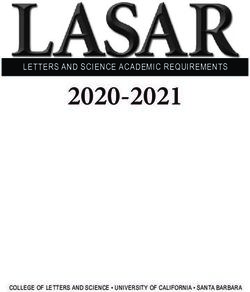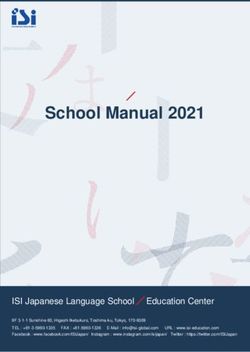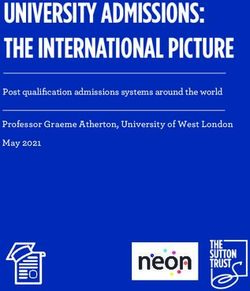Bosch Security and Safety Academy - Catalogue of trainings 2019 - Bosch Security Systems
←
→
Page content transcription
If your browser does not render page correctly, please read the page content below
BOSCH TRAINING CATALOGUE
Training Catalogue
Dear Customer,
Within this catalogue you have access to an overview of the trainings that we, Bosch Security
Systems, offer to our customers in the central locations of Grasbrunn, Germany and
Eindhoven, the Netherlands.
Although the majority of the featured trainings are classroom trainings, we have also included
any Online Trainings that are necessary as a prerequisite in order to attend a specific Classroom
Training.
This catalogue includes a broad choice of all the classroom trainings that we offer in our
locations of Grasbrunn (Munich), Germany and Eindhoven, The Netherlands and therefore each
domain is represented, thus within this catalogue you will find trainings in: Video, Intrusion,
Access Control, Management Systems, Public Address, Conference and Fire.
As we offer both online and classroom trainings you will see these symbols within this
catalogue:
This symbol represents the trainings that are online
This symbol represents the trainings that take place in the classroom
This symbol represents Virtual Classroom Trainings
Virtual Classroom Trainings are conducted by a senior trainer via an online classroom within the
program Adobe Connect.
Each page includes a description of the training together with the learning targets, prerequisites
and target groups.
Please note that all our classroom trainings are English unless explicitly specified otherwise.
All online trainings are free, Class room trainings in this catalogue include pricing based on
pricing per student for the full course. All prices are net prices before VAT.
2
3BOSCH TRAINING CATALOGUE
Contents
Page
Calendar 6-7
Booking Information 8
Certificates 9
Video Systems Overview 10
- Bosch Video Systems Professional 11
- IP Networking Basics 12
- Bosch Video Systems Expert 13
- Bosch Video Systems Master 14
- Recorder Configuration Workshop – Master Level 15
- Camera Configuration Workshop – Master Level 16
- Video Analytic Configuration Workshop – Master Level 17
- Cyber Security for Video Systems 18
Bosch Video Management System (BVMS)
- Bosch Video Management System – Trainings for Technical Engineers Overview 19
- Bosch Video Management System Professional Training Plan: Technical Focus 20
- Bosch Video Management System Expert Training Plan: Technical Focus 21
Security
- Bosch Video Management System Master Training Plan: Technical Focus 23
- Bosch Video Management System – Trainings for Sales/Pre-Sales/Design Overview 25
- Bosch Video Management System Professional Training Plan: Commercial 26
- Bosch Video Management System Expert Training Plan: Commercial 27
- Bosch Video Management System – SDK: For Integration Engineers 29
- Bosch Video Management System – Online Trainings 30
Intrusion
- MAP 5000 System Overview 31
- MAP 5000 System Professional 32
- MAP 5000 System Expert 33
- MAP 5000 System Master 34
- G-Series/B-Series – Overview 35
- G-Series/B-Series – Professional Level 36
- G-Series/B-Series Control Panels – Expert Level 37
Bosch Building Integration System (BIS) / Access Control System Overview 38
- Bosch Building Integration System (BIS) – Expert Level 39
4BOSCH TRAINING CATALOGUE
- Bosch Building Integration System (BIS PLATFORM) – Master Level 41
- Bosch Building Integration System (BIS ACE) – Master Level 43
- Access Professional Edition (APE) 44
Public Address
- Bosch Public Address PA basics – Professional Training 45
PAVIRO Overview 46
- Bosch Public Address PAVIRO (nw) – Technical Professional 47
- Bosch Public Address PAVIRO (nw) – Technical Expert 48
- Bosch Public Address PAVIRO (nw) – Technical Master 49
- IRIS-Net – Technical Expert (GUI Basic) 50
Communication Systems
PRAESIDEO Overview 51
- PRAESIDEO – Technical Professional 52
- PRAESIDEO – Technical Master 53
- PRAESIDEO System Maintenance and Basic Service (for Masters) 54
PLENA Overview 55
- Bosch Public Address PLENA Matrix – Technical Professional 56
- Bosch Public Address PLENA and PLENA Voice Alarm – Technical Expert 57
PRAESENSA Overview 58
- Bosch Public Address PRAESENSA – Professional 59
- Bosch Public Address PRAESENSA – Expert 60
- Bosch Public Address PRAESENSA – Master 61
Conference
62
DICENTIS Overview
- Bosch Conference DICENTIS – Technical Professional 63
- Bosch Conference DICENTIS – Technical Master 64
DCN Next Generation Overview 65
- Bosch Conference DCN Next Generation – Technical Master 66
Fire Overview 67
- Fire Alarm Panel FPA-5000 – Technical Professional Training Plan 68
Fire
- Fire Alarm Panel FPA-5000 Technical Training - Expert 69
• - Fire Alarm Panel FPA-5000 Technical Training – Master 70
5BOSCH TRAINING CATALOGUE
TRAINING Months
January February March April May June
Video Recording Hands-
28 Eindhoven (EN) 1 Eindhoven (EN) 17 Eindhoven (EN)
On Workshop - Master
Level
Video Camera Hands-On 29 Eindhoven (EN) 2 Eindhoven (EN) 18 Eindhoven (EN)
Workshop - Master Level
Video Analytics Hands-On 30 Eindhoven (EN) 3 Eindhoven (English) 19 Eindhoven (EN)
Workshop - Master Level
18-20 Eindhoven (EN) 13-15 Grasbrunn
Bosch Video Management 14-16 Eindhoven (EN) 18-20 Grasbrunn (EN) 8-10 Grasbrunn (EN) 3-5 Eindhoven (EN)
11-13 Grasbrunn (EN) (EN)
Systems Expert
21-22 Eindhoven (EN) 16-17 Grasbrunn
Bosch Video Management 17-18 Eindhoven (EN) 21-22 Grasbrunn (EN) 11-12 Grasbrunn (EN) 6-7 Eindhoven (EN)
14-15 Grasbrunn (EN) (EN)
Systems Master
Bosch Video Management
29-30 Grasbrunn (EN)
Systems Master SDK - For
Integration Engineers
27-28 Grasbrunn
Modular Alarm Platform 29-30 Grasbrunn (EN)
(EN)
5000 - Expert Level
Modular Alarm Platform 29 Grasbrunn (EN)
5000 – Master Level
G-Series Control Panels - 26-27 Grasbrunn (EN)
Expert Level
Access Management 4-5 Grasbrunn (EN) 6-7 Grasbrunn (EN)
System
25-26 Grasbrunn
Access Professional
(EN)
Edition
Bosch Building 20-24 Grasbrunn
11-15 Grasbrunn (EN) 18-22 Grasbrunn (EN)
Integration System - (EN)
Expert Level
Bosch Building
Integration System -
Master Level (PLATFORM)
Bosch Building
Integration System -
Master Level (ACE)
Bosch Public Address PA 8 Eindhoven (EN) 17 Eindhoven (EN)
25 Eindhoven (EN) 20 Eindhoven (EN)
basics – Professional 29 Eindhoven (EN) 24 Eindhoven (EN)
Bosch Public Address
25-27 Eindhoven
PAVIRO (nw) - Technical 26-28 Eindhoven (EN)
(EN)
Master
IRIS-Net Technical Expert 27-28 Eindhoven
28-29 Eindhoven (EN)
(GUI Basic) (EN)
Praesideo - Technical
9-11 Eindhoven (E)
Master
Praesideo - System
Maintenance and Basic 12 Eindhoven (EN)
Service for Masters
Bosch Conference
DICENTIS - Technical 11-14 Eindhoven (EN) 6-9 Eindhoven (EN)
Master
PRAESENSA Technical 30-2.5 Eindhoven 21-23 Eindhoven 18-20 Eindhoven
Master (EN) (EN) (EN)
Cyber Security for Video
5-6 Eindhoven 7-8 Eindhoven
Systems
Fire Alarm Panel FPA-
31 Grasbrunn (EN) 1 Grasbrunn (EN) 28-29 Grasbrunn (EN) 1-2 Grasbrunn (DE) 7-8 Grasbrunn (EN)
5000 Technical Training –
Expert
Fire Alarm Panel FPA- 3-4 Grasbrunn (DE)
9-10 Grasbrunn
5000 Technical Training - 4-5 Grasbrunn (EN)
(EN)
Master
6
6BOSCH TRAINING CATALOGUE
TRAINING Months
July August September October November December
Video Recording Hands-On 7 Eindhoven (EN) 9 Eindhoven (EN)
Workshop - Master Level
Video Camera Hands-On 8 Eindhoven (EN) 10 Eindhoven (EN)
Workshop - Master Level
Video Analytics Hands-On 9 Eindhoven (EN) 11 Eindhoven (EN)
Workshop - Master Level
23-25 Eindhoven(EN)
Bosch Video Management 7-9 Grassbrun (EN) 25-27 Eindhoven (EN) 2-4 Grasbrunn (EN)
15-17 Grasbrunn (EN)
Systems Expert 9-11 Grasbrunn (EN)
26-27 Eindhoven (EN)
Bosch Video Management 10-11 Grasbrunn (EN) 28-29 Eindhoven (EN) 5-6 Grasbrunn (EN)
18-19 Grasbrunn (EN) 12-13 Grasbrunn (EN)
Systems Master
Bosch Video Management
29-30 Grasbrunn (EN)
Systems Master SDK - For
Integration Engineers
Modular Alarm Platform 25-26 Grasbrunn (EN)
1-2 Grasbrunn (EN)
5000 - Expert Level
Modular Alarm Platform 27 Grasbrunn (EN)
3 Grasbrunm (EN)
5000 – Master Level
G-Series Control Panels - 18-19 Grasbrunn
Expert Level
Access Management 16-17 Grasbrunn (EN)
System
Access Professional
Edition
Bosch Building Integration 14-18 Grasbrunn (EN) 9-13 Grasbrunn (EN)
8-12 Grasbrunn (EN)
System - Expert Level
Bosch Building Integration
21-22 Grasbrunn En
System - Master Level
(PLATFORM)
Bosch Building Integration
11-13 Grasbrunn (EN)
System - Master Level 22-24 Grasbrunn (EN)
(ACE)
Bosch Public Address PA
15 Eindhoven (EN) 26 Eindhoven (EN) 9 Eindhoven (EN) 21 & 28 Eindhoven EN 9 Eindhoven (EN)
basics – Professional
Bosch Public Address
PAVIRO (nw) - Technical 22-24 Eindhoven (EN)
Master
IRIS-Net Technical Expert
24-25 Eindhoven (EN)
(GUI Basic)
Praesideo - Technical
27-29 Eindhoven (EN)
Master
Praesideo - System
Maintenance and Basic 30 Eindhoven (EN)
Service for Masters
Bosch Conference
DICENTIS - Technical 2-5 Eindhoven (EN) 25-28 Eindhoven (EN)
1-4 Eindhoven (EN)
Master
PRAESENSA Technical
16-18 Eindhoven (EN) 10-12 Eindhoven (EN) 29-31 Eindhoven (EN) 10-12 Eindhoven (EN)
Master
Cyber Security for Video
3-4 Eindhoven 3-4 Eindhoven
Systems
Fire Alarm Panel FPA-5000 3-4 Grasbrunn (EN) 24-25 Grasbrunn (DE) 28-29 Grasbrunn (EN)
4-5 Grasbrunn (EN)
Technical Training – Expert
Fire Alarm Panel FPA-5000
5-6 Grasbrunn (EN)
Technical Training - Master
7
7BOSCH TRAINING CATALOGUE
Booking Information:
How to book a training:
In order to book a classroom training you need to go through the Bosch Security & Safety Academy and
on the tab titled “registration” you are able to book yourself onto a training course. In order to access
them you must first register an account, if you already have an account then you will be able to log straight
on and access the trainings.
To partake in an online training you must register an account for the Bosch Security & Safety Academy,
you will then be able to start the online training of your choice within the Bosch Security & Safety
Academy, which you have access to at any time and can stop and start as you please.
How to register for the Bosch Security Academy:
The address of the Bosch Security & Safety Academy is
https://academy.globalteach.com/ST/Login.aspx
On this webpage you will find a link which says “create an account”
You will then be directed to the “Self Registration” page for new users
To complete the registration process please fill out all the necessary information
Please note that access to the Bosch Security & Safety Academy will be granted within 48
business hours after the registration.
Further Questions:
Should you have any further questions regarding our trainings or problems with your account in
the Bosch Security & Safety Academy please do not hesitate to contact us at:
training.emea@de.bosch.com
8
7
Back To ContentsBOSCH TRAINING CATALOGUE
CERTIFICATION:
Both online trainings and classroom trainings award the customer a certificate upon the
successful completion of the course and online exam. These certificates are often prerequisites
in order to progress further within a training plan to achieve the highest level.
All of the certificates achieved by the customer can be found in one place on the Academy
website. The certificates are available as PDF which the
customer has the option to download and print.
The certificates can be seen and downloaded by
selecting the ‘my profile’ tab at the top of the screen.
The customer is then directed to their profile which
features their username, language settings and company
on the first page. The customer will see that on the left
hand side of the screen there is a tab named ‘Show
Certificates’ – this is where all certificates that
customers have achieved through both Online Trainings
and Classroom lessons can be found, downloaded and
printed.
You invest a lot of time and effort into qualifying yourself, and we believe that your customers
and partners should know about it. The more you learn, the higher the qualification you earn;
all our certifications follow the steps from the level professional to the level expert, and finally
to the highest level, master.
9
8
Back To ContentsBOSCH TRAINING CATALOGUE
Video Systems Overview
Video Systems Overview
Master level certification exam
Master level certification exam
Course: Video systems hands-on workshop 3x
Course: Video systems hands-on workshop 3x
Course: Video analytics configuration 2x
Course: Video analytics configuration 2x
Course: Split systems configuration 3x
Course: Split systems configuration 3x
Master
Course: All-in one systems configuration 4x Master
Course: All-in one systems configuration 4x
x
Course: Single systems configuration x
Course: Single systems configuration
Expert level certification exam
Expert level certification exam
Course: Project fundamentals
Course: Project fundamentals
Course: Recording fundamentals
Course: Recording fundamentals
Course: Video analytics fundamentals 2x Expert
Course: Video analytics fundamentals 2x Expert
Course: Camera fundamentals
Course: Camera fundamentals
Course: History of C.C.T.V.
Course: History of C.C.T.V.
Professional level certification exam
Professional level certification exam
Course: Bosch video systems basic training
Course: Bosch video systems basic training Professional
Course: IP Networking basics
Professional
Course: IP Networking basics
Classroom Online Certification
Classroom Online Certification
The learning path is also available in the Bosch Security & Safety Academy. You only need to click
The learning path is also available in the Bosch Security & Safety Academy. You only need to click
on the certification symbol and you will be routed directly to the correct learning path
on the certification symbol and you will be routed directly to the correct learning path
The following languages* are supported by Video Systems:
EN, The following
DE, F, languages*
ES, IT, POR, RU are supported by Video Systems:
EN, DE,
*Subject to F, ES, IT, POR,
availability RU approach)
(Phased
*Subject to availability (Phased approach)
10
9
9 To Contents
BackBOSCH TRAINING CATALOGUE
Security
Bosch Video Systems Professional – Training Plan (Online)
Short description The Bosch Video Systems Professional Online Training Plan consists of
2 Online Trainings.
In the "Bosch Video Systems Professional Training" the customer will receive
an overview of the Bosch world in general and will be provided with the basic
information concerning the Bosch Video Systems technologies.
Content The modules and topics that will be featured within these trainings are:
• IP-Networking basics (Online Training see page 12)
• Bosch Video Systems Basic Training
• Introduction to the Bosch group
• Bosch Key Technologies
• Bosch IP Product Portfolio
• Intelligent Video Analytics
• Bosch Integration Partner Program (IPP)
Learning targets By successfully completing this training the customer should:
• Learn about basic information concerning the Bosch Video Systems
Prerequisites • None
Target groups Recommended for:
• System Integrators, Administrators and Installers
• Project Engineers & Sales Support Engineer
• Sales and Pre-Sales
• System Design
11
10 Back To ContentsBOSCH TRAINING CATALOGUE
Security
IP Networking basics (Online Training)
Short description Understanding basic networking functions and concepts.
IPv4 addressing, data protocols, transmission methods and an overview of the
Open System Interconnection (OSI) model.
It will take you approximately 90 minutes to complete this course.
This course is available in the following languages:
English / Russian / Chinese / German / French / Spanish
Content 1. Network Overview
• What is IP?
• What is a Network?
• Local Area Network and Wide Area Network
• Hardware
• Network Cables
2. IP Addressing Basics
• Anatomy of an IPv4 Address
• IPv4 Address Classes
• IPv4 Address Structure
• IPv4 Address Types
• Subnet
3. Data Protocols and Data Transmission
• OSI Model
• Data Transmission Methods
• Data Protocols
Learning targets By the end of this training the customer should be able to:
• Have a better understanding of the way basic networking
Functions.
• Understand about the various types of cabling used in networks.
• Understand what network equipment is used and what type of connectivity
each can provide.
• Give first recommendations on basic networking functionality and support in
smaller network environments.
Prerequisites No Prerequisites
Target groups This WBT is intended for all associates who are integrating products in an IT
network or who are offering support for customers.
12
11 Back To ContentsBOSCH TRAINING CATALOGUE
Security
Bosch Video Systems Expert - Training Plan (Online)
Short description The Bosch Video Systems Expert Online Training Plan consists of 4 Online
Trainings.
The training plan will describe the different elements of a cameras, IP
recording and video analytics that need to be taken into consideration when
you start designing a video system solution
Content The modules and topics that will be featured within these trainings are:
Bosch Video Systems Introduction to the Expert Training
• History of C.C.T.V
• Camera fundamentals (module 1)
• Lens and Back focus
• Light and Illumination
• Field of view
• Encoding
• Technologies
• CPP
• Recording fundamentals (module 2)
• Recording designs
• Compression
• Bandwidth
• Recording modes
• Retention times
• iSCSI
• RAID
• NVR-VRM recordings
• Project Design fundamentals (module 3)
• Video Analytics fundamentals (module 4)
• Understand how video analytics works
• Designing a solution
Learning targets By successfully completing this training the customer should be able to:
• Understand the elements of a video solution
• Design a video solution based on the Bosch portfolio
• Understand the basic rules to be able to implement video analytics
Prerequisites • Successful completion of Bosch Video Systems Professional
Target groups Recommended for:
• System Engineers and Installers
• Project Engineers & Sales Support Engineers
• Pre-Sales
• System Design
13
12
Back To ContentsBOSCH TRAINING CATALOGUE
Security
Bosch Video Systems Master - Training Plan
Short description An online training plan featuring 2 Online Trainings and 3 Classroom Trainings
The training plan will cover the installation and configuration of the camera,
recording and Video analytics solutions of Bosch.
Content The modules and topics that will be featured within these trainings are:
• Single System Configuration
• All in one systems configuration
§ All in one systems configuration introduction
§ DIVAR IP 5000 installation / configuration
§ DIVAR IP 3000 installation / configuration
§ DIVAR Hybrid and DIVAR Network installation / configuration
• Split Systems Configuration
§ Split Systems Configuration Introduction
§ Split Systems Configuration with BVC
§ Split Systems Configuration with BVMS Viewer
• Video Analytics Configuration
§ Video Analytics installation / configuration
§ Video Analytics fine tuning
• Recorder Configuration Workshop (Classroom Training 1)
§ See Page 15
• Camera Configuration Workshop (Classroom Training 2)
§ See Page 16
• Video Analytics Configuration Workshop (Classroom Training 3)
§ See Page 17
Learning targets By successfully completing this training the customer should be able to:
• Install & configure a Bosch Video solution
Prerequisites • Successful completion of Bosch Video Systems Expert
Target groups Recommended for:
• System Engineers and Installers
• Sales Support Engineer
14
13
Back To ContentsBOSCH TRAINING CATALOGUE
Security
Recorder Configuration Workshop
Short description This classroom training is part of the Bosch Video Systems Training plan Master. It will
cover the installation and configuration of different recording types:
• Local (SD) recording
• DIP 2000/5000/6000 VRM based recording
• DIP 3000/7000 BVMS based recording
Divar Network 3000/5000 recording (optional)
Content • Local recording by Online settings
• DIP 2000/5000 by wizard and web based configuration
• DIP 3000 by wizard and Config Client basic configuration
Divar Network by local and web based configuration (optional)
Learning targets By successfully completing this workshop the customer should be able to:
• Select the proper recording type for each specific application
• Apply the different recording types according to the needs of the customer
Understand the difference between Continuous or Alarm based recordings
Prerequisites Certificate: Bosch Video Systems Expert
Online Trainings from Bosch Video Systems Master Training plan (see page 14)
Target groups Recommended for:
• System Engineers and Installers
• Sales Support Engineer
Commercial CTN number:
Information: • Eindhoven: TRA-IPREC-CM
Price: €300 per training per person (Net price before VAT)
15
14
Back To ContentsBOSCH TRAINING CATALOGUE
Security
Camera Configuration Workshop
Short description This classroom training is part of the Bosch Video Systems Training plan
Master.
The workshop will cover the installation and configuration of the main
cameras:
• Autodome IP
• Dinion Starlight
• Flexidome Starlight
• Flexidome Panoramic
Content • General Settings
• Advanced Settings
• Interfaces Configuration
• Network Settings
• Service / Maintenance Settings
Learning targets By successfully completing this workshop the customer should be able to:
• Install by mounting and assembling each different camera type
• Understand how to configure the different camera settings
• Troubleshoot camera problems
• Get access to the camera from different client type
Prerequisites Certificate: Bosch Video Systems Experts
Target groups Recommended for:
• System Engineers and Installers
• Sales Support Engineer
Commercial CTN number:
Information: • Eindhoven: TRA-IPCAM-CM
Price: €300 per training per person (Net price before VAT)
16
15
Back To ContentsBOSCH TRAINING CATALOGUE
Security
Video Analytics Configuration Workshop
Short description This class room training is part of the Bosch Video Systems Training
plan Master. It will cover the two 2 different Video Analytics types with hands-
on exercises:
• Essential Video Analytics
• Intelligent Video Analytics
Content Set up, configure and test both Video Analytics types with different camera
types (Box, Dome, PTZ and Panoramic) with the following configuration
options:
• Task generation
• Camera calibration
• Tracking modes
• Face detection
• Counter flow
• Tamper detection
• Recording meta data
• Forensic search
Learning targets Upon successful completion of this training the student will be able to:
• Understand the differences between EVA and IVA
• Configure the proper task for each alarm type
• Calibrate the camera for the best alarm results
• Select the tracking mode that fits the application
• Configure special analytic types as flow control and face detection
• Set up recording of meta data and perform forensic search
Prerequisites Certificate: Bosch Video Systems Expert
Two Online Trainings from Bosch Video Systems Master Training Plan (see
page 14)
Target groups Recommended for:
• System Engineers and Installers
• Sales Support Engineer
Commercial CTN number:
Information: • Eindhoven: TRA-VIDANA-CM
Price: €300 per training per person (Net price before VAT)
17
16BOSCH TRAINING CATALOGUE
Security
Cyber Security for Video Systems
Short description This course introduces students to several aspects cyber security and
how they pertain to IP video systems today. Students will learn to
analyze possible threats as well as how to lock down and reduce the attack of
their IP video system. Emphasis given to the legal aspects of vulnerability
analysis as well as handling of evidentiary material.
This course requires a minimum of 2 students for the course to take place.
Content • State of Cyber Security and Cyber Warfare today
• Incident Response Procedures and Law Enforcement
Digital Evidence and IP Video
• Vulnerability analysis vs Pen Testing
Tools used and practical application
Nexpose and NMAP Labs
LINUX Based cameras vs Closed OS (BOSCH)
• Wireshark and validation testing
• Hashing and Encryption Lab
• IP Camera Hardening Procedures
• Storage Harding and Lock Down Procedures
• Working with Certificates
• Bosch Built In Firewalls
• Working with Servers Standalone and Domain
Learning targets To be able to predict, analyze and troubleshoot possible threats with Bosch
product.
Prerequisites • Networking Basics online completion and a working knowledge of
Bosch Video Systems basics
• Complete the professional and expert level of the Cyber Security
training plan.
Target groups Technicians, Project Managers and IT Professionals
Duration 2 days
Commercial Location wise CTN numbers:
Information: • Eindhoven: TRA-CYDASE-VM
Price: €300 per training per person (Net price before VAT)
18BOSCH TRAINING CATALOGUE
BVMS OVERVIEW - Training for Technical Engineers
Online Exam Master
Course: BVMS Master Certification Training (2 days incl. hands on)
Online Exam
Expert
Course: BVMS Expert Certification Training (3 days incl. hands on)
Online Exam
Course: BVMS Essentials (Module 1-3) 3x Professional
Course: IP Networking Basics
Classroom Online Certification
The learning path is also available in the Bosch Security & Safety Academy. You only need to click
on the certification symbol and you will be routed directly to the correct learning path
The following languages* are supported by BVMS:
Expert level: EN, RU, ZH, FR, ES, PT, PL
Master level: EN.
*Subject to availability (Phased approach)
19
18BOSCH TRAINING CATALOGUE
Security
Bosch Video Management System (BVMS) – Professional Level Online Training Plan:
Technical Focus
Short description When completing this Training Plan you will be able to register for an
Expert Level classroom Training offered in different countries across
the globe.
It includes Online Training Modules in order to gain essential
knowledge about BVMS and the related environment.
Completing this Professional Level Training Plan is the prerequisite to
continue with the Expert Level Training plan including classroom
based trainings.
Please register to the Training Plan and open it afterwards in order to
see the assigned individual Online Training offering.
Content The modules and topics that will be featured within these trainings are:
• IP-Networking basics (Online Training)
• Module 1: Main System components and building blocks
• Module 2: Basic interaction between system components
• Module 3: Additional system components
• Online Exam in order to reach the BVMS Professional Level Certificate
Learning targets By successfully completing this training the customer should be able to:
• Understand the basic functionality of the main BVMS system
components
• Understand the basic interaction between the main BVMS
components
• Understand the basic functionality of the additional BVMS system
components
Prerequisites • None
Target groups Recommended for:
• System Engineers, Administrators and Installers
20
19
Back To ContentsBOSCH TRAINING CATALOGUE
Security
Bosch Video Management System (BVMS)
– Expert Level Classroom Training Plan: Technical Focus
Short description This Training Plan offers a collection of classroom based training courses.
Please register to the Training Plan and open it afterwards in order to see the
individual classroom lesson offered.
Registration to this Training Plan is always possible, there is no prerequisite.
However, registering to the classroom training which is offered inside this
Training Plan requires the successful completion of the BVMS Professional
level Training plan including the Professional Level Exam. A pass rate of 75% of
the BVMS Professional Level Exam is required in order to register for the
Expert Level classroom training.
When completing this Training Plan you will be able to reach the Expert Level
Certificate for the Bosch VMS.
Content The modules and topics that will be covered in this training are:
• BVMS technical overview and main components (MS, VRM, Operator
and Configuration Client)
• Installation, time synchronization of system components and license
activation
• Configuration client: Overview, initial device configuration (cameras,
monitor walls and other devices)
• Configuration client: Logical tree, schedules, streams and
configuration of recording
• Configuration Client: Events and alarm handling, user groups and
permissions
• Video Recording Manager (VRM) fundamentals and detailed
configuration
• Overview of Bosch iSCSI storage arrays in Bosch VMS environment
• Usage of Operator Client features in detail
• System design overview: Requirements, licensing options, scalability,
resilience and storage estimation
• Operation and maintenance: Recording, monitoring, system backup
and configuration collector
Learning targets By successfully completing this training the customer should be able to:
• Explain the functionality of the main BOSCH VMS components
(Management Server, Video Recording Manager, Operator Client,
Configuration Client)
• Install, configure and operate the Bosch VMS with the Configuration
Client and Operator Client
• Understand the Video Recording Manager fundamentals and
configure main VRM features
• Name the Bosch iSCSI storage arrays and explain the main
characteristics and selection criteria in Bosch VMS environment
21
20
Back To ContentsBOSCH TRAINING CATALOGUE
• Understand the principles of how to do system design and storage
estimate
• Execute some basic operation and maintenance tasks
Prerequisites • Successful completion of the BVMS Professional Level training plan
and exam (A passing rate of 75% of the BVMS Professional Level Exam
is required in order to register for an Expert Level Classroom Training.)
Target groups Recommended for:
• System Engineers, Administrators and Installers who frequently work
with BVMS (hands on)
• Project Engineers, Sales Support Engineer & System Architects who
want to gain practical (hands on) experience with BVMS
Training Duration 3 Days
Commercial Location wise CTN numbers:
Information: • Grasbrunn: TRA-BVMS-EE
• Eindhoven: TRA-BVMS-CE
Price: €1200 per training per person (Net price before VAT)
22BOSCH TRAINING CATALOGUE
Security
Bosch Video Management System (BVMS)
– Master Level Classroom Training Plan: Technical Focus
Short description Please register to the Training Plan and open it afterwards in order to see the
assigned individual classroom lesson offerings.
Content The modules and topics that will be covered in this training are:
• Additional components of BVMS (Video Streaming Gateway, Mobile
Video Service, Enterprise Management Server
• Introduction to advanced functions and how to configure them:
• Integration of third party cameras: ONVIF, RTSP, MJPEG
• VRM deployment options: Duplicate (duplicate) and failover
• Large or distributed employment options: Enterprise System,
live and play sites
• Remote access settings
• LDAP, SNMP
• Introduction to scripting (BVMS SDK)
• Automatic network replenishment (ANR)
• Advanced operation and maintenance: recording
supervision, basic troubleshooting
• Other topics: Introduction to server virtualisation options
(HyperV and VMWware) and Bosch VMS scripting options
Learning targets By successfully completing this training the customer should be able to:
• Explain the functionality of the Bosch VMS additional components:
Video Streaming Gateway, Mobile Video Service, Enterprise
Management Software,
• Understand and configure advanced Bosch VMS features and
deployment options;
• 3rd Party Camera Integration: ONVIF, RTSP, MJPEG
• VRM deployment options: Dual (mirrored) and failover
recording
• Large or distributed deployment options: Enterprise System,
live and playback sites
• Understand Remote access configuration;
• Simple Network Management Protocol (SNMP)
• Automatic Network Replenishment (ANR)
• Operation and Maintenance: Recording monitoring, basic
trouble shooting
• Understand the purpose of the following topics in relation to Bosch
VMS:
• Server virtualization options (HyperV and VMware)
• Scripting (BVMS SDKs)
Prerequisites • Pass the BVMS Professional Level Exam
• Pass the BVMS Expert Level Exam
23BOSCH TRAINING CATALOGUE
• Attendance of both Master classroom training days
Target groups Recommended for:
• System Engineers, Administrators and Installers who frequently work
with BVMS (hands on)
• Project Engineers, Sales Support Engineer & System Architects who
want to gain practical (hands on) experience with BVMS
Training Duration 2 Days
Commercial Location wise CTN numbers:
Information: • Grasbrunn: TRA-BVMS-EM
• Eindhoven: TRA-BVMS-CM
Price: €800 per training per person (Net price before VAT)
24BOSCH TRAINING CATALOGUE
Security
BVMS - Sales/Pre-Sales/Design
Exam
Expert
Course: BVMS Sales and System Design
Online Exam
Course: BVMS Essentials (Module 1-3) 3x
Course: BVMS Key Benefits and Features Professional
Course: IP Networking Basics
Classroom Online Certification
The learning path is also available in the Bosch Security & Safety Academy. You only need to click
on the certification symbol and you will be routed directly to the correct learning path
25
24
Back To ContentsBOSCH TRAINING CATALOGUE
Security
Bosch Video Management System Professional Level “Online” Training Plan:
Sales/Pre-Sales/Design focus
Short description When completing this Training Plan you will be able to register for a
Sales/Pre-Sales/Design oriented Expert Level virtual classroom training
offered from Bosch Security Systems in English.
This Training Plan includes Online Training Modules in order to gain
essential knowledge about BVMS and the related environment. In
addition the 6 BVMS Key Benefits and the related features are
presented.
Please register to the Training Plan and open it afterwards in order to
see the assigned individual Online Training offering.
Registration to the Training Plan is for free (no cost).
Content The modules and topics that will be covered in this training are:
• 01 IP-Networking basics (Online Training)
• 02 BVMS Key Benefits and Features (Online Training
including audio)
• 03 BVMS Essentials Module 1: Main system components and
building blocks (Online Training including audio)
• 04 BVMS Essentials Module 2: Basic interaction between
system components (Online Training including audio)
• 05 BVMS Essentials Module 3: Additional system
components (Online Training including audio)
• 06 Professional Level Exam
Learning targets By successfully completing this training the customer should be able to:
• Understand the basic functionality of the main BVMS System
components
• Understand the basic interaction between the main BVMS
components
• Understand the basic functionality of the additional system
components
Prerequisites • None
Target groups Recommended for:
• Sales/Commercial/Pre-sales/Design oriented experts
• Project Managers, Architects & Engineers
26
25
Back To ContentsBOSCH TRAINING CATALOGUE
Security
Bosch Video Management Systems Expert Level “Virtual Classroom”
Training Plan: Sales/Pre-Sales/Design focus
Short description This Training Plan includes a "Virtual classroom" Training for Sales/Pre-
Sales/Design specialists.
Please register to the Training Plan and open it afterwards in order to see the
individual lesson offered. When completing this Training Plan you will be able to
reach the Expert Level Certificate for the Bosch VMS with focus on Sales/Pre-
Sales/Design.
Content During this training the customer will learn:
To explain and understand the following topics from sales/design point of view:
• Unique selling points
• Resilience concept
• Video Recording Management
• Important features (Enterprise, MVS, Dual/Failover Recording, GPU
decoding, panoramic cameras, logbook, forensic search, etc.)
BVMS Design options:
• Remote/Multiple site concepts
• BVMS Licensing options
• System limits
• Execute a storage calculation and select the best option for the
customers out of the Bosch storage portfolio
• Create a bill of material for ordering
• Complex design: Enterprise system, Dual Recording, Failover VRM
• Integration options (SDK, SNMP, ONVIF, etc.)
Learning targets By successfully completing this training the customer should be able to:
• Understand and explain the key features and unique selling points of
BVMS
• Design a BVMS solution including:
• Storage Calculation
• Bill of Material
• Licensing
Prerequisites • A successful completion of the BVMS Professional level training plan
including the Professional Level Exam is required.
• Registration to this Training Plan is always possible, there is no
prerequisite and no cost.
Target groups Recommended for:
• Sales specialists
• Sales Support Engineers
• System Architects
• Project Managers
27
26BOSCH TRAINING CATALOGUE
Commercial Location wise CTN numbers:
Information: • Grasbrunn: TRA-BVMSS-EE
• Eindhoven: TRA-BVMSS-CE
Price: €400 per training per person (Net price before VAT)
28BOSCH TRAINING CATALOGUE
Security
For Integration Engineers: Bosch Video Management System SDK
Short description A Classroom Training which will familiarize the customer with the
Integration possibilities of the Bosch Video Management System.
Content The modules and topics that will be covered in this training are:
• Introduction to BVMS standard integration possibilities
• Introduction to the BVMS-SDK suite (ClientAPI, RemoteServerAPI and
Cameo SDK)
• Convert end-user requirements into internal BVMS scripts
• Creating, editing and debugging scripts
• Creating internal C# scripts for automated alarm scenarios like
populating Operator screens/walls, calling up dome prepositions
• How to prepare your Development PC or end-user PC for your SDK
application
• Setting up Microsoft Visual Studio 2013 for the BVMS-SDK APIs
• Designing a sample 3rd party application to connect to a Client
Workstation and the BVMS Server
• How to pass BVMS events and alarms to external applications
• Setting up a Net Remoting data connection to the BVMS Server to pas
external data like an Access Control System
Learning targets By successfully completing this training the customer should be able to:
• Integrate/control the Bosch Video Management System to/from 3rd
party applications
• Create a remote Bosch Video Management System controller
application
Prerequisites • BVMS Expert and Master Training and Basic C# programming
experience
Target groups Recommended for:
• System Integrators
• Software Houses
Training Duration 2 Days
Commercial CTN number:
Information: • Grasbrunn: TRA-BVMSDK-EE
Price: €800 per training per person (Net price before VAT)
29
28
Back To ContentsBOSCH TRAINING CATALOGUE
Security
Security
BVMS
BVMS – All
– All Bosch
Bosch Video
Video Management
Management System
System Online
Online Trainings.
Trainings.
Within
Within thethe BVMS
BVMS product
product family
family weweareare
now now offering
offering a range
a range of new
of new online
online trainings
trainings free
free of of
charge.
charge. These
These Online
Online Trainings
Trainings feature
feature introductions
introductions to to
thethe BVMS
BVMS Main,
Main, BVMS
BVMS Viewer
Viewer andand
BVMS
BVMS Stitching
Stitching software.
software. TheThe trainings
trainings areare suitable
suitable forfor both
both technical
technical andand sales
sales / design
/ design target
target
groups
groups (Everyone
(Everyone hashas
thethe option
option forfor what
what they
they wish
wish to to study).
study).
BVMS
BVMS Main
Main BVMS
BVMS Viewer
Viewer BVMS
BVMS Stitchting
Stitchting
Topic:
Topic: BVMS
BVMS Stitching
Stitching 8.0 8.0
Fine tuning / trouble shooting
Fine tuning / trouble shooting
Training: 1 x
Training: 1 x onlineonline
Topic:
Topic: BVMSBVMS Stitching
Stitching 8.0 8.0
How to deploy – Step by step
How to deploy – Step by step
Training: 1 x online
Training: 1 x online
Topic: BVMS Viewer Topic: BVMS Stitching
8.0 8.0
Advised
Advised Topic: BVMS Viewer 8.0 8.0 Topic: BVMS Stitching
execution
execution Technical introduction Install and Config. Wizard
Install and Config. Wizard
Technical introduction
order Training:
order Training:
Training: 1 x 1online
x online Training: 1 x 1online
x online
of the the
of
WBT‘s:
WBT‘s:
Topic: BVMS Stitching Topic: BVMS Stitching
8.0 8.0
Bottom Topic: BVMS Stitching 8.0 8.0 Topic: BVMS Stitching
Bottom Commercial introduction Design and Dimensioning
up !up ! Commercial introduction Design and Dimensioning
Training:
Training:
Training: 1 x 1online
x online Training: 1 x 1online
x online
Topic: BVMS8.0 8.0 Topic: BVMS Viewer Topic: BVMS Stitching
8.0 8.0
Topic: BVMS Topic: BVMS Viewer 7.5 7.5 Topic: BVMS Stitching
Technical introduction
Technical introduction Technical introduction Commercial introduction
Commercial introduction
Technical introduction
Training:
1 x 1online
x online Training: Training:
1 x 1online
x online
Training: Training: 1 x 1online
x online Training:
Topic:
Topic: BVMS
BVMS 8.0 8.0 Topic:
Topic: BVMS
BVMS Viewer
Viewer 7.5 7.5 Topic:
Topic: BVMSBVMS Stitching
Stitching 8.0 8.0
Commercial introduction
Commercial introduction Commercial introduction
Commercial introduction Essentials
Essentials
Training: 1 x online
Training: 1 x online Training:
Training: 1 x 1online
x online Training:
Training: 1 x 1online
x online
30
29 29BOSCH TRAINING CATALOGUE
Intrusion
MAP 5000
Bosch Intrusion MAP 5000
Online Master Exam Master
Course: MAP 5000 Master Certification
Online Expert Exam
Expert
Course: MAP 5000 Expert Certification
Course: Introduction to MAP 5000 Professional
Classroom Online Certification
The learning path is also available in the Bosch Security & Safety Academy. You only need to click
on the certification symbol and you will be routed directly to the correct learning path
The following languages* are supported by MAP 5000:
Expert level: EN, DE, F, ES, PL, RU
Master level: EN
*Subject to availability (Phased approach)
31
30
Back To ContentsBOSCH TRAINING CATALOGUE
Security
MAP 5000 System Professional – Introduction to MAP 5000 (Online)
Intrusion
Short5000
MAP description A Online Training which provides an overview of the Modular Alarm Platform
5000 system.
Bosch Intrusion MAP 5000
Content The modules and topics that will be covered within this training plan are:
Online • System
Master Exam Overview Master
• Map 5000 components
Course: MAP 5000
• Master Certification
Options
Online Expert Exam
Learning targets By successfully completing this training the customer should be Expert
able to:
Course: MAP 5000 Expert Certification
• Identify the benefits of using the MAP 5000 system
•
Course: Introduction to MAP 5000 Explain the purpose of the Bosch Open Intrusion Interface (OII)
Professional
• List the main components of the MAP 5000 system and describe their
functions
Classroom Online Certification
• Identify the main uses of Bosch’s Remote Programming Software
(RPS)
Prerequisites
The
• None
learning path is also available in the Bosch Security & Safety Academy. You only need to click
on the certification symbol and you will be routed directly to the correct learning path
Target groups Recommended for:
• Installers
• System Designers
• Technicians
• Sales Support Engineers
The following languages* are supported by MAP 5000:
Expert level: EN, DE, F, ES, PL, RU
Master level: EN
*Subject to availability (Phased approach)
32
30
Back To ContentsBOSCH TRAINING CATALOGUE
Security
Bosch Modular Alarm Platform 5000 System Expert (Classroom Training)
Short description During this training the customer will receive:
• An in-depth instruction on the installation, programming, and
operation of the Modular Alarm Platform (MAP) 5000 system.
Content The modules and topics that will be covered within this training plan are:
• System Structure / Power Management
• Enclosure and Mounting Concept
• Remote Programming Software (RPS) for MAP
• Control Centre
• Handling of Alarms
• View States
• Creation of Accounts
• Integration of LSN Elements
• Integration of Conventional Elements
• Configuration of Inputs and Outputs
• Area Management
• User Management
• Firmware Update
• System Diagnostics
Learning targets By successfully completing this training the customer should be able to:
• Know the basic features of the MAP 5000 System
• Set up, configure and operate a MAP 5000 System
• Have an overview about peripheral devices
• Understand the Bosch Local Security Network and its use in MAP 5000
• Master the diagnostic options
• Update the firmware of MAP 5000 modules
Prerequisites • Basic Intrusion knowledge is recommended
• MAP 5000 Professional (WBT)
Target groups Recommended for:
• Installers
• System Designers
• Technicians
Training Duration 1.5 Days
Commercial CTN number:
Information: • Grasbrunn: TRA-MAP500-IE
Price: €450 per training per person (Net price before VAT)
33BOSCH TRAINING CATALOGUE
Security
Bosch Modular Alarm Platform 5000 System Master (Classroom Training)
Short description During this training the customer will receive:
• An in-depth instruction of advanced configuration of the Modular
Alarm Platform (MAP) 5000 system.
Content The modules and topics that will be covered within this training plan are:
• IP Communicator
Configuration and Alarm transmission
• User Management
Access Profiles, Area and Time Models, Time Models and Permission
Sets
• Area Management
Area Relationships and advanced options
• Custom Point Types, change point responses
• Virtual Devices
Customize system, Creation of own features
Learning targets By successfully completing this workshop the student should know about the
advanced features of the MAP 5000 system
• Set up, configure and operate MAP 5000 IP communicator
• Use of area relationships and advanced options to customize the
working with areas
• Assign users to Access Profiles and configure Area and Time Models,
Permission Sets and Time Models to specify the scope of user rights
• Knowledge and Use of Virtual Devices to create own solutions and to
customize the MAP 5000 system
Prerequisites • MAP 5000 Expert Level
Target groups Recommended for:
• Installers
• System Designers
• Technicians
Training Duration 1 Day
Commercial CTN number:
Information: • Grasbrunn: TRA-MAP500-IM
Price: €300 per training per person (Net price before VAT)
34
33BOSCH TRAINING CATALOGUE
Intrusion
Intrusion
G-Series
G-Series andand B-Series
B-Series
OnlineOnline
ExpertExpert
Exam Exam
Expert
Expert
Course:
Course:
ExpertExpert
G/B Series
G/B Series
Certification
Certification
Course:
Course:
Intrusion
Intrusion
and IPand
Camera
IP Camera
Integration
Integration
Course:
Course:
Introduction
Introduction
to Bosch
to Bosch
Installer
Installer
Services
Services
PortalPortal
Course:
Course:
G Series/B
G Series/B
SeriesSeries
Installation
Installation
Course:
Course:
Introduction
Introduction
to IP Networking
to IP Networking
for Intrusion
for Intrusion
Course:
Course:
G/B Series
G/B Series
Overview
Overview 2x 2x
Professional
Professional
Course:
Course:
Intrusion
Intrusion
SystemSystem
BasicsBasics
Classroom
Classroom Online
Online Certification
Certification
The The
learning
learning
pathpath
is also
is also
available
available
in the
in Bosch
the Bosch
Security
Security
& Safety
& Safety
Academy.
Academy.
You You
onlyonly
needneed
to click
to click
on the
on certification
the certification
symbol
symbol
and and
you you
will will
be routed
be routed
directly
directly
to the
to correct
the correct
learning
learning
pathpath
The following
The following
languages
languages
are supported
are supported
by G-series
by G-series
and B-series.
and B-series.
Online
Online
training
training
course:
course:
available
available
in English,
in English,
Hungarian,
Hungarian,
Italian,
Italian,
Greek,Greek,
Polish,
Polish,
Portuguese,
Portuguese,
Spanish,
Spanish,
and French
and French
IP Networking
IP Networking
for Intrusion
for Intrusion
online
online
course:
course:
English,
English,
Spanish,
Spanish,
Greek,Greek,
Hungarian,
Hungarian,
Italian,
Italian,
Polish,
Polish,
Portuguese
Portuguese
B/G IP
B/GCamera
IP Camera
Integration
Integration
online
online
course:
course:
English,
English,
Spanish,
Spanish,
French,
French,
Greek,
Greek,
Hungarian,
Hungarian,
Italian,
Italian,
Polish,
Polish,
Portuguese
Portuguese
Installer
Installer
Services
Services
PortalPortal
online
online
course:
course:
English,
English,
Greek,Greek,
Hungarian,
Hungarian,
Polish,
Polish,
Italian,
Italian,
Spanish,
Spanish,
FrenchFrench
*Subject
*Subject
to availability
to availability
(Phased
(Phased
approach)
approach)
35
34 34BOSCH TRAINING CATALOGUE
Security
G-Series and B-Series – Professional Training Plan (Online)
Short description During this training the customer will learn about:
• The basic components of an intrusion alarm system and understand
the features and benefits of the G Series and B Series Integrated
System.
This training is available in the following languages:
English / Polish / Italian / Hungarian / Greek / Spanish / French / Portuguese
Content The modules and topics that will be covered within this training plan are:
• Intrusion System Fundamentals
• Integrated Intrusion Systems Overview
• Control Panel and Hardware Devices
• System Integration and Features
Learning targets By successfully completing this training the customer should be able to:
• Identify the components of an intrusion alarm system
• Determine which G-Series or B-Series control panel model is right for
each application, based on the features and benefits
Prerequisites • No Prerequisites for this course.
Target groups Recommended for:
• Installers
• System Programmers
• Service Technicians
• Project Managers
• Sales
36
35BOSCH TRAINING CATALOGUE
Security
G-Series and B-Series – Expert Training Plan
Short description This Training Plan is made up of 1 Online Training
and a 2 day Classroom Training Course
Content The Online Training featured in this Training Plan is made up of 5 modules:
• Introduction to IP Networking for Intrusion
• G-Series Installation with Wired Devices
• B-Series Installation with Wireless Devices
• Introduction to Installer App Programming
• Intrusion and IP Camera Integration
Learning targets By successfully completing this training the customer should be able to:
• Explain the benefits and operation of G-Series Control Panels for
commercial use
• Mount and install peripheral devices to work with the Control Panel
• Perform basic programming options in Bosch’s Remote Programming
Software (RPS), as well as via the Keypad.
Prerequisites • Successful completion of the G-Series and B-Series Professional
Training Plan
Target groups Recommended for:
• Installers
• Engineers
• System Designers
• Sales Support Engineers
Training Duration 2 days
Commercial CTN number:
Information: • Grasbrunn: TRA-GBSE-IE
Price: €600 per training per person (Net price before VAT)
37BOSCH TRAINING CATALOGUE
Bosch Building Integration Systems (BIS) Overview
Online Exam
Master
Course: BIS Master Certification Training (Master Training ACE
or Master Training Platform)
Online Exam: (EN, CN, PL, PT, ES, RU, FR)
Expert
Course: BIS Expert Certification Training (EN, CN, PL, PT, ES, RU)
Prerequisite: Expert Level Certification on Subsystems (e.g. MAP 5000, FPA 5000,
BVMS etc.) Professional
Course: IP Networking Basics
Classroom Online Certification
The learning path is also available in the Bosch Security & Safety Academy. You only need to click
on the certification symbol and you will be routed directly to the correct learning path.
The following languages* are supported by BIS:
EN, RU, ZH, FR, ES, PT, PL
*Subject to availability (Phased approach)
38
37
Back To ContentsBOSCH TRAINING CATALOGUE
Security
Bosch Building Integration System (BIS) – Expert Level Training
Short description A Training Plan which consists of a 4.5 day Classroom Training.
During this training the customer will learn how to properly install and
configure BIS for basic functions.
Furthermore, through practical examples, modifications on the Graphical User
Interface (GUI) a solid knowledge should be gathered to operate and
customize the system.
Each chapter of the training contains hands-on practice either on the BIS SW or
on related software, like hardware and OPC configuration Software.
Content The modules and topics that will be covered within this training plan are:
• Bosch BIS Server installer and configuration
• BIS Client installation and GUI customization
• Access Engine configuration and operation
• Creating door models, change parameters of doors and readers
• Creating cardholders, authorizations, profiles, Time Models
• Integration with Bosch Fire and Intrusion panels
• Create associations to show alarm messages
• Send commands from BIS to subsystems based on event(s)
• BVMS integration and Video Engine basics
• Displaying alarm related cameras and remove them when the alarm is
cleared
• Basic BIS Troubleshooting
• Logging and reading/understanding the log files and the use of
configuration collector
• Use of AutoCAD in order to prepare ACAD drawings for BIS
• Fundamental practical Hands-On exercises
• Licensing of the individual connections
• Operation and maintenance: automated event log backup,
configuration backup and migration
Learning targets By successfully completing this training the customer should be able to:
• Explain the functionality of BIS and properly allocate BIS to projects
• Install, configure and operate BIS
• Provide pre-sales demonstrations for end-users and for investors
• Provide customized end-user operator training
• Customize the AutoCAD drawing and BIS GUI
• Create price quotations and license BIS properly
• Execute basic operation and maintenance tasks
• Import cardholders’ data from an existing access control system
• Backup/Restore event log DB
• Backup/Restore and migrate configuration
Prerequisites • IP networking fundamentals including IP addressing schemes, subnet
mask settings and basic troubleshooting
• Knowledge of Microsoft Windows like changing values in the Registry,
usage of the command prompt
39
38
Back To ContentsYou can also read