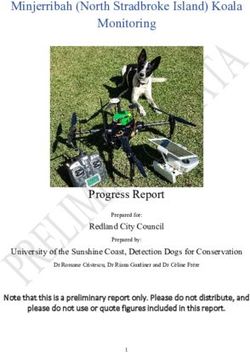TRACK & FIELD MEET UIL REGION 1 AA APRIL 23 24, 2021 - SOUTH PLAINS COLLEGE HELD AT
←
→
Page content transcription
If your browser does not render page correctly, please read the page content below
UIL REGION 1-AA
TRACK & FIELD MEET
APRIL 23-24, 2021
HELD AT:
SOUTH PLAINS COLLEGEBoys and Girls Track and Field Meet Schedule
Contested at South Plains College Track
Friday,
April 26, 2019
Field Events
Girls Boys
8:30
AM Discus,
Pole Vault
High Jump
11:30 AM
1ATriple
High Jump
Jump Shot put, Long Jump 1A Discus Throw/Pole Vault
2A Long Jump/Shot Put 2A Long Jump
Running Preliminaries: Boys then Girls
9:00 AM 3200 Finals
1A Long Jump/Shot Put 1A Long Jump
2:30 PM 400 Relay
3:00 PM 2A100
HighLowJump
Hurdles 2A Discus Throw/Pole Vault
3:15 PM 110 High Hurdles
3:30
PM
100
Meters
9:00
3:45 PM 3200m Run Finals
800 Relay
4:05 PM 400 Meters
4:25
2:30PM400m Relay 300 Hurdles
4:45
3:00PM110m Hurdles200 Meters
5:00
3:20PM100m Hurdles1600 Relay
3:40 100m Dash
Saturday, April 27, 2019
4:00 800m Relay
Field Events Girls Boys
4:30
8:30 AM 400m Dash High Jump Discus, Pole Vault
4:55 AM
11:30 300 Hurdles Long Jump, Shot put Triple Jump
5:20 200m Dash
Running5:40Finals:
1600m Relay
Boys then Girls
2:30 PM 400 Relay
2:40
PM
800 Meters (Final Only)
2:55 PM 100 Low Hurdles
3:10
PM 110 High
Hurdles
3:20 PM
100 Meters
1A Discus/Pole Vault 1A High Jump
3:30 PM 800 Relay
2A Triple Jump 2A Shot Put/Triple Jump
3:45 PM 400 Meters
4:00 PM 300 Hurdles
4:15 PM 1A Triple
200 Jump
Meters 1A Shot Put/Triple Jump
4:25 PM 2A Discus/Pole
1600 Meters Vault 2A High Jump
4:40 PM 1600 Relay
**SPC 2:30
Track willRelay
400m be open for Relay Hand-offs each day from 1:00 PM to 2:00 PM**
2:45 800m Run
**800M3:05
will110m
be contested
Hurdles as a FINAL only on Saturday.
3:20 100m Hurdles
3:30 100m Dash
3:40 800m Relay
4:00 400m Dash
4:15 300m Hurdles
4:35 200m Dash
4:55 1600m Run
5:30 1600m Relay
SPC Track will be open for Relay Hand-off each day from 1:00 PM to 2:00 PM
2 2021 UIL HANDBOOK2020 Region 1-1A Track & Field Championships
Entry Information for Coaches
**All District/Area Meet Directors and Coaches of qualified athletes should read this carefully. A copy of this
information should be given to coaches of all qualifiers.
ENTRY PROCEDURES:
1. a. Area meet directors must send area results to the spc track office: Area Meet Directors MUST send a
complete set of results from your district meet to the SPC Track Office so that they arrive in the SPC Track
Office by Noon, Monday, April 19, 2021. Fax or emailed copies are permissible. These results are to be sent
DIRECTLY to the SPC Track Office, NOT to the Regional Athletic Director or the Regional Director. Insure
time/distance/height and finishing place for the area meet are included in the results. See appropriate address
and fax number of meet director on the final page of these instructions.
b. Coaches of qualifying athletes must enter their athletes on the direct athletics meet entry website. The coach
of each qualifying athlete MUST enter their athlete(s) in the appropriate event(s) on the web-based meet
entry service DirectAthletics.com no later than Monday, April 19 at 8:00 pm. Coaches must enter athlete’s
performances from Area meets for seeding purposes. See the attached instructions for use of the Direct
Athletics entry service. Failure to follow correct entry procedure may cause disqualification of entries!
2. Qualifiers who cannot compete: A coach who has a qualifier who cannot compete in the region meet MUST
contact THE DIRECTOR OF HIS/HER AREA MEET no later than Wednesday, April 21 before noon. It is also
the responsibility of this coach to contact the coach of the next alternate and inform them of the open position.
3. Alternates who move into qualifying positions: Coaches of alternates who have been moved up to qualifying
positions must call the director of the area meet to declare that their athlete will compete. The meet director will
enter confirmed alternates after the final entry confirmation by district/area meet directors.
4. Final entry confirmation procedures: the director of the area meet must call the SPC Track Office between
8:00 a.m-noon on Wednesday, April 21 to make final declarations of all entries from your district/area. The area
meet director must call to confirm entries even if there are no changes. Any changes in qualifiers on the official
entry list will be made at this time. Individual coaches of alternates may not call in changes. Changes can
only be made by the area meet director. It is the coach’s responsibility to inform the area meet director of any
changes due to ineligibility, injury, etc. It is the area meet directors responsibility to report all changes from your
area to the spc track office on Wednesday, April 21 before noon. It is the meet director’s responsibility to add
confirmed alternates to the entry list after this confirmation process. No changes will be accepted except at this
call-in time!
There will be no changes made on meet day because of someone's failure to notify the area meet director of a
change or due to the area meet director's failure to notify or send in area results to the SPC Track Office. All
correspondence concerning the Region 1-1A Track & Field Meet needs to be sent directly to the SPC Track
Office.
5. A copy of all of this information should be given to coaches of all qualifiers by the AREA Meet Director at
the district or area meet.
2021 UIL HANDBOOK 3How to Submit Entries - Track & Field
STEP 1 - Accessing your directathletics account Each coach must have a Direct Athletics username and pass-
word for his/her team. If you don't know your username and password,
You must register. You will use the same account to enter all meets run through Direct Athletics.
**NOTE ABOUT MEN'S AND WOMEN'S ACCOUNTS: You control only one gender at time, so you will
complete the below steps for your Men, and then switch to your Women's team and repeat the process (or vice
versa). The team you are controlling is listed on the blue navigation bar across the top of your account, for ex-
ample:
Sport: Track & Field Team: Guilford (M)
This indicates that you are controlling the Guilford MEN'S team (M=MEN). To switch to your Women's team,
you would select "Guilford (W)".
STEP 2--Setting Up Your Online Roster
Before entering an athlete into a meet, you must add all attending athletes to your roster. If an athlete is already
on your roster (from previous seasons or meets) you do not need to add him/her again. 1) Upon logging in, click
the TEAM tab. (New users will automatically be in the TEAM module)
2) If you have used Direct Athletics before, you will see your existing athletes on your roster. New Users should
click the green "Add Athletes" link.
3) Click the green "Add Athletes" link under the Team Roster header. Select an approximate number of athletes
you would like to add (you can add more at any time).
4) Enter your athletes' First Name, Last Name, and School Year and click "Submit".
5) You may add, edit or delete athletes on your Team Roster at anytime by clicking the TEAM tab. To add ath-
letes, click the green "Add Athletes" link at any time. To delete or edit athletes, check the box to the left of each
athlete(s) and then click the red "Delete Selected" link or the blue "Edit Selected" link respectively.
STEP 3--Submitting Online Meet Entries; Once your athletes are added to your roster, you must submit your
entries. 1) In the HOME tab (under Upcoming Meets) or in the SCHEDULE tab, click the green Register button
next to the meet you wish to enter.
2) If prompted, choose an entry method. We HIGHLY Recommend using the NEW, "Enter by Athlete" method.
3) Follow onscreen instructions for submitting your entries. You will see a running tally of your entries on the
right side of your screen.
4) When you are finished with your entries, click the "Finish" link.
5) You will see a list of your current, submitted entries. Click the appropriate link to receive an EMAIL confir-
mation or a PRINTABLE confirmation.
6) To edit your existing entries, click the blue Edit Entries button next to the meet name on your Upcoming
Meets or complete Schedule.
FOR HELP AND USER GUIDE:
http://www.directathletics.com/help.html#
4 2021 UIL HANDBOOKAttention All Athletic Directors, Coaches, Area Directors, and anyone else involved with the Area Meet:
In order for South Plains College to provide a smooth Championship experience for your teams at the Region
1-1A track meet, there are certain things that must be done, beginning at the Area Meet.
1. Hy-Tek Track and Field Meet Manager Software MUST be used. If you do not have this software, you
may purchase it at http://www.hy-tekltd.com/track/winmm/index.html. This is the only software that may be
used and typed entries will not be accepted! Various schools through the Region have the software and there are
also timing companies that may be hired to provide the service.
2. Once you have the Hy-Tek software, it is required that you format and set-up the meet according to the
standard explicitly implied by the UIL. Now that there are two divisions in 1A, it is up to the area director/
area meet coordinator to ensure the meets are setup correctly. It is up to each area to know which teams are
classified Division 1. To properly label the divisions in the area meet, follow the steps below:
a. On the home page, click Set-Up (top menu bar, second option from left)
b. On the Set-Up menu, click Division/Region Names
c. On the Division/Region Names menu, click Divisions
d. On the Divisions menu, there will be columns to declare your divisions
i. Division 1 should use Code 1A and Division Name 1A
3. In the Events menu, you must set up the meet in order and with the specific event numbers mandated by
the UIL and associate them with the division in which you compete.
a. Division 1 will use event numbers 101-134 (see attachment)
4. Date Entry Check List:
a. Please check that all athlete names are spelled correctly with correct capitalization (ex. John Doe
is correct…NOT JOHN DOE or john doe).
b. The “year in school” should be included for each athlete in the following format :09 for 9th
grade, 10 for 10th grade, 11 for 11th grade and 12 for 12th grade.
c. Relay team members and any alternates (maximum of 6 names) must be included in the data
base. All names should be entered at the regional level.
d. The use of relay cards for final declaration is highly recommended.
e. Input names of the relay team members under each relay, including the relay alternates.
f. MUST run an entry list report before prelims and finals to determine if any event limitations ex
ist for an athlete.
5. The proper school codes, as required by the UIL, must also be used. The proper school codes for your
area schools may be found at http://www.uiltexas.org/files/athletics/track-field-codes.pdf
a. The school codes must be used for the Hy-Tek program to work properly. The school code and
the school name must be identical to the UIL list. Do not put “HS” or “High School” after the
school names. The Hy-Tek program does not identify the school unless both of these items are
typed correctly.
2021 UIL HANDBOOK 5UIL Mandated Hy-Tek Event Codes 1A Codes – Division 1 (1A) 101 ..... Women 3200 Meter Run 1A 102 ..... Men 3200 Meter Run 1A 103 ..... Women 4x100 Meter Relay 1A 104 ..... Men 4x100 Meter Relay 1A 105 ..... Women 800 Meter Run 1A 106 ..... Men 800 Meter Run 1A 107 ..... Women 100 Meter Hurdles 1A 108 ..... Men 110 Meter Hurdles 1A 109 ..... Women 100 Meter Dash 1A 110 ..... Men 100 Meter Dash 1A 111 ..... Women 4x200 Meter Relay 1A 112 ..... Men 4x200 Meter Relay 1A 113 ..... Women 400 Meter Dash 1A 114 ..... Men 400 Meter Dash 1A 115 ..... Women 300 Meter Hurdles 1A 116 ..... Men 300 Meter Hurdles 1A 117 ..... Women 200 Meter Dash 1A 118 ..... Men 200 Meter Dash 1A 119 ..... Women 1600 Meter Run 1A 120 ..... Men 1600 Meter Run 1A 121 ..... Women 4x400 Meter Relay 1A 122 ..... Men 4x400 Meter Relay 1A 123 ..... Women Discus Throw 1A 124 ..... Men Discus Throw 1A 125 ..... Women High Jump 1A 126 ..... Men High Jump 1A 127 ..... Women Long Jump 1A 128 ..... Men Long Jump 1A 129 ..... Women Pole Vault 1A 130 ..... Men Pole Vault 1A 131 ..... Women Shot Put 1A 132 ..... Men Shot Put 1A 133 ..... Women Triple Jump 1A 134 ..... Men Triple Jump 1A **It is required that you set up your meet using these event codes. Entries cannot and will not be accepted by South Plains College (Region 1-1A) in any other format. 6 2021 UIL HANDBOOK
Region I-A/AA Track Championships Participation Confirmation Form
This form must be completed by any school that anticipates having athletes participating in the
Regional Championship Meet. It allows us get contact information for each team participating as
well as information to help us ensure that Levelland and South Plains College continue to provide a
great championship environment. Please complete the following form and return to Nicole Phillips,
nphillips@southplainscollege.edu
This form needs to be sent in by Monday, April 19th, 2021.
School/Division_____________________________________________
Girls Coach_________________________________________________
Phone Number______________________________________________
Email______________________________________________________
Boys Coach_________________________________________________
Phone Number______________________________________________
Email______________________________________________________
Total Number of Students_____________________________________
Hotel______________________________________________________
City________________________________________________________
Number Of Rooms________________Check-In__________Check-Out___________
2021 UIL HANDBOOK 7LEVELLAND CAMPUS MAP 13TH STREET
36
14TH STREET
1
44
32 22
23
30
9
31
15TH STREET
29
19 7
26
17 35
AVENUE C
AVENUE A
AVENUE B
28 38
16TH STREET
27
41
17TH STREET 5 39
85 11
3
AY 42 18
COLLEGE AVENUE
IG HW 40
R ./ H
IEWD 16
BV
CLU 21 15
37
20
GENTRY SQUARE
10 2
12 3
25
34
6
J. DUPRE DRIVE
45
ED 24 4 14
AV
E NU
43
13
46
8 33
KEY TO CAMPUS BUILDINGS
INSTRUCTIONAL BUILDINGS NON-INSTRUCTIONAL BUILDINGS RESIDENCE HALLS
1. Administration Building (AD) 13. Metals Technology Building (MT) 26. Maintenance Building 35. Forrest Hall
2. Agriculture Building (AG) 14. Natatorium (NAT) 27. Maintenance Warehouse 36. Frazier Hall
3. Animal Science Center (ARENA) 15. Physical Education Building (PE) 28. Student Health & Wellness 37. Gillespie Hall
4. Auto - Diesel Shop (DSHOP) 16. Racquetball Courts 29. Student Center 38. Lamar Hall
5. Communications/English Building (CM) 17. Science Building (S) 30. Student Services Building (SS) 39. Magee Hall
6. Cosmetology (COSBL) 18. Technical Arts Center (TA) 31. Texan Hall 40. Marvin Baker Center
7. Creative Arts Building (CB) 19. Technology Center (TC) 32. Visitors Center 41. N. Sue Spencer Hall
8. Industrial Manufacturing/Emerging 20. Tennis Courts 33. Development and 42. S. Sue Spencer Hall
Technologies (IMET) 21. Texan Dome (DOME) Alumni Relations Office 43. Smallwood Apartments
9. Christine Devitt Fine Arts Center (FA) 22. Texan Track 34. Physical Plant Storage 44. Stroud Hall
10. Law Enforcement Building (LE) 23. Helen Devitt Jones Theatre for the 45. Nathan Tubb Hall
11. Library (LIB), STAR Center and Upward Performing Arts (STAGE) 46. Earl and June Gerstenberger Hall
Bound (3rd Floor) 24. Welding Technology Building (WT)
12. Math and Engineering Building (M) 25. Center for Allied Health Education (AH) TRACK MEET PARKING Rev. 06/18
SOUTH PLAINS COLLEGE
PREPARE YOURSELFYou can also read