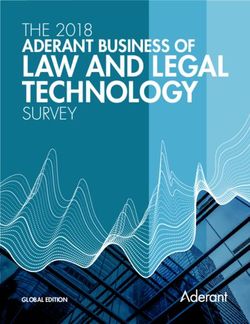The White Horse Federation Computing and Online Safety Curriculum Map 2021-2022 - TWHF Computing and Online Safety Curriculum 2021-2022
←
→
Page content transcription
If your browser does not render page correctly, please read the page content below
The White Horse Federation
Computing and Online Safety
Curriculum Map
2021-2022
TWHF Computing and Online Safety Curriculum 2021-2022Reception Computing Objectives
Computer Science Information Technology Digital Literacy
Pupils... In addition to our Online Safety curriculum (Education for a
Pupils...
Connected World), pupils...
Give commands/instructions e.g. forward, backwards, go, stop, Manage a device by correctly closing websites or apps and safely turning on
when using simple software/hardware and off. Recognise technology that is used at home and in school.
Make choices about the buttons/icons to press, touch or click Input commands using the space bar, backspace, enter, letters and numbers Understand what a computer is and the different uses of computers
on when using simple software/hardware. i.e. learning, communicating, finding information, playing games etc.
on a keyboard on any device (including on a tablet).
Input commands using a mouse to control a cursor and use the left click to
select options OR use finger control to interact with a tablet (double tap,
swipe)
Experience simple apps and software and use these to present ideas.
TWHF Computing and Online Safety Curriculum 2021-2022Reception Online Safety objectives (Taken from UKCIS Education for a Connected World)
Term 1 Term 2 Term 3 Term 4 Term 5 Term 6
Self-Image and Privacy and Online Bullying Online Reputation Health, well-being Online Managing Online Copyright and
Identity security and lifestyle Relationships Information ownership
I can recognise, online or I can identify some I can describe ways that I can identify ways that I I can identify rules that I can recognise some I can talk about how to I know that work I
offline, that anyone can simple examples of my some people can be can put information on help keep us safe and ways in which the use the internet as a create belongs to me.
say ‘no’ / ‘please stop’ / personal information unkind online. the internet. healthy in and beyond internet can be used to way of finding
‘I’ll tell’ / ‘I’ll ask’ to (e.g. name, address, the home when using communicate. information online. I can name my work so
somebody who makes birthday, age, location). I can offer examples of technology. that others know it
them feel sad, how this can make I can give examples of I can identify devices I belongs to me.
uncomfortable, I can describe who others feel. I can give some simple how I (might) use could use to access
embarrassed or upset. would be trustworthy examples of these rules. technology to information on the
to share this information communicate with internet.
with; I can explain why people I know.
they are trusted.
TWHF Computing and Online Safety Curriculum 2021-2022Year 1 Computing Objectives
Computer Science Information Technology Digital Literacy
In addition to objectives taught in the previous year, In addition to objectives taught in the previous year, pupils... In addition to our Online Safety curriculum (Education for a
pupils... Connected World) and objectives taught in the previous year,
Save work when the saving location has been set by an adult pupils...
Predict what will happen for a simple sequence of instructions Recognise that devices can be connected
Manage a device by logging in, logging out, (shutting down where
(algorithm)
appropriate) and knowing the main parts of a computer
Understand the ways devices are used in the classroom and at home
Investigate how algorithms work Input commands with increasing fluency using the space bar, backspace,
enter, caps lock, letters, numbers and common symbols/punctuation on a Use a search engine to find information
keyboard on any device (including on a tablet).
Make an algorithm/program to achieve a simple outcome
Input commands with increasing fluency using a mouse to control a cursor
Improve a simple algorithm by identifying basic errors (bugs) and and use the left click to select options OR use finger control to interact
correcting (debugging) with a tablet (double tap, swipe)
Experience a range of simple apps and software and use these to create
and present ideas.
Evaluate their work by saying what is good about it.
TWHF Computing and Online Safety Curriculum 2021-2022Year 1 Online Safety objectives (Taken from UKCIS Education for a Connected World)
Term 1 Term 2 Term 3 Term 4 Term 5 Term 6
Self-Image and Privacy and Online Bullying Online Reputation Health, well-being Online Managing Online Copyright and
Identity security and lifestyle Relationships Information ownership
I can recognise that there I can explain that passwords I can describe how to I can recognise that I can explain rules to keep I can give examples of when I can give simple examples I can explain why work I
may be people online who are used to protect behave online in ways that information can stay online myself safe when using I should ask permission to of how to find information create using technology
could make someone feel information, accounts and do not upset others and and could be copied. technology both in and do something online and using digital technologies, belongs to me.
sad, embarrassed or upset. devices. can give examples. beyond the home. explain why this is e.g. search engines, voice
I can describe what important. activated searching). I can say why it belongs to
If something happens that I can recognise more information I should not me (e.g. ‘I designed it’ or ‘I
makes me feel sad, detailed examples of put online without asking a I can use the internet with I know / understand that filmed it’’).
worried, uncomfortable or information that is personal trusted adult first adult support to we can encounter a range
frightened I can give to someone (e.g where communicate with people I of things online including I can save my work under
examples of when and how someone lives and goes to know (e.g. video call apps things we like and don’t a suitable title / name so
to speak to an adult I can school, family names). or services). like as well as things that others know it
trust and how they can which are real or make belongs to me (e.g.
help. I can explain why it is I can explain why it is believe / a joke. filename, name on
important to always ask a important to be content).
trusted adult before sharing considerate and kind to I know how to get help
any personal information people online and to from a trusted adult if we I understand that work
online, belonging to myself respect their choices. see content that makes us created by others does not
or others. feel sad, uncomfortable belong to me even if I save
I can explain why things one worried or frightened. a copy.
person finds funny or sad
online may not always be
seen in the same way by
others.
TWHF Computing and Online Safety Curriculum 2021-2022Year 2 Computing Objectives
Computer Science Information Technology Digital Literacy
In addition to objectives taught in the previous year, pupils... In addition to objectives taught in the previous year, pupils... In addition to our Online Safety curriculum (Education for a
Connected World) and objectives taught in the previous
Save and retrieve work using an appropriate file name year, pupils...
Predict what will happen in an algorithm using logical reasoning.
Manage a device by navigating a range of software and using simple Recognise that devices can be connected via networks.
Investigate the way algorithms need precise, unambiguous passwords
instructions to work Understand the ways devices are used in the workplace and the
Input commands by using both hands on a keyboard on any device wider world.
(including on a tablet), understanding where home keys are and using a
Make algorithms that solve a problem, using simple drawings or wide range of letters, numbers and symbols. Use key words in a search engine to find information
diagrams to plan the solution
Input commands using a mouse, with an understanding of the
Improve algorithms, using debugging skills such as checking back difference between left and right click OR use finger control to
through their plan and algorithm. interact with a tablet (double tap, swipe, pinch zoom)
Experience a wide range of apps and software and use these to
create and present ideas.
Evaluate what is good about work and how it could be improved.
TWHF Computing and Online Safety Curriculum 2021-2022Year 2 Online Safety objectives (Taken from UKCIS Education for a Connected World)
Term 1 Term 2 Term 3 Term 4 Term 5 Term 6
Self-Image and Privacy and Online Bullying Online Reputation Health, well-being Online Managing Online Copyright and
Identity security and lifestyle Relationships Information ownership
I can explain how other I can explain how I can explain what bullying I can explain how I can explain simple I can give examples of how I can use simple I can recognise that
people may look and act passwords can be used to is, how people may bully information put online guidance for using someone might use keywords in search content on the internet
differently online and protect information, others and how bullying about someone can last technology in different technology to communicate engines. may belong to other
offline. accounts and devices. can make someone feel. for a long time. environments and settings with others they don’t also people.
e.g. accessing online know offline and explain I can demonstrate how
I can give examples of I can explain and give I can explain why anyone I can describe how technologies in public why this might be risky. (e.g. to navigate a simple I can describe why other
issues online that might examples of what is meant who experiences bullying anyone’s online places and the home email, online gaming, a pen- webpage to get to people’s work belongs to
make someone feel sad, by ‘private’ and ‘keeping is not to blame. information could be seen environment. pal in another school / information I need (e.g. them.
worried, uncomfortable or things private’. by others. country). home, forward, back
frightened; I can give I can talk about how I can say how those rules / buttons; links, tabs and
examples of how they I can describe and explain anyone experiencing I know who to talk to if guides can help anyone I can explain who I should sections).
might get help. some rules for keeping bullying can get help. something has been put accessing online ask before sharing things
personal information online without consent or technologies. about myself or others I can explain what voice
private (e.g. creating and if it is incorrect. online. activated searching is
protecting passwords). and how it might be
I can describe different ways used, and know it is not
I can explain how some to ask for, give, or deny my a real person (e.g. Alexa,
people may have devices permission online and can Google Now, Siri).
in their homes connected identify who can help me if I
to the internet and give am not sure. I can explain the
examples (e.g. lights, difference between
fridges, toys, televisions). I can explain why I have a things that are imaginary,
right to say ‘no’ or ‘I will ‘made up’ or ‘make
have to ask someone’. I can believe’ and things that
explain who can help me if I are ‘true’ or ‘real’.
feel under pressure to agree
to something I am unsure I can explain why some
about or don’t want to do. information I find online
may not be real or true.
I can identify who can help
me if something happens
online without my consent.
I can explain how it may
make others feel if I do not
ask their permission or
ignore their answers before
sharing something about
them online.
I can explain why I should
always ask a trusted adult
before clicking ‘yes’, ‘agree’
or ‘accept’ online.
TWHF Computing and Online Safety Curriculum 2021-2022Year 3 Computing Objectives
Computer Science Information Technology Digital Literacy
In addition to objectives taught in the previous year, pupils... In addition to objectives taught in the previous year, pupils... In addition to our Online Safety curriculum (Education for a
Connected World) and objectives taught in the previous
Save and retrieve files on the school network (a shared drive like year, pupils...
Predict what will happen for a more complex sequence of
PupilShare), understanding that information can be saved in different
instructions which uses repetition. places (an individual device, a local network or the cloud) Begin to recognise the different parts of a school network e.g. WIFI
point, server
Investigate how a problem can be solved by decomposing it into Manage various devices correctly, navigating a wide range of apps and
smaller steps and by planning a solution. software and using individual passwords.
Use an online communication system e.g. email, and understand the
Input commands using a keyboard on any device (including on a opportunities this offers.
Make algorithms that solve problems which use sequences and tablet) with increased fluency, using efficient shortcuts where possible
repetition. i.e. Shift + ‘letter’ instead of Caps Lock Use search operators i.e. + - to filter information in a search engine
Create, modify and present work using different software/apps.
Improve more complex algorithms by identifying mistakes (bugs) and
correcting (debugging) Evaluate their work and improve its effectiveness.
Use technology to present and interpret given data, identifying
simple patterns or trends.
TWHF Computing and Online Safety Curriculum 2021-2022Year 3 Online Safety objectives (Taken from UKCIS Education for a Connected World)
Term 1 Term 2 Term 3 Term 4 Term 5 Term 6
Self-Image and Privacy and Online Bullying Online Reputation Health, well-being Online Managing Online Copyright and
Identity security and lifestyle Relationships Information ownership
I can explain what is I can describe simple I can describe appropriate I can explain how to I can explain why spending I can describe ways people I can demonstrate how to I can explain why copying
meant by the term strategies for creating and ways to behave towards search for information too much time using who have similar likes and use key phrases in search someone else’s work from
‘identity’. keeping passwords other people online and about others online. technology can sometimes interests can get together engines to gather accurate the internet without
private. why this is important. have a negative impact on online. information online. permission isn’t fair and
I can explain how people I can give examples of anyone, e.g. mood, sleep, can explain what problems
can represent themselves I can give reasons why I can give examples of what anyone may or may body, relationships; I can I can explain what it I can explain what this might cause.
in different ways online someone should only how bullying behaviour not be willing to share give some examples of means to ‘know someone’ autocomplete is and how
share information with could appear online and about themselves online. I both positive and negative online and why this might to choose the best
I can explain ways in people they choose to and how someone can get can explain the need to be activities where it is easy be different from knowing suggestion.
which someone might can trust. I can explain support. careful before sharing to spend a lot of time someone offline.
change their identity that if they are not sure or anything personal. engaged (e.g. doing I can explain how the
depending on what they feel pressured then they homework, games, films, I can explain what is internet can be used to
are doing online (e.g. should tell a trusted adult. I can explain who videos). meant by ‘trusting sell and buy things.
gaming; using an avatar; someone can ask if they someone online’, why this
social media) and why. I can describe how are unsure about putting I can explain why some is different from ‘liking I can explain the difference
connected devices can something online. online activities have age someone online’, and why between a ‘belief’, an
collect and share anyone’s restrictions, why it is it is important to be ‘opinion’ and a ‘fact. and
information with others. important to follow them careful about who to trust can give examples of how
and know who I can talk online including what and where they might be
to if others pressure me information and content shared online, e.g. in
to watch or do something they are trusted with. videos, memes, posts,
online that makes me feel news stories etc.
uncomfortable (e.g. age I can explain why
restricted gaming or web someone may change their I can explain that not all
sites). mind about trusting opinions shared may be
anyone with something if accepted as true or fair by
they feel nervous, others (e.g. monsters
uncomfortable or under the bed).
worried.
I can describe and
I can explain how demonstrate how we can
someone’s feelings can be get help from a trusted
hurt by what is said or adult if we see content
written online. that makes us feel sad,
uncomfortable worried or
I can explain the frightened.
importance of giving and
gaining permission before
sharing things online; how
the principles of sharing
online is the same as
sharing offline e.g. sharing
images and videos.
TWHF Computing and Online Safety Curriculum 2021-2022Year 4 Computing Objectives
Computer Science Information Technology Digital Literacy
In addition to objectives taught in the previous year, pupils... In addition to objectives taught in the previous year, pupils... In addition to our Online Safety curriculum (Education for a
Connected World) and objectives taught in the previous
Plan the solution to a problem by decomposing into smaller parts Save and retrieve work independently on the school network or a year, pupils...
e.g. with a flow diagram, storyboard or other plan Cloud system like Purple Mash, using folders to organise work
Recognise different parts of a school or office network e.g. server,
Investigate how algorithms work and identity the purpose of the Use a wide range of input devices fluently, such as keyboards, mice switch, router, client, WIFI point,
different parts of an algorithm and/or touchscreens
Make programs which use sequences, repetition and inputs and Use an online collaboration system e.g. blogging, and understand the
Create, modify and present work to accomplish specific goals using a opportunities this offers.
outputs when necessary.
variety of software on a range of digital devices.
Improve a program by debugging systematically
Use a wider range of search operators i.e. “ ” ~ define: to efficiently
Evaluate their work and improve it, based on their own, and other find information in a search engine
people’s views.
Use technology to collect, present and interpret data, using a
range of different graphs/charts.
TWHF Computing and Online Safety Curriculum 2021-2022Year 4 Online Safety objectives (Taken from UKCIS Education for a Connected World)
Term 1 Term 2 Term 3 Term 4 Term 5 Term 6
Self-Image and Privacy and Online Bullying Online Health, well-being Online Managing Online Copyright and
Identity security Reputation and lifestyle Relationships Information ownership
I can explain how my I can describe strategies I can recognise when I can describe how to find I can explain how using I can describe strategies I can analyse information to When searching on the
online identity can be for keeping personal someone is upset, hurt or out information about technology can be a for safe and fun make a judgement about internet for content to
different to my offline information private, angry online. others by searching online. distraction from other experiences in a range of probable accuracy and I use, I can explain why I
identity depending on context. things, in both a positive online social environments understand why it is need to consider who
I can describe ways people I can explain ways that and negative way. (e.g. livestreaming, gaming important to make my own owns it and whether I
I can describe positive I can explain that internet can be bullied through a some of the information platforms). decisions regarding content have the right to reuse it.
ways for someone to use is never fully private range of media (e.g. image, about anyone online could I can identify times or and that my decisions are
interact with others online and is monitored, e.g. adult video, text, chat). have been created, copied situations when someone I can give examples of how respected by others. I can give some simple
and understand how this supervision. or shared by others. may need to limit the to be respectful to others examples of content
will positively impact on I can explain why people amount of time they use online and describe how to I can describe how to search which I must not use
how others perceive them. I can describe how some need to think carefully technology e.g. I can recognise healthy and for information within a without permission from
online services may seek about how content they suggest strategies to help unhealthy online wide group of technologies the owner, e.g. videos,
I can explain that others consent to store post might affect others, with limiting this time. behaviours. and make a judgement about music, images.
online can pretend to be information about me; I their feelings and how it the probable accuracy (e.g.
someone else, including my know how to respond may affect how others feel I can explain how content social media, image sites,
friends, and can suggest appropriately and who I about them (their shared online may feel video sites).
reasons why they might do can ask if I am not sure. reputation). unimportant to one person
this. but may be important to I can describe some of the
I know what the digital age other people’s thoughts methods used to encourage
of consent is and the feelings and beliefs. people to buy things online
impact this has on online (e.g. advertising offers; in-app
services asking for consent. purchases, pop-ups) and can
recognise some of these
when they appear online.
I can explain why lots of
people sharing the same
opinions or beliefs online do
not make those opinions or
beliefs true.
I can explain that technology
can be designed to act like
or impersonate living things
(e.g. bots) and describe what
the benefits and the risks
might be.
I can explain what is meant
by fake news e.g. why some
people will create stories or
alter photographs and put
them online to pretend
something is true when it
isn’t.
TWHF Computing and Online Safety Curriculum 2021-2022Year 5 Computing Objectives
Computer Science Information Technology Digital Literacy
In addition to objectives taught in the previous year, In addition to objectives taught in the previous year, In addition to our Online Safety curriculum (Education for
pupils... pupils... a Connected World) and objectives taught in the previous
year, pupils...
Understand the difference between cloud based saving and other
Plan efficient solutions to problems that include controlling or
programs, which need to be manually saved. Recognise different parts of a school or office network e.g.
simulating physical systems, using decomposition to solve the
problem server, switch, router, client, Wi-Fi point, and explain the purpose
Use input devices fluently, such as keyboards, mice and/or of each.
touchscreens to navigate a system, using shortcuts on a keyboard
(Ctrl + B, U, I, S, P)
Make programs using more complex algorithms, selecting when to Use online communication and collaboration tools for different
use sequences, selection, (if, then), repetition and a range of inputs purposes
Create, modify and present work with a combination of software
and outputs
to achieve a specific goal, using built in functions that help the user
Use a search engine efficiently by filtering and begin to understand
such as spellchecker, dictate, immersive reader
how results are selected and ranked
Investigate how algorithms work on different platforms, by
comparing one block-based code language to another (e.g. Scratch Evaluate their work and improve it, understanding how various
with 2Code) forms of media e.g. photos, video and sound, can aid this.
Improve code by systematically testing and debugging it, with an Use a range of tools within computer-based software to evaluate
understanding of logic and syntax bugs and analyse data i.e. sort, order and group in a database
TWHF Computing and Online Safety Curriculum 2021-2022Year 5 Online Safety objectives (Taken from UKCIS Education for a Connected World)
Term 1 Term 2 Term 3 Term 4 Term 5 Term 6
Self-Image and Privacy and Online Bullying Online Health, well-being Online Managing Online Copyright and
Identity security Reputation and lifestyle Relationships Information ownership
I can explain how identity I can explain what a I can recognise online I can search for I can describe ways I can give examples of I can explain the benefits I can assess and justify
online can be copied, strong password is and bullying can be different information about an technology can affect technology specific forms and limitations of using when it is acceptable to
modified or altered. demonstrate how to to bullying in the physical individual online and health and well-being of communication (e.g. different types of search use the work of others.
create one. world and can describe summarise the both positively (e.g. emojis, memes and GIFs). technologies e.g. voice-
I can demonstrate how to some of those information found. mindfulness apps) and activation search engine. I can give examples of
make responsible choices I can explain how many differences. negatively. I can explain that there I can explain how some content that is permitted
about having an online free apps or services may I can describe ways that are some people I technology can limit the to be reused and know
identity, depending on read and share private I can describe how what information about anyone I can describe some communicate with online information I aim how this content can be
context. information (e.g. friends, one person perceives as online can be used by strategies, tips or advice who may want to do me presented with e.g. voice- found online.
contacts, likes, images, playful joking and teasing others to make to promote health and or my friends harm. I can activated searching giving
videos, voice, messages, (including ‘banter’) might judgments about an wellbeing with regards to recognise that this is not one result.
geolocation) with others. be experienced by others individual and why these technology. my / our fault.
as bullying. may be incorrect. I can explain what is
I can explain what app I recognise the benefits I can describe some of meant by ‘being sceptical’;
permissions are and can I can explain how anyone and risks of accessing the ways people may be I can give examples of
give some examples. can get help if they are information about health involved in online when and why it is
being bullied online and and well-being online and communities and describe important to be
identify when to tell a how we should balance how they might ‘sceptical’.
trusted adult. this with talking to collaborate constructively
trusted adults and with others and make I can evaluate digital
I can identify a range of professionals. positive contributions. content and can explain
ways to report concerns (e.g. gaming communities how to make choices
and access support both I can explain how and or social media groups). about what is
in school and at home why some apps and trustworthy e.g.
about online bullying. games may request or I can explain how differentiating between
take payment for someone can get help if adverts and search
I can explain how to additional content (e.g. in- they are having problems results.
block abusive users. app purchases, lootboxes) and identify when to tell a
and explain the trusted adult. I can explain key concepts
I can describe the helpline importance of seeking including: information,
services which can help permission from a trusted I can demonstrate how to reviews, fact, opinion,
people experiencing adult before purchasing. support others (including belief, validity, reliability
bullying, and how to those who are having and evidence.
access them (e.g. difficulties) online.
Childline or The Mix). I can identify ways the
internet can draw us to
information for different
agendas, e.g. website
notifications, pop-ups,
targeted ads.
TWHF Computing and Online Safety Curriculum 2021-2022Year 6 Computing Objectives
Computer Science Information Technology Digital Literacy
In addition to objectives taught in the previous year, In addition to our Online Safety curriculum (Education for a
In addition to objectives taught in the previous year,
pupils... Connected World) and objectives taught in the previous
pupils...
year, pupils...
Use search tools within a system to find saved work.
Plan programs to achieve a specific goal, including controlling or
simulating of physical systems by decomposing and by choosing an Recognise the different services that computer networks can
Use input devices fluently, such as keyboards, mice, touchscreens provide i.e.
efficient method of planning i.e. storyboarding, flow diagrams or
and voice command to enter data in a system. the World Wide Web
other method, giving reasons for their choice
Create, modify and present content using a combination of Use a range of online communication and collaboration tools
Make algorithms which find solutions to problems, which use logical software (including internet service) on a range of digital devices independently and explain the benefits and limitations of each
reasoning, sequences, selection (if, then, else), repetition, variables which solves problems, with a regard to audience, atmosphere and
and a range of inputs and outputs user needs. Use a search engine efficiently by filtering and deepen their
understanding of how results are selected and ranked
Investigate different ways of evaluating algorithms for effectiveness Evaluate and refine their work, explaining their choices and the
and efficiency impact it has.
Use different functions within computer-based software to present,
Improve algorithms, systematically testing and debugging errors evaluate and efficiently analyse data i.e. tables, charts, graphs and
with an understanding of logic and syntax bugs formula in a spreadsheet.
TWHF Computing and Online Safety Curriculum 2021-2022Year 6 Online Safety objectives (Taken from UKCIS Education for a Connected World)
Term 1 Term 2 Term 3 Term 4 Term 5 Term 6
Self-Image and Privacy and Online Bullying Online Health, well-being Online Managing Online Copyright and
Identity security Reputation and lifestyle Relationships Information ownership
I can identify and critically I can describe effective I can describe how to I can explain the ways in I can describe common I can explain how sharing I can explain how search I can demonstrate the use
evaluate online content ways people can manage capture bullying content which anyone can systems that regulate age- something online may engines work and how of search tools to find
relating to gender, race, passwords (e.g. storing as evidence (e.g screen- develop a positive online related content (e.g. have an impact either results are selected and and access online content
religion, disability, culture them securely or saving grab, URL, profile) to reputation. PEGI, BBFC, parental positively or negatively. ranked. which can be reused by
and other groups, and them in the browser). share with others who warnings) and describe others.
explain why it is can help me. I can explain strategies their purpose. I can describe how to be I can explain how to use
important to challenge I can explain what to do if anyone can use to kind and show respect search technologies I can demonstrate how to
and reject inappropriate a password is shared, lost I can explain how protect their ‘digital I recognise and can for others online effectively. make references to and
representations online. or stolen. someone would report personality’ and online discuss the pressures that including the importance acknowledge sources I
online bullying in different reputation, including technology can place on of respecting boundaries I can describe how some have used from the
I can describe how and contexts. degrees of anonymity. someone and how / when regarding what is shared online information can be internet.
I can describe issues why people should keep they could manage this. about them online and opinion and can offer
online that could make their software and apps how to support them if examples.
anyone feel sad, worried, up to date, e.g. auto I can recognise features others do not.
uncomfortable or updates. of persuasive design and I can explain how and
frightened. I know and how they are used to I can describe how things why some people may
can give examples of how I can describe simple keep users engaged shared privately online present ‘opinions’ as
to get help, both on and ways to increase privacy (current and future use). can have unintended ‘facts’; why the popularity
offline. on apps and services that consequences for others. of an opinion or the
provide privacy settings. I can assess and action e.g. screen-grabs. personalities of those
different strategies to promoting it does not
I can explain the I can describe ways in limit the impact of I can explain that taking necessarily make it true,
importance of asking until which some online technology on health (e.g. or sharing inappropriate fair or perhaps even legal.
I get the help needed. content targets people to night-shift mode, regular images of someone (e.g.
gain money or breaks, correct posture, embarrassing images), I can define the terms
information illegally; I can sleep, diet and exercise). even if they say it is okay, ‘influence’, ‘manipulation’
describe strategies to may have an impact for and ‘persuasion’ and
help me identify such the sharer and others; explain how someone
content (e.g. scams, and who can help if might encounter these
phishing). someone is worried online (e.g. advertising
about this. and ‘ad targeting’ and
I know that online targeting for fake news).
services have terms and
conditions that govern I understand the concept
their use. of persuasive design and
how it can be used to
influences peoples’
choices.
TWHF Computing and Online Safety Curriculum 2021-2022Computing yearly overview
Term 1 Term 2 Term 3 Term 4 Term 5 Term 6
Reception Digital Literacy Computer Science Information Technology Digital Literacy Computer Science Information Technology
Year 1 Digital Literacy Computer Science Information Technology Digital Literacy Computer Science Information Technology
Year 2 Computer Science Information Technology Digital Literacy Computer Science Information Technology Digital Literacy
Year 3 Digital Literacy Computer Science Information Technology Digital Literacy Computer Science Information Technology
Year 4 Computer Science Digital Literacy Information Technology Computer Science Digital Literacy Information Technology
Year 5 Computer Science Information Technology Digital Literacy Computer Science Information Technology Digital Literacy
Year 6 Computer Science Digital Literacy Information Technology Computer Science Digital Literacy Information Technology
TWHF Computing and Online Safety Curriculum 2021-2022Online Safety yearly overview and curriculum links
Term 1 Term 2 Term 3 Term 4 Term 5 Term 6
Health, well-
Self-Image and Privacy and Online Online Managing Online Copyright and
Strand Online Bullying being and
Identity security Reputation Relationships Information ownership
lifestyle
Being Me in my Celebrating
PSHE Jigsaw Healthy Me Relationships
World Differences
S - Safe and secure S- Safe and secure
A - Accept M - Meet
SMART rules T - Tell T - Tell T - Tell T - Tell R - Reliability T - Tell
T - Tell T - Tell
A - Accepting T - Tell
Kindness
Kindness
Trustworthy
Trustworthy
Understanding Honesty Positivity
Honesty
Values Freedom Responsibility Friendship Happiness Responsibility Responsibility
Friendship
Tolerance Responsibility Responsibility
Caring
Respect
Cooperation
Thoughtfulness
- The Fabulous
- Digi-Ducks Big
Friend Machine
Decision
Online Safety - Messages about - Webster’s Email - Webster’s - Zoe and Molly
- Trolls Stink - Penguin Pig
Books Me: Sydney/ - Digi-Ducks Big Bedtime online (UKS2)
- MonkeyCow - One Creepy - But I Read It On
(Book list) Wade’s Story Decision - But it’s just a - One Creepy
Street: The the Internet
(UKS2) game Street: The Spider
Terrible Terabytes
on the Web (KS2)
(KS2)
- Chicken Clicking
Mental Health
Awareness Week Anti-Bullying week
Safer Internet Day World Book Day National Password
Other (2nd- 8th October (15th to 19th World Friendship Day (30th July 2022)
(8th Feb 2022) (3rd March 2022) Day (5th May 2022)
2021) November 2021)
TWHF Computing and Online Safety Curriculum 2021-2022By teaching the skills and content laid out in TWHF Computing and Online Safety Curriculum Map, our pupils are taught
to…
Key stage 1
- understand what algorithms are; how they are implemented as programs on digital devices; and that programs execute by following precise and
unambiguous instructions
- create and debug simple programs
- use logical reasoning to predict the behaviour of simple programs
- use technology purposefully to create, organise, store, manipulate and retrieve digital content
- recognise common uses of information technology beyond school
- use technology safely and respectfully, keeping personal information private; identify where to go for help and support when they have concerns about
content or contact on the internet or other online technologies.
Key stage 2
- use sequence, selection, and repetition in programs; work with variables and various forms of input and output
- use logical reasoning to explain how some simple algorithms work and to detect and correct errors in algorithms and programs
- understand computer networks including the internet; how they can provide multiple services, such as the world wide web; and the opportunities they
offer for communication and collaboration
- use search technologies effectively, appreciate how results are selected and ranked, and be discerning in evaluating digital content
- select, use and combine a variety of software (including internet services) on a range of digital devices to design and create a range of programs, systems
and content that accomplish given goals, including collecting, analysing, evaluating and presenting data and information
- use technology safely, respectfully and responsibly; recognise acceptable/unacceptable behaviour; identify a range of ways to report concerns about
content and contact.
(The National Curriculum – Computing Subject content)
TWHF Computing and Online Safety Curriculum 2021-2022You can also read