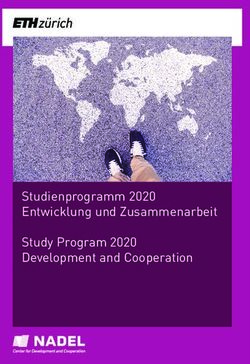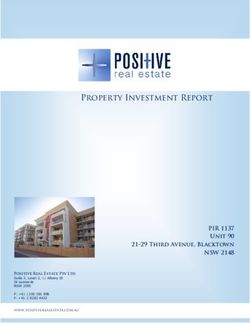THE WENCO LEARNING COURSE CATALOGUE 2021
←
→
Page content transcription
If your browser does not render page correctly, please read the page content below
Introducing Wenco Learning Available Courses and Certifications
Online Education for Better Wenco Learning Orientation — pg. 6 400 • Machine Guidance — pg. 12
401 • BenchManager
Mine Operations 100 • Wencomine FMS Foundations — pg. 6
402 • BenchView
101 • Wencomine FMS Overview
Wenco has always worked to help mines extract 102 • Dig Blocks in Wencomine FMS 403 • Drill Navigation
unrealized value from their operations. For over 30 103 • WencoDB Home 500 • Additional Wencomine FMS Courses — pg. 13
years, our solutions have helped customers around 104 • Introduction to Fleet Control
501 • Map Manager, PitNav, and Fleet Awareness
the world increase production, boost efficiency, 105 • Maximizing Fleet Control
502 • Maintenance Monitor
improve their safety record, and lower operating our e-learning courses can be arranged into custom 106 • Introduction to Fleet Control Maps
107 • Maximizing Fleet Control Maps 503 • Mobile Supervisor Terminal
costs. With that mission in mind, we are proud to pathways that address specific requirements of your
108 • Event Monitor 504 • TireMax
offer the latest in e-learning and online education mine. Following each pathway, learners receive
109 • Mobile Data Terminal (MDT)
specifically for Wenco customers. Welcome to Wenco certificates that demonstrate their aptitude with the 600 • ReadyLine Foundations — pg. 14
110 • Wenco Reporting
Learning. Wenco system. 601 • ReadyLine Overview
200 • Wencomine FMS Administrator — pg. 9 602 • Realtime Data
In-person Training 201 • User Manager 603 • Configuring Data
Training Tailored to Your 202 • Control Center 604 • Data Analysis
Together with our e-learning program, Wenco also
Site offers three-to-five-day in-person workshops. These
203 • Onboard Insight
204 • Radio Traffic Monitor
605 • Settings and Support
710 • Wencolite FMS for Operators — pg. 15
Wenco Learning is our suite of interactive training sessions take our training beyond the self-paced courses. 205 • Mobile Software Distributor
711 • Dozer Operators
Workshops offer expanded access to Wenco experts 206 • Mobile Diagnostics Utility
programs designed to help you master your Wenco 712 • Loading Unit Operators
solutions. We offer two educational platforms to give and show how Wenco applications work together. Our 300 • Dynamic Dispatch — pg. 10 713 • Truck Operators
our clients a stronger understanding of our systems course facilitators tailor each session to the goals of the 301 • Introduction to Dynamic Dispatch
and services. Our e-learning modules provide a self- operation, focusing on the most applicable and useful 302 • Understanding Dynamic Dispatch 720 • Wencolite FMS Production Manager — pg. 16
directed approach to let Wenco users expand their information for each site’s Wenco users. 303 • Configuring Dynamic Dispatch 721 • Administration
304 • Maximizing Dynamic Dispatch 722 • Managing Projects and Block Models
knowledge at their own pace. Meanwhile, our face-to-
Multi-Language Content 305 • Full Dispatch 723 • Fleet Information Reporting
face workshops provide additional support for better
306 • Fuel Dispatch
insight into Wenco applications. View our courses in multiple languages. Wenco
offers courses in English, French and Russian to give
e-Learning
learners the opportunity to learn in their mother
WencoLearning.com features a variety of interactive, tongue. It helps to increase comprehension and
practical, and fun learning modules to teach you reduces time spent on completing courses.
about Wenco solutions. These e-learning courses
draw on proven methodologies and the latest
innovations in adult education. Courses incorporate
Courses Designed for
text, audio, video, simulations, and interactive Your Mine
activities to convey knowledge about our solutions
in the most effective way possible. Learners become This catalogue lists the current course offerings from
familiar with new techniques, build skills, and gain Wenco Learning. Please review our options to see
confidence through interactive practice sessions. which course can best help your operation.
For more information on our learning programs
Our certification pathways target specific roles at and other consulting services, please contact us at
each mine, presenting essential information for 604.270.8277, info@wencomine.com, or speak to
dispatchers, IT staff, and other personnel. As well, your technical services representative.
2 3Wenco Learning Course Certification Pathways
100 • Wencomine FMS Foundations
101 102
103
104 105 106 710 • Wencolite FMS
Wencomine FMS Dig Blocks in Introduction to Maximizing Fleet Introduction to
Overview Wencomine FMS
WencoDB Home
Fleet Control Control Fleet Control Maps for Operators
107 109 711
108 110
Maximizing Fleet Mobile Data Dozer Operators
Event Monitor Wenco Reporting
Control Maps Terminal
712
Loading Unit
200 • Wencomine FMS Administrator Operators
204 205 206
201 202 203 713
Radio Traffic Mobile Software Mobile
User Manager Control Center Onboard Insight Truck Operators
Monitor Distributor Diagnostics Utility
300 • Dynamic Dispatch
301 302 303 304
305 306
720 • Wencolite FMS
Introduction to
Dynamic Dispatch
Understanding
Dynamic Dispatch
Configuring
Dynamic Dispatch
Maximizing
Dynamic Dispatch
Full Dispatch Fuel Dispatch Production Managers
721
For certification pathways 100 through 600, learners must Administration
400 • Machine Guidance complete all individual courses in order to receive certification.
722
401 402 403 For certification pathways Managing Projects
BenchManager BenchView Drill Navigation and Block Models
710 • Wencolite FMS for Operators and
720 • Wencolite FMS Production Managers,
learners need only complete one course to receive certification. 723
Fleet Information
600 • ReadyLine Foundations Reporting
601 605
602 603 604
ReadyLine Settings and
Realtime Data Configuring Data Data Analysis
Overview Support
4 5Course Descriptions
103 • WencoDB Home
The WencoDB Home course introduces learners to the graphical interface for Wencomine’s SQL
Server database. Learners acquire the skills to perform the following tasks:
• Review raw mine data stored in the database
Wenco Learning Orientation • Generate reports about mine operations
Wenco Learning Orientation introduces learners to the various components of Wenco Learning. This course will help • Update the database
learners to navigate across the WencoLearning portal and maximize the effectiveness of the learning process. • Apply database inquiries to sort and filter mine information
• Manage resources/schedule using Roster Generator and Lineup Utility
100 • Wencomine FMS Foundations Certification Program
104 • Introduction to Fleet Control
This course introduces learners to the key components of Wencomine FMS. It contains eight major topics:
This module introduces learners to the components of the Fleet Control monitoring and control
• Wencomine FMS Overview
application. With this information, learners will be able to identify how this application can assist in
• Dig Blocks
monitoring and reacting to events that occur throughout a mining environment.
• WencoDB Home
By the end of this e-learning module, learners will be able to perform the following tasks:
• Fleet Control
• Fleet Control Maps • Evaluate the application in light of the organization’s needs
• Identify the benefits of Fleet Control to the organization
• Event Monitor
• Apply the information in this module to accurately monitor and react accordingly to events that
• MDT
occur during a shift.
• Wenco Reporting
101 • Wencomine FMS Overview 105 • Maximizing Fleet Control
This course introduces learners to important concepts in fleet management. Learners gain knowledge This module will provide learners with a more in-depth look at the components of the system. With this
about the uses and benefits of fleet management systems and the specific approach of Wencomine FMS. information, learners will be able to identify how this application can assist in successfully managing and
overseeing an entire mine, resulting in increased equipment productivity and material production.
102 • Dig Blocks in Wencomine FMS
This module allows participants to become familiar with importing and editing dig blocks. Upon 106 • Introduction to Maps
completion of this course, learners will be able to perform the following tasks: This course instructs learners in using and manipulating the Fleet Control Maps, Wenco’s GPS-
• Understand the importance of dig blocks powered mapping function. It introduces learners to the main components of this tool. Learners will
• Import dig blocks be able to recall procedures for working with Fleet Control Maps, interpret data in real-time, set up
• Edit the data import profile users and enter data (Wenco Administrators only).
6 7Course Descriptions 200 • Wenco Administrator Certification Program
After completing Wenco FMS Foundations, learners must complete the following courses to receive the Wenco
Administrator certificate.
107 • Maximizing Maps 201 • User Manager
Maximizing Fleet Control Maps is a more in-depth look at the application. Learners will be able to Wenco User Manager lets the Wenco Administrator control security and privileges for users of the
graphically manage spatial database objects and haul routes, stay informed and monitor their mine Wencomine FMS. Through this application, the Wenco Administrator can create user profiles, define
fleet using Fleet Control Maps. roles, and set permissions for each user. This course shows learners how to create these profiles and
define privileges.
108 • Event Monitor
This module gives learners an insight into Wenco’s event and message generating system. Learners of 202 • Control Center
the Event Monitor course acquire the skills to interact with components of Event Monitor, understand Wenco Control Center allows a site’s Wenco Administrator to monitor and control all Wenco services
event severity, configure alerts based on event type, and review event history. and database jobs. At the end of this course, learners will be able to perform the following tasks:
• Control and monitor Wenco services
109 • Mobile Data Terminal (MDT) • Run, enable, and disable Wenco-specific database jobs
The Mobile Data Terminal application is the chief source of communication between dispatcher and • Activate the Standby Server as the Operational Server
machine operators. This application allows operators to view their assignments, status, and KPIs. • Complete a system upgrade
Operators learn to perform the following tasks:
• View and change assignments 203 • Onboard Insight
• Update status as required and understand automatic status changes Onboard Insight lets users collect machine health data from equipment OEM systems. In this course,
• Communicate with other operators and the dispatcher learners will gain knowledge on using Onboard Insight to perform the following tasks:
• Poll OEM systems for vital sign information
110 • Wenco Reporting • View all available machine parameters
Wenco Reporting is the data monitoring and visualization component of the Wencomine fleet • Track specific parameters for equipment type or equipment unit
management system. This application allows mine personnel to view and understand a mine’s KPIs • Use Wenco reports to review historical OEM parameter information
as measured by the Wencomine FMS. In this course, learners gain an understanding of Wenco
Dashboards, Reports, and System Health and how to use these applications for insight and continuous 204 • Radio Traffic Monitor
improvement of mine operations. Strong communication keeps the entire operation running smoothly. Wenco Radio Traffic Monitor
assists communication by showing all messages that pass through Radio Channel Service in real time.
Learners of this course acquire skills to perform the following tasks:
• Understand the functions of Wenco Radio Traffic Monitor and Radio Channel Service
• Monitor real-time radio traffic
• Review historical radio traffic information
205 • Mobile Software Distributor
Wenco Mobile Software Distributor (MSD) lets Wenco Administrators perform remote installs and
updates to Wenco mobile software. This course introduces learners to critical components of the
application, including MSD Admin, MSD Agent, and MSD Service.
206 • Mobile Diagnostic Utility
Wenco Mobile Diagnostic Utility allows technical staff to review diagnostic messages from the
onboard screens of their equipment. Learners of this course gain knowledge of how their units’
displays connect to the Wencomine FMS and how to work with their diagnostics messages.
8 9Course Descriptions
304 • Maximizing Dynamic Dispatch
These courses build on the information presented in Configuring Dynamic Dispatch, focusing on
configuring targets for a range of production goals. By the end of this course, students will be able to
perform the following tasks:
300 • Dynamic Dispatch Certification Program • Analyze Dynamic Dispatch performance
After completing the Wenco FMS Foundations, learners must complete the following courses to receive the Dynamic • Editing key factors such as average loading, spotting, and dumping times
Dispatch certification. • Analyzing the route travel times and adjust average segment travel times
301 • Introduction to Dynamic Dispatch • Optimize the usage of available equipment to produce maximum output
The Dynamic Dispatch algorithm calculates the best production schedule and sends dispatch
305 • Full Dispatch
assignments to hauling unit operators to complete haul cycles. Wenco Dynamic Dispatch considers
equipment capacity, availability, production and grade targets, route travel times. Dispatchers can This course instructs learners in understanding how the Full Dispatch algorithm works. This module
configure the service to consider the mine plan, productivity goals, ore quality, crusher rates, waste informs learners about the core components of the Full Dispatch calculation. With this information,
delivery, and other parameters when making dispatch decisions. By the end of this course, learners learners will be able to input production planning criteria and let the algorithm to automatically
will be able to perform the following tasks: assign trucks to dump locations to meet production and grade targets. After completing this module,
learners will be able to perform the following tasks:
• Understand the objectives of Dynamic Dispatch for everyday use
• Understand the requirements to run Dynamic Dispatch • Understand the Full Dispatch algorithm
• Know what Input targets being considered into the algorithm, such as production rates and • Identify the key options and priorities used in Full Dispatch and configure the option best suiting
blending requirements production targets
• Understand the different stages and output of the algorithm • Defining the blend requirements
• Apply Dynamic Dispatch for dispatching confidence and consistency • Configuring default dump by dig location, block and material
• Input expected delays for the crushers
302 • Understanding Dynamic Dispatch
306 • Fuel Dispatch
This course instructs learners in understanding how the Dynamic Dispatch algorithm works. This
module informs learners about the core components of Dynamic Dispatch calculation. With this From this course, dispatchers learn how to optimize their mine’s fueling process using Wenco Fuel
information, learners will be able to input production planning criteria and let the algorithm to Dispatch, a service that routes equipment to fueling locations. Learners of this course acquire the
automatically assigning trucks to loading assets and dump locations to meet production and grade skills to perform the following tasks:
targets. After completing this module, learners will be able to perform the following tasks: • Understand the components of Fuel Dispatch
• Understand and explain the stages of Dynamic Dispatch • Apply Fuel Dispatch to maximize fueling efficiency
• Identify the key components being considered in Wenco Dynamic Dispatch • Apply user-configurable presets
• Adjust the values of these components (e.g. travel times, loading times, spotting times) used in • Increase fueling efficiency through time optimization and reduced congestion at fueling locations
the algorithm based on the current mine operation
• Monitor Dynamic Dispatch performance metrics such as expected waiting time, projected
production rates
• Apply the information to Wenco Dynamic Dispatch to meet operational and grade targets
303 • Configuring Dynamic Dispatch
These courses build on the information presented in Understanding Dynamic Dispatch, focusing on
configuring Dynamic Dispatch for a range of production goals. By the end of this course, students will
be able to perform the following tasks:
• Manage dispatch constraints for use with Dynamic Dispatch
• Configure Dynamic Dispatch groups for optimal production
• Configure loading equipment targets
• Set dump targets
• Perform advanced dump, grades, and blend configurations
10 11Course Descriptions 500 • Additional Wencomine FMS Courses
These additional Wenco Learning courses are recommended for further education about the Wenco Mine Performance
Suite and its applications.
400 • Machine Guidance Certification Program 501 • Map Manager, PitNav, and Fleet Awareness
After completing the Wenco FMS Foundations, learners of the Machine Guidance course must complete the following This course introduces office personnel to the Wenco Map Manager, PitNav turn-by-turn
modules to receive Wenco Machine Guidance certification. navigation, and the collision avoidance systems. All these components enhance PitNav to
strengthen the flow, responsiveness, and safety of operators. Learners of this course gain an
401 • BenchManager understanding of how to fulfill the following objectives:
This course introduces operators to BenchManager, a machine guidance system that adds precision to
• Features and functions of PitNav and Fleet Awareness
shovels, backhoes, dozers, loaders, graders, and light vehicles. Learners of this course gain an understanding
of elevation, cut/fill information, shovel movement, ore boundaries, toe and crest zones, mined-out • Modifying map appearance and parameters
progression, and bucket positioning to help them use BenchManager for improved ore quality control. • Navigating using GPS-based route guidance
• Configuring audio and visual warnings
402 • BenchView
The BenchView application connects office personnel to the mobile units equipped with BenchManager 502 • Maintenance Monitor
that operate in the pit. At the end of this course, learners will be able to perform the following tasks: Wenco Maintenance Monitor allows crew members to track the progress of repairs and upkeep on
• Maintain constant communication between BenchView and mobile units equipment, facilitating improved planning and scheduling. In this course, learners gain knowledge
• View and understand real-time map displays of how to do the following:
• Monitor multiple BenchManager units simultaneously
• Improve maintenance planning practices
• Create and update job files sent to mobile units
• Import files from third-party design software • Reduce maintenance costs
• Integrate BenchManager into other Wenco application workflows • Reduce unplanned maintenance and rework
• Apply Maintenance Monitor to track equipment from initial down status until it returns to
403 • Drill Navigation active duty
This training enables both operators and engineers to maximise the value they obtain from the
503 • Mobile Supervisor Terminal
system. The operator course explains how to use the on-board drill system to guide the drill rig to the
precise target hole location and successfully drill the hole. Back in the office, Drill and Blast Engineers This module introduces learners to the Wenco Mobile Supervisor Terminal, a tool for adding
who have completed the office training will be able to create drill patterns and then view, analyse and dispatcher functionality to an in-pit light vehicle. Learners of this course gain knowledge of how to
report on the as-drilled information that is automatically sent back by the drill rigs themselves. perform the following tasks:
• Understand the features of the Mobile Supervisor Terminal (MST) application
• View and modify loading, hauling, and auxiliary equipment information
• View current events in real time
• View system-wide KPI data
504 • TireMax
Tires are a major operating cost for a mine. TireMax helps mines extend the life of their tires by
monitoring their ongoing condition. This course presents learners with information to let them
fulfill the following objectives:
• Explore the features of TireMax, including real-time data, calculations, and customization
functions
• Understand the TKPH/TMPH formula used to track tire condition
• Apply the information from TireMax to reduce tire issues and prevent unscheduled
maintenance
12 13Course Descriptions 700 • Wencolite FMS Certification Programs
Wencolite Fleet Management is a powerful, yet simple-to-use solution to monitor and report on the production
and utilization of your mining fleet. This course contains two parts. The first provides equipment operators with the
knowledge required to take advantage of the on-board system. The second part covers the office-based Production
600 • ReadyLine Foundations Certification Program
Manager software and how to make informed decisions based on the information automatically provided by the
This course is designed to help learners understand key components of ReadyLine, an asset health management system, equipment.
and effectively use this system in their work.
701 • Wencolite FMS Overview
601 • ReadyLine Overview This course introduces learners to the key components of Wencolite FMS, a tailor-made solution for
This module introduces learners to the components of the ReadyLine Client application. With this small mines, contractors, and quarries.
information, learners will be able to identify how this application can assist in monitoring equipment’s
condition in real time and spot trends in asset health, using historical data. 710 • Wencolite FMS for Operators
This module covers the basic understanding that a new operator would need in order to be able to use Wencolite as part
602 • Realtime Data of their standard operator role. A learner can choose a customized learning path for one of three roles:
This module contains an overview of three different methods of viewing and capturing real-time data 711 • Dozer Operators
in the system: Alarm Dashboard, Routine Polling, and Realtime Health.
This course is designed for operators of Wencolite high precision dozers. Upon completion of the
course, the operator will have all the knowledge required to badge into the machine at the start of
603 • Configuring Data
shift and record important safety and utilization information such as pre-starts and delays. Most
After completing this module learners will be able to configure data in the system using hierarchies, importantly, he/she will understand how to use the high precision guidance to cut accurately to a
custom thresholds, causes and remedies, and alarm filters. design surface.
604 • Data Analysis 712 • Loading Unit Operators
This module shows learners how to analyze data in ReadyLine using historical view and graphical After completing this course, loading unit operators will be able to use the Wencolite onboard
reports. system on both low precision and high precision loading units.
For high precision, the focus is on loading projects with design surfaces, ramps, etc. and teaching
605 • Settings and Support the participant how to use the guidance features of the product to accurately dig to design.
By the completion of this module, learners will be able to customize system settings and access online Additionally, where the loading unit is being used in a full FMS environment (whether low or
help. high precision), the operator will learn how the system will assist him/her with accurate selection
of materials from the correct dig locations and allow accurate payloads to be loaded onto trucks.
713 • Truck Operators
This course teaches truck operators how to badge into their equipment at the start of a shift, record
pre-start checks and log delays where appropriate.
A large part of the course focuses on interactions with loading units and how the truck operator can
ensure that accurate haul cycle information (e.g. material, locations, loading unit) is recorded for
production reporting.
14 15Course Descriptions In-person Training
720 • Wencolite FMS Production Manager Wencomine Dispatcher Training
These objectives cover the basic understanding that a new user would need in order to be able to use Production Wenco’s Dispatcher Training certification program is an in-person training regimen for improving the skills of mine
Manager as part of their role. dispatchers using Wenco systems. It contains three levels:
721 • Administration • Level 1 is an introductory level designed for dispatchers with no previous experience using the Wenco system
After completing this course, site administrators will be able to add new users to the system and, or with no present dispatcher certification. Experienced Wenco dispatchers are expected to be able to complete
more importantly, ensure they have access only to appropriate information and features. Additionally, Level 1 easily.
site administrators will understand how operators, delays and equipment are managed and allocated • Level 2 covers most of the core and optional Wenco applications in greater detail. It also covers typical
in Wencolite and how to make sure that different machine types display only the delays that are problems encountered while dispatching equipment at mines and how to use the Wenco system to address
appropriate. An understanding of Production Key Performance Indicators (KPIs) will also be gained, these issues.
allowing site metrics to be configured for dashboards and reporting. • Level 3 is an advanced training for experienced dispatchers, that covers the internal dispatching
722 • Managing Projects and Block Models algorithm, calculation of cycle times, required number of trucks, and projected rate of loading units
and crushers. It also provides guidance on user targets configuration and dispatching performance
Upon completing this course, technical staff such as surveyors and mining engineers will have a evaluation.
comprehensive understanding of how to define and maintain key areas within the mine to guide their
operation. This includes basic plans for low precision equipment and more detailed designs to guide high
Wencomine FMS Administration
precision machines.
There is a significant focus on the block model, which is vital for accurate tracking of materials and This training outlines the mine site Wencomine FMS components (software and hardware) and mine site layout;
their source locations. Additional zone types including warning zones and speed zones are also explains the purpose of each Wencomine FMS application and service, and highlights areas to the System
covered, to reduce the risk of incidents on sites. Administrator for running and maintaining the system. It also covers interfaces with OEM system to obtain vital
information such as payload, fuel level, engine hours and events.
723 • Fleet Information Reporting
This course is aimed at staff in the office who are responsible for the monitoring, management, and Wencolite FMS Operator
reporting of the production and utilization of the fleet.
The Wencolite FMS Operator training covers the basic understanding that a new dozer, truck, or loading unit
Participants will learn how to visualize and monitor key equipment information to ensure that
operator would need in order to use Wencolite in their role. A large part of the course focuses on interactions
production targets are being met and equipment utilization is maximized.
between loading and hauling equipment, as well as using high-precision guidance to cut accurately to a design
Of particular importance in this course is the analysis and reporting of production information (truck surface.
cycles, payloads, source and destination locations, materials).
16 17Wenco International Mining Systems
A Hitachi Construction Machinery Group Company
Advancing the digital future of mining
Wenco extracts unrealized value for the mining industry through open interoperability, autonomous
technologies, and the Industrial Internet of Things (IIoT). By leveraging our suite of solutions, Wenco
customers worldwide transform their end-to-end operational performance shift by shift, hour by hour
— even second by second.
Fleet management. Machine guidance. Asset health. Business intelligence. Cloud computing.
Autonomous haulage. Grounded in our open systems philosophy, this line of Wenco solutions
empowers customers with the freedom and flexibility to interoperate with any preferred solution for
their unique data requirements and business processes.
A Hitachi Construction Machinery Group Company since 2009, Wenco regularly works with Hitachi’s
global leadership on systems research, data sciences, and IIoT initiatives. The leading-edge solutions
that come from this research help mines uncover even more value as they approach a future of
increased digitization, data intelligence, and autonomous processes.
Explore Wenco solutions to learn how you can extract more unrealized value from your mine. For more
information, please contact info@wencomine.com or visit www.wencomine.com.
Wenco International Mining Systems Ltd.
100 - 13777 Commerce Parkway | Richmond, BC, Canada | V6V 2X3
+1 604.270.8277
To arrange a meeting with a sales representative, please visit www.wencomine.com
18 19You can also read