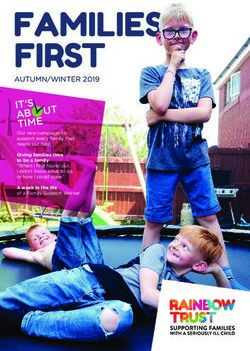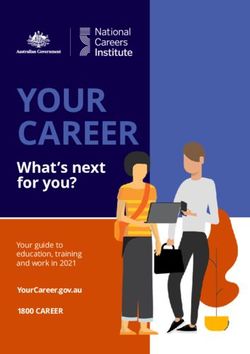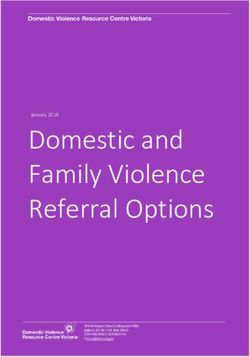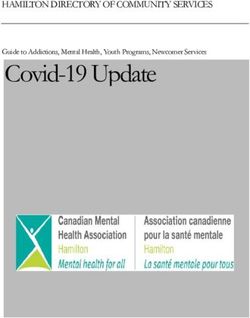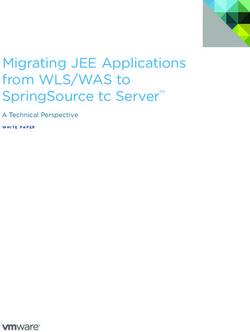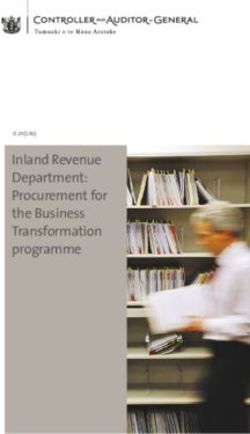The Trustmarque EOS Report - A guide to Microsoft products approaching end of support.
←
→
Page content transcription
If your browser does not render page correctly, please read the page content below
The Trustmarque EOS Report 2019 2020 2021 2022 2023 2024 A guide to Microsoft products approaching end of support.
THE TRUSTMARQUE EOS REPORT:
A GUIDE TO END OF SUPPORT
MICROSOFT PRODUCTS
Contents
Introduction 3
EOS: What, when and why? 4
Risks of not updating 4
Upgrade options 5
Licensing options 5
EOS Timeline 6
Office 2010 7
Trustmarque’s FastTrack Ready service 10
Windows 7 12
Windows 10 Readiness Assessment 15
SQL Server & Windows Server 18
SQL Migration Assessment 22
Windows Server Migration Assessment 25
Financial Support from Microsoft 27
Why use a FastTrack Ready Partner? 28
Planning services 29
About Trustmarque 30
2THE TRUSTMARQUE EOS REPORT:
A GUIDE TO END OF SUPPORT
MICROSOFT PRODUCTS
The Trustmarque
EOS report: A guide
to End of Support
Microsoft products
Introduction
Over the course of the next 24 months there are a number End of Support
of Microsoft software products that are coming to their
end of support lifecycle. This means they have had five • Office 2010
years of feature development and security updates, and
• Windows 7
an additional five years of extended support - where only
security updates and patches were applied. Organisations • SQL 2008
using End of Support (EOS) products now need to
explore their options for software alternatives and make • Windows Server 2008
preparations to upgrade or find replacements.
We have created this guide to inform you of some of the
products that are going EOS, your options for upgrades
including licensing options and how we can help you get the
most from your investments. Our EOS timeline shows you
when the support will end for a number of products in the
coming years.
3THE TRUSTMARQUE EOS REPORT:
A GUIDE TO END OF SUPPORT
MICROSOFT PRODUCTS
All areas of your IT environment
will be affected by upcoming EOS:
EOS Product EOS Date Replacement
User Office 2010 13 October 2020 Office 2019 or Office 365
Operating System Windows 7 14 January 2020 Windows 10
Database SQL 2008 9 July 2019 SQL Server 2017 or
SQL on Azure
Server Windows Server 14 January 2020 Windows Server 2016 or
2008 Windows Server on Azure
What if you do nothing?
When software goes end of support, it won’t stop working but there are risks to your
organisation. Users can experience problems which will increase the workload of the IT
support team. Vulnerabilities may be exploited leading to data breaches, stolen data or
fraudulent activity which in turn could lead to fines and loss of reputation.
For all Microsoft products the extended support lifecycle is 10 years, after this period there
will no longer be:
• Technical support for any ongoing issues
• Bug fixes for any new issues
• Security fixes for undiscovered vulnerabilities
When Wanncrypt exploited the unsupported Windows XP operating system that were still
running on many NHS PCs and laptops, it caused nationwide disruption to patients and
services. The attack not only came at a high financial cost to rectify but also highlighted the
risk of running unsupported systems.
4THE TRUSTMARQUE EOS REPORT:
A GUIDE TO END OF SUPPORT
MICROSOFT PRODUCTS
Options for Licensing
upgrades options
With Microsoft’s firm focus on cloud computing As you would expect from
technology, there are more options when it comes to Microsoft, there is a plethora
upgrading. The choice to buy the newest version as a of different licensing options
perpetual license is still an option if you’re budgeting and available depending on your
IT strategies dictate. However, subscription based options organisation’s requirements, how
offer more flexibility on an ongoing cost basis and also your organisation is currently
ensures continual security and feature updates with no licensed and what licenses you
EOS dates, known as “evergreen”. have. Microsoft offers a range
of programmes to upgrade
including CSP and a number of
Volume License Agreements.
EOS Upgrade Options
You can buy traditional on-
Office 2010 Office 2019 or Office 365 premise licenses or cloud-based
subscription models. Through
Software Assurance you may
Windows 7 Windows 10
be able to leverage upgrade
rights in accordance with your
SQL 2008 SQL Server 2017 or
agreement.
SQL on Azure
Public Sector Digital Packages
Windows Windows Server 2016 or are also available, such as
Server 2008 Windows Server on Azure the Digital Transformation
Agreement (DTA), which offer
discounted costs against a range
of products.
It should be noted that purchasing licenses to downgrade
is not an option as EOS software will not be covered by
new patches and security updates.
5END OF SUPPORT TIMELINE
Microsoft App-V 4.6 • 14 Microsoft SQL Server 2012 Enterprise Core •
Microsoft System Center 2012 •
12
Microsoft Visual Studio 2010 • Jul SQL Server 2012 Service Pack 4 •
Jul
Windows 10 Mobile Enterprise • 10 31 • Azure StorSimple 8000 Series
• Microsoft Office 2010 Dec • Microsoft Azure StorSimple 1200 Series
Windows 10 Mobile • Dec
13 •
•
Microsoft Project 2010
Microsoft SharePoint 2010
Oct • Microsoft Visio 2010
System Center 1801 • 8 • Microsoft Office 2016 for Mac
System Center 1807 • Aug
Windows 10 Pro 1709 • 9 13 9 • Dynamics CRM 2013
• Dynamics CRM 2011 Jan
Windows Server 1709 • Apr Jul
2019 2020 2021 2022 2023 2024
BizTalk Server 2009 •
Microsoft SQL Server 2008 •
10
System Center Configuration • 9 Windows Server 1809 •
Nov 10
Manager 2007
System Center Operations • Jul Dynamics CRM 2011 •
9 • Windows Server 2012
Jan Oct • Office 2019 for Mac
Manager 2007
StorSimple 5000/7000 Series •
Dynamics AX 2012 R3 •
BizTalk 2010 •
12 Dynamics NAV 2013 • 11
Windows 10 Pro 1803 • 12 Jan Windows 8.1 • 10 Jul
• BizTalk Server 2013
Windows Server 1803 • Nov Windows 8.1 Enterprise • Jan
Windows 8.1 Pro •
Windows RT 8.1 •
Microsoft Lync 2010 •
13
Apr
Windows 7 • • Office 2013
Dynamics Nav 2009 R2 • 14 • Exchange Server 2013
Exchange Server 2010 • Jan 11 • Microsoft Lync 2013
Windows Server 2008 •
Dynamics AX 2012 •
12 Apr
• Microsoft Project 2013
• Microsoft Visio 2013
Oct
• Microsoft SharePoint 2013
• Skype for Business 2015
System Center 1807 •
Windows 10 Enterprise 1709 •
24
Jan
Windows 10 Pro 1809 •
Dynamics AX 2012 R2 •
13
Oct
6THE TRUSTMARQUE EOS REPORT:
A GUIDE TO END OF SUPPORT
MICROSOFT PRODUCTS
Office 2010
End of Support – 13 October 2020
Office 2010 was released with all the features reaches end of extended support on 13 October
of previous versions but was faster and 2020, Microsoft will no longer provide the
designed to be used across devices. This following:
included mobile, desktop - and possibly as a
response to Google Docs - also made available • Technical support for issues
through a browser with limited features in
• Bug fixes for issues that are discovered
Word, Excel, PowerPoint and OneNote. Looking
back, it is clear to see that Office 2010 was a • Security fixes for vulnerabilities that are
forerunner of Microsoft’s cloud-based Modern discovered
Workplace productivity suite Office 365.
These are all risks to an organisation that can
What does end of support mean? potentially cause users to experience problems
reducing their ability to do their roles. They
could also leave gaps that might be exploited
Like all Microsoft products, the extended
by cyber criminals and malware.
support lifecycle is 10 years. When Office 2010
What are my options?
There are two options to replace Office 2010. you install the Microsoft Office applications
Office 2019 is the latest “traditional” release such as Word and Excel on your organisation’s
sold as a one-time purchase and available for computers. Office 365 has a user-based
one device per license. This only comes with subscription licensing model and you can install
the out of the box features from October 2018. Office on up to 5 PCs or Macs and on mobile
devices letting users work across multiple
Office 365 is cloud-based and is updated devices and locations.
on a regular basis with new features and is
purchased on a subscription basis. Most Office
365 plans include desktop licensing which lets
7THE TRUSTMARQUE EOS REPORT:
A GUIDE TO END OF SUPPORT
MICROSOFT PRODUCTS
What is included in
Office 365?
Users get access to full versions of Office
applications including:
Cloud apps: Full versions of:
Skype for Business, Word, PowerPoint, Excel,
Exchange Online Outlook, OneNote, Publisher,
& OneDrive for Access and Skype for Business
Business. installed on your organisations’
devices.
Need help moving to
Office 365?
Migration assistance is available for qualifying
organisations wanting to migrate to Office 365. This is
available through the FastTrack Ready service. This is
a Microsoft-funded programme designed to speed up
and simplify the deployment and adoption of Office 365
at no additional cost to your organisation, as it is already
part of your Microsoft subscriptions. FastTrack is only
available for migrations from on-premise to Office 365.
BOOK YOUR FREE FASTTRACK CONSULTATION
8THE TRUSTMARQUE EOS REPORT:
A GUIDE TO END OF SUPPORT
MICROSOFT PRODUCTS
Licensing options and discounts
There are a variety of methods for upgrading Office 365 is available in a number of offerings;
Microsoft Office to ensure you get the O365 Pro Plus, F1, E1, E3 or E5 which, depending
right Office package for your organisation’s on your selection, gives you access to additional
requirements. You can purchase it as a single cloud services including Skype for Business,
product set or as a package called Microsoft 365 Exchange Online and OneDrive for Business.
which wraps together Office 365, Windows 10
and EM+S.
Office 2019 Office 365
• Device-based license model which can be • User subscription-based model available in a
purchased in several ways depending on the number of editions with a range of features to
size of your requirement. Usually purchased suit your particular requirements.
via a Microsoft License Agreement through a
reseller. • Organisations can either purchase
subscriptions as separate services or via a
• Can be purchased as a single stand-alone plan that would provide access to a variety
out of box purchase through to Volume of additional complementary software and
License Agreements. There are restrictions in services.
edition availability dependant on your chosen
purchase route. • Available via Cloud Solution Provider (CSP) or
Volume Licensing Agreement.
• Existing license holds no upgrade rights
unless Software Assurance (SA) is held. • The Government DTA Framework does
SA would allow an upgrade to take place offer Public Sector customers incentives
providing the SA was active. Trustmarque can in the form of price discounts for Office
help you check the status of your licenses 365 packages and additional discounts if
and see if there is a SA qualification in place. purchased with complementary products
(Windows 10 & Enterprise Mobility Suite).
• Office 2019 is possibly the last device-based
release for this product as Microsoft will drive • Corporate customers are eligible to additional
all development into online capabilities via discounts, but these are based on the
Office 365. volumes purchased via a Volume License
Agreement.
9THE TRUSTMARQUE EOS REPORT:
A GUIDE TO END OF SUPPORT
MICROSOFT PRODUCTS
Trustmarque’s Features of
FastTrack FastTrack Ready
Ready service Expert guidance at no additional cost
• Included in your license
subscription
FastTrack Ready is a Microsoft-funded programme that
supports and accelerates your organisation’s move to • Industry certified experts available
Microsoft 365 and its included technologies - with no for up to four x one hour long
additional cost to your business, as it is already part of your engagements per qualifying
Microsoft subscriptions. FastTrack Ready is designed to: technology
• Remove the challenges and complexity of moving from • Assistance in creating a success
an on-premise environment to cloud based solutions plan to transform your business
• Provide access to our Microsoft certified experts to Access to specialist tools and
ensure smooth implementation resources
• Maximise your investment across your organisation by • Readiness assessment tools
increasing adoption and productivity
• FastTrack Manager to guide best
The FastTrack Ready programme provides a technical practice
FastTrack Manager as well as remote guidance from
Trustmarque’s experts, to ensure you have all the required • Technical remediation checklist
tools to transform your business both technically and drive Microsoft’s adoption and training
user adoption. The remote service can streamline and material
support the planning, implementation and deployment
processes for onboarding Microsoft Cloud Modern • Ability to apply value-add solutions
Workplace applications. from Microsoft and Trustmarque
to the service to tailor the
Why use a FastTrack Ready Partner? engagement to your organisation’s
needs
Microsoft recognises the benefits and advantages of using
partners to deliver the FastTrack programme. Partners Acceleration into the Modern
offer the experience, specific regional and business sector Workplace
related knowledge and have closer relationships with their
customers. By using Trustmarque as your FastTrack Ready • Effectively drive value for Microsoft
Partner, you can significantly increase the success of this 365 and Microsoft Cloud solutions
programme.
• Enable a more efficient,
Trustmarque has over 30 years’ experience of delivering collaborative and productive
IT solutions. We work closely with your internal teams to workforce
ensure they have the expert support to complement your
technical and resource capabilities and ultimately reduce • Be prepared for future
the risk of failure and delays. technologies
10THE TRUSTMARQUE EOS REPORT:
A GUIDE TO END OF SUPPORT
MICROSOFT PRODUCTS
Trustmarque’s FastTrack Ready
qualification
FastTrack Ready 1. Enhanced guidance and access to
specialist tools for organisations
Service with more than 150 licenses*
2. Enhanced guidance and tools
Your teams will receive expert guidance on best practice as well as data migration for
and have access to tools and resources they need organisations with greater than 500
throughout the duration of the initial FastTrack Ready licenses*
engagement and for the life of the subscription(s).
*Alternative criteria may apply to
The service methodology is made up of three core phases: organisations subject to eligibility
1. Envision 2. Onboarding 3. Drive Value
Why select Trustmarque
Plan Assess RemediateE nableM igrate Adopt as your FastTrack Ready
This can include
identifying technical
We support and provide
you with assistance to
Partner?
remediations, business drive business change
adoption strategies materials through
• One of the UK’s first FastTrack
and roadmap planning. Microsoft’s Resource Ready partners
Library and our own
experience. • Selected by Microsoft because we
have:
In addition, FastTrack Ready provides access to Microsoft’s • A history of delivering excellence
Migration Service add-on, for eligible customers, which
is delivered via their Microsoft FastTrack Centres. Your • The ability to deliver across
Trustmarque FastTrack Manager will own the process and multiple disciplines
will migrate the content from your supported on premises
environments and cloud platforms into the Microsoft suite. • Specialist knowledge of local UK
industry sectors
• Work closely with the Microsoft
FastTrack Centre
• Experienced in delivering the core
FastTrack service
• Provide greater flexibility to tailor
the service by customer
• Ability to offer specialist value-
added services
11THE TRUSTMARQUE EOS REPORT:
A GUIDE TO END OF SUPPORT
MICROSOFT PRODUCTS
Windows 7
End of Support – 14 January 2020
Windows 7 was released on 22 October 2009 you move to Windows 10 before January
with a 10 year support period, which is coming 2020 to avoid being at risk of no support and
to an end on 14 January 2020. After this date becoming vulnerable to exploits. Running
technical assistance and automatic updates unsupported operating systems can put an
that protect your devices will not be available. entire organisation, users and customers at
Therefore, Microsoft strongly recommends that risk to cyber-attacks and hackers.
Windows 10
Windows 10 is the last in a long line of Desktop Windows 10 Workshop
Operating System releases from Microsoft
that will require a dedicated migration project. We offer a free half-day workshop to help
Instead of a wholesale new version of Windows, you identify what your organisation needs
the Operating System is kept current via regular to consider and do before it can move to
security, functional and feature updates that Windows 10. The workshop will be tailored to
can be delivered from cloud or on-premise your organisation’s situation and looks at:
management tools.
• Seeing the Big Picture
Windows 10 Enterprise brings a whole new • The Modern Workplace
set of capabilities for identity and information • Why Windows 10?
protection and malware resistance, protecting
organisations from today’s cyber criminals and • GDPR considerations
counting their malicious activities. Enhanced • Modern Enterprise Desktop Management
licensing has additional security features of
• Windows 10 budgeting and funding options
Windows Defender Advanced Threat Protection
that builds on existing technologies. • Your next steps
BOOK YOUR FREE WINDOWS 10 DISCOVERY WORKSHOP
12THE TRUSTMARQUE EOS REPORT:
A GUIDE TO END OF SUPPORT
MICROSOFT PRODUCTS
Why Windows 10 E5
Trustmarque can support your move
to Windows 10
Upgrading to Microsoft Windows 10 will As a part of the URA we can present the findings
become a necessity for all organisations, to the project team via a simple online Power
as it was from XP to Windows 7. Yet there is BI dashboard. This is configured specifically for
sometimes a reluctance to migrate due to your organisation and includes a live dashboard
cost and past experiences of previous version that remains in place following the initial
upgrades. assessment. This means the tool can be run on
a regular basis as new builds of Windows are
Our Windows 10 Upgrade Readiness released by Microsoft.
Assessment (URA) provides a plan for your
Windows upgrade. The URA benchmarks the We have delivered the URA to over 30 Public
current Windows estate and highlights which Sector organisations. For example, we’ve helped
parts would become an issue if Windows 10 plan a desktop refresh to include a move to
was deployed. Windows 10 and Office 2016 across a new
hardware platform. This minimalised disruption
The assessment aims to highlight issues across: for end users and the IT team’s workload when
assessing a new operating system, productivity
• Applications tools and hardware platform.
• Device drivers
• Intranet-based apps
BOOK YOUR FREE WINDOWS 10
• Hardware chipsets
DISCOVERY WORKSHOP
13THE TRUSTMARQUE EOS REPORT:
A GUIDE TO END OF SUPPORT
MICROSOFT PRODUCTS
Licensing options
and discounts
There are a number of methods for upgrading Corporate customers are eligible to additional
the Windows Desktop Software. Traditional discounts, but these are based on the volumes
device based licenses are available providing purchased via a Volume License Agreement.
an existing qualifying operating system is
installed and there is also the option to take the Windows 10 Enterprise E3
software as a user-based subscription.
Windows 10 Enterprise E3 has more advanced
Windows 10 Pro is available as an upgrade features than Windows 10 Pro, designed
license. The main edition that is used within for the requirements of large and mid-size
large and medium organisations is the organisations. Examples include a broad range
Enterprise edition as it addresses the needs of options for operating system deployment and
of their IT teams with comprehensive device updates, ongoing security and feature updates,
and app management. Purchased as E3 and as well as comprehensive device and app
E5 on a per device or per user basis and management.
is available through Commercial Volume
Licensing, including the Cloud Solution Provider
programme. Windows 10 Enterprise E5
The Public Sector DTA Framework offers up Windows 10 Enterprise E5 offers customers
incentives in the form of price discounts for everything in E3 with the addition of Windows
Windows 10. As with Office 365, you can buy Defender Advanced Threat Protection (Windows
licenses just for Windows 10, but if purchased Defender ATP), providing a new post-breach
with complementary products (Office 365 & layer of protection and with a combination of
Enterprise Mobility Suite) there are additional client technology built into Windows 10 and a
discounts. These discounts are only available robust cloud service, it can help detect threats
for Public Sector organisations which meet that may make it past other defences.
certain criteria.
14THE TRUSTMARQUE EOS REPORT:
A GUIDE TO END OF SUPPORT
MICROSOFT PRODUCTS
Windows 10 The assessment:
Readiness • Appraises existing desktop
hardware for Windows 10
Assessment
compatibility and compliance
• Compares nominated applications
to our Windows 10 applications
database
The Challenge • Produces recommendations for
the deployment and management
Security threats from cybercriminals are constantly
of Windows 10
evolving and are more prevalent and dangerous than
ever. In response, Microsoft created Windows 10 from the
• Creates reports of your
ground up to make identities stronger and data safer. Now
organisation’s operating system
that users have access to organisational data on any device
upgrade readiness
in any place, this has seen the traditional on-premises
network expanded to a new security perimeter.
• Determines the ability to plan, test
and deploy Windows 10 on-going
As the most secure version of Windows ever, Windows 10
updates and patches
Enterprise protects organisations against today’s threats.
Windows 10 brings a new set of protection capabilities for
• Modern Device Management
identity, access credentials, information protection and
resistance to malicious activities.
Windows 10 is Microsoft’s last Desktop Operating System
release that will require a dedicated migration resource. In
A faster way to
the era of ‘Anything as a Service,’ Windows 10 should be
kept current for security, performance and functionality
Windows 10
through regular feature updates delivered by modern
management processes. Our cloud optimised delivery and
management platform, Pulse DMS,
enables rapid infrastructure readiness
to initially deploy Windows 10. Pulse
DMS can efficiently manage and
control the lifecycle of the Windows
10 as a Service platform on a continual
basis if required.
If you want to find out more about
Pulse DMS contact
info@trustmarque.com
15THE TRUSTMARQUE EOS REPORT:
A GUIDE TO END OF SUPPORT
MICROSOFT PRODUCTS
From the assessment
Preparing for you will:
Windows 10
• Gain stakeholder support by
demonstrating evidence based
methodology
• Quickly develop a holistic view of
Upgrading to Microsoft Windows 10 is a necessity for all
the technical challenges of the
organisations, yet there’s still a reluctance to migrate due
adoption process
to cost and past experiences of previous version upgrades.
A lot of time and resource was wasted through incorrect • Have early visibility of application
assessments of adoption readiness. and hardware compatibility
challenges
Trustmarque has developed our Windows 10 Readiness • Be able to accurately invest time
Assessment to remove the guesswork from the preparation and resources from the outset
process for Windows 10 deployment. It provides an in-depth
understanding of your current desktop environment and • Reduce risk and complexity of
application portfolio to ease your transition to Windows 10. deploying Windows 10 into your
environment
• Make better decisions based on
Assessment outcomes desktop telemetry data instead of
theory
Understanding your IT environment is crucial to identifying
failure points to minimise risks, costs and time. Using
data analytics our consultants will make evidence based
recommendations on your upgrade readiness and highlight BOOK YOUR FREE WINDOWS 10
potential deployment challenges. DISCOVERY WORKSHOP
16THE TRUSTMARQUE EOS REPORT:
A GUIDE TO END OF SUPPORT
MICROSOFT PRODUCTS
What does a Windows 10
Readiness Assessment Involve?
Depending where you are with your Windows 10 development, we can offer an initial half day
workshop as an introduction. This is so you get the most from the Windows 10 Readiness
Assessment.
The full Windows 10 Readiness Assessment uses industry leading tools to address the main problem
areas that Enterprises face when migrating to Windows 10.
Step 1 Discovery & Capture
• Assessment of hardware and subsequent machine health
• Confirm organisation’s requirements
Windows 10 Platform Review
• Windows 10 Key Productivity and Security features
• Windows 10 Build and Deployment Options
• Management and Operations
Step 2 Application Compatibility Assessment
• Initial assessment of nominated core applications
• Application Remediation
Step 3 Enterprise Management & Deployment
• Windows 10 Management Approach
• Windows 10 Deployment Options:
• Easy Deployment
• In Place Upgrade
• Traditional / Classic
• Modern Device Management
Step 4 Dashboard telemetry analysis and recommendations
• Key challenges identified
• Hardware readiness and health
• Application compatibility
• Windows 10 Build
• Deployment & Management
Step 5 Define the licensing position and identify future costs for Windows 10 software
17THE TRUSTMARQUE EOS REPORT:
A GUIDE TO END OF SUPPORT
MICROSOFT PRODUCTS
SQL Server and Windows
Server 2008 and 2008 R2
Extended support for SQL Server 2008 and 2008 R2 ends 9th July 2019.
And for Windows Server 2008 and 2008 R2 extended support ends on 14
January 2020.
Organisations choose Microsoft’s SQL The end of support is an opportunity to
Server and Windows Server to run their take a closer look at your SQL Server and
complex data requirements such as data Windows Server assets. Is your current
warehousing, web-enabled databases or situation a forgotten part of your IT estate
e-commerce. SQL Server and Windows i.e. it just works, and no one gives it a
Server accommodate different workloads second thought? Here are some questions
and demands to suit an organisation’s you can ask yourself:
specific needs. End of support for SQL
Server 2008 and 2008 R2 is 9th July 2019 so • Is it safe? – Are the back ups reliable?
it’s important to start planning to maintain Are the back ups tested? Is it patched
and improve your business functions and for correctly or is data at risk due to
your data to remain secure. unsupported software?
What happens if you do nothing • Is it efficient? – Do you have poorly
configured databases?
When a product is no longer supported
regular security updates stop. This leaves • Is it a potential can of worms? – Co-
organisations vulnerable to cyberattacks hosting services and legacy systems can
and as they become more sophisticated become complex and inefficient.
and frequent, running apps and data on
unsupported versions create significant • Is it over licensed? – Are you wasting
security and compliance risks. money on ineffective licensing?
With the introduction of the new GDPR
regulations this year, the maximum fine that BOOK YOUR FREE AZURE SOLUTIONS
can be imposed following a data breach EXPLORATION WORKSHOP
is 4% of turnover or 20M Euros. Therefore,
ensuring all systems, especially database
servers, are fully patched and supported
is vitally important as the financial and
reputational penalty following a breach
could be substantial.
18THE TRUSTMARQUE EOS REPORT:
A GUIDE TO END OF SUPPORT
MICROSOFT PRODUCTS
What are my options?
Move to Azure
Migrate to Azure and get free extended security
updates
End of support can be an ideal time to transform your IT estate with the
cloud. However, it can be a race against time to upgrade everything before
the end of support happens.
Microsoft announced that free Extended Security Updates for SQL and
Windows Server 2008 and 2008 R2 will be available in Azure virtual
machines. They have subsequently released a comprehensive FAQ
detailing exactly what options effected customers have.
This extension will give you an extra three years after the end of support
deadline to help secure your workloads. You can host workloads to Azure
with no application code change and near zero downtime when you
migrate SQL Server and Windows Server environments to Azure Virtual
Machines or to Azure SQL Database Managed Instance. This gives you
more time to plan your move to newer versions such as SQL Server 2017 or
Windows Server 2016.
BOOK YOUR FREE AZURE SOLUTIONS EXPLORATION WORKSHOP
Staying on-premise?
Upgrade on-premise environments and stay protected
Upgrading to the latest version of SQL Server 2017 and Windows Server
2016 is recommended for apps and data that you want to keep running on-
premise. This will ensure that you to get the strongest security and latest
feature innovation.
For on-premise servers that need more time to upgrade, you will be able
to purchase Extended Security Updates for three more years. This option
is available to customers with Software Assurance or Subscription licenses
under an Enterprise Agreement enrolment and can be purchased annually
to cover only the servers that require the updates.
19THE TRUSTMARQUE EOS REPORT:
A GUIDE TO END OF SUPPORT
MICROSOFT PRODUCTS
Licensing options
You can use existing licenses and the Azure Hybrid Benefit
to save when you migrate SQL Server and Windows Server
environments to Azure Virtual Machines or to Azure SQL
Database Managed Instance. With this benefit, customers with
Software Assurance save up to 55% on the cost of running
SQL Server and Windows Server in Azure.
SQL and Windows Server are available through all of
the Microsoft Volume License Agreements and is a main
component of the Server Cloud Enrolment (SCE). This
agreement allows standardisation on one or more Microsoft
server and cloud technologies. An organisation that commits
across their estate to a SCE can expect to save approximately
15% against Licenses with Software Assurance (SA).
Windows Server 2019
Windows Server 2019 is the server operating system that
bridges on-premise environments with Azure, adding
additional layers of security while helping you support and
develop your applications and infrastructure. The principal
editions of the software are Datacenter and Standard editions
and are licensed under the Core\CAL model.
Public Sector organisations can receive additional discounts
with the license purchase as part of the Government DTA
framework if there is a meeting of certain qualification criteria.
Extended Security Updates for on-premise or hosted
environments: Extended Security Updates will also be
available for workloads running on-premises or in hosted
environments. Customers running SQL Server or Windows
Server under licenses with active Software Assurance from
an EA\ESA\SCE can purchase Extended Security Updates
annually for three years after End of Support date. Customers *Does not include Software Assurance
cost. Sample annual cost comparison of
can purchase Extended Security Updates only for the servers two D2V3 Windows Server VMs. Savings
based on two D2V3 VMs in US West 2
they need to cover and can be purchased via Trustmarque. Region running 744 hours/month for
12 months; Base compute rate at SUSE
Linux Enterprise rate for US West 2.
An organisation is able to use existing on-premise Windows Azure pricing as of 24 April 2018. Price
Server licenses with Software Assurance to save up to 80 per subject to change. The 80% saving is
based on the combined cost of Azure
cent* compared to pay-as-you-go pricing when you combine Hybrid Benefit for Windows Server and
with cost savings from Azure Reserved Virtual Machine 3-year Azure Reserved Instance. Actual
savings may vary based on location,
Instances. instance type or usage.
20THE TRUSTMARQUE EOS REPORT:
A GUIDE TO END OF SUPPORT
MICROSOFT PRODUCTS
Licensing options
SQL Server 2017 Windows Server
SQL Server 2017 is a secure, scalable database on Azure
platform that has everything built in, from
advanced analytics to unparalleled in-memory Windows Server in Azure allows organisations
performance. The principal editions of the to take server workloads and place in a
software are Enterprise and Standard Editions. managed cloud environment. Ability to spin up
With Enterprise licensed under the Core only instances and pay for what is used with control
model and Standard licensed either by Server and support available if needed.
CAL or by Cores.
Windows Azure is available through volume
license channels and is purchased as a pre-
Azure SQL Database commit payment upfront or in arrears on
a pay-as-you-go basis on the EA and SCE
Microsoft Azure SQL Database is a managed programmes or under CSP it can be purchased
cloud database provided as part of Microsoft via one of three plans; User, Infrastructure and
Azure, and access to it is provided as a service. Support plans or depending on the service
Managed database services take care of taken, a consumption model.
scalability, back up and high availability of the
database.
DISCOVER YOUR OPTIONS WITH AZURE. BOOK YOUR FREE AZURE
SOLUTIONS EXPLORATION WORKSHOP
21THE TRUSTMARQUE EOS REPORT:
A GUIDE TO END OF SUPPORT
MICROSOFT PRODUCTS
SQL Migration Assessment
options for your
Assessment organisation
Moving SQL databases to the cloud
SMB
is a complex operation. We make
• 7 day engagement
the complex, simple.
• For simple, small environments of
Support for SQL Server 2008 and 2008 R2 ends on 9th July up to 250 databases
2019. It is important that you maintain and improve your
• Single vendor database
business functions and keep your data secure. Without
environment
Microsoft support, regular security updates and patching
cease. This leaves organisations vulnerable to cyber • Flat network
threats, such as ransomware attacks.
• Single domain
Microsoft announced free extended Security Updates • Simple security structure
are available for SQL Server 2008 and 2008 R2 only when
migrated to Azure before the End of Support deadlines. Corporate
However, there are costs associated with migrating to
Azure and ongoing subscription costs. This allows up • 15 day engagement
to three years after the end of support deadline to help
• Multi vendor database estate
secure your workloads. We can migrate the workloads
to Azure with no application code change and near zero • Multiple domains/VLANS/subnets
downtime to Azure SQL Database Managed Instance.
• Complex security structure
Trustmarque’s SQL Migration Enterprise
Assessment • Priced on a T&M basis
Our SQL Migration Assessment is designed to take away • All factors in corporate
the complexity of migrating your SQL Severs to Azure. environment PLUS multiple
Through a number of workshops and assessment, our geographical regions and
SQL and Azure architects and engineers will produce a subsidiaries
clear picture of your current SQL Server estate, create a
• Multiple market verticals
roadmap of next steps and provide recommendations how
to successfully migrate to Azure.
22THE TRUSTMARQUE EOS REPORT:
A GUIDE TO END OF SUPPORT
MICROSOFT PRODUCTS
Why Trustmarque for
What is our solution? Microsoft Azure cloud
Our analysis services produce an inventory of your entire services?
environment, and our detailed workshops take into account
all business and technical dependencies to give you the Trustmarque simplifies and removes
knowledge to carry out a seamless migration. the risk from your Microsoft Azure
adoption to deliver cloud success
1. Preparation phase for your organisation. Our highly
We conduct one or more initial calls with your accredited team has a wealth and
organisation to assess your business needs and depth of experience in successfully
understand your objectives. procuring, building, deploying and
managing Azure solutions for many
2. Workshop phase customers in both the public and
We use stakeholder workshops to understand private sectors.
your IT environment and your process needs.
We also map out high level database design With a 30-year strong relationship
architectures, schemas and dependancies. with Microsoft, including a wide
range of Gold accreditations, we are
3. Due diligence/design phase perfectly placed to help customers
We combine the outputs of the workshop
with their cloud workloads in Azure.
sessions and industry standard tools to build a
Furthermore, Trustmarque’s wider
new cloud based design.
Cloud Services team has wide ranging
4. Report phase and complimentary set of skills, which
We generate proposed designs for your new includes infrastructure and solution
environments, detailed next steps and costs for architects and BI and Analytics
migration and ongoing support. specialists. We draw on their expertise,
skills and capability to transform our
5. Review phase customers’ journey to the Cloud.
An additional customer session to ensure that
you are clear on next steps and longer term
roadmaps.
23THE TRUSTMARQUE EOS REPORT:
A GUIDE TO END OF SUPPORT
MICROSOFT PRODUCTS
SQL Migration The Tools
Assessment •
•
DMA
MAPS
Outcomes • Movere
By moving your SQL Severs to Azure with Trustmarque you
will: The People
• Azure SQL experts
• Operate a compliant and secure SQL Server environment
• Azure infrastructure engineers
• Be in full control of your user and consumption costs
• SQL DB design experts
through a subscription licensing model
• Have greater options to flex and scale your databases
quickly when you need to
The Methodology
• Full database inventory and
• Be able to run the latest desktop and business dependency
applications
• Analytics of SQL toolsets used
(SSIS etc.)
• Run the most up to date security policies
• Multi-site workshops
24THE TRUSTMARQUE EOS REPORT:
A GUIDE TO END OF SUPPORT
MICROSOFT PRODUCTS
Windows Server The Tools
Migration •
•
MAPS
Movere
Assessment The People
• Azure Windows Server experts
Moving Windows Server to the • Azure infrastructure engineers
cloud is a complex operation. We • Windows Server design experts
make the complex, simple.
Support for Windows Server 2008 and 2008 R2 ends on 14
The Methodology
January 2020. It is important that you maintain and improve • Full infrastructure inventory and
your business functions and keep your data secure. dependencies
Without Microsoft support, regular security updates and
• Analytics of Windows Server
patching cease. This leaves organisations vulnerable to
toolsets used
cyber threats, such as ransomware attacks.
• Multi-site workshops
Microsoft announced free extended Security Updates are
available for Windows Server 2008 and 2008 R2 only when
migrated to Azure before the End of Support deadlines.
However, there are costs associated with migrating to
Azure and ongoing subscription costs. This allows up
to three years after the end of support deadline to help
secure your workloads. We can migrate the workloads
to Azure with no application code change and near zero
downtime to Azure Windows Server Managed Instance.
Trustmarque’s Windows Server
Migration Assessment
Our Windows Server Migration Assessment is designed
to take away the complexity of migrating your Windows
Server to Azure. Through a number of workshops and
assessment, our SQL and Azure architects and engineers
will produce a clear picture of your current Windows
Server estate, create a roadmap of next steps and provide
recommendations how to successfully migrate to Azure.
25THE TRUSTMARQUE EOS REPORT:
A GUIDE TO END OF SUPPORT
MICROSOFT PRODUCTS
Why Trustmarque for
What is our solution? Microsoft Azure cloud
Our analysis services produce an inventory of your entire services?
environment, and our detailed workshops take into account
all business and technical dependencies to give you the Trustmarque simplifies and removes
knowledge to carry out a seamless migration. the risk from your Microsoft Azure
adoption to deliver cloud success
1. Preparation phase for your organisation. Our highly
We conduct one or more initial calls with your accredited team has a wealth and
organisation to assess your business needs and depth of experience in successfully
understand your objectives. procuring, building, deploying and
managing Azure solutions for many
2. Workshop phase customers in both the public and
We use stakeholder workshops to understand private sectors.
your IT environment and your process needs.
We also map out high level database design With a 30-year strong relationship
architectures, schemas and dependancies. with Microsoft, including a wide
range of Gold accreditations, we are
3. Due diligence/design phase perfectly placed to help customers
We combine the outputs of the workshop
with their cloud workloads in Azure.
sessions and industry standard tools to build a
Furthermore, Trustmarque’s wider
new cloud based design.
Cloud Services team has wide ranging
4. Report phase and complimentary set of skills, which
We generate proposed designs for your new includes infrastructure and solution
environments, detailed next steps and costs for architects and BI and Analytics
migration and ongoing support. specialists. We draw on their expertise,
skills and capability to transform our
5. Review phase customers’ journey to the Cloud.
An additional customer session to ensure that
you are clear on next steps and longer term
roadmaps.
Outcomes
By moving your SQL Severs to Azure with Trustmarque you will:
• Operate a compliant and secure SQL Server environment
• Be in full control of your user and consumption costs through a subscription licensing model
• Have greater options to flex and scale your databases quickly when you need to
• Be able to run the latest desktop and business applications
• Run the most up to date security policies
26THE TRUSTMARQUE EOS REPORT:
A GUIDE TO END OF SUPPORT
MICROSOFT PRODUCTS
Financial Support from Microsoft
FastTrack Ready Service
Trustmarque is one of only 12 UK Microsoft partners to have been chosen to become a FastTrack
Ready Partner. FastTrack Ready is a Microsoft-funded programme that is specifically designed to
shorten the deployment and adoption time scales so that customers can start using their software
quicker and more effectively - with no additional cost to your business, as it is already part of your
Microsoft subscriptions.
FastTrack Ready is designed to:
• Remove the challenges and • Provide you access to our • Maximise your investment
complexity of moving from an Microsoft certified experts to across your organisation
on-premise environment to ensure smooth implementation by increasing adoption and
cloud based solutions productivity
Our FastTrack Ready Service provides you with a technical
FastTrack Manager as well as remote guidance from our
experts, to ensure you have all the required tools to transform
your business. Both technically and to drive user adoption.
The remote service can streamline and support the planning,
implementation and deployment processes for onboarding
Microsoft Cloud Modern Workplace applications.
Find out if you are eligible for FastTrack funding by contacting your
Trustmarque Account Manager. Alternatively email info@trustmarque.com
with you details and requirements and we will be in touch.
27THE TRUSTMARQUE EOS REPORT:
A GUIDE TO END OF SUPPORT
MICROSOFT PRODUCTS
Why use a FastTrack Ready Partner?
Microsoft recognises the benefits and advantages of using partners to deliver the FastTrack
programme. Partners offer the experience, specific regional and business sector related knowledge
and have closer relationships with their customers. By using Trustmarque as your FastTrack Ready
Partner you can significantly increase the success of this programme.
Trustmarque has over 30 years’ experience of delivering IT solutions. We work closely with your
internal teams to ensure they have the expert support to complement your technical and resource
capabilities and ultimately reduce the risk of failure and delays.
These are the workloads that Trustmarque can provide the
FastTrack Ready programme for our eligible customers.
Office 365 Workloads EMS Workloads
• Exchange Online • Microsoft Intune and Azure
• SharePoint Online Active Directory Premium
• OneDrive for Business Online
• Microsoft Teams
• Yammer BOOK YOUR FREE FASTTRACK CONSULTATION
• Office 365 Proplus
28THE TRUSTMARQUE EOS REPORT:
A GUIDE TO END OF SUPPORT
MICROSOFT PRODUCTS
Microsoft funded
Planning Services
Known as Software Assurance Planning Services Microsoft
can fund on-site planning consultants to help you plan
your Microsoft technology deployment. They will help you
evaluate how best to deploy an array of Microsoft solutions
on-premise, in the cloud, or in a hybrid environment. The
Planning Services can help you streamline deployments
with plans tailored to meet your organisation’s
requirements.
The Software Assurance Planning Services, as the name
suggests, is available to customers who have Software
Assurance as a part of their Volume License Agreement
and is primarily to encourage those with on-premise
technologies to move to cloud.
Planning Services can help your organisation plan
deployments, whether they are on-premise, in the cloud, or
in hybrid environments, the services include:
• FastTrack Deployment Planning for Microsoft 365
engagements can help you assess the enterprise
features of Microsoft 365, discover your deployment
readiness, and plan for a successful cloud migration.
• Exchange, SharePoint, and Skype for Business
Planning Services will help you to plan for deployment,
upgrade or migrate to the latest Microsoft products and
solutions.
• Private Cloud, Virtualisation, and Management
Planning Services help you upgrade to Windows Server. Contact your
Trustmarque Account
• Public Cloud, Microsoft Azure Deployment Planning
Manager to discuss how
Services offers guidance on how to build, test, deploy,
and manage applications with Azure. Software Assurance
Planning Services
• SQL Server and Developer Tools Deployment Planning
Services provide advice for deploying SQL Server
can be used in your
solutions that reside on-premise or connect to private or organisation, or email
public cloud solutions. info@trustmarque.com
29THE TRUSTMARQUE EOS REPORT:
A GUIDE TO END OF SUPPORT
MICROSOFT PRODUCTS
About Trustmarque Our Microsoft
Trustmarque and Microsoft work together with our NHS, Public
credentials
Sector and corporate customers to successfully deliver the
right IT products and solutions to meet their needs. Our 30-year Gold:
relationship with Microsoft has seen us grow into one of their Application Development
most trusted partners and today we hold multiple gold and silver
Cloud Customer Relationship
accreditations across the spectrum of Microsoft services.
Management
Our accredited Microsoft experts have specialisms across the Cloud Platform
many different areas of the Microsoft world; from access to new
Cloud Productivity
software and the latest licensing updates, to expert delivery
architects and engineers, to specialist technical support and Collaboration and Content
services programmes. Communications
Data Analytics
Trustmarque’s cloud team have a wide and complementary
range of skills and experience. From across the public and private Data Platform
sector the team have varied backgrounds such as development
Datacenter
and infrastructure to solution architects and BI and Analytics
specialists. We draw on their expertise, skills and capability to Enterprise Mobility Management
transform customers’ organisations into the Cloud. Enterprise Resource Planning
Messaging
Small and Midmarket Cloud
Cloud Solution Provider (CSP) Solutions
Windows and Devices
Cloud Solution Provider (CSP) is more than a licensing agreement.
CSP gives you greater control and management but ensures your Silver:
software purchases are transparent and always up to date.
Application Integration
As a Microsoft Cloud Solution Provider, we are perfectly placed
to advise you on the best methods to optimise your investment in
cloud computing technology. By participating in CSP, it allows us
to work with you more closely and assist you with Microsoft Cloud
solutions, support and procurement. CSP is a monthly subscription
programme that provides you with scalable and flexible options.
With CSP you have full visibility of all your cloud-based desktops,
apps and infrastructure licenses. This not only gives you greater
control and management but ensures your software is transparent
and always up to date. Microsoft has invested heavily in this
area as they see it as the future of software procurement and
management.
30www.trustmarque.com info@trustmarque.com 0845 2101 500
You can also read