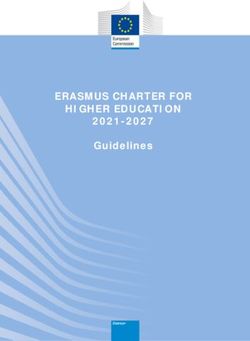The Road to UM 2019 - University of Miami Undergraduate Admission
←
→
Page content transcription
If your browser does not render page correctly, please read the page content below
Welcome to the
’Cane Family!
This road map will guide you as you plan your
arrival in Miami this fall.
To ensure a smooth transition to your new life
as a Miami Hurricane, pay close attention to
the checklist items and their due dates. More
information about each checklist item can be
found on the departments’ web pages.
We can’t wait to see you on campus. Go ’Canes!
CONTENTS
4 Master Checklist
7 Stay Connected
8 Academics
Cognates, Academic Bulletin, Musts for All New Students
12 Registration & Advising
22 Living at the U
On-Campus Housing, Meal Plans, Commuting Students,
Campus Safety and Security
26 Health
Health Insurance, Immunizations and Health Records,
Disability Services, Alcohol and Drug Education,
Proud to be Smoke-Free
28 Money Matters
Bills and Payments, Financial Aid, Student Employment, Veterans
32 Orientation & Arrival
Pre-Orientation Programs, ’Cane Kickoff, Arrival and Move-In,
International Students
36 Campus Map
38 Important Dates & Deadlines
The dates and information contained in this publication apply to the
Fall 2019 incoming first-year class only.
For the most up-to-date content, visit miami.edu/RoadtoUM | 3Master
Checklist
TASK DUE DATE PAGE
1. Set up your UM email and check it daily. Immediately 7
2. Confirm your contact information in CaneLink, UM’s student portal. Immediately 7, 25
3. Set up delegate access in CaneLink. Immediately 7
4. If you live in Miami-Dade or Broward counties with your family and plan on
Immediately 23
commuting to campus, apply for a waiver for the first-year residency requirement.
5. Complete financial assistance To-Do items in CaneLink. Immediately 30
6. Submit outside scholarship award information and/or checks to Office of
Immediately 30
Student Financial Assistance and Employment.
7. Register for ’Cane Kickoff. Immediately 33
8. If entering the United States on an F-1 or J-1 visa, scan and send a copy of
Immediately 35
your bank/government sponsorship letter and the first page of your passport.
MAY
9. Apply for on-campus housing, search for a roommate, and choose a meal plan. May 15 23, 24
10. Commuter students, check your email for an invitation to ’Canes Connect event. May 20 24
JUNE
11. If applicable, submit a request for disability accommodations. June 1 27
12. If you are applying for loans, finalize your loan applications. June 1 30
13. If using VA educational benefits, contact the VA Certifying Official. June 1 - August 1 31
14. Follow the instructions from your school or college to register for courses. June 3 - July 10 9-21
4 | UNIVERSITY OF MIAMIHEADS UP!
All email from the University of
Miami is sent to your @miami.edu
account. You are responsible for
receiving, reading, and responding
to all messages in a timely manner,
so check your email every day!
TASK DUE DATE PAGE
15. Commuter students, consider registering for session 1 or 2 of the
June 14 or July 5 33
Great Start program.
16. If your tuition is paid by a third-party sponsor, submit your Financial
June 15 29
Guarantee Letter.
17. If using Florida Prepaid funds, submit the Authorization Form. June 15 29
JULY
18. Complete the online UMX 100 course by the preferred deadline. July 1 - August 15 10
19. Submit your final high school transcript, AP and IB scores, and dual
July 1 10
enrollment course credit.
20. If entering the United States on an F-1 or J-1 visa, pay the SEVIS fee and apply
July 1 35
for a student visa immediately upon receipt of I-20 or DS-2019.
21. Commuter students, consider purchasing a campus parking pass. July 15 24
22. U.S. citizens, accept or waive University-sponsored health insurance. July 15 26
23. Complete health immunizations. July 15 27
AUGUST
24. Pay your tuition invoice. August 1 29
25. If entering the United States on an F-1 or J-1 visa, familiarize yourself with U.S.
August 1 35
entry procedures.
26. Complete part 1 of the AlcoholEdu & Sexual Assault Prevention course. August 12 27
27. Participate in ’Cane Kickoff. August 12-18 33
28. International students, attend International Student Orientation. August 13 33
For the most up-to-date content, visit miami.edu/RoadtoUM | 5We all need a
little guidance
sometimes.
We’ve done our best to provide the
information you will need over the
summer in this booklet but, if you have any
questions relating to your road to UM, can’t
find the answers, or don’t know where to
start, count on the GPS Team to guide you.
The team is made up of successful,
undergraduate students who, not long ago,
were in your same shoes—wondering how
to get started in this new college life. With
a little help, they’ve figured it all out. Now,
these highly involved ’Canes are ready to
help you navigate your transition to college
and excited to help you find your way.
Reach them at um.gps@miami.edu or on
Instagram @UMAdmission!
6 | UNIVERSITY OF MIAMIStay Connected
CaneLink Trouble logging in? Visit
caneid.miami.edu to
retrieve your Cane ID or
Get to know CaneLink, the University of Miami’s student portal. reset your password.
CaneLink is used for everything, from paying tuition and registering
for courses to accessing your grades.
1. Log in at canelink.miami.edu. Once logged in, select "Go to Student Center" to
access your academic records, financial aid, and bill.
2. Confirm you permanent address, mobile number, and emergency contact
information in CaneLink under the "Personal Information" section. Keeping your
contact information up to date in CaneLink is critical in cases of emergency.
3. Set up delegate access in CaneLink. CaneLink provides the option to grant your
parent(s) and/or other individuals, known as proxies, access to your information.
We recommend that you grant access to anyone who manages your tuition
payments. You always control what’s shared and can make changes anytime. For
more information, visit miami.edu/canelinkproxy.
For more detailed instructions on navigating CaneLink, visit canelink.it.miami.edu.
UM Email
All University information will be communicated via your UM email
account, including registration appointments, financial aid, billing,
grades, and student life information.
1. Set up your Multi-Factor Authentication (MFA), an additional level of security.
If you have not yet been prompted to do so, you will have to set up your MFA
authentication in order to access your UM email. To enroll, visit caneid.miami.edu
and click “Enroll in Multi-Factor Authentication (MFA).” If you have trouble setting
up MFA, contact the UMIT Support Center at 305-284-6565 or itsupportcenter@
miami.edu. Learn more at miami.edu/multifactor.
2. Set up your UM email. Visit mail.miami.edu and sign in with your Cane ID
username and password. Link your UM email account to the email address you
use most.
3. Link your UM email to your mobile device. For instructions, visit
miami.edu/mobileconfig.
4. Check your UM email every day.
For the most up-to-date content, visit miami.edu/RoadtoUM | 7Your education belongs to you.
This is the principle behind our Cognates Program of General
Education, which allows you to design an education that is broad,
deep, and distinctly you.
What is a cognate?
A cognate is a group of at least three courses (for at least 9 credits total) that share
a theme or focus determined by the faculty. A cognate may center on a discipline,
problem, topic, region, method, time period, another language, or an experience abroad,
among many other possibilities.
How do I fulfill the cognates requirement?
Select and complete three cognates, one from each of the basic Areas of Knowledge:
• Arts and Humanities
• People and Society
• Science, Technology, Engineering, and Mathematics (STEM)
How do cognates work with my major requirements?
Every major and minor constitutes a cognate. The typical program is your major plus two
cognates, each in a different Area of Knowledge.
How do I choose my cognates?
Your interests, goals, and curiosities should guide your decision. You may select more
cognates than the required three. Each cognate you complete will appear on your transcript.
Should I register for a cognate in my first semester?
Most students do not need to select cognates in their first semester, so you should focus
on registering for the courses your school or college requires. If you have space for an
elective, choose one that really interests you.
Where can I learn more?
Use our Cognate Search Engine at cognates.miami.edu to explore your options and
make your own educational choices.
Academic Bulletin
The Academic Bulletin, found at bulletin.miami.edu, lists the curriculum requirements
and a sample plan of study for your specific major. Once on the page, select
undergraduate programs, your school/college, your major, and your track/degree.
GPS TIP
Make the Academic Bulletin your
best friend. Use it to help you choose
courses relevant to your major.
For the most up-to-date content, visit miami.edu/RoadtoUM | 9Musts for all New Students
1. Complete any course placement or entrance exams and skills assessments
required. You may need to take tests in language and math to ensure proper course
placement. Refer to your specific school or college new student registration pages
for requirements and deadlines. Visit miami.edu/newstudentregister.
2. Send your final high school or college transcript to the Office of Undergraduate
Admission (P.O. Box 249117, Coral Gables, FL 33124) as soon as it becomes available,
and no later than July 1. You will be unable to fully register for fall classes until
your final transcript has been received.
3. Submit scores and/or grades for AP, IB, and dual enrollment course credit.
To have Advanced Placement (AP), International Baccalaureate (IB) Level H, and
College-Level Examination Program (CLEP) scores evaluated for University credit,
have your scores sent directly to the Office of Undergraduate Admission from
the College Board, your regional IB office, or previously attended institution(s),
respectively, as soon as the scores are available.
All exam scores must be sent directly from the appropriate testing agency. For
AP, the University of Miami’s school code is 5815.
A minimum grade of a “C” is required for consideration of dual enrollment courses,
and no more than 60 credits will be accepted from these programs.
For a list of credit equivalencies, visit miami.edu/creditequiv.
4. Complete UMX 100. The University of Miami Experience (UMX 100) is a graded,
online, self-paced course specifically designed to assist first-year students in
making a successful transition to the University of Miami.
You will be automatically enrolled in the course, as it is required for all new
students. The course opens on July 1 and your grade will be recorded on your
transcript. Access the course via Blackboard (the platform used by professors to
share course resources such as presentation slides, readings, and links as well as
grades) at courses.miami.edu. We strongly recommend you complete the course
before your arrival to campus. If you have questions, email umx@miami.edu.
GPS TIP
Final high school transcripts do not include
IB, AP, or CLEP scores so watch out for when
they are released and request them to be
sent directly from the testing agency. For
details, visit miami.edu/creditequiv.
10 | U N I V E R S I T Y O F M I A M IFor
Forthe
themost
mostup-to-date
up-to-datecontent, visitmiami.edu/RoadtoUM
content,visit miami.edu/RoadtoUM | 11Registration
and Advising
Each of the University’s schools and
colleges has a specific program of course
registration and academic advising. Your
school or college will email you directly
with details about registration and advising.
Registration begins on June 3
and closes on July 10.
The following pages contain information
to help you select courses for the fall.
For step-by-step videos on how to
register for classes in CaneLink, visit
miami.edu/newstudentregister.
12 | U N I V E R S I T Y O F M I A M ISchool of Architecture Assessment on campus over the summer or during
Orientation week and throughout the first week of
Office of Academic Services class. Visit miami.edu/aleks for more information
1223 Dickinson Drive and to enroll in a session.
Coral Gables, FL 33146
3. Visit arc.miami.edu/newstudents to read
305-284-3731
a welcome letter from the program director,
academicservices@miami.edu
computer and software recommendations, and a list
of supplies and quotes from vendors to place your
order for a supply kit.
ADVISING
4. Enroll in ENG 105. The School of Architecture will
As a first-year architecture student, you are placed in
automatically enroll you in:
a predetermined set of classes with other first-year
architecture students. This gives you the opportunity to • ARC 101 Architecture Design
interact with your fellow classmates, while building the • ARC 111 Visual Representation I
academic foundation necessary to be successful in the
• ARC 121 Theory Course
years to come.
5. Attend the School of Architecture Open House
You do not need to contact an advisor before
on Friday, August 16, to pick up your supply kit. If
registering for classes over the summer unless you are
you did not prepurchase a supply kit, a vendor will
a Foote Fellow or seeking credit for AP, IB, and/or dual
be on site during Open House.
enrollment courses. To speak with an advisor, call the
Office of Academic Services at 305-284-3731, Monday
through Friday, 10 a.m. – 4 p.m. LOOKING FORWARD
1. Complete your required summer reading,
REGISTRATION STEPS Experiencing Architecture by Steen Eiler
Rasmussen, by the first day of classes.
1. Read UM’s New Student Registration Guide at
miami.edu/newstudentregister. 2. Prepurchase your supply kit to have it delivered to
campus during Open House.
2. Enroll in the math course corresponding to your
SAT or ACT score. If you don’t have the score 3. Set up your studio space.
required to enroll in MTH 130 or higher, you may
complete a proctored ALEKS Math Placement
For the most up-to-date content, visit miami.edu/RoadtoUM | 13College of Arts • Watch the registration video modules
and Sciences 3. Register for courses by referring to the
instructions provided in the registration modules
Student Academic Services, Main Office as well as your advising appointment. Remember,
Ashe Building, Room 200 in order to be considered a full-time student, you
Coral Gables, FL 33146 must enroll in 12-17 credits in your first semester.
305-284-4333 4. Schedule an advising appointment. You will
sas.as@miami.edu receive an email from an academic advisor
regarding additional advising the week after you
complete your enrollment deposit. Be sure to reply
ADVISING
to this email to schedule an appointment.
The College of Arts and Sciences is a community of We will discuss your goals, major, degree
scholars and students committed to the values of requirements, courses, AP, IB, and CLEP scores,
liberal arts education and academic excellence. campus referrals, and more.
We believe students are most successful when Have the following available for your advising
they take ownership of their futures and education. appointment, if applicable:
Advisors can provide information about University
• AP, IB, and CLEP scores
requirements and opportunities; however, the advising
process promotes and fosters autonomy. You will • A copy of your most recent transcript(s) from
choose classes based on your individual interests, any college(s) where you have completed
goals, and passions. courses. Send all official transcripts to the
Office of Undergraduate Admission.
REGISTRATION STEPS As you begin to attend classes, you may want to
1. Check your UM email for messages from adjust your schedule. Be mindful of deadlines listed
“Academic Advising - Arts & Sciences.” on the Academic Calendar (page 39).
2. Review registration information. Visit
advising.as.miami.edu and select "New Student
Registration" to:
• Review registration information and dates
• Review course requirements for your major and/
or minor
14 | U N I V E R S I T Y O F M I A M IMiami Business School
5202 University Drive
Merrick Building, Room 104
Coral Gables, FL 33146
305-284-4641
newfreshman@bus.miami.edu
ADVISING
Registering for your first semester at the Miami Business
School is simple because the MBS academic advising
team will enroll you in the courses you need. In July,
you will be assigned a professional academic advisor
who will be your point of contact to ensure academic
2. Reply to the advisor's message as soon as
success on your journey to graduation.
possible to secure your schedule. If you do not
respond to the advising team’s message before
REQUIRED FIRST-SEMESTER COURSES July 1, you will be registered for courses based on
1. MGT 100 Managing for Success in the Global availability. After July 1, most course sections are
Marketplace at capacity, as such our flexibility to personalize
your schedule will be limited.
2. English Composition I or II and either
Mathematics or Management Science, based 3. If you wish to adjust your math course
on standardized test scores, AP/IB scores, dual enrollment, take the ALEKS Assessment either
enrollment, and/or your ALEKS Math Assessment over the summer or during ’Cane Kickoff, then
contact your academic advisor to discuss any
3. Two of the following three foundational courses:
necessary changes.
• BSL 212 Introduction to Business Law
• MKT 201 Foundations of Marketing LOOKING FORWARD
• ECO 211 Microeconomics or At the Academic Dean’s Meeting during ’Cane Kickoff,
ECO 212 Macroeconomics you will meet the Undergraduate Vice Dean and the
academic advising team. You will also talk with your
All undergraduate business students are required to
MGT 100 Team Leader (a current UM student) about
enroll in English Composition and Mathematics or
what to expect from your first year at University of
Management Science classes each semester at MBS
Miami and the Miami Business School.
until the relevant sequences are completed, no later
than the fourth semester. Beginning September 3, you will be able to schedule
your first advising appointment with your assigned
REGISTRATION STEPS advisor using Navigate, our student success platform,
to discuss your academic and personal goals and
1. An MBS advisor will contact you via your UM
Spring 2020 semester courses.
email on or after May 15 to discuss your:
• choice of degree (BBA, BSBA, or BSAF)
• possible major
• AP/IB test scores, and/or dual enrollment
course credit
For the most up-to-date content, visit miami.edu/RoadtoUM | 15School of Communication 3. Register for classes in CaneLink. We recommend
enrolling in a total of 15 credit hours.
5100 Brunson Drive
4. Once you are registered, inform your advisor:
Wolfson Building, Room 2037
Coral Gables, FL 33146 Advertising and Public Relations
305-284-5234 Marilyn Gonzalez, mcastano@miami.edu
communication@miami.edu
Broadcast Journalism, Journalism,
Electronic Media, and Media Management
ADVISING Bethany Angiolillo, bethany.angiolillo@miami.edu
The process of choosing your classes is an Communication Studies, Interactive Media,
opportunity to own your own story, ask the right and Motion Pictures
questions, and focus on what matters. We’ll give you Aaron Pikula, axp1629@miami.edu
all the information you need to complete the process, Undeclared
but it is up to you to define your passion, understand Aaron Pikula, axp1629@miami.edu
the requirements, and make your choices. If you have
any questions along the way, your department has a 5. Our academic advisors will review your
dedicated advisor to assist you. schedule and reach out to you with any
suggestions or changes by July 26.
Advisors will be available for walk-ins during the
first three weeks of the fall semester, August
LOOKING FORWARD
19 - September 6. Beginning September 9, you
can schedule an appointment by contacting your At ’Cane Kickoff, you will have the opportunity to
academic advisor. They will be available Monday - meet the dean, get to know your fellow students, and
Friday, 9 a.m. - 4 p.m. for appointments and Tuesdays talk to your academic advisor about your interests,
and Fridays, 2 - 4 p.m. for walk-ins. courses to take, and general education requirements.
REGISTRATION STEPS
1. Read UM’s New Student Registration Guide at
miami.edu/newstudentregister.
2. Review the school’s New Student Registration
Guide at com.miami.edu/new-students. The guide
recommends courses for each major and track and
contains information about placement exams.
16 | U N I V E R S I T Y O F M I A M ISchool of Education 3. Register for courses in CaneLink.
and Human Development 4. Once registered, inform your advisor:
Athletic Training and Exercise Physiology
5202 University Drive Alyssa Exposito, a.exposito@miami.edu
Merrick Building, Room 312
Educational and Psychological Studies
Coral Gables, FL 33146
and Teaching and Learning
305-284-3711
Dr. Gina Astorini, gfastorini@miami.edu
gfastorini@miami.edu
Sport Administration
Genene Applewhite, gpa6@miami.edu
ADVISING
5. Once you are registered, our academic advisors
We believe our most successful students own their will review your schedule and reach out to you by
education — their classes, their opportunities, and July 31.
their schedule. While our advisors are here to answer
your questions, you will have all the information you LOOKING FORWARD
need during the registration process to review your
degree requirements and select your classes. At ’Cane Kickoff, you will have the opportunity to:
Academic advisors will take walk-ins for the first two • meet your dean, academic advisors, and fellow
weeks of the fall semester, August 19-30. Beginning students.
mid-September, advisors will be available by • schedule a session with your advisor.
appointment Monday through Friday, 9 a.m. – 4 p.m.
• create a four-year Course Advising Plan based
Email your advisor to schedule an appointment
on your interests, major(s) and minor(s), and
beginning September 3.
general education requirements.
REGISTRATION STEPS
1. Read UM’s New Student Registration Guide at
miami.edu/newstudentregister.
2. Review the school’s New Student Registration
Guide at miami.edu/education/register. The guide
recommends courses for each major and track and
contains information about placement exams.
For the most up-to-date content, visit miami.edu/RoadtoUM | 17College of Engineering REGISTRATION STEPS
1. Read UM’s New Student Registration Guide at
1251 Memorial Drive miami.edu/newstudentregister.
Coral Gables, FL 33146
2. Review information about the first-year student
305-284-2404
registration process including the ALEKS Math
305-284-3100
Placement Assessment at miami.edu/coe/ugreg.
advising@eng.miami.edu
3. Fill out the CoE Information Form available at
miami.edu/coe/ugreg, save it as “yourlastname_
ADVISING firstname,” and email it to advising@eng.miami.edu.
Our experienced advisors are instrumental in creating 4. Send your scores electronically. Email any AP, IB,
a learning community — a place where our students and GCE scores, and/or dual enrollment course
work together to achieve excellence. credits to advising@eng.miami.edu.
As an incoming student in the College of Engineering, 5. Arrange for official scores or credits to be sent.
you will be placed in the IMPACT (Integrated AP, IB, or CLEP exam results as well as transcripts
Mathematics, Physics, and Chemistry/Communication from dual enrollment courses must be sent directly
Track) Program. Classes are selected by your advisor, to the Office of Undergraduate Admission.
and you take all or most of your classes with other 6. The Engineering Advising Office will enroll you
engineering students. Our unique registration process in your courses once the CoE Information Form
brings students together to work through their and ACT/SAT scores, AP/IB credits, dual enrollment
prerequisite courses and support each other as they credits, or ALEKS Math Placement scores have
transition to college life. been submitted to determine your math placement.
Our advisors are available throughout the summer Enrollment will be completed by early July.
at advising@eng.miami.edu or at 305-284-3100,
Monday through Friday, 10 a.m. – 4 p.m. LOOKING FORWARD
Advisors will take walk-ins for the first two weeks of the At ’Cane Kickoff, you will have the opportunity to
fall semester, August 19-30. Beginning September 3, meet the dean, speak with academic advisors, and get
advisors will be available Monday through Friday, to know fellow students.
10 a.m. – 4 p.m. by appointment.
18 | U N I V E R S I T Y O F M I A M IRosenstiel School of REGISTRATION STEPS
1. Read UM’s New Student Registration Guide at
Marine and Atmospheric miami.edu/newstudentregister.
Science 2. Review registration information and
recommended courses. Visit rsmas.miami.
1365 Memorial Drive
edu/newstudents for specific information about
Ungar Building, Room 210
the school’s New Student Registration process,
Coral Gables, FL 33146
including the ALEKS Math Placement Assessment
305-284-2180
and recommended courses for your specific major.
marsci@miami.edu
3. Send your scores electronically. Email any AP, IB,
CLEP scores, and transcripts from dual enrollment
ADVISING to marsci@miami.edu.
Every semester is an opportunity to own your 4. Arrange for official test scores or credits to be
education, your classes, your schedule, your success — sent. AP, IB, or CLEP exam results and transcripts
and our advisors are here to help you along the way. from dual enrollment courses must be sent directly
to the Office of Undergraduate Admission.
In mid-May, you will receive our registration email. It will
include a list of recommended first-semester courses 5. Select your courses by placing them in your
and explain the registration process step by step. CaneLink Shopping Cart.
Academic advisors will take walk-ins for the first two 6. Enroll in the courses recommended for your
weeks of the fall semester. Beginning the third week major.
of the fall semester, advisors will be available to you 7. Our office will review your class schedule and
during their advertised office hours. email you with any recommended changes by
The RSMAS Undergraduate Office is available to assist mid-July.
you and answer your questions Monday through Friday,
9 a.m. – 4 p.m., on a walk-in basis or by appointment. LOOKING FORWARD
At ’Cane Kickoff, you will have the opportunity to
meet the dean, speak with academic advisors, and get
to know fellow students.
For the most up-to-date content, visit miami.edu/RoadtoUM | 19Frost School of Music 4. Advisors in our Undergraduate Studies Office
will review your schedule by June 21.
5499 San Amaro Drive Majors in Musicianship, Artistry Development,
Patricia Louise Frost Studios North, Suite 108 and Entrepreneurship (M.A.D.E.), Music Business,
Coral Gables, FL 33146 Theory & Composition, Music Engineering,
305-284-6915 or 305-284-6369 Media Writing & Production, and B.A. Music will
frostundergrad@miami.edu be emailed by Eva Alonso, Director of Student
Support Services.
Majors in Instrumental Performance, Keyboard
ADVISING Performance, Vocal Performance, Jazz
As a new student in the Frost School, you must Instrumental, and Jazz Vocal will be emailed by
complete registration before orientation. Further Natalee Bell, Undergraduate Studies Advisor.
instructions, including the Frost Course Registration 5. Once your schedule is approved, an advising
Guide, will be emailed to you in late May. hold will be placed on your CaneLink account,
The Frost Course Registration Guide will introduce you which will be removed during Frost Orientation.
to our innovative curriculum while walking you through
the registration process. If you qualify to place out of a LOOKING FORWARD
course due to audition results, test scores, or transfer At Frost Orientation, you will have the opportunity to
credits, you will have the opportunity to revise your audition for ensembles, and complete required theory,
schedule during orientation in August. skills, and keyboard placement assessments. Classical,
contemporary, and jazz keyboard students are exempt
REGISTRATION STEPS from taking the keyboard studies placement exam.
1. Read UM’s New Student Registration Guide at You will also have the opportunity to make changes to
miami.edu/newstudentregister. your fall schedule, if necessary.
2. Review the individualized email in late May from The advisors in the Office of Undergraduate Studies
frostundergrad@miami.edu with instructions will be available on a walk-in basis on August 19-30,
specific to your instrument and degree program. 9 a.m. - 4:30 p.m.
3. Select your courses and enroll. Add the Beginning September 3, you will be able to schedule an
courses and specific sections detailed in your appointment with your advisor on miami.edu/navigate.
individualized email to your CaneLink shopping
cart and enroll.
20 | U N I V E R S I T Y O F M I A M ISchool of Nursing and next steps. Access instructions will be sent to your
UM email on May 14.
Health Studies 2. Read UM’s New Student Registration Guide at
5030 Brunson Drive miami.edu/newstudentregister.
Schwartz Center, Room 142 3. Complete and submit the Academic Reference
Coral Gables, FL 33146 Form (ARF) available at sonhs.miami.edu/arf. Our
305-284-4325 advisors will remove your advising hold by the
sonhs@miami.edu end of the next business day after receiving your
completed ARF.
4. Register for courses. After June 3, once
ADVISING
your registration hold is removed, register for
Every semester brings you one step closer to courses through CaneLink using the "Registration
graduation and you should own every part of the Process Using CaneLink" section of miami.edu/
journey. From registration to graduation planning, newstudentregister. Once you complete your
we want you to take charge of your education. The registration, our advisors will review your schedule
process below will help you understand your degree and provide you with feedback on your selections.
requirements, select your courses, and plan your
5. Participate in the three-part Graduation
academic future.
Planning Webinar Series and the in-person
Our Office of Student Services has developed Graduation Planning Group Advising Session.
a comprehensive plan to guide you through the Access instructions for the webinar will be sent
registration process that includes the Pre-Registration to your UM email on July 8. The Group Advising
Welcome Webinar, Academic Reference Form (ARF), Session will take place at Orientation.
Graduation Planning Webinar Series, and Graduation
Planning Group Advising Session. LOOKING FORWARD
Follow the steps below and take advantage of our At ’Cane Kickoff, you have the opportunity to meet
optional sessions. the dean, your academic advisors, and your fellow
classmates.
REGISTRATION STEPS
Academic advisors in the Office of Student Services
1. Join a live pre-registration welcome webinar are available on a walk-in basis Monday through Friday,
on May 15 or 16, at 6 p.m. to connect with your 9 a.m. – 3:30 p.m.
academic advisors and better understand your
For the most up-to-date content, visit miami.edu/RoadtoUM | 21Living at the U 22 | U N I V E R S I T Y O F M I A M I
On-Campus Housing For more information
on gender-inclusive
All first-year students are required to live in University housing for their first two academic housing, what to bring
to campus, move-in
semesters. This policy does not apply to first-year students who: schedule, amenities
• have been out of high school for more than one calendar year unique to campus
living, and other
• live with their parents or a legal guardian in Miami-Dade or Broward County housing services, visit
miami.edu/housing.
• are married and/or have dependent children
• for disciplinary or administrative reasons, are denied the privilege of living on
campus
To apply for a first-year residence waiver, download the form from
miami.edu/housingexemption or request it via email at housing@miami.edu.
APPLY BY MAY 15 THROUGH CANELINK: Access the application under UM Housing
section. To view a sample housing agreement, an application tutorial, and the housing
rates for the coming year, visit miami.edu/housing.
Housing applications received after the May 15 deadline will be added to a wait list until
an available space can be identified.
You will be required to submit a $500 prepayment via credit card as part of the
application process. The prepayment will be applied to your University student account.
MAKE YOURSELF A PRIORITY: Students who apply early receive greater priority for
selecting single rooms, making room changes, and receiving earlier room selection
appointment times for future academic years.
SELECT A MEAL PLAN: You will be prompted to choose a meal plan when completing
your housing application. See page 24.
FIND A ROOMMATE: The housing application process includes a section where you
can complete a roommate profile by answering a series of questions about your lifestyle
preferences, academic and social pursuits, and other roommate-related topics. If you
would like to join the roommate search process, you’ll be assigned a username and
asked to provide a brief description of yourself. The program then suggests potential
roommates based on your responses.
See someone you like? Email them. The deadline to confirm each other as roommates
is May 15 but, if you have not already done so, you can still submit a mutual request to
the Department of Housing and Residential Life to housing@miami.edu.
GPS TIP
There are multiple steps (housing application, roommate
agreement, and meal plan agreement) necessary to be
placed on the matching list for a roommate. Until you
complete all three steps and click on the submit button,
your application will not be reviewed. For an instructional
video, visit miami.edu/housing/apply and follow the link
under New/Incoming Students.
For the most up-to-date content, visit miami.edu/RoadtoUM | 23For complete
information, including Meal Plans
all meal plan rates,
dining hall locations, All undergraduate students living in one of the five residential
hours, menus, and
nutrition information, colleges must purchase a meal plan as a part of their housing
visit the Dining
Services website at
agreement. Students who do not choose a meal plan during their
miami.edu/dining. housing application process will be automatically signed up for the
unlimited meal plan.
In CaneLink, under the UM Housing section, select "Housing Application Process." Then
click on the Meal Plan step to make your selection.
If you wish to increase your meal plan after June 30, select "Meal Plan Change Request"
under "Dining Services" to email the department. Please provide your name and student
number, along with your current and new meal plan choice.
Students living off campus may choose from any of the resident meal plans as well
as any of the meal plans specifically designed for commuters. Meals and any balance
remaining at the end of the fall semester will roll over to the spring, but will expire at the
end of the spring semester. In CaneLink, under "Dining Services," select "Add Block Meals"
to email Dining Services. Please provide your name, student number, and meal plan choice.
Learn more about
support services
Commuting Students
specifically for
commuter students, The Department of Orientation and Commuter Student
including Commuter
Assistants, at
Involvement facilitates programs and resources to acclimate all new
miami.edu/csi. undergraduate students to the academic and social fabric of the
institution. We understand that our commuter students have unique
needs. That’s why we created a number of resources just for you.
COMMUTER ASSISTANTS (CAs): are available to help you as you transition into the
UM community. You will learn who your CA is during ’Cane Kickoff.
GREAT START: Connect with fellow commuters, explore student organizations, and
learn all about being a ’Cane in this overnight program before ’Cane Kickoff. See page 33
for details, or visit miami.edu/greatstart.
PARKING AND TRANSPORTATION: Check your email throughout the summer for
information about parking on campus. Visit miami.edu/parking for information on parking
rates, campus shuttles, public transit, carpooling, and UBike.
’CANES CONNECT (June 1) is an on-campus day for students from Miami-Dade and
Broward County who are planning to commute to UM. Check to-do items off your list and
meet representatives from student services and GPS Team members who can support
you on your road to UM.
24 | U N I V E R S I T Y O F M I A M ICampus Safety and Security University of Miami
Police
Coral Gables Campus
1. Provide emergency contact information in CaneLink. Keeping your emergency EMERGENCY 911
contact information up to date in CaneLink is critical in cases of emergency, extreme Non-Emergency
305-284-6666
weather, and University notifications. In the Student Services Center under "Personal
305-284-3152 TDD
Information," select "Emergency Contact" to update.
If there is a
2. Have your computer marked for safety. The University of Miami Police telecommunication
failure, call UMPD at
Department will mark any student’s property to aid in recovery in the event it is
305-284-8436.
lost or stolen. Typical items that can be marked include smartphones, tablets,
laptops, bookbags, and textbooks. To make an appointment, call 305-284-1105.
3. Register your bike. (It’s mandatory.) Get a free lock when registering your bike
on the first floor of the Flipse Building. If your bike is lost or stolen, UMPD can help
locate and return your bicycle. For more information, visit miami.edu/bikeregister.
4. Download UGuardian. The free safety app has options for virtual safety escorts
and a one-touch button to call UMPD or 911. Visit miami.edu/uguardian, look
under the Services and Programs tab to download.
5. Save the following phone numbers to your phone before you arrive on campus:
• 305-284-6666 Uniformed UMPD employees are available as Safety Escorts
24/7. Call from your phone or from any blue light phone.
• 305-298-6128 Safe Ride provides rides from residential areas around campus
10 p.m. - 3 a.m., Sunday through Thursday.
• 305-284-1105 UMPD Crime Prevention Office
• 305-284-3096 Parking and Transportation
6. Familiarize yourself with campus emergency preparedness information and
resources at prepare.miami.edu.
For the most up-to-date content, visit miami.edu/RoadtoUM | 25Health
For more information,
visit miami.edu/
Health Insurance
healthinsurance
and the Student Health All full-time students are required to have comprehensive health
Center’s page at
miami.edu/
insurance coverage, whether it be through the University’s plan or
newstudenthealth. a personal plan. U.S. citizens must choose to accept or waive the
University plan coverage and fee as soon as possible and no later
than July 15. For instructions on how to waive the University plan
coverage, visit miami.edu/healthinsurance.
International students must purchase the medical insurance offered through the
University of Miami at the time of registration unless they provide proof of agency- or
government-sponsor coverage that has been reviewed and approved by the University
Student Health Center prior to registration. The annual premium for this coverage is
added to each student’s fees.
26 | U N I V E R S I T Y O F M I A M IImmunizations and Health Records For more information
on immunizations,
visit miami.edu/
All students are required to complete and present proof of immunizations.
immunization no later than July 15.
1. Visit miami.edu/immunizations to print out the form and have your medical
provider complete an immunization compliance form.
2. Log in and enter all immunization information at mystudenthealth.miami.edu
for verification; student CaneLink credentials required.
3. Upload the completed immunization form to mystudenthealth.miami.edu. If
you plan to live on campus, you will also be asked at the completion of the upload
to document that you have received or were informed of the hepatitis and
meningococcal meningitis immunizations.
Disability Services
The Office of Disability Services (ODS) provides academic
accommodations and support to ensure all students are able to
access the opportunities available at UM.
Students with disabilities in need of accommodations must complete an
Accommodation Request Form and submit current, appropriate, and comprehensive
documentation of the disability to ODS by June 1. For details, including documentation
guidelines, visit camnercenter.miami.edu/disability-services.
Alcohol and Drug Education
All incoming students are required to complete EverFi’s online
AlcoholEdu & Sexual Assault Prevention courses. Failure to complete
any portion of the courses will result in your inability to register for
spring courses.
Course links are available at miami.edu/doso and will be sent to your UM email
mid-July. If you do not receive the link, email campusclarity@miami.edu from your UM
email address for access. Part 1 of both courses must be completed by August 12. Part 2
will be emailed after a 45-day intersession and must be completed by mid-October to
avoid a registration hold.
For more information regarding the online course requirement, visit the Dean of Students
Office website at miami.edu/doso. GPS TIP
Complete all
online courses as
soon as possible
to avoid a hold
Proud to Be Smoke-Free being placed on
your account,
The University of Miami is proud to be a smoke-free campus. preventing you
from registering
Smoking is prohibited on campus, in classrooms, courtyards, and living spaces to ensure for Spring 2020.
a healthy environment for the well-being and safety of all individuals on our campus.
For the most up-to-date content, visit miami.edu/RoadtoUM | 27Money Matters 28 | U N I V E R S I T Y O F M I A M I
Bills and Payments For more information
on tuition, fees, and
billing, visit
Once you accept or decline your financial aid awards, you can view miami.edu/osas.
and pay any remaining balance in CaneLink. Submit your tuition
payment and/or Financial Guarantee Letter by August 1.
Failure to pay your tuition by the deadline will interfere with your ability to move into
on-campus housing in the fall and may result in the cancellation of your enrollment.
THE MONTHLY PAYMENT PLAN (MPP) divides your educational expenses — tuition,
fees, on-campus housing, and meal plan expenses — into convenient monthly payments
during each of the fall and spring semesters. For more information about the MPP, visit
miami.edu/mpp or call the Office of Student Account Services at 305-284-6430, option 6.
• Participants are billed in equal monthly installments once the MPP enrollment has
been completed. A nonrefundable 3 percent administration fee is charged and
added on to the monthly payments and a 2.5 percent surcharge for credit card
transactions.
• Financial aid requirements must be finalized before signing up for the MPP.
• Payments can be made:
1. In person at the Student Account Services cashier’s window:
1252 Memorial Drive, Coral Gables, FL 33146
2. By mail with a personal check to:
University of Miami
Monthly Payment Plan
P.O. Box 249146
Coral Gables, FL 33124-4610
DIRECT DEPOSIT FOR STUDENT REFUNDS: Enroll in direct deposit to have your
refunds deposited directly into your checking or savings account. To sign up, select
"Enroll in Direct Deposit" from the drop-down menu under the Finances section in
CaneLink. Only U.S. bank accounts can be used for this service.
FINANCIAL GUARANTEE LETTER: If your tuition is paid by a third party or government
sponsor, you must submit a Financial Guarantee Letter (FGL) from the sponsor to the
Office of Student Account Services at thirdparty.osas@miami.edu with an updated FGL
from the sponsor prior to the beginning of each semester and before the payment due
date. For more information, visit miami.edu/sponsor.
FLORIDA PREPAID: To have your Florida Prepaid funds applied to your cost of
attendance, submit your authorization form available at miami.edu/fpp to the Office of
Student Account Services by June 15.
TUITION REMISSION: Eligible dependents of University employees may receive tuition
benefits based on the length of time of employment. If you have any questions about
Tuition Remission, please contact Staff Benefits at 305-284-3798.
For the most up-to-date content, visit miami.edu/RoadtoUM | 29For loan options, visit: Financial Aid
Parent Plus Loans
studentloans.gov The University cannot award financial assistance until all required
Private Loans
elmselect.com
documentation is received and reviewed by the Office of Student
Financial Assistance and Employment (OSFAE). If you are interested
in receiving any type of financial assistance and have completed the
application process:
A. Check your UM email often for award notifications or requests for more
information from OSFAE.
B. Monitor your To-Do list for outstanding actions or required documents.
C. View your financial assistance awards in CaneLink by selecting "Go To Student
Center" and then "View Financial Aid."
D. Accept/decline all or any portion of your awards and loan offers in CaneLink.
1. Log in at canelink.miami.edu and go to Student Center.
2. Under Finances, select Accept/Decline Award Offer.
3. Select the financial aid year.
4. Click on Accept/Decline Your Eligibility and Submit Decision.
E. Confirm Terms and Conditions for financial assistance at miami.edu/terms.
GPS TIP
Check and F. Finalize your registration plans before September 5 to avoid disbursement
complete your issues due to insufficient enrollment. Students must be enrolled in a minimum of
To-Do list in 12 credits to ensure eligibility for financial assistance.
CaneLink as soon
as possible. Your G. Notify OSFAE of any outside resources you will receive. Outside resources
financial aid will
not be awarded
such as outside scholarships and veterans benefits must be considered
until all items on when calculating your eligibility for federal need-based aid and, in the case
the list have been of veterans benefits, eligibility for institutional need-based aid. Please notify
completed.
OSFAE of any outside resources you will receive by emailing the information to
ofas@miami.edu.
30 | U N I V E R S I T Y O F M I A M IStudent Employment GPS TIP
Most job
Most jobs for the fall semester are posted a few weeks before opportunities
are posted at the
the academic year begins and throughout the year. You may beginning of the
semester!
review jobs at miami.edu/jobx. Student earnings are paid directly
to the student every two weeks as work is performed.
FEDERAL WORK STUDY: Federal Work Study, including Community Service Work
Study, is a federally funded financial aid program awarded to students based on their
eligibility determined by the Free Application for Federal Student Aid (FAFSA) and other
financial aid criteria.
STUDENT ASSISTANT PROGRAM: All full-time, degree-seeking admitted and
enrolled students are eligible to apply for jobs under the Student Assistant (non-Federal
Work Study) employment program.
LEAD MIAMI PROGRAM: Students admitted to the Lead Miami Program receive
information directly from the program’s advisor.
REQUIRED DOCUMENTS: Federal law requires that all new student employees
complete an I-9 form and present supporting documentation to verify their identity on
the first day of employment. If you plan to apply for student employment, please bring
the required documents with you to avoid delaying the hiring process.
Examples of acceptable documentation include either a valid U.S. passport OR a
driver’s license AND either a social security card or birth certificate. A complete list of
acceptable documents is provided during the onboarding process once you have been
offered a position.
Veterans
Veterans or dependents of veterans may be entitled to VA educational benefits under
Chapters 30, 31, 33, 35, and 1606. Complete information on submitting enrollment
documentation can be found at miami.edu/veteransaffairs. Submit your documents to
UM’s Certifying Official at veterans@miami.edu by August 1. You may also contact them
at 305-284-2294.
Veterans benefits may be considered as a resource when determining eligibility for
need-based institutional assistance. For additional information, contact a financial aid
advisor at 305-284-6000, option 2.
For the most up-to-date content, visit miami.edu/RoadtoUM | 31Orientation & Arrival 32 | U N I V E R S I T Y O F M I A M I
Pre-Orientation Programs
Pre-orientation programs provide small group experiences to
welcome new students into the larger campus community.
These programs provide opportunities to connect with new and returning students in
order to develop a base of peers. Students explore their interests, discover opportunities
for personal growth through campus involvement, engage in activities that promote
community development, and establish a sense of belonging at UM.
GREAT START (June 22-23 or July 13-14) is an overnight program designed for new
commuter students from Miami-Dade and Broward County who will be commuting to
campus during their first year at UM. Discount prices are available for students who sign up
early at miami.edu/greatstart. Students can choose to attend one of the two sessions.
INTERNATIONAL STUDENT ORIENTATION (August 13) is designed to provide
international students with information that will assist in their transition to living and
studying in the United States. For more information, visit isss.miami.edu.
HORIZONS (August 13) is designed to provide first-year students with a preview of
campus life and the diverse community at UM. Registration is open June 1–July 12.
For more information and to register, visit miami.edu/msa/horizons.
HILLEL FRESHFEST (August 13-14) is designed to provide incoming Jewish students
with an immersive experience and opportunity to connect to Jewish Life on campus.
Registration is open now through August 9. For more information, visit miamihillel.org.
’Cane Kickoff
All new students must attend ’Cane Kickoff, the mandatory
orientation for undergraduate first-year and transfer students. For
more information, visit miami.edu/orientation.
INCOMING FIRST-YEAR AND TRANSFER STUDENTS (August 12-18)
Check-in required on the following dates:
• August 12-13 for students living on campus according to your assigned day and time.
• August 12-14 for commuter students during the times listed on the schedule.
To register, select "Orientation Registration" in CaneLink. You may also add information for
family members who intend to participate in the optional family programming.
FAMILIES OF INCOMING FIRST-YEAR AND TRANSFER STUDENTS (August 12-14)
• Join us on the day of your student’s designated housing move-in for optional
program offerings.
• The formal family program will take place on August 14, concluding at 7 p.m.,
followed by ’Canes Take Flight (a university tradition you do not want to miss), so we
recommend you make plans to leave Thursday morning, August 15.
For the most up-to-date content, visit miami.edu/RoadtoUM | 33Arrival and Move-In
When you arrive on campus for ’Cane Kickoff, there are four key
things you’ll need to do:
1. If you'll be living on campus, check in for ’Cane Kickoff on August 12 or 13
according to your assigned day and time. Just follow the steps mailed to your
permanent address in the summer. miami.edu/housing
2. If you'll be commuting, check in for ’Cane Kickoff on August 12-14 during the
times listed on the schedule. miami.edu/orientation
3. Pick up your ’Cane Card during check-in. Your ’Cane Card is the official on-campus
identification card at UM. New students will have their ’Cane Card picture taken
and receive it during check-in. All students are required to carry their ’Cane Card
for identification purposes while on campus. The ’Cane Card can also be used to:
• access buildings, residential areas, the library, and wellness center
• borrow books from the library
• access athletic events
• pay for food at various dining locations on campus
4. Review all To-Do items in CaneLink and/or the Road to UM to ensure there are
no outstanding tasks before classes begin.
34 | U N I V E R S I T Y O F M I A M IInternational Students GPS TIP
Make sure to
Prepare for your arrival, including information about travel and entry check your UM
email for any
into the United States. Visit isss.miami.edu for additional information. documents
requested by
ISSS regarding
I-20 (F-1) OR DS-2019 (J-1) ISSUANCE your visa or I-20.
1. Scan a copy of your passport’s biographical page and your bank or government
sponsorship letter (financial guarantee) stating the availability of $74,109 U.S. dollars
per year. To view a sample bank letter, visit miami.edu/bankletter.
2. Email copies of both documents to mydocuments@miami.edu for issuance of an
I-20 or DS-2019 to apply for a student visa.
MAKING INTERNATIONAL PAYMENTS TO UM
UM has partnered with Flywire to provide an easy and secure method for international
students to pay tuition and fees. Flywire allows you to track your payment from start
to finish, and provides 24/7 multilingual customer service. For more information, select
"International Payment" in your CaneLink payment options.
SEVIS FEE AND STUDENT VISA
1. Review your I-20 (F-1) or DS-2019 (J-1) forms. Contact the Office of
Undergraduate Admission at admission@miami.edu if you have any questions
regarding your I-20 or DS-2019 form.
2. Pay your I-901 SEVIS fee at fmjfee.com. Print the fee receipt as proof of payment
and take it with you to your visa appointment and when you travel to the United States.
3. Apply for a student visa to enter the U.S. (citizens of Canada and Bermuda are
exempt). Student visas cannot be obtained in the United States.
For information on how to apply for an F or J visa, as well as approximate wait times for visa
interviews and application processing, visit the U.S. Department of State online at state.gov.
ENTERING THE UNITED STATES
When traveling to the United States, carry your original Form I-20 or DS-2019 along with
your passport, visa, and I-901 SEVIS fee receipt. Do not put these documents in your
checked baggage.
Present your documents to a U.S. Customs and Border Protection officer at the U.S. port
of entry when you arrive. You may arrive no earlier than 30 days before, and no later than
the start date listed on your Form I-20 or DS-2019.
For the most up-to-date content, visit miami.edu/RoadtoUM | 35CORAL GABLES
CAMPUS MAP
LE
Stanford Residential College
RC
CI
A
Hecht-Stanford Dining Hall
BR
M
TR
HA
IL
LO
Hecht Residential College
AL
Saint Augustine M
IL
AV
Catholic Church LE EN
R UE
Shalala Student Center RO
ZU AD
LE
TA
AV
CO EN
NS UE
OL
ZO AT
RE A
AV
TA EN
AV UE
EN
UE Frost Music Studios Frost Musi
IVE South Nor
O DR
DE M AR
UV-A LG NA Percussion Building
AD SA
O Volpe
AV Building
EN
UV-3 University Village UE Rehearsal Center Frost School of M
Townhouses Intramural Field Stanford
UV-B M Residential
AT College
AR
O
AV
Commons
UV-C EN Walsh
V-4 UV-2 UE Tower Weeks Center
for Recording
CO Phi Delta Theta and Performanc
RN Intramural Hecht-Stanford Rosborough Labyrinth
IC Dining Hall
HE Building Tower
AV Schiff
EN Tennis House
CO L L
UE Schiff F
VE
Sc
UV-1 hw Tennis Center
EGE
AL ar McDonald
BE tz
DRIV
Pi Kappa NG W Tower
A al
Phi AV kw Herbert
E
EN ay Wellness E
UE
Hecht Center Hecht Res
Athletic Residential Pentland
LI Tower C
GU Lambda Knight Center College
RI
A Chi Alpha Sports Schwartz Center Commons
AV Kearns Complex for Athletic
E
EN School of Architecture
IV
Sports Excellence
DR
UE
E
Hall of
AN
Fame Pentland Perez
IC
RR
Soffer Football footbridge House Architecture
Alpha
HU
Epsilon Pi Indoor Practice Center
Cobb Stadium Facility
Miller Murphy
BuildLab Design Stud
Greentree
Practice Fields Watsco Center
E
Fieldhouse
Light Field WALSH AVENUE WALSH AVENUE
UM Police
DICKINSON DRIVE
The Lennar
DRIVE
Ponce de Leon Foundation
Garage Medical Center
DAUER
Fraser
Baseball
Building Flipse
Building
CIRCLE
RON FRASER WAY PONCE DE LEON BOULEVARD
S. ALHAMBRA
Metrorail/
University Station
US-1 (SOUTH DIXIE HIGHWAY)
.RO
BB
IA Gifford
AV Arboretum
EN
UE
UR
BI
NO
AV
EN
UE
Knight Physics R.
RD
AN Building L DE
CO WI
E
NA
IV
Gautier
DR
AV
CA
EN O Cox Plaza
MP
AR
UE Annex
O
AM
SA
BA
N
NO
RA
SA
CO
Cox College of EN
AV
A Science UE
AV
EN Ungar Building Engineering
UE
Gate Building McArthur Engineering
House Building
Dooly
BRUN SON DRIV E
Memorial
UE Classroom
G McLamore Building School of
Plaza
B MEMORIAL DRIVE Nursing and
School of Law College of Health Studies
D C Arts and
Schwartz
A Richter Ashe Sciences Center for Nursing
E Library Administration and Health Studies
Building Allen
M
IL
F Hall
LE
t Music Studios R
North
DR
IV Graduate
Herman E
Ring Theatre School
Gusman International
Volpe Concert Foote School of
University Green Building
uilding Hall Communication
l of Music Ferré Whitten Wolfson
Shalala Student Building Learning Building
Center Center
Weeks
Music Library
and Technology Student Center Complex
Center Center School of Education
ording Whitten Merrick and
ormance University Human Development
Building
Lakeside Patio Center Merritt Panhellenic
Building E
Cobb Jenkins Miami DRIV
Fountain SITY
Building VER
Lake Osceola Business UNI
School
Fate
Bridge
Eaton bridge
Residential closed
College Behavioral
Medicine West
S TA N
Academic Building Laboratory
ecture Resource/ School
FOR
Counseling Center
D DR
Lowe
IVE
Art Museum
urphy Counseling
gn Studio Mahoney-Pearson
Center
Dining Hall
PAVIA STREET
Wesley Mahoney
Pavia Foundation Residential
ET
College
STRE
Garage
L LO
Merrick Baptist Mahoney-Pearson
Garage Christian Ministry
C ARI
Science Commons
LEVANTE AVE. Episcopal Gate
M ER R ICK S T R EE T
Center House
Canterbury Pearson
STANFORD DR.
House Residential
Toppel College
Career CenterBraman Miller
Center
(Hillel)
PONCE DE LEON BOULEVARD
n
US-1 (SOUTH DIXIE HIGHWAY)You can also read