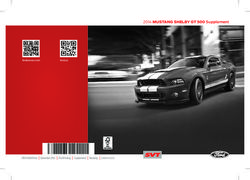The FOC Guide to Morse Code Proficiency - G4iFB
←
→
Page content transcription
If your browser does not render page correctly, please read the page content below
The FOC Guide to
Morse Code Proficiency
by Gary Hinson, ZL2iFB Version 1.61 December 2021
Contents
Introduction
Speed
Ti ming is ever y thing
Pitch
Q-codes, abbrev’s, punctuation & prosigns
Swings and fists
Morse quality metric
Hinson tips
Sending better CW
Copying CW better
Conclusion
Reader feedback
References
Bibliography (books and other useful resources)
Introduction
Properly-formed Morse code is a delight to hear when strong, and copiable by ear even when signals are
quite weak. Despite being monotonic and irregular, good Morse has a curiously musical quality, far from
monotonous. However, on the air we typically face QRM, QRN, QSB, weak/marginal signals leading to errors
and gaps in the copy, confusion, fatigue and frustration. Throw in badly-sent CW such as mis-sent characters,
uncorrected errors, spelling mistakes, stray dits and missing dahs, variable timing with seemingly random
spacing, plus off-frequency transmitters, drift, chirp, ringing filters and so on, and making contact may
become, let’s say, challenging.
Prompted by a lively discussion around W1RM Pete’s sage “One of the goals of every skilled
comment ▶ this guide offers advice on improving proficiency in CW operator is to send well. That
Morse code for those already using CW (= Continuous Wave, not means good character formation
Can’t Work!) on the amateur bands. After explaining the key and character spacing. It makes
issues, you will find tips for both sending and receiving. Both little difference what you use to do
aspects are important and can be improved - no matter how good, the sending, be it straight key, bug,
we can always do better. However, I don’t intend to teach you the keyer, etc. The object of the
code from scratch: you’ll have to look elsewhere for that. My main exercise is to send CW that´s easy to
aim is to encourage everyone (including me!) to make the effort to copy.” (W1RM, 2017)
improve.
Page 1 of 15FOC Morse Code Proficiency Guide
I apologise in advance if this comes across as critical or dogmatic. These are merely opinions. I’m not getting
at you, honest, simply trying to explain the things that catch my ear as an active Morse user for decades. If
you prefer phone or the digital modes to CW, that’s fine by me. If you are doing your bit to keep history
alive with Wabun (Wikipedia, 2017a) or American Morse (Wikipedia, 2017b), mechanical keys and the like,
fantastic, I’m genuinely impressed!
I am human. I don’t have all the answers; my sending is imperfect and my receiving capabilities have a way
to go yet. I’m still learning and enjoying the process of continuous improvement. Despite all that, I hope
you find something of value here, and that my passion for Morse code on the amateur bands comes across
in a way that inspires you too.
Speed
As on our roads, speeding is perhaps the most
widespread issue with CW. For a start, fewer and
fewer hams will be able to copy you as you speed up.
Most CW operators are comfortable sending and
receiving at between 15 and 25 WPM (Words Per
Minute) or so. Good ones try to send at about the
same speed at the guy at the far end, slowing down for
slow callers or poor conditions and - if comfortable -
speeding up to match the faster ones.
“Real skill begins when we no longer think of the
code as code, but only of the content. A good
operator is one who feels quite at home with code,
fluent in it. He is able to copy accurately up from a Figure 1 Roadrunner - beep beep!
low of about 15 up to about 25 wpm and can think
and talk in telegraphic words, almost as if it were
ordinary language at speeds sometimes up to 3Ø-35 CW contesters generally send and receive at
wpm (“conversational CW” as one teacher happily between 20 and 35 WPM, some sending the 5NN
called “rag chewing”).” (N0HFF, 2001) signal reports faster like a burst of machine gun fire
to save a few valuable milliseconds per QSO.
By about 40 WPM, the proportion of CW operators who can copy you “Even if you never use high-
by ear is probably down to just a few percent. Even the code readers speed CW, having the ability to
start to struggle. High speed telegraphists can send and receive way copy fast is helpful when others
beyond that, but they are rare beasts who, like those code readers, are transmitting at lower
need good (as in well-formed and reasonably strong) signals on clear speeds and especially when
channels to achieve their best rates. you’re dealing with noise and
Slower speeds down to about 5 WPM are more common around the sloppy fists.” (K3WWP, 2017)
novice frequencies towards the upper ends of the normal CW sub-
bands. Personally, I find it progressively harder to understand even properly-formed CW sent below about
15 WPM. Above that point, my brain seems to grasp the sound of each character as a whole. Below it, I
hear the individual character elements - the dits and dahs - and have to reconstruct the entire character
mentally before interpreting it. For that reason, I prefer Farnsworth spacing for slow CW, meaning that the
characters are formed at a fixed speed (e.g. 18 WPM) but the spacing between characters is deliberately
extended to give the desired overall rate (KE3Z, 1990). Farnsworth spacing is a useful technique for learning
the code, the longer inter-character gaps giving the student’s brain more time to look up and recognize the
sound signature of each complete Morse letter.
Page 2 of 15FOC Morse Code Proficiency Guide
By the way, there may be an innate biological basis for
that, something to do with the brain’s capacity to
recognise audio patterns and to comprehend language.
In the same way, we don’t normally notice the individual
notes that a pianist plays, so much as the tune, the
melody - unless, that is, the pianist plays a bum note which
sticks out like a sore thumb!
Ti ming is ever y thing
Speaking of pianists, if a musician played a well-known piece
of music with all the correct notes in the correct sequence
but wrongly timed, it would be hard for listeners to figure
out what was being played. In effect, the tune would be lost.
Timing is a critical factor with Morse too, one that deserves
more emphasis when we are teaching or learning the code or
simply aiming to improve.
Morse code comprises defined sequences of three elements:
dots (normally spoken as “dits” to emphasize their “Accurate CW is generally understood to
shortness), dashes (“dahs” - longer sounds) and spaces of be the correct dots and dashes and this
various lengths. All three are important. Properly-formed after all is the first priority; valid
Morse characters have the correct element lengths and communication goes rapidly adrift when
spacings, consistently, with little if any fluctuation. They there are too few dots or too many
sound musical, with a fixed pitch and a natural rhythm, dashes in a letter. But stopping to think
cadence or flow. about it for a moment, it goes far beyond
The timing of well-formed Morse at any speed is defined that. Wrong dot/dash ratio can reduce
relative to the dot-length: intelligibility and even use of weird
abbreviations can throw the recipient off
• A dot is 1 time unit of signal (“mark”).
balance. Most important, and to which
• A dash signal is 3 dot-lengths long. least attention is paid, would appear to
• Bits within a character are separated by 1 dot-length of be spacing.” (G3SXW, 1989)
no signal (“space”).
• The first trailing space may be considered part of the character, together comprising the “element”.
• Characters in a word are separated by spaces of no less than 3 dot-lengths (with Farnsworth spacing,
the inter-character spaces are deliberately increased, but the individual characters are properly timed).
• Words are separated by spaces of no less than 7 dot lengths (longer pauses are commonly used to
separate sentences even without punctuation).
Figure 2 Timing diagram for the letter A in Morse code, an element of 6 dot-lengths
Page 3 of 15FOC Morse Code Proficiency Guide
With the correct timing, a dot plus the following space lasts for 2 time periods in total, whereas a dash with
its space takes 4: the 100% difference between these allows listeners to distinguish them quite easily.
However, as the timing departs from ideal, the signal becomes increasingly ambiguous and harder to copy:
• If the transmitter is slow to start transmitting e.g. a slow mechanical transmit-receive changeover relay,
the first mark is truncated and may even be completely lost, changing the meaning of the first character.
A callsign such as 5B4AGN might become HB4AGN, for instance, or a CQ call may start with FQ or even
RQ. Since this happens in the transmitter or amplifier sequencing, the sender may be unaware of it
unless he listens to his own signal, notices that people often miss the start of his overs, gets fed up
correcting his callsign, or some kind soul tells him about it.
• If the sender decreases the weighting (duty cycle), the mark periods are shortened which lengthens the
spaces, proportionally. Lightweight Morse sounds “choppy” or “dotty”. It may be caused by the
operator literally pressing too lightly on a straight key or bug, hence the name. Badly-designed or
maladjusted QSK (full break-in) can also cause it, especially with high speed CW since the delays
normally bottom-out at a few milliseconds which becomes an appreciable fraction of fast dots and
dashes.
• If the sender increases the weighting (e.g. literally pressing too heavily on the key or adjusting the keying
parameters of his keyer or computer), the mark periods are lengthened while the spaces are shortened.
Taken too far, heavyweight Morse sounds like a solid tone punctuated by short gaps: the mark
dominates the signal.
• If the sender fails to leave enough space between elements, characters or words, they run together and
becomehardertodistinguish. We sometimes hear CQ sent as a single prosign, for instance, or worse still
a sequence of CQCQCQDE followed by a space (if we’re lucky) and something approximating a callsign.
“Code speed is given as a number of words per minute (WPM). Because characters take different
amounts of time to send, and because words have different numbers of characters (although we use 5
letters as the average word size), code speed must be based on the sending of a standard ‘word’. Two
choices, PARIS and CODEX, are commonly used as this standard word. PARIS, which takes 50 units of
time to send (including the space between words) is representative of standard English text; i.e., it takes
about the same amount of time to send as the average word … CODEX, which takes 60 units of time to
send (including the space between words) is representative of words consisting of random letters; i.e.,
CODEX takes the same amount of time to send as the average 5-letter ‘word’ of random characters.”
(Eason, 2020).
Page 4 of 15FOC Morse Code Proficiency Guide
Since everything is defined relative to dot length, if the sender’s
timing is inconsistent, varying regularly or randomly during the “Morse has been referred to as being a
course of an over, the recipient may struggle to discern the ‘language’. Well, my first language is
meaning. It’s hard work trying to make out what they are Hungarian and I had to actually learn
saying, mentally compensating for spacesi inthewro ngplaces English. Morse is not my first language
and dots that sound like dashes or vice versa. Highly skilled CW either; I had to learn it. I can tell you
operators can copy or interpret bad code more easily but even from experience that it is possible to
the best may be tripped-up by truly awful sending. Ultimately, learn a language the wrong way and
the QSO becomes a pointless exercise with little to no the same is true with Morse. There is
meaningful communication taking place and no fun, unless you an acceptable deviation from the ratio
enjoy a perverse challenge! of dits and dahs which still yields easy-
to-copy Morse. I guess what we
Here are some commonly-heard sender spacing errors: debate is the limit, beyond which it is
• CQCQCQCQCQCQ with no letter spaces. difficult to copy.” (VE3USP, 2017)
• C QC QC QC QDE with word spaces offset.
• CallCall instead of Call Call - this can be particularly troublesome if the combined string contains several
potential callsigns: which is the correct one?
• DROM instead of DR OM meaning dear old man. This word puzzled me for months after I got my license
until a friend explained, and we still laugh about it some 4 decades later!
• AR K instead of just AR or AR K - that delayed K tends to double with the start of the next over,
perhaps interrupting the other person’s sending if they are using QSK.
• AR instead of AR and BT instead of BT - there’s more on these double-underlined sequences below.
Thanks partly to the message content (e.g. guessing from the typical sequence of information in a rubber-
stamp QSO, and common abbreviations) and context (e.g. contest QSOs with a predictable exchange), the
human brain can compensate to some extent for timing variations, more so than
the current crop of automated code readers such as Skimmer. All too often, I
notice busted callsigns circulating on the Reverse Beacon Network due (usually) to
sending errors such as malformed/badly-spaced calls. Busted spots that would be
‘new ones’ for me get highlighted on my bandmaps and ding the PC’s bell ▶
catching my eye and ear … but a glance at spots on the same frequency or nearby
hints at the error and quick listen usually confirms it.
Here’s a genuine on-air example. A guy was struggling to send the L in his callsign
as one fluid Morse character. He quite often sent an extended space between the
first dit and the dah of the L
character, only a slight hesitation
but enough, it seems, for Skimmer
to be confused by the malformed
character, hence the busted spot
shown in red on the band map ⇒
◀ This shows the key section of his sending in the form of an
audio plot (audio strength against time) using the Audacity
software recorded from my radio in NZ. Ignoring the obvious
QSB, it’s quite easy to make out the spaces and marks of the
individual bits of the characters DL3. His sending is fine apart
from the space of approximately two dot-lengths within the L
character - that’s about twice the correct value.
Page 5 of 15FOC Morse Code Proficiency Guide
Here’s another example: this is supposed to be an X but
the third inter-element space is 2 to 3 dot-lengths,
making it closer to DT ►. I suspect the cause may
simply have been a badly-adjusted paddle, with one or other of the contact gaps set so wide that there was
a noticeable delay in the dit-dah sequence. On a single paddle or bug,
“A paddle and keyer generates those alternating sequences require precise side-to-side hand
standard length dots and movements, so poor
dashes. Dexterity is still an ergonomics or technique are “I remember when there was no
issue, but fatigue is almost possibilities too, perhaps machine (PC) generated CW, and
totally eliminated. Upper arthritis. The giveaway is that even 'professional' CW ops had a
speed limit increases both stations made the same rather wide variety of 'personality'
significantly with a paddle and little mistakes repeatedly, when sending. I think in those
keyer, but only in concert with suggesting that either they days being a 'good CW op' implied
the sender’s sense of timing. If weren’t paying attention to the ability to be a good "copier' of
your brain and your hand aren’t their own sending or that they others' CW, not just sending CW
in sync, and you are losing the simply didn’t realise the error – that met whatever rhythms and
sense of rhythm, then you need a bad habit: maybe they are ratios one's own ears preferred.”
to slow down.” (W7AQK, 2017) more error-tolerant than me, (KF7E, 2017)
but then I am picky!
In due course, if such errors are not noticed and corrected by attentive listeners, busted calls may be logged
and spotted by amateurs on the main DXcluster network, perpetuating the mistake. Many a pileup has
formed around such busted calls. Worse still, inept and inexperienced operators tend not to identify
themselves often enough,
especially once the pileup
forms and chaos descends.
We should all be copying
callsigns ourselves rather
than trusting the cluster or
code readers, where
necessary asking the stations
we contact to repeat or
confirm their calls. It’s not
really a legitimate contact
otherwise.
The brain is capable of
guessing missing letters in
common words (especially in
the middle, less so at the
ends) and compensating for
spelling errors, especially
within the context of the
sentence and message
structure (Wolchover, 2012).
A burst of QRM or dip in
Figure 3 CW should flow between QSO partners like a beautiful dance
signal strength, for instance,
might take out most or all of the word NAME, but it’s not unreasonable for the recipient to assume that was
sent in an initial over in a contact, during an inaudible period of about the right length followed by, say, JOHN
JOHN. Judging by the length of the gap or from any partial characters received, he might even guess whether
it was OP or NAME or I AM that was missed.
Page 6 of 15FOC Morse Code Proficiency Guide
The brain also uses forward error correction, in the sense that in the course of communications, we routinely
anticipate what might be coming next - the end of a word, next word, end of a phrase or sentence, end of
the over or whatever. This innate ability allows two experienced CW operators to conduct a conversation
using QSK in a more natural fashion, interjecting and picking up on even quite short pauses at natural break
points, without the need to send K or BK. The QSO flows back and forth between the parties like a
choreographed dance, except without the choreographer. Or the ballet shoes.
Pitch
There’s an interesting point to do with
audio frequencies. We hear Morse
transmissions on our radios as audio
tones, either a beat frequency or a
computer-generated audio signal. The
normal frequency of a properly-tuned CW
signal (the “pitch”) is about 1 kHz by
default on most radios, but may be
configurable.
Stations transmitting, say, 250 Hz lower on
the band than a properly-tuned desired
CW signal will produce an audio tone 250
Hz or 25% lower than the pitch of the
desired signal and may well interfere with
reception. However if the radio’s pitch
setting is reduced to, say, 500 Hz, the exact
same 250 Hz difference becomes 50% of
Figure 4 ON7UF is not the only op with a musical ear
the pitch, making it easier for the listener
to distinguish the different signals.
The ideal pitch comes down to personal preference. Having tried out various settings over many years, my
normal choice is 500 Hz - at least it suits my ears today. It may change tomorrow! Some of my musical
acquaintances prefer 440 Hz, the conventional A-note used for tuning instruments (apparently). Others use
still lower frequencies, down to about 300 Hz or so - especially those poor souls digging out weak DX on
narrow, overcrowded bands such as topband.
Notice that I’m not talking here about changing the radio’s filters: the magic is purely down to the CW pitch
setting. I’ll leave other authors to explain filtering, Digital Signal Processing and so forth.
By the way, even if your radio has a fixed pitch setting, you can achieve a “There is no question in my
similar effect simply by tuning the VFO closer to the signals you want to mind - this is the best hobby
hear. It’s not quite as effective for two reasons: in the world - and the best
1. Move in too close and your filters may noticeably reduce the strength people on the planet are
of the desired signal relative to any higher-frequency interfering ham radio operators. Extra
signals; and Special hams are CW
operators :-)” (K3LR, 2021)
2. Your transmit signal will remain at the centre frequency of the radio’s
pitch setting, unless you use RIT, XIT or split to offset it.
[There’s a tip about netting below.]
Page 7 of 15FOC Morse Code Proficiency Guide
Q-codes, abbrev’s, punctuation & prosigns
On-air CW contacts make extensive use of shorthand forms such as abbreviations that have evolved over
the past century or more. Amateurs have been using our version of TXT for decades before cellphones and
SMS were invented.
The most obvious reason is to save time, making more efficient use of the path. It’s much quicker to send
RST, for instance, than READABILITY SIGNAL STRENGTH AND TONE. Such abbreviations literally saved money
in the days when telegraphs were charged by the letter.
Abbreviations and codes have more subtle advantages, too. Some (such as 73) are almost universally used
on the air on all modes. In effect, they form a common language, the lingua franca for radio amateurs.
English speaking amateurs know that 73 stands for “best wishes”, “all the best”, “cheers!” or something
along those lines, while for non-English speakers, 73 might stand for “salut!” or “à bientôt!” or whatever the
equivalent parting greeting might be in their mother tongue.
Other common ones are: “The so called ‘Lake Erie Swing’ was a
• CQ – I would like to make a contact, is anybody hearing typical semi-automatic ‘bug’ keying style
me? of marine operators on the Great Lakes,
characterized by short dots and dashes
• DE – French for from of exaggerated and varying length. This
• K – Go ahead, someone, it’s your turn made for a somewhat melodic and
musical sound, quite pleasant to copy
• BK – BreaK, please jump in to answer my question or take
once one got the hang of it. It was later
up the baton, I need a break
adopted by many airline and police CW
• PLS or PSE – please – and TNX or TU – thanks or thank operators.” (DJ5IL, 2017)
you. We amateurs are such a polite bunch!
Q-codes are three-letter codes starting with – you guessed it – the letter Q. They are quite distinctive, short
replacements for common phrases. They are used by commercial radio operators such as pilots as well as
radio amateurs hence there are lots of Q-codes, many quite obscure. You will hear these most often on the
amateur bands:
• QSO means contact, implying a meaningful exchange of information using the radio.
• QTH means location, such as the nearest town, city or landmark.
• QSL means confirmation of the contact details, either on a postcard or electronically on LoTW or email.
• QRN means natural/atmospheric noise, and QRM means man-made noise, both of which cause
interference.
• QSB means the signal is fluctuating, either slowly (over several seconds or more) or rapidly (fluttering).
• QRZ and QRZ? both mean please send your callsign again, I missed it the first time.
• QRS means please send slower, while QRQ means please send quicker. If it’s not obvious already, add
question marks to turn these into questions: QRS? = Shall I slow down? and QRQ? = Shall I speed up?
• QSY means either I am going to move to a different frequency, or please would you move to a different
frequency, depending on the context. QSY? means shall we both move to a different frequency?
• QRT means I am about to turn off my radio, so please don’t bother calling me now: you’ve missed your
chance. Better luck next time. QRT? Means has he gone? Have I missed my chance?
• QRL means this frequency is busy, please stop sending here.
• QRL? means is the frequency busy? Is there anyone here already, and is it OK if I start transmitting here?
Page 8 of 15FOC Morse Code Proficiency Guide
QRL is often confused by amateurs who neglect to send the vital question mark, a simple oversight that flips
the meaning of the Q-code from the intended question into a statement of fact requiring no response,
leading them to conclude – wrongly sometimes – that the frequency is clear. It is just as annoying as
someone who asks QRL? … but doesn’t actually listen for any responses, then carries on regardless.
Prosigns (short for procedural signals) denote the parts of a message. Some of the most common ones are:
• AR means the sender has reached the end of the message content. There may be further overs if there
is more to say, and among amateurs it is normal (if technically incorrect) to send the recipient’s callsign
+ DE + the sender’s callsign + K after the AR.
• SK means the entire contact is completed: there’s nothing left to say (at this time). SK (no ligature) can
mean Straight Key or Silent Key (as in dead), depending on the context. SK is often the very last thing
sent at the very end of a QSO but some of us can’t resist sending the odd parting dit as well.
• AS (or RI) means wait, hold your horses (Rein-it-In!), QRX, shut up and listen for further instructions.
• KN means please go ahead the nominated person (only). Everyone else on the side, please wait your
turn as I am trying to converse with one specific station, probably not you.
Thankfully very uncommon is SOS, the internationally-recognized distress “SOS should be sent as a
signal ▶ single code character with
Notice that prosigns are double-red-underlined in this article: I’m using the a sound unlike any other
bar to indicate that the letters are run together as a ligature, sent as one character, thus arresting
contiguous character without a character space in the middle, unlike simple the attention of anyone
character sequences and abbreviations. SOS is not the same as SOS. hearing it.” (ARRL, 2017)
Aside from demonstrating
one’s mastery of Morse,
sending prosigns correctly
without spurious spaces
avoids the confusion
potentially caused by the
individual characters,
especially given that there
are several different ways to
divide-up the prosigns into
characters (e.g. RI and AS
sent properly are identical,
whereas RI and AS are quite
different; likewise with SK
and VA). What’s worse, Figure 5 A 1935 McElroy Deep V key from WB6BEE Don's fine collection, still in daily use
some of those sequences
(such as SK) are themselves abbreviations or codes with other meanings, a recipe for chaos.
Although strictly speaking they are not prosigns, punctuation symbols are sometimes represented as
ligatures in the same way, for instance:
• BT is used as a break between sentences ... or as a pause for thought.
• NR (or DN or TF etc.) is the slash or stroke character, normally used to separate location modifiers from
a callsign e.g. AB1C/M would be AB1C operating mobile and F/G1ABC would be G1ABC in France.
• GW (or MIM etc.) is the comma, separating clauses, or parts, of a sentence, like this.
Page 9 of 15FOC Morse Code Proficiency Guide
• RK (or AAA etc.) is the full-stop, period or decimal point, most often heard when spelling out URLs. For
some reason, my brain persistently refuses to instruct my fingers to send this one correctly, despite
using a squeeze keyer that should make it easy. More practice required!
“Morse messages are generally transmitted by a hand-operated device such as a telegraph key, so there
are variations introduced by the skill of the sender and receiver — more experienced operators can send
and receive at faster speeds. In addition, individual operators differ slightly, for example, using slightly
longer or shorter dashes or gaps, perhaps only for particular characters. This is called their ‘fist’, and
experienced operators can recognize specific individuals by it alone. A good operator who sends clearly
and is easy to copy is said to have a ‘good fist’. A ‘poor fist’ is a characteristic of sloppy or hard to copy
Morse code.” (Wikipedia, 2017c)
Again, there is huge potential for confusion if spurious space is incorporate within the symbol, typically
turning punctuation symbols into discrete letters. Don’t do it! Remember, the barred-letters are just a
convenient way to express complex sounds simply in print, and perhaps to recall the sequences when
learning the code. They were never intended to be transmitted as individual letters.
Swings and fists
Mechanical bugs such as the Vibroplex and McElroy use spring mechanisms “That's another advantage
to bounce the dot contact at a fairly steady rate, determined by the of a bug. Most computers
mechanical characteristics of the spring and counterweight. Without can't decode them, so
adjustment, the duration and spacing of the dots remains fixed, generally you're more likely to be
about 20+ WPM. However, the dashes are manually timed by the operator talking with a real person.”
and can vary infinitely, hence it is possible to send dashes at, say, 15 WPM (W2RS 2017)
with dots at 20 WPM. “A unique cadence … It gives the bug a very sing-
songy sort of swing to it which makes it a little hard for a beginner to copy” (N4PBQ, 2015). Taken too far,
such inconsistency can mess up the normal rhythm of CW. Likewise, sending dashes at, say, 25 WPM with
dots at 20 WPM makes it harder to distinguish the two - not impossible, just
harder.
“Make sure the bug’s dot contacts are very clean and
when adjusting the dot spacing, connect an old
fashioned analogue ohmmeter. The meter should
read half scale when the arm is vibrating, if the dot
spacing is adjusted correctly.” (G4HZV 2020)
Some bug
and straight key users refer proudly to their “swing” or “fist”, implying that
they are deliberately using a unique, recognisable style of sending to stand
out from the crowd, and in a sense they are right. Unfortunately, though, some
stand out for the wrong reasons when the resulting code
becomes garbled and indecipherable. That said, bugs and “Keyers and paddles can be misadjusted,
straight keys make it possible to emphasize certain and not everyone will agree on which
characters or words by adjusting the timing - for instance keying mode suits them best. So
sending the DE between callsigns as daaaah didit dit rather experimentation with different paddles and
than dah didit dit as normal. Also dah di daaah to end an modes is also advisable. Someone whose
over, and one extended dash for a zero. Such little paddle/keyer keying isn't quite what they
personalizations work best when the remainder of the want and expect might be encouraged to
sending is correctly formed. try different paddles and different modes
with different keyers.” (WA9AQN, 2017)
Page 10 of 15FOC Morse Code Proficiency Guide
Users of keyers including computer keying can achieve a similar effect by changing speed as they send - the
machine-gun 5NN being a common example. Extending or reducing the spacing between elements,
characters or words may also be possible within limits imposed by the keyer or computer code … but it’s all
too easy to mess up the timing. Again, done subtly, small timing changes can work nicely but overdoing
them to the point they become obvious is crude, and counterproductive if they reduce copiability.
“You’ll remember me!” may be literally true … but some things are best forgotten
Morse quality metric
Using a scalar metric and table like this, it’s possible to measure various parameters of a Morse transmission:
0% 33% 67% 100%
Seemingly random
Several characters are Occasional, minor All characters are
transmissions with no
malformed e.g. spurious sending errors, perfectly formed, as per
discernible form or
dots, dashes and spaces barely noticeable the ITU Morse standard
pattern
Numerous errors, all Several errors, Few errors,
No errors made
remain uncorrected few corrected all corrected
Timing varies noticeably
The length of dots, Timing is reasonably Timing is absolutely
but different elements
dashes and spaces vary consistent: variations perfect, entirely as per
are generally
randomly are hardly noticeable the ITU standard
distinguishable
Speed varies frequently Speed varies markedly Speed varies a little, Speed is fixed and
and randomly during transmissions occasionally consistent
Useful information Lots of useful and
No useful information Some vaguely useful
exchanged, and then interesting information
exchanged information exchanged
some freely exchanged
Transmissions are Transmissions are quite
Transmissions are quite
totally undecipherable, hard to decipher: most Transmissions are
easy to decipher by
even by a highly operators and all readily deciphered
most operators and
experienced and programs struggle or fail by all
programs
competent CW operator to copy
The bottom left cell in the table acknowledges that highly experienced and competent CW operators are
more capable than most at receiving CW, compensating for/coping with the sender’s deficiencies, but clearly
there are limits! The necessary concentration and focus on decoding what is being sent by an inept CW
operator can be tiring, detracting from understanding and enjoying the conversation. Sometimes, frankly,
it’s simply not worth the effort.
Hinson tips
Sending better CW
• Unless you have acquired or are actively acquiring the requisite skills, use a paddle and electronic keyer
or computer in preference to a bug or Straight Key - the keyer or computer should form and space the
character elements properly, reducing inconsistency, although even so you can still get things wrong
(e.g. excessively light or heavy weighting, wro ngs pacing, and of course speling erors). If you are
determined to use a bug or SK, that’s fine but please pay extra attention to the following tips.
Page 11 of 15FOC Morse Code Proficiency Guide
• Set things up correctly in the first place. There are lots
of adjustments to check, things such as contact spacing “The arthritis in my fingers makes CW a
and cleanliness, height of the key/paddle/bug above tough go on days when it flares up. A few
the desk, its angle and placement relative to the years ago I went back to a single lever
operator, weighting and speed on a keyer or computer paddle because my fingers were not
program, and the counterweight on a bug. If sending releasing the opposite paddle quickly
Morse is awkward, tense and physically tiring, poor enough. That resulted in an annoying extra
ergonomics are probably to blame and quite likely dit or dah because of the iambic
result in sending worse code than if you were action. The single lever paddle solved most
comfortable and relaxed. Overdo it and you might get of that problem since only one contact can
‘carpal tunnel syndrome’ or ‘repetitive strain injury’, be closed at a time.” (W0VX, 2017)
the original ‘glass arm’ of professional telegraphers.
• “Be careful cleaning those contacts! The very best
burnishing tool for fine contacts is a new dollar bill. The first time you pull that bill through the contacts
(pressure applied) you will leave a streak on the bill … and usually, that's it.” (N2KW, Allen)
• Send at a comfortable speed, rather than racing along with a high error rate. Don’t try to send too fast,
too far beyond your comfort zone, for too long. Definitely avoid sending faster than you can receive.
The mental effort required to concentrate and avoid errors is tiring, and your error rate tends to increase
with tiredness, hence beyond a certain speed your sending is likely to fall apart. Aside from sounding
terrible, it becomes increasingly unintelligible and, frankly, embarrassing. Either slow down to regain
your composure or take a rest break. Ask yourself why you are in such a hurry to reach the end point.
Relax, enjoy the journey! Most of us prefer well-formed CW to fast but inept CW.
• Don’t send too fast for the guy at the far end. Take your cue from his sending speed, plus other massive
clues such as anything other than a 5NN report and asking for repeats or simply ignoring/not responding
to whatever you are saying. If the channel is clear and signals
reasonably strong, there’s a fair chance your sending is as much to “Another FOC member said
blame as his hearing or ability to copy, so try slowing down and ‘When I learnt the bug key I
being extra careful with your spacing. If the channel is noisy and listened to myself on a tape
signals are weak, it usually helps to slow down anyway. Aside from recorder, why not try it and see
hopefully better copy, slowing down shows the sender’s respect what you think of your fist?’ …
for the recipient – a form of communication not in the code itself. Well I bought myself a cheap
recorder from Argos. Put it this
• Concentrate on the quality of your sending more than the speed.
way: I have altered my fist
If it helps, write out the standard parts of your messages so you
somewhat and now sound a lot
have something to refer to as you send. Try hard to spot and
better!!!” (G4FAD, 2017)
correct your own errors: simply re-sending the word shows that
you care. Monitor and ideally record your own sending, and listen
to it later, dispassionately critiquing your style. Check for things such as inconsistent spacing, stray or
extra dots (e.g. the number 5 sent as a string of at least 6 dots), and missing, truncated or extended
dots, dashes and spaces. Ask friends who are competent at CW
to comment on your sending and offer improvement “I recently encountered an
suggestions. If you can, monitor your own sending on a code operator with very strongly held
reader: they tend to be quite unforgiving so if you see errant beliefs on how our messages were
gaps and incorrect characters, you probably need to up your to be built up and sent - not only
game. Avoid over-doing the swing or fist. Less is more. strongly held, but vigorously shared
on the air ... to the extent of telling
• Use the abbreviations, Q-codes, prosigns etc. correctly. In
‘non-compliant operators’ to ‘get
particular, do not send prosigns and punctuation symbols as
off the air if they couldn't do it
separate letters - respect the ligature bar, and take care over
right’. Yikes!” (WR5J, 2021)
what you send and when.
Page 12 of 15FOC Morse Code Proficiency Guide
• When calling a CW DX station, don’t be too accurate in netting precisely on his frequency. It helps to
transmit near the frequency that the other chap is listening, within his receive bandwidth, but if you net
on the same frequency as others calling at the same time, your signal may be lost in the commotion.
This tip is handy when clicking cluster spots, or when a DX op says “UP 1”: generally what that means is
“UP ABOUT 1 KHZ … BUT PLEASE SPREAD OUT A LITTLE”. Don’t forget, by the way, to listen where you
intend to transmit and/or check the display on your
panadapter to avoid stomping rudely on top of other callers,
ideally to find a clearer frequency where you are more likely to
be heard.
• Think about what you are saying. If the opportunity arises,
conditions are favourable and the other guy seems to be
copying OK, it’s cool to stray off the beaten track. There’s more
to life than UR 5NN I AM FRED IN LONDON! Going beyond
standard/canned messages or prepared text, conversational
CW is an art form within an art form, one that can be
immensely satisfying. Open up a little, perhaps saying
something about your family, where you live, your other
Figure 6 Rubber-stamp QSOs can seem empty,
hobbies and interests, your profession or line of work, who largely devoid of meaning, pointless even
you’ve bumped into lately, what awards you are chasing.
Listen, think and respond to whatever you are told. Take an interest. Ask open-ended questions. Relax
and slow down a bit maybe. Make personal connections and the friendships will flourish … There’s
plenty of latitude here to improve on the rubber-stampiness of many QSOs today, once you think about
it. It’s fun! Just don’t try this in a contest or pileup. There’s a time and a place.
• Practice, practice, practice. Operate on CW every single day if you can - even as little as a single CW
QSO per day means you will progress, albeit slowly. In your head, translate car number plates,
advertisements, newspaper headlines and TXT/email messages into Morse. Any bit of text will do. You
can even play out both sides of imaginary QSOs, using your sidetone only or saying the dits and dahs
out loud. When you are ready to transmit, find a clear frequency and call CQ at a speed you find
comfortable: there’s no need to race. Demonstrate and focus on prowess, not haste.
Copying CW better
• Tune around to find amateurs sending at a speed you can copy and listen
carefully to their conversations. When you are learning, try to find people
sending good quality, consistent, well-timed Morse with few errors. Check
out slow speed Morse transmissions designed to help people learn the
code. As your skills improve, you’ll find it easier to copy - or at least get the
gist of - imperfect Morse too, as well as coping with interference and other
issues.
• Learn to configure your receiver properly to help deal with QRM, QRN, QSB
etc. As a simple example, swapping to the other sideband or sliding a few
tens of Hertz will often cut down on high-pitched QRM.
• Look after your hearing. Wear ear-protectors (plugs or muffs) in noisy
environments. Avoid ‘all knobs to 11’ syndrome. Listening attentively down
at the noise floor and digging out weak callers separates true DXers from Figure 7 Are you aurally skilled
the hoi palloi. Flutter, echo and rasp are massive clues about the path: are or aurally challenged?
you clued-up on propagation?
Page 13 of 15FOC Morse Code Proficiency Guide
• Copy in your head rather than on paper or keyboard (unless you are a budding contester). Concentrate
on understanding what people mean - the information content they are expressing, the message, more
than the specific characters they are sending. Aim for more natural conversations.
• Obsess about accurate copy, not speed. It is a good sign if you notice errors in someone’s sending,
including your own. Better still if you correct them on the fly, in your head when receiving and on air
when transmitting. Speed will come naturally with practice.
• Listen to the sound of the words rather than the individual letters, just as you hear the characters rather
than the individual dots and dashes. Through familiarity, short sequences such as CQ, ES, 5NN, HI, 73,
AR and SK become recognisable sound units in their own right. Gradually other, longer and less common
words also become recognisable units. As you become truly fluent, you will eventually be copying most
words as complete words, only consciously spelling out in your head the lengthier and more obscure
ones.
• Practice, practice, practice. Try to listen to CW every single day, for as long as you can manage with
breaks whenever you get tired. On-air activity trumps off-air practice since you will have to cope with
the realities of noisy and crowded amateur bands and propagation, plus other operators who do not
necessarily send good Morse. Mind you, when the bands are dead, there are some realistic CW
simulators and training apps out there - MorseRunner for instance.
Conclusion
I’ll end with a special plea. Please be tolerant of other amateurs, even the ones whose Morsing is special.
Some of us are struggling with physical and mental afflictions, old age, distractions and exhaustion - “gritty
joints, shattered nerves and decaying intellect” as Mort G2JL put it. Some are ‘characters’ who relish our
very uniqueness, or learners struggling to tame the technology. A few have evidently over-indulged or are
over-excited or plain rude (though we may not realise it – sorry when that applies to me). Many of us take
criticism badly although hopefully those who resent the merest hint that they may not be absolutely perfect
never even started reading this guide!
“First class ops are those
Most of us are only humans, after all, learning as we go, doing our level best
willing to try to learn
to make friends, share and enjoy this wonderful hobby. We all had to start
something old or new
somewhere. The Wouff Hong is seldom deserved (ARRL, 2017).
and those that help
Have fun, and long live Morse code! them” (K5KV, 2017)
Reader feedback
Your comments on this article are very welcome. It has already benefited greatly from inputs and feedback
from passionate fans of Morse code. Further tips would be good: what do you recommend? What works
best for you?
If you notice errors and omissions in this guide, including aspects that it doesn’t even cover and areas where
you think I am wrong or misguided, please email me (Gary@G4iFB.com) … or contact me on the bottom ends
of whichever HF bands are open to New Zealand.
References
ARRL (2017). “Ham Radio History”. Retrieved July 15th.
DJ5IL (2017). “All About Squeeze-Keying”. Retrieved July 14th.
Eason, Rick (2020). “Learning Morse code” Retrieved July 25th.
G3SXW (1990). “JOINEDUPSENDING”, FOC Journal #2, Spring.
Page 14 of 15FOC Morse Code Proficiency Guide
G4FAD (2017). Personal communication. Thanks Rich!
G4HZV (2020). Personal communication. Thanks Bob!
ITU (2009). “International Morse code”. Recommendation ITU-R M.1677.1
K3LE (2021). Personal communication. Thanks Tim !
K3WWP (2017). “The Streak: 23 Years of Daily Contacts”. QST, August.
KE3Z (1990). “A Standard for Morse Timing Using the Farnsworth Technique”, QEX April.
K5KV (2017). Personal communication. Thanks Benny!
KF7E (2017). Personal communication. Thanks Jim!
N0HFF (2001). “The Art and Skill of Radio Telegraphy: A Manual For Learning, Using, Mastering And Enjoying
The International Morse Code As A Means Of Communication”. William G. Pierpont, 3rd edition.
N2KW (2020). Personal communication. Thanks Allen!
N4BPQ (2015). “What's up with the Vibroplex Bug Morse key's unique sound?”. YouTube video.
ON4IZ (2017). Personal communication. Thanks Doc!
VE3USP (2017). Personal communication. Thanks Pista!
W1RM (2017). Personal communication. Thanks Pete!
W2RS (2017). Personal communication. Thanks Ray!
W7AQK (2017). Personal communication. Thanks Dave!
WA9AQN (2017). Personal communication. Thanks John!
WB6BEE (2017). Personal communication. Thanks Don!
Wikipedia (2017a). “Wabun code”. Retrieved November 29th.
Wikipedia (2017b). “American Morse code”. Retrieved November 29th.
Wikipedia (2017c). “Morse code”. Retrieved July 10th.
Wolchover, Natalie (2012). “Breaking the Code: Why Yuor Barin Can Raed Tihs”. Live Science, February 9th.
WR5J (2021). Personal communication. Thanks Curt!
Bibliography (other useful resources)
AD0WE (2021). Morse Code Ninja - https://morsecode.ninja/
CW Ops (2021). CW Academy - https://cwops.org/cw-academy/
DJ1YFK (2021). Learn CW Online - www.lcwo.net
G3LDI (2016). “Morse Code for Radio Amateurs”. 12th edition. RSGB.
K5LN (2015). “Morse Code - An Overview”. YouTube videos: part 1,
part 2, part 3 and part 4.
K6RB and N3JT (2013). “Morse Code Operating for Amateur Radio: Your Guide to Using Ham Radio’s First
Language”. ARRL.
KR3E (2017). “DITS and DAHS: The ABC’s of Morse Code Operating”. CQ Communications.
US Army (1966). “International Morse Code” training film 11.
W1TP (2017). Telegraph & scientific instrument museums.
Washburn, Jesse M. (1995) “Improving the Morse Intercept Operator’s Audio Display” (thesis).
Page 15 of 15You can also read