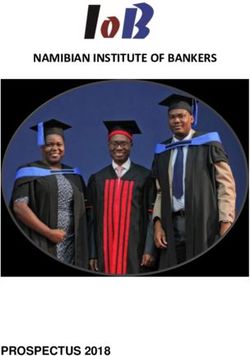The Faculty of Liberal Arts & Professional Studies Fall /Winter 2020 - 2021 Academic Enrolment Information - Welcome to First Year Enrolment & ...
←
→
Page content transcription
If your browser does not render page correctly, please read the page content below
Welcome to First Year
Enrolment & Planning!
Welcome to:
The Faculty of Liberal Arts & Professional Studies
Fall /Winter 2020 – 2021 Academic Enrolment InformationLand Acknowledgement “York University acknowledges its presence on the traditional territory of many Indigenous Nations. The area known as Tkaronto has been care taken by the Anishinabek Nation, the Haudenosaunee Confederacy, the Huron-Wendat, and the Metis. It is now home to many Indigenous Peoples. We acknowledge the current treaty holders, the Mississaugas of the Credit First Nation. This territory is subject of the Dish With One Spoon Wampum Belt Covenant, an agreement to peaceably share and care for the Great Lakes region.”
Objectives: 1. A glossary: Defining some of the words you’ll hear today 2. An overview of Degree Program types and requirements 3. How to choose your courses 4. How to enrol in your courses 5. Next steps
Glossary Faculty: A large academic division of the University that offers programs in related disciplines. For example, the Faculty of Liberal Arts & Professional Studies offers programs in the humanities, social sciences and professional programs.
Glossary Program: A prescribed set of courses and associated requirements that leads to a degree (e.g. Bachelor of Arts - BA) upon completion. Major: A primary concentration of courses taken in one subject area within a degree program. Minor: A secondary concentration of courses taken in one subject area within an Honours degree.
Glossary Prerequisite: A prerequisite course must be completed successfully before you can enroll in your requested course or program. Co-requisite: A co-requisite course must be taken simultaneously with another course. Course Credit Exclusions: A course credit exclusion is a course that is sufficiently similar to another course that credit will not be given to you twice if you take both courses. Cross-listed Course: Courses offered jointly by two or more departments Cross-listed courses may not be “double-counted” in order to fulfill degree requirements.
Glossary
Credits:
Each course has a number of credits attached to it. Generally, this
reflects the minimum number of in-class hours spent in the course
each term:
Fall (F) Winter (W) Full Year (Y)
3 credits 3 hours per week 3 hours per week Unavailable
6 credits 6 hours per week 6 hours per week 3 hours per week
9 credits Not Advised Not Advised 4 hours per week
Note: Summer terms and associated hours per week will vary. Please see the
Summer course timetable offerings for details.Glossary Transfer Credits: Credits, or course equivalents, granted towards your York degree based on previous postsecondary studies. Academic Calendar: The Calendar is the University’s official reference document for all academic programs and requirements. You must follow the calendar for the year you entered the program. Go to www.registrar.yorku.ca/program/glossary/ for a more complete glossary of terms.
Degree Program Types BACHELOR Degree: 90 credits Usually completed over 3 years of full-time study HONOURS BACHELOR Degree: 120 credits Usually completed over 4 years of full-time study Types of Honours Bachelor’s Degrees: 1. Honours…………………………Single Major 2. Specialized Honours………..More credits taken in single major 3. Honours Double Major…….. Equal amount of credits in 2 majors 4. Honours Major/Minor……….Single major plus a single minor
Degree Requirements 1) General education credits 2) Major credits 3) Credits outside the major 4) Free choice credits 5) Upper level credits ______________________________________________________________________ Residency Requirement GPA Requirements
General Education Requirements
For all degree types in LA&PS, students must take a minimum of 21
General Education credits from the approved list of LA&PS General
Education comprised of:
• 6.00 credits in Natural Science (NATS)
• 9.00 credit approved General Education course in the Social Science
or Humanities categories.
• 6.00 credit approved General Education course in the opposite
category to the 9.00 credit course in Social Science or Humanities
already taken.
*Ex. If your Humanities course is 9.00 credits your Social Science course should
be 6.00 credits
For more information:
www.yorku.ca/laps/courses/gen_education.htmlGeneral Education Requirements
1. It is strongly recommended that students successfully complete
their first General Education course within the first year and all
General Education courses within the first two years of full-time
study.
2. All General Education courses are offered at the 1st year, 1000-level.
3. All approved General Education courses will count as a General Education
Credit; some may count as a major credit; none may count as both.
4. For students in programs where a General Education course is a required
major course, a different General Education course will have to be taken to
satisfy the General Education requirement (no double counting).Major subject requirements
• Each degree program requires a primary area of concentration or Major.
• Each Major is comprised of mandatory credits. These credits can be found in
the Academic Calendar: http://calendars.students.yorku.ca/Credits Outside the Major & Free
Choice
Credits Outside the Major:
• Credits Outside the Major are credits that are taken from another
academic discipline.
Free Choice (elective):
• Credits that can be taken within or outside the major.
*Note: Beware of course credit exclusions & cross-listed coursesCourse Levels 1000 level = 1st year courses 2000 level = 2nd year courses 3000 level = 3rd year courses 4000 level = 4th year courses Please note: The first digit of the course corresponds to the year level of the course. Upper level courses (3000 and 4000 level) frequently have pre-requisites.
Upper Level Credits BA (90 credits): •At least 18 credits at the 3000 or 4000 level including 12 credits in the major. BA Honours Degrees (120 credits): •At least 36 credits at the 3000 or 4000 level, including at least 18 credits at the 4000 level, including 12 credits @ 4000 level in the major.
Grade Point Average (GPA)
Requirements
BA (90 credits): maintain a “C”
• Students are expected to maintain a minimum grade
point average of 4.0 (“C”) throughout their 90-credit
degree program.
Honours BA (120 credits): maintain a “C+”
• Students are expected to maintain a minimum grade
point average of 5.0 (“C+”) throughout their honours
degree program.Transfer Credits Residency: • If you are coming from another university or college, you may be entitled to transfer credits but there are restrictions on how many credits can be applied to a degree from York University. •A minimum of 30 course credits, including at least half of your major/minor credits, must be taken at York University For more information visit: http://laps.yorku.ca/student-resources/academic-resources-and-faqs/academic-standing/
Choosing Your Courses
How to Search for Courses Go to www.yorku.ca and click on Current Students
How to Search for Courses After clicking on Current Students, click on Registrar’s Office
How to Search for Courses Scroll down and click on Search Course Timetable
Search for Courses Search Current Courses by Subject
Search for Courses Choose Academic Session: Fall/Winter 2020-2021
Search for Courses Find the Subject you want to search (e.g. HUMA - Humanities)
Search for Courses
Find the Course you want to search
(e.g. AP/HUMA 1780 6.00 Stories in Diverse Media)Understanding Courses
Read the Course Description. Is this the course for you? Also look for
pre-requisites and general education eligibility.Understanding Course Codes
Faculty Course level
AP / HUMA 1780 6.00
Department CreditsUnderstanding Courses In which term is it offered? Is there room in the course?
How to Read the Course Timetable Terms: •F (Fall) September to December •W (Winter) January to April •Y (Full Year) September to April Section: •Some courses are offered at more than one time. Each Section (e.g. Section A) of each course is offered at a different time. As a reminder: all Fall courses will be offered online and through remote learning LECT (Lecture): •A regularly scheduled course class time when everyone enrolled in the course attends. Typically, lectures are delivered by the Course Director. TUTR (Tutorial): •A regularly scheduled course class time when a smaller “break out” group of students can discuss material from the lecture in a more informal setting. Tutorials may be lead by a graduate student or teaching assistant. ONLN (Online): •Fully online courses. BLEN (Blended Learning): •Blended courses are both in-class and online.
How to Read the Course Timetable Days: M = Monday, T = Tuesday, W = Wednesday, R = Thursday, F= Friday, S = Saturday, U = Sunday, SU = Saturday & Sunday Start Times: 8:30 = 8:30AM, 13:00 = 1PM, 17:30 = 5:30PM Duration: 60 = 60 minutes (1 hour), 90 = 90 Minutes (1.5 hours), 120 = 120 minutes (2 hours), etc. Location: See “Building Acronyms” on left navigation bar. CAT #: Each course enrolment option has a unique identifying “Catalogue Number”. Classes with a tutorial require one CAT # from the tutorial list to enrol into the class.
How to Read the Course Timetable
Once you have decided to enrol in a course, note the Cat # (Catalogue
Number)Using the Visual Schedule Builder
You can use the Visual Schedule Builder!
http://registrar.yorku.ca/enrol/guide/vsb
*NOTE: The VSB does not officially
enrol you in your coursesSection 4
How tol
How to Enrol into your CoursesHow to Enrol in Courses Go to www.yorku.ca and click on Current Students
How to Search for Courses After clicking on Current Students, click on Registrar’s Office
How to Search for Courses Scroll down and click on Add/Drop Courses
Login to Passport York Remember your Passport York Username & Password?
Enroling in courses
Choose Academic Session: Fall/Winter 2020-2021
whoo8
xxxxxxxxEnroling in courses
Read and answer the following questions…
XXXXXXXXXEnroling in courses
Click on Add a Course
asdfghkl98
XXXXXXXXXEnroling in courses
Enter the Cat # (Catalogue Number) of the course (including
tutorial) you want to enrol in
asdfghkl98
XXXXXXXXXEnroling in courses
Confirm this is the course (including section and tutorial, if
applicable) you want to enrol into.
asdfghkl98
XXXXXXXXX
B Term :YEnroling in courses
Was the course added successfully?
asdfghkl98
XXXXXXXXX
B Term :YEnroling in courses
This is an example of a failed course add
asdfghkl98
XXXXXXXXX
B Term :YEnroling in courses
If a course is reserved…
The expression "Course Reserved" means that the seats have been set aside for a
specific academic category of student.
If you are enrolling in courses which are appropriate to your year level, major
and/or minor, you will have a better chance of meeting the restrictions.
Contact the Department that directly oversees the course to ask for permission to
enrol.
Example: A student interested in AP/HUMA 1780 6.00 would call the HUMANITIES Department
You should know:
1.Your student number
2.The Course Code
3.The Section
4.The Tutorial Number (if applicable)
Note: Enrolment is based on course availability. You will be unable to enrol
unless there is an available seat.Enroling in courses
If a course is full…
The expression "Course Full" means that there are no seats available in a course.
Patience and persistence is required. You will not be able to enrol in a course unless
seats become available.
If a tutorial is full…
If a tutorial is full you will need to enrol in another tutorial with seats available.
*REM will provide a list of all tutorials that still have seats available.
Note: If a course required for your major is
full, please inform the department.Plot your timetable
Once you have enrolled in all your courses, go to Plot My Timetable to
make sure there are no conflicts.Plot your timetable
Once you have enrolled in all your courses, go to Plot My Timetable to
make sure there are no conflicts.Plot your timetable
Once you have enrolled in all your courses, go to Plot My Timetable to
make sure there are no conflicts.Plot your timetable Make sure there are no conflicts in your schedule.
Section 5
Next Steps
Next Steps …Where to Go for Help?
Where to Go for Help?
Need Support on Campus?
The University offers a variety
of personal and academic
supports for students.
The Learning Commons
Writing Instruction pod on the 2nd floor of Scott
Library
•http://www.library.yorku.ca/cms/learning-
commons/
The Writing Centre
311 South Ross
•http://www.yorku.ca/laps/writ/centre/
Learning Disabilities Services
W128 Bennett Centre for Student Services
•http://lds.info.yorku.ca/
Student Accessibility Services
Bennett Centre for Student Services
•http://cds.info.yorku.ca/
ESL Open Learning Centre (open to all students)
311 South RossNeed Support on Campus?
The University offers a variety
of personal and academic
supports for students.
Career Centre
202 McLaughlin College
•http://careers.yorku.ca/
Food Support Centre
005 Second Student Centre http://www.yfs.ca/Important Dates
Refund Table
At this time, the Refund Table has not
been updated for Fall 2020/2021. Please
refer to:
https://sfs.yorku.ca/refunds/tablesBetween now and when classes start… A deposit of $150 must be paid by the 15th of the month following the date you began enrolling in courses. For example, if you begin enrolling into courses in October, then your deposit is due on November 15th. If you begin enrolling into courses on or after December 1st, then your deposit is due no later than 10 days after you’ve enrolled in your first course. Please remember it takes 3 business days for the tuition charge to appear on your student online account. It will also take 3 business days to process most payments to the University.
Between now and when classes start… •Get familiar with the LAPS and Current Students Web sites including Important Dates and Deadlines. •It’s a good idea to familiarize yourself with the campus; try to find all of your classrooms before classes start. •Arrange for your YU Card (York I.D.) at the William Small Centre. Rm. 200. •First day of classes: Wednesday September 9th, 2020.
Need to review something?
This entire presentation is
available at the LAPS New Student
Advising Web page.
1.Go to: www.yorku.ca/laps
2.Hover over: Student Resources
3. Hover over: New Students
4. Click on: Accepted. Now What?
5. Click on: Step 5 “Review the 1st
year Orientation Presentation”
6. Select: “Use this presentation if
you’re starting classes in Fall 2020”You can also read