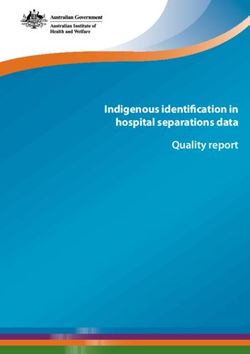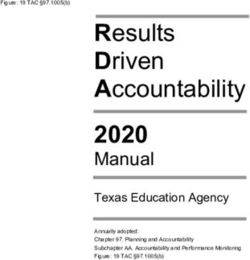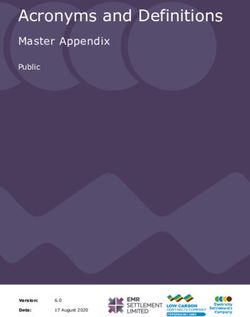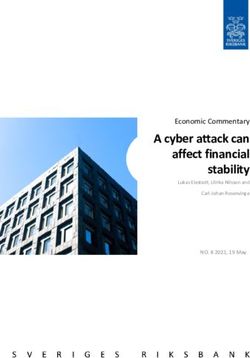THE ELECTRONIC IDENTITY CARD (EID) - DEVELOPERS GUIDE
←
→
Page content transcription
If your browser does not render page correctly, please read the page content below
Table Of Contents
Table Of Contents ........................................................................................ ii
General ......................................................................................................... 4
Prerequisites ................................................................................................ 4
Introduction ................................................................................................. 4
Abbreviations and acronyms ........................................................................ 4
Supported cards ............................................................................................. 5
Belgian eID Cards ................................................................................... 5
Belgian SIS card ...................................................................................... 5
Compatibility................................................................................................ 5
Installation .................................................................................................. 5
Windows ......................................................................................................... 5
Linux ............................................................................................................... 6
Mac.................................................................................................................. 6
SDK Description ........................................................................................... 6
General ........................................................................................................... 6
Components .................................................................................................... 7
Initializing/Releasing the SDK ...................................................................... 7
Accessing an eID card.................................................................................... 8
The readerlist/readercontext .................................................................... 8
Obtaining the card object ........................................................................ 9
Reading the data .................................................................................... 11
ID data................................................................................................. 11
Picture data ......................................................................................... 13
Version Information data..................................................................... 14
eID PIN Codes..................................................................................... 15
Certificates .......................................................................................... 16
Card status events (callbacks) ..................................................................... 18
Setting up the callback mechanism ....................................................... 18
Stopping the callback mechanism ......................................................... 21
Waiting for events ................................................................................. 22
Certificate validation ................................................................................... 27
The CRL (Certificate Revocation List) ................................................. 28
The OCSP (Online Certificate Status Protocol ) ................................... 29
Middleware Settings .................................................................................... 29
Exceptions ..................................................................................................... 30
Logging ......................................................................................................... 31
Advanced usage ............................................................................................ 32
Test cards............................................................................................... 32
Manage test cards yourself .................................................................. 32
Manage test cards using the middleware............................................. 33
Using XML, CSV, TLV format ............................................................ 34
Saving a document............................................................................... 34
iiInhoud
Load a full document in a virtual reader ............................................. 34
Raw data access ..................................................................................... 36
Using APDU commands ....................................................................... 37
Java Specific issues ...................................................................................... 38
Applet deployment ................................................................................ 38
Architecture ......................................................................................... 38
JNLP (Java Network Launching Protocol) and Applet-launcher ........ 38
Jar signature........................................................................................ 41
Using the picture in html ....................................................................... 42
Using the picture data in an HTML page ............................................ 42
The Applet ........................................................................................... 42
Javascript processing .......................................................................... 43
Browser compatibility ......................................................................... 44
Cryptographic modules.............................................................................. 45
PKCS#11....................................................................................................... 45
CSP ................................................................................................................ 51
iiiGeneral
This document is intended as a guide for developers to build applications using the eID MW. Using
this document, it should be possible to create a simple application that can access the eID card.
Not all methods and objects are described in detail though. Detailed information is provided in the API
documentation.
Prerequisites
To understand the examples given in this document, knowledge of C++, Java and/or C# and some
specificities of the languages is required.
Introduction
The eID MW SDK is a set of libraries used to access both the different kinds of Belgian eID cards and
the Belgian social security card (SIS card).
The SDK is built around a C++ core library and is provided for 3 types of operating systems:
- Win32
- Linux
- Mac OSX
To facilitate development of applications in other languages than C++, interfaces have been developed
for Java and dotNet.
Most examples in this document will address the Belgian eID card.
Abbreviations and acronyms
eID card Electronic IDentification card Any Belgian electronic ID card
SIS card Sociaal Informatie Systeem/ Social security card
Système Information Sociale
CRL Certificate Revocation List List containing the revoked certificates
OCSP Online Certificate Status Protocol used for obtaining the revocation status
Protocol of a digital certificate
RRN RijksRegister/Registre National National register
UTF-8 Unicode Transformation Format Variable-length character encoding for Unicode
8bit
QuickInstaller
APDU Application Protocol Data Unit Basic command set for smart cards
4Supported cards
The eID MW SDK supports 2 groups of cards:
- the Belgian eID cards
- Belgian social security card (SIS card).
Belgian eID Cards
The following eID cards can be read by the SDK:
- Belgian eID card (eID card for Belgian citizens)
- Foreigner eID card (eID card for non Belgian citizens, resident in Belgium)
- Kids Card (eID card for children up to 12 years old)
Belgian SIS card
The SIS card is the social security card of each Belgian resident (Belgian or foreigner)
Compatibility
Platforms:
- Windows: Win32 (Windows 2000, XP, Vista)
- Linux: Fedora 9, Debian etch, OpenSUSE 11
- Mac: OSX 10.4 and 10.5 for PPC and Intel
Programming languages
- C++: Windows/Linux/Mac
- Java: Windows/Linux/Mac
- dotNet languages (VB, C#,…): Windows
C++ compiler:
- Windows: Microsoft Visual Studio 2005
- Linux: default installed g++ compiler
- Mac OSX: default installed g++ compiler
Java:
- JDK 1.4.2 or higher (some samples require 1.5 or higher)
Installation
In order to use the SDK, the BEID runtime has to be installed first. Download and install the BEID
runtime for the required platform and proceed with the installation of the SDK.
To read SIS cards, a special plugin is required. This plugin is installed by the QuickInstaller on
Windows and Mac and is always installed on Linux.
Windows
To install the SDK on Windows, follow the next instructions:
- Download the SDK installation file: BeidMW35-Sdk-.msi
5eID Developers guide
- run the installation by double clicking the msi file and follow the instructions
The SDK is installed in the following directory:
C:\Documents and Settings\\My Documents\Belgium Identity Card SDK
The SIS card plugin must be installed in c:\Windows\system32\ siscardplugins
Linux
To install the SDK on Linux, follow the next instructions:
- Create a directory where the SDK will be extracted
- Download the appropriate SDK (fedora,OpenSuse,Debian) to this directory
- extract the SDK: tar –xvf beid-sdk-3.5.0----.tgz
e.g: tar –xvf beid-sdk-3.5.0-fedora-9-i686-1234.tgz
The SIS card plugin must be installed in /usr/local/lib/siscardplugins
Mac
To install the SDK on Mac, follow the next instructions:
- Create a directory where the SDK must be installed
- Double click the dmg file
- Select the files and folders in the dmg file
- Copy the selected files and directory to the created directory
The SIS card plugin must be installed in /usr/local/lib/siscardplugins
SDK Description
General
The SDK can be used in several programming languages as there are: C++,C#, VB, Java. For each
language or language group, all necessary interface files and wrappers are delivered.
The BEID 3.5 SDK contains all necessary classes to read the data on the Belgian eID card.
In C++, all methods of the different objects return data in primitives (char, long, etc…) to guarantee the
„one definition‟ rule in C++ and facilitates the interfacing with other programming languages like Java,
C# or VB.
6Components
C++ Win32 Linux Mac
eidlib.h Main eID include file x x x
eidErrors.h Error codes x x x
eidlibdefines.h Enumeration types x x x
eidlibException.h SDK exceptions x x x
beid35libCpp.lib SDK library to link x
beid35libCpp.dll SDK main DLL x
Java
beid35libJava.jar eID lib Java interface (JNI) x x x
beid35libJava_Wrapper.dll eID lib Java wrapper dll x
libbeidlibJava_wrapper.so.x.y.z eID lib Java wrapper shared x
object
libbeidlibJava_wrapper.dylib eID lib JNI wrapper dynamic x
library
dotNet
beid35libCS.dll eID lib C# interface dll x
beid35libCS_Wrapper.dll eID lib C# wrapper dll x
Initializing/Releasing the SDK
For C++, the most important include file to use is „eidlib.h‟
The eID library is initialized by calling the method initSDK().Though Initialization is not mandatory,
releasing the SDK must be done using releaseSDK(). It is important that the last call to the eID library
is the releaseSDK() before the application quits. This call will make sure that all background processes
are stopped and the memory is cleaned up.
An application should have only one initSDK() and one releaseSDK().
Example C++
void main( int argc, char* argv[])
{
BEID_ReaderSet::initSDK()
// access the eID card here
…
BEID_ReaderSet::releaseSDK()
}
7eID Developers guide
Example C#
BEID_ReaderSet.initSDK();
// access the eID card here
…
BEID_ReaderSet.releaseSDK();
Example Java
public static void main(String argv[])
{
if ( -1 != osName.indexOf("Windows") )
{
System.out.println("[Info] Windows system!!");
System.loadLibrary("beid35libJava_Wrapper");
}
else
{
System.loadLibrary("beidlibJava_Wrapper");
}
…
BEID_ReaderSet.initSDK();
// access the eID card here
…
BEID_ReaderSet.releaseSDK();
}
Accessing an eID card
After initialization of the eID library, the system is ready to be used.
To access an eID card, the following sequence must be followed:
- Get the list of card readers
- Select a card reader
- Check a card is present in the card reader
- Depending on the card type, get the card object
- Get the required data object
- Read the data fields
The readerlist/readercontext
The reader list class BEID_ReaderSet represents the list of card readers connected to the machine and
has a variety of functions to obtain information about the connected card readers. From this reader list,
a card reader can be selected and the resulting reader context BEID_ReaderContext can be used to
access the card in the card reader.
Example C++:
…
unsigned long nrReaders = ReaderSet.readerCount();
const char* const* readerList = ReaderSet.readerList();
for ( size_t readerIdx=0; readerIdxExample Java:
…
long nrReaders = BEID_ReaderSet.instance().readerCount();
String[] readerList = BEID_ReaderSet.instance().readerList();
for (int readerIdx = 0; readerIdx < nrReaders; readerIdx++)
{
BEID_ReaderContext readerContext =
BEID_ReaderSet.instance().getReaderByName(readerList[readerIdx]);
boolean bCardPresent = readerContext.isCardPresent();
…
}
…
Example C#:
…
long nrReaders = BEID_ReaderSet.instance().readerCount();
string[] readerList = BEID_ReaderSet.instance().readerList();
for (int readerIdx = 0; readerIdx < nrReaders; readerIdx++)
{
BEID_ReaderContext readerContext =
BEID_ReaderSet.instance().getReaderByName(readerList[readerIdx]);
bool bCardPresent = readerContext.isCardPresent();
…
}
…
Note: A quick way to get a reader context is the method ReaderSet.getReader(). This method will get
the reader context of the first reader that has a card or, when no cards are inserted, the reader context of
the first card reader.
Obtaining the card object
The reader context allows access to the card (if present). Once the card type is determined via the
reader context (getCardType()), the corresponding card object can be obtained
(getEIDCard(),getForeignerCard(),getKidsCard(),getSISCard())
Note: Since foreigner and kids cards are eID cards, the method getEIDCard() can be used for any eID
type card.
Example in C++
We assume a reader context is obtained:
9eID Developers guide
…
switch(readerContext.getCardType())
{
case BEID_CARDTYPE_EID:
{
BEID_EIDCard& card = readerContext.getEIDCard()
std::string name( card.getID().getSurname());
…
}
break;
case BEID_CARDTYPE_KIDS:
{
BEID_KidsCard& card = readerContext.getKidsCard();
…
}
break;
case BEID_CARDTYPE_FOREIGNER:
{
BEID_ForeignerCard& card = readerContext.getForeignerCard();
…
}
break;
case BEID_CARDTYPE_SIS:
{
BEID_SISCard& card = readerContext.getSISCard();
…
}
break;
case BEID_CARDTYPE_UNKNOWN:
default:
// unknown card type
…
break;
}
…
Example Java:
…
BEID_CardType cardType = readerContext.getCardType();
if (cardType == BEID_CardType.BEID_CARDTYPE_EID)
{
BEID_EIDCard card = readerContext.getEIDCard();
…
}
else if (cardType == BEID_CardType.BEID_CARDTYPE_KIDS)
{
BEID_KidsCard card = readerContext.getKidsCard();
…
}
else if (cardType == BEID_CardType.BEID_CARDTYPE_FOREIGNER)
{
BEID_ForeignerCard card = readerContext.getForeignerCard();
…
}
else if (cardType == BEID_CardType.BEID_CARDTYPE_SIS)
{
BEID_SISCard card = readerContext.getSISCard();
…
}
else
{
…
}
…
10Example C#:
…
switch(readerContext.getCardType())
{
case BEID_CardType.BEID_CARDTYPE_EID:
{
BEID_EIDCard card = readerContext.getEIDCard()
std::string name( card.getID().getSurname());
…
}
break;
case BEID_CardType.BEID_CARDTYPE_KIDS:
{
BEID_KidsCard card = readerContext.getKidsCard();
…
}
break;
case BEID_CardType.BEID_CARDTYPE_FOREIGNER:
{
BEID_ForeignerCard card = readerContext.getForeignerCard();
…
}
break;
case BEID_CardType.BEID_CARDTYPE_SIS:
{
BEID_SISCard card = readerContext.getSISCard();
…
}
break;
case BEID_CardType.BEID_CARDTYPE_UNKNOWN:
default:
// unknown card type
…
break;
}
…
Reading the data
The data on a card is stored in multiple „documents‟:
- ID document: contains the persons data
- Picture document: contains the persons picture
- VersionInfo document: contains version information of the card
Note: Text data retrieved from the eID card is in UTF-8.
ID data
The ID data is a collection of information on the person‟s identity like
- Name, firstname
- Gender
- Birth data and place
- Address
- …
To obtain the ID data object, the method getID() can be used. This object can then be used to access the
different id data fields like name, address, etc…
11eID Developers guide Example in C++: … BEID_EIDCard& card = readerContext.getEIDCard(); BEID_EId& eid = card.getID(); std::cout
Example C#:
…
BEID_EIDCard card;
card = Reader.getEIDCard();
BEID_EId doc;
doc = card.getID();
string sText;
sText = "";
sText += "First Name = " + doc.getFirstName() + "\r\n";
sText += "Last Name = " + doc.getSurname() + "\r\n";
sText += "Gender = " + doc.getGender() + "\r\n";
sText += "DateOfBirth = " + doc.getDateOfBirth() + "\r\n";
sText += "LocationOfBirth = " + doc.getLocationOfBirth() + "\r\n";
sText += "Nobility = " + doc.getNobility() + "\r\n";
sText += "Nationality = " + doc.getNationality() + "\r\n";
sText += "NationalNumber = " + doc.getNationalNumber() + "\r\n";
sText += "SpecialOrganization = " + doc.getSpecialOrganization() + "\r\n";
sText += "MemberOfFamily = " + doc.getMemberOfFamily() + "\r\n";
sText += "AddressVersion = " + doc.getAddressVersion() + "\r\n";
sText += "Street = " + doc.getStreet() + "\r\n";
sText += "ZipCode = " + doc.getZipCode() + "\r\n";
sText += "Municipality = " + doc.getMunicipality() + "\r\n";
sText += "Country = " + doc.getCountry() + "\r\n";
sText += "SpecialStatus = " + doc.getSpecialStatus() + "\r\n";
…
Picture data
The picture object contains the image data of the owner of the eID card. This picture is a file in jpg
format.
To obtain the picture object, the method getPicture() can be used.
Note: a SIS card has no picture.
Example C++:
…
BEID_EIDCard& Card = readerContext.getEIDCard();
BEID_Picture& Picture = Card.getPicture();
const unsigned char* PictureData = Picture.getData().GetBytes();
// now the data can be written to a file
…
Example Java:
…
BEID_EIDCard Card = readerContext.getEIDCard();
BEID_Picture Picture = Card.getPicture();
byte[] PictureData = Picture.getData().GetBytes();
// now the data can be written to a file
…
13eID Developers guide
Example C#:
…
BEID_Picture picture;
picture = card.getPicture();
byte[] bytearray;
bytearray = picture.getData().GetBytes();
// now the data can be written to a file
…
Version Information data
This document contains a collection of data of the eID card itself, like serial number, etc…
The version document object can be obtained with the method getVersionInfo(). The version object has
access methods for each field of the version information.
Example in C++:
…
BEID_EIDCard& Card = readerContext.getEIDCard();
BEID_CardVersionInfo& CardVersionInfo = Card.getVersionInfo();
…= CardVersionInfo.getSerialNumber();
…= CardVersionInfo.getComponentCode();
…= CardVersionInfo.getOsNumber();
…= CardVersionInfo.getOsVersion();
…= CardVersionInfo.getSoftmaskNumber();
…= CardVersionInfo.getSoftmaskVersion();
…= CardVersionInfo.getAppletVersion();
…= CardVersionInfo.getGlobalOsVersion();
…= CardVersionInfo.getAppletInterfaceVersion();
…= CardVersionInfo.getPKCS1Support();
…= CardVersionInfo.getKeyExchangeVersion();
…= CardVersionInfo.getAppletLifeCycle();
…= CardVersionInfo.getGraphicalPersonalisation();
…= CardVersionInfo.getElectricalPersonalisationInterface();
…
Example Java:
…
BEID_EIDCard Card = readerContext.getEIDCard();
BEID_CardVersionInfo CardVersionInfo = Card.getVersionInfo();
…= CardVersionInfo.getSerialNumber();
…= CardVersionInfo.getComponentCode();
…= CardVersionInfo.getOsNumber();
…= CardVersionInfo.getOsVersion();
…= CardVersionInfo.getSoftmaskNumber();
…= CardVersionInfo.getSoftmaskVersion();
…= CardVersionInfo.getAppletVersion();
…= CardVersionInfo.getGlobalOsVersion();
…= CardVersionInfo.getAppletInterfaceVersion();
…= CardVersionInfo.getPKCS1Support();
…= CardVersionInfo.getKeyExchangeVersion();
…= CardVersionInfo.getAppletLifeCycle();
…= CardVersionInfo.getGraphicalPersonalisation();
…= CardVersionInfo.getElectricalPersonalisationInterface();
…
14Example C#:
…
BEID_EIDCard Card = readerContext.getEIDCard();
BEID_CardVersionInfo CardVersionInfo = Card.getVersionInfo();
…= CardVersionInfo.getSerialNumber();
…= CardVersionInfo.getComponentCode();
…= CardVersionInfo.getOsNumber();
…= CardVersionInfo.getOsVersion();
…= CardVersionInfo.getSoftmaskNumber();
…= CardVersionInfo.getSoftmaskVersion();
…= CardVersionInfo.getAppletVersion();
…= CardVersionInfo.getGlobalOsVersion();
…= CardVersionInfo.getAppletInterfaceVersion();
…= CardVersionInfo.getPKCS1Support();
…= CardVersionInfo.getKeyExchangeVersion();
…= CardVersionInfo.getAppletLifeCycle();
…= CardVersionInfo.getGraphicalPersonalisation();
…= CardVersionInfo.getElectricalPersonalisationInterface();
…
eID PIN Codes
An eID card contains a PIN code. This PIN code can be verified or changed using the BEID_Pins
object .
The most important methods to access the PIN are:
- verifyPin(): check the given PIN code
- changePin(): change the PIN code to a new code
Note: Each failed attempt to access the PIN code will result in a decrement of the number of tries left.
After 3 failed attempts, the Belgian eID card will be blocked. It is not possible to unblock the eID card
with the middleware.
Example in C++:
…
BEID_ReaderContext &reader = ReaderSet.getReader();
BEID_EIDCard &card = reader.getEIDCard();
if(card.getPins().getPinByNumber(0).verifyPin("",ulRemaining))
{
// success
}
else
{
if(ulRemaining==0xFFFF)
// verify pin canceled
else
//verify pin failed
}
…
15eID Developers guide
Example Java:
…
BEID_ReaderContext reader = BEID_ReaderSet.instance().getReader();
BEID_EIDCard card = reader.getEIDCard();
BEID_ulwrapper ulRemaining = new BEID_ulwrapper(-1);
if(card.getPins().getPinByNumber(0).verifyPin("",ulRemaining))
{
// success
}
else
{
if(ulRemaining.m_long == -1)
// verify pin canceled
else
//verify pin failed
}
…
Example C#:
…
BEID_ReaderSet ReaderSet;
ReaderSet = BEID_ReaderSet.instance();
BEID_ReaderContext Reader;
Reader = ReaderSet.getReader();
uint lRemaining=0;
if (Reader.getEIDCard().getPins().getPinByNumber(0).verifyPin("",ref lRemaining))
{
// success
}
else
{
if(ulRemaining == -1)
// verify pin canceled
else
//verify pin failed
}
…
Certificates
The certificates on the eID card can be obtained using the getCertificates() method on the eID card
object. This method will return a certificate container object BEID_Certificates. From this object, all
certificates can be accessed and their related data can be retrieved like:
- Serial number
- Owner of the certificate
- Issuer of the certificate
- Validity dates of the certificate
- …
Certificates can be added to the certificate container (addCertificate()).
From the certificate container, individual certificates can be selected in different ways:
Index based:
- getCertFromCard(unsigned long ulIndexCard)
- getCert(unsigned long ulIndexAll)
Note: getCert(…) allows to access all certificates in the container while getCertFromCard(…) will
only address the certificates from the eID card. The method countAll() should be used with getCert()
and countFromCard() should be used together with getCertFromCard().
16Type based:
- getCert(BEID_CertifType type)
Direct access:
- getRrn()
- getRoot()
- getCA()
- getSignature()
- getAuthentication()
As soon as the status of a certificate is requested („BEID_Certificate::getStatus(…)‟), the certificates
will be verified using either the Certificate Revocation List (CRL) or the Online Certificate Status
Protocol(OCSP). When no internet connection is available, the method will immediately return and set
the status accordingly.
Note: With the CRL verification set to „mandatory‟, the eID MW will download several megabytes of
data. Depending on the speed of the internet connection, this download can take several seconds.
Example in C++
…
BEID_EIDCard& Card = ReaderContext.getEIDCard();
BEID_Certificates& certificates = Card.getCertificates();
for (size_t CertIdx=0;CertIdxeID Developers guide
Card status events (callbacks)
The eID library has a callback mechanism implemented that allows the library to call the application
each time the status of the card in the card reader is changed (card inserted or retracted). The callback
mechanism can be setup per card reader connected to the machine.
Note: Depending on the programming language used, this mechanism is implemented in a slightly
different way.
Setting up the callback mechanism
In C++, to each card reader a C-style function can be associated by means of a function pointer. With
the function, a data pointer can be passed holding user data.
When the status of the card changes (card retracted or inserted) the callback function is called by the
eID library with the data pointer as one of the parameters.
Activating the callback mechanism is done with the method
BEID_ReaderContext::SetEventCallback(…) which returns an event handle. This handle should be
stored and used to stop the event callback (see further).
Example C++:
// callback function
void myCallback (…)
{
// we end up here at callback time
}
// user data class
class MyData
{
…
};
size_t maxcount=ReaderSet.readerCount(true);
for (size_t Ix=0; IxExample Java: implementing the Callback interface:
public class EventCallback implements Callback
{
…
public void getEvent(long lRet, long ulState, Object data)
{
// we end up here as callback
…
}
}
As in the C++ version, a user data object can be passed as well. This data object must be derived from
„object‟ and as such, primitive types are not allowed.
Example Java: defining a user data class:
public class EventData
{
…
EventData(String readerName)
{
m_readerName = readerName;
}
public String m_readerName;
…
}
This user defined callback object, together with the user defined data must be passed in the method
„BEID_ReaderContext::SetEventCallback(…)‟ to setup the callback mechanism.
When the card status changes, the callback mechanism will call the method „getEvent(…)‟ with the
user data as a parameter.
Example Java: Setting the callback:
public class main
{
…
public static void main(String[] args)
{
…
for (int readerIdx = 0
; readerIdx < BEID_ReaderSet.instance().readerCount()
; readerIdx++
)
{
BEID_ReaderContext readerContext =
BEID_ReaderSet.instance().getReaderByNum(readerIdx);
String readerName = readerContext.getName();
EventCallback eventCallBack = new EventCallback();
EventData eventData = new EventData(readerName);
long handle = readerContext.SetEventCallback(eventCallBack, eventData);
// handle must be kept!!
…
}
…
}
…
}
In C#, the callback mechanism is very similar to C++.
First of all, a callback function must be declared. The signature for the callback function is predefined
by the delegate „BEID_SetEventDelegate()‟.
19eID Developers guide
Example C#: defining a callback function:
// callback function
public void CallBack(int lRe, uint lState, System.IntPtr p)
{
…
try
{
…
string readerName;
ReaderRef readerRef;
readerName =
System.Runtime.InteropServices.Marshal.PtrToStringAnsi(p);
readerRef = (ReaderRef)MyReadersSet[readerName];
if(readerRef.reader.isCardPresent())
{
if(readerRef.reader.isCardChanged(ref readerRef.cardId))
{
…
}
}
else
{
if(readerRef.cardId != 0)
{
…
}
}
…
}
catch (BEID_Exception ex)
{
…
}
catch (Exception ex)
{
…
}
}
To allow the callback mechanism to use the callback function, it must be assigned to a delegate
BEID_SetEventDelegate(…). Hooking in the callback function is done with the
BEID_ReaderContext::SetEventCallback().
User data can be passed around as unmanaged data. How this can be achieved is shown in the next
code snippet.
20Example C# assigning the callback to the delegate and setting the callback:
private class ReaderRef
{
public BEID_ReaderContext reader;
public uint eventHandle;
public IntPtr ptr;
public uint cardId;
}
System.Collections.Hashtable MyReadersSet = new System.Collections.Hashtable();
private void AttachEvents()
{
try
{
BEID_ReaderContext reader;
ReaderRef readerRef;
uint i;
BEID_SetEventDelegate MyCallback= new BEID_SetEventDelegate(CallBack);
string readerName;
for(i = 0;ieID Developers guide Note: In this example, the readerCount() method is used (same as default parameter set to false) . This is done to make sure the number of readers is not updated, just before the callbacks are stopped. Example in Java: … long maxcount = BEID_ReaderSet.instance().readerCount(); for (long Ix=0; Ix
Example C++: blocking calls:
class TimeoutException : public std::exception
{
public:
TimeoutException()
{
}
virtual const char* what() const throw()
{
…
}
};
BEID_ReaderContext& WaitForCardPresent(int Timeout)
{
BEID_ReaderContext *reader=NULL;
try
{
bool bContinue = true;
int Count = 0;
while(bContinue)
{
reader = &m_ReaderSet->getReader();
if(reader->isCardPresent())
{
bContinue=false;
}
else if (Count > Timeout)
{
bContinue=false;
TimeoutException *e = new TimeoutException();
throw(e);
}
else
{
#ifdef WIN32
Sleep(1000);
#else
usleep(1000 * 1000);
#endif
Count++;
}
}
if(!bContinue)
return *reader;
}
catch (BEID_ExNoReader &ex)
{ … }
catch (BEID_Exception &ex)
{ … }
catch ( TimeoutException* ex)
{ throw; }
catch (...)
{
…
throw;
}
throw(new std::exception());
}
23eID Developers guide
bool WaitForCardAbsent(int Timeout)
{
try
{
BEID_ReaderContext* reader = NULL;
Int Count = 0;
while (true)
{
reader = &m_ReaderSet->getReader();
if (!reader->isCardPresent())
{
return true;
}
else if (Count > Timeout)
{
return false;
}
else
{
#ifdef WIN32
Sleep(1000);
#else
usleep(1000 * 1000);
#endif
Count++;
}
}
}
catch (BEID_ExNoReader &ex)
{
…
}
catch (BEID_Exception &ex)
{
…
}
catch (...)
{
…
}
return false;
}
These 2 functions can then be used as blocking calls in an application as follows:
Example using the blocking calls C++:
…
try
{
BEID_ReaderContext &reader = WaitForCardPresent(_TIMEOUT);
BEID_EIDCard &card = reader.getEIDCard();
…
WaitForCardAbsent(_TIMEOUT);
…
}
catch(TimeoutException *ex)
{
…
}
…
In Java, the same behavior can be achieved.
24Example Java: blocking calls:
private static BEID_ReaderContext WaitForCardPresent(int Timeout) throws
BEID_ExNoReader,BEID_Exception,Exception
{
int Count = 0;
boolean bContinue = true;
boolean bRetVal = false;
BEID_ReaderContext reader = null;
while(bContinue)
{
reader = BEID_ReaderSet.instance().getReader();
if(reader.isCardPresent())
{
bRetVal = true;
break;
}
else if (Count > Timeout)
{
bRetVal = false;
break;
}
else
{
Thread.currentThread().sleep(1000);
Count++;
}
}
if( bRetVal )
{
return reader;
}
Exception e = new Exception("Timeout");
throw(e);
}
private static boolean WaitForCardAbsent(int Timeout) throws
BEID_ExNoReader,BEID_Exception,Exception
{
BEID_ReaderContext reader = null;
int Count = 0;
while (true)
{
reader = BEID_ReaderSet.instance().getReader();
if (!reader.isCardPresent())
{
return true;
}
else if (Count > Timeout)
{
return false;
}
else
{
Thread.currentThread().sleep(1000);
Count++;
}
}
}
25eID Developers guide
In C#, the same idea stands in the following example.
Example C#: blocking calls:
private BEID_ReaderContext WaitForCardPresent(int Timeout)
{
BEID_ReaderContext reader=null;
try
{
bool bContinue = true;
int Count=0;
while(bContinue)
{
reader = m_ReaderSet.getReader();
if(reader.isCardPresent())
{
bContinue=false;
}
else if (Count > Timeout)
{
bContinue = false;
reader = null;
}
else
{
Thread.Sleep(1000);
Count++;
}
}
return reader;
}
catch (BEID_ExNoReader ex)
{…}
catch (BEID_Exception ex)
{…}
catch (Exception ex)
{…}
return null;
}
private bool WaitForCardAbsent(int Timeout)
{
try
{
BEID_ReaderContext reader = null;
int Count = 0;
while (true)
{
reader = m_ReaderSet.getReader();
if (!reader.isCardPresent())
{
return true;
}
else if (Count > Timeout)
{
return false;
}
else
{
Thread.Sleep(1000);
Count++;
}
}
}
catch (BEID_ExNoReader ex)
{…}
catch (BEID_Exception ex)
{…}
catch (Exception ex)
{…}
return false;
}
26Certificate validation
As mentioned before, certificates are stored on the eID card. These certificates have a validity which
can be verified in 3 ways:
- Not validated: the signature of the certificate is verified and the root certificate must be a valid
Belgian root.
- Via CRL : The CRL is downloaded and the MW checks if the certificate is in the revocation
list or not, meaning revoked or valid.
- Via OCSP : A request is sent to the OCSP responder which answers weather the certificate is
valid, revoked or unknown.
OCSP validation needs a permanent internet connection, while CRL validation needs a connection
when a new CRL is requested.
Validation of a certificate may take several seconds or even several minutes. So to avoid that all
applications based on the middleware hang each time they request a certificate status, the MW shares
the statuses through a caching mechanism. Each status remains valid for 15 minutes, and then it‟s
renewed if required again.
For the same reason, download of the CRL is managed only by one process and shared by the MW
with other applications. (A CRL is updated several time per day on the internet repository but its
validity is about one week. So if a previous downloaded CRL is still valid, it won‟t be downloaded
again until the end of its validity).
The status of a certificate can be obtained by different methods:
getStatus(): returns the certificate status using the user validation parameters (from the
registry/config file).
getStatus(BEID_ValidationLevel crl, BEID_ValidationLevel ocsp):
returns the certificate status according the specified validation parameter.
verifyCRL(): returns the status using the CRL validation.
verifyOCSP(): returns the status using the OCSP validation.
Example C++
BEID_ReaderContext &reader=ReaderSet.getReader();
BEID_EIDCard &card=reader.getEIDCard();
BEID_Certificates &store=card.getCertificates();
BEID_Certificate &certAuth=store.getAuthentication();
BEID_CertifStatus status=certAuth.getStatus();
if(status==BEID_CERTIF_STATUS_VALID)
std::couteID Developers guide
Example C#
BEID_ReaderSet ReaderSet = BEID_ReaderSet.instance();
BEID_ReaderContext Reader = ReaderSet.getReader();
BEID_EIDCard card = Reader.getEIDCard();
BEID_Certificates store = card.getCertificates();
BEID_Certificate certAuth=store.getAuthentication();
BEID_CertifStatus status=certAuth.getStatus();
string textStatus;
if (status == BEID_CertifStatus.BEID_CERTIF_STATUS_VALID)
textStatus = "The authentication certificate is issued from a trusted Belgian root";
else if (status == BEID_CertifStatus.BEID_CERTIF_STATUS_VALID_CRL)
textStatus = "The authentication certificate has been succesfully verify through CRL validation";
else if (status == BEID_CertifStatus.BEID_CERTIF_STATUS_VALID_OCSP)
textStatus = "The authentication certificate has been succesfully verify through OCSP validation";
else if (status == BEID_CertifStatus.BEID_CERTIF_STATUS_REVOKED)
textStatus = "The authentication certificate is revoked";
else
textStatus = "The authentication certificate could not be validated";
Example Java
BEID_ReaderSet ReaderSet = BEID_ReaderSet.instance();
BEID_ReaderContext Reader = ReaderSet.getReader();
BEID_EIDCard card = Reader.getEIDCard();
BEID_Certificates store = card.getCertificates();
BEID_Certificate certAuth = store.getAuthentication();
BEID_CertifStatus status = certAuth.getStatus();
String textStatus;
if (status == BEID_CertifStatus.BEID_CERTIF_STATUS_VALID)
textStatus = "The authentication certificate is issued from a trusted Belgian root";
else if (status == BEID_CertifStatus.BEID_CERTIF_STATUS_VALID_CRL)
textStatus = "The authentication certificate has been succesfully verify through CRL validation";
else if (status == BEID_CertifStatus.BEID_CERTIF_STATUS_VALID_OCSP)
textStatus = "The authentication certificate has been succesfully verify through OCSP validation";
else if (status == BEID_CertifStatus.BEID_CERTIF_STATUS_REVOKED)
textStatus = "The authentication certificate is revoked";
else
textStatus = "The authentication certificate could not be validated";
The CRL (Certificate Revocation List)
The CRL is automatically downloaded the first time it is required for certificate validation. From then
on the MW uses its local cache. However the signing of the CRL is verified before using it. So, if the
cache is corrupted, the CRL, will be downloaded again.
The URL of the CRL is embedded in the certificate, so you can get a CRL object directly from the
certificate object. Or you can also create a CRL object from an URL. In that case, all information (for
example the issuer) may not be available.
With the CRL object, you can easily get the name of the issuer, the issuer certificate object, the CRL
data and even write it somewhere on the hard drive. The following snippet shows that last possibility.
Example C++
BEID_Crl &crl = certAuth.getCRL();
BEID_ByteArray data;
if (crl.getData(data) == BEID_CRL_STATUS_VALID)
{
data.writeToFile("MyCrl.crl");
}
Example C#
BEID_Crl crl = certAuth.getCRL();
BEID_ByteArray data=new BEID_ByteArray();
if (crl.getData(data) == BEID_CrlStatus.BEID_CRL_STATUS_VALID)
{
data.writeToFile("MyCrl.crl");
}
28Example Java
BEID_Crl crl = certAuth.getCRL();
BEID_ByteArray data = new BEID_ByteArray();
if (crl.getData(data) == BEID_CrlStatus.BEID_CRL_STATUS_VALID)
{
data.writeToFile("MyCrl.crl");
}
The OCSP (Online Certificate Status Protocol )
Like for the CRL, the OCSP response can be obtained directly from the certificate.
Remarks: It‟s also possible to explicitly ask an OCSP responder for a particular response using a
BEID_OcspResponse which is not link to a certificate. But in that case you need to provide more
information like the URI of the responder, the hash of the issuer name, the serial number of the
certificate to check... This feature is not described furthermore here.
From this OCSP response object, you can get the status of the certificate (through OCSP validation).
You can also get the entire response data using getResponse(). The following snippet illustrates this
possibility.
Example C++
BEID_OcspResponse &ocsp = certAuth.getOcspResponse();
BEID_ByteArray data;
ocsp.getResponse(data);
data.writeToFile("MyOcsp.ocsp");
Example C#
BEID_OcspResponse ocsp = certAuth.getOcspResponse();
BEID_ByteArray data = new BEID_ByteArray();
ocsp.getResponse(data);
data.writeToFile("MyOcsp.ocsp");
Example Java
BEID_OcspResponse ocsp = certAuth.getOcspResponse();
BEID_ByteArray data = new BEID_ByteArray();
ocsp.getResponse(data);
data.writeToFile("MyOcsp.ocsp");
Middleware Settings
The configuration parameters of the middleware are available for reading/writing through the SDK
using the BEID_Config class. Only the user wide parameters can be changed. (System wide parameters
need administrator right to be changed and can‟t be modified through the SDK).
Remarks: You can find more information about all the parameters in the following document:
http://eid.belgium.be/fr/binaries/eID3_configparameters_tcm146-22472.pdf
(See also
http://eid.belgium.be/fr/Informations_legales_et_techniques/L_eID_d_un_point_de_vue_technique/ or
http://eid.belgium.be/nl/Achtergrondinfo/De_eID_technisch/ )
29eID Developers guide
You can work with pre-defined parameters or define your own parameters.
There are 2 types of parameters: string and numerical. The following code snippet demonstrates the use
of the BEID_Config class:
Example C++
BEID_Config param1(BEID_PARAM_GENERAL_LANGUAGE);
const char *language = param1.getString();
BEID_Config param2("MyParam","MySection",0L);
param2.setLong(2);
Example C#
BEID_Config param1 = new BEID_Config(BEID_Param.BEID_PARAM_GENERAL_LANGUAGE);
string language = param1.getString();
BEID_Config param2 = new BEID_Config("MyParam","MySection",0);
param2.setLong(2);
Example Java
BEID_Config param1 = new BEID_Config(BEID_Param.BEID_PARAM_GENERAL_LANGUAGE);
String language = param1.getString();
BEID_Config param2 = new BEID_Config("MyParam", "MySection", 0);
param2.setLong(2);
Exceptions
A try/catch mechanism should be put in place in the application where the SDK objects and their
methods are used.
All exceptions are derived from the base class BEID_Exception. For identification either the exception
class type can be used or the exception code the exception carries.
For example, the BEID_ExNoReader means that no card readers are connected and the error code
assigned to it is EIDMW_ERR_NO_READER. The error codes are defined in the file eidErrors.h.
Example C++: exception handling:
…
try
{
const char *readerName="test"; // deliberately generate an exception
reader = &ReaderSet.getReaderByName(readerName);
…
}
catch(BEID_ExParamRange &ex)
{
…
}
catch(BEID_Exception &ex)
{
…
}
…
30Example Java: exception handling:
…
try
{
// deliberately generate an exception
BEID_ReaderContext readerContext = BEID_ReaderSet.instance().getReaderByNum(10);
}
catch (BEID_ExParamRange e)
{
…
}
catch (Exception e)
{
…
}
…
Example C#: exception handling:
…
try
{
string readerName="test"; // deliberately generate an exception
reader = BEID_ReaderSet.instance().getReaderByName(readerName);
…
}
catch (BEID_ExParamRange ex)
{
…
}
catch(BEID_Exception ex)
{
…
}
…
Logging
For debugging purposes, the SDK also provides a logging function that allows you to add information
in the default Middleware log file.
For this function, there is a small difference between the C++ version and other programming
languages. Indeed, C++ allows you to pass a format string and an undefined number of parameters. For
other programming languages, you must format the message string before passing it to the function.
Example C++
BEID_LOG(BEID_LOG_LEVEL_ERROR, "MyModule", "Error code = %ld",2);
Example C#
beidlib_dotNet.BEID_LOG(BEID_LogLevel.BEID_LOG_LEVEL_ERROR, "MyModule", "Error code = 2");
Example Java
beidlibJava_Wrapper.BEID_LOG(BEID_LogLevel.BEID_LOG_LEVEL_ERROR, "MyModule", "Error code = 2");
31eID Developers guide
Advanced usage
Test cards
You can use test card to test and debug your application.
To use test cards, the Middleware must be unlocked at two different levels.
1. In the registry/config, in the section “certificatevalidation”, it must be a numerical parameter
“cert_allow_testcard” with the value 1 (in fact non 0).
2. Each test card must be allowed by the user
It‟s recommended to unlock the first level manually, only on the computer you‟re using for testing and
debugging. If the key in the registry/config doesn‟t exist (or its value is 0), then the MW will consider
the card as an unknown card (like your credit card for example). If the value is 1, the MW will see that
it is a Belgian eID test card and after the card is accepted as test card, it will be considered like a
normal card.
Once the MW knows it is a test card, the verification of the trusted Belgian root is bypassed.
There are two ways to manage test cards:
- Managed by the application
- Managed by the middleware
Manage test cards yourself
The best practice is not to read test card without explicit consent of the user. This should be done by the
following steps:
- check if it is a test card and if it was not allowed yet.
- ask the user if he allows this test card.
- depending on the users response, use the setAllowTestCard() function to allow the card or
quit your process.
Example C++
BEID_EIDCard& Card = ReaderContext.getEIDCard();
if (Card.isTestCard() && !Card.getAllowTestCard())
{
QString strCaption = tr("Belgian EID Middleware");
QString strMessage = tr("The Root Certificate is not correct.\nThis may be a test card.\n\nDo you want to accept it?");
if (QMessageBox::Yes == QMessageBox::warning(this,strCaption,strMessage,QMessageBox::Yes|QMessageBox::No))
{
Card.setAllowTestCard(true);
}
else
{
return;
}
}
Remark : This C++ snippet needs Qt
32Example C#
BEID_EIDCard card = Reader.getEIDCard();
if (card.isTestCard() && !card.getAllowTestCard())
{
string strCaption = "Belgian EID Middleware";
string strMessage = "The Root Certificate is not correct.\nThis may be a test card.\n\nDo you want to accept it?";
if (DialogResult.Yes == MessageBox.Show(strMessage, strCaption, MessageBoxButtons.YesNo))
{
card.setAllowTestCard(true);
}
else
{
return;
}
}
Example Java
BEID_EIDCard card = Reader.getEIDCard();
if (card.isTestCard() && !card.getAllowTestCard())
{
String strCaption = "Belgian EID Middleware";
String strMessage = "The Root Certificate is not correct.\nThis may be a test card.\n\nDo you want to accept it?";
if (JOptionPane.YES_OPTION == JOptionPane.showConfirmDialog(null, strMessage, strCaption, JOptionPane.YES_NO_OPTION))
{
card.setAllowTestCard(true);
}
else
{
return;
}
}
Manage test cards using the middleware
The Middleware can manage the confirmation dialog itself. To do this, the Middleware must be
initialized (initSDK()) with the parameter set to true. Each time a test card is being accessed, the
following dialogue will come up:
The following snippet shows how to initialize the SDK with the “ManageTestCard” parameter.
Example C++
BEID_ReaderSet::initSDK(true);
33eID Developers guide
Example C#
BEID_ReaderSet.initSDK(true);
Example Java
BEID_ReaderSet.initSDK(true);
Using XML, CSV, TLV format
The SDK allows you to easily save and load documents from the card in 3 different formats: XML,
CSV, TLV. This file can be reloaded in a virtual reader.
Saving a document
All the objects that inherit from BEID_XMLDoc can be extract in the 3 formats mentioned above.
You can use the getXML(), getCSV() and getTLV() method to retrieve the content of such
document in a BEID_ByteArray. You can also directly save this content in files with the
writeXmlToFile(), writeCsvToFile() and writeTlvToFile() methods.
Furthermore, you can use the (getDocument(BEID_DOCTYPE_FULL) to get all the public data of
the card in one BEID_XMLDoc, save it somewhere in order to reuse it in a virtual reader in the future.
The following snippet shows how to save the content of a card (eID or SIS) in a xml file.
Example C++
BEID_ReaderContext &reader=ReaderSet.getReader();
BEID_Card &card=reader.getCard();
BEID_XMLDoc &doc=card.getDocument(BEID_DOCTYPE_FULL);
doc.writeXmlToFile("MyCard.xml");
Example C#
BEID_ReaderSet ReaderSet = BEID_ReaderSet.instance();
BEID_ReaderContext reader = ReaderSet.getReader();
BEID_Card card = reader.getCard();
BEID_XMLDoc doc = card.getDocument(BEID_DocumentType.BEID_DOCTYPE_FULL);
doc.writeXmlToFile("MyCard.xml");
Example Java
BEID_ReaderSet ReaderSet = BEID_ReaderSet.instance();
BEID_ReaderContext reader = ReaderSet.getReader();
BEID_Card card = reader.getCard();
BEID_XMLDoc doc = card.getDocument(BEID_DocumentType.BEID_DOCTYPE_FULL);
doc.writeXmlToFile("MyCard.xml");
Load a full document in a virtual reader
With the previously saved full document, we can instantiate a virtual reader and access all the public
data like if the card was in a physical reader. Specific operations which need private data, like
authentication, signature, PIN verification are not possible with a virtual reader.
The following snippet shows how to create a virtual reader and use this reader context, like a physical
reader.
34Example C++
BEID_ReaderContext reader(BEID_FILETYPE_XML,"MyCard.xml");
Example C#
BEID_ReaderContext reader = new BEID_ReaderContext(BEID_FileType.BEID_FILETYPE_XML, "c:\\MyCard.xml");
Example Java
BEID_ReaderContext reader = new BEID_ReaderContext(BEID_FileType.BEID_FILETYPE_XML, "c:\\MyCard.xml");
Remarks:
The XML and CSV document contain information in 2 different formats: the field and the files. For
example, if you open the XML document, you will see a tag . Below, you will see a tag
and a tag . In fact the name included in the tag is for external use but
it‟s not secured. You can trust it if you trust the person how give you the file. Else, the same name is
also included in the which is signed by the . Only these data are secured… (A
XML file sample is given below).
The SDK never uses the field data but only the file data. The signatures of the files are verified just like
if they would come from a physical card. You can access the content of the field by the appropriate
method (getName() in our use case)
35eID Developers guide
-
1
foreigner
-
-
13
-
Katharina Wera
Lukas
W
29.JUN. 1991
Köln
Deutschland (Bundesrep.)
91062936836
00
1
0
+
+
-
AQpCMDAwMDY2MzgxAhBTTElOM2YAKWz/Jw30ARUZAwoyNC4wNS4yMDA3BAoy
NC4wNS4yMDEyBQpCw7xsbGluZ2VuBgs5MTA2MjkzNjgzNgcFTHVrYXMIDkth
dGhhcmluYSBXZXJhCQAKGERldXRzY2hsYW5kIChCdW5kZXNyZXAuKQsFS8O2
bG4MDDI5LkpVTi4gMTk5MQ0BVw4ADwIxMxABMBEUaXTrwqLv2jH5YMpqaLve
QpAcUuUSAjAwEwExFAA=
DXyQVB9rnqWXB/GrTHWYUoSFnc83fyuM+0moXKLc7i/ZUMpzKpD3V0IiYj90
amXcUqXc7vLykEFxOqLYUVbKmq5WIgghN1h4MGbunBxu88z+ANq9ZBgiY3sp
ydQW54Jxf10Ym7RECai2jcEWihBOpvMs5Bn0Cw7BQZWqrKY+ZdE=
ARFCYWhuaG9mc3RyYXNzZSAyMQIENDc2MAMKQsO8bGxpbmdlbgAAAAAAAAAA
AAAAAAAAAAAAAAAAAAAAAAAAAAAAAAAAAAAAAAAAAAAAAAAAAAAAAAAAAAAA
AAAAAAAAAAAAAAAAAAAAAAAAAAAAAAAAAAAA
UnTZzrU45HHlJrxFoX7aqCHSfHXrTWLMhHNo3juYwx8Is7ToWNwIr4WYdtlD
HDbHe7MMGekcvGFYGqFdvBX3acMFwJSgUwXpB2KxlrfrA0sbwnEzW66BWSUq
qAu163dkFyQ5P84P6PqIxtxlFUCcGEj0J+hRVNtqFS+fuSe1BL4=
+
+
+
+
Raw data access
The raw data refers to the files embedded on the card.
The raw data access methods included in the SDK for compatibility reason with previous versions of
the Middleware and also to give low level access to the content of the card. For example, this is the
only way to access the signature of the id file on the card.
Like for the document, you can access the raw data using a generic method
getRawData(BEID_RawDataType type) or using specific methods (like
getRawData_IdSig()) All these methods return a BEID_ByteArray.
Our snippet will show how to save the signature of the id file.
36Example C++
BEID_ByteArray data=card.getRawData_IdSig();
data.writeToFile("id.sig");
Example C#
BEID_ByteArray data = card.getRawData_IdSig();
data.writeToFile("id.sig");
Example Java
BEID_ByteArray data = card.getRawData_IdSig();
data.writeToFile("id.sig");
Remarks:
You can also use the raw data to instantiate a virtual reader using a BEID_RawData_Eid or
BEID_RawData_Sis structure. However, this feature is deprecated and it is recommend to work
with Xml file instead.
Using APDU commands
APDU commands are low level commands to access a smart card. Since the eID card is a smartcard,
this interface can be used to read data from the eID card.
Since the SDK provides all necessary functionality to read the Belgian eID and SIS cards at a higher
level, the use of the APDU commands is unnecessary and strongly discouraged.
Example C++: read the chip serial nr:
…
// chip number
unsigned char cmd[] = {0x80, 0xE4, 0x00, 0x00, 0x1C};
BEID_ByteArray cardData(cmd, sizeof(cmd));
BEID_ReaderContext& reader = ReaderSet.getReader();
BEID_EIDCard& card = reader.getEIDCard();
BEID_ByteArray data = card.sendAPDU(cardData);
const unsigned char* serialNr = data.GetBytes();
…
Example Java: read the chip serial nr:
…
byte[] cmd = { (byte)0x80, (byte)0xE4, (byte)0x00, (byte)0x00, (byte)0x1C };
BEID_ByteArray cardData = new BEID_ByteArray(cmd, 5);
BEID_ReaderContext reader = BEID_ReaderSet.instance().getReader();
BEID_EIDCard card = reader.getEIDCard();
BEID_ByteArray data = card.sendAPDU(cardData);
byte[] rawSerialNr = data.GetBytes();
…
37eID Developers guide
Example C#: read the chip serial nr:
…
byte[] cmd = { 0x80, 0xE4, 0x00, 0x00, 0x1C };
BEID_ByteArray cardData = new BEID_ByteArray(cmd, 5);
BEID_ReaderSet readerSet;
readerSet = BEID_ReaderSet.instance();
BEID_ReaderContext reader;
reader = readerSet.getReader();
BEID_EIDCard card = reader.getEIDCard();
BEID_ByteArray data = card.sendAPDU(cardData);
byte[] rawSerialNr = data.GetBytes();
…
Java Specific issues
Applet deployment
Architecture
The use of the middleware within an internet applet needs to go through several layers:
1. The html page that embeds the applet.
2. The applet itself (java class that inherits from java.applet.Applet or javax.swing.JApplet).
3. The java MW api “beid35libJava.jar” that gives access to all java classes of the Middleware.
4. The JNI libraries (platform dependent: beid35libJava_Wrapper.dll, libbeidlibJav,
Wrapper.jnilib or libbeidlibJava_Wrapper.so) to let the java classes interact with the
underlying C++ libraries.
5. The runtime of the middleware (that must be installed separately).
That means that a java web application must take care of the deployment of the java components
(Applet, beid35libJava.jar and native java wrapper).
The JNI library to be downloaded depends on the target computer running the applet. To achieve this
goal, a special process is needed, being JNLP (Java Network Launching Protocol).
JNLP (Java Network Launching Protocol) and Applet-launcher
To deploy the correct library on the client platform, a generic applet-launcher is used. With the help of
a JNLP files, the launcher knows which library it must download for the target computer. The applet-
launcher loads the “application applet” known as the „sub-applet‟.
Here is a sample of a JNLP file that maps the target OS to the jar file to be downloaded. The
downloaded jar file contains the required native library.
38You can also read