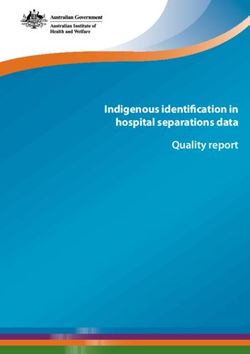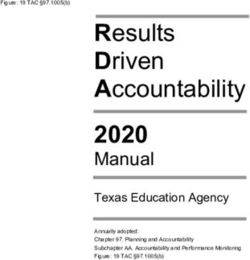On the Use of Specifications of Binary File Formats for Analysis and Processing of Binary Scientific Data
←
→
Page content transcription
If your browser does not render page correctly, please read the page content below
On the Use of Specifications of Binary File
Formats for Analysis and Processing of Binary
Scientific Data ?
Alexei Hmelnov1,2[0000−0002−0125−1130] and Tianjiao Li3[0000−0002−1037−2452]
1
Matrosov Institute for System Dynamics and Control Theory of Siberian Branch of
Russian Academy of Sciences, 134 Lermontov st. Irkutsk, Russia
hmelnov@icc.ru
2
Institute of Mathematics, Economics and Informatics, Irkutsk State University,
Gagarin Blvd. 20, Irkutsk, Russia
3
ITMO University, 49 Kronverksky Pr., St. Petersburg, Russia
litianjiao@mail.ru
Abstract. The data collected during various kinds of scientific research
may be represented both by well known binary file formats and by cus-
tom formats specially developed for some unique device. While thorough
understanding of the file format may be required for the former case of
the well known format, for the latter case of custom formats it is of crit-
ical importance. For the custom formats usually only few people know
how they are organized, and this expertise can easily be lost.
We have developed the language FlexT (Flexible Types) for specification
of binary data formats. The language is declarative and designed to be
well understood for human readers. Its main elements are the data type
declarations, which look very much like the usual type declarations of the
imperative programming languages, but are more flexible. The primary
purpose of the language FlexT development is to be able to view the
binary data and to check that the data conform to the specification, and
that the specification conforms to the data samples available. As a result
of the tests we can be sure, that the specification is correct. The FlexT
specifications doesn‘t contain any surplus information besides from that
about the file format. They are compact and human readable. We have
also developed the algorithm for data reading code generation from the
specification.
In the report we’ll consider some FlexT language details and the expe-
rience of its application to specification of some scientific data formats.
Keywords: Specifications of binary data formats · Declarative language · Sci-
entific data life-cycle.
?
The work was carried out with financial support of Russian Foundation for Basic
Research, grant No. 18-07-00758-a. Some results were obtained using the facilities of
the Centre of collective usage ”Integrated information network of Irkutsk scientific
educational complex”1 Introduction
In the field of natural sciences the outcomes of some research are usually repre-
sented by the articles, which summarize the main results of the analysis of the
collected data. But the results of the analysis depend also on the methods cho-
sen, their parameters, and some other subjective factors, so the other researchers
are interested in the access to the data (both raw original and processed) to be
able to check the results, try their own ways of the data analysis, or compare
the data to their own ones. The concept of scientific data life-cycle should meet
this demand.
So, it becomes not enough to just obtain the data, process them and write
some articles using the results of the processing. It is also required to share
the data with other researchers. These researchers may be not only our con-
temporaries but also our descendants, living in a few decades from now. Our
descendants, we hope, will have more advanced devices, computers and soft-
ware. But they still will not be able to measure the values of physical quantities
for previous periods (say, several years ago). So the data, that we have stored
for them, may become very valuable. Let us consider the possible ways of the
data representation, compare their features, and describe some approaches, that
should simplify data sharing.
2 Options for choosing the format of scientific data
When deciding on the data representation it is required to select between several
groups of options. We may consider the groups as a coordinates in the space of
possible file formats. Let us consider the dimensions and their possible values.
The first classification is by the level of customization:
– well-known file formats with ready to use data processing libraries and soft-
ware (JPEG,TIFF,DBF,CSV,SHP,...);
– data exchange frameworks with the data format setup/data processing/code
generation libraries, software;
– ”universal” formats with the data format setup/data processing/code gen-
eration libraries, software;
– custom file formats.
So it is required to select between the well-known file formats, which may
already have the ready to use libraries for their processing; the data exchange
frameworks and ”universal” formats, which require some additional information
about the particular data structures, but provide a lot of ready to use services
for their handling and the custom file formats, which will require to write all the
software from scratch. Since the existing file formats may impose some unac-
ceptable limitations on the data structures or have too large memory overhead,
the choice here is far from being obvious. The ”universal” file formats will be
addressed in more detail in the next sections.The second classification is by the file format usage: there exist internal and
exchange file formats. The internal file formats are designed to maximize the
efficiency and ease of processing by a specific software. They may contain some
auxiliary data structures (e.g. indices) and be very complex. The internal file
formats are usually binary, unless the files are very small. The exchange file for-
mats should be rather simple and easily understandable for other programmers,
but they may be not very well-suited for everyday work (e.g. data editing).
The next option to consider when selecting the data representation is whether
to use a text-based or a binary data representation. The binary data formats
are much more space- and time-efficient, than the text-based ones. The main
disadvantage of the binary data is that they look opaque to the users and it
is hard to control their contents with a ”naked eye”. That’s why programmers
nevertheless often prefer to use text formats, and among them the XML-based
ones are of great popularity in spite of the fact that it becomes impossible for a
human being to comprehend the extremely large text files. The language FlexT
can make binary data transparent.
3 The ”Universal” formats
The ”Universal” formats allow you to store a wide (but still limited) range
of information. They are always accompanied by some software libraries and
utilities for handling the files of the format.
Some examples:
– XML (eXtensible Markup Language) is a text based format family, they may
use XML schemata, various utilities and editors, libraries/code generation
software to simplify data processing. Various file format projects claim to be
the binary version of the XML format, but no proposal has been accepted
as a binary XML standard.
– Hierarchical Data Format (HDF) [1] is a set of file formats (HDF4, HDF5)
designed to store and organize large amounts of data. Originally developed at
the National Center for Supercomputing Applications, the formats are now
supported by the HDF Group. It has libraries for C,C++,Java, MATLAB,
Scilab, Octave, Mathematica, IDL, Python, R, Fortran, and Julia. The main
goal of its development is to create portable scientific data format. HDF files
are self-describing allowing an application to interpret the structure and
contents of a file without an external specification. One HDF4 file can hold
a mix of related objects which can be accessed as a group or as individual
objects. Users can create their own grouping structures called ”vgroups”.
HDF5 simplifies the file structure to include only two major types of object:
• datasets, which are multidimensional arrays of a homogeneous type;
• groups, which are container structures that can hold datasets and other
groups.
– Protocol Buffers (by Google) [2] is a method of serializing structured data.
The method involves an interface description language that describes the
structure of some data and a program that generates source code from thatdescription for writing or reading a stream of bytes that represents the struc-
tured data. In contrast to HDF the resulting files are not self-contained and
require the structure specification (or, better, the code generated from it) to
read the files, corresponding to this specification.
”Universal” data formats are often used to represent scientific data. Not
to mention XML, which is used everywhere, HDF files, for example, are used
for representation of remote sensing data, while the Protocol Buffers are the
main way to represent the weights of deep neural networks. The main reason
for this is the availability of tools and libraries that simplify the development
and processing of ”Universal” formats at the cost of following their prescripts.
Our approach makes it possible to do nearly the same with an almost arbitrary
binary file format.
4 Binary file format specifications in FlexT
The main goal of the language FlexT is to provide the instrument, that can
help us to explore and understand the contents of the binary files, for which
there exists a specification of their format. It can also help to check whether the
format specification is correct using the samples of data in this format. FlexT
specifications can be used to check, view, process, and document both well-known
and custom file formats.
Our experience shows that the vast majority of format specifications written
in natural language contain errors and ambiguities, which can be detected and
fixed by trying to apply various versions of the specification to the sample data
in order to find the correct variant of understanding of the format description.
The information about a file format may also be obtained from the source
code of a program that reads or writes the data. But the data access code contains
a lot of unessential details about a specific way to read or write data and it is
usually intermixed with the other code, that somehow processes the data. So,
the resulting FlexT specification, which leaves out all the surplus details, will be
much more concise and of much higher quality than the source code.
In contrast to many other projects intended for specification of binary file
formats, the FlexT specifications are human-readable, and it is possible to con-
sider them as a concise notation for representation of the information about a
binary file format.
We also have a successful experience of reverse engineering of some file for-
mats using just the samples of data without any description or source code.
The format specifications are also required to write a correct program, that
should work with the files of the format. Because the FlexT language data types
look similar to that of imperative languages, it is possible to immediately use
some parts of specification to declare the data types, constants, and so on, which
are required to write the data processing code. Anyway the process of writing the
code manually is still time-consuming and error-prone and we have implemented
the code generator, which can automatically produce the data reading code in
imperative languages from the FlexT specifications.By now we have implemented the code generation for the most widely used
FlexT data types, but some complex types like that used in specifications of
machine instructions’ encoding are not supported yet.
5 Features of the FlexT language
The major part of the information about a file format is represented in the
FlexT specification by the data type declarations. In contrast to the data types
of imperative programming languages, the FlexT data types can contain data
elements, the size of which is determined by the specific data represented in the
format. Thus we can say that the types flexibly adjust to the data. It explains
the name of the language FlexT (from Flexible Types). After defining the data
types, it is required to specify the placement in memory of some data elements
which have some of these types. Such top-level data elements by analogy with im-
perative programming languages we will call variables (although they represent
immutable data).
The language syntax was chosen to be well-understandable by human reader.
When designing some of the languages discussed in the review, such as the EAST
language, this task was explicitly formulated in the requirements for develop-
ment. The language FlexT was discussed in more details in [3]. Let us briefly
consider the main features of the language to the extent that will make the
article self-contained.
5.1 Dynamic and static data types
By static data types we will understand the data types analogous to the tradi-
tional types of procedural programming languages. Their distinctive feature is
that the size of a data element of this type and the internal placement of its
constituent parts are determined at the time of compilation and do not depend
on specific data. In procedural programming languages that are actually used at
present, the composite data types can contain only the static elements.
The size of a data element of dynamic type and the internal placement of its
sub-elements may depend on specific data, which it represents. Hereinafter the
word ”dynamic” will be used in this sense. String constants are an example of
dynamic types in traditional procedural languages. Thus, to determine the size
that occupies the value of an ASCIIZ string, it is required to look through the
entire its contents to find the null terminating character.
The dynamic data types can’t be used as the types of variables, at least
if this type is mutable, because assignment of a new value to a sub-element
of a variable may cause a change in its size, and no compiler can effectively
support this kind of operations. The modern string data types, which look like
dynamic for the programmer, use dynamic memory to store actual data, and the
variables of the types themselves are of fixed size, i.e they are static in terms of
our classification. The good example of the complex dynamic data structures,
that we can encounter in the modern imperative languages, is the run-timetype information (RTTI). The RTTI is located in the constant sections of the executable files and its representation supports compact encoding of identifiers and some tables of variable lengths. But when it comes to storing the information in binary files, the dynamic data types become a natural choice. That’s why they are so important for the specifications of binary file formats. If we ignore the need to adhere to the require- ments to the types of variables of imperative languages, then we can naturally support descriptions of fairly complex dependencies between data elements in the language. We use this approach in the design of the FlexT language. 5.2 Parameters and properties of data types Data types can have a number of properties, the set of which depends on the kind of the type. For example, the size and the number of elements are the properties of arrays, and the selected case number is the property of variants. Each data type has the property Size. The values of the properties can be specified in the statements of type declaration, and also by expressions that compute the value of this property using the values and properties of the nested data elements, and using the values of the parameters of the type. The parameters in the type declaration represent the information that needs to be specified additionally when the type is used (called). 5.3 FlexT data types The main data types of the language FlexT are shown in the Table 1. The footnote a marks the data types, which are supported by the current version of the data reader code generation algorithm. 5.4 Blocks with additional information about data type The language FlexT has the statements, which are designed to define various kinds of data types (array, record, variant, etc.), of their own syntax. At the same time, there are many tasks that need to be addressed for all the types, regardless of their kinds. For this purpose the language has the blocks of ad- ditional information, that can be placed using the symbol ’:’ after any type definition. The most important of the blocks are: – the block of assignments intended to specify the values of the data type properties and the parameters of its sub-elements; – the block assert, that we use to specify the condition of correctness of the data type value; – the block displ, that specifies the way, the data type value should be dis- played; – the blocks let, that can define new computed properties of the data type.
Table 1: The FlexT data types
Type Example Description/purpose
Integera num -(6) Differ by the size and the presence of a sign
Emptya void The type of size 0, marks a place in memory
Charac- char, wchar, wcharr In the selected character encoding or Unicode with
tersa the byte orders LSB or MSB
Enumera- enum byte ( A =1 ,B , C ) Specifies the names of constants of the basic data
tiona type
Term enum TBit8 fields ( Simplifies description of encoding of machine in-
enumera- ofR0( : TReg @0 .3 ,...) structions, specifies the bit fields, the presence of
tion rts ( R0 ) = 000020 _ which is determined by the remaining bits of the
,...) number
Set of set 8 of ( Gives the name to bits, the bits can be designated
OLD ^ 0 x02 , ...)
bitsa by their numbers (the symbol ’=’ after the name)
or masks (the symbol ’^’)
Recorda struc Sequential placement in memory of named data el-
Byte Len
array [ @ . Len ] of Char S
ements, which may have different types
ends
a case @ . Kind of
Variant Selects the content type by the external information
vkByte : Byte
else ulong
endc
Type try Selects the content type by internal information
FN : TFntNum
checka Op : TDVIOp
(the first type, which satisfies its correctness condi-
endt tion)
Arraya array [ @ . Len ] of str Consecutive placement of the constituent parts of
array of str ? @ [0]=
0! byte ;
the same type in memory (the sizes of which may
vary). It may be limited by the number of elements,
the total size, or the stop condition
Raw raw [ @ . S ] Uninterpreted data, which is displayed as a hex
dataa dump
Align- align 16 at & @ ; Skips unused data to align the next data element at
menta the offset from the base address, which is a multiple
of the specified value
Pointer ^ TTable near = DWORD , Uses the value of the base type for specifying the
ref = @ : Base + @ ;
address (for files – the file offset) of the data of the
referenced type in memory
Forward forward Makes it possible to describe cyclic dependencies
declara- between data types
tiona
Machine codes of TOpPDP ?( @ . Op Machine code disassembling
>= TWOpCode . br ) and ...;
instruc-
tions
a
Supported by the data reading code generator6 Specifications of data formats
Let us consider some examples of data formats described in FlexT, which demon-
strate some capabilities of the language.
6.1 The STL files
The STL (from STereo-Lithography) file format [4]
is the main mesh representation format for 3D-
printing. The possible reason for this is that the
STL format is extremely simple. Thus it can be
used to quickly and concisely illustrate the FlexT
capabilities.
The Listing 1.1 shows the specification of the
Fig. 1: A 3D model shown
STL format in FlexT. The STL format has binary
from an STL file
and text versions. The binary version has no signa-
ture or magic value, that could be used to check whether the file is correct, and
to distinguish the binary STL files from the text STL files. Instead, the binary
STL files start with an arbitrary 80-char header. Fortunately, the text version
should start with the keyword solid, so we can split the first 5 chars from the
header and check, that they don’t contain the text "solid" using the assert
statement.
Listing 1.1: The STL format spec-
ification in FlexT
data
0 array [5] of char Hdr0
assert not ( Hdr0 = ’ solid ’) ;
include Float . rfi
type
TSTLPoint array [3] of TSingle
TSTLFace struc
TSTLPoint Normal
array [3] of TSTLPoint Vertex
Word Attr
ends
data
5 array [75] of char Hdr1
80 ulong Count
assert 84+ Count * TSTLFace : Size =
FileSize ;
data
84 array [ Count ] of TSTLFace Faces
Fig. 2: An STL file parse results
The FlexT library has no predefined floating point data types. So, the sin-
gle precision (4-byte IEEE) floating point data type TSingle specification istaken from the file Float.rfi. The 3-D vectors are represented by the array
TSTLPoint. The mesh face (always triangle) is represented by the TSTLFace
record, that contains the face normal, three vertices and two bytes of attributes.
The file header is followed by the total face Count and the array of Faces.
The second assert checks, that the file size corresponds to the face count.
The Fig. 2 shows the initial fragment of the parse results for the STL file from
the Fig. 1 using this specification. Here we can easily understand the file data,
so using the FlexT specification the binary file becomes absolutely transparent.
6.2 The HiSCORE custom file format specification
The HiSCORE custom file format is designed to represent the readings of the
TAIGA-HiSCORE instrument [5]. The information about the file format was
taken from the program read hisc.c, which prints the contents of the HiSCORE
files. The resulting FlexT specification is shown in the Listing 1.2.
Listing 1.2: The complete HiSCORE format specification in FlexT
type bit
TBit5 num +(5) : displ =( int ( @ ) )
TBit6 num +(6) : displ =( int ( @ ) )
TDNS num +(7) : displ =( int ( @ *10) )
TBit10 num +(10) : displ =( int ( @ ) )
TTime struc
TDNS dns
TBit10 mks
TBit10 mls
TBit6 s
TBit6 m
TBit5 h
num +(20) rest
ends : displ =( int ( @ . h ) , ’: ’ , int ( @ . m ) ,’’’’, int ( @ . s ) , ’. ’ , int ( @ . mls ) ,’ ’, int ( @ . mks )
,’ ’, int ( @ . dns ) )
type
TVal num +(2) : displ =( int ( @ ) )
TTrackInfo struc
word offset // track offset
TVal N // length N
array [ @ . N ] of TVal Data // N bytes - track data
ends : displ =( ’[ ’ , ADDR (& @ ) , ’] ’ , @ )
TPkgData ( Sz ) struc
array [9] of TTrackInfo Tracks
ulong Stop // 4 bytes - FF FF FF FF - package end
raw [] rest // Just in case
ends :[ @ : Size = @ : Sz ]: assert [ @ . Stop =0 xFFFFFFFF ]
TPkgHdr struc // Package header (24 bytes ) :
word idf // data type id = 3008
word NumBytes // package size ( without the 24 bytes of the header )
ulong NumEvent // event counter number
ulong StopTrigger // position of stop trigger in DRS counts
TTime EventT // event time
word IP // IP adress
word NumSt // Number of station
TPkgData ( @ . NumBytes ) Data
ends : assert [ @ . idf =3008]
data
0 array of TPkgHdr :[ @ : Size = FileSize ] HdrThe section type bit contains the declarations of the bit-oriented types,
which are used to describe the time representation in the HiSCORE files by the
TTime bit record.
From the top-level view the HiSCORE file is a sequence of packages, rep-
resented by the TPkgHdr record. So, the size of the array of packages is set to
the FileSize value. Each package contains a header of constant size and a data
block of the size specified in the NumBytes header field. The main content of
the package data block is the 9 tracks (the TTrackInfo data type), each track
contains the value count N and a sequence of N values.
So, the field NumBytes is in fact redundant, because this size could be com-
puted from the values of the TTrackInfo.N fields. To check, that these values
match the TPkgData record has an extra field rest: this field should normally
be of zero size, and the zero-size record fields are not shown by default. But if
something goes wrong, we will see a hex dump here.
Fig. 3: The results of parsing a HiSCORE file
The Fig. 3 shows an initial fragment of the results of parsing a HiSCORE
file.
read hisc.c - 278 lines, Hiscore.rfi - 47 lines
6.3 Weather data in the MM5 format
One of the possible sources of information about a file format is the source code,
which can process (read or write) files of this format. The advantages of the
source code over the descriptions in natural language are its proved correctness
(the code can indeed process the data) and the lack of ambiguity. So, it may
seem that understanding a file format by analyzing a source code for its process-
ing will always be easy and preferable to reading the specifications in natural
language. The only expected problem is that it may be hard to filter out the data
reading/writing code from the much bigger source intended for some particular
data processing purposes.
In our experience of FlexT usage we have an indicative example, which
demonstrates, that sometimes it may be very hard to understand the file format
using the source code.The file format MM5 is used for representation of the weather forecast data,
computed by the same-name Earth climate model [6]. The data contain multidi-
mensional grids for the various climate values (temperature, pressure, wind speed
and so on). It was required to read the MM5 file to do something useful with it
(say, compute the isolines). To understand the file format we had the source code
of a Fortran program for reading and presenting the MM5 data. The Listing 1.3
contains some excerpts from this program. While this code looks very common
and does not contain any unexpected statements, no C programmer succeeded
in translation it into the C language, because the resulting code, which definitely
contained all the analogs of the corresponding Fortran operators, could not read
the data correctly.
Listing 1.3: Excerpts from the file readv3.f for reading the MM5 data version 3
program readv3
! This utility program is written in free - format Fortran 90.
...
integer , dimension (50 ,20) :: bhi
real , dimension (20 ,20) :: bhr
character ( len =80) , dimension (50 ,20) :: bhic
character ( len =80) , dimension (20 ,20) :: bhrc
character ( len =120) :: flnm
integer :: iunit = 10
...
print * , ’ flnm = ’ , trim ( flnm )
open ( iunit , file = flnm , form = ’ unformatted ’ , status = ’ old ’ ,
action = ’ read ’)
...
read ( iunit , iostat = ierr ) flag
do while ( ierr == 0)
if ( flag == 0) then
read ( iunit , iostat = ier ) bhi , bhr , bhic , bhrc
...
call printout_big_header ( bhi , bhr , bhic , bhrc )
elseif ( flag == 1) then
...
After writing the FlexT specification of the MM5 v3 file format and parsing
some files it became obvious that the files contain some additional bytes, which
prevent it from reading in C. The additional 4-byte values match the sizes of the
data written or read by each of the read/write Fortran operators.
The further investigation revealed, that Fortran write operators for binary
files consider the list of their arguments as a block, and add information about
the size of the block to the file. The four bytes of the size are written before each
such block and also after it. The corresponding Fortran read operators expect tofind the block sizes in the file and correctly skip them when reading. They can
also check the correctness of the file by comparing the argument list sizes to the
block sizes from the file.
As a result, even the Fortan programmers may be unaware about the Fortran
binary data blocks representation details. Of course, they should know, that it
is required to read the data grouped the same way, as they were grouped when
written, but no more. For example, consider the following tutorial about the
Fortran file IO [7]. Will You learn the details about the data blocks and their
representation in the file memory from this page? And the programmers, who
don‘t use Fortran, are completely clueless about this strange feature.
Note that the case in question dealt with the Fortran language, which is
very ancient, but still alive. And now imagine what may happen if some cryptic
esoteric language would be used instead.
The Listing 1.4 contains the fragment of the MM5 file format specification
in FlexT, which corresponds to the last read operator in the Listing 1.3.
Listing 1.4: Excerpt from the MM5 data version 3 format specification in FlexT
TBHi array [50] of array [20] of i4
Tbhr array [20] of array [20] of TReal
TComment array [80] of Char ,similar to that of imperative languages, it is possible to immediately use some
parts of specification to declare the data types, constants, and so on, which are
required to write the data processing code. Anyway the process of writing the
code manually is still time-consuming and error-prone. So, we have implemented
the code generator, which can automatically produce the data reading code in
imperative languages from the FlexT specifications. By its expressive power the
FlexT language outperforms the other projects developing the binary format
specifications, so the task of code generation for the FlexT specifications is rather
nontrivial, because it is required to reconstruct all the features in the generated
code. By now we have implemented the code generation for the most widely used
FlexT data types, but some complex types are not supported yet. The main
principles and algorithms we use for code generation from FlexT specifications
were considered in [8].
The Listing 1.5 contains an excerpt from the ESRI Shape file format spec-
ification – a data type TArcData definition. The Listing 1.6 shows the code of
the method for getting the field T from the accessor (i.e. the auxiliary class
generated for reading the complex data type) of the data type of the field
TArcData.Points. The code uses the values from the array Parts to deter-
mine the number of elements in the array T, and the if operator was generated
for the expression of the TXPointTbl parameter.
Listing 1.5: FlexT specification of polygon/polyline data in Shape file format
TArcData struc
TBBox BBox
long NumParts
long NumPoints
array [ @ . NumParts ] of long Parts
array [ @ . NumParts ] of struc
TXPointTbl (( @@@ . Parts [ @ :#+1] exc @@@ . NumPoints ) - @@@ . Parts [ @ :#]) T
ends Points
ends
7.2 Generation of the test application
The first thing any programmer will want to do after generating a data reader
is to test whether it works well. To perform the test it is required to write an
application, which will use the data reader somehow. The most obvious and
illustrative task here is to print using the data reader. Having manually created
several test programs of this kind, we found that this process is rather tedious and
should be automated. So, we have developed the algorithm, which automatically
generates the test code. The test program generated together with the data
reader makes it possible to immediately check the reader. Of no less importance
is the fact that the source code of the program demonstrates the main patterns
of data access using the reader. The Listing 1.7 shows some fragments of the
test application code automatically generated for the ESRI Shape file format.Listing 1.6: Generated Pascal code, which provides accessor for the field T
function T T A r c D a t a _ S u b 1 A c c e s s o r . T : T T X P o i n t T b l A c c e s s o r ;
var
i0 : Integer ;
ndx0 : Integer ;
begin
if not Assigned ( FT ) then begin
ndx0 := Index +1;
if ( ndx0 >=0) and ( ndx0 < T T A r c D a t a A c c e s s o r ( T T A r c D a t a _ S u b 2 A c c e s s o r ( Parent ) .
Parent ) . Parts . Count ) then
i0 := T T A r c D a t a A c c e s s o r ( T T A r c D a t a _ S u b 2 A c c e s s o r ( Parent ) . Parent ) . Parts .
Fetch ( ndx0 )
else
i0 := T T A r c D a t a A c c e s s o r ( T T A r c D a t a _ S u b 2 A c c e s s o r ( Parent ) . Parent ) .
NumPoints ;
FT := T T X P o i n t T b l A c c e s s o r . Create ( Self ,0 ,0 , i0 -
T T A r c D a t a A c c e s s o r ( T T A r c D a t a _ S u b 2 A c c e s s o r ( Parent ) . Parent ) . Parts . Fetch (
Index ) ) ;
end ;
Result := FT ;
end ;
Listing 1.7: Fragments of the test application code in C++, immediate write
style
std :: unique_ptr < TSHPReader > m u s t _ f r e e _ Re a d e r ( new TSHPReader ( FN ) ) ;
Reader = m u s t _ f r e e _ R e a d e r . get () ;
if (! As s e r t T S h p H e a d e r ( Reader - > Hdr () , Reader ) )
exit (2) ;
cout < < " Hdr : " Magic . Value () FileLength . Value () Ver < < endl ;
...
cout < < " Tbl : " Tbl () -> Count () ; i ++) {
V = Reader - > Tbl () -> Fetch ( i ) ;
cout < < sIndent < < " [ " A () -> Points () -> Count ()
; i13 ++) {
V13 = V - > Data () -> SD () -> cMultiPointZ () ->A () -> Points () -> Fetch ( i13 ) ;
cout < < sIndent < < " [ "8 Conclusion
We have considered the possible options, which should be examined when se-
lecting a file format for scientific data representation.
The formal specifications of binary file formats, especially for the custom
ones, are very important, because the natural language specifications are am-
biguous, and it may be hard to fetch the data format information from the source
code (the MM5 file format case demonstrates it very well).
The language FlexT is designed to write compact, human-readable and pow-
erful specifications, which can be used to check the correctness of data and
resolve the ambiguities in the understanding of the other kinds of information
about file formats.
It is also possible to generate from the FlexT specification the data reading
code and the code of the application, that can immediately test the generated
reader by printing the whole content of a binary file according to the specification
using the reader. The current level of capabilities of the code generator is well
characterized by the fact that it has successfully produced a full-featured code
for reading data for the well-known in the GIS community Shape file format.
The FlexT specification of the Shape format takes approximately 180 lines of
code. The code generator have produced 1570 lines of the reader code, and 375
lines of the test program. The algorithm described in the present paper has also
been used for the generation of the data readers for the scientific file formats of
the experiments in the TAIGA observatory.
References
1. The HDF Group. Income accessed online on 15th April 2019 via
https://www.hdfgroup.org
2. Protocol Buffers. Income accessed online on 15th April 2019 via
https://developers.google.com/protocol-buffers/
3. Hmelnov A., Bychkov I., Mikhailov A. A declarative language FlexT for anal-
ysis and documenting of binary data formats. Proceedings of the Institute
for System Programming, vol. 28, issue 5, 2016, pp. 239-268. (in Russian)
DOI:http://dx.doi.org/10.15514/ISPRAS-2016-28(5)-15
4. The StL Format. Income accessed online on 15th April 2019 via
https://www.fabbers.com/tech/STL Format
5. Bychkov, I.; Demichev, A.; Dubenskaya, J.; Fedorov, O.; Haungs, A.; Heiss, A.;
Kang, D.; Kazarina, Y.; Korosteleva, E.; Kostunin, D.; Kryukov, A.; Mikhailov, A.;
Nguyen, M.-D.; Polyakov, S.; Postnikov, E.; Shigarov, A.; Shipilov, D.; Streit, A.;
Tokareva, V.; Wochele, D.; Wochele, J.; Zhurov, D. Russian–German Astroparticle
Data Life Cycle Initiative. Data 2018, 3, 56.
6. MM5 Community Model. Income accessed online on 15th April 2019 via
http://www2.mmm.ucar.edu/mm5/
7. Fortran – File Input Output. Income accessed online on 15th April 2019 via
https://www.tutorialspoint.com/fortran/fortran file input output.htm
8. Hmelnov, A., Mikhailov, A. Generation of code for reading data from the declara-
tive file format specifications written in language FlexT // IEEE The Proceedings
of the 2018 Ivannikov ISPRAS Open Conference (ISPRAS-2018) 2018. P. 9-15.You can also read