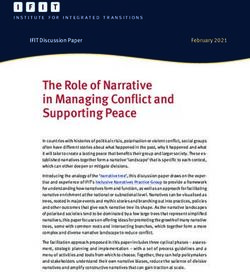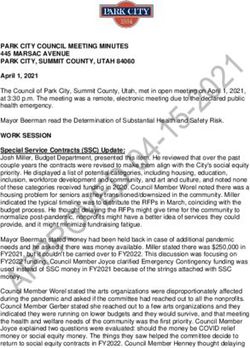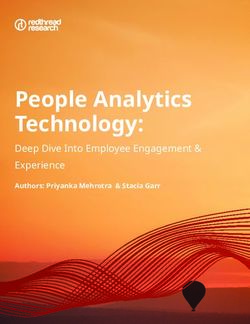The Chat Circles Series: Explorations in designing abstract graphical communication interfaces
←
→
Page content transcription
If your browser does not render page correctly, please read the page content below
The Chat Circles Series:
Explorations in designing abstract
graphical communication interfaces
Judith Donath Fernanda B. Viégas
MIT Media Lab MIT Media Lab
20 Ames Street, Cambridge 20 Ames Street, Cambridge
judith@media.mit.edu fviegas@media.mit.edu
ABSTRACT to address these issues. Most employ representational
We have been creating a series of graphical chat programs graphics, with the users depicted as avatars, ranging from
designed to foster social interaction and expressive photographically realistic to absurdly cartoonish. These
communication. We started with a spare, minimalist representational images convey strong social messages,
interface and in subsequent programs have modified its often inadvertently. Seeing someone as a knock-kneed
fundamental features: background space, individual purple dragon is likely to affect your impression of them,
representation, movement implementation, communication regardless of the fact that you know intellectually that they
channels, and history depiction. The resulting family of look nothing of the kind in real life. Even (or especially)
graphical chat programs share many interface features but with more realistic images the possibilities for misleading
differ significantly in their feel and function. This paper social messages is high. In the real world, our facial
examines the variations among the interfaces and discusses features and expressions are tightly and subtly coupled to
their implications for social interaction. our emotional state and intentions. In a mediated
environment they are not, yet observers will still interpret
Keywords the face as conveying important cues about one’s character
social communication, online chat, conversational interface. and emotions [4]. Furthermore, while we believe that
expanding the communication channel to allow for greater
INTRODUCTION expressiveness is an important goal, studies show that the
Text-based chatting is becoming an increasingly popular gesturing and expressive capabilities of figurative avatars
form of communication. More immediate than email, less are seldom employed by non-novice users [15].
intrusive than the telephone, it allows people to stay in
touch with friends and family throughout the day and to
engage in casual communication with acquaintances and Abstract Graphical Chat environments
strangers on a wide variety of topics.
An abstract graphical chat environment can address the
Yet purely textual interfaces have a number of problems as problems found in purely textual chats, while avoiding the
social venues. They have little visual appeal and do not pitfalls of representational graphics. A visible
provide stylistic cues about the tone and character of a representation of each participant shows how populous the
particular site. It is difficult to determine who is present or space is. “Lurkers” become listeners, transforming the
to discern the patterns of behavior that give rise to one’s pejoratively viewed set of people who read but do not write
impressions of an individual or a community. Participants into a positively perceived audience. By making this
have visceral presence only when they are speaking: this representation non-figurative, it can be designed to perform
ignores the important role played by the listeners in a key social functions, such as conveying identity or
conversation and it forces the user who wishes to be seen to indicating attention, without providing spurious and
speak continuously. misleading expressions.
A number of graphical chat programs have been developed The big question is: how to design such an environment?
Freed from the limitations of text chats and the conventions
Permission to make digital or hard copies of all or part of this work for of representational graphics, an immense range of possible
personal or classroom use is granted without fee provided that copies are interfaces can be imagined.
not made or distributed for profit or commercial advantage and that
copies bear this notice and the full citation on the first page. To copy Somewhat surprisingly, there has been very little exploration of
otherwise, or republish, to post on servers or to redistribute to lists, this design space. Hannes Wallnoefer created The Fog, which is a
requires specific permission and/or a fee. chat environment that uses space and color to show time and
conversational groupings . Tom Erickson and colleagues have
DIS 2002, London © Copyright 2002
created Babble [7], which features an abstract graphical interface
ACM 1-58113-2-9-0/00/0008 $5.00
element
1Fig. 1: The original Chat Circles interface. The local user’s circle is
bordered in white (in this image, it is a user called “magenta”, with
the blue circle). Everyone is speaking, except for “it” (in green). Only
“ann” is inside of magenta’s hearing range.
supplementing a persistent chat environment. The series of
projects described in this paper form the most extensive
exploration of the design of abstract graphical
communication interfaces.
The Chat Circles series Fig. 2: Chat Circles history interface. Each vertical line represents a
user. The horizontal bars represent posting, with hollow bars standing
The approach taken here has been to start with a carefully for messages posted outside the local user’s hearing range. The text of
designed, minimalist environment (Chat Circles) and then postings, shown as solid bars, can be retrieved by mouse-over.
to experiment with modifying its fundamental features. We
believe that simplicity is an excellent starting point, but is
o Individual representation: what do the participants
not itself the ultimate design goal – which is to create
look like? Is there a particular meaning to one’s
environments that foster lively, engaged interaction.
appearance?
Features and detail should be added to the initial design
only if they enrich the experience. o History: is the conversation permanent or ephemeral?
How can one see bygone interactions?
The design process described in this paper shows a series of
projects evolving toward increasingly legible and engaging o Movement: how do the user’s move in the space?
social environments. Like evolution in the real world, the
o Context: what is the purpose of the site?
designs fit into different niches: some are general purpose,
easily accessible chat systems. Others add expressive Our goal in writing this paper is not only to describe the
functionality, but require more complex technologies. Still projects, but also to examine how varying these interface
others are designed for specific types of interactions, e.g. elements makes each a distinctive space. We start with a
interfaces for distance learning or remote game playing. description of the initial project, Chat Circles, and then
Thus far, five project (Chat Circles, Chat Circles II, Talking discuss each of the four subsequent designs, using each one
in Circles, Chatscape and TeleDirection) have been as a contextual basis for examining one or more of these
developed, each sharing the same common foundation, but interface elements.
varying in specific design features and as a result differing
significantly in their feel, purpose, and function.
The Foundation: Chat Circles
Key interface elements Chat Circles [16] is the original project in this family and
each of the pieces we will be discussing derives from it.
The simple graphics and interactions of Chat Circles have Our goal was to build a chat interface that would enhance
been varied in several key areas: social interaction by intuitively structuring the
o Environment: what demarcates the space? What is conversation, giving the user a better sense of the other
participants, and depicting the activity in the virtual space.
there to do besides chat?
Our solution, Chat Circles, uses simple 2D graphics (see
o Communication channel: how do the participants figure 1). Each user is represented by a colored circle with
communicate with each other? his or her name alongside it. The user’s words appear in
2Fig. 3: Chat Circles II added background images. This snapshot shows the overall view seen by the system administrator; that is why there is
not hearing range; the view includes all pictures and all traces in the room. The traces show some conversations drifted around different
pictures whereas others stayed in the same place.
this circle, which brightens and grows to accommodate the representation, provide a nexus for each user’s comments,
message, then slowly fades and shrinks. thus greatly helping to establish their individual identities.
In a world in which one’s self-presentation is composed Color and the accompanying names help to distinguish
almost entirely of text it is important that the participants be among the participants. They also contribute to the
able to keep track of who said what in order to form a atmosphere of the chat space: the vertically written names
coherent impression of each other. In text interfaces, alongside the circles create a subtly humanoid form and the
entries stream past in the order received making it difficult multiple hues add visual vibrancy.
to maintain a sense of the individual participants. Chat
The movement on a Chat Circles screen is meaningful.
Circles’ colored circles, although a very simple
Circles grow and shrink as people converse, and the
3Fig. 5: As a user
moves in the
chatroom, she
leaves traces of
her movement.
similar to the temporal nature of real world spoken
discussions. However, online text chats often allow
participants to scroll back to view the history of the
discussion. This is quite useful, especially since people
frequently use online chats while also doing other things,
both on the screen and off line. Unlike an audible
Fig. 4: Picture publishing interface in Chat Circles II. As the
conversation, which one can peripherally monitor even if
administrator posts pictures in the chatroom, she has control over the one’s primary attention is elsewhere, a written conversation
size of the viewing range for each picture, which is represented as a requires one’s full visual attention and it is easy to miss
circle around each image. significant statements and changes of topic while
momentarily distracted.
participants move from one area to another in order to Chat Circles history interface is a separate screen that
participate in different discussions. shows a timeline form all the chat entries since one logged
Chat Circles introduced the notion of “hearing range” – one in and allows one to read any of those that were made
within one’s hearing range (see figure 2). It presents the
sees nearby participants as solid, text-filled circles, but
viewer with a simple visual representation of conversation
those who are further away appear only as hollow circles.
These distant circles are still seen growing and shrinking, over time where activity patterns become quickly
but their content cannot be read. The hearing range feature observable. By displaying time on a vertical axis and users’
encourages Chat Circles’ users to make use of the space in postings as horizontal bars, we are able to create a simple
a socially meaningful way. Conversations are spatially two-dimensional snapshot of the conversation history
within the room (see figure 2). Looking at the history
bounded – people who are near each other share a
interface, one can immediately spot certain communication
discussion, and should they see someone else they wish to
greet across the screen, they must move towards them to do patterns within the room: who talks a lot, who is mostly
so. Although the cost of doing so is not at all high, it does quiet, moments of quiet and periods of intense messaging.
provide a subtle commitment to one’s ongoing discussion, One can mouse over a horizontal bar and see the content of
and a sense of leave-taking when one chooses to join a posting. The history interface maintains the hearing range
boundaries. Messages that were posted outside the local
different group. It also makes it possible to deliberately
user’s hearing range are shown as hollow bars, consistent
ignore someone. In a text chat if someone is bothersome
(or just boring), one cannot simply walk away (or politely with the hollow circles in the chat interface. The user only
excuse oneself) from them as one might do in real life, and has access to the messages that were posted within their
there is no way to stop their words from appearing. Even in hearing range: mouse-overs reveal the text of only those
graphical chats, while one might move one’s avatar away, postings that one had been privy to in the main spatial
interface.
such motion has no effect on the visibility of the text. In
Chat Circles, not only can one leave a dull or distressing Chat Circles’ minimalist approach has attracted a number of
discussion, one’s departure is visible to others, thus fans, including ID Magazine, which gave it a bronze medal
enabling basic social sanctions in their Interactive Design. For us, the spareness of this
interface was a foundation to be built upon. Colored circles
are not the ultimate representation of the human form, typed
We decided that the ability to review the discussion’s text is a slow and constrained communication channel, a
history should be included in Chat Circles. Discussions in blank black background provides little context for
Chat Circles’ conversation interface are ephemeral, with conversation. In subsequent projects we experimented
messages fading and disappearing after several seconds,
4Fig. 6: Talking in Circles: audio volume is mapped to inner circle size
on user’s circle.
with enriching these and other key design areas; the next Fig. 7: Talking in Circles interface. Users are shown here as they
assemble around two sound booths: one that is playing a song (mp3
section introduces these areas. file) and another one that is streaming a news broadcast. Two users
are shown talking: Jackie and Kurt.
Chat Circles II
Action traces show where participants have been and the
Chat Circles II (see figure 3) is a major revision of the places where they have spoken. As they move in the
original Chat Circles interface. It introduced three new chatroom, they leave a trace that fades after a period of time
elements: images in the background, action traces and a (see figure 3). Places where they have typed a message
map of the entire space. show the outline of the expanded circle (no text is kept).
The users’ movements and conversations color the space,
The background pictures in Chat Circles II can be of
making all activity into an expressionist sketch.
anything – from famous paintings to provocative questions,
from scholarly research results to celebrity pix. One Chat Both Chat Circles and Chat Circles II show only a portion
Circles II server uses a continuously updated selection of of the full screen at any time. We found that while the large
images from Yahoo’s most emailed pictures list [5]. The space was interesting to explore (especially once images
images introduce topics for conversation, helping to define were added), it was also disorienting. We added a
the space as a social environment. The rules of discourse miniature map of the full environment to provide users with
are likely to be different in a space defined by, for example, an overview of space, including where the other users were.
a picture of hip-hop stars than they are in one featuring Whenever a user talks, their dot in the map blinks,
news footage of a recent tragedy. The pictures give the conveying activity. The overview makes the entire space a
visitors a reason to explore the environment. They have a lot more comprehensible and allows “hot spots” of
visibility range similar to the chatter’s hearing range: far activities to be easily identified.
away pictures are seen only as outlines, which fade in as the
user approaches. Thus, conversations influenced by the
contents of a particular picture will usually occur on or near Interface element: The Environment
it, and users who wish to see all the images must move
throughout the space to do so. In the real world, we are surrounded by activity. The
weather, other passersby, store windows, etc. create a
Adding images gives the administrator of the server the common context and provide topics for conversation for the
ability to create a particular character and ambiance in the people sharing a space. When the people are strangers to
chat space. A publishing client was developed to make it each other, a richly textured environment is especially
easy to reconfigure the space, including changing and important. Outside events serve as icebreakers; e.g., in a
arranging the images and adjusting their visibility range sports bar, the TV showing a game allows strangers to talk
(see figure 4). to each other, commenting on the action.
Chat Circles II also introduces action traces. The original
Chat Circles history mode is good for reviewing past
dialogs. However, it exists as a separate mode, devoid of In the original Chat Circles, the background was blank.
the motion and activity that characterize the main interface. Entering this space could be lonely and disorienting. If no
one else was there, one simply wandered around a vast
5black field. Even if others were present, the empty space has been used - how popular the place is, where people
provided neither context nor catalysts for conversation: the gather to carry out conversations and with whom – changes
users’ words and actions (such as moving their circle about our perception of the space and gives us more cues as to
the screen, dancing with it, etc.) were the entire content of what kind of place this might be.
the site. This worked best when many people were present,
Maintaining the history of a chat raises issues of temporal
enough to create a vibrant environment on their own; but
privacy. With conversations, both online and off, the
failed when the site was sparsely populated.
assumption is that the audience is bounded in both time and
The environment can provide common ground for the space: anyone who is here now can hear it, and others
participants. The presence of outside content in Chat cannot. Archiving a conversation leaves it open to a much
Circles II provides an external interest. It can be used to broader audience over time. One’s expectations about the
bring together people who share an interest (e.g. celebrity lifespan of one’s words affect how careful one may choose
pictures can gather a fan club) or to motivate conversation to be: If I think that my comments are going to be available
among strangers. As we shall see in the following sections, to posterity, I will be far more circumspect in what I say.
Talking in Circles and TeleDirection each provide an Chat Circles addressed this problem by maintaining the
increasingly compelling environment. initial conversational boundaries – it is an archive of the
words you were presumed to have read, but may have
Talking in Circles has audio booths that are similar to the
missed.
pictures in Chat Circles II, but which exist in the temporal
domain, thus providing an ongoing source of information
and entertainment. TeleDirection replaces the black
Talking in Circles
background entirely with a live video image and a context
that actively engages the participants with the action within Talking in Circles [13, 14] is an interface for online speech
it; here, the environment becomes the primary focus of the communication based on the Chat Circles model. The
interface. auditory channel is given a visual interface based on Chat
Circles’ minimalist approach. Colored circles again
represent the users. Here, the dynamics of the circle
Interface element: History represent vocal rhythms: a bright inner circle appears
whenever one is speaking and grows and shrinks with the
In the real world, circumstance determines how ephemeral
instantaneous vo lume of one’s voice . By making spoken
our actions are. Our footsteps disappear from the sidewalk,
rhythms visible, it becomes possible to easily distinguish
but remain for days in deep snow, and for years in wet
between speakers – a task that is quite difficult in an audio-
concrete. Our words disappear as soon as they are uttered
only multi-person conference.
(unless we are being recorded). Online, history is a design
option: we can make a chat as transient as the spoken word
or archive it for posterity.
Talking in Circles also maintains the hearing range concept
The history interface in the original Chat Circles is one and this feature is especially striking in the audio domain.
approach to rendering the past activities of a chat group. It Sounds grow softer as one goes further away from them.
was designed to be primarily utilitarian, an alternative Users who are wholly out of range are denoted with a
interface that would provide historical context for the hollow circle. People can thus have private side
ongoing conversation while allowing one to add new text conversations by simply moving off to a corner together.
input. One can not move about in this interface nor see the The sense of being in a true “space” is quite strong as one
movements of others, either current or past: in exchange for moves among different sounds and conversations.
the loss of spatial data, it provides a cohesive view of each
individual’s contributions.
With communication removed from the visual to the aural
The action traces implemented with Chat Circles II
channel, the user's circle became free for other uses. We
represent a very different approach to history, spatial rather
made it so that the user could doodle in their circle, making
than individual, impressionistic rather than factual. These
ephemeral drawings that would fade after a short time.
traces are marked out in the main interface where they show
These doodles could convey backchannel communication
how the different areas have been traverse. The use of
that is difficult the audio only world. For instance, one
transparency gives the effect of transforming the temporal
could use symbols (e.g. “?” “!” etc.) to indicate doubt,
dimension into depth. Here, the goal was to give a richness
surprise, etc. at what someone was saying without
and patina to the space, rather than providing access to its
interrupting them. Furthermore, the doodles could be a way
archive. Chat Circles II gives users a sense of how the
of conveying personality. The person who ceaselessly
space has been used through the traces left in the chatroom.
scribbles funny characters will give off a different
This graphical ‘wear’ of the space is of social significance
impression than the one whose circle remains untouched.
whenever one attempts to build mediated spaces that foster
rich social interactions. Understanding how a social space
6As in Chat Circles II, the environment in Talking in Circles and not just random activity, but meaningful movement,
is demarcated by areas of different content. Here, instead derived from the behaviors of the participants.
of pictures, there are listening stations (see figure 7). A
In Chat Circles, one’s typing (or in Talking in Circles, one’s
colored area marks spaces where an audio feed – music,
speech) creates a visual rhythm as the circle grows and
news, etc. - could be heard. These are shown as soft-edged
shrinks. This rhythm is observed even in circles outside of
shapes, for in their center the audio is loudest and the
the "hearing" range, for the outlines grow and shrink
depiction most saturated, with both sound and saturation
appropriately. Liveliness – are many people typing quickly
fading toward the edges. In addition to motivating
or are the circles mostly minimized and empty? - is the
exploration and providing topics for conversation, these
feature of a conversation most noticeable to the observer.
listening stations gave the visitors something to do in the
absence of others – or between conversations. By These abstract graphical interfaces encourage expressive
providing an ongoing flow of interesting activity, the sound movement. This has been most apparent in Chat Circles,
booths allow the inevitable lulls in conve rsation to be which has the most minimalist interface. Participants dance
comfortable. Furthermore, the booths help draw more users around each other, groups of people have tried forming
into the space. In a blank environment, the user who dances, conga lines, etc. Many users tend to move about
arrives and finds no one else present soon leaves, making it frequently, in what might be a virtual equivalent of gesture
difficult, unless the site is very heavily trafficked, to gather (or of fidgeting).
a critical mass of users. By providing a passive activity, the
booths could draw people to the site for longer periods of Movement is social. One can move closer to or further
time. We have not yet tested the effect of different types of away from others, and it can be friendly or aggressive. In
audio, but presumably the social function of, say, a news the physical world, we have strong, culturally determined
broadcast would be quite different from a music station, impressions of what level of proximity is appropriate to
what degree of familiarity [9]. Too great a distance seems
both in how they stimulate conversation, and whether they
cold and unfriendly while standing too close seems
compete with or support it.
aggressively threatening. Many users of Chat Circles and
related systems do seem to be aware of the social
implications of proximity, sometimes getting closer to
Interface element: Communication channel
another to “speak” directly to them, other times chasing or
Talking in Circles extends the Chat Circles model by running from another. (This is in keeping with the
changing the communication channel to speech and, to a quantitative studies of behavior in other graphical chat
lesser degree, gestural sketching. spaces [11]) The design of the interface, particularly the
user of a hearing range, encourages this awareness.
Typed text is a problematic communication medium,
especially for synchronous conversation (it has many The projects vary subtly in the implementation of the
advantages for asynchronous communication, e.g. the interaction between closely located figures that affects how
ability to edit one’s contributions). Can the Chat Circles movement is perceived and used. In Chat Circles, for
design be utilized with a richer medium? This is addressed instance, users can overlay each other’s circles (an action
in Talking in Circles. that in many graphical chat spaces is considered rudely
aggressive). In Talking in Circles, however, users cannot
As Chalfonte et al [1] have noted, speech tends to be used
pass through each other – they form a solid boundary. To
more “socially” for a variety of reasons, key among which
pass by someone you must go around them. This
are that it is cognitively easier to produce and provides a
seemingly simple change in how the circles interact leads to
great range of intonations and other prosodic effects for
deeper questions about the degree to which one is perceived
modifying and shading one’s meaning. By bringing the
to be a physical entity on the screen. For instance, in
subtlety of speech to this family of online chats, Talking in
Talking in Circles a group could surround someone (though
Circles significantly changes the accessibility and
it would take quite a bit of coordination) and prevent them
sociability of the interface.
from moving. One can easily imagine taking this further,
These interfaces exist on a continuum between speech and so that the circles could push each other around etc.
writing: the ephemeral duration and hearing range makes Movement thus becomes not only a form of self-expression,
Chat Circles’ written words more speech-like, while the but also a medium of direct communication.
visual interface makes Talking in Circle’s speech more text-
like.
Chatscape
Chatscape introduces behavioral representations [10]. Users
Interface element: Movement and dynamics
can program simple behaviors in their icon (which can be
A scene filled with movement appears to be alive. One of simple geometric shapes as well as circles). Actions change
the main contributions of this project is that when there are the icon’s appearance, driven by both the user’s preferences
people present, the screen is indeed filled with movement, and the judgments of other participants (see figure 8).
7than a long-term assessment; in this way they are more like
our everyday gestures of interpersonal assessment.
Chatscape has automated movement. One can request to
follow or to avoid another user, and one’s location on the
screen will then be determined by algorithms that seek to
satisfy these constraints. The user can also set different
“walking” styles for the movement of the icon across the
screen. Here, motion is an expression of higher-level
social intentions. The user can at any time overrule the
algorithm and move the icon directly; it will, however,
subsequently start to readjust in accordance with the
requested constraints. This automation sets up a different
relationship between icon and user. Rather than being
simply a passive token, the moving icon is more of an
agent, acting for but also in dialog with the user.
Chatscape introduces simple behavioral elements, each of
Fig.8: ChatScape interface. The local user, Matt, is indicating he
thinks Andy is obnoxious. The circular menu appears only on Matt’s which has a social component. The affinity setting allows
screen. The change in Andy’s shape as a result of this assessment (he’ll one’s appearance to reflect the surrounding population and
be more spiky and angular for a period of time) will appear on all. the follow/avoid behavior renders kinetics based on
interpersonal preferences. The labeling option is
particularly interesting, for it has little precedence in real
Here the users have a slightly greater range of initial shape world activity, especially in its ephemeral version.
choices – in addition to choosing a color, they can choose
how many sides their basic shape will have and their
rotation. More interestingly, these are modified in the Interface element: Individual representation
course of interactions. For instance, a user can choose to
A minimalist graphical approach to the representation of
have a high or low level of affinity blending and those with
individuals is fundamental to these interfaces. Our initial
a high level of this trait slowly transform their appearance
goal in designing Chat Circles was to create a system that
to match that of other users they are near. So, if two
identified the user with a unique and neutral visual symbol,
people, one red, one blue, are conversing and each has set
i.e. a colored circle.
their affinity blend to high, the blue one would turn redder
and the red one bluer, until they were both purple; once A common complaint about traditional text chats has been
they part, they slowly return to their initial color. Although that, with everyone’s words scrolling sequentially, it is
this is obviously a very simplistic model of how we imitate difficult to form a coherent sense of a person’s overall
each other in real life conversations we were interested in statements. By spatially uniting the individuals’ utterances
seeing how effective being able to set such behaviors would we hoped to provide the users with a better sense of each
be in a chat environment. For instance, in a large other’s identity. Yet we also wished to avoid the pitfalls of
conversation if most people have set affinity to high, but a representational graphics: faces and figures that convey,
few did not, the former will blend in with each other, and wittingly or not, a strong social message that becomes the
the latter will stand out as independent iconoclasts. overriding impression of the person. By using a non-
representational image, our intent was for the participants to
Chatscape users can modify each other’s appearance by
form impressions based on words and interactions.
labeling them with characteristics such as “funny” or
“obnoxious”, etc (see figure 8). A label of “obnoxious”, for Yet, while the minimalist colored circle succeeded at
instance, temporarily makes one’s shape more angular and finding a middle ground between disembodiment and
spiky. This is an initial step in exploring a graphical cartoonish representation, we quickly came to see it as a
version of reputation systems. In the real world, we have starting point rather than a solution. People watching is a
many ways of conveying our opinions of each other, and prime social activity, but not in a world in which all
the subtleties of our gaze, gestures, and speech helps us passersby are disguised in nearly identical, unadorned
indicate to each other who we approve of, who we think is costumes. In a visual environment, a meaningful
foolish, etc. In the absence of these linguistic and representation of personal identity is important.
embodied indicators, several online systems (e.g. Ebay)
ChatScape added socially based dynamic elements to the
have moved to a more direct reputation model, in which
basic representation. Most work on individual
other people’s stated opinion of you is a displayed as a
representation, e.g. traditional avatar systems, focuses
major part of your identity. Chatscape’s trait labels are
primarily on self-expression. Here, we were interested in
more ephemeral, meant to denote a passing opinion rather
exploring more socially negotiated depictions. The
8Fig.9: TeleActor
wearing gear: head-
mounted camera and
speakers,
microphone, chest
display and arm
display.
mimicry of the affinity function and the exaggerated
features created by labeling are clearly preliminary Fig. 10: The video window shows the TeleActors current viewpoint.
experiments, but nonetheless ones that raise interesting Text written on the video window is a goal and the colored halo
questions about the context of a representation and the around it is the area where one can click to vote for that goal. Text
written outside the window is commentary. Goals are cleared at the
ownership of one’s online persona. end of a vote; commentary fades over time.
Tele-direction Interface element: Context
TeleDirection [6] changes the context of the interaction TeleDirection provides a clear context for the interactions.
from a virtual chat space to a live mediated environment in The users are assembled in the virtual space to direct the
which the users are directing the actions of human agent TeleActor. They may have competing goals, but do share
(the TeleActor). Here, the background is a video window an overall purpose. Interaction among the users is primarily
showing the TeleActor’s current viewpoint. The users about the ongoing events; it is made even more focused by
suggest goals for the TeleActor by typing them in this the frequent votes. The conversational rhythm has the
window. They also vote on the goals, by placing their icon urgency of an action game rather than the languor of a
near their preferred goal. Votes are counted at frequent meandering chat.
intervals, with the winning goal sent to the TeleActor to
carry out. Users can also chat with each other (see figure The other interfaces in this series do not posit an inherent
10). While the main focus of this work has been the context, though it is certainly possible to use them for a set
development of the TeleActor gear (see figure 9) and purpose. Talking in Circles is useful in any context that a
interface features peculiar to this system, looking at how the conference call would be. Chat Circles II is also be a good
design concepts explored elsewhere in this family of medium (with simpler technological requirements) for a
interfaces can be applied to a task-oriented environment group discussion, particularly if the background images
provides a useful fresh perspective. could provide focus. An art history class, for example,
could use it to discuss a set of paintings. The basic
In TeleDirection, the environment is the main focus. A interface is deliberately neutral, adaptable to many types of
single live video window shows the world from the discussion.
TeleActor’s perspective. The users are deeply engaged
with this video, for the TeleActor is an agent acting under As we continue work on TeleDirection, one area we are
their guidance and their primary activity is setting goals for investigating is how the interface can be adapted to promote
the TeleActor and voting upon them. Chatting with each specific types of interaction for particular contexts. For
other appears to be a subordinate activity; however, it is instance, our initial design, posited as a performance piece,
actually quite important in making the TeleDirection process had few sanctions for setting mischievous (if not malicious)
a collaborative rather than purely competitive experience. goals and our TeleActor was requested to do such things as
“sit under the table and bark like a dog” or “eat something
TeleDirection introduces the notion of demarcated spaces in off that person’s plate”. We are now working on a design
which the rules of interaction change from space to space. where the TeleActor is a news reporter and we would like
On the video image, the user’s words function as goals, and the TeleDirectors to take their role as remote journalists
moving over a goal constitutes a vote; outside of the video seriously. To do this we are, among other things, revisiting
window, words are conversation amongst the users.
9some of the issues of graphically representing reputation who designed and implemented Talking in Circles; Dana Spiegel,
that were raised in Chatscape. who along with Matt, built the TeleDirection interface. We would
also like to thank the principals of LoTek Architecture who
pushed the development of Chat Circles until it became Chat
Circles II and Ken Goldberg and colleagues at UC Berkeley who
FUTURE WORK have been our collaborators in developing Tele Direction.
Work in this area is still continuing. There are numerous
ideas for interface modifications and for entirely new, but
related projects. Here are just a few of the directions and REFERENCES
ideas we would like to see implemented. 1. Arnheim, Rudolf. Visual Thinking. CA: University of
We are interested in the design of a virtual space that has California Press, 1969.
areas that are differentiated by the rules and algorithms that 2. Bradner, E., Kellogg, W, & Erickson, T. The Adoption and Use
govern behavior in the space. Chat Circles’ blank of Babble: A Field Study of Chat in the Workplace. The
background was replaced in subsequent projects wi th Proceedings of the European Computer Supported Cooperative
informative and entertaining material. Yet while these Work (ECSCW '99) conference.
images or sounds can draw and hold people’s attention and 3. Chalfonte, Barbara, Fish, Robert S., Kraut, Robert E.
help them initiate conversations, they do not change the Expressive Richness: A Comparison of Speech and Text As
rules of the space. One could create ephemeral regions, Media for Revision. In Proceedings of CHI ’91, ACM, May 1991.
where none of the words entered by anyone would be 4. Donath, Judith. Mediated Faces. In Proceedings of the 4th
archived; one could create anonymous regions, where the International Conference, CI 2001, Warwick, UK, August 6-9,
participants’ identities would be hidden; one could create 2001
podiums, where all of what one said would be heard by all,
no matter how far. 5. Yahoo! Most emailed content. http://news.yahoo.com/h/mt/?u
6. Donath, J., Spiegel, D., Lee, M. Dobson, M. and Goldberg, K.
Another interesting challenge is the design of a visual
Collaborative Tele -directing. In Proceedings of CHI ‘01, CHI
history interface for speech. Chat Circles’ history 2001, Seattle, Washington, 31 March-5 April, 2001.
maintains a sense of the conversational rhythm while
providing access to the actual texts. Can this interface be 7. Erickson, T. Smith, D. N., Kellogg, W. A., Laff, M. R.,
modified to access an archive of spoken words? What Richards, J. T., and Bradner, E. "Socially Translucent Systems:
Social Proxies, Persistent Conversation, and the Design of
would need to be changed? How useful would the visual
'Babble.'" In Human Factors in Computing Systems: The
patterns be in navigating a large audio archive? Proceedings of CHI '99. ACM Press, 1999
8. Gombrich, E.H. 1999. The pleasures of boredom. In The Uses
CONCLUSION of Images: Studies in the Social Function of Art and Visual
Communication. London: Phaidon.
This paper discussed the experience of designing,
9. Hall, E.T. 1992. The Hidden Dimension. New York: Doubleday.
implementing and deploying a family of graphical chat
programs intended to foster rich, engaging environments for 10. Lee, M. ChatScape. Thesis. Available at:
sociable communication online. Our method has been to http://smg.media.mit.edu/papers/mattlee/Chatscape-2001-
start with a minimalist foundation and explore the design MattLee.pdf
space of variations on this foundation. We have identified 11. Ong, W. J. (1982). Orality and Literacy Technologizing of the
a set of key interface elements and it is through variations Word. New York: Methuen & Co.
in the use of these elements that we have created the 12. The Palace. http://www.thepalace.com/
projects described here, in response to perceived needs
within the current graphical interfaces. 13. Rodenstein, R. M.S. Thesis, MIT Media Laboratory. Talking
in Circles: Representing place and situation in an online social
We believe that the use of simple, abstract representations environment. 2000.
of the self and of the environment is a very fertile ground
14. Rodenstein, R. and Donath, J. Talking in Circles. In
for communication interface explorations, one that provides
Proceedings of CHI ‘00, CHI 2000, The Hague, The Netherlands,
an important alternative to the more realistic approaches of April 1-6, 2000.
most current systems.
15. Smith, M., Farnum, S., and Drucker, S. The social life of
small graphical chat spaces. In Proceedings of CHI ‘00, CHI
2000, The Hague, The Netherlands, April 1-6, 2000.
ACKNOWLEDGMENTS
16. Viégas, F. and Donath, J. Chat Circles, in Proceedings of CHI
We would like to thank Matt Lee, who developed much of the
'99 (Pittsburgh PA, May 1995), ACM Press, 9-16.
code underlying Chat Circles and subsequent projects, who wrote
SMGserver, making it possible to quickly develop new interfaces 17. Whyte, William H. City: Rediscovering the Center. NY:
and who designed and implemented ChatScape; Roy Rodenstein, Doubleday, 1988.
10You can also read