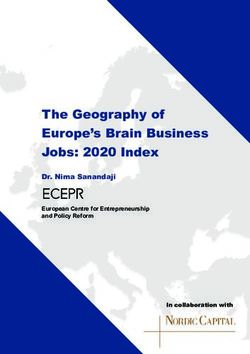Empirical Security and Privacy Analysis of Mobile Symptom Checking Applications on Google Play
←
→
Page content transcription
If your browser does not render page correctly, please read the page content below
Empirical Security and Privacy Analysis of Mobile
Symptom Checking Applications on Google Play
I Wayan Budi Sentana, Muhammad Ikram, Mohamed Ali Kaafar, and Shlomo
Berkovsky
Macquarie University
i-wayan-budi.sentana@hdr.mq.edu.au, {muhammad.ikram, Dali.Kaafar,
arXiv:2107.13754v1 [cs.CR] 29 Jul 2021
Shlomo.Berkovsky}@mq.edu.au
Abstract. Smartphone technology has drastically improved over the past decade.
These improvements have seen the creation of specialized health applications,
which offer consumers a range of health-related activities such as tracking and
checking symptoms of health conditions or diseases through their smartphones. We
term these applications as Symptom Checking apps or simply SymptomCheckers.
Due to the sensitive nature of the private data they collect, store and manage,
leakage of user information could result in significant consequences. In this paper,
we use a combination of techniques from both static and dynamic analysis to detect,
trace and categorize security and privacy issues in 36 popular SymptomCheckers
on Google Play. Our analyses reveal that SymptomCheckers request a significantly
higher number of sensitive permissions and embed a higher number of third-
party tracking libraries for targeted advertisements and analytics exploiting the
privileged access of the SymptomCheckers in which they exist, as a mean of
collecting and sharing critically sensitive data about the user and their device. We
find that these are sharing the data that they collect through unencrypted plain text
to the third-party advertisers and, in some cases, to malicious domains. The results
reveal that the exploitation of SymptomCheckers is present in popular apps, still
readily available on Google Play.
Smartphone users are increasingly using their smartphones for health-related ac-
tivities. The majority of smartphones now have the ability to passively collect health
data as users progress through their day [50]. The result of this passive logging has
been the creation of specialized health-related mobile applications (SymptomCheckers)
which track, manage and store the health data of users. The logging capabilities of Symp-
tomCheckers go beyond passive tracking, as users can self-monitor their activities and
manually record their personal data. A wide variety of categories are offered including;
exercise and fitness tracker, sleep patterns and quality, cardiology and vascular health,
mental and emotional health, and blood sugar levels for diabetes [46].
Leveraging upon previous work [29], this paper presents the first characterization
study of SymptomCheckers with a focus on security and privacy offered by these apps.
In particular, we perform static and dynamic analysis to analyze the Android permissions,
the presence of malicious code as well as third-party tracking libraries, and investigate
the (un)encrypted traffic for content and end-points of the exfiltrated sensitive data.
We collect and extract from a corpus of more than 1.7 million Android apps, 36
SymptomChecker for which the name or the description suggest they enable to either2 Sentana et al.
track or check health-related activities of users. We then manually check that the apps
actually fall into the category of SymptomChecker (§ 1.1). We use a set of tools to
decompile the SymptomChekers and analyze the source code of each of the mobile
SymptomChekers. We then inspect the apps to reveal the presence of third-party tracking
libraries and sensitive permissions for critical resources on users’ mobile devices. We
summarize our analysis as follow:
– 13.8% (5) of SymptomCheckers’ use a vulnerable encryption scheme (i.e., SHA1 +
RSA) for signing certificates and security purposes.
– 44.4% (16), 58.3% (21), and 63.86% (23) of SymptomCheckers provide Exported
Activities, Exported Services and Exported Broadcast Receiver, respectively, which
can be exploited by a malicious app. We found that 10.81% (4) of SymptomCheckers
contain malware code embedded in their source codes.
– To avoid source code analysis 89% (32) of SymptomChekers rely upon different
types of anti-analytics or obfuscation techniques.
– 22.2% (8) of SymptomChekers embed at least five different third-party tracking
and advertisement libraries sharing sensitive user information such as location with
third-party analytics and advertisers.
– 5% of the traffic generated by SymptomCheckers’ use insecure HTTP protocol for
transmitting users’ sensitive data in plaintext which can be intercepted and modified
by malicious in-path proxies.
1 DATA COLLECTION AND ANALYSIS METHODOLOGY
In this Section, we present our data collection and analysis methodology.
1.1 Data Collection Methodology
Given that Google Play store does not contain “Symptom Checking” apps’ category,
we devise a search methodology to find SymptomCheckers on Google Play. First, we
use several keywords including “symptom”, “SymptomChecker”, and “health checker”
in the description of 1.7 million Android applications collected in [28]. We obtained
353 apps that match those keywords. We conduct manual check apps description to
ensure our SymptomCheckers apps are real SymptomChecker. As the research scope
is to analyze the SymptomCheckers apps that are intended for end-user, we removed
apps that only containing symptom trackers, health dictionaries or apps that are used
to store only user health history. We also discard the apps used for the learning process
by medical students or the apps used to assist health practitioners. Overall we found 36
apps that met our search criteria.
We then use gplaycli [33] to download 36 apps. We then installed these four apps
on a mobile device via Android Debug Bridge (ADB) shell, a development tool that
facilitates communication between an Android device and a personal computer, for
further analysis. We also scraped textual information including apps unique identifier,
category and price, regional availability, description, number of installs, developer
information, user reviews, and apps rating.Title Suppressed Due to Excessive Length 3
Table 1 shows the top 10 SymptomCheckers apps sort by number of install and
average ratings. Among the 36 apps, 83.3% (30) apps have at least 1,000 devices. We
found that WebMD [52] is the most popular app with at least 10 Millions installs. The
average rating, number of raters and number of reviews are respectively 3.27, 10646.81,
and 4341.35, showing the popularity of SymptomCheckers among users. We also found
that ADA [24] is highly rated by 290,484 users with an average rating of 4.74.
Table 1. Top 10 Free SymptomCheckers sort by number of installs. The lower part of the table
summarises the average statics of SymptomCheckers.
# Apps Name # of Installs Rating
1 com.webmd.android 10,000,000+ 4.44
2 com.ada.app 5,000,000+ 4.74
3 md.your 1,000,000+ 4.1
4 com.mayoclinic.patient 1,000,000+ 3.9
5 com.programming. 500,000+ 4.52
progressive.diagnoseapp
6 com.symptomate.mobile 100,000+ 4.41
7 nl.japps.android.depressiontest 100,000+ 3.82
8 air.com.sensely.asknhs 100,000+ 4.29
9 com.caidr 100,000+ 4.08
10 com.teckelmedical.mediktor 50,000+ 3.62
Average Statistics:
Avg. # of Install 50,000+
Avg. # of Ratings 3.27
1.2 Analysis Methodology
To have a wider perspective of the existing SymptomCheckers security, we perform
comprehensive static and dynamic analyses to inspect apps source code and investigate
the behaviour of the app during the runtime, respectively. We also conduct a user review
analysis to determine the user perception of the analyzed SymptomCheckers.
Source Code Analysis: An APK is a mobile app package file format supported by
the Android operating system (OS) for distribution and installation. APK encloses all
of the program’s codes and it supports resources including .dex files, resources, assets,
certificates, and manifest files, which are considered as the important objects in this
SymptomCheckers static analysis. Since the APK is distributed in byte-code format, we
conduct pre-processing by leveraging APKTools [2] to decompile the APK into Smali
format and get all those files that will be useful in the following further analysis:
1. Certificate Signing Mechanism. The Android platform requires all APKs to be
digitally signed with a certificate before it is uploaded to Google Play Store or
installed on a device. Application signing simplifies developers to identify the app’s
author and to update their application without administering complicated permis-
sions and interface. This process also becomes an insurance policy for developers in4 Sentana et al. terms of apps integrity and the accountability of their apps’ behavior. [47] illustrates the importance of this process to prevent adversaries from inserting malware into legitimate apps by modifying and repackaging apps on the apps market. Certificate signing in Android is conducted by integrating the identity and private key of the author into a digital certificate. The certificate is then attached to the app during packaging or before it is uploaded to the apps market. Since the certificate is publicly available during the distribution stage, the integrity and the accountability of the apps is highly dependent on the encryption and hashing mechanism tailored in this process. To evaluate the certificate signing mechanism adopted by the SymptomCheckers, we extract the CERT.RSA file among all the files generated during the apps de- compilation. We customized a script leveraging Keytool[38] to obtain encryption and hashing mechanisms as well as the length of the public key written into the certificate. 2. Apps Permission Request. The permission system is a core security architecture in the Android OS. All application requests to access sensitive data, system features, components or other sensitive resources in the operating system are managed by these systems. As an important point in security architecture, permission systems are very vulnerable to exploitation and become the attack surface of the Android system. Therefore, in this study, we included a permission system analysis to find potential dangerous permissions that could become a point of attack for malicious activities. For this purpose, we elaborated on Manifest.xml on each app to find dangerous type permissions. 3. Exported Component Analysis. Android apps consist of several components: Ac- tivity, Service, Content Provider, and Broadcast Receiver. Activity analogous to the presentation layer and each activity represents each graphical user interface in the application while Service is a component that is responsible for handling background processes in the application. Content Provider and Broadcast receiver are responsible for exchanging data between apps and listening for system message requests called intents, respectively. These components collaborate to manage all functions in the apps. Commonly, a function in an app will be triggered by the user via the activity. The Android platform allows these components to be accessed and triggered from other applications by setting the exported status equal to True. However, this exported component is also a surface attack for malware to exploit an app. Melamed et al., [35] demonstrates how these exported components can manipulate apps’ components to compromise apps for malicious activities [13] [54]. To identify the presence of an exported component in the SymptomCheckers, we use the Android Drozer[16] to analyze the Manifest file for each app. Drozer–a com- monly used penetration testing tool–uses several checks to exploit vulnerabilities in mobile apps. 4. Malware Detection. To detect the presence of malicious codes in the Symptom- Checkers, we scan APKs using VirusTotal [51]. VirusTotal is a multitude of malware scanning tools that provide a comprehensive result by aggregating more than 70 anti-virus engine and URL/domain blacklisting services. The tools has been widely used to identify the emergence of malicious apps, executable files, application soft- ware as well as domains [29]. To automate the scanning process, we take advantage
Title Suppressed Due to Excessive Length 5
of the API provided by VirusTotal, and create a script to upload all samples to the
VirusTotal repository.
Due to the file size restriction, among the total of 36 apps, we only manage to scan
25 (69.4%) apps that have less than 32 MB in size through VirusTotal API. We
perform manual analysis through VirusTotal interface for the rest of 11(30.5%)
apps including 8(22.2%) apps that have a size larger than 32 MB and 4(11.1%)
apps that consist of multiple APK. Specifically for the apps with multiple APK, we
conduct manual scanning to both the base and split APK to anticipate the malware
that resides on the split APK.
5. Anti-Analysis Detection. Anti-analysis technique refers to any means of evading,
obscuring, or disrupting the analysis process by parties other than application devel-
opers. These techniques have both positive and negative sides. On the one hand, this
technique is useful for hardening the apps and protecting the source code against an-
alyzing and reproducing. On the other hand, this technique can be used by malware
developers to evade basic analysis layers of application distribution services such as
Google Play [7]. Research in [23] found that 52% of its malware samples leverage
this technique to evade the analysis tools.
To detect such behaviour in the SymptomCheckers, we use APKID [41] to analyze
the .dex files obtained in decompiled APK. APKID returns at least one compiler
name for each APK. If the apps leveraging any anti-analysis technique, the APKID
will return several labels that we grouped as a manipulator, anti-virtual machine
(vm), anti-debug, anti-disassembly and obfuscator.
6. Tracker Detection. The existence of third-party libraries and trackers on android
apps has sparked concern about privacy violations for app users. These libraries can
exchange information and infer user personal information based on demographic
data and user behavior harvested during user interaction with the apps. Hence, in this
study, we include the presence of these libraries as a factor associated with privacy
violations of SymptomCheckers users.
To reveal the existence of these libraries, we analyze the decompiled APK and com-
prehensively search sub-directories in decompiled APKs. These unique directories
names correspond to the libraries embedded by apps’ developers in the source codes.
We rely on our list of libraries to the previous research conducted in [21] [22] [28]
to filter and obtain the third-parties in SymptomChecking apps.
Runtime Behaviour Analysis: We conduct runtime behaviour (also called dynamic
analysis) to measure the security and privacy of SymptomCheckers apps during the
runtime by capturing the traffic transmitted by Apps to the Internet. To avoid the Anti-
Virtual Machine detection adopted by certain apps, we use a dedicated Android device
and channelling the connection via MITMProxy [36] to the WiFi access point. Since
all the SymptomCheckers developed in SDK version 25 or above, we create a script to
add self-signed security certificate exemption to read the traffic transmitted in HTTPS
protocol. Although the security exemption was added to all apps, we failed to capture the
traffic of 6 apps including 4 apps with multiple APK and 2 apps with a single APK. All
of these applications deny self-signed certificate exemption and required TLS handshake
on the early phase of runtime, which causes the application to always be in a force stop
condition.6 Sentana et al.
Given that the number of SymptomCheckers is small, once the apps are installed on
the device, we navigate the apps manually and observe all activities on the apps while
MITMProxy intercepts the transmission between each app to the internet. The result of
the interception is then saved in .dump form.
User-review Analysis: A user review analysis was performed to capture the users’
perceptions of SymptomCheckers. In this analysis, we have fetched Google Play store
reviews (N = 76,817) of 30 apps. App reviews were categorized as positive (93.74%)
with rating = 3,4,5 and negative (6.26%) with rating = 2 . We have only considered
reviews of rating ≤ 2 that were in total N = 4,807 negative reviews to understand the
user’s perception of app usability, mal-behaviour, privacy and security. To carry this anal-
ysis, we have used a dictionary of 60 keywords that mapped to 12 complaint categories
(see Table 5). For instance, keyword ‘force close’ mapped to ‘bugs’ under app’s
‘usability’ category and ‘personal data’ mapped to ‘privacy’ for the ‘Privacy’
category. We found a total of N = 2,078 complaints across various categories that suggest
the user’s perception of each of them.
2 ANALYSIS
We explore the vulnerability of SymptomCheckers by identifying security gaps, sus-
picious behavior, level of communication security and user perspective. The results
of the analysis present several aspects including; The strength of the encryption al-
gorithm, exploitation of attack surface, intrusive permission, suspicious malware and
anti-analysis appearance, adoption of secure communication protocol, and user-related
security aspects.
2.1 Certificate Signing Summary
Based on the evaluation results of the certificate signing mechanism for the Symptom-
Checkers, we found 31 (86.1%) apps signed using the SHA256 and RSA encryption
mechanism. While the remaining 5 (13.8%) apps were signed using a combination of
SHA1 and RSA encryption mechanisms. During the exploration process, we received
a warning from the key tool stating that apps with a SHA1 and RSA mechanism were
categorized as having a fairly weak security level. SHA-1 was considered a weak signing
mechanism after the first collision attack for the full SHA-1 white paper released by
Google in [48].
We also include the length of the public key as part of the security measures in the
SymptomCheckers certificate signing scheme. We are referring to the minimum standard
public key length of 2048 bits published by [12]. This document contains guidance on
policy and security planning requirements for United States government agencies.
As shown in Table 2, all SymptomCheckers have met minimum security standards
of public key length, where 21 (58.3%) apps adopting a public key with a length of 2048
bits and 15 (41.6%) apps adopting 4096 bits.Title Suppressed Due to Excessive Length 7
Table 2. Summary of Certificate Signing Analysis; Top: Certificate signing mechanism; Bottom:
Public Key length written in Digital certificate.
Signature Algorithm # of Apps, N=36 (%)
SHA256 + RSA 31 (86.1%)
SHA1 + RSA (weak) 5 (13.8%)
Key Length (bits) # of Apps, N=36 (%))
4096 15 (41.6%)
2048 21 (58.3%)
2.2 Permission Analysis
The dangerous permissions curve that approximate the total permissions curve in Figure
2 indicates that the number of dangerous permissions is close to the total permissions
requested by the SymptomCheckers. Out of a total of 427 permission requests, 73 %
(312) permissions were categorized as dangerous, 20 % (84) were categorized as normal,
and 8 % (33) permissions were categorized as signatures. The number of dangerous
permissions is requested by 33 of the 36 apps on the SymptomCheckers list.
From a total of 79 unique type permissions, 51 permissions in Figure 1. INTERNET is
the most requested permission with 32 permissions, followed by WRITE EXTERNAL STORAGE
and WAKE LOCK with 22 and 19 requests, respectively.
32
30
22
# of Count
20 19
13 12 14 14 14
9 11 11
10 7 9 6 5 4 3 3 3 6 6 6 6 6 6 7 4 6
3 3 3 4 4 4 4 4
0 1 1 2 2 1 1 1 2 1 1 1 1 1 1 1
INTERNET
READ_PHONE_STATE
WRITE_SETTINGS
READ_GSERVICES
MAPS_RECEIVE
GET_TASKS
RECEIVE_ADM_MESSAGE
READ_EXTERNAL_STORAGE
WRITE_EXTERNAL_STORAGE
CAMERA
RECORD_AUDIO
WAKE_LOCK
MODIFY_AUDIO_SETTINGS
CALL_PHONE
BIND_GET_INSTALL_REFERRER_SERVICE
SYSTEM_ALERT_WINDOW
ACCESS_COARSE_LOCATION
ACCESS_FINE_LOCATION
BLUETOOTH
READ_INTERNAL_STORAGE
READ_CONTACTS
READ_CALENDAR
WRITE_CALENDAR
REQUEST_INSTALL_PACKAGES
STORAGE
READ
WRITE
READ_SETTINGS
UPDATE_SHORTCUT
BROADCAST_BADGE
UPDATE_BADGE
UPDATE_COUNT
PROVIDER_INSERT_BADGE
CHANGE_BADGE
READ_APP_BADGE
CHECK_LICENSE
CHANGE_WIFI_STATE
ACTIVITY_RECOGNITION
BILLING
BADGE_COUNT_READ
BADGE_COUNT_WRITE
WRITE_CONTACTS
WRITE_INTERNAL_STORAGE
USE_CREDENTIALS
BODY_SENSORS
READ_PROFILE
CHANGE_WIFI_MULTICAST_STATE
BLUETOOTH_ADMIN
DISABLE_KEYGUARD
AUDIO
ACCESS_BACKGROUND_LOCATION
Fig. 1. Overview of Dangerous permissions requested by SymptomCheckers. INTERNET,
WRITE EXTERNAL STORAGE, and WAKE LOCK become the most popular permission request.
We then observe whether all the available list permissions are used by the functions
in the respective SymptomCheckers. Therefore, we map the API calls or methods of
each app with the permission requests in the Manifest using AXPLORER [6]. As a result,8 Sentana et al.
all permission lists in the SymptomCheckers are requested at least once in the API calls
or methods.
1.0
0.8
0.6
ECDF
Dangerous
0.4 Normal
Signature
0.2 All
0 10 20 30 40 50
% requests
Fig. 2. Cummulative Distributed Function of Permission request by SymptomCheckers. Dangerous
permission approximated Total permission request.
2.3 Exported Component Analysis
Figure 3 depicts 44.4 % (16) of the analyzed SymptomCheckers apps contain Exported
Activities. While, apps that have Exported Services and Exported Broadcast Receivers
are 58.3 % (21) and 63.86 % (23) apps, respectively. None of SymptomCheckers
apps containing Exported Content Providers. In total there are 74 Exported Activities,
42 Exported Services, 78 Exported Broadcast Receivers and none Exported Content
Provider.
We then group the apps based on the number of Exported Components in each app
as shown in Table 3. In the table, it can be seen that 11 (30.5 %) apps have Exported
Component, 21 (58.3 %) apps have Exported Services, and 18 (50 %) apps have Exported
Broadcast Receiver, in the range of 1 to 5 respectively. In addition, there are 9 (25 %) apps
that have Exported Components in the range of 6 to 10. We also notice massive Exported
Activities by WebMD [52] with 12 activities, indicating that there are 12 surface attacks
that can be exploited by malicious activities in this app. For instance, WebMD [52]
consists of 66 activities, 10 Services, 11 Broadcast Receivers, and 6 Content Providers.
This application is also listed as a SymptomCheckers with the highest number of installs
(10,000,000+) with the number of reviews and ratings of 13,448 reviews and 64,152
users.Title Suppressed Due to Excessive Length 9
80 78 # of Apps
74 # of Component
70
60
50
Appearance
42
40
30
21 23
20 16
10
0 0
0
Activities Services Receivers Providers
Fig. 3. Results of SymptomCheckers’ Exported Component analysis. None of the apps containing
Exported Content Provider.
2.4 Malware Presence
To simplify the interpretation of VirusTotal result, we introduce VTScore which
represents the number of detection by anti-virus engine in the VirusTotal. The score
range is between 0 to 70 where the maximum score is equal to the number of anti-virus
engines in VirusTotal.
Upon scanning SymptomCheckers using VirusTotal, we find 4 (10.81%) apps
detected to contain malware with a VTScore of 1. Those are the apps that manually
scanned through the VirusTotal interface including MiA SymptomChecker [8], Medik-
tor [34], HealthNav [26], and Mayo Clinic [10]. Those are popular apps with a number
of installs above 10,000+ and has been released for more than three years except for
MiA SymptomChecker which was only installed by 100+ users and was only released
in December 2019. 50% of the apps have a rating score above the average of the entire
sample except for the MiA SymptomChecker and Mediktor which have a rating score of
0 and 3.62 respectively.
Further identification finds that all the VTScore were contributed by Sangfor
Engine Zero anti-virus.Sangfor Engine Zero (SAVE Engine) is Artificial Intelli-
gence based anti-virus engine developed by Sangfor Security Team. This engine lever-10 Sentana et al.
Table 3. Summary of exported components analysis.
Range Activities Services Receivers Providers
# of Apps # of Comp # of Apps # of Comp # of Apps # of Comp # of Apps # of Comp
>10 1 12 0 0 0 0 0 0
6-10 4 36 0 0 5 30 0 0
1-5 11 26 21 42 18 46 0 0
0 20 0 15 0 13 2 36 0
ages machine learning technology to analyze and synthesize the input data. This en-
gine has become a part of VirusTotal since November 2019. Unfortunately, Sangfor
Engine Zero detection results only provide a general label of malware so we cannot
identify the malware type and family.
Based on the previous researches in [4] and [29] that establish minimum confidence
VTScore of 2 and 5 respectively, and the reputation of Sangfor Engine Zero explored
in [11,40], we consider that the detection result has a possibility of being false-positive.
2.5 Anti-Analysis Techniques
The Evaluation results of the SymptomCheckers show that 89% of SymtomCheckers
have adopted at least one anti-analysis techniques in their source codes. The details of
the measurement results are described as follows:
– Manipulator: Each APK consists of Dalvix Executable (.dex) files converted
from Java.class using (originally) dx compiler. We marked the apps containing
the manipulator if the .dex files were created using other than dx compiler. There
are two condition that make the manipulator label can be given; first, when the
original .dex files created using dx compiler is modified using modificator library
such as dexmerge, and second, when .dex files created from reverse-engineered
source code using dexlib library that commonly used by decompiler tools such as
apktool or smali [43]. Besides being used as a logical reference for the Dalvik Virtual
Machine (DVM) or Android Runtime (ART), .dex files also store a history of changes
experienced by the apps. APKID checked that history by analyzing Map Ordering
Type of the .dex files since the code sequence resulted from original .dex compiler,
dexmerge, dexlib or dex2lib is different [17].
As shown in figure 4, we found that 8 (22%) SymptomCheckers leverage dexmerge
compiler to protect their source codes.
– Anti Virtual Machine: This technique is used to detect whether the apps are running
on the emulator or real devices. The emulator detection aims to increase the diffi-
culty level of apps running on emulators which impedes certain reverse-engineering
tools and techniques. The reverse engineer required additional tools to deceive
the emulator detection or utilized the physical devices to reverse the source code.
There are several indicators to check whether the device is emulated [39]. The first
indicator can be found in file build.prop that contains a static list of Build API meth-
ods including Build.Fingerprint, Build.Hardware, Build.Device and other devices
properties. The other set static indicator can be checked from Telephony managerTitle Suppressed Due to Excessive Length 11
32
30
25
# of Existance
20 18
15
10 8
5 3 2
0
tor
_VM
ug
or
mbly
scat
_Deb
ipula
Anti
asse
Obfu
Anti
Man
_Dis
Anti
Fig. 4. Anti-Analysis techniques adopted by SymptomCheckers. 89% SymptomCheckers apps
leveraging anti-VM technique to detect emulated environment.
which have fixed API values of Android emulators including getNetworkType(),
getNetworkOperator(), getPhoneType() and other network-related properties.
We found 32 (89%) apps use anti-virtual machine techniques to check the emulator
presence based on various indicators in build.prop and Telephony Manager.
– Anti Debug: There are two types of anti-debuging which are preventive and reactive.
Preventive anti-debuging prevents any kind of debugger activities from the first
time. While reactive anti-debuging started with detecting debuggers and reacting
in certain ways, such as triggering hidden behavior or terminating the apps. There
are two levels of debugging as well as anti-debugging protocol in Android [39].
First, the debugging can be conducted in Java level using Java Debug Wire Protocol
(JDWP) which is used as communication protocol between debugger and Java
Virtual Machine. In this level we can trace anti-debugging setup by checking the
debuggable flag in ApplicationInfo or by checking the timer checks routine. Second,
we can conduct debugging in native layer level by using ptrace in Linux system
call. This anti-debugging level check is also known as a traditional anti-debugging
process.
We found 18 (50%) SymptomCheckers tailor anti-debug techniques to avoid analysis
tools. All of those apps detect debuggable state by activated isDebuggerConnected()12 Sentana et al.
routine in android.os.Debug class, which is part of JDWP anti-debugging level
technique.
– Anti Disassembly: Anti-disassembly could be the most advanced mechanism in
the anti-reversing domain. The developer needs to craft their code in order to
protect their byte-code from being disassembled by the reverse engineer. A common
technique to protect the byte-code in Android is to create the important code segment
in C or C++ using Native Development Kit (NDK)[45]. NDK provides platform
libraries to manage native activities and access physical device components[14].
NDK uses CMake as a native library compiler that creates a different byte-code
structure compared to the code written in Java or Kotlin. Hence, it impedes common
Android tools such as Apktool or Smali to disassemble the byte-code. It required
advanced reverse engineering that was familiar to ARM processor architecture,
Assembler language, Java Native Interface (JNI) convention and Application Binary
Interface (ABI) compiler to decompile the byte-code. More advanced technique used
by malware developers to evade disassembly tools explained by [37]. The technique
leveraging jmp and call command in byte-code level to direct the instruction flow
to a certain location with a constant value, or directing the flow to the same target
memory location. This technique will produce a false listing of source code when it
disassembles using a decompiler tool.
We found 3 (8%) SymptomCheckers use anti-disassembly techniques, including
AITibot [1], Appstronout [3] and Mayo Clinic [10]. Analysis of those apps returns
the value of “illegal class name”, indicating the decompiler result violating the
standard structure of Java or Kotlin.
– Obfuscator: Code obfuscation is the process of modifying code into meaningless
phrases by renaming or encrypting the file names, methods, or strings without
reducing the code functionality. The aim is to protect the executable file from be-
ing analyzed or being reversed by an unauthorized party. Other than renaming
and encrypting, [53] describes more advanced techniques to conduct code obfus-
cation including control flow obfuscation and instruction pattern transformation.
Proguard [15] and Dexguard [20] are two most common tools utilized in Android
programming obfuscation. Proguard is a free and open-source tools that provide an
optimizer for general Java byte-code. It enables developers to obfuscate, compress,
and optimize desktop, embedded and mobile Android applications. Dexguard is
proprietary tool designed to protect Android applications. It provides multi-layer
protection against the static and dynamic analysis of byte-code, manifest, and all
other resources included in distribution packages.
We found 2 (6%) SymptomCheckers deploying obfuscators. Analysis results on
Healhtily [25] return ’unreadable field names’ and ’unreadable method names’
indicating that a certain number of field names and method names in that app
were renamed or encrypted. However, APKID failed to identify the tools used to
conduct obfuscation. While analysis on Mayo Clinic [10] identifies the apps adopting
Dexguard to conduct the obfuscation.Title Suppressed Due to Excessive Length 13
2.6 Third-party Ads and Tracking Analysis
The results of the tracking library analysis show that 69.4% (25) SymptomCheckers
adopt at least one tracker. There are even 22.2% (8) apps leveraging more than 5 tracking
libraries in their code. The application with the highest number of tracking libraries
was listed by com.caidr.apk with 10 trackers. com.caidr is a popular app with over
100,000+ installations and rating of 4.1 . These apps consist of 26 activities where almost
50% of the activities are proposed to handle third-party libraries including tracker. More
details about the results of this measurement can be seen in Figure 5.
The detection results show that the adoption of a third-party library on Symptom-
Checkers is dominated by two large company groups, namely Google which includes
Google Analytics, Google Tag Manager, Google Admob, Google Firebase Analytic, and
Google CraschLytic, and the Facebook group consisting of Facebook Ads, Facebook.
Analytic, Facebook Login, Facebook Share, and Facebook Place. Totally, Google groups
are dominated by 55 libraries attached to the SymptomCheckers, followed by Facebook
groups with 35 libraries. In this research, Google Firebase Analytic became the most
popular third-party library that is adopted by 44.4% (16) of SymptomCheckers.
Firebase Analytics is a library used to infer personal user information including
gender, age range, and location, based on demographic and behavior of users when inter-
acting with applications[18,19]. This library is integrated with Google Analytics which
on the surface can be detected only harvesting network data and device information[44].
Although each library collects limited information, when all these libraries exchange
information, it raises concerns about privacy violations because these third-party libraries
can infer personal information based on the behavior and demographic data exchanges.
Fig. 5. Apps to third-party libraries mapping. Left column indicating the number of third-party
libraries adopted by SymptomChekcers, while right column figuring the name of third-party library
and the number of usage by SymptomCheckers.14 Sentana et al.
2.7 Traffic Analysis
Upon the interception process, we then convert the dump file into HTTP/S Archive (.har)
file to simplify traffic analysis of each SymptomCheckers. We direct our analysis of
security by extracting the secure communication line and privacy factors by observing
the potential of privacy leaks.
From the security factor, we analyzed the percentage of the encrypted HTTPS
protocol adoption on the SymptomCheckers’ communication lines. For this purpose,
we extract intercepted unique URLs and identify the type of transmission protocol
used. Based on the Cumulative Distribution Function (CDF) in Figure 6a, it can be
seen that the HTTPS protocol adoption curve approaches the total communication line
curve. This shows that most of the communication traffic for SymptomCheckers have
adopted the HTTPS protocol. However, from a total of 1584 unique URLs detected, 74
(5%) communications were passed through the HTTP protocol. 3 SymptomCheckers
communicate 50% of their traffic un-encrypted via HTTP.
To observe potential privacy leaks, we consider the existence of third-party libraries
adopted by each SymptomCheckers. Hence, we refer to Section 2.6 to create a list of
third-party libraries and compare it to the intercepted unique URLs. We then categorize
the corresponding URLs as traffics that are directed to third-party domains and the rest
is traffics that are directed to domains provided by the app developer (first-party) or
domains that are used to support apps functionality. The percentage of traffic leading to
a third-party domain is an indicator of a possible privacy leak.
The first-party traffic curve approximates the total transmission traffic curve in Figure
6b indicating that most of the traffic in the SymptomCheckers is directed to the first-party
domain or apps supporting domain. However, out of 1,584 total traffic intercepted, there
are 301 (19 %) unique URLs that point to a third-party domain. Our further observation
found that there were 8 (22%) apps that had traffic leading to a third-party with more
than 50% of the total traffic. This indicates that the app uses more than 50% of its
functionality for third-party libraries.
Table 4. Summary of Traffic Analysis. 19% traffic directed to third-party domains and 1% of the
traffic relying on un-encrypted HTTP protocol.
Unique URL HTTP HTTPS
First-party 1,283 (81%) 69(4%) 1,214 (77%)
Third-party 301 (19%) 5 (1%) 296 (19%)
Total 1,584 (100%) 74 (5%) 1,510 (95%)
Table 4 summarises our traffic analysis. Of 1,584 intercepted unique URLs, there
are 1,510 (95%) traffic transmitted over the encrypted HTTPS protocol line and 74 (5%)
traffic transmitted via the un-encrypted HTTP protocol. In addition, of the total Unique
URLs, there are 1,283 (81%) URLs pointing to first-party or supporting domains and
301 (19%) URLs pointing to third-party domains. In more detail, 69 (4%) of traffic to
the first-party domain is transmitted via the un-encrypted HTTP and 1,214 (77%) of
traffic to the first-party domain is transmitted via the encrypted HTTP. While, 5 (1%) andTitle Suppressed Due to Excessive Length 15
1.0
0.8
0.6
ECDF
0.4 All Traffic
0.2 HTTP
HTTPS
0.0
0 10 20 30 40 50
% traffics
(a) HTTP and HTTPS Traffic
1.0
0.8
0.6
ECDF
0.4 All Traffic
0.2 First Party
Third Party
0.0
0 10 20 30 40 50
% traffics
(b) First Party and third-party Traffic
Fig. 6. Cumulative distribution function of Traffic Captured in SymptomCheckers. 95% Symptom-
Checkers adopting encrypted HTTPS protocol and 81% of the traffic are directed to the first-party
or supporting domains.
296 (19%) unique URLs were directed to the third-party domain via HTTP and HTTPS,
respectively.16 Sentana et al.
Table 5. Analysis of users’ perception of SymptomCheckers analyzed through user reviews
categories and keywords.
Complaint Category #Comp (%) # Apps (%) Case-insensitive, Searched Keywords
Usability
Bugs 429(20.64) 12(41) force close; crash; bug; freeze; glitch; froze;
stuck; stick; error; disconnect; not work; not
working
Battery 74(3.56) 9(31) battery; cpu; processor; processing; ram ;
memory
Mobile Data 87(4.19) 10(34) mobile data; gb; mb; background data;
Mal-behaviour
Scam 28(1.35) 6(21) scam; credit card; bad business; bad app
Adult 23(1.11) 6(21) porn; adult; adult ad
Offensive/Hate 2(0.10) 2(7) hate; offensive; sexist; LGBT; trolling;
racism; offensive; islamophobia; vile word;
minorities; hate speech; shit storm
Privacy
Privacy 53(2.55) 7(24) privacy; private; personal details; personal
info; personal data
Ads 1280(61.60) 24(83) ads; ad; advertisement; advertising; intru-
sive; annoying ad; popup; inappropriate;
video ads; in-app ads
Trackers 43(2.07) 10(34) tracker; track; tracking
Security
Security 12(0.58) 4(14) security; tls; certificate; attack
Malware 5(0.24) 3(10) malware; trojan; adware; phishing; suspi-
cious; malicious; spyware
Intrusive Permissions 42(2.02) 6(21) permission
2.8 User Perception Analysis
Users often complained about apps’ usability (see Table 5) where bugs, battery and
mobile data issues caused frustration. For instance, 429(20.64%) complaints were made
for 12 (41%) apps where users raised their concerns and requested to fix the usability
issues to improve the user experience. While some might find the app useful but an
apparent usability issue may hinder useful experience. Some users stated that ”great app
is very useful; however I have gotten a lot of ’force close’ messages please fix.”, ”would
not load pictures and kept freezing” or ”had to uninstall as they kept crashing every time
you open the app”.
Apps mal-behaviour had captured minor users’ attention where such apps were listed
as scams and raised concerns about presenting adult or offensive content. User stated as
”No way to verify that this is a legitimate app. No clear connection to the NHS. Looks
like a scam to steal personal information”.
Notably, under the privacy category users mainly complained about in-app adver-
tisements 1280 (61.60%) for 24 (83%) reviewed apps. Users elaborated ”don’t want
seeing this app advertisement through my phone”, ”I need to answer your questionsTitle Suppressed Due to Excessive Length 17
and all I see is advertisement...” or ”... I cannot find anything not my blood type not my
last appointment everything is advertisement...”. Comparatively user reviews suggest
little understanding of apps privacy and tracking behaviour. However, some users stated
”privacy policy is bad”, ”sharing personal data is not cool” or ”removed the app after
finding out that it shared private health data with third-parties”.
Similar to privacy users’ perception of apps security was also limited. There were
minor complaints made for app security, presence of malware and app requiring intrusive
permissions as shown in Table 5. Users mentioned their concerns for specific apps as
”security risk, asks for personal details that would facilitate identity theft. if in doubt be
cautious.” or ”spyware, why does it need my device serial number; my location; read
SD card; to record audio when I get up and go to sleep; all combined with full internet
access?”.
We found that 20.6% and 61.6% of users’ complaints were related to usability issues
such as bugs (20.64%) and advertisements, respectively. A fraction of users complaints
approx. 3% (57) are related to security issues in 13 SymptomCheckers.
3 Related Work
Our study builds on previous work in static and dynamic analysis of mobile apps Static
analysis is parsing the source-code of mobile apps, while dynamic analysis is studying
the behavior of apps using runtime network analysis [29].
Static analysis can be performed by either static data flow analysis [28], [5], [27],
or symbolic execution [30]. Previous studies have highlighted several PII leaks [49] [9]
albeit with higher false positives. The cases where Android apps load the code at run
time only (as presented by Lindorfer et al. [32]), can result in higher false negatives,
while, symbolic execution can be too time-intensive to be practical [42]. Au et al.
[5] and Leontiadis et al. [31] leverage static analysis to inspect app permissions and
their associated system calls. By developing a version-independent static analysis tool
called PScount, Au et al. [5] found that around 22% of the non-system permissions are
redundant. While Leontiadis et al. [31] proposed a feedback control loop framework, that
can alter the level of privacy protection on mobile phones by examining 250 thousand
applications.
Dynamic analysis suffers from false overhead, adding to its challenges when running
on a large scale. Moreover, it accumulates run-time overhead, adding to its challenges
when running on a large scale. Perhaps, a much closer work to our’s is by Ren et al. [42],
where they monitored the network traffic to detect personally identifiable information
(PII) leaks of 512 Android apps across different versions. They show that apps leak PII to
more third-party domains over time. We build on this work by conducting a compliance
analysis of apps across different versions by taking the union of leaks that are detected
in static and dynamic analysis.
4 CONCLUSION
The increasing number of mobile SymptomCheckers available on apps’ markets such
as Google Play and the growing number of complaints raised by users indicate serious18 Sentana et al.
security and privacy as well as usability issues thus necessitate the urge to analyse this
unexplored eco-system. The average mobile user rates SymptomCheckers positively
even when 10% have malware presence. According to our study, 3% of negative reviews
are related to (or concerned with) the security and privacy issues of SymptomCheckers.
Our app review analysis suggests an alarming situation as users show minimal interest
or awareness of SymptomCheckers privacy and security. The results found in this paper
reveal serious security and privacy issues in Google Play. We believe that our work could
be extended to study the qualitative analysis such as users satisfaction and effectiveness
of SymptomCheckers’ functionalities.
References
1. AITibot: Understand skin problems - ai tool for skin. https://play.google.com/store/
apps/details?id=ai.tibot (2021)
2. Apktool: A tool for reverse engineering 3rd party, closed, binary android apps. https:
//ibotpeaches.github.io/Apktool/ (2020)
3. Appstrounout: Headache tracker - migraine & headache log. https://play.google.com/
store/apps/details?id=com.appstronautstudios.headachetracker (2021)
4. Arp, D., Spreitzenbarth, M., Hübner, M., Gascon, H., Rieck, K.: Drebin: Effective and
explainable detection of android malware in your pocket. In: NDSS (2014)
5. Au, K.W.Y., Zhou, Y.F., Huang, Z., Lie, D.: Pscout: Analyzing the android permission
specification. In: CCS (2012)
6. Backes, M., Bugiel, S., Derr, E., McDaniel, P., Octeau, D., Weisgerber, S.: On demystifying
the android application framework: Re-visiting android permission specification analysis. In:
USENIX Sec (2016)
7. Chau, N., Jung, S.: An entropy-based solution for identifying android packers. IEEE Access
(2019)
8. Checker, M.S.: Mia symptom checker. https://play.google.com/store/apps/
details?id=com.nextgenblue.symptomchecker (2021)
9. Chen, X., Zhu, S.: Droidjust: Automated functionality-aware privacy leakage analysis for
android applications. In: WiSec (2015)
10. Clinic, M.: Mayo clinic medical. https://play.google.com/store/apps/details?id=
com.mayoclinic.patient (2021)
11. Community, S.: Incorrect detection at virus total by sangfor engine zero antivirus. https:
//community.sangfor.com/forum.php?mod=viewthread&tid=2854 (2020)
12. CSRC: Recommendation for key management, part 1: General (revision 3), computer security
resource center. https://csrc.nist.gov/publications/detail/sp/800-57-part-1/
rev-3/archive/2012-07-10 (2016)
13. CWE-926: Cwe-926: Improper export of android application components. https://cwe.
mitre.org/data/definitions/926.html (2020), accessed: 18/12/2020
14. Developer, A.: The android ndk: toolset that lets you implement parts of your app in native
code, using languages such as c and c++. https://developer.android.com/ndk (2020)
15. Developer, A.S.: Shrink, obfuscate, and optimize your app. https://developer.android.
com/studio/build/shrink-code (2020)
16. F-Secure-Labs: Drozer: Comprehensive security and attack framework for android. https:
//labs.f-secure.com/tools/drozer/ (2020), accessed: 18/12/2020
17. Fenton, C.: Building with and detecting android’s jack compiler. https://calebfenton.
github.io/2016/12/01/building-with-and-detecting-jack/ (2016)Title Suppressed Due to Excessive Length 19
18. Google-Analytic: User properties — analytics. https://developers.google.com/
analytics/devguides/collection/firebase/android/properties (2020)
19. Google-Firebase: Predefined user dimensions - firebase. https://support.google.com/
firebase/answer/6317486 (2016)
20. Guardsquare-Mobile-Application-Protection: Dexguard: Android app security - protect-
ing android applications and sdks against reverse engineering and hacking. https://www.
guardsquare.com/en/products/dexguard (2020)
21. Hashmi, S.S., Ikram, M., Kaafar, M.A.: A longitudinal analysis of online ad-blocking black-
lists. In: 2019 IEEE 44th LCN Symposium on Emerging Topics in Networking (LCN Sympo-
sium). pp. 158–165. IEEE (2019)
22. Hashmi, S.S., Ikram, M., Smith, S.: On optimization of ad-blocking lists for mobile devices.
In: Proceedings of the 16th EAI International Conference on Mobile and Ubiquitous Systems:
Computing, Networking and Services. pp. 220–227 (2019)
23. He, R., Wang, H., Xia, P., Wang, L., Li, Y., Wu, L., Zhou, Y., Luo, X., Guo, Y., Xu, G.: Beyond
the virus: A first look at coronavirus-themed mobile malware (2020)
24. Health, A.M.: Ada – check your health. https://play.google.com/store/apps/
details?id=com.ada.app (2021)
25. Healthily: Self-care & health journal. https://play.google.com/store/apps/details?
id=md.your (2021)
26. HealthNav: Healthnav baycare health system, inc. https://play.google.com/store/
apps/details?id=baycare.com.healthnav (2021)
27. Ikram, M., Beaume, P., Kaafar, M.A.: Dadidroid: An obfuscation resilient tool for detecting
android malware via weighted directed call graph modelling. In: SECRYPT (2019)
28. Ikram, M., Kaafar, M.A.: A first look at mobile ad-blocking apps. In: 2017 IEEE 16th
International Symposium on Network Computing and Applications (NCA). pp. 1–8. IEEE
(2017)
29. Ikram, M., Vallina-Rodriguez, N., Seneviratne, S., Kaafar, M.A., Paxson, V.: An analysis of
the privacy and security risks of android vpn permission-enabled apps. In: IMC (2016)
30. Jeon, J., Micinski, K.K.: Symdroid : Symbolic execution for dalvik (2013)
31. Leontiadis, I., Efstratiou, C., Picone, M., Mascolo, C.: Don’t kill my ads! balancing privacy
in an ad-supported mobile application market. https://doi.org/10.1145/2162081.2162084
32. Lindorfer, M., Neugschwandtner, M., Weichselbaum, L., Fratantonio, Y., van der Veen, V.,
Platzer, C.: ANDRUBIS - 1,000,000 Apps Later: A View on Current Android Malware
Behaviors. In: BADGERS 2014 (2014)
33. matlink: Google play downloader via command line v3.25. https://github.com/matlink/
gplaycli (2018), accessed: 10/10/2020
34. Mediktor: Mediktor tecker medical. https://play.google.com/store/apps/details?
id=com.teckelmedical.mediktor (2021)
35. Melamed, T.: Hacking android apps through exposed components.
https://www.linkedin.com/pulse/hacking-android-apps-through-exposed-components-
tal-melamed (2020)
36. mitmproxy: - an interactive https proxy. https://mitmproxy.org (2020)
37. Nair, R.: Techbliss - tutorial anti-disassembly techniques used by malware (a
primer). https://www.techbliss.org/threads/anti-disassembly-techniques-used-by-malware-a-
primer-by-rahul-nair.804/ (2015)
38. Oracle: keytool. https://docs.oracle.com/javase/8/docs/technotes/tools/unix/
keytool.html (2020), accessed: 18/12/2020
39. OWASP: Testing anti-debugging detection (mstg-resilience-2) - an-
droid anti-reversing defenses. https://mobile-security.gitbook.
io/mobile-security-testing-guide/android-testing-guide/20 Sentana et al.
0x05j-testing-resiliency-against-reverse-engineering (2020), oWASP Mobile
Security Guide - Accessed: 18/01/2020
40. Reddit, F.: Virustotal detects malware. https://www.reddit.com/r/pathofdiablo/
comments/ewooys/virustotal_detects_malware/ (2020)
41. RedNaga: Apkid - anti-analyisis open source tools. https://github.com/rednaga/APKiD
(2016)
42. Ren, J., Lindorfer, M., Dubois, D.J., Rao, A., Choffnes, D.R., Vallina-Rodriguez, N.: Bug
fixes, improvements, ... and privacy leaks: A longitudinal study of pii leaks across android
app versions. In: NDSS (2018)
43. Security, R.: Apkid and android compiler fingerprinting. https://rednaga.io/2016/07/
30/apkid_and_android_compiler_fingerprinting/ (2016)
44. Seneviratne, S., Kolamunna, H., Seneviratne, A.: A measurement study of tracking in paid
mobile applications. In: WiSeC (2015)
45. SIMFORM: How to avoid reverse engineering of your android app? https://www.simform.
com/how-to-avoid-reverse-engineering-of-your-android-app/ (2015)
46. Smahel, D., Elavsky, S., Machackova, H.: Functions of mhealth applications: A user’s per-
spective. Health informatics journal 25(3), 1065–1075 (2019)
47. SSL: Why you need code signing certificate for your android app? https://aboutssl.org/
why-you-need-code-signing-certificate-for-android-app/ (2020)
48. Stevens, M., Bursztein, E., Karpman, P., Albertini, A., Markov, Y.: The First Collision for
Full SHA-1. In: International Cryptology Conference — CRYPTO 2017. pp. 570–596. IACR,
Santa-Barbara, United States (Aug 2017). https://doi.org/10.1007/978-3-319-63688-7 19,
https://hal.archives-ouvertes.fr/hal-01982005
49. Tangari, G., Ikram, M., Ijaz, K., Kaafar, M.A., Berkovsky, S.: Mobile health and privacy:
cross sectional study. bmj 373 (2021)
50. Trifan, A., Oliveira, M., Oliveira, J.L.: Passive sensing of health outcomes through smart-
phones: Systematic review of current solutions and possible limitations. JMIR mHealth and
uHealth (2019)
51. VirusTotal: Multitude anti-virus engines. https://www.virustotal.com/gui/home/
upload (2020)
52. WebMD: Webmd: Check symptoms, rx. https://play.google.com/store/apps/
details?id=com.webmd.android (2021)
53. Weerasekara, S.I.: Gitconnected - obfuscation in android. https://levelup.gitconnected.
com/android-obfuscation-e608f79f0d09 (2020)
54. Zhao, B.Z.H., Ikram, M., Asghar, H.J., Kaafar, M.A., Chaabane, A., Thilakarathna, K.: A
decade of mal-activity reporting: A retrospective analysis of internet malicious activity black-
lists. In: Proceedings of the 2019 ACM Asia Conference on Computer and Communications
Security. pp. 193–205 (2019)Title Suppressed Due to Excessive Length 21
Table 6. Overview of our analyses of SymtomCheckers. Col.2-4: SymptomChecking apps IDs,
number of installs, and average rating (Av. Rat.). Col.5-8: Certificate signing algorithm, number
of exported components, VirusTotal’s number of positives, number of anti-analysis techniques
implemented by SymtomCheckers. Col.9-11: Fraction of requests communicated with HTTP,
number of third-parties domains, and fraction of negative reviews to the total number of users’
reviews.
No. Apps Name # of Installs Av. Rat. Cert. # of Exp. VTS # of Anti % HTTP # Third- % of Neg.
Signing Comp. Analysis party Review
1 com.webmd.android 10,000,000+ 4.44 SHA1 17 0 2 n.a. 9 17.9
2 com.ada.app 5,000,000+ 4.74 SHA256 3 0 1 37.5 4 3.7
3 md.your 1,000,000+ 4.1 SHA256 12 0 3 5.13 6 15.3
4 com.mayoclinic.patient 1,000,000+ 3.9 SHA1 12 1 3 2.11 1 32.1
5 com.programming.progressive
.diagnoseapp 500,000+ 4.52 SHA256 0 0 1 25 2 5.5
6 com.symptomate.mobile 100,000+ 4.41 SHA1 1 0 1 1.49 0 11
7 nl.japps.android.depressiontest 100,000+ 3.82 SHA1 4 0 2 3.45 2 13.9
8 air.com.sensely.asknhs 100,000+ 4.29 SHA256 2 0 2 1.80 2 25.7
9 com.caidr 100,000+ 4.08 SHA256 16 0 2 1.92 10 33.6
10 com.teckelmedical.mediktor 50,000+ 3.62 SHA256 7 1 2 2.08 9 30
11 au.org.healthdirect.healthdirectapp 50,000+ 3.88 SHA256 8 0 2 2.15 5 25.4
12 ai.mayamd.mayamd 50,000+ 4.3 SHA256 18 0 2 3.23 9 9.8
13 de.msmix.foody.android 10,000+ 4.11 SHA256 1 0 2 37.50 1 13.3
14 dk.kalorieopslag.symdir 10,000+ 3.39 SHA256 0 0 3 40 3 28.6
15 com.appcolliders.doctordiagnose 10,000+ 3.5 SHA256 2 0 1 0 1 47.8
16 com.epainassist.symptomchecker 10,000+ 3.28 SHA256 1 0 3 1.02 0 44.4
17 baycare.com.healthnav 10,000+ 4.18 SHA256 4 1 2 7.89 8 34.5
18 com.app.babycheck 10,000+ 3.03 SHA256 0 0 2 2.86 1 63.3
19 com.bluecreate.vitamincheck 10,000+ 4.42 SHA256 16 0 2 n.a. 0 2.4
20 ai.tibot 10,000+ 3.74 SHA256 9 0 3 3.06 8 27.6
21 andy.symptomes 10,000+ 3.79 SHA256 1 0 2 25 1 0
22 com.appstronautstudios.heada
chetracker 5,000+ 4.19 SHA256 6 0 2 12.50 3 15.6
23 com.app.diagnose 5,000+ 2.8 SHA256 6 0 2 1.41 2 38.5
24 com.ro.doctor31 5,000+ 3.69 SHA256 1 0 2 12.50 1 40
25 com.worthyworks.multihtml 1,000+ 4.55 SHA256 0 0 1 2.48 2 5.3
26 com.sylextech.youshieldapp 1,000+ 4.09 SHA256 0 0 2 20 0 14.3
27 developer007.magdy.symptomchecker 1,000+ n.a. SHA256 0 0 1 n.a. 0 n.a.
28 com.pharma.mydiagnosis 1,000+ 3.88 SHA256 8 0 2 13.04 2 0
29 com.prembros.symptomator 1,000+ 3.64 SHA256 4 0 1 33.33 0 0
30 com.myownmed.quinnipiac 500+ n.a. SHA256 5 0 2 n.a. 3 n.a.
31 com.francotiveron.SymptomsChecker 500+ n.a. SHA256 0 0 0 7.89 0 n.a.
32 com.worthyworks.myapplication 500+ 3.5 SHA256 2 0 1 n.a. 0 20
33 com.dietchartapp.medweiser 100+ 3.67 SHA256 0 0 0 0.32 0 50
34 com.nextgenblue.symptomchecker 100+ n.a. SHA256 8 1 2 n.a. 0 n.a.
35 com.socmedica.symptomchecker 50+ n.a. SHA256 18 0 1 10 8 n.a.
36 de.pr2.ebmapp 10+ n.a SHA256 0 0 1 46.43 0 n.aYou can also read