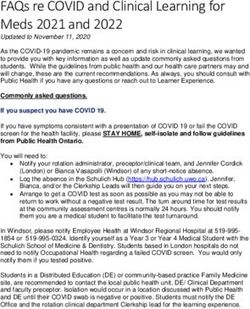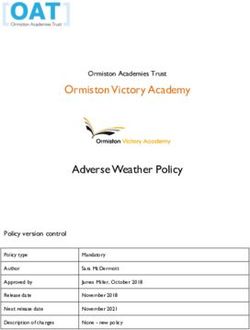Testing. Healthcheck. Exposure Notification - Auburn University
←
→
Page content transcription
If your browser does not render page correctly, please read the page content below
Healthcheck Screener
Start Each Day with Healthcheck
Beginning August 17, 2020, all students coming to campus for in-person courses or to attend
campus events must complete the GuideSafe™ Healthcheck daily before coming to campus.
Healthcheck is an assessment tool designed to allow students to log their COVID-19 related
health status and symptoms daily. The initial survey takes approximately 20 seconds to
complete and will enroll the student in email and text reminders. Subsequent surveys take
approximately 10 seconds to complete and students are required to complete Healthcheck daily.
Least Risk Some Risk Greater Risk
No symptoms. Results used to
No contact. create campus heat
maps or identify
areas of emphasis.
Risk categories provide actionable items.
Reported Individual should
User completes symptoms seek medical advice
Healthcheck regarding testing
or contact
and next steps.
Log into AUAccess and look for the GuideSafe™ icon on the My Campus, My Academics,
or Employee tabs. The survey is also accessible by navigating your browser (desktop or
mobile device) to auburn.edu/healthcheck.A Healthier U Pass
Don’t Go to Campus Without One
Through Healthcheck, you report whether or not you have had symptoms or exposure
to anyone who has recently tested positive for COVID-19. After completing Healthcheck,
you will be issued an A Healthier U pass to move around campus.
Feeling fine? Green screen. Each pass valid
No symptoms. Cleared for campus. for 24 hours.
Pass issued.
Feeling sick? Red Screen.
Report symptoms. Not cleared.
User completes No pass issued.
Healthcheck
Based on your response, GuideSafe™ Healthcheck will assign you one of three categories:
Least Risk, May be at Risk or Greater Risk – each with its own instructions on how to proceed to
campus or work. Regardless of how you answer, a secure compliance report will be sent to an
organizational designee. If the pass results in a red screen, an email will be sent within an hour
and will provide more information on how you should proceed. A red screen indicates that you
should not come to campus and either monitor your symptoms or seek further medical advice.
These scenarios will be outlined in the email. You can access Healthcheck through the password
protected system on a phone, tablet or computer by going to auburn.edu/healthcheck.Have Healthcheck Ready
Save the Healthcheck Link to Your Phone
APPLE : How to add Healthcheck to your home screen to complete it each day
1. Launch Safari on your iPhone or iPad.
2. Navigate to auburn.edu/healthcheck.
3. Tap the Share icon at the bottom of the screen.
4. Scroll down to the list of actions and tap Add to Home Screen. (If you don’t
see the action, scroll to the bottom and tap Edit Actions, then tap Add next
to the Add to Home Screen action.)
5. Type a name for your site link. This will be the title that appears beneath its
icon on your Home screen.
6. Tap Add in the top-right corner of the screen.
ANDROID : How to add Healthcheck to your home screen to complete it each day
1. Launch the Chrome app.
2. Navigate to auburn.edu/healthcheck.
3. T ap the menu icon (3 dots in upper right-hand corner) and tap Add to
home screen.
4. T ype a name for your site link. This will be the title that appears beneath
its icon on your home screen.Help Stop the Spread
Download the Exposure Notification App
When regularly on campus, all students, faculty and staff are encouraged to use GuideSafe™
Exposure Notification, an app to facilitate self-reporting of COVID-19 exposure and automate anonymous
alerts to individuals with previous proximity or close contact with a later positive COVID-19 person.
After downloading the app and enabling Bluetooth, phones exchange anonymous contact beacons
via Bluetooth whenever another phone with the app is within six feet for more than 15 minutes.
If you come in close contact with someone who later reports a COVID-19 positive test result, you are
anonymously notified within a 14-day period of contact with the individual. Similarly, if you test positive,
an anonymous notification will be sent to others with whom you have come in close contact.
Anonymously notify
others when you have
a positive result.
You are anonymously
Download GuideSafe When within six feet of notified of previous close
Exposure Notification others, phones exchange contact with someone
App. Enable Bluetooth. anonymous contact who later reports a
beacons via Bluetooth. COVID-19 positive test
result, within a 14-day
period of contact.Still Have Questions? Everything Else You Need to Know Q. What is Healthcheck? In partnership with the University of Alabama at Birmingham (UAB), Healthcheck is a web-based COVID-19 assessment tool for employees and students that assesses the existence of current COVID-19-related symptoms and exposure and testing history. Designed by UAB and implemented at Auburn, the required assessment enables the campus to return safely and help our community beat COVID-19. Healthcheck is used to manage large groups and reduce the risk of further exposure to COVID-19. It informs public health and university officials about emerging symptom hot spots before these areas have catastrophic consequences and also helps university health officials on prioritizing participants who might need COVID-19 testing. Q. How does Healthcheck work? Students are required to log on daily to share symptoms — even if they feel healthy — to ensure a safe return to campus. The initial survey takes about 20 seconds to complete. Daily surveys take about 10 seconds to complete. Students are required to complete Healthcheck daily. Auburn faculty and staff are required to complete Healthcheck daily and offers an option to get a reminder. Q. What happens if a student does not honestly complete the Healthcheck screening tool? With any self-administered system, the possibility of inaccurate reporting exists. Auburn’s goal is broad acceptance and accurate reporting through the positive messaging of the “A Healthier U” campaign.
o Healthcheck survey
• Available from the ahealthieru site
• Available within AU Acccess
• Available direct by going to auburn.edu/healtheck
• It is literally a survey and the outcome provides a risk assessment. A tool to help individual decision making.
• As much as possible, complete the survey with COVID in mind.
• It does not track location and the phone/email is only used for follow up notification.
• Day 3, 4, and 6. After that you’ve opted out.
• Save auburn.edu/healthcheck as an icon on your home screen.
o Campus pass
• Green screen indicates you are free to move about campus.
• Red screen indicates you either need to isolate and evaluate or seek medical advice.
• An email process started today (8/18) for anyone receiving a red screen.
• The red screen essentially resets at midnight.• This is a true mobile app that is now publicly available in the Apple and Google app stores. • It is very simple in design and only exchanges a random, but unique Bluetooth ID. • That is stored in a data for up to 14 days and if a person selects “Tested Positive” an anonymous notification goes out to those who have been within 6 feet > 15 min. w/in 14 days.
You can also read