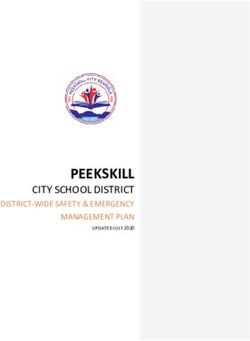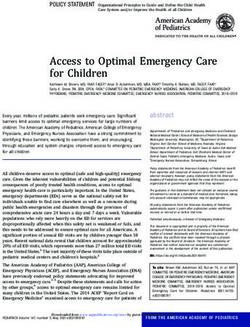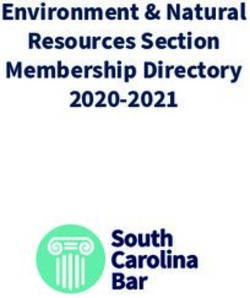Templeton Primary School Emergency and Critical Incident Management Plan 2020-2021
←
→
Page content transcription
If your browser does not render page correctly, please read the page content below
Templeton Primary School
Emergency and Critical Incident
Management Plan 2020-2021
Crestdale Road, Wantirna, VIC, 3152
03 9801 7450 / templeton.ps@education.vic.gov.au
Department of Education and Training
Date Approved: 25/08/2020
Emergency Management Plan: Templeton Primary School - 2020-2021
Printed: 25/08/2020
Page 1Purpose
The purpose of this Emergency and Critical Incident Management Plan (EMP) is to provide a detailed
plan of how this school campus will prepare and respond to emergencies and critical incidents that may
impact on student and/or staff health, safety and well-being and/or school operations.
Context
Schools have the authority to activate their EMPs when an event warrants a response. Schools should
know how to access multiple information sources including the VicEmergency app,
https://www.emergency.vic.gov.au, emergency services and/or the Department of Education and
Training.
All principals and key school staff should download the VicEmergency app on their phone with a watch
zone around their school to receive alerts and information regarding hazards and incidents in their vicinity.
Should the principal or school be made aware of an emergency in the local area, the principal or
nominated person will consult the following sources for information:
1. Call ‘000’ for life-threatening or time critical emergencies.
2. Contact the Incident Support and Operations Centre (ISOC) on 1800 126 126.
3. Seek support from your region/regional Manager, Operations and Emergency Management or
Emergency Management Support Officer if required.
4. Check the VicEmergency app or www.emergency.vic.gov.au for up to date information on
warnings and incidents.
5. Contact your Senior Education Improvement Leader.
6. Check the Department of Education and Training web site for incident updates.
Emergency Management Plan: Templeton Primary School - 2020-2021
Printed: 25/08/2020
Page 2Distribution List
Name Position Title and Communication Email or Postal Address
Organisation Name Date
Rodney McKinlay Incident Controller (Chief 01/07/2019 rodney.mckinlay@education.vic.gov.au
Warden), Templeton
Primary School
Marc Crilly Area Warden, 01/07/2019 marc.crilly@education.vic.gov.au
Templeton Primary
School
Marc Crilly Evacuation Officer 01/07/2019 marc.crilly@education.vic.gov.au
Kristi Disney First Aid Officer, 01/07/2019 kristi.disney@education.vic.gov.au
Templeton Primary
School
Templeton Staff Templeton Primary 01/07/2019 DLS519601@edumail.vic.gov.au
Members School
Emergency Management Plan: Templeton Primary School - Printed: 25/08/2020
2020-2021
Page | 3Facility Profile
School Name/Campus Name Templeton Primary School
Address Crestdale Road, Wantirna, VIC, 3152
Phone 03 9801 7450
Email templeton.ps@education.vic.gov.au
Fax 03 9800 3547
DET Region NORTH-EASTERN VICTORIA
DET Area Outer Eastern Melbourne Area
LGA Knox (C)
BOM/Fire District Central District
Is your school on Bushfire No
At- Risk Register?
Bushfire At-Risk Register
Category
Operating Hours 8:00am - 3:45pm
Number of Students 736
Number of Staff 63
Number of Buildings 10
Is the School a designated Yes
Neighborhood Safer Place?
Shelter-In-Place Location Bottom Oval
On-site Evacuation Location Bottom Oval
Off-site Evacuation Location Wantirna College
Emergency Management Plan: Templeton Primary School - Printed: 25/08/2020
2020-2021
Page | 5Typical method used for XUNO
communications to school
community
Is this school has other Yes
services or users of the site?
Other Services/Users of Site
Service/User Location Number of Student Emergency Contact Phone Mobile
Name or Visitor
Camp Community Room – 30-60 1300 105 343 or 0404082239
Australia Templeton Primary 9800-4703
School
Building Information Summary
Telephones (landlines)
Location Number
Front Office 9801-7450
Alarms
Description Location Monitoring Number
Company
Fire Refer DEECD
Intrusion Administration Alarm Key Master
Other
Utilities
Description Location Service Location of shutoff
Provider Instructions
Gas / Propane Front of school AGL valve
Emergency Management Plan: Templeton Primary School - Printed: 25/08/2020
2020-2021
Page | 6Water Mains-Crestdale Road South East Water valve
Electricity Meter in Administration True Energy Main Switch
Sprinkler System
Control Valve Location N/A
Shutoff Instructions Location N/A
Boiler Room
Location Administration Building, next to Library
Access Master Key
Emergency Power System
Type N/A
Location N/A
Provides power to N/A
Shutoff Instructions Location
Building and Site Hazards
Location Number
Cleaner Store Room Administration Building
near Library & Art
Room
Additional Profile Information
Additional Info
Emergency Management Plan: Templeton Primary School - Printed: 25/08/2020
2020-2021
Page | 7Emergency Management Plan: Templeton Primary School - Printed: 25/08/2020
2020-2021
Page | 8Emergency Kit Checklist
Checklist Yes / No
Student data and parent contact information (contained in EMP) Yes
Student and staff with additional needs list (contained in EMP) Yes
including any student medications
Staff contact information Yes
Student Release Forms/sign out book Yes
List of staff on the IMT Yes
Traffic/emergency safety vests and tabards Yes
Facility keys Yes
Standard portable First Aid Kit. Refer to First Aid Kits Contents Yes
Checklist
A charged mobile phone and charger/s Yes
Torch with replacement batteries (or wind up torch) No
Whistle No
Megaphone Yes
Portable battery powered radio No
Copy of facility site plan and EMP including evacuation routes Yes
Water Yes
Sunscreen and spare sunhats Yes
Plastic garbage bags and ties Yes
Toiletry supplies Yes
Sanitary products Yes
Review Emergency kit checked date
Emergency Management Plan: Templeton Primary School - Printed: 25/08/2020
2020-2021
Page | 9Date emergency kit checked 24/08/2020
Next check date 23/08/2021
Emergency Management Plan: Templeton Primary School - Printed: 25/08/2020
2020-2021
Page | 10Drill Schedule
School Term Drill Type Contact Person Schedule Date Actual Date
Term 1 Code Green - In - Out Marc Crilly 10/02/2020 13/02/2020
Term 2 Code Yellow - Out - In Marc Crilly 11/05/2020 11/05/2020
Term 3 Code Red - Whole School Marc Crilly 27/07/2020 27/07/2020
Evacuation
Term 4 Code Green - In - Out Marc Crilly 26/10/2020 26/10/2020
Emergency Management Plan: Templeton Primary School - Printed: 25/08/2020
2020-2021
Page | 11First Aid Training
Staff Member Training Completed Date Qualified To
Kristi Disney Anaphylaxis, CPR, Asthma 23/10/2020
All Staff First Aid/Anaphylaxis 23/10/2020
Other Training Record
Staff Member Training Type Date
Emergency Management Plan: Templeton Primary School - Printed: 25/08/2020
2020-2021
Page | 12Students or Staff with Additional Needs
To ensure adherence to the provisions of the Information Privacy Act 2000 you should
not record personal details here.
Add summary of those with additional needs or medical conditions below, without
including personal details.
Category Number of Staff Number of Students
Anaphylaxis 0 12
Emergency Management Plan: Templeton Primary School - Printed: 25/08/2020
2020-2021
Page | 13Risk Assessment
Identified Hazards Description of Risk Existing Controls Effectiveness of Risk Rating Cont
existing controls
Bushfires or Unlikely to occur N/A N/A
grassfires Consequence
Minor
Likelihood
Rare
Risk Level
Low
Building fire Possible internal fire Evacuation process in place & practised each term. Staff
Emergency Management team in place. Consequence CCTV
areas
Moderate
regula
Likelihood issue
Possible
Risk Level
Medium
Severe weather, Severe winds causing tree limbs to Children contained in buildings away from windows. Parents Chec
storms and flooding fall, loss of roofing, damage to notified. Consequence at hom
glass. Weat
Major
Likelihood
Possible
Risk Level
High
Intruders/personal Intruder in the school grounds or Lockdown procedures in place and practised regularly. Vigila
threat the school buildings causing a Emergency Management Team in place. High fence around Consequence educa
threat to children's safety. the perimeter. Correct procedures in place for reporting an corre
Minor
incident. contro
Likelihood
Unlikely
Risk Level
Low
Earthquake Risk to buildings and occupants. Evacuation procedures in place. Emergency Management Evacu
Risk of falling structures in the Team in place. Consequence from
yard.
Minor
Likelihood
Unlikely
Risk Level
Low
Emergency Management Plan: Templeton Primary School -
2020-2021
Page | 14Bomb Threat Threat of a bomb in the school Evacuation procedures in place. Lockdown procedures in Carry
yard or in a building. place. Emergency Management Team in place. Consequence curre
perso
Major
Likelihood
Possible
Risk Level
High
School Bus Bus transporting students involved Emergency Management Team in place. Procedures for Enga
accident/Vehicle in an accident. Accident/incident reporting an incident in place. vigila
Incident involving vehicles in the vicinity of the sc
the school. Coun
the sc
Pandemics and Numbers of students being Communication to parents via the Newsletter & telephone. Liaise
communicable affected by a communicable Information about communicable diseases conveyed to Consequence risks.
diseases disease/pandemic. parents. health
Major
stude
Likelihood
Possible
Risk Level
High
Major medical Injury or illness (e.g. Anaphylactic Emergency Management Team in place. Ambulance & Inspe
emergency shock) to one or a number of parents contacted. Safety of other students maintained. . Consequence place
students. Staff trained in First Aid & Anaphylaxis & Ana
Major
to the
Likelihood
Possible
Risk Level
High
Off-site emergencies Traffic incident, chemical spill, fire, Emergency Management Team in place. Evacuation & See c
explosion in vicinity. lockdown procedures in place. Phone numbers for Consequence
emergency agencies at hand.
Major
Likelihood
Possible
Risk Level
High
Intruder Physical or psychological injury
could occur to staff, students,
visitors or contractors if threatened
or physically assaulted by an
intruder. There is a risk that
property could be damaged.
Bomb/substance Physical or psychological injury
threat could occur to staff, visitors or
contractors.
Emergency Management Plan: Templeton Primary School -
2020-2021
Page | 15Severe weather Risk of roof down flooding Risk of
event injury Risk of property damage.
Physical injury to staff or students
Stress or psychological injury
requiring clinical support for
multiple individuals
Influenza pandemic Risk of health and possible death
(in extreme cases)
Loss of essential Lack of availability of school
services resources such as computers
Lack of availability of fresh drinking
water and water for flushing toilets
Child Abuse Probable causes: Domestic
violence; Substance abuse; • Recognise indicators of Child Abuse
Stress/isolation; Mental health • Child Safe Standards
problems/intellectual disability; • PROTECT protocol
Lack of parenting skills Probable • Student Critical Incident Advisory Line
consequences: Physical and • Student Support Services/Student Welfare Coordinator
psychological
trauma/distress/injury;
Depression/apathy; Inability to
concentrate;
Emotional/behavioural/learning
problems; Eating Disorder
Information Security Probable Causes: Hacking;
Malware virus; Unprotected • Privacy (including DET’s Schools’ Privacy Policy)
systems/passwords; Accidental • Privacy, Department provided software
Probable consequences: • Privacy (requests for Information about Students)
Inconvenience Inability to • Acceptable use of ICT Resources
access/use computer system; • Staff member manages and reviews school’s privacy
Loss/corruption of files/data; practices
privacy breach • Regular privacy audit to determine what information the
school collects, how it is used and with whom information
is shared.
• Examine data security arrangements
• BYOD usage and guidelines
• Password protocols for ICT
Medical Emergency Probable causes:
Accident/misadventure; • Staff trained in first aid
known/unknown illness Probable • First Aid Kit
consequences: Ill health, • Staff observant to signs of illness
recuperation; hospitalization; • Medical history – staff/students
impact on continuity of education; • First Aid and Infection Control Procedure
Psychological distress for those • Medication Authority Form and authority to administer
witnessing incident
Mental Stress Probable causes: Exposure to
distressing event; • Student Support Services
Anxiety/depression; illness • Well-being staff in school
Emergency Management Plan: Templeton Primary School -
2020-2021
Page | 16Probable consequences: • SafeMinds
Psychological trauma/distress; • Navigator Program
Attempted suicide; Suicidal • Student Engagement and Inclusion Guidance
ideation/self-harm; Interrupted • Building Resilience Framework
learning • Victorian Anti-bullying and Mental Heath Initiative
Missing person - Probable causes; Lost or
school or school separated whilst on • School records attendance
camp/excursion camp/excursion; Truancy; • Student engagement policy to promote school
Unknown - i.e. distress Probable attendance and address truancy, which is staged
consequences: injury; interrupted • Recess and lunchtime supervision.
education; psychological • Behaviour Support Plans to address individual truancy.
trauma/distress • Student Activity Locator to be completed ahead of all
camps (which includes outlining all students to attend
camp)
• List of students to attend camp to be held at school site
and by Teacher in Charge on camp.
• School excursion/camp risk assessment
Traumatic Probable causes:
Death/Injury/Grief Accident/misadventure; Existing • Student Support Services
illness; Sudden medical • Well-being staff in school
emergency Probable • Managing Trauma Guide
Consequences: Distress/anger; • Incident Support and Operations Centre referrals
Disruption to school operations; • Employee Assistance Program
Disruption to school operations;
Stress, psychological injury,
impact on well-being requiring
support
Violence, Aggression Probable causes: underlying Site based policies and strategies
and/or harassment abuse or exposure to family • Lunchtime and recess supervision
violence; developmental factors • School based security measures e.g. duress alarm,
Probable Consequences: physical CCTV
or psychological harm; Disruption • Behavioral Code of Conduct
to learning/continuity of education • School social media strategies to address online
harassment
• Requirement for multiple staff to be present at meetings
or incidents involving aggressive parent or student
School pursues specific interventions or referrals as
required/appropriate:
• Trespass order
• Child Protection referral
• Family violence referral
Specific supports for students with challenging behaviors and
interventions:
• Referral to Student Support Services (SSS)
• School Wide Positive Behaviour Support strategies
(Behaviour Support Plans etc.)
• Restraint and Seclusion procedures
• Respectful Relationships
• Health and Human Services Behaviour Support Services
Emergency Management Plan: Templeton Primary School -
2020-2021
Page | 17• More advanced supports accessed as appropriate e.g.
Engagement of a Student Support Services visiting
professional
• School welfare officer/coordinator engaged
Training
• Diffusion strategies and training for staff
• Conflict management training
• Awareness training and resources – Building Resilience
and Preventing Radicalisation to Violent Extremism
Specific support for teacher/staff in dealing with challenging
behaviours
• Employee Assistance Program (EAP) for impacted staff
• Principal Mentor Program
• Proactive Wellbeing Supervision
• Principal Health Checks
• Early Intervention Principal Support Service
Refer to additional resources for impacted persons
• School breakfast club (where available)
• School wide Positive Behaviour Support
• Koori inclusive School Wide Positive Behaviour Support
Emergency Management Plan: Templeton Primary School -
2020-2021
Page | 18Core Emergency Response Procedures
Core Procedures Procedure Instructions
On-site evacuation/relocation When it is unsafe for students, staff and visitors to remain inside the school building the Chief
procedure Warden on-site will take charge and activate the Incident Management Team if necessary.
o Call 000 and inform emergency services of the nature of the emergency.
o Report the emergency and evacuation to Incident Support and Operations
Centre (24 hour, 7 days) on 1800 126 126.
o Notify your region and seek advice from your regional Manager, Operations
and Emergency Management if required.
o Evacuate students, staff and visitors out of the building to your bottom oval if
this is the evacuation option.
o Take the student attendance list, staff attendance list, your Emergency
Kit/First Aid Kit and this Plan.
o Once at your primary and/or secondary assembly point/s, check all students,
staff and visitors are accounted for.
o Ensure communications with emergency services is maintained. Wait for
emergency services to arrive or provide further information.
o Contact parents if required.
o Maintain a record of actions/decisions undertaken and times.
o Confirm with emergency service personnel that it is safe to return to normal
operations.
Actions after on-site evacuation/relocation procedure
• Ensure any students, staff or visitors with medical or other needs are supported.
• Advise the Incident Support and Operations Centre and the region (regional Manager,
Operations and Emergency Management) that the evacuation is over.
• Determine whether to activate your parent re-unification process.
• Determine if there is any specific information students, staff and visitors need to know
(for example, parent reunification process or areas of the facility to avoid).
• Contact the SSSO Network Coordinator if required.
• Print and issue pre-prepared parent letters and give these to students to take home.
• Ensure all staff are made aware of Employee Assistance Program contact details.
• Seek support from your region/regional Manager, Operations and Emergency
Management if required.
• Undertake operational debrief with staff and Incident Management Team to identify
any on-site evacuation and procedural changes that may be required.
• Complete your Post Emergency Record.
Off-site evacuation procedure If it is unsafe for students, staff and visitors to remain on the school grounds the Chief Warden
on-site will take charge and activate the Incident Management Team if necessary.
• Call 000 for emergency services and seek and follow advice.
• Identify which off-site assembly point you will evacuate staff, students and visitors to.
• Evacuate staff, students and visitors to Wantirna Secondary College.
• Report the emergency and evacuation to Incident Support and Operations Centre (24
hour, 7 days) on 1800 126 126.
• Take your emergency kit/first aid kit (including your student and staff attendance lists
and a copy of this EMP).
• Once at primary and/or secondary assembly point/s, check all students, staff and
visitors are accounted for.
• Ensure communications with emergency services is maintained.
Emergency Management Plan: Templeton Primary School - Printed: 25/08/2020
2020-2021
Page | 19• Wait for emergency services to arrive or provide further information.
• Notify your region and seek advice from your regional Manager, Operations and
Emergency Management if required.
• Confirm with Emergency Service personnel that it is safe to return to normal
operations.
• Maintain a record of actions/decisions undertaken and times.
• Contact parents as required.
Actions after off-site evacuation procedure
• Ensure any students, staff or visitors with medical or other needs are supported.
• Advise the Incident Support and Operations Centre and the region (regional Manager,
Operations and Emergency Management) that the evacuation is over.
• Determine whether to activate your parent re-unification process.
• Determine if there is any specific information students, staff and visitors need to know
(for example, parent reunification process or areas of the facility to avoid).
• Direct all Media enquiries to DET Media Unit on 8688 7776.
• Contact the SSSO Network Coordinator if required.
• Print and issue pre-prepared parent letters and give these to students to take home.
• Ensure all staff are made aware of Employee Assistance Program contact details.
• Seek support from your region/regional Manager, Operations and Emergency
Management if required.
• Undertake operational debrief with staff and Incident Management Team to identify
any off-site and procedural changes that may be required.
• Complete your Post Emergency Record.
Lock-down procedure When an external and immediate danger is identified and it is determined that the students
should be secured inside the building for their own safety the Chief Warden on-site will take
charge and activate the Incident Management Team if necessary.
• Call 000 for emergency services and seek and follow advice.
• Initiate the lock-down and provide instructions to staff, for example, close internal
doors and windows, remain in classroom, sit below window level or move into
corridors.
• Check that all external doors (and windows if appropriate) are locked.
• If available, allocate staff to be posted at locked doors to allow students, staff and
visitors to enter if locked out.
• Report the emergency and lock-down to the Incident Support and Operations Centre
(24 hour, 7 days) on 1800 126 126.
• Divert parents and returning groups from the school if required.
• Ensure a telephone line is kept free.
• Keep public address system free.
• Keep main entrance as the only entry point. It must be constantly monitored and no
unauthorised people allowed access.
• If safe to do so, have a staff member wait at the main entry to the school to guide
emergency services personnel.
• As appropriate, ascertain that all students, staff and visitors are accounted for.
• Notify your region and seek advice from your regional Manager, Operations and
Emergency Management if required.
• As appropriate, confirm with emergency services personnel that it is safe to return to
normal operations.
• Maintain a record of actions/decisions undertaken and times.
• Contact parents as required.
Emergency Management Plan: Templeton Primary School - Printed: 25/08/2020
2020-2021
Page | 20Actions after lock-down procedure
• Ensure any students, staff or visitors with medical or other needs are supported.
• Advise the Incident Support and Operations Centre and the region (regional Manager,
Operations and Emergency Management) that the lock-down is over.
• Determine whether to activate your parent re-unification process.
• Determine if there is any specific information students, staff and visitors need to know
(for example, parent reunification process or areas of the facility to avoid).
• Direct all Media enquiries to DET Media Unit on 8688 7776.
• Print and issue pre-prepared parent letters and give these to students to take home.
• Contact the SSSO Network Coordinator if required.
• Ensure all staff are made aware of Employee Assistance Program contact details.
• Seek support from your region/regional Manager, Operations and Emergency
Management if required.
• Undertake operational debrief with staff and Incident Management Team to identify
any lock-down and procedural changes that may be required.
• Complete your Post Emergency Record.
Lock-out procedure When an internal immediate danger is identified and it is determined that students should be
excluded from buildings for their safety the Chief Warden on-site will take charge and activate
the Incident Management Team if necessary.
• Call 000 for emergency services and seek and follow advice.
• Announce lock-out with instructions about what is required. Instructions may include
nominating staff to:
o Lock doors to prevent entry
o Check the premises for anyone left inside
o Obtain Emergency Kit
• Go to the designated assembly point/s either the bottom ovals or Wantirna Secondary
College.
• Check that students, staff and visitors are all accounted for.
• Report the emergency and lock-out to the Incident Support and Operations Centre (24
hour, 7 days) on 1800 126 126.
• Notify your region and seek advice from your regional Manager, Operations and
Emergency Management if required.
• Where appropriate, confirm with emergency services personnel that it is safe to return
to normal operations.
• Maintain a record of actions/decisions undertaken and times.
• Contact parents as required.
Actions after lock-out procedure
• Ensure any students, staff or visitors with medical or other needs are supported.
• Advise the Incident Support and Operations Centre and the region (regional Manager,
Operations and Emergency Management) that the lock-out is over.
• Determine whether to activate your parent re-unification process.
• Determine if there is any specific information students, staff and visitors need to know
(for example, parent reunification process or areas of the facility to avoid).
• Print and issue pre-prepared parent letters and give these to students to take home.
• Direct all Media enquiries to DET Media Unit on 8688 7776.
• Ensure all staff are made aware of Employee Assistance Program contact details.
• Contact the SSSO Network Coordinator if required.
• Seek support from your region/regional Manager, Operations and Emergency
Management as required.
• Undertake operational debrief with staff and Incident Management Team to identify
any lock-out and procedural changes that may be required.
Emergency Management Plan: Templeton Primary School - Printed: 25/08/2020
2020-2021
Page | 21• Complete your Post Emergency Record.
Shelter-in-place procedure When an incident occurs outside the school and emergency services or the Chief Warden
determines the safest course of action is to keep students and staff inside a designated building
in the school (as evacuation might reasonably expose people to a greater level of danger until
the external event is handled), the Chief Warden on-site will take charge and activate the
Incident Management Team if necessary.
• Call 000 for emergency services and seek and follow advice.
• Chief Warden activates the Incident Management Team.
• Move all students, staff and visitors to the pre-determined shelter-in-place area GP
Room
• Take your emergency kit/first aid kit (including your student and staff attendance lists
and a copy of this EMP).
• Report the emergency to the Incident Support and Operations Centre (24 hour, 7
days) on 1800 126 126.
• Check that all students, staff and visitors are accounted for.
• Ensure communications with emergency services is maintained.
• Wait for emergency services to arrive or provide further information.
• Notify your region and seek advice from your regional Manager, Operations and
Emergency Management if required.
• Where appropriate, confirm with emergency service personnel that it is safe to return
to normal operations.
• Maintain a record of actions/decisions undertaken and times.
• Contact parents as required.
Actions after shelter-in-place procedure
• Ensure any students, staff or visitors with medical or other needs are supported.
• Advise the Incident Support and Operations Centre that shelter-in- place is over.
• Determine whether to activate your parent re-unification process.
• Determine if there is any specific information students, staff and visitors need to know
(for example parent reunification process or areas of the facility to avoid).
• Direct all Media enquiries to DET Media Unit on 8688 7776.
• Print and issue pre-prepared parent letters and give these to students to take home.
• Ensure all staff are made aware of Employee Assistance Program contact details.
• Contact the SSSO Network Coordinator if required.
• Seek support from your region/regional Manager, Operations and Emergency
Management as required.
• Undertake operational debrief with staff and Incident Management Team to identify
any shelter-in-place and procedural changes that may be required.
• Complete your Post Emergency Record.
Emergency Management Plan: Templeton Primary School - Printed: 25/08/2020
2020-2021
Page | 22ific Emergency Response Procedures
Procedure Instructions
• Call 000 for emergency services and seek and follow advice.
• Activate the fire alarm.
• If appropriate, follow the procedure for on-site evacuation.
• Report the emergency immediately to the Chief Warden who will convene your IMT if necessary.
• Extinguish the fire (only if safe to do so).
• Evacuate to the bottom oval or classrooms , closing all doors and windows.
• Check that all areas have been cleared and notify the Chief Warden.
• Check that all students, staff, visitors and contractors are accounted for.
• Report emergency to the Security Services Unit on 9603 7999.
• Notify your region and seek advice from your regional Manager, Operations and Emergency Management if required.
• Contact parents as required.
• Direct all Media enquiries to DET Media Unit on 9637 2871.
al
• Call 000 if emergency services are needed and seek and follow advice.
• The Chief Warden will convene the IMT if necessary.
• Report emergency to the Security Services Unit on 9603 7999.
• Notify your region and seek advice from your regional Manager, Operations and Emergency Management if required.
•
If Outside
Instruct staff and students to:
• Stay outside and move away from buildings, streetlights and utility wires.
• DROP, COVER and HOLD
o DROP to the ground
o Take COVER by covering your head and neck with their arms and hands
o HOLD on until the shaking stops.
If Inside
Instruct staff and students to:
• Move away from windows, heavy objects, shelves and so on
• DROP, COVER and HOLD
o DROP to the ground
o Take COVER by getting under a sturdy table or other piece of furniture or go into the corner of the building covering their
faces and head in their arms
o HOLD on until the shaking stops.
After the earthquake
• Evaluate the need to evacuate if there are uncontrolled fires, gas leaks or structural damage to the building you are in.
• If you evacuate, watch out for fallen trees, power lines, and stay clear of any structures that may collapse.
• Arrange medical assistance where required.
• Help others if you can.
• Report any matter concerning the safety and wellbeing of students, staff and visitors to the Chief Warden.
• Contact parents as required.
• Tune in to ABC radio if you can and follow any emergency instructions.• Call 000 for emergency services and seek and follow advice.
• Report the emergency immediately to the Chief Warden.
• Do not do or say anything to the person to encourage irrational behaviour.
• Initiate action to restrict entry to the building if possible and confine or isolate the threat from building occupants.
• Determine whether evacuation, lock-down or shelter-in-place is required. Do this in consultation with the Police where
possible.
• Evacuation only should be considered if safe to do so.
• Report emergency to the Security Services Unit on 1800 126 126.
• Notify your region and seek advice from your regional Manager, Operations and Emergency Management if required.
• Contact parents as required.
• Direct all Media enquiries to DET Media Unit on 9637 2871.
In the event of an incident, disclosure, or suspicion of child abuse, the school will:
• Follow the Four Critical Actions for Schools about Responding to Incidents, Disclosures and Suspicions of Child
Abuse hyperlinked at
https://www.education.vic.gov.au/Documents/about/programs/health/protect/FourCriticalActions_ChildAbuse.pdf
• Report the incident internally to the Incident Support and Operations Centre (ISOC) by calling 1800 126 126. If you require
additional advice and support with managing the incident, ask to consult with the Incident Management and Support Unit (IMSU),
available on the same phone number.
This is an abridged version of schools’ obligations which are outlined in more detail in Identifying and Responding to All
Forms of Abuse in Victorian Schools hyperlinked at
https://www.education.vic.gov.au/Documents/about/programs/health/protect/ChildSafeStandard5_SchoolsGuide.pdf
For suspected student sexual offending, the school will:
• Follow the Four Critical Actions for Schools on Responding to Student Sexual Offending hyperlinked at
https://www.education.vic.gov.au/Documents/about/programs/health/protect/FourCriticalActions_SSO.pdf.
• Report the incident internally to ISOC by calling 1800 126 126. If you require additional advice and support with managing the
incident, ask to consult with the IMSU, available on the same phone number.
The Four Critical Actions is a summary of schools’ obligations which are outlined in greater detail in Identifying and
Responding to Student Sexual Offending hyperlinked at
https://www.education.vic.gov.au/Documents/about/programs/health/protect/SSO_Policy.pdf
In the event of an incident, disclosure, or suspicion of child abuse, the school will:
• Follow the Four Critical Actions for Schools about Responding to Incidents, Disclosures and Suspicions of Child
Abuse hyperlinked at
https://www.education.vic.gov.au/Documents/about/programs/health/protect/FourCriticalActions_ChildAbuse.pdf
• Report the incident internally to the Incident Support and Operations Centre (ISOC) by calling 1800 126 126. If you require
additional advice and support with managing the incident, ask to consult with the Incident Management and Support Unit (IMSU),
available on the same phone number.
This is an abridged version of schools’ obligations which are outlined in more detail in Identifying and Responding to All
Forms of Abuse in Victorian Schools hyperlinked at
https://www.education.vic.gov.au/Documents/about/programs/health/protect/ChildSafeStandard5_SchoolsGuide.pdf
For suspected student sexual offending, the school will:
• Follow the Four Critical Actions for Schools on Responding to Student Sexual Offending hyperlinked at
https://www.education.vic.gov.au/Documents/about/programs/health/protect/FourCriticalActions_SSO.pdf.
• Report the incident internally to ISOC by calling 1800 126 126. If you require additional advice and support with managing the
incident, ask to consult with the IMSU, available on the same phone number.
The Four Critical Actions is a summary of schools’ obligations which are outlined in greater detail in Identifying and
Responding to Student Sexual Offending hyperlinked at
https://www.education.vic.gov.au/Documents/about/programs/health/protect/SSO_Policy.pdf
In the event of an incident, disclosure, or suspicion of child abuse, the school will:
• Follow the Four Critical Actions for Schools about Responding to Incidents, Disclosures and Suspicions of Child
Abuse hyperlinked at
https://www.education.vic.gov.au/Documents/about/programs/health/protect/FourCriticalActions_ChildAbuse.pdf
• Report the incident internally to the Incident Support and Operations Centre (ISOC) by calling 1800 126 126. If you require
additional advice and support with managing the incident, ask to consult with the Incident Management and Support Unit (IMSU),
available on the same phone number.
This is an abridged version of schools’ obligations which are outlined in more detail in Identifying and Responding to All• Email privacy@edumail.vic.gov.au
• Consider notifying the Media Unit on 8688 7776
• If the information security breach is considered malicious contact local police
• Offer impacted staff option to access EAP (as applicable)
• Offer Student Support Services support to impacted students (as applicable)
If a medical emergency occurs on a school site or on a camp/excursion
• Call’ 000’ if immediate/life threatening
• Administer first aid
• Contact parent/guardian of affected student
• Contact Incident Support and Operations Centre (ISOC) on 1800 126 126
• Record evidence (if applicable)
• Keep other students away from the emergency/incident
• Provide support for students who may have witnessed early stage of emergency
As appropriate insert any additional mitigation steps relevant to your facility that you have identified in your
risk assessment.
•If there is immediate and/or life threatening concern for an individual’s health or wellbeing contact ‘000’
•Administer first aid (if appropriate) – keep physically and emotionally safe
•Report the incident to the Incident Support and Operations Centre on 1800 126 126
•Consider whether the following supports are appropriate:
o School’s student wellbeing officers
o Student Support Services
o Doctors in Secondary Schools
o Kids Helpline - 1800 55 1800
o Headspace in schools 0458 559 736
o Lifeline - 13 11 14
o Referral to the Navigator program for wrapround support for disengaged learners
o Suicide prevention resources from Beyond Blue and/or Headspace
o CAT Team – acute mental health triage
Insert any additional steps, including mitigation steps that you have identified in your risk assessment
If student/child is missing and/or cannot be accounted for:
• Search the immediate area
• Contact the parent/carer
• Contact ‘000’ for police to report child missing
o Provide a description, time last seen and location
• Report the incident to the Incident Support and Operations Centre on 1800 126 126
As appropriate insert any additional mitigation steps relevant to your facility that you have identified in your
risk assessment.
If a suspicious object is found (or the threat identifies the location of a bomb)
Immediate response
• Immediately clear and cordon off the area in the vicinity of the object.
• Call 000 for police and seek and follow advice.
• Report the threat to the Chief Warden/principal who will coordinate the emergency response until police arrive.
• Report the emergency to the Security Services Unit on 9603 7999.
• Do not approach, touch, tilt or tamper with the object.
• As appropriate insert any additional mitigation steps relevant to your facility that you have identified in your risk
assessment.
Evacuation
• Evacuate the school and:
o Ensure students and staff are not directed past the object• Fill out the Bomb Threat Checklist and record the following details while you are on the phone to the caller (The Bomb Threat
Checklist is provided in the "Related forms" section of your on-line EMP. The checklist should be located with staff who normally
answer in-coming phone calls):
o gender of caller
o age of caller
o accents and speech impediments
o background noises
o key phrases used
o whether the threat is automated/taped/recorded.
Ask the caller:
• where exactly is the bomb/substance located?
• what time will the bomb explode/the substance be released?
• what will make the bomb explode/how will the substance be released?
• what does the bomb look like?
• what kind of device/substance is it?
• who put the bomb/substance there? Why was it put there?
• what kind of substance is it (gas, powder, liquid)? How much is there?
• where are you? Where do you live?
• what is your name? What are your contact details?
• Once the call is finished:
• DO NOT HANG UP - it may be possible for police to trace the call if the telephone line is kept open, regardless of whether the
caller hangs up.
• Immediately:
o inform the Chief Warden/principal if this has not yet been done
o call 000 to report threat to police if this has not yet been done - use a different telephone line or mobile phone
o o clear and cordon off the area if the caller identified the location of the object. Do not approach, touch, tilt or tamper with
the object.
• implement evacuation and communication procedures as indicated in section "If a suspicious object is found" above
• report the emergency to the Security Services Unit on 9589 6266
• ensure all of the caller information has been written down and provided to police on arrival.
• As appropriate insert any additional mitigation steps relevant to your facility that you have identified in your risk
assessment.
If a bomb/substance threat is received by letter
• Place the letter in a clear bag or sleeve and store in a secure place
• Avoid any further handling of the letter or envelope
• Call 000 for police and seek and follow advice
• Notify the Chief Warden/principal
• If the letter identifies the location of a device, immediately clear and cordon off the nominated area. Do not approach, touch, tilt or
tamper with the object.
• Implement evacuation and communication procedures as indicated in section "If a suspicious object is found" above.
• Report emergency to the Security Services Unit on 9589 6266.
• As appropriate insert any additional mitigation steps relevant to your facility that you have identified in your risk
assessment.
If a bomb/substance threat is received electronically e.g. by email
• DO NOT DELETE THE MESSAGE
• Call 000 for police and seek and follow advice
• Notify the Chief Warden/principal
• If the email identifies the location of a device, immediately clear and cordon off the area. Do not approach, touch, tilt or tamper
with the object.
• Implement evacuation and communication procedures as indicated in section "If a suspicious object is found" above.
• Report emergency to the Security Services Unit on 9589 6266.
• As appropriate insert any additional mitigation steps relevant to your facility that you have identified in your risk
assessment.
If you are at the site of an explosion
o Direct staff to shelter students under sturdy tables or desks if objects are falling around you.
o Implement evacuation and communication procedures as indicated in section "If a suspicious object is found" above.
Do not retrieve personal belongings or make phone calls when evacuating.
o Help others to leave the area. Use stairs instead of elevators.
o Be aware of weakened floors and stairways and watch for falling debris.
o Once out of the affected building:
§ Move students away from windows and glass doors or other potentially hazardous areas• Listen to local radio or TV on battery-powered sets for weather warnings and advice.
• As appropriate insert any additional mitigation steps relevant to your facility that you have identified in your risk
assessment
Appendix B of the DET Pandemic Influenza Incident Response Plan provides details of the key actions
for schools to implement at each of the preparedness and response stages of a pandemic influenza event.
When there is a loss of essential services (power, water, communications):
• Determine which services are affected and the extent of the impact.
• Respond to any immediate threat to student and staff safety and isolate/secure buildings/areas if necessary.
• Call 000 if emergency services are required to respond e.g. power lines down in front of school.
• Contact the relevant provider/s to report outage and ascertain when restoration will occur.
• Consider consequential impacts, e.g. power outage will impact on phone lines and IT systems.
• Contact your Senior Education Improvement Leader or regional Manager, Operations and Emergency Management for
advice and support if necessary.
• Report the loss of essential services to the Security Services Unit on 1800 126 126.
• Contact parents as required.
• Refer to the school’s Business Continuity Management Plan if the essential services are likely extend beyond 24 hours.
• Insert any additional steps, including mitigation steps that you have identified in your risk assessment
If death or injury occurs on a school site (that impacts or risks impacting the health, safety and wellbeing of students or
ef staff):
• Contact ‘000’ for police/ambulance attendance
• Contact the Incident Support and Operations Centre (ISOC) on 1800 126 126
• Seek Student Support Services support
• Refer to the ‘Managing Trauma’ guide to support, plan for, and lead an effective recovery including:
• Develop a Communications Plan – check what information can be released:
o Notification (as appropriate) to school community – letter, newsletters, emails, phone calls, text
messages or SMS alert
o Limit exposure to ongoing trauma, distressing sights, sounds and smells
o Continue to identify those most at risk and triage for support
o Consider tribute, memorial, ritual
• Monitor the wellbeing of staff
• Actively implement self-care strategies
• If the incident occurs on school premises/camp/excursion
o Preserve the evidence
o Contact Region – i.e. Senior Education Improvement Leader, regional Manager, Operations and
Emergency Management
o Contact Legal Division on 9637 3146
o Consider a Worksafe Notification 13 23 60
o Contact Communications Division/Media Unit on 8688 7776
Insert any additional steps, including mitigation steps that you have identified in your risk assessment
Violence, aggression, harassment, on school site:
• Intervene only if safe to do so
• Contact ‘000’ if immediate/life threatening and require police/ambulance attendance
• Initiate action to confine or isolate the aggressor
• Determine whether evacuation, lock-down or Shelter in Place is required.
• Administer first aid if required and safe to do so
• Contact parent/guardian of student(s) impacted
• Report the incident to the Incident Support and Operations Centre (ISOC) on 1800 126 126
• Seek Student Support Services or School Wellbeing Officer support to develop a behaviour management plan
• Record evidence (if applicable)
• If multiple students involved and/or witness incident, isolate to preserve the integrity of the evidence until
interviews etc can take place
If staff are directly impacted:Emergency Contacts
During emergency, refer any of the emergency contacts
School Contacts
Key Roles Name Phone Phone (After Mobile
Hours)
Principal Rodney McKinlay 98017450 0401214606 0401214606
Assistant Principal/s Andrea Edwards Marc 98017450 0413119734 0413119734
Crilly 0404082239 0404082239
Business Manager Pamela Raines 98017450 0412173724 0412173724
First Aid Officer Kristi Disney 98017540
School Welfare Officer Andrea Edwards As above
OHS Representative Tony Fuhrmann 98017450 0401073021
School Council President Craig Vernon
DET Contacts
Roles Name Phone Mobile
Regional Director Terry Bennett 1300 333 231
Regional Office (nevr@edumail.vic.gov.au) General enquiries, Benalla, 1300 333 231, (03)
Glen Waverley 8392 9500, (03)
8392 9300
Manager, Operations & Emergency Cristina Perra 03 7505 3641 0448 284 749
Management
Emergency Management Support Officer Eloise Martin 0427 374 563
Incident Support and Operations Centre 1800 126 126
(ISOC)
Programmed Maintenance Services 1300 133 468
OHS Advisory Service 1300 074 715
Employee Assistance Program 1300 361 008
Emergency Management Plan: Templeton Primary School - Printed: 25/08/2020
2020-2021
Page | 28Media Unit (on call 24/7) (03) 8688 7776
SEIL
SSSO Team Leader Kym Pickford 9757 0009 0429 552 618
Local / Other Organizations
Name Phone
Knox Council: 92988000 - SES (flood, storm and earthquake) 132 500
School Bus Emergency Contacts
Bus Routes Areas Services Schools serviced or bus Contact Details
coordinating school
|Refer to the School Bus
Emergency Contacts section of
the Guide|
Emergency Management Plan: Templeton Primary School - Printed: 25/08/2020
2020-2021
Page | 29Incident Management Team
IMT Structure
Roles Primary Contact Secondary Contact
Chief Warden/Education
Commander Name: Name:
Mr. Rodney McKinlay Mr Marc Crilly
Phone/Mobile: Phone/Mobile:
0401214606 0404082239
Planning Officer
Name: Name:
Mr. Marc Crilly Andrea Edwards
Phone/Mobile: Phone/Mobile:
0404082239 0413119734
Operations Officer (Area Warden)
Name: Name:
Mr. Rodney McKinlay Mr. Marc Crilly
Phone/Mobile: Phone/Mobile:
0401214606 0404082239
Communications Officer
Name: Name:
Mr. Marc Crilly Andrea Edwards
Phone/Mobile: Phone/Mobile:
0404082239 0413119734
Logistics Officer (Warden)
Name: Name:
Mr. Marc Crilly Andrea Edwards
Phone/Mobile: Phone/Mobile:
0404082239 0413119734
First Aid Officer
Name:
Kristi Disney
Phone/Mobile:
Emergency Management Plan: Templeton Primary School - Printed: 25/08/2020
2020-2021
Page | 3098017450
Emergency Management Plan: Templeton Primary School - Printed: 25/08/2020
2020-2021
Page | 31Incident Management Team Roles &
Responsibilities
Core Procedures Procedure Instructions
Chief Warden/Education Pre-Emergency
Commander • Maintain current contact details of IMT members.
• Conduct regular exercises/drills.
• Ensure students/staff with special needs list and staff trained in first aid list are up to
date.
• Ensure our emergency response procedures are kept up-to-date.
• Ensure staff on the IMT are aware of their responsibilities.
During Emergency
• Attend the emergency control point.
• Ascertain the nature and scope of the emergency.
• Ensure that the emergency services have been notified.
• Ensure the appropriate response has been actioned.
• Convene our IMT as required.
• Initiate evacuation of affected areas/lock-down/lock-out/shelter-in-place as required.
• Brief the incoming emergency services and respond to their requests.
• Report the emergency to the Security Services Unit on 9589 6266.
Post- Emergency
• When the incident is rendered safe or the emergency services returns control, notify
the IMT members to have staff and students return to normal operations.
• Organise debrief with the IMT and, where appropriate, with any attending emergency
Service.
• Compile a report for the IMT and region and notify Security Services Unit (24 hour, 7
days) and the region.
Planning Officer Pre-Emergency
• Assist the Chief Warden.
• Identify resources required.
• Participate in emergency exercises/drills.
During Emergency
• Attend the emergency control point.
• Ascertain the nature and scope of the emergency.
• Report any changes in the situation to the Chief Warden.
• Act as directed by the Chief Warden.
• Plan for contingencies.
Post- Emergency
• Collect and evaluate information relating to the emergency.
• Identify recovery needs and develop a recovery plan (if required).
Operations Officer (Area Pre-Emergency
Warden) • Regularly check and report on deficiencies of emergency equipment and kits.
• Coordinate Safety practices (e.g. clear egress paths, access to first attack equipment
e.g. fire extinguishers and disposal of rubbish) by wardens throughout their areas.
• Participate in emergency exercises/drills.
During Emergency
Emergency Management Plan: Templeton Primary School - Printed: 25/08/2020
2020-2021
Page | 32On hearing alarm or becoming aware of an emergency, the Operations Warden will:
• Attend the emergency control point.
• Communicate with the Chief Warden by whatever means available and act on
instructions.
• Implement the emergency response procedure relevant to the floor or area and
ensure that the Chief Wardenis notified.
• Direct logistics officer (wardens) to check the floor or area for any abnormal situation.
• Commence evacuation if the circumstances on their floor or area warrant this.
• Control the movement of people.
• Co-opt persons as required to assist a logistics officer (wardens) during an
emergency.
• Ensure that any implications for regular bus/student transport arrangements for the
school or clients schools are addressed.
• Confirm that the logistics officer’s (warden) activities have been completed and report
this to the Chief Warden or a senior officer of the attending emergency services if the
Chief Warden is not contactable.
Post Emergency
• Compile report of the actions taken during the emergency for the debrief.
Communications Officer Pre-Emergency
• Assist the Chief Warden.
• Attend training in the use of the school’s communication system.
• Maintain records and logbooks and make them available for emergency response.
• Ensure emergency and parent contact details are up-to-date.
• Participate in emergency exercises/drills.
During Emergency
• Attend the emergency control point.
• Ascertain the nature and location of the emergency. Maintain up to date information.
• Confirm that emergency services have been notified.
• Notify appropriate IMT members.
• At the direction of the Chief Warden provide instruction and information to staff,
students and parents as required.
• Keep a log of events that occurred during the emergency.
• Act as directed by the Chief Warden.
Post- Emergency
• Collate logs of events completed by all IMT members during the emergency for the
debrief and ensure they are secured for future reference.
• Contact parents as required.
Logistics Officer (Warden) Pre-Emergency
• Ensure staff and students are aware of the emergency response procedures.
• Carry out safety practices (e.g. clear egress paths, access to first attack equipment
e.g. fire extinguishers and disposal of rubbish).
• Participate in emergency exercises/drills.
During Emergency
Persons selected to perform as Logistics Warden will carry out activities as set out in the
emergency response procedures and as directed by the Operations Warden (Area Warden).
Activities may include the following:
• Attend the emergency control point.
• Operate the communication system in place.
• Check that any fire doors and smoke doors are properly closed
Emergency Management Plan: Templeton Primary School - Printed: 25/08/2020
2020-2021
Page | 33.
• Close or open other doors in accordance with the emergency response procedures.
• Search the floor or area to ensure all people have evacuated. This function is of
greater importance than a later physical count of those evacuated.
• Ensure orderly flow of people into protected area.
• Assist occupants with disabilities.
• Act as lead of groups moving to nominated assembly areas.
• Report status of required activities to the operations officer (area warden) on their
completion.
• Act as directed by the Chief Warden.
Post- Emergency
• Compile report of the actions taken during the emergency for the debrief.
First Aid Officer
Emergency Management Plan: Templeton Primary School - Printed: 25/08/2020
2020-2021
Page | 34Communication Tree
Communication Tree
Emergency Management Plan: Templeton Primary School - Printed: 25/08/2020
2020-2021
Page | 35Business Continuity
Business continuity planning is intended to minimise any safety, financial, educational,
operational, reputational and/or other damaging consequences of a disruptive event.
• An inability to access your school site
• A loss of IT / telephone / data / power
• A loss of shortage of staff or skills
1. Arrangements to manage inability to access your school
site
You may like to consider mutual support agreements with other schools/other local premises, virtual
learning, scheduling offsite excursions
Templeton PS is in liaison with Wantirna Secondary College for all
whole school evacuations, and we have a mutual agreement to
Details of arrangements
access their campus in the event of inability to access our school
site.
Name Contact Details Support Role
Kevin Murphy 9801 9700 Principal
2. Arrangements to manage a loss of technology /
telephony / data / power
You may like to consider backing up school data, use of paper based systems, flexible lesson plans,
generators, emergency lighting
All of our data is saved to a central server, and all reporting data is
located on an external server. The mobile phone numbers of the
principal and management team is available to all staff. In the event
Details of arrangements
of loss of power, the principal contacts the energy provider and we
become priority. There are enough physical resources, water and
toilets to continue classes.
Name Contact Details Support Role
Marc Crilly 98017450 Assistant Principal
Emergency Management Plan: Templeton Primary School - Printed: 25/08/2020
2020-2021
Page | 36You can also read