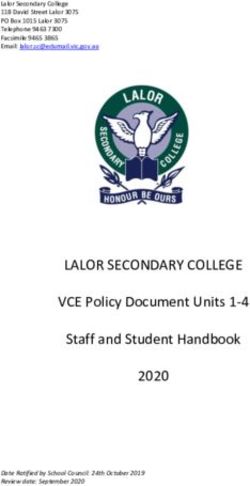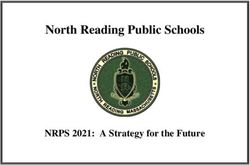ELearning Plan/ West Northfield School District 31 - West Northfield ...
←
→
Page content transcription
If your browser does not render page correctly, please read the page content below
West Northfield School District 31
eLearning Plan/
Remote Learning Plan
Created: March 2020, Approved by IRC on March 13, 2020
Adapted March 30, 2020 based on Executive Order 2020-15
Board of Education Hearing: July 16, 2020
Board of Education Approval: July 16, 2020
*Information is subject to change based on ongoing Illinois State Board of Education GuidanceWest Northfield School District 31 eLearning Plan/ Remote Learning Plan
Administrative Team
Dr. Erin K. Murphy, Superintendent
Mrs. Cathy Lauria, Assistant Superintendent of Finance and Operations
Mrs. Becky Mathison, Assistant Superintendent of Curriculum and Instruction
Dr. Janine Gruhn, Assistant Superintendent for Student Services
Dr. April Miller, Principal of Field Middle School
Ms. Shaton Wolverton, Principal of Winkelman Elementary School
Mr. Justin Cooper, Assistant Principal of Field Middle School
Mr. Nino Alvraez, Assistant Principal of Winkelman Elementary School
Table of Contents
eLearning Guidance…………………………………………………….Pg. 3
Background………………………………………………………………..Pg. 4
Access to Technology…………………………………………………..Pg. 5
Definitions………………………………………………………………...Pg. 6
Survey Feedback……………………………………………………..….Pg. 8
District Practices and Procedures…………………………..…….Pg. 9
Winkelman eLearning Plan…………………………………..……..Pg. 10
Field eLearning Plan……………………………………………..…….Pg. 13
Student Supports – Special Education/EL Supports….……Pg. 16
Technology Use Guidelines…………………………………………..Pg. 21
Teacher/ Student/ Parent Expectations………………………...Pg. 22
Frequently Asked Questions…………………………………………Pg. 25
Transition Plan……………………………………………………………Pg. 26
Communication Plan…………………………………………………...Pg. 27
Supports for Families…………………………………………………..Pg. 28
Professional Development…………………………………………….Pg. 29
2West Northfield School District 31 eLearning Plan/ Remote Learning Plan
eLearning Guidance
Public Act 101-0012 allows for eLearning opportunities for students.
The following components of an eLearning plan are required:
Ensure and verify at least five clock hours of instruction for each student participating in
an eLearning day
Ensures home or remote access for all students participating, including computers, the
Internet, and other forms of electronic communication that must be utilized in the
proposed program.
Ensures non-electronic materials are made available to students participating in the
program who do not have access to the required technology or to participating teachers
or students who are prevented from accessing the required technology. without required
technology
Ensures appropriate learning opportunities for students with special needs
Monitors and verifies each student’s electronic participation
Address the extent to which student participation is within the student’s control as to
time, pace and mean of learning.
The following procedures to approve an eLearning plan are required:
A public hearing must be held with the public receiving at least a ten (10) days notice
before the hearing (publication in a newspaper of general circulation in the school
district, written or electronic notice designed to reach parents or guardians of students in
the district
Written or electronic notice designed to reach the parents or guardians of all students
enrolled in the district
Written or electronic notice designed to reach any exclusive collective bargaining
representatives of school district employees and employees without a collective
bargaining unit
School board approval following a public hearing
Review and revise the program implemented to address difficulties confronted
Ensure that the protocol regarding general expectations and responsibilities of the
program is communicated to teachers, staff, and students at least 30 days prior to
utilizing an eLearning day.
3West Northfield School District 31 eLearning Plan/ Remote Learning Plan
Background
As of March 27, 2020, Governor Pritzkerr issued Executive Order 2020-15.
In response, ISBE offered the following Notice of Emergency Rule, which further relaxed
eLearning requirements. The new language is now Remote Learning, as this provision allows
flexibility in methodology and delivery of remote instruction. If a district does not have access
to technology, a more traditional method can be adopted. However, an eLearning plan can be
considered as a Remote Learning Plan.
The following elements must be addressed in a Remote Learning Plan:
1.
a. Accessibility of the remote instruction to all students enrolled in the school or
district.
b. When applicable, a requirement that the Remote Learning Days activities reflect
the State learning standards.
c. Means for students to confer with an educator, as necessary.
d. The unique needs of students in special populations, including, but not limited,
students eligible for special education under Article 14 of the Code, students who
are English learners, as defined by Section 14C-2 of the Code, students
experiencing homelessness under the Education for Homeless Children Act [105
ILCS 45], or vulnerable student populations.
e. Transitions from remote learning to on-sight learning upon the State
Superintendent's declaration that Remote Learning Days are no longer deemed
necessary.
2. The school's or district's superintendent or chief administrator shall periodically review
and amend its Remote Learning Day Plan, as needed, to ensure the Plan meets the needs
of all students.
3. Each Remote Learning Day Plan shall be posted on the school's or district's Internet
website where other policies, rules, and standards of conduct are posted and shall be
provided to students and faculty.
4. Work connected to Remote Learning Day Plans shall be mutually agreed upon between
employers and any collective bargaining entity.
Other Resources:
Joint Statement of the Office of Governor JB Pritzker, Illinois Education Association,
Illinois Federation of Teachers, Illinois Association of School Administrators, Illinois
Principals Association, and Illinois State Board of Education
Remote Learning Recommendations
4West Northfield School District 31 eLearning Plan/ Remote Learning Plan
Access to Technology
Student Access to Devices: District 31 is a 1:1 Device school
o All students in grades 3-8 are assigned a chromebook through the District’s 1:1
Device Program. Devices are allowed to go home each night with the students.
o Students in grades K-2 are assigned an iPad. During a typical school year, K-2
students are not allowed to take the devices home. During unplanned school
closures, all attempts will be made to send iPads home with students or work will
be emailed to parents.
Student Access to the Internet
o If available, families who do not have access to the internet may check out a “hot
spot” device for the eLearning opportunity. This solution is offered based on the
availability of “hot spot” devices.
o Free Internet service provided by a local internet provider may be an option for
some families without access.
Students with special needs/accommodations
o Teachers work to create relevant, meaningful and manageable assignments for
students on eLearning days. Activities will vary based on the course, subject,
unique skills and knowledge required for the lesson.
o Students may be assigned individualized assignments or given individualized
instructions via email or a phone conversation.
o If there is a concern about a student’s eLearning assignments and that the IEP or
504 is not being followed, parents are encouraged to contact case managers or
the Director of Special Education.
Student Inability to participate in eLearning
o In the event that a student is not able to access their devices or the Internet
during an eLearning window, please contact the school. Depending on the
anticipated duration of the eLearning window, non-electronic copies may be
available for pick-up at the school.
o Students who are unable to access electronically or pick-up paper versions will be
required to make-up work once school resumes. Students are responsible for all
work assigned during remote learning.
o Students have two days to make up work for each missed eLearning day.
o If a student is sick (or any other reason they would normally miss school),
parents should follow regular call-off procedures and contact the school office
before 10 a.m. Students are responsible for completing their work.
Field Office: 847-272-6884
Winkelman Office: 847-729-5650 (press 5)
Teacher Access
All District 31 WNTA members have been assigned a laptop computer.
If a staff member needs access to the internet at home, they may check out a “hot spot”
device while the eLearning plan is in effect. This solution is pending availability of “hot
spot” devices.
5West Northfield School District 31 eLearning Plan/ Remote Learning Plan
Definitions
Blended Remote Learning Days (BRLDs) – School attendance days during which the
District provides hybrid days of in-person and remote instruction to students. Once the State
Superintendent of Education declares that the District must use remote learning days or
blended remote learning days, the Superintendent implements these days in grades pre-
kindergarten through 12. These days are counted as days of attendance and are pupil attendance
days for calculation of the length of a school term under 105 ILCS 5/10-19 and 5/10-19.05,
added by P.A. 101-643. If the District has implemented an eLearning program, these school
attendance days may be met through it. See 105 ILCS 5/10-30, added by P.A. 101-643. (Illinois
Association of School Boards)
eLearning Program Days – eLearning is short for electronic learning. As an optional
instructional tool for school districts. eLearning days are part of an implemented eLearning
program in the District that:
1. Uses the Internet, telephones, texts, chat rooms, or other similar means of electronic
communication for instruction and interaction between teachers and students that meet
the needs of all learners; and
2. Addresses a district’s responsibility to ensure that all teachers and staff who may be
involved in the provision of eLearning have access to any and all hardware and software
that may be required for the program.
An eLearning program is implemented after a school board:
1. Adopts a resolution to implement research-based program(s) for district-wide eLearning
days that permit student instruction to be received electronically while students are not
physically present in lieu of the district’s scheduled emergency days as required by 105
ILCS 5/10-19 (105 ILCS 5/10-20.56(b), amended by P.A. 101-12);
2. Conducts a public hearing on the District’s initial eLearning program proposal or
renewal with at least 10 days’ advance notice (Id. at 5/10-20.56(c), amended by P.A. 101-
12); and
3. On or before September 1st annually, to ensure access for all students, receives
verifications by the regional office of education (ROE) or intermediate service center
(ISC) that the board’s proposal for an eLearning program has: (a) met the requirements
specified in 105 ILCS 5/10-20.56, amended by P.A. 101-12; (b) the components designed
to reasonably and practicably accomplish the requirements outlined in the enabling
statute; and (c) not exceeded the minimum number of emergency days in a district’s
approved school calendar. In its verification process, the ROE/ISC ensures that the
specific needs of all students are met, including special education students and English
Learners, and that all mandates are still met using the proposed research-based
program. See 105 ILCS 5/10-20.56(b), amended by P.A. 101-12.
While the ROE/ISC must annually verify a district’s eLearning program, the Board’s approval of
an eLearning program is for a term of three years. 105 ILCS 5/10-20.56(d)(10), amended by P.A.
101-12. (Illinois Association of School Boards)
Plan – The District’s formal implementation of remote instruction that includes RLDs (Remote
Learning Days) and BRLDs (Blended Remote Learning Days). If the District already has an
eLearning program in place, it should adapt the program into a Plan by ensuring that the
requirements for communicating the Plan, e.g., website posting, etc. are met. When finalized, it
6West Northfield School District 31 eLearning Plan/ Remote Learning Plan
is provided to students and faculty, posted on the District’s website where other policies, rules,
and standards of conduct are posted, and listed in 2:250-E2, Immediately Available District
Public Records and Web-Posted Reports and Records. Plans should be periodically reviewed
and amended to ensure the needs of all students continue to be met throughout the suspension
of in-person learning. If a plan is amended, post the amended plan to the District website.
(Illinois Association of School Boards)
Remote Learning Days (RLDs) – Remote learning is learning that happens outside of the
traditional classroom because the student and teacher are separated by distance and/or time.
Remote learning can be real-time or flexibility-timed, and it may or may not involve technology.
School attendance days are days that the District provides remote instruction to students. Once
the State Superintendent of Education declares that the District must use remote learning days
or blended remote learning days, the Superintendent implements these days in grades pre-
kindergarten through 12 on days of attendance. These days are counted as pupil attendance days
for calculation of the length of the District’s official calendar under 105 ILCS 5/10-19 and 5/10-
19.05, added by P.A. 101-643. If a district has implemented an eLearning program, these school
attendance days may be met through it. Five RLDs, taken consecutively or in separate
increments, may be used to develop, review, or amend the District’s Plan or provide professional
development to staff about remote education; i.e., Remote Learning Planning Days. See 105
ILCS 5/10-30, added by P.A. 101-643. (Illinois Association of School Boards)
Remote Learning Planning Days – Up to five consecutive or separate increment days that a
district may use to develop, review, or amend its Plan or to provide professional development to
staff about remote education. These days are counted as days of attendance and are pupil
attendance days for calculation of the length of a school term under 105 ILCS 5/10-19 and 5/10-
19.05, added by P.A. 101-643. See 105 ILCS 5/10-30, added by P.A. 101-643. (Illinois Association
of School Boards)
Synchronous - The word synchronous means working together at the same time. In the online
learning world, chat rooms and online conferences are good examples of synchronous
communication. In a chat room, people's comments to each other are relayed immediately,
enabling a real-time discourse. Similarly, online conferencing with the benefit of voice over
Internet protocol (VOIP) tools enable real-time conversations to take place online. Learning
from synchronous communication is enhanced because real-time conversations allow people to
explore, through writing or talking, the class concepts. The act of verbalizing helps students
build bridges between different ideas and concepts, thus helping them retain information more
effectively. (World Wide Learning).
Asynchronous - Asynchronous communication is the relay of information with a time lag.
Discussion forums and email are two examples of how asynchronous communication is
employed in online learning. It is very helpful to communicate in this way, because students
have plenty of time to formulate thoughts. By communicating via email, students are able to
respond in detail to a question or topic that they might have answered incompletely in a real-
time conversation. This time lag in communication helps students internalize information by
giving them time to research certain ideas or merely extra time for contemplation. The main
disadvantage to asynchronous communication is time lost waiting for a response. (World Wide
Learning).
7West Northfield School District 31 eLearning Plan/ Remote Learning Plan
Survey Summary Feedback
May 2020
Open for 10 days and shared twice with parents through email and on social media
195 responses - 72 K-2 - 65 3-5 - 58 6-8
Offered in English, Korean, Mongolian, and Spanish
Students and staff also participated in surveys
Winkelman K-2 Winkelman 3-5 Field 6-8
Technology Increase face-to-face time with teachers and Provide information on best practices for
students eLearning
Provide professional development to all
stakeholders (staff, students and family) on Work with the Winkelman SLT to Screen time
technology, especially at the primary grades develop clear expectations and Mixture of synchronous and
Create more opportunities for primary grades practices through Google Meets asynchronous
and student independent activities
Possibly streamlining digital learning platforms
Create a happy medium of work time for Resume regularly scheduled
students communication regarding student
Redesign the weekly schedule learning and performance
Work with grade level teams,
Provide a mixture of synchronous and departments, coordinators, and the Skyward Gradebook
asynchronous learning Asst. Supt. of Curriculum &
Instruction to design well balanced Bi-weekly electronic progress
Work with the Winkelman SLT to design a lessons and assignments reports
weekly schedule that incorporates academics and Resume monthly newsletter
a variety of co-curricular courses on a daily basis from grade level teams
while ensuring equal teaching and planning Redesign the weekly schedule
times for all certified staff
Collaboration and Social opportunities
Continue to build student/teacher and student/student
Work with the Winkelman SLT to for students
design a weekly schedule that
relationships
incorporates academics and a
variety of co-curricular courses on a Create more opportunities for
daily basis while ensuring equal students to engage with one
Build in more face-to-face time teaching and planning times for all another
Purposeful virtual meetings certified staff
Special Education/504/EL Supports
Individualized Remote learning plans to support unique learning needs of students with IEPs, 504s and receiving EL supports.
Incorporate plans into IEPs at an annual review or with an amendment
Incorporate specific feedback from parents/guardians into the plans
Define specific services and schedules of providers for students receiving special education, intervention, 504 or English Language services in a
letter for parents/guardians.
Provide services utilizing a blended model: face to face activities, on demand videos, check-ins, other supports.
Utilize established teacher office hours & homework help
Focus on SEL for all students
Collaboration from Social workers and Psychologists to focus on returning to school and utilizing trauma informed strategies
Building communities inside the classroom and outside the classroom
Focus on expected and unexpected responses, building relationships, promote predictability through routines and consistent practices using
SEL standards
Provide groups for students who need more intensive services
8West Northfield School District 31 eLearning Plan/ Remote Learning Plan
District Practices and Procedures
Attendance:
Per ISBE requirements governing eLearning, all students are required to participate in
eLearning if schools are shut down for any reasons (health, weather related, etc) and the
school(s) default to a remote learning model. If a student must be absent from the eLearning
experience for any reason, a parent must call the school office, as they would for in-person
school, with the reason for the absence. If a family cannot accommodate eLearning, they must
contact the building principal in order to problem solve.
Teachers will take attendance during each synchronous learning opportunity. Attendance will be
recorded via Skyward in order to keep a record of attendance for each opportunity available
during the day. A teacher may choose to arrange an alternate learning opportunity for a student.
eLearning School Day:
Per ISBE requirements, an eLearning school day is five (5) hours of instructional
opportunities. This can include time spent with teachers and classmates virtually, or time
working on assignments independently at home. ISBE requirements require schools to take
attendance and measure engagement.
Grading/Measuring Engagement:
Students will be responsible for any work assigned during the eLearning experience. All
assignments will be assessed for a grade and/or feedback, per the school’s normal grading
procedures. Engagement will be measured through attendance and participation in sessions,
interaction with staff, and required work submitted for assessment/feedback.
Defaulting to eLearning:
When will schools default to eLearning?
If schools are shut down again because we moved into Restore Illinois Phase 1, 2, or 3
If a school/grade level/class needed to be quarantined at home because of confirmed or
suspected cases of Covid-19, per the Illinois Department of Public Health.
If a significant number of staff are unable to be physically present in school and
appropriate substitute coverage is not available to safely support student attendance.
If one school needed to be closed for any emergency such as loss of electricity, plumbing
issues, etc.
The District may also default to eLearning in the event of a weather related school
closure, such as a snow day or a day with extreme cold, or any other emergency
closure. When the Board of Education adopts a school calendar, they will determine
whether eLearning will take place during a weather related/emergency closure or if we
will make up the days at the end of the school year.
o For the 2020-2021 school year, the District will move to eLearning if a weather
related/emergency school closing is needed.
Communicating a Move to eLearning
A school closure will be communicated with an emergency automated phone call
A school closure will be communicated by an email from District 31, with a follow up
from building administration as soon as possible.
A school closure will be communicated via social media (Facebook) and any other social
media platform that District 31 actively participated in.
If the closure is for an individual student(s)/group of students/class, parents will receive
a phone call and an email as soon as possible.
9West Northfield School District 31 eLearning Plan/ Remote Learning Plan
Winkelman eLearning Plan
During eLearning, Winkelman follows a daily schedule where students have core curricular
classes on each day. eLearning programming is a mixture of synchronous and asynchronous
learning where all synchronous classes are at least 45 minutes in length and are conducted
through Google Meets, Google Classroom or SeeSaw. The master schedule allows for teachers to
schedule small group sessions or one-on-one sessions for additional support during the FLEX
times. FLEX times support independent, small group, extension, reading, study hall, one-to-
one, and differentiation options. During online class time, students learn or review concepts,
connect with their teacher and peers through discussion, or receive directions for projects. All
students continue to use G Suite for Education during eLearning.
Winkelman
Synchronous Learning Blended Model per proposals below
Plan With video recording
Asynchronous Learning Blended Model per proposals below
Plan With video recording
Materials Pick-Up Plan Staggered pick-up schedule as needed
Parent Communication Daily: Attendance
Plan Daily schedule the day before 6PM
Weekly: Updates/newsletters from Principal and classroom teachers
Required Platforms iPads, chromebooks, variety of applications
Grading/ Accountability Traditional grading practices per ISBE guidelines
Attendance Requirement Digital attendance
Extracurricular Options Possible virtual options locally and through outside vendors
Social Emotional Daily Morning Meetings/Community Building
Planning Second Step lessons will be taught by classroom teachers and social workers
Specials Plan Weekly rotating co-curricular classes with options for asynchronous and
synchronous learning
PE will on a daily basis
Band Plan If applicable, Band director will create a schedule and communicate with students
Special Education Case managers will provide services through technology and/or paper
Options assignments
EL Options Serviced by an EL endorsed staff member through technology
Intervention Options Interventionist will work with students through technology and/or paper
assignments during eLearning
10West Northfield School District 31 eLearning Plan/ Remote Learning Plan
Winkelman Schedules
Grades K - 2
In grades K-2, 2.5 hours of the 5-hour instructional day must include synchronous learning,
with live instruction and interaction between students and with the teacher. This means each
child should have at least 2.5 hours of live contact time each instructional day. Synchronous
learning may include whole group, small group and individual students. Flex times are a great
opportunity for small group and individual synchronous connections.
The schedule below indicates when synchronous instruction should take place. Synchronous
instruction is indicated by the highlighted yellow cells. Note that the teachers may make
adjustments in order to meet the needs of students, especially based upon formative assessment
data. If adjustments are made teachers must take care to include 2.5 hours (150 minutes of
synchronous instruction for all students.
Time Activities
7:50-8:10 Morning Announcements, Attendance
8:10-8:40 SEL/Community Building (synchronous)
8:40-9:25 PE
9:25-10:10 ELA (synchronous)
10:10-10:55 ELA Flex (asynchronous/synchronous)
See teacher weekly schedule
10:55-11:15 Take a break
Go for a walk/run/stretch
11:15-12:00 LUNCH
12:00-12:45 Math (synchronous)
12:45-1:20 Math Flex Time (asynchronous/synchronous)
See teacher weekly schedule
1:20-1:50 Co-curriculars
1:50-2:20 Science/Social Studies
2:20-2:30 Daily Classroom Closing Circle
11West Northfield School District 31 eLearning Plan/ Remote Learning Plan
Grades 3 – 5
In grades K-8, 2.5 hours of the 5-hour instructional day must include synchronous learning with
live instruction and interaction between students and with the teacher. This means each child
should have at least 2.5 hours of live contact time each instructional day. Synchronous learning
may include whole group, small group and individual students. Flex times are a great
opportunity for small group and individual synchronous connections.
The schedule below indicates when synchronous instruction should take place. Synchronous
instruction is indicated by a yellow highlight. The minimum number of minutes is included in
italics in the highlighted cells. Note that teachers may make adjustments in order to meet the
needs of students, especially based upon formative assessment data. If adjustments are made
teachers must take care to include 2.5 hours (150 minutes) of synchronous instruction for all
students.
3 4 5
7:50-8:00 Morning Announcements/Attendance/Community Building
10 min
8:00-8:30 SEL SEL SEL
8:30-9:00 PE ELA Math
(50 sync) (50 sync)
9:00-9:30 CC
9:30-10:00 Math PE Math Flex
(50 sync)
10:00-10:30 CC ELA
(50 sync)
10:30-11:00 Math Flex ELA Flex
11:00-11:40 Lunch
11:40-12:00 Recess/Break
12:00-12:30 Sci/SS Sci/SS Sci/SS
12:30-1:00 ELA Math ELA Flex
(50 sync) (50 sync)
1:00-1:30 CC
1:30-2:00 ELA Flex Math Flex PE
2:00-2:30
FLEX
2:30-2:50
2:50-3:00 Daily Closing Circle
10 min
12West Northfield School District 31 eLearning Plan/ Remote Learning Plan
Field eLearning Plan
During eLearning, Field uses a block schedule where students have specific subjects on each
day. Gold and Black Days will be listed on the Field School Calendar and communicated daily to
students and staff. eLearning programming is a mixture of synchronous and asynchronous
learning where all synchronous classes are 30 minutes in length and are conducted through
Google Meets. The master schedule allows for teachers to schedule small group sessions or one
on one sessions for additional support. For 6th grade Arts Plus, class sections are offered on
both Gold and Black days. Students should only get assignments/tasks for the subject or
assigned class they have on the respective day.
During online class time, students learn or review concepts, connect with their teacher and
peers through discussion, or receive directions for projects. In addition to regularly scheduled
online classes, students may be provided video lessons to watch on their own time such as
during an open period in their schedule or for homework. All students continue to use G Suite
for Education during eLearning.
Field
Synchronous Block scheduling is used and students have specific subjects on each day. eLearning programming is
Learning Plan a mixture of synchronous and asynchronous learning where all synchronous classes are 30 minutes
in length and are conducted through Google Meets. The master schedule allows for teachers to
schedule small group sessions or one on one sessions for additional support. Students should only
get assignments/tasks for the subject or assigned class they have on the respective day.
During online class time, students learn or review concepts, connect with their teacher and peers
through discussion, or get directions for projects. In addition to regularly scheduled online classes,
students may be provided video lessons to watch on their own time such as during an open period in
their schedule or for homework. All students will continue to use Google Classroom during
eLearning.
Asynchronous Students are expected to view video lessons and complete assignments and projects during non-
Learning Plan scheduled class time during the school day.
Materials Pick-Up Schedule pick-up of materials by grade level and advisory.
Plan
Parent All methods of communication prior to eLearning will continue. These include, weekly
Communication communication from the principal, monthly newsletters from each team, grade book updates every
Plan two weeks, and emailed progress reports every two weeks, which include missing assignments.
Parents are encouraged to reach out to teachers with any questions or concerns.
Required G Suite for Education: Google Classroom, Google Meets, G-Mail. Skyward
Platforms
Grading/ Return to traditional grading practices
Accountability
Attendance Teachers take attendance in each class and record in skyward. Continue protocols of calls home for
Requirement absent students
Social Emotional Social Worker and School Psychologist coordinate with PE and provide periodic Second Step Lessons
Planning and check ins during PE classes
Band Plan Band director develops a schedule and communicates with students
Intervention Interventionist schedules with individual students, Guided Study and Math Strategies continue
Options during eLearning
13West Northfield School District 31 eLearning Plan/ Remote Learning Plan
Field Schedule
6th Grade Gold Days 6th Grade Black Days
Social Studies Science
ELA and ELAW Math
Spanish PE
PE Arts Plus
Arts Plus
7th Grade Gold Days 7th Grade Black Days
Social Studies Science
ELA and ELAW Math
PE Arts Plus
Spanish
8th Grade Gold Days 8th Grade Black Days
Social Studies Science
ELA and ELAW Math
Spanish PE
Arts Plus
Grade level teams and the Arts Plus team (Art, Music, STEM, FACS, PE and Spanish) inform
each student of their eLearning schedule at the beginning of the school year, and if the need
arises to move to eLearning, students are provided an updated version of their eLearning
schedule. The master eLearning schedule is below. This schedule is subject to change.
FIELD REMOTE LEARNING SCHEDULE
Gold Day Black Day
8:30-9:20 Period 1 Period 2
9:30-10:20 Period 3 Period 4
10:30- Period 7 (6/7th) Period 6
11:20 Period 5 (7/8th) Period 6 (6th) (8th)
11:30-
12:20 Period 9 Period 8
12:20-1:20 Lunch Lunch
Office Hours, Small Group,
1:20-3:30 Plan
14West Northfield School District 31 eLearning Plan/ Remote Learning Plan
All methods of communication prior to eLearning continue. These include, weekly
communication from the principal, monthly newsletters from each team, grade book updates
every two weeks, and emailed progress reports every two weeks, which include missing
assignments. Parents are encouraged to reach out to teachers with any questions or concerns.
15West Northfield School District 31 eLearning Plan/ Remote Learning Plan
Student Supports (Special Education, 504s, EL & Intervention)
During eLearning days our goal as support services is to provide support to our colleagues in
ensuring students have the necessary tools, accommodations or modifications, to complete
their eLearning assignments. In addition, we maximize our work to assist our students to
continue to progress on their individualized goals, support our colleagues and to move forward
with our daily routines as a department. The roles and responsibilities of case managers, related
service staff, EL staff members and assistants are listed below.
Special Education Case Managers:
Case Managers will assist students in progressing in their general education classes and
IEP goals either through technology or paper assignments.
Case managers will collaborate on a daily basis to ensure general education teachers are
able to provide necessary accommodations to eLearning assignments.
Case manager will work with the teaching assistants and have them assist you in this
process to adapt assignments, make materials and provide support to students.
Case managers will provide assignments in addition to the general education teacher’s
assignments if required to meet IEP goals and minutes.
Case managers will be available to consult via email or phone.
Case Managers-will complete paperwork for upcoming IEP meetings, update progress
reports.
Case Managers will determine calendar IEP, annual review dates and reevaluation dates.
Case Managers will facilitate and participate remotely in evaluation meetings and annual
reviews.
Case Managers will participate remotely in a weekly meeting with the Director of Special
Education.
Related Service Staff Members:
Related Service Staff Members (Speech Language Pathologists, Psychologists, Social
Workers, Occupational Therapists) will assist students in progressing in their IEP goals
through technology or paper assignments.
Related Service Staff will provide assignments in addition to the general education
teacher’s assignments if required to meet IEP goals and minutes.
Related Services-will complete paperwork for upcoming IEP meetings, update progress
reports.
Related Services will facilitate and participate remotely in evaluation meetings and
annual reviews.
Related services will be available to collaborate and consult via email or phone.
Related Services who provide MTSS services will provide general strategies for parents
and students to work on at home, such as Second Step strategies, language development
activities, motor activities, etc. Focus on overall good practices.
Related Service Staff members will participate in a weekly meeting with the Director of
Special Education.
Teacher Assistants:
Work with your case managers to support students in accommodating assignments or
creating eLearning materials.
Additional duties may be assigned by the District Office or Building Administration.
16West Northfield School District 31 eLearning Plan/ Remote Learning Plan
Differentiation Specialists/ Literacy Interventionist
Differentiation Specialists/ Literacy Interventionist will assist students in progressing on
their intervention goals through technology or paper assignments.
Differentiation Specialists/ Literacy interventionist will provide assignments in addition
to the general education teacher’s assignments if required to meet intervention minutes.
Differentiation Specialists/ Literacy interventionist-will review student data, progress
monitoring data and any other assessments.
Differentiation Specialists will be available to consult and collaborate with other staff
members regarding intervention as well as to answer parent and student questions
Differentiation specialists/ literacy interventionists will provide general strategies for
parents and students to work on at home to promote reading and math practice.
Differentiation Specialists/ literacy interventionist will participate in weekly meetings
remotely with the Director of Special Education
EL Teachers
EL teachers will assist students in progressing in their general education classes and EL
goals either through technology or paper assignments.
EL teachers will collaborate with the general education teachers on a daily basis to
ensure the students have the necessary EL supports in place to complete the eLearning
assignments.
El teachers will provide assignments in addition to the general education teacher’s
assignments if required to meet EL programming goals and minutes.
EL teachers will be available to consult via email or phone.
EL teachers-will complete paperwork or update Ellevation
EL teachers will provide strategies to EL families on how to support their children at
home during eLearning days.
EL teachers will participate in a weekly meeting with the Coordinator of EL Programs.
Mrs. Veronica Gott, EL/Bilingual Coordinator, D31 vgott@district31.net
Students with IEPs, 504s, EL and intervention and other needs
Synchronous/ Teams and parents will meet to discuss individualized needs
Asynchronous Schedules will be developed
Learning Plan
IEP amendments and parent letters will be sent home
Teachers will have designated office hours to provide check ins or homework help
Face to face time will be encouraged
Activities will be prerecorded and it is encouraged to record lessons for review or for
students who miss lessons
Schedule Schedules will be based on Field and Winkelman’s schedule, and will address
individualized needs
Materials List of electronic resources will be available to all parents and in the remote learning plan
Physical materials such as white boards, markers, fidgets, etc, will be ordered and
organized in the beginning of the year for students.
Additional materials-parents will be contacted and pick up will be curbside
Parent Parent/Guardian letters will be sent home
Communication Letters will verify schedules, individualized services and needs
Parent/Guardian meetings will be held as needed to discuss services
17West Northfield School District 31 eLearning Plan/ Remote Learning Plan
Required Zoom, Google Meets, Google Voice (District selected)
Platforms
Grading Progress reports will be due during report cards
Report card-follow District procedures
Modified grades for students with IEPs should note the modification as well as the purpose
on IEP
Intervention reports provided during report cards
Attendance Staff members will keep detailed service logs
Student attendance will be based on attendance in class
Other attendance exceptions must be discussed between the parent, teacher and
administrator
Extra curricular Follow building procedures
Staff Training Expectations for eLearning
Technology
How to develop remote learning IEP amendments
Other District requirements
Student Training Schedule
Updated technology
How to access teacher assistance
Expectations
Communication Parents will receive email/phone conference regarding reentry
Parents will be notified regarding teacher assignment and “save the date” annual review or
other important meetings for the year
Teacher will provide introduction letter to parents
Teacher will reach out to student prior to school year to form relationships
Teachers will hold parent/guardian conference about eLearning schedule and amend IEP
Amendment will be sent home
Student Support FAQs
What recent Guidance has ISBE given for students receiving special
education?
ISBE issued the FAQ related to Special Education on June 30, 2020,
https://www.isbe.net/Documents/SpEd-FAQ-Return-to-InPerson-Instruction-
2020630.pdf.
What recent Guidance has ISBE given for students receiving English
Language Supports?
ISBE issued an FAQ on May 11, 2020 https://www.isbe.net/Documents/EL-
Remote-Learning-FAQ-5-11-20.pdf
How will we handle special education, annual review, initial evaluations and
reevaluations timelines?
We will make every attempt to hold annual reviews, initial evaluations and reevaluations
prior to the due date. Meetings are held remotely during school closure and eLearning
days.
18West Northfield School District 31 eLearning Plan/ Remote Learning Plan
Per ISBE’s Guidance the School Closure “Act of God” days do not count as school days.
Therefore, this does not count toward the 60 day deadline for evaluations, or 14 days to
respond to a parent request for evaluation.
Meetings for annual reviews, initial evaluations and reevaluations can be held through
phone conference or video conference. Attendance at the meeting will be noted as
“participated via phone conference”.
In most cases, teams cannot evaluate students without in-person testing sessions or
classroom observations. When schools reopen, student services teams should prioritize
evaluations for students who are impacted by the timing of the Governor’s March 13
order and school closure.
o Consider reviewing and amending domains.
o Consider doing a file review and reopening the evaluation for the next school
year.
o If the evaluation timelines cannot be met after every effort has been made to
comply, the IEP team will develop a plan to complete the evaluation, which will
be documented as an IEP meeting with all necessary team members.
How will special education and student services be provided during
eLearning days?
Special education teachers, related services, EL, and intervention staff members provide
a blended model of instruction. eLearning will be provided as consultation time with
other teachers to assist in accommodating or modifying lessons, individual or group
instruction through video conferencing, pre-recorded video lessons, online support
through emails and established office hours. Case managers and service providers are in
contact with students and parents to provide individualized supports and services.
Daily Recommended schedules are as followed, however may be adjusted based on
student individualized needs*, IEP meeting scheduling or other circumstances:
o See Winkelman’s Schedule
o See Field Schedule
My child receives multiple special education or support services, how will
this be handled so that my child can participate in the general education
activities and still get the necessary services?
Staff members collaborate using a Google scheduling form based on student individual
needs, programs and services. Teachers plan ahead to map out a student schedule to
coordinate all student services. The schedule is provided to parents and students to
ensure that there are no conflicts and that it will work for the student and
family. eLearning requires flexibility in scheduling and may change as staff and student
needs change throughout the process.
Do we need to amend the IEPs for eLearning purposes and put in specific
accommodations?
IEPs do not need to be amended at this point as we need to implement eLearning due to
mandated school closures, but we should have discussion in the future at the regular
annual review.
How do we handle confidentiality for social workers, speech language
pathologists and other providers in regards to video conferencing? Should
we have a confidentiality form or some kind of consent?
19West Northfield School District 31 eLearning Plan/ Remote Learning Plan
If doing group work, an email will be sent home to the parents that students will be
participating in a group via email, video conferencing or other online tool. If there is a
concern the parent or guardian should contact the provider or director of special
education..
See opt out letter.
Direct services can be provided through video conferencing. The provider can send an
email or letter to the parent or guardian letting them know how services will be provided
and to contact the provider if there are any concerns.
See opt out letter.
What happens if the District cannot deliver specialized instruction or
related services during eLearning or other “continuous learning
opportunities” ?
The District may deliver compensatory services on an individualized basis following the
school closure. District 31 will be making every attempt to provide a blended model of
specialized instruction to support the individualized needs of students.
Are school districts required to provide home hospital services during
mandated school closures?
No. School districts are not required to provide home hospital services during the
mandated school closure. District 31 encourages parents/guardians to communicate
with their home/hospital provider or Dr. Janine Gruhn, Director of Special Education
(jgruhn@district31.net) if there are questions regarding their child’s participation
during school closures.
Please see the following link for video support on Chromebook and google accessibility
features.
Please contact Dr. Janine Gruhn jgruhn@district31.net or 847-313-4411 with additional
questions regarding special education, intervention, or 504s. For information regarding,
English Learners, please contact Mrs. Veronica Gott at vgott@district31.net.
20West Northfield School District 31 eLearning Plan/ Remote Learning Plan
Technology Use Guidelines
1. All students are allowed access to digital resources unless the school is notified in writing
by the parent/guardian.
2. All users of the district network and equipment must comply at all times with the West
Northfield School District 31 Acceptable Use Policy.
3. Chromebooks/Laptops, iPads and all technology equipment associated with the device
are on loan to students and remain the property of West Northfield School District 31.
4. All users are accountable to all school, district, local, state, and federal laws.
5. All use of the technology equipment and network must support education.
6. Students and families must follow all guidelines set forth in this document and by
district staff.
7. All rules and guidelines are in effect before, during, and after school hours for all district
chromebooks/laptops, iPads and technology equipment whether on or off the school
campus.
8. All files stored on district equipment or on the network are property of the district and
may be subject for reviewing and monitoring.
9. The term “equipment” or “technology” refers to chromebooks/laptops, iPads, batteries,
power cord/chargers and bag/cases/covers. Each piece of equipment is issued as an
educational resource. The conditions surrounding this equipment can be equated to
those of a textbook or a school issued calculator.
10. Students are expected to keep the equipment in good condition. Failure to do so will
result in bills for repair or replacement.
11. Students are expected to report any damage to their device as soon as possible. This
means no later than the next school day.
12. Students who identify or know about a security problem are expected to convey the
details to their teacher without discussing it with other students.
13. Students are expected to notify a staff member immediately if they come across
information, images, or messages that are inappropriate, dangerous, threatening, or
make them feel uncomfortable.
14. All users are expected to follow existing copyright laws and educational fair use policies.
15. Students may only log in under their assigned West Northfield School District 31
username. Students will not share their password with other students at any time.
16. Students may not loan equipment to any other person for any reason as students are
held financially responsible for any loss of components.
17. Any failure to comply with the rules as outlined in this handbook may result in
disciplinary action. West Northfield School District 31 may remove a user’s access to the
network without notice at any time if the user is engaged in any unauthorized activity.
18. West Northfield School District 31 reserves the right to confiscate the equipment at any
time.
21West Northfield School District 31 eLearning Plan/ Remote Learning Plan
Teacher/Student/Parent Expectations during eLearning
Student Expectations
K-2nd Grade
❏ Students should have dedicated academic times broken into age-appropriate chunks each day.
❏ Students should have opportunities for unstructured, free play every day.
❏ Students should read and/or be read to each day.
❏ Students should complete daily work as assigned by their teachers.
❏ Optional/suggested activities should only be completed if a child seems eager and ready for additional
work and this additional work does not preclude opportunities for free play and outdoor activity.
❏ With help from their parents, students should follow each teacher’s directions for “turning in” work.
3rd-5th Grade
❏ Students should give all assignments dedicated time and focus.
❏ Student work should reflect the student’s best effort.
❏ Students should log into Google Classroom each day to access and submit assignments.
❏ Please note that synchronous activities, like class discussion, cannot be recreated.
❏ In all virtual discussions, regardless of platform, students should conduct themselves in the same
manner as would be expected at school.
❏ Students are expected to join synchronous learning opportunities (i.e., livestream instruction,
scheduled group chats, etc.) on time and participate fully. If a student experiences difficulty accessing the
class or has connectivity issues during the class, they should immediately report this to the teacher via
email.
❏ Students are expected to complete their own work as if they were in the classroom. They should not
receive extensive help or consult websites, except as directed and approved by their teacher.
❏ Students should communicate with their teacher via email if:
❏ They have any difficulty accessing an assignment or the resources they need
To complete it.
❏ They have a question or need assistance with any portion of an assignment.
❏ They do not understand the directions or expectations of an assignment.
❏ They have difficulty submitting an assignment.
❏ Depending on the nature of a student’s question or concern, the teacher may:
❏ Switch the method of communication. (i.e., chat, Google Meet, phone call)
❏ Provide an alternate assignment for the student to complete.
❏ Put the student in touch with administration.
❏ Students should submit each assignment to the appropriate teacher(s) via the requested format (Google
docs, See-Saw submission, email attachment, etc) no later than requested day and time. Students should
email their teacher if they will need to submit after the given deadline.
Middle School
❏ Students should give all assignments dedicated time and focus.
❏ Student work should reflect the student’s best effort.
❏ Students must check Google Classroom and their district email accounts regularly.
❏ Students should log into Google Classroom each day to access and submit assignments.
❏ Students should check Skyward periodically to monitor their assignments
❏ Please note that synchronous activities, like class discussion, cannot be recreated.
❏ In all virtual discussions, regardless of platform, students should conduct themselves in the manner
expected at school.
❏ Students are expected to join synchronous learning opportunities (i.e., livestream instruction,
scheduled group chats, etc.) on time and participate fully. Students should ensure they are muted when
22West Northfield School District 31 eLearning Plan/ Remote Learning Plan
the teacher is talking and that the camera remains on for the entire class period. If a student experiences
difficulty accessing the class or has connectivity issues during the class, they should immediately report
this to the teacher via email.
❏ Students are expected to complete their own work as if they were in the classroom. They should not
receive extensive help or consult websites, except as directed and approved by
their teacher.
❏ Teachers will be available via email and will communicate office hours with students
❏ Students should communicate with their teacher via email if:
❏ They have any difficulty accessing an assignment or the resources necessary
to complete it.
❏ They have a question or need assistance with any portion of an assignment.
❏ They do not understand the directions or expectations of an assignment.
❏ They have any difficulty submitting an assignment.
❏ Depending on the nature of a student’s question or concern, the teacher may:
❏ Switch the method of communication (i.e. chat, Google Meet)
❏ Provide an alternate assignment for the student to complete.
❏ Put the student in touch with an administrator.
❏ Students should submit each assignment to the appropriate teacher(s) via the requested format (Google
docs, digital submission, email attachment, etc) by the assigned due date.
Parent Expectations
The parent-child relationship can be challenging in the best of times, and may become even more strained
when parents are engaged in the learning process like never before. These tips can help:
❏ Provide a dedicated space and adequate time for your child to work.
❏ Help your child limit distractions. Our students do not have access to cell phones during the school day;
you may want to consider this during the “school day” at home as well.
❏ Ensure your child has access to basic school supplies (i.e., pencils, highlighters, colored pencils or
markers, paper, etc.).
❏ Supervise your child’s use of technology and completion of work at an age-appropriate level.
❏ Ensure your child demonstrates academic integrity and completes his/her own work.
❏ Communicate any concerns or questions to your child’s teacher via their student email account.
Depending on the nature of a student’s question or concern, the teacher may:
❏ Switch the method of communication (i.e., phone call, Google Meet conference)
❏ Engage administration or another appropriate staff member for additional assistance.
❏ If your child is ill or otherwise unable to participate in a Google Meet class or complete his/her
work, please notify the teachers/office.
Teacher Expectations
K-5th Grade
❏ Homeroom teachers email a Google sheet with an overview of the week’s
assignments/activities for all subjects to parents by 8:00 a.m. on Monday morning
❏ Teachers post all detailed instructions, links, and resources in their subject’s folder within the
appropriate grade level distance learning folder in Google Drive by 8:00 a.m. on day to be determined.
❏ Teachers may ask that families submit the student’s completed work electronically
23You can also read