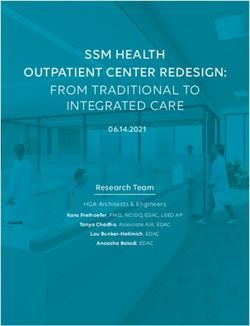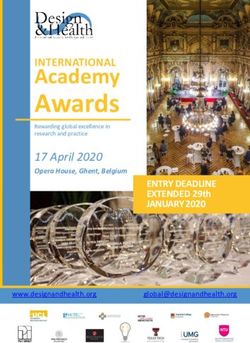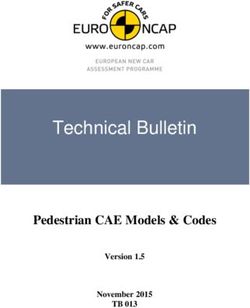Support for participation in electronic paper prototyping
←
→
Page content transcription
If your browser does not render page correctly, please read the page content below
Support for participation in electronic paper prototyping
DEARDEN, Andy, NAGHSH, A. and OZCAN, M. B.
Available from Sheffield Hallam University Research Archive (SHURA) at:
http://shura.shu.ac.uk/12/
This document is the author deposited version. You are advised to consult the
publisher's version if you wish to cite from it.
Published version
DEARDEN, Andy, NAGHSH, A. and OZCAN, M. B. (2002). Support for participation
in electronic paper prototyping. In: Proceedings of the Participatory Design
Conference (PDC 2002), Malmö, Sweden, June 23-25, 2002. Palo Alto, CA, CPSR,
105-108.
Repository use policy
Copyright © and Moral Rights for the papers on this site are retained by the
individual authors and/or other copyright owners. Users may download and/or print
one copy of any article(s) in SHURA to facilitate their private study or for non-
commercial research. You may not engage in further distribution of the material or
use it for any profit-making activities or any commercial gain.
Sheffield Hallam University Research Archive
http://shura.shu.ac.ukSupport for participation in electronic paper prototyping
Andy Dearden, Amir Naghsh & Mehmet Ozcan
Cultural, Communications & Computing Research Centre (C3RI)
Sheffield Hallam University
Howard Street
Sheffield, S1 1WB, UK
Tel: +44 (0) 114 225 2916
Fax: +44 (0) 114 225 3161
email: {a.m.dearden, a.naghsh, m.b.ozcan}@shu.ac.uk
ABSTRACT 1. INTRODUCTION
In this paper, we examine a range of tools for early prototyping Enabling users to envisage or make sense of design proposals
of interactive systems that might be described as enabling (whether those proposals originate with ‘professional designers’
'electronic paper prototyping'. We then introduce Gabbeh, a or from the users themselves) is an essential element of all
prototype that we are developing to re-enable participatory participatory approaches to design. Users can only make
design when using such tools. informed choices when the proposals being discussed are
meaningful to them. Prototyping is one way of helping users
Paper-prototyping is an established approach to the creation of (and designers) to understand the alternatives that are possible.
early prototypes in the participatory design of computer systems.
Recent years have seen the rapid development of new interaction Paper-prototyping is an established participatory approach for
devices in which a display screen is combined with pen-based designing interactive systems (Ehn & Kyng, 1991; Preece et al.,
input to allow users to create sketches or hand-written notes in 2002) which allows users and designers to create and evaluate
an interaction that is similar to writing with a pen on paper. early prototypes of interactive systems. Whilst paper-
Research with such devices has shown how this capability can prototyping has many advantages in promoting user
be used to rapidly create simple prototypes of interactive participation, it also has some limitations. In particular:
systems such as websites. However, previous systems have not
considered how end-users and other stakeholders could whilst paper prototypes may help users and designers
contribute to design dialogues around such prototypes. to understand proposals for screen layouts, users may
have difficulty in understanding and revising the
dynamic behaviour being proposed (O’Neill et al.,
Categories and Subject Descriptors 1999);
D.2.2 Design tools and techniques it is difficult to review a paper-prototype when users
and designers are not able to arrange a face-to-face
meeting; and
General Terms
paper-prototypes may be difficult to relate to other
Design representations being used within design such as
detailed specifications of behaviour and functionality.
Keywords As pen-based interaction devices have become more widely
Interactive systems design, paper-prototyping, pen-based available, some systems have applied pen-based interaction in
interaction, Gabbeh, DENIM interactive systems design. Examples include SILK and DENIM
(Landay, 1996; Lin et al., 2000; Newman et al. 2003) and
FreeForm (Plimmer & Apperley, 2003). These systems might be
described as supporting a form of ‘electronic-paper prototyping’.
Other work has also explored ways in which the benefits of
Permission to make digital or hard copies of all or part of this work for
paper-prototyping might be realised in software prototyping
personal or classroom use is granted without fee provided that copies are
not made or distributed for profit or commercial advantage and that environments, without relying on pen-based interaction (van de
copies bear this notice and the full citation on the first page. To copy Kant et al., 1998; Nixon, 2001). These approaches overcome
otherwise, or republish, to post on servers or to redistribute to lists, some of the limitations of paper-prototyping. In particular, these
requires prior specific permission and/or a fee. systems can make the dynamic behaviour of the proposed
system easier for users to perceive and can permit the prototype
Participatory Design Conference’04, July27 - 30, 2004, Toronto,
Canada. to be distributed electronically. However, the designs of these
existing tools are primarily oriented towards the needs of people
Copyright 2004 ACM 1-58113-000-0/00/0004…$5.00.directly involved in creating designs, rather than considering FreeForm has two design views, a form view, in which
how other stakeholders can provide inputs to design. individual forms are created, and a ‘storyboard’ view in which
navigational links can be made between screens (Figure 3). In
In this paper, we review three existing tools. We then introduce FreeForm’s run mode, these navigable links are indicated by
the Gabbeh prototype, which we are using to explore how users specially coloured target areas.
and other stakeholders could participate more actively in
‘electronic paper prototyping’. FreeForm emphasises the evolution of the design by enabling
the conversion of pen-based marks into Visual Basic interaction
2. EXISTING TOOLS components such as check-boxes, drop-down menus, text fields
etc.
In this section we review three different tools that could be
In its run mode FreeForm allows a user to add pen marks onto
described as supporting ‘electronic paper prototyping’.
an overlay of each screen. Plimmer & Apperley (2003) suggest
2.1 DENIM using this facility to simulate the user filling in text fields etc.
However, the marks are held on a single overlay, and one button
DENIM (Lin et al., 2000) is a sketching tool for designing web- press clears the overlay. Therefore, the marks cannot be treated
sites. DENIM is usually run on a graphics tablet such as a as separate 'comments'. Also, the marks are not visible when
TabletPC or a Wacom Cintiq. In DENIM users can sketch out FreeForm returns to the 'design' mode. Hence, FreeForm does
the overall structure of a site (a collection of pages); sketch the not provide a facility for recording the outcomes of the review.
contents of the pages as a set of ‘scribbles’; define hyperlinks
from scribbles in one page to another page; and then execute the
resulting hypertext in a reduced functionality browser.
Figure 3: The storyboard view in FreeForm
2.3 InDesign
Figure 2: The DENIM sketching environment (Lin et al.,
2000)
Figure 2 presents a screenshot from DENIM. The slider bar to
the left of the screen allows the site to be viewed at different
levels of detail – varying from a site overview that simply
identifies the pages included, through a navigation view where
the overall navigation can be examined; down to a detailed view
where fine details of individual pages can be manipulated.
In the run mode DENIM uses a reduced functionality browser
where users can navigate using the defined links, and can
backtrack using a standard ‘back’ button. However, the user
cannot modify the designs in any way whilst in run mode.
Concequently, DENIM cannot be used to feedback comments to
the designers. Figure 4a: The navigational view in InDesign
InDesign (Nixon, 2001) takes a different approach to DENIM
2.2 FreeForm and FreeForm. Rather than using pen-based sketching
FreeForm (Plimmer & Apperley, 2003) is a tool for designing techniques, InDesign allows designers to scan paper sketches
Visual Basic forms by interacting with an electronic whiteboard. and then define navigational behaviour between these ‘states’.
Users draw their designs using specialised whiteboard pens, and Links are defined in a separate navigation screen (figure 4a)
(when a specific button is pressed) the marks may be recognised where adding a link results in a transparent ‘target’ being created
and replaced by Visual Basic user interface widgets. in the source ‘state’. The user can then move or resize the target
to position it relative to the scanned image. Figure 4b showsInDesign with two target areas highlighted. The area to the left exploration or modification of a design. Annotation is also a
of the screen in figure 4a shows a list of all the available images common feature in modern document editing software.
within the currently selected directory. These images can be
added to create new states. InDesign can be used with mouse The lack of the ability to annotate the design may severely limit
and keyboard, it does not rely on pen-based interaction devices. the ability of these ‘electronic paper prototyping’ systems to
support communication between different stakeholders in the
design process. None of the tools listed above permits users or
other stakeholders to give feedback directly through the medium
of the prototype. Instead, any comment or feedback must be held
separately (for example in an audio recording or minutes of a
meeting), resulting in a difficulty in identifying the items to
which any comment refers. This problem will be particularly
acute if some stakeholders are not co-located with the designers.
By limiting the opportunity for users and other stakeholder to
communicate with the designers by reference to the prototype,
these systems appear to have overlooked one of the primary
benefits of paper-prototyping.
3.1 Gabbeh
Gabbeh is a prototype tool that extends the capabilities of
Figure 4b: Using InDesign to prototype modifications to existing tools by supporting dialogues between different
DENIM designers, or between designers and other stakeholders. The core
innovation in Gabbeh is in allowing users to add arbitrary
Table 1 summarises the differences between these three systems comments either when the system is being designed, or when the
and compares them to traditional paper based media. prototype is being executed.. Gabbeh is developed as an
extension of the DENIM environment.
Paper DENIM FreeForm InDesign
Figure 5a shows an example of comments in the design view of
Execution of N Y Y Y
Gabbeh. The user can add arbitrary scribbles to a comment using
design
the same free-hand writing tool as is used to create elements in a
Pen based Y Y Y N (can web page. A comment in the design view of Gabbeh can be
sketching use related to an arbitrary number of pages or to elements within a
scanned page.
images)
Simulating Y N Y N
inputs
Use of images Y N N Y
from existing
applications
Annotate Y N N N
designs to give
feedback
Table 1: A comparison of existing approaches
3. ENHANCING PARTICIPATION
A striking common feature of DENIM, InDesign & FreeForm is
that all of the marks or notes made in these environments are
treated as part of the design (or as user input in the case of Figure 5a: The Gabbeh design view
FreeForm) and it is not possible to add any additional notes as
commentary on the design. Each comment can be given a background colour. This is
intended to allow development teams to distinguish between
This contrasts with the authors’ experience of paper-prototyping different types of comments, or perhaps between comments
where post-it notes and hand written comments are common from different speakers. A range of other attributes (such as
means for recording design issues (e.g. a comment that certain creation / modification dates could also be recorded to
screens form a related group), indicating the status of parts of a comments) The usage of this feature is deliberately left open so
design (e.g. to be developed further), or for noting user that users can adapt the tool to whatever work practices they find
feedback. Green & Blackwell (1998) suggest that ‘secondary appropriate.
notation’ which includes such annotation, is important inFigure 5b shows how a user reviewing a design can view 4. ACKNOWLEDGEMENTS
existing comments related to a page. When the user selects an
existing comment, the points to which that comment refers are We would like to thank the Group for User Interaction Research
marked by colour-coded numbers. s of the University of Berkeley for releasing DENIM under an
open-source licence, without which this work would not have
Users reviewing the design can also add their own comments, been possible. This work is supported by the UK EPSRC grant
which are then available in the design view. In the current number GR/ R87918, paperCHASTE.
prototype these comments are associated with a page but cannot
be linked at a more detailed level of granularity.
5. REFERENCES
Ehn, P. & Kyng, M., 1991. Cardboard Computers: Mocking-it-
up or Hands-on the Future. In, Greenbaum, J. & Kyng, M. (Eds.)
Design at Work, pages 169 – 196. Hillsdale, NJ: Laurence
Erlbaum Associates.
Green, T. & Blackwell, A. 1998. Cognitive Dimensions, A
Tutorial. Available at:
http://www.cl.cam.ac.uk/~afb21/CognitiveDimensions/
Landay, J., 1996. Interactive Sketching for the Early Stages of
User Interface Design. Technical Report CMU-CS-96-201,
Carnegie Mellon University, Pittsburgh, PA. 1996.
Lin, J., Newman, M.W., Hong, J.I. & Landay J.A., 2000.
DENIM: Finding a tighter fit between tools and practice for web
site design. In Proceedings of CHI 2000, pages 510 - 517. The
Hague, Netherlands: ACM Press.
Newman, M.W., Lin, J., Hong, J.I. & Landay J.A., DENIM: An
Informal Web Site Design Tool Inspired by Observations of
Practice. In Human-Computer Interaction, 2003. 18(3): pages
259-324.
Nixon, B., 2001. Design and Implementation of a Software
Paper Prototyping Application. BSc. Final year project, School
of Computing & Management Sciences, Sheffield Hallam
Figure 5b: Reviewing & adding comments at run time University.
At the time of writing, Gabbeh is at an early stage of
prototyping. The design concepts have been developed from O'Neill, E., Johnson, P. & Johnson, H., 1999. Representations
discussions with designers of websites, desktop applications and and user-developer interaction in cooperative analysis and
video games. Future possible enhancements will include being design, Human-Computer Interaction, 14 (1 & 2), pages 43 - 91.
able to import images of existing appliations so that the tool can
Plimmer, B. & Apperley, M., 2003. FreeForm: A tool for
be used to support design evolution and redesign.
sketching form designs. In Gray, P., Johnson, H. & O’Neill, E
Once the basic functionality has been completed, we plan to (Eds.) Proceedings of HCI 2003, Volume 2. Research Press
conduct evaluations using observational and co-operative International, Bristol, UK. pages 183 – 186.
evaluation techniques to explore the use of the commenting
facilities in the context of both simulated and real design Preece, J., Sharp, H. & Rogers, Y., 2002. Interaction Design.
practice. John Wiley & Sons.
van de Kant, M., Wilson, S., Bekker, M., Johnson, P. &
Johnson, H., 1997. PatchWork: A Software Tool for Early
Design, In, Proceedings of CHI98 Conference Summary, Human
Factors in Computing Systems, pp. 221– 222. ACM PressYou can also read