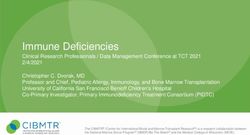Super User Huddle #1 Orientation - Academics: BJCWC, BJH, SLCH, WashU FPP - Epic1.org
←
→
Page content transcription
If your browser does not render page correctly, please read the page content below
Super User Huddle #1
Orientation
One patient. One record.
Academics:
BJCWC, BJH, SLCH, WashU FPP
January 2018Meeting Agenda Topic Duration (min) Presenter Epic Program Overview 10 Ken Woodward Roles and Responsibilities 10 Randy Grams Role of Super User in End User Training 10 Randy Grams Making the Most of Training 10 Ken Woodward Engagement Timeline and Activities 10 Ken Woodward Questions 5 All
Epic Program Overview
What is Epic?
A single electronic healthcare record system allowing clinicians and staff to
document and view patient information in one portal.
Improved safety and quality in patient encounters In-Patient
Efficient charting and documentation tools
Easier registration and scheduling One
Revenue
Cycle* System Ambulatory
Comprehensive view of patient history
Enhanced communication tools
Ancillary
Information sharing between providers and patients
Epic’s software is patient centered and offers us the best opportunity to realize our
vision of enabling BJC & WUSM caregivers to deliver world class care and service to
our patients and families.
* During our initial go live sequence, BJC Medical Group & Washington University
Physicians will implement Epic EHR revenue cycle module.Program Vision and Guiding Principles
Program Vision Vision
Enable BJC/WUSM caregivers to consistently provide world class care
to our patients and service to their families by providing reliable,
usable, and integrated clinical information systems.
Guiding
Program Guiding Principles Principles
Do what is best for our patients and their families
• Focus on safety, clinical outcomes, and our commitment to quality
• Enhance the patient/family experience and increase patient satisfaction
• Design workflows in a patient-centered manner, emphasizing care coordination, and continuity
Do what is best for our providers
• Optimize clinician experience, prioritizing the best use of their time
• Engage practicing providers and frontline clinicians throughout the process to ensure
operational success
Do what is best for the enterprise
• Standardize processes, workflows, and content to the fullest extent possible to reduce
variations in care and ensure provision of evidence-based care at all times
• Leverage the Epic foundation system and focus on best practices
• Weigh decisions against scope, timeline, and budgetProgram Implementation Approach
WE ARE HERE
Post-Live Long-Term
Project Discovery & Adoption & Testing &
Support & Maintenance
Definition Planning Configuration Training
Optimization & Growth
Education & Analysis Implementation Adoption & Transformation
GO-LIVE
PHASES 0-1 PHASE 2 PHASE 3 PHASE 4 PHASE 5 POST-LIVE
• Executive • Project team • Workflow • Integrated testing • Go-live support • Long-term
education attends training Reengineering using Testing support
Toolkits • Post-live visits
• Project • Finalize project • Delivery of • Rollout to
planning plan Foundation • End users trained • End user additional sites
System using Training surveys
• Interface and • Determine project Wheels • Upgrades
systems direction and • Adoption and • Ongoing
analysis scope configuration • Go-live readiness training
waves with assessments and
• Project team • Design Sessions decision makers dress rehearsal
staffed with Operations
Groups • Interface testing
begins
6Epic Program Go-Live Sequence
Projected Timeline
2016 2017 2018 2019
Q2 Q3 Q4 Q1 Q2 Q3 Q4 Q1 Q2 Q3 Q4 Q1 Q2
A M J J A S O N D J F M A M J J A S O N D J F M A M J J A S O N D J F M A M J
Soarian BJH SLCH Soarian Upgrade (All) MHB/MHE
Sequence
Ambulatory Sequence BJCMG WUP MMG
Hospital Sequence BHC/BHHC Pod 1 Pod 2 Academic MHB/MHE
Legend Pod 1 Pod 2
Community / CH, AMH, BJSPH, MBMC, PHC,
Academic Go-Live
BJCMG Go-Live PWH MBSH, BJCHCS
Pilot Site Go-Live Memorial Go-Live
Hospital Rollouts Ambulatory Rollouts
Facility Target Date
Facility Target Date
BHC/BHHC (Pilot Site): Boone Hospital Center and Boone Home Health 08/05/2017
Care will go-live together LIVE BJCMG: BJC Medical Group 06/03/2017
go-live for all practices LIVE
Pod 1 (Community Hospitals): Christian Hospital (CH), Alton Memorial 12/02/2017
Hospital (AMH), Barnes-Jewish St. Peters Hospital (BJSPH), Progress LIVE WUP: Washington University 06/02/2018
West Hospital (PWH) Physicians go-live -all FPP sites
Pod 2 (Community Hospitals): Missouri Baptist Medical Center 02/03/2018
(MBMC), Parkland Health Center (PHC), Missouri Baptist Sullivan MMG: Memorial Medical Group Q2 2019
Hospital (MBSH) , BJC Home Care Services (BJCHCS)
Academic: Single go-live for Barnes-Jewish Hospital (BJH), Barnes 06/02/2018
Jewish-West County (BJWCH), and St. Louis Children’s Hospital (SLCH)
MHB/MHE: Memorial Hospital Belleville and Memorial Hospital East Q2 2019
Last Updated December 6, 2017
7Overview of Super
User Program
8Go-Live Support: Importance of Super Users
Command
Center Support
Credentialed Trainers
Pay It Forward/Pay It Back
Contract Support
Super Users
“The Foundation” for Go-Live
Success
4Super User Overview
The Super User Program provides a formalized network of embedded leaders who will
serve as champions of Epic, support user adoption, and solicit feedback to maximize
implementation success through the proactive engagement of end users.
The Importance of Super Users
• Most familiar with department specific workflows
• Help lead change and increase staff acceptance
• Shared accountability for success of the program
• Early engagement creates excitement
• Helps increase user adoption and shorten learning curve
• Faster response time for issue resolution
• Increases staff satisfaction
• Knowledge stays with the department
10Super User Activities
Activities
• Participate in Super User kickoff and huddle meetings
• Attend all Epic training defined for their role
• Support training classrooms
• Participate in dress rehearsals and pre go-live activates
• Review just-in-time training material prior to go-live
• Provide floor support on assigned unit during go-live (out of the count)
• Identify staff who may require additional training or support
11Areas of Support in the Practice
We break down support in to three core areas.
• Front Desk/Administrative/Billing/Ancillary
• Clinical Non Providers/Techs/Pharmacists
• Providers
When we provide Super User support we are attempting to assign a support
resource to one of these three areas.
Additional Epic Support Resources will be provided by both HCI Group and Epic
Corporation. These expert resources are often able to support all three areas
within a Unit, Service, or Practice.
12Support Types During Go-Live:
HCI &
Super Epic ATEs
End Users
Users
End User has an issue with Epic. Super User is the workflow HCI ATE Support will attempt to
Seeks out a Super User first or expert for the department. If resolve the issue. Either the SU
if unavailable an HCI ATE for issue not resolved seek out HCI or HCI Support will submit a
Support ATE. ticket to the Command Center.
* The term ATE is a support resource working to support end users At the Elbow.
** HCI is the Vendor Selected to Provide Additional Epic Support.
*** Epic Corporation is also sending expert ATE resources to assist.
13Two Types of Super Users
Out of Staffing Super User
Usually with 5 or more people on a team, 1 employee
from the area is nominated and dedicated to being Super.
In Staffing Super User
Usually with small teams (1-3 people), 1
individual could be made super but will remain
in staffing during go-live. An HCI (External Epic
Support Vendor) ATE will be there to provide
primary support. Super User will support if
available but will be the ongoing support for
their team after go-live.
14Role of Super
UserSuper User Role and Responsibilities
• Provide courteous, calm and reassuring support to end users during shift
• Frontline support and frontline representative for Epic in your department
• Reduce fear and anxiety–Epic is a tool, it does not replace thinking and
judgment
• Patient safety and good nursing practice must prevail
• Answer questions and provide workflow assistance
• Consult with HCI Epic Support if unable to resolve end user concerns
• Attend meetings as instructed
• Identify trends and communicate with support leadership
• Communicate, Review and Post Go-live Updates in department
• Document Enhancement suggestions and review with Floor Support
• Wear at all times your Epic project shirt and ID badge for easy identificationRole of Super User in End User Training Classroom Assistant As part of your development, Super Users are asked to support an average of 16 - 24 hours of Epic end user application training class as a classroom assistant for their peers. Super users are assistants to the credentialed trainers and do not teach classes on their own. As a Classroom Assistant you will help end users navigate through the system and answer end users’ questions in preparation for supporting end users during go-live. This will take place during the 10 weeks of Epic End User Training.
Go-Live Support
Timeframe
• 2-4 weeks post go-live, with diminishing responsibilities as incidences decrease.
Scheduling
• The go-live schedule is built for 3 weeks. After 2 weeks, Super Users will be notified
if the schedule will change. The go-live schedule will be managed by HCI and the
HIP Command Center. Super Users will be accountable for monitoring and
complying with their support schedule.
Anticipated commitment
• A dedicated Super User must be released from all other responsibilities while
performing the role of Super User. There may be some “non-dedicated” staff that
will continue performing regular job duties and function as a Super User as time
allows.
18Making the most of Training
Making the Best of Training
Super User training is the opportunity to receive
education and experience with Epic. The Super User Tips
Training program will ensure each Super User is • Be an active participant
prepared to effectively support end users, escalate • Build on your personal
open issues, and communicate fixes (tip sheets) with experience
your support area. • Learn what you need to
know and work to fill skill
gaps
Super Users receive the same application training as • Practice, use, retain
end users with the added experience of supporting • Build a solid plan for back-
end users as a classroom assistant. There are on-the-job implementation.
additional Super User training Huddles in the • Be active.
months leading up to go-live that will prepare each • Listen actively to others.
super user for the change management process and • Be positive.
what processes to follow during go-live. • Be on time, and be prepared
It is critical that every super user attends and gets
the most out of each training event.Super User Training
Super User Training: February 26th – March 23rd
• Super User training takes place three weeks before end user training
• Super Users will receive classroom training for their super user role
• Based on the role, some Super User training may have additional classroom time
End User Training: March 19th – June 1st
• Super Users will provide classroom support in end user classes
• Super Users will be expected to
• Answer questions with clinical context
• Write down questions
• Help with exercises
• Get stragglers back on track
• Call the helpdesk with issues
21Just in Time: Final Training Material Super User training classes are held early in the training process. It is common that build changes have taken place during end user training timeframe. All Super Users will be provide updated training material if the build has changed for the role they are supporting.
Timeline and
Activities
23Timeline of Events
Kick off Orientation, Huddle #1 January 24th, 29th
Huddle # 2: Change Management February 1st – 27th
Super User Training February 26th – March 23rd
End User Training/Classroom Assistant March 19th – June 1st
Participate in dress rehearsal TBD (Week of May 14th)
Huddle # 3: Orientation for Go-Live TBD (Week of May 21st)
Just-in-time training material TBD (Week of May 21st)
Main Go-Live Support*** June 2nd – 23rd
*** Some service areas and programs will have At the Elbow go-live
support before and after the main go-live event.Super User Onboarding
Role Commitment
Super User Activity Estimated Hours Required
The Super User role requires a
commitment to all of the Onboarding and Meetings 5 hours over 5 months
following activities. Super User Training 10-20 hours over 2 weeks
Accommodations should be made End User Training 16+ hours over 10 weeks
to adjust scheduled
responsibilities. All efforts will be Pre Go-Live Preparation Activities Up to 5 hours over 2 weeks
made to provide advance notice Go-Live Support 120 hours over 3-4 weeks
of meetings and scheduled Post Go-Live Support and Optimization TBD
responsibilities.
* Hours are approximate
25Appendix
Super User: Huddles Huddle #1: Super User Orientation. (1 hour) This will be a WebEx meeting so no one has to travel and we will record the session and plan to make it available for anyone that misses the meeting. Huddle #2: Change Management. (2 hours) Huddle 2 will be conducted by BJC’s change management team. The goal will be to help prepare the SU for how to manage the various reactions they may encounter while helping staff adopt the new workflows and system. This will be an in-person meeting so you will need to determine the best locations and times to attend these meetings. Huddle #3: Command Center Preparation: (2 hours) This meeting will also be in-person as this is the last meeting before go-live and SU will be receiving all the instructions on how/where to report for work and how to communicate with the command center. This will be a very full agenda with lots of information. It will be important for each SU to get their questions answered and leave the meeting confident in what they need to do.
You can also read