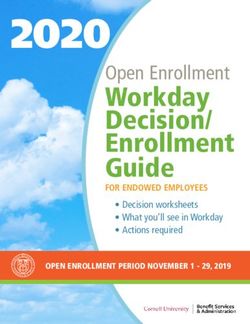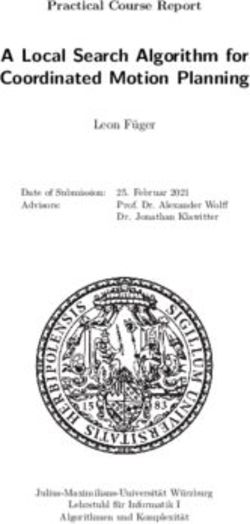Summer School for Young Researchers 25-28 September, 2017, Odessa
←
→
Page content transcription
If your browser does not render page correctly, please read the page content below
What’s the current state of play in Horizon 2020? • Multi-annual work-programmes: sets out the schedule and call topics for funding opportunities over a 2 year period • The Commission is currently refining the calls for 2018/19/20, The new WPs are expected to be published in September/October 2017 • Scoping Papers for 2018/2019/2020 Work-programmes are available: http://h2020.com.ua/uk/
Horizon 2020 – How to participate?
Any institution may participate either as a Partner or as a Coordinator!
Responsibilities of the Coordinator:
• Submits the proposal and (generally) leads the project.
• Reporting responsibilities
• Receives payment from the Commission and distributes to partners
• Acts as a ‘hub’ for queries between Partners and Commission
Resources and Benefits?
Coordinator receives adequate funding for resources to manage the consortium. Costs
are claimed as incurred and cannot lead to a profit.
Closer links to Brussels
Prestige (?)Legal Framework
INTERNATIONAL AGREEMENTS EU/EURATOM
TREU/EURATOM
TREATY
FRAMEWORK EATY
PROGRAMMES
(EU/Euratom)
Grant Agreement
SPECIFIC PROGRAMMES
ERC MGAs Rules on
evaluation and
Other relevant EC Marie- selection Rules on financial
General
Regulations FINANCIAL Sklodows SME
Model
instrume procedures capacity
WORK PROGRAMMES REGULATION/Implementing ka Curie Grant
nt MGAs
Rules MGAs Agreement
&
Calls for proposals Co-fund
MGAsPlace of the Participant Portal in EU’s Research communication media
3 Internet portals related to Horizon 2020:
• RESEARCH on EUROPA policy context
http://ec.europa.eu/research
• PARTICIPANT PORTAL interactions with participants
http://ec.europa.eu/research/participants/portal
• CORDIS dissemination of results
http://cordis.europa.eu
5Participant Portal http://ec.europa.eu/research/participants/portal Participant Portal – one-stop shop • Topics • Documents • Rules for participation • Online manual • E-submission Horizon 2020 Documents http://ec.europa.eu/research/participants/portal/desktop/en/funding/reference_docs.html Horizon 2020 On-line Manual http://ec.europa.eu/research/participants/portal/desktop/en/funding/guide.html Questions? Research Enquiry Service: http://ec.europa.eu/research/enquirie EC OA website http://ec.europa.eu/research/swafs/index.cfm?pg=policy&lib=science Open Access Resources (Netvibes – EC Central Library) http://www.netvibes.com/open-access
How to Apply? Using the Horizon 2020 Participant Portal • 1. Find a call for proposals • 2. Find partners (where necessary) • 3. Create an account and register your organization • 5. Submit a proposal
Participant Portal services: overview
• Open/closed/forthcoming H2020 calls
• Links to FP7 & CIP calls and other calls
• Latest information on published calls
• Call search: full-text search
Funding Opportunities • Tagging of all topics – additional search options
with synonyms, colloquial expressions, circumscriptions
How to Participate • "Stay tuned" options:
electronic agenda, RSS feeds, email notifications
Experts
Support
My Organisation(s)
My Proposal(s)
Personalised
services
My Project(s)
My Notification(s)
My Expert Area
8Research Participant Portal
• Offers external stakeholders a unique entry point for the interactions with the European Commission
or Agencies in handling grant-related actions, based on:
ECAS IAM
Single sign-on
(1 ECAS account = 1 e-mail address = 1
+ Access rights based
person)
on role authorisation
=
Personalised services
on the Participant Portal
• Brings homogeneity, transparency and better service integration for grant management.
9Personalised access
Personalised access
to the IT tools
to the user account
11Step 1 -Find a suitable Call for Proposals
Bottom UP Top DOWN
• Calls on the Participant Portal:
http://ec.europa.eu/research/participants/portal You come up with a
/desktop/en/home.html research idea and The EU define specific
• Detailed information in the H2020 Online apply for funding topics and your idea
Manual through the Excellent has to fit within their
http://ec.europa.eu/research/participants/docs/ Science schemes; e.g. remit in order to be
h2020-funding-guide/index_en.htm • European Research able to apply.
Council (ERC)
Industrial Technologies
• Marie Sklodowska- (e.g. ICT, Biotech)
Curie Schemes
(MSCA) Societal Challenges
(e.g. Health, Secure
• Future and Emerging
Technologies (FET) Societies, Europe in a
• SMEs Instrument Changing World,
Food-Agri-Marine)Horizon 2020 calls (2014-2020)
Other calls not directly managed through the Participant Portal
FP7 & CIP calls (2007-2013)
13Search Topics
Find relevant topics
using the keyword search…
…or the Europa free text search
14Some calls and topics are grouped according to predefined
criteria
15Browse the calls by exploring the H2020 structure
16Find all the latest updates
to open & closed calls
17CALL LEVEL
Access the different topics of the call
18CALL LEVEL
Browse/download all the general documents related to the call
19CALL LEVEL
Get support
20TOPIC LEVEL
Provides all the explanation
about the specific topic
(challenge, scope, expected impact,
type of action, etc.)
21TOPIC LEVEL
Select a topic then
browse/download
all the specific topic-related documents
22TOPIC LEVEL
1. Select your topic
2. Select the action type
3. Access the electronic submission tool after login
23The importance of the Work Programme Work Programme+: •Restrict eligibility of participants from third countries (e.g. security concerns, reciprocity) •Introduce additional eligibility criteria •Number of participants, type of participant and place of establishment •Lay down further details for the application of the award criteria, and specify weighting and thresholds –see general annexes •Specify third countries that are eligible for funding •Specify the funding rate for an action •Specify that lump sums or scale of unit costs can be used for an action (subject to prior separate Commission Decision) •Identify beneficiaries for grants without a call for proposals General Annexes •List of countries, and applicable rules for funding •Standard admissibility conditions for grant proposals, and related requirements •Standard eligibility criteria •Types of action: specific provisions and funding rates •Specific requirements for innovation procurement (PCP/PPI) supported by Horizon 2020 grants •Rules of Contest (RoC) for Prizes •Technology readiness levels (TRL) •Evaluation •Budget flexibility •Classified Information •Financial support to third parties
Work Programme
2. Find project partners or apply as an individual
Common Denominator to all EU funding: Partners
Most opportunities require 3 different partners from different countries
Application as individual (i.e. ERC or Marie Skłodowska-Curie actions, SME
Instrument)Find project partners
Call Info Days,
On-line Partner
Conferences, Trade Social Media
search databases
e.g SeReMa*, Ideal
Exhibitions Choose the Best in the
•Existing contacts with experience of EU funding IST, Fit of Health area!
programs
•Partnering Networks
•Databases for Partner Search
-Use Partner Search facility on the Horizon 2020
Use of Existing
Participant Portal website: Collaborators
http://ec.europa.eu/research/participants/docs/h2020- Friends of
funding-guide/grants/applying-forfunding/find- Existing
partners_en.htm Collaborators
-Search the CORDIS database for participants similar
projects in FP7:
http://cordis.europa.eu/projects/home_en.html
•Social media
LinkedIn groups *http://www.security-research-map.eu/
TwitterPartner search tools • Horizon2020 Projects:http://horizon2020projects.com/all-partner-profiles/ • National Contact Points: main contacts who can provide guidance, practical information and assistance on all aspects of participation in Horizon 2020 including searching for partners. Information on Ukrainian National Contact Points is available here: http://ec.europa.eu/research/participants/portal/desktop/en/support/national_contact_points.html • CORDIS Partner Service–one of the largest databases of partner profiles (self-registered profiles). It has a list of Partnership Requests and you can also launch your own. https://cordis.europa.eu/partners/web/guest/home • Previously awarded bids: all proposals funded under FP7 are available to view on line. Many people have found the contact from a relevant project to outline their own area of expertise and request collaboration, very successful http://cordis.europa.eu/fp7/projects_en.html
Databases for Partner Search • ICT Idealist Partner Search(http://www.ideal-ist.eu/partner-search/pssearch) –the service includes advice on creating your profile by your local National Contact Point and there is a quality control of all the published data. • Net4Society(http://www.net4society.eu/public/pss.php) –this features partner search requests in the socio-economic sciences and humanities • Nanosciencesand nanotechnologies, Materials and new Production technologies Partner search(https://www.nmp- partnersearch.eu/index.php) –this lists those looking for partners and also allows you to launch a partner search • SEREN2(http://www.seren-project.eu/) –Security NCP network • ETNAplus(http://www.transport-ncps.net/) –Transport NCP Network • Innovative Medicines Initiative Partner Search (https://cloud.imi.europa.eu/web/eimi-pst) –the IMI supports collaborative research projects and builds networks of industrial and academic experts to boost pharmaceutical innovation and this site displays the partner searches which includes SMEs, large organizations and Universities. • ENV-NCP-Together(http://www.env-ncp-together.eu/) –Environment NCP Network • C-Energy+(http://www.c-energyplus.eu/) –Energy NCP Network • Partner search NCPs CaRE http://partnersearch.ncps-care.eu/index.php?index=6 • Eco-innovation projects http://ec.europa.eu/environment/eco-innovation/projects/ • LIFE projects http://ec.europa.eu/environment/life/project/Projects/index.cfm • Enterprise Europe Network Cooperation Opportunities Database (http://een.ec.europa.eu/services/going-international) –this site publishes an extensive number of innovation and technology profiles from international companies and research organisationsto help identify suitable partners for bilateral business, innovation and technology cooperation.
LinkedIn groups • "HORIZON 2020" Framework Programmefor Research & Innovation [Official Group](100 023 members) https://www.linkedin.com/start/join?session_redirect=https%3A%2F%2Fwww.linkedin.com%2Fgroups%2F3731775&trk=login_reg_r edirect • "H2020 ICT" Research and Innovation in ICT, Collaborative R&D Projects & Partner Search(8 260 members) https://www.linkedin.com/start/join?session_redirect=https%3A%2F%2Fwww.linkedin.com%2Fgroups%2F4427033&trk=login_reg_r edirect • Horizon 2020 Information and Communication Technologies -Industrial Leadership(6 872 members) https://www.linkedin.com/start/join?session_redirect=https%3A%2F%2Fwww.linkedin.com%2Fgroups%2F2066081&trk=login_reg_r edirect • Find a Horizon 2020 Partner (2 893 members) • Horizon 2020 -EU Projects Partner Search(1 667 members) https://www.linkedin.com/start/join?session_redirect=https%3A%2F%2Fwww.linkedin.com%2Fgroups%2F4457101&trk=login_reg_r edirect • Horizon 2020 ICT Partner Search(307 members) https://www.linkedin.com/start/join?session_redirect=https%3A%2F%2Fwww.linkedin.com%2Fgroups%2F3857636&trk=login_reg_r edirect • Partner Search Horizon 2020: Food security, sustainable agriculture, forestry and bio-economy(301 members) https://www.linkedin.com/start/join?session_redirect=https%3A%2F%2Fwww.linkedin.com%2Fgroups%2F7416906&trk=login_reg_r edirect • Horizon 2020 Partner Finder (192 members) • LinkedIn group "Environment projects & partner search – EASME“ https://www.linkedin.com/groups/7001906
3. Register
http://ec.europa.eu/research/participants/portal/desktop/en/organisations/register.html
Create account on Participants’ portal
Register your organisation
• Check first that it does not already exist!
• Participant Identification Code (PIC)
Guide on beneficiary registration, validation and financial viability check
http://ec.europa.eu/research/participants/data/ref/h2020/grants_manual/lev/h2020-guide-
lev_en.pdf
+ Horizon 2020 National Portal
http://h2020.com.uaRegister or log in to your ECAS* account
*ECAS - European Commission Authentication System.
32PIC organization code http://ec.europa.eu/research/participants/docs/h2020-funding-guide/grants/applying-for- funding/register-an-organisation/registration-of-organisation_en.htm
LEAR- Legal Entity Appointed Representative
http://ec.europa.eu/research/participants/docs/h2020-funding-guide/grants/applying-for-funding/register-an-
organisation/lear-appointment_en.htm
Under H2020 the LEAR appointment is mandatory.
The LEAR:
(i) Notifies the EU of changes in legal data/status;
(ii) Submits legal and financial documents if required;
(iii) Nominates 'Account Administrators' and individuals
authorised to sign:
Grant agreements and amendments (Legal
signatories i.e. LSIGN)
Financial statements (Financial signatories, i.e.
FSIGN)
(v) Informs own staff about the organisation's PICGuidance Documents
1. Select your topic
5. Submit your proposal 2. Select the action type
Electronic Proposal Submission (bottom of call topic page on PP) 3. Log in or create your ECAS account to access
the proposal submission system
Two main parts 4. Prepare your draft proposal
5. Continue the preparation or quit and come back
o Part A: Administrative forms later
o Part B: Technical Annex The tool is available from call/submission launch to a
until call deadline.
Mandatory or optional annexes (e.g. supporting documents for
ethics issues, Clinical trials template, etc.)Proposal submission step-by-step
Select topic and type of action
Login Pre-registration Consortium set-up
Administrative form & Part B or
Form filling Submission
Annexes 37H2020 Online Manual http://ec.europa.eu/research/participants/docs/h2020-funding- guide/grants/applying-for-funding/find-a-call_en.htm
Where to find support?
1. H2020 Helpdesk
• Service provided by the Europe Direct Contact Centre
2. Enterprise Europe Network
(& other help services for enterprises and industry)
• Free support for organisations applying for projects
under the SME Instrument
3. National Contact Points (NCP) database
4. Glossary
5. FAQ
• FAQ database
• Useful information along with additional guidance
(user manuals, latest PowerPoint presentations, etc.)
6. IT Helpdesk contact form
7. Other Help Services
• Ethics helpdesk, European IPR helpdesk, European Committee for Standardisation, IGLO, National Services
39Some useful links
The Participant Portal:
http://ec.europa.eu/research/participants/portal/page/home
ECAS FAQ:
https://webgate.ec.europa.eu/cas/help.html
IAM quick info guide:
http://ec.europa.eu/research/participants/portal/ShowDoc/Participant+Portal/portal_content/webcasting/iam-changes_quick-info.doc
The Participant Portal FAQ:
http://ec.europa.eu/research/participants/portal/page/faq
The Participant Portal user manual:
http://ec.europa.eu/research/participants/portal/ShowDoc/Participant+Portal/portal_content/help/participant_portal_usermanual.pdf
40Thank you for your attention!
Olena Koval
NIP/Ukraine
office 801, 180, Gorkiy Street, Kyiv,
03680, Ukraine NCPs/Ukraine
Tel/fax: +380 44 529 0332 Financial & Legal
E-mail: nip@fp7-ncp.kiev.ua Issues
o_koval@h2020.com.ua Access to Risk
Finance
Web: h2020.com.uaYou can also read