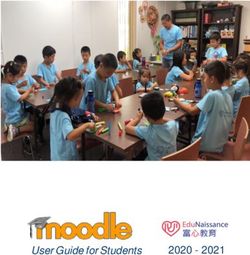Structure and Interpretation of Computer Programs
←
→
Page content transcription
If your browser does not render page correctly, please read the page content below
CS 61A Structure and Interpretation of Computer Programs Spring 2022 Final INSTRUCTIONS This is your exam. Complete it either at exam.cs61a.org or, if that doesn’t work, by emailing course staff with your solutions before the exam deadline. This exam is intended for the student with email address . If this is not your email address, notify course staff immediately, as each exam is different. Do not distribute this exam PDF even after the exam ends, as some students may be taking the exam in a different time zone. For questions with circular bubbles, you should select exactly one choice. # You must choose either this option # Or this one, but not both! For questions with square checkboxes, you may select multiple choices. 2 You could select this choice. 2 You could select this one too! You may start your exam now. Your exam is due at Pacific Time. Go to the next page to begin.
Exam generated for 2
Preliminaries
You can complete and submit these questions before the exam starts.
(a) What is your full name?
(b) What is your student ID number?Exam generated for 3
1. (5.0 points) Mutation Station
The environment diagram below was generated by code that is provided at the bottom right of the diagram.
The diagram represents the full execution of the code.
Each of the blanks represents a box and pointer diagram of a list. You can just use standard Python list
notation for your answers, however (square brackets around comma separated numbers).Exam generated for 4
(a) (1.0 pt) Fill in blank (a).
(b) (1.0 pt) Fill in blank (b).
(c) (1.0 pt) Fill in blank (c).
(d) (2.0 pt) Fill in blank (d).Exam generated for 5
2. (3.0 points) Filter Kilter
Consider the following code from a Python interpreter session:
>>> f = filter(lambda x: x % 3 == 0, range(1, 10))
>>> __________
3
>>> __________
6
>>> __________
9
>>> __________
Traceback (most recent call last):
File "", line 1, in
StopIteration
(a) (1.0 pt) What line of code can fill in all of the blanks in that session? (The same line of code should work
for all of them)
(b) (2.0 pt) Now consider what would happen if the following code was run immediately after the code above.
What would be displayed?
>>> for v in f:
... print(v)
If there would be multiple lines in the output, use multiple lines in your answer. If the output would be an
error, write “Error”. If there would be no output, write “Nothing”.Exam generated for 6
3. (2.0 points) LinkMaker, LinkMaker, Make Me A Link
Consider the fully implemented linkerator function:
def linkerator(num):
l = Link(num)
whole_l = l
while True:
yield whole_l
num += 1
l.rest = Link(num)
l = l.rest
A student tries using that function but encounters an error:
>>> g = linkerator(5)
>>> g[0]
Traceback (most recent call last):
File "", line 1, in
TypeError: 'generator' object is not subscriptable
(a) (1.0 pt) What line of code could they write instead of g[0] that would run without error and yield the
result Link(5)?
(b) (1.0 pt) What is an expression that includes a call to linkerator and would cause an infinite loop? (Note
that it must be a single expression, not a statement or multiple statements).Exam generated for 7
4. (4.0 points) Summer Reading List
The function sort_books_by_option takes two parameters, books (a list of tuples), and sort_option (a
string), and returns a new list where the books are ordered according to the given sort_option.
The tuple that represents each book in the list of books starts with the title of the book and is followed by
another tuple representing parts of the author’s name.
('The Fifth Season', ('N.', 'K.', 'Jemisin'))
An author tuple will always have at least a first and last name, in that order (e.g. ('Frank', 'Herbert')). If
an author has a middle name, that’ll be between the first and last name (e.g. ('Octavia', 'E.', 'Butler')).
The sort_option can be either “title”, “first_name”, or “last_name”, and is used to sort the books according to
that part of the tuple (alphabetically, from A-Z). When two books share the same value for that option (e.g. the
same author last name), it doesn’t matter what order they show up in.
The skeleton code includes a call to the Python built-in function sorted, which takes an iterable and a key
argument, and returns a new sorted list. The key must be a function that takes a single argument (an item in
the iterable) and returns back the value to use when sorting that item. When given string values, it sorts the
strings alphabetically. The sorted function is similar to min and max in how the key argument is used.
Complete the implementation of sort_books_by_option per the function description and doctests.
def sort_books_by_option(books, sort_option):
"""
>>> scifi_books = [
... ('Dawn', ('Octavia', 'E.', 'Butler')),
... ('Dune', ('Frank', 'Herbert')),
... ('Wildseed', ('Octavia', 'E.', 'Butler')),
... ('The Fifth Season', ('N.', 'K.', 'Jemisin'))]
>>> sort_books_by_option(scifi_books, 'title')
[('Dawn', ('Octavia', 'E.', 'Butler')),
('Dune', ('Frank', 'Herbert')),
('The Fifth Season', ('N.', 'K.', 'Jemisin')),
('Wildseed', ('Octavia', 'E.', 'Butler'))]
>>> sort_books_by_option(scifi_books, 'first_name')
[('Dune', ('Frank', 'Herbert')), ('The Fifth Season',
('N.', 'K.', 'Jemisin')),
('Dawn', ('Octavia', 'E.', 'Butler')),
('Wildseed', ('Octavia', 'E.', 'Butler'))]
>>> sort_books_by_option(scifi_books, 'last_name')
[('Dawn', ('Octavia', 'E.', 'Butler')),
('Wildseed', ('Octavia', 'E.', 'Butler')),
('Dune', ('Frank', 'Herbert')),
('The Fifth Season', ('N.', 'K.', 'Jemisin'))]
"""
sorter = None
if sort_option == 'title':
sorter = __________
(a)
elif sort_option == 'first_name':
sorter = __________
(b)
elif sort_option == 'last_name':
sorter = __________
(c)
return sorted(books, key=__________)
(d)Exam generated for 8
(a) (1.0 pt) Fill in blank (a).
(b) (1.0 pt) Fill in blank (b).
(c) (1.0 pt) Fill in blank (c).
(d) (1.0 pt) Fill in blank (d).Exam generated for 9
5. (5.0 points) Higher Order Constraints
The function constrainer has three parameters: original_func (a function), min_val (a number), and
max_val (a number). It returns a function that accepts a single parameter (a number), constrains that number
to be no less than min_val and no greater than max_val, calls the function original_func on the constrained
number, and returns the result.
For example, this call returns a function that constrains the input of calc_percent to be between 0 and 300.
cp = constrainer(calc_percent, 0, 300)
If cp is called with a number less than 0, it will be turned into a 0 before being sent into the original
calc_percent function. If cp is called with a number greater than 300, it will be turned into a 300 before
being sent into the original calc_percent function.
Complete the constrainer function below per the description and doctests.
def constrainer(original_func, min_val, max_val):
"""
Returns a function that constrains the inputs to the original function
based on the given minimum and maximum.
>>> # Calculates percentage of a score out of 300
>>> calc_percent = lambda points: round(points / 300 * 100)
>>> cp = constrainer(calc_percent, 0, 300)
>>> cp(200)
67
>>> cp(0)
0
>>> cp(300)
100
>>> cp(-100) # Gets constrained to 0 when sent into calc_percent
0
>>> cp(360) # Gets constrained to 300 when sent into calc_percent
100
"""
def new_func(input):
constrained_input = __________
(a)
__________
(b)
__________
(c)Exam generated for 10
(a) (2.0 pt) Fill in blank (a). You may find it helpful to use min, max, or conditional expressions.
(b) (2.0 pt) Fill in blank (b).
(c) (1.0 pt) Fill in blank (c).Exam generated for 11
6. (1.0 points) Naming Is Hard
Consider this function that Pamela wrote to brainstorm baby names:
def name_options(names):
"""
Returns possible combinations of first and middle names based on NAMES list,
where a first name and middle name should not be the same.
Any of the names in NAMES can be either a first or a middle name.
>>> name_options(['Sequoia', 'Alexia'])
['Sequoia Alexia', 'Alexia Sequoia']
>>> name_options(['Sierra', 'Elantris', 'Maritima', 'Armeria'])
['Sierra Elantris', 'Sierra Maritima', 'Sierra Armeria',
'Elantris Sierra', 'Elantris Maritima', 'Elantris Armeria',
'Maritima Sierra', 'Maritima Elantris', 'Maritima Armeria',
'Armeria Sierra', 'Armeria Elantris', 'Armeria Maritima']
"""
return [ f'{first} {middle}' for first in names
for middle in names if first != middle]
(a) (1.0 pt) What is the order of growth of name_options in respect to the size of the input list names?
# Constant
# Logarithmic
# Linear
# Quadratic
# ExponentialExam generated for 12
7. (5.0 points) Cut the Deck
The function subdeck takes two parameters, cards (a linked list of integer values), and max_value (an integer).
The function returns a new linked list that consists only of the values from cards that add up to a total less
than or equal to max_value. The new linked list contains values in the order seen in cards; it does not skip
any values.
Complete the implementation of the subdeck function below per the function description and doctests.
def subdeck(cards, max_value):
"""
Creates a new linked list only of the values from linked list CARDS that add
up to a total less than or equal to MAX_VALUE.
>>> cards = Link(7, Link(10, Link(11, Link(10))))
>>> subdeck(cards, 21)
Link(7, Link(10))
>>> subdeck(cards, 28)
Link(7, Link(10, Link(11)))
>>> subdeck(cards, 37)
Link(7, Link(10, Link(11)))
>>> subdeck(cards, 38)
Link(7, Link(10, Link(11, Link(10))))
"""
if __________:
(a)
__________
(b)
__________
(c)
(a) (2.0 pt) Fill in blank (a).
(b) (1.0 pt) Fill in blank (b).
(c) (2.0 pt) Fill in blank (c).Exam generated for 13
8. (6.0 points) Pigeons in a Pear Tree
The function pigeon_locations accepts a single parameter t, an instance of the Tree class where all non-leaf
nodes have two branches, the label of each node is either ‘pear’ or ‘pigeon’, and only leaf nodes can have the
‘pigeon’ label.
Here’s a drawing of an example input tree:
The function returns a list of locations of pigeons in t, where each location is a two-element list with the “depth”
as the first element and the “left” as the second element.
The “depth” of the root node is 0, and it increases by one at each level of the tree down from the root node.
The left-most node of each level of the tree has a “left” of 0, and it increases from there.
Here’s the same tree where each node is labeled with its location:
When pigeon_locations is called on the example tree, it returns [[2, 1], [2, 3]], since the two pigeons
are located at [2, 1] and [2, 3].Exam generated for 14
Complete the pigeon_locations function below per the doctests and description.
def pigeon_locations(t):
"""
Returns a list of location of pigeons in the tree T, where each location
is a two-element list, with the depth as the first element
and the left as the second element. The depth of the root node is 0 and
increases from there. The left starts at 0 from the left-most branch of each tree.
Every non-leaf node has two branches.
>>> t1 = Tree('pear', [Tree('pigeon'), Tree('pear')])
>>> print(t1)
pear
pigeon
pear
>>> pigeon_locations(t1)
[[1, 0]]
>>> t2 = Tree('pear', [Tree('pear', [Tree('pear'), Tree('pigeon')]),
... Tree('pear', [Tree('pigeon'), Tree('pear')])])
>>> print(t2)
pear
pear
pear
pigeon
pear
pigeon
pear
>>> pigeon_locations(t2)
[[2, 1], [2, 2]]
>>> no_pigeons = Tree('pear', [Tree('pear'),
... Tree('pear', [Tree('pear'), Tree('pear')])])
>>> pigeon_locations(no_pigeons)
[]
"""
def helper(t, depth, left):
if t.label == 'pigeon':
return __________
(a)
locations = [helper(_____, _____, _____) for i in _____]
(b) (c) (d) (e)
return sum(locations, [])
__________
(f)Exam generated for 15
(a) (1.0 pt) Fill in blank (a).
(b) (1.0 pt) Fill in blank (b).
(c) (1.0 pt) Fill in blank (c).
(d) (1.0 pt) Fill in blank (d).
(e) (1.0 pt) Fill in blank (e).
(f ) (1.0 pt) Fill in blank (f).Exam generated for 16
9. (5.0 points) Santa Is Slacking
The function wrap_it_up takes a single argument t, an instance of the Tree class. The nodes in t have a label
of either ‘fir’, ‘wrapped’, or ‘gift’.
The function looks for any unwrapped gifts in the tree: nodes which have a label of ‘gift’ that are not the child
of a node with the label ‘wrapped’. When it finds an unwrapped gift, it mutates the tree to insert a new subtree
with the label ‘wrapped’ as the parent of that ‘gift’ node.
All ‘gift’ nodes will be the children of either ‘fir’ or ‘wrapped’ nodes. The root node cannot have a ‘gift’ label.
Complete the implementation of wrap_it_up per the description and doctests.
def wrap_it_up(t):
"""
>>> t = Tree('fir', [Tree('fir', [Tree('gift')]),
... Tree('fir', [Tree('wrapped', [Tree('gift')])])])
>>> print(t)
fir
fir
gift
fir
wrapped
gift
>>> wrap_it_up(t)
>>> print(t)
fir
fir
wrapped
gift
fir
wrapped
gift
"""
if t.label == 'fir':
for i in __________:
(a)
b = t.branches[i]
if __________:
(b)
t.branches[i] = __________
(c)
__________
(d)Exam generated for 17
(a) (1.0 pt) Fill in blank (a).
(b) (1.0 pt) Fill in blank (b).
(c) (2.0 pt) Fill in blank (c).
(d) (1.0 pt) Fill in blank (d).Exam generated for 18
10. (14.0 points) Going Shopping!
The next set of questions uses Python classes to represent data used in a grocery list application.
(a) Item
The first class needed is Item, which represents an item in the list. Each item has instance variables
tracking the name, quantity, and category.
Complete the implementation of Item below so that the doctests pass.
class Item:
"""
>>> broccoli = Item("broccoli", 1, "veggies")
>>> broccoli.name
'broccoli'
>>> broccoli.quantity
1
>>> broccoli.category
'veggies'
>>> broccoli
Item('broccoli', 1, 'veggies')
"""
def __init__(self, name, quantity, category):
self.name = name
self.quantity = quantity
self.category = category
def __repr__(self):
__________
(a)
i. (2.0 pt) Fill in blank (a).Exam generated for 19
(b) GroceryList
The next class is GroceryList, which represents a list for a particular store. Each instance of GroceryList
has instance variables tracking the store_name and items (a list of Item instances).
The class has two methods:
• add_new_item which adds new items to items if they aren’t already there.
• all_for_category which returns all the items for a given category.
Complete the implementation of GroceryList per the description and doctests.
class GroceryList:
"""
>>> tjlist = GroceryList('Trader Joes')
>>> tjlist.store_name
'Trader Joes'
>>> tjlist.items
[]
>>> tjlist.add_new_item('Truffle Chips', 2, 'snacks')
Item('Truffle Chips', 2, 'snacks')
>>> tjlist.items
[Item('Truffle Chips', 2, 'snacks')]
>>> tjlist.add_new_item('Zesty Popcorn', 1, 'snacks')
Item('Zesty Popcorn', 1, 'snacks')
>>> tjlist.items
[Item('Truffle Chips', 2, 'snacks'), Item('Zesty Popcorn', 1, 'snacks')]
>>> tjlist.add_new_item('Truffle Chips', 3, 'snacks')
>>> tjlist.add_new_item('Apple', 5, 'fruits')
Item('Apple', 5, 'fruits')
>>> tjlist.all_for_category('snacks')
[Item('Truffle Chips', 2, 'snacks'), Item('Zesty Popcorn', 1, 'snacks')]
>>> tjlist.all_for_category('fruits')
[Item('Apple', 5, 'fruits')]
"""
def __init__(self, store_name):
self.store_name = store_name
self.items = []
def add_new_item(self, name, quantity, category):
"""Creates a new Item with the provided name, quantity, and category,
adds the new item to the list's items, and returns it.
If an item with that name already exists, it just returns None.
"""
existing_item_names = __________
(a)
if __________:
(b)
new_item = __________
(c)
__________
(d)
return new_item
def all_for_category(self, category):
"""Returns a list of all the items for a given category."""
__________
(e)Exam generated for 20
i. (1.0 pt) Fill in blank (a).
ii. (1.0 pt) Fill in blank (b).
iii. (1.0 pt) Fill in blank (c).
iv. (1.0 pt) Fill in blank (d).
v. (2.0 pt) Fill in blank (e).Exam generated for 21
(c) SharableList
The final class is SharableList, a class that inherits from GroceryList and allows a shopping list to be
shared by multiple users. Each instance of SharableList has the same instance variables as GroceryList
(store_name and items) but also has two additional instance variables:
• collaborators: A list of email addresses, specified when constructing the instance.
• items_by_adder: A dictionary tracking which email address added which item. Starts off as a
dictionary with a key for each email address mapped to an empty list.
To support tracking who added what, SharableList overrides the add_new_item method so that it calls
the original method but then updates items_by_adder accordingly.
Complete the implementation of SharableList per the description and doctests.
class SharableList(GroceryList):
"""
>>> roomie_list = SharableList('Trader Joes', ['don@key.com', 'star@burns.com'])
>>> roomie_list.store_name
'Trader Joes'
>>> roomie_list.items
[]
>>> roomie_list.collaborators
['don@key.com', 'star@burns.com']
>>> roomie_list.items_by_adder
{'don@key.com': [], 'star@burns.com': []}
>>> roomie_list.add_new_item('Wasabi Peas', 100, 'snacks', 'don@key.com')
Item('Wasabi Peas', 100, 'snacks')
>>> roomie_list.items_by_adder
{'don@key.com': [Item('Wasabi Peas', 100, 'snacks')], 'star@burns.com': []}
"""
def __init__(self, store_name, collaborators):
__________
(a)
self.collaborators = collaborators
self.items_by_adder = {_____ for _____}
(b) (c)
def add_new_item(self, name, quantity, category, adder):
new_item = __________
(d)
if new_item:
__________
(e)
return new_itemExam generated for 22
i. (1.0 pt) Fill in blank (a).
ii. (1.0 pt) Fill in blank (b).
iii. (1.0 pt) Fill in blank (c).
iv. (1.0 pt) Fill in blank (d).
v. (2.0 pt) Fill in blank (e).Exam generated for 23
11. (6.0 points) Beadazzled, The Scheme-quel
Implement make-necklace, a Scheme procedure that creates a Scheme list where each value comes from a given
Scheme list of beads, and the beads are repeated in order to make a necklace of a given length.
For example, if make-necklace is called with (~ *) and a length of 3, then the linked list will contain ~, then
*, then '~'. Here’s a diagram of that list:
See the docstring and doctests for further details on how the function should behave.
(define (make-necklace beads length)
; Returns a list where each value is taken from the BEADS list,
; repeating the values BEADS until the list has reached
; LENGTH. You can assume that LENGTH is greater than or equal to 1,
; and that there is at least one bead in BEADS.
(if __________
(a)
__________
(b)
(cons __________
(c)
(make-necklace
__________
(d)
__________
(e)
)
)
)
)
; Doctests
(expect (make-necklace '(~ *) 3) (~ * ~))
(expect (make-necklace '(~ ^) 4) (~ ^ ~ ^))
(expect (make-necklace '(> 0 0 < > 0 < > 0Exam generated for 24
(a) (1.0 pt) Fill in blank (a).
(b) (1.0 pt) Fill in blank (b).
(c) (1.0 pt) Fill in blank (c).
(d) (2.0 pt) Fill in blank (d).
(e) (1.0 pt) Fill in blank (e).Exam generated for 25
12. (6.0 points) The Art of Abstraction
In this group of questions, you will use Scheme data abstractions to model pixels and icons.
A pixel represents a color. Computer monitors are made up of thousands of pixels, and images can also be
stored as pixels.
Each pixel has three components: red, green blue. Each component has a value from 0 to 255. For example, a
perfectly red pixel has a red component of 255, green component of 0, and blue component of 0. A purple pixel
has a red component of 128, green component of 0, and blue component of 128.
The data abstraction for a pixel includes:
• The constructor (pixel r g b) which takes in three integers representing the red/green/blue components.
• The selectors (red px), (green px), and (blue px) which return the relevant component (as an integer
value).
Here is how a pixel data abstraction can be constructed and used:
scm> (define purple-pixel (pixel 128 0 128))
purple-pixel
scm> (red purple-pixel)
128
scm> (green purple-pixel)
0
scm> (blue purple-pixel)
128
Here is one possible implementation for the data abstraction:
(define (pixel r g b)
(cons r (cons g (cons b nil)))
)
(define (red px)
(car px)
)
(define (green px)
(car (cdr px))
)
(define (blue px)
(car (cdr (cdr px)))
)Exam generated for 26
(a) (1.0 points) Red Removal
The remove-red procedure should take in a pixel data abstraction and return a new pixel where the red
component is 0, but the green and blue components are the same as the original pixel.
Complete the remove-red procedure per the description and doctests. For full credit, your solution should
use the data abstractions and not violate any abstraction barriers.
(define (remove-red px)
__________
)
; Doctests
(define changed-pixel (remove-red (pixel 255 125 50)))
(expect (red changed-pixel) 0)
(expect (green changed-pixel) 125)
(expect (blue changed-pixel) 50)
i. (1.0 pt) Fill in the blank.Exam generated for 27
(b) (3.0 points) Grayscale
The grayscale procedure should take in a pixel data abstraction and return a new pixel that is a grayscale
version of the original pixel. That is calculated by summing up all the red, blue, and green components,
computing their average, and setting each component to the average. A grayscale pixel always has the
same value for each component.
For example, if a pixel starts off with a red of 240, green of 120, and blue of 160, the grayscale version is
140, 140, 140.
Complete the grayscale procedure per the description and doctests. For full credit, your solution should
use the data abstractions and not violate any abstraction barriers.
(define (grayscale px)
(define sum-p __________)
(a)
(define avg-p __________)
(b)
__________
(c)
)
; Doctests
(define grayed-pixel (grayscale (pixel 240 120 60)))
(expect (red grayed-pixel) 140)
(expect (green grayed-pixel) 140)
(expect (blue grayed-pixel) 140)
i. (1.0 pt) Fill in blank (a).
ii. (1.0 pt) Fill in blank (b).
iii. (1.0 pt) Fill in blank (c).Exam generated for 28
(c) (2.0 points) Icons
The icon data abstraction represents a square icon with a size and pixel list.
The data abstraction for the icon data abstraction includes:
• The constructor (icon size pixels) which takes in an integer for the size and a list of pixel data
abstractions for the pixels.
• The selector (size ic) for returning the icon’s size (integer)
• The selector (pixels ic) for returning the icon’s pixels (list of pixel abstractions).
For example, this code constructs a new 2x2 icon with the 4 pixels specified:
(define tiny (icon 2 (list (pixel 255 0 0)
(pixel 255 255 0)
(pixel 0 0 255)
(pixel 200 0 100)
)))
Here is a possible implementation for the icon data abstraction:
(define (icon size pixels)
(cons size pixels)
)
(define (size ic)
(car ic)
)
(define (pixels ic)
(cdr ic)
)
The procedure grayscale-icon should take in an icon and return a new icon where every pixel is now
grayscale (using the grayscale procedure defined earlier).
Complete the implementation of grayscale-icon per the description and doctests. For full credit, your
solution should use the data abstractions and not violate any abstraction barriers.
(define (grayscale-icon i)
______________
)
; Doctests
(define tiny (icon 2 (list (pixel 255 0 0)
(pixel 255 255 0)
(pixel 0 0 255)
(pixel 200 0 100)
)))
(define grayscaled (grayscale-icon tiny))
(expect (size grayscaled) 2)
(expect (red (car (pixels grayscaled))) 85)
(expect (green (car (pixels grayscaled))) 85)
(expect (blue (car (pixels grayscaled))) 85)
i. (2.0 pt) Fill in the blank.Exam generated for 29
13. (4.0 points) Comprehending Scheme Lists
The Scheme procedure comp returns a Scheme expression that behaves similarly to Python list comprehensions.
For example, consider this call to comp:
(comp '(+ x 3) 'x '(list 1 2 3))
That generates an expression that goes through each item in the Scheme list (1 2 3), assigns each item to the
symbol x, calls (+ x 3) on the item, and puts the resulting value in a new Scheme list.
The generated expression can be evaluated to return the new list:
scm> (eval (comp '(+ x 3) 'x '(list 1 2 3)))
(4 5 6)
That line of code above achieves the same result as using the built-in map:
scm> (map (lambda (x) (+ x 3)) '(1 2 3))
(4 5 6)
However, comp returns a Scheme expression that must be evaluated to get the new list, whereas map returns the
new list immediately.
Complete the implementation of comp below per the description and the doctests:
(define (comp item-call-expr item items)
`(begin (define (comp-helper old-lst)
(if (null? old-lst)
nil
(begin (define ,item __________)
(a)
(cons __________ (comp-helper __________)))))
(b) (c)
(comp-helper __________)))
(d)
(expect (eval (comp '(+ x 3) 'x '(list 1 2 3))) (4 5 6))
(expect (eval (comp '(* y 2) 'y '(list 1 2 3))) (2 4 6))Exam generated for 30
(a) (1.0 pt) Fill in blank (a).
(b) (1.0 pt) Fill in blank (b).
# item
# ,item
# items
# ,items
# item-call-expr
# ,item-call-expr
(c) (1.0 pt) Fill in blank (c).
(d) (1.0 pt) Fill in blank (d).
# item
# ,item
# items
# ,items
# item-call-expr
# ,item-call-exprExam generated for 31
14. (2.0 points) Matchy Matchy
Consider this regular expression from the CS61 codebase:
([0-9]+)\.[jJ][pP][eE]?[gG]
(a) (2.0 pt) Which of the following strings would be fully matched by that regular expression? Select all that
apply.
2 0.jpg
2 123.jpeg
2 a.jpeg
2 7\.jpg
2 001.JPEG
2 a1.jpg
2 0.jPgExam generated for 32
15. (2.0 points) Will it Hash?
A “hashtag” is a “word or phrase with the symbol # in front of it, used on social media websites and apps so
that you can search for all messages with the same subject.”
The following are all valid hashtags on Twitter: #python, #climate_change, #100DaysOfCode, #happy-earth-
day, #8675309
A hash tag cannot contain any whitespace; only letters, numbers, hyphens, or underscores.
Complete the has_hashtag function below so that it returns True only for strings containing valid hash tags.
import re
def has_hashtag(text):
"""
>>> has_hashtag("#climate_change")
True
>>> has_hashtag("#100DaysOfCode")
True
>>> has_hashtag("#happy-earth-day")
True
>>> has_hashtag("its #party time")
True
>>> has_hashtag("# party time")
False
>>> has_hashtag("#!&^$")
False
"""
return bool(re.search(r"__________", text))
(a)
(a) (2.0 pt) Fill in blank (a).Exam generated for 33
16. (2.0 points) Will it Float?
The Python documentation uses a BNF grammar to describe valid floating point numbers.
Here is the grammar (adapted to use the syntax we use in CS61A for BNF grammars):
?start: floatnumber
floatnumber: pointfloat | exponentfloat
pointfloat: digitpart? fraction | digitpart "."
exponentfloat: (digitpart | pointfloat) exponent
digitpart: /\d/ (["_"] /\d/)*
fraction: "." digitpart
exponent: ("e" | "E") ("+" | "-")? digitpart
(a) (2.0 pt) Which of the following strings can be parsed successfully by that BNF? Select all that apply.
2 55.555
2 3.4_5_6
2 5E100
2 9e1_2
2 3_400
2 7_7.7
2 33.333_
2 2e10.5
2 0.0Exam generated for 34
17. (3.0 points) The Structure and Interpretation of Scheme
The official Scheme specification includes a BNF grammar for describing the syntax of the language.
Here is a subset of the Scheme grammar (adapted to use the syntax we use in CS61A for BNF grammars):
?start: expression
expression: constant | variable | if_expression
if_expression: "(if " expression expression expression? ")"
constant: BOOLEAN | NUMBER
variable: identifier
identifier: initial subsequent* | "+" | "-" | "..."
initial: LETTER | "!" | "$" | "&" | "*" | "/" | ":" | "" | "?"
subsequent: initial | DIGIT | "." | "+" | "-"
LETTER: /[a-zA-z]/
DIGIT: /[0-9]/
BOOLEAN: "#t" | "#f"
%import common.NUMBER
%ignore /\s+/
(a) (1.0 pt) The grammar currently permits an if form to have only a “consequent” (what gets evaluated
when the predicate is true) and not need an “alternate” (what gets evaluated when the predicate is false).
For example, both of these strings can be parsed:
(if #t 5 10)
(if #t 5)
If you wanted to create a stricter version of Scheme that required if forms to have an alternate, how would
you modify the rule for the if_expression non-terminal?
In such a dialect, these strings should still be parseable:
(if #t 5 10)
(if #t a b)
But not these strings:
(if #t 5)
(if #t 10)
Fill in the blank with your rewrite of the if_expression non-terminal.
if_expression: ______________________Exam generated for 35
(b) (2.0 pt) The grammar does not yet have support for comparison expressions, such as (> 5 3). How can
you modify the grammar so that the following strings can be parsed?
(> 5 2)
(< 5 2)
(= #t #t)
(= (> a b) (> c d))
(if (> 5 2) #t #f)
(if (> 5 2) #t (> 3 1))
(if (> a b) (= c d) (= e f))
(> 5 (if (> 5 2) 2 6))
To get you started, we have already modified the expression non-terminal rule and added a COMPARATOR
terminal rule; you only need to fill in the blank for the comparison non-terminal rule.
expression: constant | variable | comparison | if_expression
comparison: ____________________________________
COMPARATOR: ">" | "Exam generated for 36
18. (0.0 points) Just for Fun
Draw something that reflects your 61A experience.Exam generated for 37
No more questions.You can also read