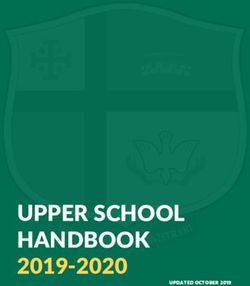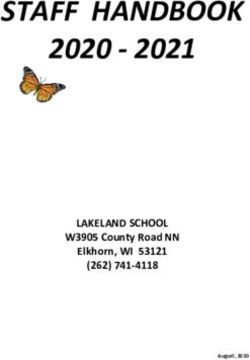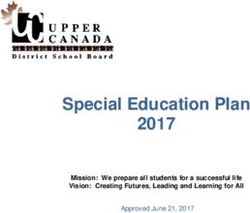STAFF HANDBOOK 2021-2022 - Bloorview School
←
→
Page content transcription
If your browser does not render page correctly, please read the page content below
STAFF
HANDBOOK
2021-2022
150 Kilgour Road
Toronto ON Canada M4G 1R8
T 416 424 3831
T 800 363 2440
F 416 425 2981
www.bloorviewschool.caTable of Contents
Vision, Mission and Values ............................................................................................................................................... 5
Health and Safety –Bloorview School - Fall 2021 .............................................................................................................. 6
Absence of Staff Member ................................................................................................................................................ 6
SmartFindExpress Information ..................................................................................................................................... 6
Absence/Late Arrival of IET Students ................................................................................................................................ 7
Absence/Late Arrival of Resource Students ...................................................................................................................... 7
Abuse and Neglect of Children ......................................................................................................................................... 8
Accessibility ..................................................................................................................................................................... 8
Accident/Injury Reporting – All Staff ................................................................................................................................ 8
Procedure for Support Staff ......................................................................................................................................... 8
Procedure for TDSB Employees .................................................................................................................................... 8
Accounting Practices ........................................................................................................................................................ 8
Acronyms......................................................................................................................................................................... 9
Anaphylaxis and Allergies ................................................................................................................................................10
Annual Learning Plan (ALP) .............................................................................................................................................10
Art Supply Room (Room 1W231) .....................................................................................................................................10
Augmentative and Alternative Communication (AAC) .....................................................................................................10
Awards Assemblies .........................................................................................................................................................10
Budget ............................................................................................................................................................................11
Bussing Procedures .........................................................................................................................................................11
Cohorting ........................................................................................................................................................................12
Contact Tracing ...............................................................................................................................................................12
Class Profiles ...................................................................................................................................................................12
Classroom Cleaning, Maintenance, and Repairs ..............................................................................................................12
Code of Conduct .............................................................................................................................................................13
Committees ....................................................................................................................................................................13
Communication ..............................................................................................................................................................13
Computers (HBKRH) – Logging Off...................................................................................................................................14
Computer Networks........................................................................................................................................................14
Confidentiality ................................................................................................................................................................15
Curriculum Night.............................................................................................................................................................15
Daily Physical Activity (DPA) ............................................................................................................................................15
Page 2 of 35Dress Code......................................................................................................................................................................16
Email...............................................................................................................................................................................16
Emergency Codes............................................................................................................................................................16
e-Chart (ELR) ...................................................................................................................................................................17
Excursions (Field Trips)....................................................................................................................................................17
Google Workspace for Education Fundamentals .............................................................................................................18
Human Rights and AODA.................................................................................................................................................18
Incident Reporting – Students .........................................................................................................................................18
Individual Education Plan (IEP) ........................................................................................................................................19
Information Technology Support.....................................................................................................................................19
Interpreters ....................................................................................................................................................................19
Isolation Procedures .......................................................................................................................................................19
Keys/ID Tags ...................................................................................................................................................................20
Laminator .......................................................................................................................................................................20
Latex-Safe Environment ..................................................................................................................................................20
Library Learning Commons..............................................................................................................................................20
Long Range Plans ............................................................................................................................................................20
Lunch Program................................................................................................................................................................20
Medical Help (When Medical Help is Needed Chart) .......................................................................................................21
Medical Risk of Students .................................................................................................................................................21
Medication, Administration of ........................................................................................................................................22
Nut-Safe Environment.....................................................................................................................................................23
Occasional Staff Folders ..................................................................................................................................................23
Occupational Health and Safety ......................................................................................................................................23
On-Line Code of Conduct ................................................................................................................................................23
Ontario Student Record (OSR) .........................................................................................................................................24
Parent Concern Protocol .................................................................................................................................................24
Parking ...........................................................................................................................................................................24
Parking Transponders – Staff Access to Parking ...........................................................................................................25
Password for Holland Bloorview Computers in Resource Classrooms ..............................................................................25
Pediculosis ......................................................................................................................................................................25
Personal Protective Equipment (PPE) ..............................................................................................................................26
Photocopiers...................................................................................................................................................................26
Photographs ...................................................................................................................................................................27
Page 3 of 35Playground Safety ...........................................................................................................................................................27
Policies and Procedures ..................................................................................................................................................27
Professional Development/Conferences .........................................................................................................................28
Psychology ......................................................................................................................................................................28
Report Cards/Communication of Learning ......................................................................................................................28
Resource Student Registration ........................................................................................................................................28
Scent Awareness .............................................................................................................................................................28
School Hours ...................................................................................................................................................................29
For Students................................................................................................................................................................29
School Hours for EAs ...................................................................................................................................................29
Supply EAs ..................................................................................................................................................................29
School Newsletter ...........................................................................................................................................................29
School Support Team (SST) .............................................................................................................................................30
SST Protocol ................................................................................................................................................................30
Screening ........................................................................................................................................................................30
Severe Weather/Emergency School Closure ....................................................................................................................30
Cancellation of Transportation before the Beginning of the School Day.......................................................................30
School Closure before the Beginning of the School Day ...............................................................................................31
Once School Opens for the Day ...................................................................................................................................31
Social Fund .....................................................................................................................................................................31
Special Set-up for Events and Food Requests ..................................................................................................................31
Spiral Garden ..................................................................................................................................................................31
Staff Meetings and Agenda Setting .................................................................................................................................31
Staff Room ......................................................................................................................................................................32
Student Equipment/Cleaning of Hallways .......................................................................................................................32
Student Illness ................................................................................................................................................................32
Supplies ..........................................................................................................................................................................32
Team Meetings (for IET) ..................................................................................................................................................32
Technology .....................................................................................................................................................................33
Telephones .....................................................................................................................................................................34
Timetables/Schedules .....................................................................................................................................................34
Visitors............................................................................................................................................................................34
Volunteers ......................................................................................................................................................................34
Workplace Harassment ...................................................................................................................................................35
Page 4 of 35Vision, Mission and Values
Page 5 of 35Health and Safety –Bloorview School - Fall 2021
The health, safety and well-being of students and staff is our top priority. At Bloorview School Authority,
we remain dedicated to this as we begin the school year. We are taking every precaution to ensure a
safe and healthy environment and a successful return to school this fall.
Processes, procedures and protocols continued to be implemented to provide for the health and
safety of students, staff and families. Guidance is provided based on the advice of public health and
the Ministries of Health and Labour Training and Skills Development. In addition, we follow all of the
hospital guidelines.
To maximize safety, we have adopted multiple measures to reduce the risk of COVID-19 spread,
including decreasing the number of interactions with others and increasing the safety of interactions.
Our protocols include:
Active screening all staff and visitors entering the building everyday
Dedicated entrances and exits to help maintain physical distancing
Enhanced cleaning of high touch areas such as elevator buttons and door knobs
Modifying behaviours that reduce the spread, including hand hygiene and respiratory
etiquette, as well as use of personal protective equipment (PPE)
A Masking Policy to provide greater protection of students, staff and visitors
Maintaining healthy environments, including environmental cleaning, cohorting and physical
distancing
Enhanced signage posted throughout the school to help remind us of safety processes and
support easy wayfinding
Class sizes that reflect current regulations
Plexiglas panels installed in the main office and human resources office
Directions are given that if employees are not well, they need to stay home and follow the health
recommendations of their local public health authority (i.e. monitor symptoms, self-isolate). Please refer
to the Toronto Public Health website for up to date guidance.
Absence of Staff Member
To ensure proper coverage for students:
Staff must enter their absence into SmartFindExpress before 6:45 a.m. If you have to call after
6:45 am due to unforeseen circumstances, please leave a message on the school phone: 416-
424-3831
DO NOT call the Office Administrators at home. Please send a text or email. Do NOT rely on
someone else to report your absence
ALL absences must be reported through SmartFindExpress
Refer to the “Employee Quick Reference Card for SmartFindExpress (SFE)” for further details
If you need to stay home due to illness, you must report the absence to the school and to the
Hospital’s away line at 416-425-6220 (x3020). This MUST be completed for any sick days, as many
different symptoms can be COVID symptoms. Please note that based on the symptoms
provided, you may be required to go for COVID-19 testing before returning onsite.
SmartFindExpress Information
Website: https://bloorviewschool.eschoolsolutions.com/
Phone number: 647-697-7446 or 1-855-910-6953
For all information regarding other types of leaves and vacation time, please consult your
collective agreement or speak to the Human Resources Manager.
Page 6 of 35Absence/Late Arrival of IET Students
If a child will be absent or late for school, a parent must call the school office as early as possible or
leave a message on the answering machine. If the student is not in class when attendance is taken
(no later than 9:30 a.m.), and if no message has been left on the school answering machine, an office
assistant will make every effort to call the parent or emergency contact to find out why the child is
absent.
IET attendance binders must be outside the classroom by 9:45 a.m. for pickup
If a child arrives after 9:30 a.m., Melissa will call the classroom and the staff room will come to meet the
child and take them to the class.
If a child leaves during the day, please:
1. Alert Melissa so she can update the attendance
2. Update the busing board so that we are not looking for students at end of day.
If a child is arriving at school later than 11:45 a.m., it is the responsibility of the parent/guardian to feed
the child before dropping them off at school.
Parents/guardians must notify the school by a note to the teacher or a phone call to the school office
if a student needs to leave early for an appointment. Students may not leave the school unless
accompanied by an adult. Parents/guardians must also inform the school of the name of the adult
picking up the child. If the school does not know that adult, staff will request photo identification upon
his/her arrival. Teachers are required to notify the lunch supervisors if the child in his/her class will be
picked up early anytime during the lunch periods.
Arrival or Dismissal to Hospital Appointments
Parents who are dropping off or picking up students for appointments in Holland Bloorview must go
through hospital screening and call the school. Staff will bring/pick up the student from the internal
school entrance.
When an IET child will be absent for an extended period of time – more than 15 days - the classroom
teacher must notify the Principal/Vice-Principal. As well, students who demonstrate an irregular pattern
of attendance should be brought to the attention of the Vice-Principal.
Absence/Late Arrival of Resource Students
Resource students’ attendance is tracked and noted on Report Cards. Full and half day attendance
is recorded. If a child leaves (and returns) from a therapy appointment, this is not counted as an
absence.
When a Resource student is absent from class according to their daily/weekly schedule a call is made
by the teacher to the Central Nursing Unit Station (Ext: 6038 or 6014) to confirm the student’s
whereabouts.
When a day-patient is absent, the Day-patient nurse will follow up with parents to determine the reason
for the absence.
Attendance must also be indicated on the students’ individual schedules for COVID tracking purposes.
All Resource Schedules will be collected on Friday’s to store in the tracking binder in the office.
Page 7 of 35Abuse and Neglect of Children
The Child and Family Services Act requires reasonable suspicions of abuse or neglect of children to be
reported to a Children’s Aid Society office. The responsibility to report lies with the person (employee,
volunteer, or parent) who receives the disclosure or who suspects abuse or neglect. For more
information, refer to Policy SHSM.001, Dealing with Abuse and Neglect of Students. Information
regarding the reporting of suspected abuse or neglect is confidential.
Form SH - #1 must be completed and given to Principal/Vice-Principal when a call is made to CAS.
Please see Principal and/or Vice-Principal for a copy of the form.
Accessibility
It is the policy of the Bloorview School Authority to provide an environment that builds independence,
dignity, and respect for our students, parents/guardians, the public and our staff. It is our goal to
provide for equal rights so as to create a climate of respect where everyone feels part of our school
community and can contribute fully. For more information, refer to Policy PCE.001, Accessibility
Standards, and Procedures EQ-#1-8, Accessibility Standards.
Information regarding the Ontario Human Rights Code and AODA is available at
http://www.ohrc.on.ca/en/learning/working-together-code-and-aoda/part-1-introduction. The Code
states that people with disabilities must be free from discrimination where they work, receive services,
and their needs must be accommodated.
Accident/Injury Reporting – All Staff
Seek medical assistance/first aid immediately.
All staff are required to report all injuries or “near miss” events (events which could have caused an
injury) that occur during worktime – no matter how minor. This can include a minor cut, a bruise, a minor
burn, or anything similar where you need a bandage or cold compress.
Procedure for Support Staff
Complete a “Bloorview Employee’s Report of Accident/Injury” form. These forms are kept in the Human
Resources office and they can also be found on the Google share drive under Health and Safety. The
form should be completed immediately or within 48 hours of the injury. Once completed, make a copy
for yourself and then give it to the Principal, Vice-Principal or Human Resources. Forms will be recorded
and kept in the HR office. If you have an injury where you seek medical attention or you miss work, you
must see Human Resources the following day.
Procedure for TDSB Employees
TDSB Staff are required to complete a “TDSB Employee Report of Accident/Injury” form when any injury
occurs. Follow the instructions on the form, make a copy for yourself, and then give it to the Principal,
Vice-Principal, or Human Resources. The form will be faxed to the TDSB’s Disability Claim Administration
Office (DCAO) and they will follow up with next steps. The DCAO is responsible for managing all
Workplace Safety and Insurance Board (WSIB) claims.
For accidents and injuries, regarding students please see section on Incident Reports.
Accounting Practices
All money collected must be securely stored with either the Finance Manager (Terry) or the Vice-
Principal/Principal. All money collected must be deposited to Finance Manager ‘intact’. You cannot
take money out of the monies collected to pay cash for items, or reimburse anyone. Before submitting
money, complete a deposit slip.
Page 8 of 35Cheque requisitions for field trips, etc. must be made at least two weeks in advance. Please speak to
the Principal/Vice-Principal at time of booking field trip regarding payment options.
All fundraising, collections and disbursements of money must be preapproved.
Approval for purchases must be granted in advance. A Purchase Order may be obtained from the
Office Administrator and then signed by the Principal/Vice Principal.
(See also Budget and Supplies sections of this handbook).
Acronyms
Augmented and Alternative Integrated Education and
AAC IET
Communication Therapy
Local Health Integration
ADL Activities of Daily Living LHIN
Network
ADP Assistive Devices Program LPC Learning Profile Continuum
AFO Ankle Foot Orthotic OT Occupational Therapist
ALP Annual Learning Plan OTA Occupational Therapy Assistant
Accessibility for Ontarians with Ontario Student Information
AODA OnSIS
Disability Act System
Personal Health Information
BET Basic Evaluation Tool PHIPA
Protection Act
PICC or Percutaneous Indwelling
BSA Bloorview School Authority
PIC line Central Catheter
BIRT Brain Injury Rehabilitation Team PT Physiotherapist
Clean Intermittent
CIC PTA Physiotherapy Assistant
Catheterization
CCC Complex Continuing Care RT Respiratory Therapist
Communication Disorder
CDA SEA Specialized Equipment Amount
Assistant
DBI Deaf Blind Intervenor SCOUT Secure Client Off Unit Tracker
DPA Daily Physical Activity SFE Smart Find Express
Specialized Orthopaedic and
EIE Equity and Inclusive Education SODR
Developmental Rehab
ELR Electronic Legal Record SST School Support Team
Freedom of Information and STL
FIPPA School Transition Liaison Teacher
Protection of Privacy Act teacher
Get Up and Go (Persistent Pain TELT Technology Enabled Learning
GUAG
Program) teacher and Teaching
Holland Bloorview Kids
HBKRH TPA Teacher Performance Appraisal
Rehabilitation Hospital
HCN Hospital Charge Nurse VNS Vagus Nerve Stimulation
Page 9 of 35IEP Individual Education Plan
Anaphylaxis and Allergies
(See Board Policy Anaphylactic Reactions and Nut Safe section of this handbook).
Anaphylaxis is a severe systemic allergic reaction that can be fatal, resulting in circulatory collapse or
shock. Epinephrine is the drug form of a hormone (adrenaline) that the body produces naturally and
is the treatment or drug of choice to treat anaphylaxis. This treatment is life-saving. To ensure the safety
of students with anaphylaxis, all staff are trained annually in the use of EpiPens, as mandated by
Sabrina’s Law. Unless we have notification from parent/guardians, a student should have two epi-pens.
One the student carries with them at all times (in fanny pack or safety pouch). The second EpiPen, it is
in the medication cabinet in the school office. Teachers must ensure the student’s epinephrine auto-
injectors are taken on excursions or out-of-school activities.
Staff who have severe allergies/anaphylactic reactions are encouraged to share this information with
their class team, HR, and Principal/Vice-Principal. In the case of an emergency, others should know
signs and symptoms of your allergy and where your EpiPen is kept. Staff may request to share their
information in our Medical Risk binder and a back-up EpiPen can be kept in the school office.
Annual Learning Plan (ALP)
The purpose of the ALP is to provide a meaningful vehicle to support experienced teachers’
professional learning and growth. The ALP is teacher authored and teacher directed and is developed
in a consultative and collaborative manner with the Principal or Vice-Principal. The ALP is to be
submitted by the end of October each year.
Art Supply Room (Room 1W231)
There is a large supply of art materials held in Room 1W231 to share amongst all staff. This room is
maintained by staff and restocked twice annually as needed. Staff are asked to take only what they
need at any one time, and not to take materials into their own classrooms to build up individual stock.
Please be sure to keep the room as neat as possible.
Augmentative and Alternative Communication (AAC)
Students with severe speech or language problems rely on AAC to supplement existing speech or
replace speech that is not functional. Special augmentative aids, such as picture and symbol
communication boards and electronic devices, are available to help students express themselves.
These may increase social interaction, school performance and feelings of self- worth. AAC users should
not stop using speech if they are able to do so. The AAC aids and devices are used to enhance
students’ communication.
It is important to respect each child’s voice – do not touch the communication book/device without
asking permission from the user first.
Awards Assemblies
Celebrating ongoing accomplishments is an opportunity to acknowledge the many successes of our
students, establish a positive atmosphere, and encourage character development. During the school
year, three school-wide assemblies are held to recognize our students. Using the Pillars of Character,
awards are presented in the areas of respect, fairness, caring, community, responsibility, academic
Page 10 of 35performance, courage and spirit. Teachers select the appropriate pillar for the recipients. Over the
course of the school year, all IET students receive an award.
Homeroom teachers must ensure parents are notified in advance and invited to attend the ceremony.
Prior to the assembly photographs of each recipient are sent to a member of the Awards committee.
At the assembly, each team comes forward and speaks about the strengths of the child (3-5
sentences).
Budget
The school budget is aligned with our Strategic Plan.
Twice a year, classroom teachers may spend up to $150 each for items not typically purchased at
Grand & Toy. Receipts must be submitted by May 31, 2022.
Teachers must stay within the allocated budget, keep all receipts, and submit them to the Finance
Manager after receiving the signature of the Vice-Principal. A cheque will be issued once the
approved receipts have been submitted (usually this process takes two weeks).
If classroom materials/toys have become broken or damaged, please see the Vice- Principal.
(See also Accounting Practices and Supplies sections of this handbook).
Bussing Procedures
BUS TEAM
Designated EAs/CDA/DBI perform the following roles:
One staff member coordinates bus arrivals and departures, and announces bus
arrivals using the walkie talkie.
One staff member announces student arrivals and departures using the “all
call” system in the main office.
One staff member coordinates the arrival and departure of students who are
dropped off by parents (at the “side” door, using a walkie talkie).
Back up EAs are identified to assist when a member of the Busing Team is
absent.
General Busing Reminders:
ALL students not going home on the bus, OR who have been picked up early by family,
MUST have their name written on the whiteboard across from the Principal’s office.
For morning and afternoon busing, Resource EAs are asked to wait in the school foyer to
assist with their cohort classes, and any other students/classes who need assistance.
Bus engines must be turned OFF before students are loaded onto or off buses. On
occasion, our staff have had to remind bus drivers to turn off their engines.
Page 11 of 35AM Busing Reminders:
Announcements will be made for arrivals and departures ONLY once over the “all call”
system.
“Floater” EAs will be assigned as extra support to assist with all students coming in on buses
in the morning.
When taking students off the bus, EAs must ask the driver about children that are missing
(i.e. coming in late with parent or away sick)
If a child is away, let the busing coordinator know. Their name will be written on the big white
board in the main office, under the teacher's name.
For all busing students who have NOT arrived by 10 am, office staff will call families to let them
know that their bus has not yet arrived. When the bus eventually arrives, office staff will call
the family to inform them of their child’s arrival.
PM Busing Reminders:
IET students on priority buses should be ready for 3:10 pm (in the front foyer). ALL other
students should be ready and waiting inside their classrooms to exit the class by 3:15 pm
(fully dressed with belongings) when their bus is called.
If any students from Day Patients are still waiting for their buses at 3:55 pm. kindly inform
Day Patients of the late busing situation.
Late busing: MUST wait to visibly see the last bus depart from the Parking Lot.
Late busing: MUST ensure that they are aware of special medical or toileting needs of
remaining students (for example, students who require catheterization).
Cohorting
All IET classes are considered a cohort. Students from one cohort are not to interact with students from
another cohort until further notice. Resource students are not cohorted in the hospital and therefore
Resource classes can be combined, unless there has been specific communication to the contrary.
While we try to limit the number of adults interacting with a given cohort, staff wearing appropriate PPE
are able to move between rooms when needed.
Contact Tracing
Contact tracing sheets are located on the door of each classroom and shared space. All regular staff
to that space are listed on the contact tracing sheets. Anyone else spending five or more minutes in
a space must sign in and out, in order to facilitate timely contact tracing if needed. This includes the
staff room.
Class Profiles
Every IET classroom teacher will present twice yearly using the Class Profile. A template that describes
the students in the class in terms of physical abilities, communication, academics and personal
development will be provided. Resource teachers will schedule a class/student review meeting as
needed, i.e., students with Behaviour Plans or CAS involvement.
Classroom Cleaning, Maintenance, and Repairs
To have any special cleaning, maintenance or repairs done in classrooms/working spaces, staff are to
either email or complete a form for classroom repairs, cleaning or maintenance and give it to the
Office Administrators. The email/form must clearly state if it is for cleaning or building repairs or services,
Page 12 of 35as well as the name of the person submitting the request, room number, telephone extension and a
brief description of what needs to be done. Forms are kept on the desk in the main office.
If you would like furniture removed from your classroom/work space the same process is followed. The
surplus furniture should not be moved into the hallway until you know a work order has been generated.
Code of Conduct
Bloorview School is a safe and nurturing community. Together we ensure that all members of our school
community are treated with respect and dignity. We maintain an environment in which conflict and
differences are addressed.
The standards of behaviour outlined in the Bloorview School Authority Code of Conduct ( Please see
SHSM.003 Code of Conduct on our website) shall apply to all members of the school community,
including students, parents/guardians, teachers and other school staff, trustees, volunteers and visitors:
On school property;
While travelling on a school bus;
In in-school sports activities;
In off-site school-sponsored activities; or
In circumstances where engaging in an activity will have an impact on the school climate.
Committees
A committee list is circulated in September for staff to sign up for a committee(s) and/or events.
Everyone is encouraged to participate. We have two mandated committees which are the Joint
Health Safety and Wellness Committee and the Staffing Committee.
Communication
At the beginning of the school year, every IET teacher is expected to establish and share with parents
how they will communicate what is going on in the classroom, curriculum topics, special events and
other information. As most of our parents do not have daily personal contact with the educators it is
vital that teachers create a sustainable way of sharing information (e.g. class website, weekly emails).
The blue communication books are provided to share daily information and as part of our screening
procedures. Communication should include anything important that a parent should know about their
child’s day at school. Parents are asked to communicate back to the school informing the teacher of
anything relevant that might impact learning for their child at school.
Resource teachers will establish best practices for communicating with parents so that student
confidentiality can be maintained.
The Principal sends out weekly Friday emails to IET families with school wide information. Resource
Teachers can forward these to their students if the information is applicable.
Before communication is established with a school or outside agency release of information and
expressed consent must be obtained.
All staff and parents communicate via the school phone or @BloorviewSchool email. Do not use your
personal devices/email accounts to contact parents. Apps such as ‘remind me’ and ‘SeeSaw” are
not supported and must not be used
Page 13 of 35When communicating, please consider the following:
sensitivity of the information;
amount of information; and
extent of distribution.
Keep in mind when communicating with parents or others via email:
Email is an important tool and becomes part of our documented records. Emails are subject to
the Freedom of Information and Protection of Privacy Act (FIPPA) and can be used in a legal
dispute.
When using email use only a student’s initials especially in the subject line.
Always use your work email for school related communications.
Review the Guidelines of your Professional Association in regards to the use of electronic
communication and social media.
Always maintain your professional persona and ensure you are communicating at appropriate
times of the day.
Avoid use of email to transmit sensitive personal or confidential information.
If you must use email, reduce the possibility and consequences of unintended disclosure by
limiting the information, removing personal identifiers (e.g. use initials instead).
Be cautious about email messages that you send or forward and what you attach and check
the email addresses of recipients.
Avoid using “reply all.”
Personal devices, cell phones etc, are turned off, out of sight, and not used during the instructional
day.
Computers (HBKRH) – Logging Off
Resource Teachers and some central office staff have access to a Holland Bloorview computer. All
Holland Bloorview computers must be logged off each evening. This is to allow any updates made by
Holland Bloorview IT Department to be downloaded to the computer, as well as to maintain security.
Computer monitors must be turned off each evening. Any issues with a HBKRH computer or printer
should be shared with the HBKRH IT Department.
Computer Networks
There are two networks at Bloorview School: the Bloorview School network and the Holland Bloorview
network.
Our Bloorview School network includes three WiFi networks: Guest, Classroom and Admin.
The BSA_GUESTS WiFi (password: BSAGUEST!) can be used by guest speakers/presenters to our school,
inpatient students who must use their own SEA devices, school staff for their personal devices and/or
guests attending school meetings. The Holland Bloorview guest network is HBGUEST (password:
hollandbloorview) and can be used for the same purposes, as well as if staff are attending meetings
within the Hospital.
The BSA_Classroom is the WiFi network all classroom devices should be connected to, as well as any
other BSA school devices used by students. The BSA_Admin WiFi is used for school devices in central
offices and the Promethean laptops in classrooms. The blue educator iPad is also connected to the
BSA_Admin network.
Contact the TELT if a school device is not connected to one of the two school WiFi networks.
Page 14 of 35For the HBKRH network (not including HBGuest), you will need to pass an online orientation quiz
provided by the hospital and sign a waiver regarding confidentiality and responsibility. After this session
is completed, you will be able to log on to the HBKRH network. You must continue to login within 90
days or your password and account will be frozen. When using the HBKRH network you will also be
assigned security and privacy training online modules that must be completed every year.
Only a limited number of Resource teachers and central office staff have access to the HBKRH network.
This access allows specific teachers to view student’s Health Data Records as required in the Resource
classes for programming.
Confidentiality
As a condition of employment, staff are required to maintain a high level of confidentiality while
working at Bloorview School Authority. Confidential information can refer to personal or health
information related to clients/families, employees, or volunteers. Bloorview or HBKRH information not
yet made public, and strategic/business/operational plans must also be kept confidential. Staff are not
to communicate confidential information within or to outside organizations or people, unless
appropriate authorizations are in place.
Staff must ensure when information is requested from parents that the proper authorization regarding
custody is in place.
We must follow the guidelines outlined by Municipal, Provincial and Federal legislation and PHIPA.
To help maintain confidentiality and to avoid conflicts of interest staff should not interact , outside of
school related issues, in any professional or voluntary capacity with students or families whose children
currently attend Bloorview School.
Curriculum Night
Curriculum Night format will be dependent on public health guidelines and will most likely be virtual
this year. Regardless of the format, it will include a presentation hosted by admin in which parents are
welcomed and provided with a brief overview of the school staff, classroom and support programs.
The Manager of Therapy Programs and our SLP will also speak briefly about the support services. Parents
will then be invited to visit (in person or virtually) their child’s classroom. Parents of Resource students
do not often attend the portion of the evening hosted by admin, but are encouraged to visit the child’s
classroom.
IET handout for Curriculum Night should:
Provide information about the program (i.e., goals, curriculum/alternative curriculum/ subject
areas, resources, etc.), daily routines, methods of communication, opportunities for parental
involvement, reporting, etc.
Include ideas about how parents can help their child at home in ways that support learning at
school and what a typical day looks like in the classroom.
Classroom Schedule
Include a monthly calendar (if you don’t have one online) for parents to help them assist their
child to be prepared for weekly events and rotary classes
Daily Physical Activity (DPA)
Daily Physical Activity for IET students is part of every day through Phys-Ed classes, scheduled
playground and courtyard time, as well as classroom planned visits outdoors to Spiral Gardens.
Page 15 of 35A schedule is also developed to provide classes extra opportunities to use the playground over the
lunch periods. At this time we are only permitting one class to use the playground at a time. We will
re-evaluate this as public health guidance changes throughout the year.
When going outside please ensure you have a walkie-talkie (signed out from the office) as well as the
backpack with gloves, tissue and first aid kit.
Dress Code
Students, staff, visitors and adults are expected to dress in an appropriate manner. The following will
not be permitted:
Clothing with offensive or suggestive slogans, symbols or words (i.e., any clothing that displays
sexual behaviour or discrimination toward gender, race, creed, ethnicity or religion)
Footwear that is unsafe (e.g., flip flops, crocs, open-toe shoes, sandals)
Perfume (see policy re Scent Awareness)
All employees are required to wear footwear appropriate to the potential hazards present in the work
environment. The HBKRH general guidelines for footwear for employees working with in-patients, day
patients or with clients in the community include: slip-resistant soles, enclosed toes, sides, and heels.
Running shoes or walking shoes are examples of appropriate footwear.
A reminder, ‘indoor shoes’ that follow the guidelines above are needed in the gym and on the pool
deck so that dirt and debris are not carried into these areas.
Email
To access your Bloorview school email:
1. Go to https://www.gmail.com/
2. Type your email (firstnamelastname@bloorviewschool.ca)
3. When logging in for the first time, the default password is Bloorview1, then you will be prompted
to change your password
Distribution lists for Bloorview School are as follows:
For ALL school staff, email: all_staff@bloorviewschool.ca
For EAs, email: eas@bloorviewschool.ca
For IET Teachers, email: iet_teachers@bloorviewschool.ca
For Resource Teachers, email: resource_teachers@bloorviewschool.ca
For other school staff (O.A., SLP., CDA, NHS), email: non_teaching_staff@bloorviewschool.ca
For IET Teachers and IET EAs, email: iet_staff@bloorviewschool.ca
Emergency Codes
There are procedures in place for all Emergency Codes. A hard copy should always be posted in your
classroom/workspace. All classes should have an ‘emergency folder’ located close to the classroom
door. The folder should include a class list as well as green and red cards.
Code Red: Fire
Fire drills are practiced at Bloorview throughout the school year and in partnership with HBKRH. When
the “Code Red” announcement is made on the P.A. system, students line up and wait for a location
announcement.
If the location is 1W, students and staff in the school area are evacuated from the area past a cross-
corridor fire door (e.g., into the lobby/cafeteria area). Students who are having gym in 0W300 remain
Page 16 of 35in the gym with the Health and Physical Education teacher. Students in other areas of the Holland
Bloorview building will evacuate according to the procedure in that area. Before leaving your
classroom, place the red tag on your unlocked door and take the attendance with you.
Once all classes have evacuated attendance is verified (teachers hold up a green card to indicate
all students are present or a red card to indicate someone is missing). We wait quietly for an “All Clear”.
If the Code Red is not for 1W (or 0W) students remain lined up at the door prepared, listening and
prepared to evacuate until the Code is cleared.
Fire drills will be held at least three times in the fall and three times in the spring.
Additional Codes:
Code Blue: Medical Emergency/Life Threatening
Code White: Violent/Aggressive Behaviour
Code Yellow: Missing Client and SCOUT
Code Black: Bomb Threat
Code Orange: External Disaster
Code Brown: Chemical Spill
Code Grey: External Air Quality/Shelter in Place
Code Green: Prepare to Evacuate
Code Green STAT: Evacuation
Code Purple: LOCKDOWN—Hostage/Internal Threat
Hold and Secure: External Threat
*For more information regarding an HCN call, refer to the “When Medical Help is Required” chart that
is posted in every classroom/office in the school. Please contact Vice-Principal or Principal before
making an HCN call.
**Ensure you know and understand Emergency procedures that apply in different locations (i.e.,
playground, gym, meeting rooms, spiral gardens, etc.).
***Students who require assistance during a Fire or Lockdown should be brought to the attention of
Vice-Principal or Principal. Information regarding accommodations are noted on their IEP.
e-Chart (ELR)
Resource and Transition Liaison Teachers have access to the confidential ELR system. This allows staff
to access the HBKRH medical records for students. Passwords expire after 30 days of inactivity.
Teachers must participate in ELR training from HBKRH. To access the ELR (health record) and to obtain
your MEDITECH login information, you must complete the e-Learning training on WISE.
Excursions (Field Trips)
Excursions are a wonderful way to provide students with a variety of experiences to enhance their
learning outside the classroom and enrich the curriculum. A signed Excursion Request form is required
before notice is given to parents. The request form should be given to Vice-Principal at the early stages
of planning an excursion. Links to the curriculum pre and post trip are essential. As well a draft copy of
the parent letter must be submitted in advance with the Excursion Request form.
The ‘Excursion Check List’ and the ‘Field Trip Request Form’ are used for walking trips within the local
community as well as for excursions that require transportation.
Page 17 of 35Parents/guardians and volunteers are an essential part of an excursion. IET parents/guardians will
receive notice in advance of all trips with a description of the trip and a permission slip requiring a
parent signature. For Resource classes, permission from the hospital is also required.
It is expected that all students will participate in excursions. No student will be excluded from any field
trip for financial reasons. Students may only be excluded from trips if their participation compromises
their safety or the safety of others.
There is access to a variety of bus companies for excursion purposes, please see Office Administrator.
Where possible, classes are encouraged to double up. IET classes go on a maximum of four excursions
per year. The cost of field trips is $10.00 and the school subsidizes the remaining amount.
IET students should wear ‘name tags’ that note Bloorview School and our phone number.
The ‘Excursion Check List’ and the ‘Field Trip Request Form’ are located in the GoogleDrive.
Google Workspace for Education Fundamentals
Google Workspace for Education Fundamentals (formerly called G Suite for Education) is Google’s
suite of free tools for Kindergarten to Grade 12.
Each staff member has a Bloorview School Google account (firstnamelastname@bloorviewschool.ca)
and each IET class has a classroom Google account (roomnumber@bloorviewschool.ca). The
classroom accounts house digital activities from previous years that can continue to be accessed.
Staff are expected to check their Gmail regularly.
Key dates are posted on the Bloorview School Calendar for all staff to see.
Shared Drives have been created, including one called “Bloorview School” where key information is
posted about issues and essential materials being shared with staff.
Staff are strongly encouraged to back up their files in Google Drive rather than saving files to a
computer’s desktop.
Human Rights and AODA
Bloorview School Authority is committed to maintaining a learning and working environment which
actively promotes and supports human rights. We welcome all members of the school and broader
community to our facilities by committing our staff and volunteers to providing services that respect
the independence and dignity of persons with disabilities, such service will incorporate measures that
include but are not limited to the use of assistive devices and service animals.
Policies and procedures related to the Accessibility for Ontarians with Disabilities Act, 2005 are posted
on the Board’s website.
Incident Reporting – Students
A Student Incident Form must be completed for various types of incidents, including physical injury,
missing student, disruptive behaviour, Code Blue or Hospital Charge Nurse (HCN) call, as well as all of
the actions outlined in the section “When Medical Help is Needed.” Incident forms are available from
the office and are to be filled out as soon as possible following an incident. All incidents involving head
Page 18 of 35injuries need to be brought to the Principal’s or Vice-Principal’s attention immediately, and parents
must be notified by the classroom teacher.
An Incident Report is completed by the person who witnessed the accident / incident or the person to
whom the child reported the injury.
Individual Education Plan (IEP)
Students at BSA are not identified through the IPRC process, and do not automatically need IEPs within
their first 30 days in our program. However, the majority of our students do require support or services
to attend school, or to demonstrate learning and as such will have an IEP created while at BSA.
IEPs are updated during each reporting period. Teachers use a variety of assessment tools to help
identify students’ areas of strengths and needs. The process for creating IEPs for our Kindergarten Year
1 IET students will begin after Term 1.
BSA uses a web-based IEP program. Every teacher has an account. Once the account is set up,
teachers can create and update IEPs for the students, both at school and remotely.
To access your IEP’s:
1. Go to https://ncciep.dsbn.org/
2. Enter your user name
3. Enter your password (the initial password will be supplied to you. You will then be prompted to
change it to a new password of your choice).
To locate the students in your class:
1. Click on Services/Solutions (at the top of the page)
2. Click on IEP on line (drop down from Services/Solutions)
Information Technology Support
If you have a tech issue, software to be installed, an app to be downloaded, or a non-HBKRH
computer issue, complete the google form with details of the request.
Link: https://forms.gle/sfUDNc72H7824SMVA
* be sure to be logged in with your @BloorviewSchool email
* bookmark this link in Chrome
For curriculum-related technology support, such as co-planning/co-teaching and/or activity/lesson
creation, reach out to the TELT for collaboration.
Interpreters
We have an interpretation on demand service available by phone. Please see the Resource Teacher
for information. In person interpreters can be booked by the Office Administrators or Resource Teacher
for parent interviews and meetings. School letters will be translated for parents as requested.
Isolation Procedures
If a child develops COVID symptoms while at school, one of the classroom staff will don a gown and
gloves in addition to the regular PPE, and move the student into the isolation space in the library until
a parent/guardian arrives. If possible, the parent will be offered onsite testing for their child before
taking them home. If this is not possible, testing can be booked by calling 416 425-6220 ext 3020.
Page 19 of 35You can also read