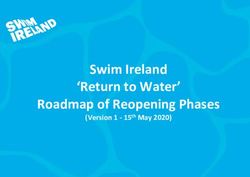SPECIAL OLYMPICS MINNESOTA UNIFIED TRACK & FIELD SKILLS GUIDE - SPRING 2021 Special Olympics Uni ed Schools
←
→
Page content transcription
If your browser does not render page correctly, please read the page content below
SPECIAL OLYMPICS MINNESOTA
UNIFIED TRACK & FIELD SKILLS GUIDE
SPRING 2021
Special Olympics
Minnesota Unified SchoolsUNIFIED TRACK & FIELD SKILLS This year, Unified Sports training and competition look a little different due to COVID-19. The goal is for everyone to have fun and learn new skills, while following state and local guidelines around social distancing and safety. The following Unified track & field events and suggestions for modifications are meant to be a guide, but are not exhaustive. Be creative, and adapt events and activities to each participant’s needs. Keeping track of times and distances is a great way to track progress, but you do not need to submit any scores to participate. All participants will be entered into a drawing for an Apple Watch at the conclusion of our spring sports season! Please fill out the attached roster and final report, and return to shannon.murray@somn.org no later than May 25, 2021 to qualify. Students may also sign up for a one-day GooseChase Challenge taking place on Tuesday, May 25, 2021. In this challenge, participants will have the opportunity to show off their track & field skills, and connect with other participants from around the state. Students can join the challenge by following these simple steps: 1. Download the GooseChase iOS or Android app. 2. Choose to play as a guest, or register for a personal account with a username and password of your choice. 3. Search for and select the “Unified Track & Field - Spring 2021” game, or search by game code 5DQMBJ. 4. Follow the prompts to select or create your player profile. More details about how to download and use the GooseChase app can be found at the end of this guide.
UNIFIED TRACK & FIELD EVENTS
Additional practice ideas, and skill assessment and development can be found in the Special Olympics
International Coaching guide for track & field (athletics) here:
http://read.nxtbook.com/special_olympics/guide_books/athletics_coaching_guide_2017/basic_running_mec
hanics.html
DISTANCES
Below are the distances offered by Special Olympics Minnesota at competition in a typical year. Feel free to
use these as a guide and add any additional distances as needed. You could also opt for students to count
steps, or track their total distance or a total time for the season if you do not have access to a track.
10m 50m 200m 800m 4x100m Unified Relay
25m 100m 400m 1500m
UNIFIED RELAY
The 4x100 Unified Relay need not be the only option for Unified Relays.
FIELD EVENTS
Throws - Tennis ball, softball or shot put.
Jumps - Running long jump or standing long jump.
MOTORIZED AND NON-MOTORIZED WHEELCHAIR EVENTS
All distances listed above may be done by participants using a motorized or non-motorized wheelchair
including relay events. Additionally, the events listed below can also be offered.
Slalom - Place cones 5m apart between start and finish line. The total distance can be adjusted as needed and
you can also increase or decrease the distance between cones as needed.
Obstacle Course - Set up an obstacle course (example below). Increase or decrease difficulty as needed.
2m 3m 3m 3m 3m 3m 3m 3m 2m
2m 3m 3m 3m 3m 3m 3m 3m 2mIDEAS FOR ASSISTANCE Some participants may require assistance from others or a device, or other modifications to participate. The following list is not exhaustive, but should cover most needs. PHYSICAL ASSISTANCE Participants may need one or more people on the track to support and guide them. Best practice is for the participant to propel themselves under their own power. Take as much time as needed, and adjust the length of races as needed. DEVICE ASSISTANCE Participants may also use their own assisted walking devices. Assisted devices may consist of canes, crutches, a walker, etc. GUIDE RUNNER Participants who are visually impaired may want to have a guide runner. VISUAL START Participants may need a visual cue to start the race. TOUCH START Participants may need a physical cue to start the race. MIDDLE LANE Participants may do better running in a middle lane on the track. OUTSIDE LANE Participants may do better running in an outside lane of the track. ROPE Participants with visual impairments may need a rope to guide them. This works best on shorter races without turns. A relay baton can be used to run over the rope and volunteers can space out to hold the rope, letting go as the participant passes them and then resuming holding the rope once they have passed. SUBSTITUTE BALL Substitute a different ball or object for throws. ASSISTIVE DEVICE FOR THROWS Build your own device to assist with throwing the ball. Inspiration can be found here: https://www.youtube.com/channel/UCeDMLgyPy1jHzVUAwUPX1Qg
ADDITIONAL TRAINING IDEAS & CHALLENGES JUMP ROPE CHALLENGE Participants can use a jump rope for 60 seconds, and count the number of rotations completed. Work on increasing the number. Ideas for modifications can be found here: https://www.heart.org/idc/groups/heart-public/@wcm/@global/documents/downloadable/ucm_429498.pdf HULA HOOP CHALLENGES Participants can spin the hoop around their waist for as long as they can, working to increase time. For more of a challenge, try getting multiple hoops going at once. Or try other body parts like spinning the hoop with their neck, arm, or leg. Participants can pass the hoop from one hand over their head and down their body. This is a great way to work on coordination and mobility. You can make this activity a unified relay race. STABILITY/MOBILITY CHALLENGE Participants may choose to do any of the following activities: hold head off mat when placed on abdomen, roll to back when placed on abdomen, roll from stomach to back and back to stomach, or a 60 second plank. IDEAS FOR AT HOME MODIFICATIONS Track & field is one of the easiest sports to do at home because it can be done with very little equipment. If students have access to a tape measure, a smart device that counts steps and can be used as a stopwatch, they should be able to participate in most of the activities, aside from shot put. If participants do not have access to those items, here are some additional ideas: RUN, WALK OR ROLL If participants do not have access to a stopwatch and tape measure or pedometer, they can instead set goals, picking a set amount of time each day for running, walking, or rolling. Don’t worry about tracking distances or speed. Instead, have them keep a journal of how they feel after each walk, run, or roll. THROWING/SHOT PUT Have the participant pick any object to throw focusing on correct form. Think about what might be safest for the space and surroundings, easy to hold, and the right weight for the participant. Some ideas: a stuffed animal, a pair of socks balled up, a rock, an empty pop can filled with sand, a package of ramen noodles, a balloon. Get creative and find what works best for the individual participant. RUNNING OR STANDING LONG JUMP Participants can mark distances to track progress, but need not measure them if they don’t have a tape measure available. JUMP ROPE & HULA HOOP CHALLENGES Mimic the motions of a jump rope/hula hoop without using a jump rope or hula hoop in the home.
DIAGRAM OF A 400M TRACK Please contact Special Olympics Minnesota Schools Staff, Shannon Murray, at shannon.murray@somn.org or 218-368-8002 if you have any questions.
TEAM ROSTER & FINAL REPORT
Please fill out this page and return to Special Olympics Minnesota staff. There are no minimum practice
requirements, this info is only for Special Olympics Minnesota to measure the reach of Unified Sports in 2021.
Participants
# OF ADAPTIVE # OF UNIFIED
FIRST NAME LAST NAME ATHLETE OR GRADE LEVEL
UNIFIED PARTNER UNIFIED SKILLS SKILLS ATTEMPTED
ATTEMPTED
Coaches
TOTAL # OF COACHES
ESTIMATED # OF PRACTICES
HELD THROUGHOUT SEASON
ESTIMATED # OF MINUTES
PER PRACTICEPLAYER
INSTRUCTIONS
1. Download the GooseChase
Android or iPhone app.
2. Choose to play as a guest; or
register for a personal account
with an email, username, and
password of your choice.
3. Tap the search icon and enter the
name of your game, or game code
(given to you by your game
organizer.)
4. If you're playing as part of a team,
create your team or select your
team from the list if it's already
been created. If you're playing
individually, enter your player
name or select your player profile
if it’s already been created.
5. Once in the game, you’ll be
presented with the missions you or
your team are attempting to
complete. Mission types can
include Photo/Video, Text or GPS
check in. To complete a mission,
select it from the list and hit the
“Snap Evidence” button.PLAYER
INSTRUCTIONS
6. Make sure you’re completing
missions accurately! (e.g. “take a
picture with a zebra” means take
a picture with a real zebra, not
next to a zebra on a computer
screen)
Your game organizer can deduct
points from your team if your
submission falls short.
Bonus points can also be
awarded to missions
accomplished in extraordinary
fashion!
7. Using the navigation tabs, you
can keep track of how you are Activity Feed Notifications
doing via the activity feed and Mission List Leaderboard My Submissions
the leaderboard, see notifications
from the game organizer or
review (and resubmit) your
previous submissions.
8. Most importantly, Have fun! Get
really creative, interact with your
fellow players and organizers and
don’t be shy!You can also read