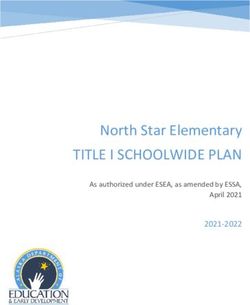SPA/SPAC Updates March 31, 2021 2:30 - 4:00 pm - Event address for attendees: ...
←
→
Page content transcription
If your browser does not render page correctly, please read the page content below
SPA/SPAC Updates
March 31, 2021
2:30 – 4:00 pm
Event address for attendees:
https://umaryland.webex.com/umaryland/onstage/g.php?MTID=e33c98a295311d67a5d260c4cc29be58eSPA Agenda • General Announcements & Personnel • Kuali Build • Grants & Contract Updates • Training • Reminders
SPA General Announcements • Central Offices & Department Research Administrators Standing Committee • KR Training Schedule* April 20, 2021 (Tuesday) 10:00 AM – noon May 11, 2021 (Tuesday) 1:00-3:00 PM June 16, 2021 (Wednesday) 10:00 AM - noon July 15, 2021 (Thursday) 1:00-3:00 PM
SPA Personnel Changes • Kim Moore Team Red – Administrator, SPA • Special assignments internal to SPA – Ken Fahnestock (Grants) – Jeanne Galvin (Contracts) • C2 positions posted/open ranked – (closes in 2 weeks!)
Kuali Build
• Working with Kuali Co and UMCP to implement the Kuali
Build system since October 20.
• First form to be implemented is the Subaward Request
Form
– Should go live April 19, 2021
– Training Video will be on SPA website beginning April 14, 2021
– FAQ will be created on SPA website
– Advantages: PI will need to approve the routing, errors may be
corrected on the same form, automatic uploading of data from
KB to KR Subaward module
• Next forms to be considered:
– Award Set up form to SPAC/PI/Departments, NCE, Temporary
Requests, Clinical Trial Routing and Award setup, Unfunded
agreementsSPA Grant Team Greg Sorensen – Assistant Director, SPA Team Red • Suzanne Hollis – Senior Administrator, SPA • Shelley Tiemann – Administrator, SPA • Kimberly Moore – Administrator, SPA Team White • Christine To’alepai – Senior Administrator, SPA • Towanda Gilliam – Administrator, SPA • Michael Starace – Administrator, SPA • Odessa Neale – Administrator, SPA
UP COMING FORM CHANGES
• May 17 – Grants.gov will deploy all new UEI form versions to
the Production environment. Applicant Impact: S2S Applicants
must be ready to support Application Packages containing the
new UEI form versions Kuali Research are working on this right
now.
• May 25 – Changes to the Biographic Sketch and Other Support Forms
NOT-OD-21-073 – These changes will effect both
applications and RPPRs.
During the transition to the new Biosketch format, NIH
will not withdraw applications that include the
previous Biosketch format. Beginning with applications
submitted on or after January 25, 2022, failure to follow the
appropriate Biosketch format may cause NIH to withdraw your
application from consideration.• May 25 – Changes to the Biographic Sketch
and Other Support Forms
NOT-OD-21-073 – These changes will
effect both applications and RPPRs
– Biographic Sketch:Other Support page: Supporting Documentation: For Other Support submissions that include foreign activities and resources, recipients are required to submit copies of contracts, grants or any other agreement specific to senior/key personnel foreign appointments and/or employment with a foreign institution as supporting documentation. If they are not in English, recipients must provide translated copies. This supporting documentation must be provided as part of the Other Support PDF following the Other Support Format page.
Other Support Cont. • Consulting agreements, when the PD/PI or other senior/key personnel will be conducting research as part of the consulting activities. Non-research consulting activities are not Other Support. • In-kind contributions, e.g. office/laboratory space, equipment, supplies, or employees or students supported by an outside source. If the time commitment or dollar value of the in-kind contribution is not readily ascertainable, the recipient must provide reasonable estimates. Other Support does not include training awards, prizes, or gifts. Gifts are resources provided where there is no expectation of anything (e.g. time, services, specific research activities, money, etc.) in return. An item or service given with the expectation of an associated time commitment is not a gift and is instead an in-kind contribution and must be reported as Other Support.
General Updates • The Departments must go through Greg Sorensen to get permission to use Workspace and ASSIST. The request must list the Announcement Number and the KR Proposal Number. • Remember SPA Proposal Team will respond to Team Emails within 1 to 2 working days. • If an Item is needed that day then put URGENT in the title of the email. These items must truly be urgent. • When you put the due day into KR it should reflect the date you need the items or submission to the sponsor. When the proposal team looks at their work flow it is scheduled by when the is due. If the due date changes, please notified the triaged team member immediately. If that person is out then send a message to the team email.
General Updates Cont. • If a department plans of a proposal or triaged item being submitted by the proposal team after 5:00 pm, a request must be sent to SPA a couple days in advance so accommodations can be made. • Proposals are to be routed before they are submitted to the sponsor. This gives the buyoff from the Department, Deans Office and SPA, and provides a review of the terms and conditions before the submission of the proposal to the sponsor. • Also a reminder that proposals need to be routed at least 24 hours before they due. It take approximately 24 hours after the proposal is created to pull all the information into our database for triage.
SPA Contracts Updates
• For unfunded agreements – do not forget to include a SOW and a fully completed
Unfunded Agreement Form when submitting your KR request. SPA contracts team will not
review your agreement until both information is received.
– Title
– External entity contact information
• New Process
– Contracts Shared Service (CSS) – modified internal process for managing greater workload -
contracts team central service to help facilitate the flow of work.
• For Subcontracts – Use the updated Sub-commitment form dated 9/1/2020. Sub team will
not process your sub request unless the updated version is used.
– We’ve caught up on any subs that were 15 days out of compliance*
• Feel free to contact the contracts team before routing if you have a peculiar informationS Sponsored
P Programs
A Administration
R Research &
K Knowledge
Seminars
SWhat’s in SPARKS?
(GASP 2.0)
• Curriculum/certificate training
• Kuali Research training*
• Brownbag/Discussion Sessions
*KR training will be provided via Zoom. SPARKS KR training will be available once SPARKS is
online.SPARK Curriculum
(GASP 2.0)
• Core courses
• Pre- and Post-award track options
• On-line – asynchronous and Zoom meeting components
• Knowledge testingReminders…
• Info & Guides on SPA website
http://www.umaryland.edu/kualicoeus/user-resources-
and-help/
Navigating and searching in KR
PI certification and approval
• Ask your general questions at Research Matters
http://researchmatters.umaryland.edu
• New email for KR “Report a Problem”
DLKualiResearchHelp@umaryland.eduSPAC AGENDA • Policy Updates – Laura Scarantino • Procedure Updates – Laura Scarantino • Cost Updates – Beryl Gwan • Central Team Update – Michelle Ward • SPAC Teams Update – Kevin Cooke
New Policies • UMB Policy on Unallowable Costs for Federal Awards • Salary Cap
UMB Policy on Unallowable Costs for Federal
Awards
• Completed and posted
• https://www.umaryland.edu/policies-and-
procedures/library/financial-affairs/policies/viii-9907a.php
• The purpose of this policy is to provide guidance to the University
of Maryland, Baltimore (UMB) community on defining and
identifying costs that are unallowable for reimbursement by the
federal government on Sponsored Projects.
• A full list of types of unallowable costs can be found in 2 C.F.R §§
200.400 – 200.475 (Subpart E – Cost Principles)
• The policy summarizes that listSalary Cap For FY22
• Salary Cap
– Grants and Cooperative Agreements: Department Administrators and Principal Investigators (PI) must re-
budget funds to accommodate the change in the salary cap. Upon issuance of the new salary cap by HHS,
the University requires that the new cap be adopted by the departments in their budgets in the next
calendar month or 30 days, whichever comes first. Exceptions to the application of the new cap must be
approved by the Assistant Vice President (AVP) of Sponsored Projects Accounting and Compliance
(SPAC) .
– Contracts: Department Administrators must contact the contracting officer for approval to use the new
salary cap. This approval or denial needs to be forwarded to the SPAC Contracting Team. If approved, the
OTC must be adjusted in the next calendar month or 30 days from the time of the approval, whichever
comes first.
– Federal Pass-throughs: Department Administrators must contact their Grant Sponsor to provide notice of
who will be affected by this change and when the change will be implemented . If the pass-through is under
a grant or cooperative agreement, Department Administrators and PIs must re-budget funds according to
the requirements listed under Grants and Cooperative Agreements. If the pass-through is under a contract,
Department Administrators must receive approval from the Grant Sponsor in order to use the new salary
cap and must adjust the OTC in the next calendar month or 30 days from the time of the approval,
whichever comes first.
•SPAC Procedures
• Can be found here
https://www.umaryland.edu/spac/sponsored-projects-
accounting-and-compliance-spac/policies-and-procedures/
Highlight
• Project Numbering
• Volume Based Billing Events Credits and Rebills
• Advance Draws
The others that will be covered in the presentation
• ACH Vendor Account Information Request
• Cost Share in Financial System
• Sponsored Budgets in the Financial SystemSPAC Procedures
• Project Numbering
• https://www.umaryland.edu/media/umb/af/spac/AWARD-AND-
PROJECT-NUMBERING_121119_FINAL.pdf
• Quantum is now based on Award (not projects)
• With Quantum, we only change the award Number for 4 reasons
– Change in a Purchase Order (PO) Number Single - (VA) Multiple PO’s on
one award (BCPS)
– Change in Sponsor Contract Number (not adding the year at the end, the
core # must change)
– Change in Letter of Credit (LOC) ID
– Change in Sponsor funding source (like LOC ID change – but this is a new
funding windowSPAC Procedures • Volume Based Billing Events ‐ Credits and Rebills https://www.umaryland.edu/media/umb/af/spac/Volume- Based-Billing-Credit-and-Rebills_101620.pdf • It is the responsibility of the departments to create the credit in billing events
Advance Draws or Request for Advance Payment • https://www.umaryland.edu/media/umb/af/spac/procedures/ Advance-Draws-or-Request-for-Advance-Payment-Invoices.pdf • Very few instances where UMB is a “payment in advance” • Needs to identified in the award – if not and no modification • Backup documentation to support the expenses that are to be drawn that are included on an invoice and not included in the financial system. • This may include but is not limited to vendor invoices, Direct Retro calculations for salary cost transfers and/or debit memos.
Advance Draws or Request for Advance Payment
Continued
• If backup documentation is not available, there must be a cash
forecast showing how funds will be spent within the next 30
days from the date of the request. This request must be
approved and signed off by the Principle Investigator
responsible for the award fundingAdvance Draws or Request for Advance Payment
Continued
• If a cash forecast is provided to request the advance draw, the
following are additional requirements
– The department must include correspondence from the sponsor
agreeing to the advance draw.
– The department must provide a departmental OSOAPF for SPAC to
charge the interest calculated on the advance
– When the interest is charged to the OSOAPF, SPAC will advise the
department.Advance Draws or Request for Advance Payment
Continued
– All advance draws or final invoices that are not supported by backup
documentation equal to the reportable costs must be reviewed and
approved by a Director of AVP of SPAC.
– All requests supported by a cash forecast must be reviewed and
approved by a Director or AVP of SPACCost Agenda – FY22 Fringe Rate Update – Direct Retros – Reminders and Training – Effort Reporting System Upgrade and Training – FA rate preparation: Space Survey – Faculty Training - Resources
FY22 Fringe Rate Update • While the rates on the next slide were proposed (submitted to the government) • The rates have NOT BEEN NEGOTIATED YET • These rates can be used for planning purposes • The proposed rates have been included in Kuali Coeus • The memo and planning rates have been uploaded to our website https://www.umaryland.edu/media/umb/af/cost/F Y2022-Planning-Rates-Announcement.pdf
Fringe Benefit Rates-PROPOSED NOT YET
NEGOTIATED!!
Apply to Accounts FY22 Costs Recorded in Account
1011 – Faculty 9/10 mo.
Faculty 1012 – Faculty 12 mo. 26.2% 2790 – Fringe rate Faculty
1013 – Exempt staff
Staff 1014 – Non-exempt staff 34.6% 2791 – Fringe rate Staff
2071 – Faculty
2072 – Exempt staff (C1)
2073 – Non-exempt staff (C1)
2080 – Summer salaries
2085 – Supplemental Pay
2110 – Overtime 2793 – Fringe rate Legislated
Legislated Benefit 8.3%
2120 – Shift differential Benefit
2130 – On call pay
2140 – Bonus Payments
2074 – College Work study (summer)
2075 – Students (other than CWS) (summer)
2090 – Contractual employee (C2) (Until FY16)
1021 – Post Docs/Fellows 2792 – Fringe rate Limited
Limited Benefit 2090 – Contractual Employee (C2) (FY16+) 20.9%
Benefit
1020 – Graduate Assistants
Students 2074 – College Work Study (CWS) 0% N/A
2075 – Students (Other than CWS)
2196 – Accrued Leave Payout
Other 0% N/ADirect Retro Reminders and Training Please review effort instructions in detail. Help new employees go through it
Direct Retro Reminders and Training
• Please review effort instructions in detail. Have new employees go through it.
– https://cf.umaryland.edu/eumb-direct-retro/Instructions%20for%20Direct%20Retro%20Form.pdf
• Training will be offered for new employees, as needed. If you need it, email effort@umaryland.edu
– Dates will be scheduled based on the need
– Correspondence will be sent and posted on our website when scheduled
• Special approvals: Attach all relevant documentation, not just the PCD
– Approval from sponsor
– Correspondence from SPAC
• All rejected DRs MUST be resubmitted with documentation attached
– Accounting period PCD within 2 weeks of submissionDHHS Salary Cap_Cost Sharing for Payroll Expenses
• DHHS Salary Cap for 01/03/2021 to 09/30/21 is $199,300
– Reflected in March 2021 effort forms
• Check employees who may go over the cap
‒ Amount is based on annualized salary- Ex. FTE=.20 and amount paid at UMB= $40K Annualized= $200K
• This only applies to DHHS agencies and pass-through funds*. See link below for all DHHS and NIH
sponsors and awarding agencies:
– https://www.hhs.gov/grants/grants-business-contacts/grant-officials/index.html
– https://www.nih.gov/institutes-nih/list-nih-institutes-centers-offices
• Position owner creates EFP but may be unaware that a project from another department requires Over
The Cap - communicate!
*Please ensure that you are familiar with other sponsors salary caps and apply methodology accordingly.DHHS Salary Cap_Cost Sharing for Payroll Expenses
Continued
Notice posted to link below
– https://grants.nih.gov/grants/policy/salcap_summary.htm
• New Proposals
– Use new salary cap for budgeting
• Active awards – Rebudget if funds are available no additional
budget will be providedUpcoming – ERS Upgrade • New Effort Reporting System will be in the cloud • Currently testing with Maximus • Go-Live Expected by the end of April 2021 – Will communicate Go-Live date • Not significantly different but many new enhancements • Training classes will be scheduled and correspondence sent out
Upcoming – ERS Upgrade
We need your help to prepare
• March 2021 Effort Reporting Period (ERS) was initiated in
current ERS
– Please ensure certifiers complete effort forms in current ERS
environment
• All outstanding forms will be moved to ERS Cloud
• First ERS period to be initiated in ERS-Cloud will be 063021FA Proposal: Space Survey Project
• Costing and Compliance is working with Huron Consultant
– Base Year is FY2021
• Survey will be entirely conducted online in the new cost model
– No more manual process with excel spreadsheets
– The system is called eFACs
• Cost Recovery Project
• Space Survey ProjectSpace Survey Project
Space Survey Project • Departments to be surveyed were selected based on: – Research labs – Clinical areas – Animal space • Affected Schools: – SON – 1 department – SOD – 3 departments – SOP – 1 Department – SOM – 24 Departments
Space Survey Project • Correspondence sent to Deans on 03/29/21 • Point of Contact - Department Coordinators (DCs) in ERS – Other contacts as requested by the Deans/chairs • Training will offered to DCs – 2 to 3 days training – Projected Start: Mid April 2021 – Survey Launched: Beginning May 2021 – Completion date: 60 calendar days
Faculty Training: Online Resources
• After space survey is submitted (Due 12/31/21), this
will be Cost Department’s next priority
• Effort Reporting Policy
– https://www.umaryland.edu/media/umb/af/cost/Effort-
Reporting-Policy.pdf
• Certifiers Quick Guide
– https://www.umaryland.edu/media/umb/af/cost/effort-
help/certificationquickreference.pdf
• Individuals with VA appointments and K-awards
– https://www.umaryland.edu/media/umb/af/cost/effort-
help/VAFAQ.htm
– https://www.umaryland.edu/media/umb/af/cost/effort-
help/Kawardguidelines.pdfQuestions
SPAC Central Team Agenda – ACH Vendor Registration Forms – Accounts Receivable Current Status – Accounts Receivable Invoice and Payments – Update on Collections – Financial Reporting and Invoices
SPAC Central Team
ACH Vendor Registration forms:
– We are unable to post UMB’s banking information online.
– Provide basics- DUNS #, Tax ID, CAGE #, Lockbox Addresses.
• https://www.umaryland.edu/spac/sponsored-projects-accounting-and-compliance-spac/about-
the-office/spac-banking-information/
– Request completion of forms via Quick Contact Links
– Turnaround time 24 – 48 hours
Link: https://www.umaryland.edu/spac/external-communication-plan-for-spac/Accounts Receivable:
– Working to streamline our AR process within Quantum.
– Working on additional help so that we can identify and apply
payments faster.
– Working on streamlining our communication with departments.
Please use Sponsored Accounts Receivable email
Spacsponsored_ar@umaryland.edu.
• This will help reduce the email traffic back and forth with Mary only.
– Vendor payment remittance notices should also go to the Sponsored
Accounts Receivable email. - ***this is a change
COMING SOON- Monthly list of SPAC’s unidentified payments.Accounts Receivable Payments
• If a sponsor asks for a copy of the invoice, they are available n
Quantum Financial under Contracts – documents. This will be
discussed later
• With Quantum, we no longer track awards by projects – so all
of your searches are by Award number
• Viewing physical check or payments copies
• Requires UMB Grants Viewer security role
• Breadcrumbs:
• Quantum Financials > Contract Management > Contracts.
• Search for Award and click “Number” hyperlink.
• Documents tab > Supporting Documents sectionCollections:
– New Sr. Collections Specialist – Jocelyn Klucar
– Outstanding invoices 60days plus – will send out Dunning letters.
– Departments will be notified and cc’d on correspondence going out
to sponsors.
– Any information/ correspondence about collections via
spaccollections@umaryland.edu.Financial Reporting/ Invoicing
– SPAC Central Team is not responsible for submitting invoices to
sponsors.
– SPAC Central Team is ONLY responsible for submitting Federal
financial reports to sponsors.SPAC TEAMS AGENDA • Staffing Updates • Efficiencies • Budgets • Cost Sharing • Billing • ROEs • Helpful Links
SPAC Staffing Updates OPEN POSITIONS • Manager, Team Red • Accounting Analyst, Team White ADDITIONAL CHALLENGES • SPAC cannot process account maintenance during payroll
Efficiencies • Reduce email traffic and internal email routing – Use SPAC Communication Plan to get directly to the team that can help – Use Team Email addresses to ensure it gets into Image workflow – Don’t “Reply All” if additional action isn’t needed • Common Questions – Budgets – Cost Share – Billing • ROE’s
Budgets – Viewing Budgets in QA – Budgets in the financial system
Budgets • QA Award Detail
Budgets • To view additional budget detail, right click Object Level C column heading • Can see budgets Object Level D, Object Level E, and Object
Budgets
Budgets
• Budgets in the financial system
– SPAC will input the detailed budget in the award
– If the budget is not included in the award, SPAC will be required to
check the budget in KR
– If the KR budget does not exist, or if the amount in KR does not
match what is negotiated in the award, SPAC will only put in the
Direct and Indirect budget
– It is up to the dept to review and send a budget modification to
correct the budgetCost Share
• Over the Cap
– Does NOT require department to provide SOAPF for each project
– SPAC will automatically put in OTC for all DHHS federal awards
– Other than those awards, it is required by the departments to input
the need for OTC in KR distribution tab/cost sharing
– If it does not appear there, the department will be required to
contact their assigned team to have it set upCost Share
• Committed Cost Share
– DOES require department to provide SOAPF for each project
– Other than those awards, it is required by the departments to input
the need for CCS in KR distribution tab/cost sharing
– If it does not appear there, the department will be required to
contact their assigned team to have it set upCost Share
• Updating the SOAPF for OTC (set at Org level) or CCS (set at
project level)
– Department will be required to contact their assigned team to update
the SOAPF
• This will update accounting for all future cost share expenses
• To update cost share expenses that have already been incurred to the old
SOAPF, department will need to process debit memoBilling – Viewing information in QA – New campus report – Viewing invoice copies
Billing • Viewing information in QA – Use Report Selector on Award Detail
Billing
• New Campus Report
– Assists with managing multiple Awards in one report for easier
organization
– Can use report filters to display invoice information per Org, Award,
or Sponsor via Excel formatBilling
• Viewing physical invoice copies
– Requires UMB Grants Viewer security role
– Breadcrumbs:
• Quantum Financials > Contract Management > Contracts.
• Search for Award and click “Number” hyperlink.
• Documents tab > Supporting Documents sectionROE’s / Closeout
• ROE’s
– SPAC spends a lot of time sending ROE Drafts to departments for PI sign off
– Working on developing new QA Report and business process so that department
can generate ROE report without SPAC having to run it for them
– Once sign off is obtained, still send to SPAC for final billing and closeoutROE’s / Closeout
• Before sending signed ROE to SPAC for closeout, make sure:
– Expenses per signed ROE match expenses per Quantum
• Any “trailing charges” should be included in the “Adjustments” column and will be invoiced
as long as there is appropriate documentation provided
– Commitments (requisitions) and Obligations (PO’s) are closed
– 7062 and 7072 expenses have been removed
– Provide a Non-Sponsored SOAPF is provided if expenses > contract limitHelpful Links
Helpful Links
• SPAC Communication Plan: https://www.umaryland.edu/spac/external-
communication-plan-for-spac/
• Budget Modification request form:
https://www.umaryland.edu/media/umb/af/spac/forms/BudgetMod.pdf
• Quantum Analytics Training Classes:
https://www.umaryland.edu/quantum/training-and-support/
• Quantum UPK’s:
http://cf.umaryland.edu/upk/quantum/PlayerPackage/data/toc.html
• Campus Reports (AR Aging Report)
• Using Debit Memos for Accounting Transfers
• Creating and Approving Requisitions
• Quantum Bytes Publications: https://www.umaryland.edu/quantum/quantum-
bytes-publications/You can also read