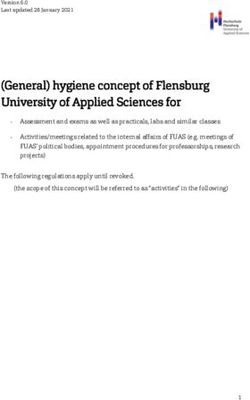SMART & INDIVIDUAL dS 5-25x52 P GEN. II
←
→
Page content transcription
If your browser does not render page correctly, please read the page content below
EN
dS 5-25x52 P GEN. II
SMART &
INDIVIDUAL
1 SMART ON TARGET
It’s never been easier to concentrate on the essential aspects
while hunting. At the push of a but ton, the dS instantly displays
the correct aiming point together with all crucial data.
2 PERFECTLY CUSTOMIZED
Thanks to the high degree of customizabilit y, you can adapt
the dS exactly to your personal requirements and to dif ferent
hunting situations.
3 IT’S OPTICS THAT COUNT
Uniting the benefits of analogue and digital rifle scopes, the dS
offers you uncompromising optics, 5x zoom, high detail recognition,
outstanding viewing comfort and a classic reticle along with a
high-resolution display.KEY
FACTS
The dS offers the total solution for shooting. It measures all the relevant parameters and uses them to calculate the correct aim-
ing point. The intelligent technology provided by this rifle scope greatly simplifies shooting at different distances for hunters. It
automatically displays the correct aiming point, taking into account the distance, air pressure, temperature, angle, magnification,
and your personal ballistics data.
DESIGN
The dS 5-25x52 P Gen. II version comes in a slimmer design.
The greater distance between the cockpit and the magnifi-
cation adjustment ring makes it even easier to operate the
adjustment ring when aiming.
MEASUREMENT OF
DISTANCE AND AIMING
POINT CORRECTION
An illuminated circle, the aiming mark for distance measure-
ment, appears after you press the measurement button and
the measuring function is activated. If you release the meas-
urement button, the measurement is triggered and the aiming
point calculated from your entered data will appear. The ref-
erence mark is the central aiming point of the physical reticle.
The instrument measures the exact distance and immediately
calculates the exact aiming point using the set magnification,
the air pressure, temperature and angle.
DIGITAL
RETICLE OPTIONS
For maximum customization, you can choose between six
different reticle options. You can adjust the thickness of the
lines and dots in the app.
DISPLAY WITH
FUNCTIONS AND
WARNINGS
The dS Configurator app gives you several options so that you configure the dS according to your personal preferences:
- Metric or imperial display power: Select the parameters (max. 3) you want to
- S elect reticle type be displayed and define where they are shown on
- Switch display elements on and off (windage marks, the display
alignment indicator) - S et specific values (wind speed, line width of windage
- W ind speed, bullet velocity, flight time, and knock-down marks, reticle width, display duration)
21 ILLUMINATED RETICLE 7 TIME-OUT WARNING
An hourglass symbol appears 10 seconds before the
2 AIMING MARK FOR DISTANCE MEASUREMENT deactivation of the display. You can set the duration at
An illuminated circle, the aiming mark for distance measure- which the reticle illumination and display will be turned off
ment, appears after you press the measurement button. automatically in the dS Configurator app.
3 DISTANCE 8 BATTERY WARNING
Display of precise range measurement When the battery symbol appears, the battery must be re-
placed. Approximately 100 measurements are still possible.
4 CORRECT AIMING POINT The dS can of course still be used with the reticle display off
The dS Configurator app allows you to choose between at any time. You can check the battery status in the dS Con-
different reticle types. figurator app if you are connected to the rifle scope.
5 WINDAGE MARKS 9 AND 10 ARROW UP/DOWN
(optional, can be switched on and off in the app) The aiming point is located above/below the display. If
The dS Configurator app allows you to choose between five you reduce magnification, the aiming point will become
different wind speeds. The distances between the windage visible again.
marks result from the range and the ballistic data on the fire-
arm/ammunitions combination that you have entered in the 11 OVER BALLISTIC RANGE
dS Configurator app. Whenever the wind drift is too high, the The aiming point cannot be calculated, this may have the fol-
windage marks may lie outside of the display. In this case, lowing reasons: Measurement distance > 1.024 m, angle >
they are hidden. They are also hidden if the wind drift is too 45° up to 600 m, angle > 30° between 600 m and 1.024 m.
low and the windage marks consequently are too close to-
gether. Each hidden value is replaced in the display by “–”.
12 CUSTOMIZABLE DISPLAY FIELDS
6 ALIGNMENT INDICATOR Three customizable fields (display position 1-3) are available
(optional, can be switched on and off in the app) in the display for wind speed, bullet velocity, flight time, and
The alignment indicator shows whether the firearm is perfectly knock-down power. In the dS Configurator app you can set the
horizontal. The symbol disappears after one second. The parameters you want to be displayed. In addition, you can
alignment indicator display is optional and can be switched select your preferred display positions from a choice of three.
on and off in the dS Configurator app.
3CONFIGURING THE
RIFLE SCOPE WITH
THE APP
1. Install the dS Configurator app on your smartphone/tab-
let (Android or iOS).
2. A ctivate Bluetooth® on the smartphone and the dS. To do
this, press the +/– buttons on the rifle scope simultaneous-
ly for 3 seconds until the LED flashes.
3. C onnect the smartphone and dS via Bluetooth®. Use the
serial number located on the bottom of the eyepiece for
this purpose. The LED permanently lights up once a con-
nection has been successfully set up.
4. Enter the sighting-in values recorded on the technical data
sheet in de dS Configurator app.
5. Finally, transfer the data back to the dS.
6. S imultaneously press the +/– buttons again for 3 seconds
to switch Bluetooth® off again on the dS.
OPERATION OF THE
RETICLE ILLUMINATION
To turn on the reticle illumination (night reticle), press the
plus/minus buttons simultaneously for half a second. Alterna-
tively, you can press only the plus or only the minus button for
half a second. Once the reticle illumination is turned on, you
can now adjust the brightness by means of the +/– buttons
and select the setting of your choice from among 64 bright-
.
ness levels. Keep the button pressed (constant impulse) to
rapidly find the optimum brightness, to adjust finely press the
button once (single impulse). To ensure the best possible visi- TIP:
bility during use, the dS automatically selects between three To quickly reach the ideal level of brightness, you can
brightness levels based on the ambient brightness. press and hold the + or – button (continuous pulse).
SWAROLIGHT FUNCTION
The SWAROLIGHT function on the rifle scope comes on au-
tomatically when the central aiming point is activated (night
mode). An intelligent tilt sensor detects whether de firearm
is in a shooting position. The reticle illumination switches off
automatically when the rifle is tilted up or down by 70° or
sideways by more than 30°. It automatically switches back
on when the firearm is brought back into position.
4NEW
FUNCTIONS
IN THE APP
- Display of a maximum range at highest magnification
with the currently selected load
- Ballistic coefficient can be selected between
G1 and G7
- Optional trajectory correction by means of impact point
deviation (only necessary to measure muzzle velocity,
BC calculation by means of impact point deviation)
SUPPLIED WITH ACCESSORIES
- Transparent protective cover - LP-E- 46 scope lens protector
S
- M icrofiber cloth - SLP- O - 63 scope lens protector
- Adjusting tool large - SG -XL scope guard
- Torx wrench TX6 & adjusting tool in adjustment turret - CSO cleaning set optics
- Battery (CR123)
- Sighting in form
ALIGNMENT OF THE
SCOPE TO THE RIFLE
The individual steps for the sighting in the firearm can be found in the dS instruction manual.
AUTOMATIC
TURN- OFF FUNCTION
You can set the duration at which the reticle illumination
and display will be turned off automatically in the dS
Configurator app. As a warning, an hourglass symbol
appears on the display 10 seconds before it automatically
switches off. You can extend the duration of the display by
pressing the + or – button or by tilting the dS at least 20°
to the right or left. If the display switches off, activate the
measurement button to take a new measurement.
DISPLAY IN THE EVENT OF R ANGE HIGHER RANGE LOWER
MEASUREMENT ERRORS Color of target
Surface
Light
Shiny
Dark
Matt
Angle to target At right angle Acute
The maximum measurement range is influenced by external Size of object Large Small
factors. If the display “- - - -” appears when measuring the Sunlight Little (cloudy) A lot (bright sunshine)
distance, either the measuring range has been exceeded or Atmospheric conditions Clear Misty
the reflection coefficient of the object is inadequate. Object structure Plane (e.g. wall) Variable (e.g. bush, tree)
5TECHNICAL DATA
dS
Magnification 5 - 25
Effective objective lens diameter (mm) 48 - 52
Exit pupil diameter (mm) 9.6 - 2.1
Eye relief (mm) 95
Field of view (m/100 m)/(ft/100 yds) 7.3 - 1.5/21.9 - 4.5
Field of view (degrees) 4.2 - 0.84
Field of view, apparent (degrees) 21.5
Diopter adjustment (dpt) -3 to +2
Impact point correction/click (mm/100 m/(MOA) 7 - 1/4
Max. elevation/windage adjustment range (m/100 m)/(in 100 yds) 1.2 - 0.7/43 - 25
Display elevation adjustment range up/down at 25x
(m/100 m)/(in/100 yds) 0.13/0.47 - 4.68/16.92
Display elevation adjustment range left/right at 25x 0.22/0.22 - 7.92/7.92
(m/100 m)/(in/100 yds)
Parallax correction (m/yds) 50 - ∞/55 - ∞
Objective filter thread M63 x 0.75
Approx. length (mm)/(in) 403/15.87
Approx. weight (g)/(oz) L 1,090/38.4 - SR 1,115/39.3
Central tube diameter (mm) 40
Display LCoS monochrome
Measurement range (m)/(yds) 30 - 1,375/33 - 1,500
Measurement precision (m)/(yds) ±1
Measurement time (s) ≤ 0.7
Angle measurement (Grad) ±60
Maximum aiming point correction (m)/(yds) 1,024/1,120
Laser Class 1 EN/FDA
Displaytime after measurement (s)* Selectable in the dS Configurator app
Brightness levels 64
Battery CR123
Operating time**/Battery warning approx.*** 500x/100x
Operating system iOS from Version 10/Android from Version 8 Oreo
dS App Interface Bluetooth®
Min. coverage interface (m)/(yds) 1
Optical coatings: SWAROTOP, SWARODUR, SWAROCLEAN · Functional temperature Electronics -10°C to +55°C (+14°F to +131°F) /
Mechanics: -20°C to +55°C (-4°F to +131°F) · Storage temperature: -30°C to +70°C (-22 °F to +158 °F) ·
Submersion tightness: 4 m/13 ft (inert gas filling) · *can be configurated via app · **at moderate brightness · ***at 23°C/73°F
Bluetooth® is a trademark of Bluetooth SIG, Inc.
EN 01/2021 We reserve the right to make changes regarding design and delivery.
We accept no liability for printing errors. All the specifications given are typical values.
6You can also read