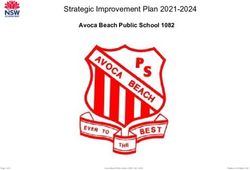SGO 2.1 Guidelines 2021-2022 - Division of Academic Services/ Special Programs - Rev. 6.29.21 - Paterson School District
←
→
Page content transcription
If your browser does not render page correctly, please read the page content below
An Excellent Student Growth
Objective is…
• Representative of a majority of the teacher’s
students
• Inclusive of start and end dates that consists of a
significant proportion of the school year/course
length
• Inclusive of a significant proportion of standards
for which the teacher is responsible during the
instructional period
• Developed with the Quality Rating Rubric as a
guide to ensure assessment validityWho Should Create…*
This year 2 SGOs or 2 PGOs are required
SGO PGO
(Student Growth Objective) (Program Growth Objective)
Required of every teacher/staff member instructing Recommended for educational service providers
students in a classroom setting and/or providing direct who do not meet with students on a regular basis
instruction to students. in a typical classroom setting or deliver direct
instruction
• Teachers • Non-Classroom Staff
• Technology Teachers • Counselors
• Media Specialists • Nurses
• Athletic Trainers • Directors
• Supervisors • Executive Directors
• Vice Principals
*If your title is not listed, please confer with the Department of Accountability.SGO Requirements SGOs must be… • Specific and measurable academic goals that are aligned to New Jersey Student Learning Standards • Based on student growth and/or achievement using available student learning data • Developed by a teacher in consultation with his or her administration • Approved by a teacher’s administrator
PGO Requirements PGOs must be… • Specific and measurable academic goals that are aligned to best practices for providing quality services • Based on professional growth and/or achievement • Developed by staff in consultation with his or her administration • Approved by a teacher’s administrator
Developing PGO’s
• Step 1: Identify critical outcomes associated with your role that most impacts
students’ success. The goal may seek to increase the following:
» Your knowledge and skills
» Quantity of students, staff or parents you support
» Effectiveness and/or efficiency of programs that fall within your primary
responsibilities
• Step 2: Choose what you will utilize to measure the improvement of your
goal. Consider using rubrics, surveys, and or/portfolios to determine
the degree of growth for your PGO
• Step 3: Create a goal that clearly articulates the nature and degree of
professional growth or improvement. Target scores should represent
success or mastery of knowledge/skills, improvement in
programs/services, and include a reasonable range of improvement
levels
• Step 4: Identify strategies that will support achievement of the goalTimelines for the SGO Process In setting SGOs, teachers should take the following steps: • September: Choose or develop a quality assessment aligned to applicable standards • October: Determine students’ starting points using multiple measures • By October 15th: With administrator input and approval, set ambitious yet achievable student learning goals • October - March: Track progress and refine instruction accordingly • By February 11th: Make adjustments to SGOs with administrator’s approval • By March 31st : Post Assessment window closes. Review results and SGO scores and discuss them with your Administrator
Student/Performance Growth Objective
Long-term goal (academic/performance) that
teachers/staff set for groups of students or for program
of services
•Specific and measurable
•Aligned to state standards, regulations, etc.
•Based on student/department growth and/or
achievement
•Developed by a teacher/staff in consultation
with his or her administrator
•Approved and scored by a teacher’s
administratorWhat Do I Need to Know? • The SGO form is available on the Achieve NJ website. http://www.state.nj.us/education/AchieveNJ/teacher/form s.shtml • There is no distinction between a specific and general SGO. All SGOs should include a significant number of standards and be representative of a majority of the teacher’s students • The use of multiple data points is encouraged when determining growth targets for SGO • For education services staff the SGO is referred to as a PGO (Program Growth Objective)
SGO Excel Scoring and Tracking Tool
The Office of Evaluation is providing SGO Tracking and Scoring Tools as
resources for school districts and their educators to use in tracking the progress
and goal attainment of their students. This tool will allow educators to load in
student information and data about their learning once, and will prevent them
from needing to re-enter information throughout the steps in the SGO process.
While this tool may not work for everyone, and is certainly not mandated, the
hope is that it helps those who choose to use it work more efficiently
compiling data and information.
Links to Tools: Resources:
• Updated Excel 2013 version • Sample Data Set
(2013 Sample xls 2013 Open • Quick start guide that can be
xls) used for guidance completion
• Original Excel 2010 version of the SGO Tracking and
(2010 Sample xls 2010 Open Scoring Tool
xls)Suggested Assessments:
⮚ English Language Arts:
» K-5: Running Records
» K-12: Teacher created assessments
» K-12: District created assessments *
» Middle School/High School: Portfolios
» High School: District created assessments *
» Electives: District/ Teacher created assessments*
⮚ Mathematics:
» Grade K-12 : Teacher created assessments
» Grades K-8: District created assessments*
» Grades 6-8: District created assessments * or ALEKS digital program
» Algebra I, Algebra II, and Geometry: District created assessments * or
ALEKS digital program
» Electives: District/ Teacher created assessments*
⮚ Science
» Grades K-1: Teacher Created Assessment
» Grades 2- High School: District created assessments *
» Grades 2-High School: District/ Teacher created Assessment
» Electives: Teacher created assessments*
* All district created assessments are available for digital administration through OTUS .Assessments Continued…
⮚ Social Studies:
» Grades 3-8: District created assessments*
» K-12: Teacher created assessments
» US I, US II, World History: District created assessments*
» Electives: Teacher/ District created assessments*
⮚ Physical Education:
» Performance Based Fit Log
» Teacher created assessments
⮚ Technology and Media Specialist:
» Teacher created assessments
⮚ CTE/CRR:
» Teacher created assessments
⮚ Art/Music:
» Teacher created assessments
* All district created assessments are available for digital administration through OTUS.Assessments • For all contents and programs, teachers have the opportunity to create their own SGO Assessments (must adhere to the NJDOE guidelines) • For these courses and/or grades, teachers will create learning targets for key concepts and skills that students are expected to master by the end of the SGO period.
Assessments An assessment can be created within the school by the teacher(s): oStandard Alignment and Rigor Forms must be completed oMust include an answer key (teacher copy) and a student copy oFollow the district guidelines (where appropriate); minimum of 15 questions oMust be approved by the school administrator
Assessment(s) Creation
Examples of assessments can include:
o Skills/Performance Rubrics
• Students demonstrate proficiency on a set of skills or
performance based tasks that are grade level appropriate
• Example: By the end of the year students will
demonstrate proficiency on 12 of 20 skills
o Portfolio Assessment
• Teacher collects evidence over the course of the SGO
time period and meets targets for improvement as
defined by a rubricImportant Dates
• September 17th
o The assessment(s) must be submitted to Principals for
approval
• September 24th
o Principals will return assessment(s)
• October 15th
o The SGO testing window will close
• October 22nd
o Teachers must submit their SGO to their administrator
with supporting dataUsing Multiple Measures
• In addition to assessments, multiple measures
can be utilized to further inform the creation
of the SGO.
Additional sources of data include:
o Recent test performance
o Previous year’s test scores
o Classwork
o Homework
o Class Participation
o Attendance
o Running Records
o Lexile LevelsExample of Using
Multiple Measures
After giving the Geometry baseline assessment to a class of 25 students it is
determined that 10 of the students performed below 60%, 8 of the students
performed between 61-80%, and 7 students performed above 80% on the
assessment.
The teacher grouped these students into high, medium, and low groups for her
SGO. The teacher then reviewed prior test scores and determined that 3 of the 10
students who performed below 60% had passed the state exam in math the
previous year.
After reviewing additional data sources the teacher sees that these same 3 students
were actively participating in class, completing homework, and had improved in
their classwork. The teacher then determined that these 3 students were more
appropriate in the medium group and could achieve the growth target set for that
group.English Language Learner Teachers • ESL Assessments are available for ESL teachers (Level 1 and Level 2) • Teachers can also create their own assessments following the guidelines on Slides 11-13 of this PowerPoint • Teachers utilizing Achieve 3000 can utilize Lexile levels as a growth target • WIDA Model Kits can be used to create SGO’s to measure students growth CPL in one of the domains (speaking, listening, reading and writing)
Special Education Teachers • Special Education teachers in co-teaching or inclusion situations are recommended to include a majority of students in the class as opposed to only classified students • Accommodations and modifications that are specified in students’ IEPs will be adhered to for assessments given for SGO purposes
Leave of Absence and Late Hiring
• Teachers hired after February 1st must set a SGO to encompass the
instructional period between February 1st and March 14th
• Teachers hired after March 15th will not be required to set a SGO for the
remainder of the school year
• Teachers on a Leave of Absence: “It is recommended that teachers are present
for a continuous 9-week period. In cases where this is not possible, the teacher
should set SGOs for as much time as is available, provided that the teacher has an
opportunity to have a significant impact on students' learning during that
abbreviated period of time. Teachers who did not set SGO(s) before the deadline
due to an extended absence should set the SGO(s) as soon as possible after
returning to the classroom and use an assessment that makes sense for the learning
goals they set for their students in this timeframe.” (cited from AchieveNJ)
• Teachers who begin the year with a written SGO and take a leave of
absence, upon return will continue with that SGO
• Any teacher hired after October 1st has 20 working days to develop an SGO
(cited from code)
*For additional information, please contact The Department of Accountability, ext. 10715Protocol for Consultation with
Teachers
• Teachers receive a consultation with their
principal and/or principal’s designee (vice
principal or designated administrator) to
finalize and approve their SGOs.Adjustment Window • Teachers can make one adjustment to their SGOs prior to the February15th deadline* Teachers MUST submit their adjustments by February 11th • Adjustments must be emailed/scanned to Assistant Superintendents by February 14th • The adjustment must be signed off by the Principal and the Assistant Superintendent • Example of adjustments: if a majority of the students originally represented are no longer in the class
Who To Contact…. • For process, procedures and compliance please contact the Department of Accountability, ext. 10715 • For questions regarding content please contact the office of Academic Services/Special Programs (academicservices1@paterson.k12.nj.us) or ext. 10643
SGO Resources For Frequently Asked Questions please visit: http://www.state.nj.us/education/genfo/faq/faq_e val.shtml For General Information: http://www.state.nj.us/education/AchieveNJ/teac her/objectives.shtml
You can also read