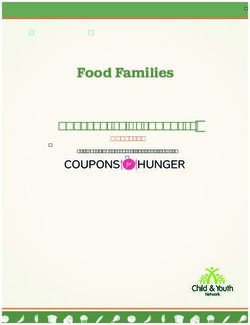Secrets for Onboarding Successfully in a Virtual Environment: How to Engage New Employees from Day One
←
→
Page content transcription
If your browser does not render page correctly, please read the page content below
Secrets for Onboarding Successfully in a Virtual Environment: How to Engage New Employees from Day One
Onboarding is a critical element of
the new-hire experience.
When done well, effective onboarding integrates new employees into
their role and infuses them with the foundations of company culture.
Employees complete the process ready and able to perform their work
and with a strong first impression that will help foster engagement and
loyalty to the organization.
More companies are onboarding new workers virtually as remote work
becomes the norm in many industries. Virtual onboarding requires some
extra care and planning to make the experience personal and engaging,
while also yielding efficiency returns. A more efficient process makes for
a better and faster new hire experience.
The right onboarding software is your secret weapon for achieving that
Only
12%
efficiency, making a great first impression on your new hire and saving
your organization time and money.
Keep reading to find out our best secrets
around:
of people say
Why a Strong Onboarding Experience
their company
is Important does a good job
of onboarding.
Adapting Onboarding Procedures to an Source: Gallup
Online Environment
Best Practices for Virtual Onboarding
How Onboarding Software Can Help
©ARCO RO.CO M 2021 | All r igh t s r eser v ed. | 2Why a Strong Onboarding
Experience is Important
Onboarding is more than setting an employee up with a badge, laptop
and completing paperwork; it’s about forging a strong connection from
day one--or even before day one.
Successful Onboarding Wins
• Introduces your new employees to their roles, your company’s
mission, goals, processes and culture.
• Engages employees from the first day, creating a workforce
that’s connected and invested in your company’s success.
• Keeps retention rates high and reduces turnover costs.
Adapting Onboarding Procedures to
an Online Environment Unlike traditional,
Unlike traditional, in-person onboarding, virtual onboarding is done via
in-person
computer. So how do you forge connections when you can’t meet in
person?
onboarding, virtual
onboarding is done
via computer. So
how do you forge
connections when
you can’t meet in
person?
Focus on Strong Virtual Communication
For onboarding to be successful, communication must always be a
priority. Effective communication practices are even more important
when onboarding virtually. If your new employee is going to work
remotely on a permanent basis, continue to use these strategies beyond
onboarding to ensure communication remains strong.
©ARCO RO.CO M 2021 | All r igh t s r eser v ed. | 3• Make virtual meetings engaging—and safe. When meeting with
your new employees virtually, start by asking them how they’re
doing and ask some fun ice-breaker questions. What’s your
favorite color? What team do you root for? What do you binge
watch on Netflix? Also set reasonable expectations such as
letting people know that barking dogs, garbage truck pick-ups
and unplanned interruptions are ok.
• Loop everyone in on training. Your employee needs to know
more than just their responsibilities; arrange for current
employees to virtually touch base with your new hire to explain
their positions. Ask seasoned workers to set up Zoom or
Microsoft Teams meetings with your new employee to introduce
themselves and discuss how they’ll work together in the future.
Keep the team meetings small so your new employee can make
some real connections.
• Assign a mentor to your new employee. This is an efficient way
for the new employee to get questions answered. Creating new
connections within the organization can be extra challenging
in a virtual environment. This makes things simpler for the new
employee and helps give them a sense of confidence in their
new role.
• Train your new employee on key job-related technologies. Once Let people know
your employee starts, quickly get them up to speed on how your
staff works together. Whether you are using software for project
that barking
management, collaboration tools, filing share systems, or other dogs, garbage
forms of collaboration, make sure your new employees get the truck pick-ups
training they need to get started.
and unplanned
• Meet face-to-face when possible. If possible, bring your remote interruptions
employee to your location for a face-to-face meeting. Face-to-
face meetings also give remote employees a better sense of
are ok.
your company culture and allow them to give and get real-time
feedback.
©ARCO RO.CO M 2021 | All r igh t s r eser v ed. | 4Best Practices for Virtual Onboarding
Make the Onboarding Experience Simple and Easy
For any online process to be effective, it must be easy. If new employees
feel onboarding is difficult, they might be reluctant to complete
the process and may end up starting their new role with a negative
impression of your company.
Allow onboarding tools to be accessible anywhere. A cloud-based
onboarding system, like Arcoro’s onboarding software, can be
accessed from any laptop, desktop or mobile device. When a system
is 100% paperless, it can streamline the entire process and eliminate
any data input errors.
Start before day one. When the system is cloud-based, and accessible
from anywhere, your new employee can complete their paperwork
before day one. This is an essential part of onboarding as employers
are required to collect several documents from employees for legal
and regulatory compliance. This paperwork includes:
• W-4 for employees or W-9 for contractors
• I-9 Employee Eligibility Verification form
• State Tax Withholding form
• Direct Deposit form
• E-Verify system that verifies employee eligibility in the United Arcoro’s
States onboarding
A bonus for your HR management team, solutions like Arcoro’s software can
Onboarding software features an e-filing cabinet that lets you manage, be accessed
view, store and export all your onboarding-related documents.
from any laptop,
Make sure your new employee is moving through the process. The
desktop or
onboarding process can contain a lot of tasks your employee needs
to complete and a lot of information for them to absorb. It can be
mobile device.
overwhelming. When the employee is remote, it’s harder to connect
with a manager or co-worker to ask questions. So, break down the
information you need to communicate into smaller sections and touch
base with the new hire after each segment is completed.
©ARCO RO.CO M 2021 | All r igh t s r eser v ed. | 5After Onboarding, Keep Connectivity
Consistent & Persistent
Once onboarding is over, make sure remote employees don’t feel
isolated. Focus on continually keeping them in the loop and connected,
extending the foundation of a great onboarding experience.
Trust your employees. No one likes to be micromanaged; doing so
can cause frustration and push employees towards disengagement.
While you don’t want to completely ignore them, you still should trust
employees to work independently and meet deadlines on their own.
Consider their work hours and time zone before scheduling meetings
and give them some time to respond to any chats or emails.
Keep effective communication lines open. A weekly one-on-one
or team meeting keeps everyone on the same page and ensures
expectations are clear. For remote employees, video calls are an Performance
easy way to foster connection. Also, be sure to include your remote
management
employees in the creative process. Invite them to brainstorm,
participate in strategy sessions or schedule a project collaboration
is ideal to keep
session. Make sure they know how to easily connect with their direct remote employees
manager when needed. consistenly
Provide ongoing performance management. Performance
engaged.
management is ideal to keep remote employees consistenly engaged.
Performance management software provides the framework for
your employees to be their very best by providing them with regular,
actionable feedback whether they are on-site or remote. Regular
performance reviews also allow for peer-to-peer, outside-organization
and project-based feedback to put your workforce in a position to
improve in the short term and the long run.
©ARCO RO.CO M 2021 | All r igh t s r eser v ed. | 6How HR Onboarding Software Can Help
A well-thought-out talent management strategy combined with
automated HR solutions can help support your efforts in strengthening
your employer brand. With a great reputation, obtaining and retaining
talent is much easier.
HR Software Enhances the Onboarding Process
To help support a greater onboarding initiative for your company, you
should be combining your strategy with technology. HR software with
dedicated onboarding tools will free you from the most tedious manual
processes, while cutting down on the use of paper. You can create new
efficiencies, enhance transparency and attain and retain top talent more
effectively with this type of technology. This is especially true in today’s
virtual environment.
With a dedicated, cloud-based onboarding solution, you will be
able to hand off your administrative and manual responsibilities to
an automated system built to streamline those efforts for you. It
transforms the entire process for both HR administrators and those
who manage it, as well as for the new hire journeying through it.
HR software with a dedicated onboarding module can streamline the
following workflows with automated efficiencies built in. HR software
• Send communications to new hires with helpful information
with dedicated
including logins, schedules, training and other details. onboarding tools
• Send state and federal forms, as well as your employee will free you
handbook, for digital signing even before a new hire's first day.
from the most
• Create a self-service hub for your new hire to access with all tedious manual
helpful information easily accessible.
• Integrate with any internal/external technology including other
processes.
HR automated solutions, payroll, ERP systems and more to
share data instantly.
• HR administrators are alerted of new employee actions, allowing
them to approve and move the person forward in the process.
• Set up ongoing training and development for the new employee
throughout the year to become more accustomed to their role
more quickly.
©ARCO RO.CO M 2021 | All r igh t s r eser v ed. | 7And the best part is because the onboarding module is cloud-based, it’s
perfect for virtual and in-office employees alike.
You want to provide the best onboarding experience for employees,
whether they work on-site or are fully remote. With HR software, your
team has the tools to ensure your new employees enjoy the experience
and get the training they need, while your organization maximizes its
return from the time and energy you invest in the process.
Next Steps
Evaluate your current onboarding program. Are you just collecting
paperwork and offering the required training? You need to do more.
• Review best practices to make sure you are including them in
your onboarding plan.
• Peform an analysis of your onboarding process to identify areas
for efficiency improvements from both an employee and HR
perspective.
• Survey recently hired employees and ask them to rate and give
feedback on their onboarding experience.
• Ask yourself what employees really need to know to perform
well in their new role. Make sure you offer relevant training, even
beyond what is required to keep you compliant. Arcoro’s Onboarding
solution ensures new
W employees are ready
ant to learn more about HR onboarding software and how
it can help facilitate an easier onboarding experience for before day one with
your employees and create additional benefits for you?
a smooth, stress-free
This blog is a great place to start: Support Efficient Employee
onboarding system.
Onboarding with HR Software
Arcoro’s Onboarding solution makes a great first impression
and ensures new employees are ready before day one with a
smooth, stress-free onboarding system. Our 100% paperless,
cloud-based Onboarding module streamlines the process and
eliminates data input errors. Its multiple, easy-to-use features
benefit both managers and employees. If you’re ready for an
upgrade, contact us to schedule a free demo.
©ARCO RO.CO M 2021 | All r igh t s r eser v ed. | 8You can also read