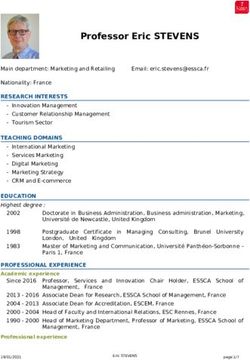SCREENMEET AND SALESFORCE SERVICE CLOUD: ENHANCED PERSONALIZED SERVICE FOR VIRTUAL CUSTOMER SALES AND SUPPORT - WWW.SCREENMEET.COM | 2021 SCREENMEET
←
→
Page content transcription
If your browser does not render page correctly, please read the page content below
ScreenMeet and Salesforce
Service Cloud: Enhanced
Personalized Service for Virtual
Customer Sales and Support
www.screenmeet.com | © 2021 ScreenMeetScreenMeet and Salesforce Service Cloud
Today’s Standard: Enhanced, Personalized Service Through Every Channel
As the trend toward online self-service and virtual interaction with customers has been increasing,
more customers, both B2B and B2C, have discovered that not only can they manage business
relationships virtually, but they also prefer it over face-to-face or even phone. With this new
expectation of having options for support, when customers need to interact with sales and support
agents one-on-one, very often they now want to do so virtually.
Going forward, businesses will have to differentiate themselves by enhancing the buying experience,
but not through in-person sales. Instead, they will need to rely on online personalized customer
interactions, which includes helping the customer through the buyer’s journey, advising on product
selection, facilitating purchases, and resolving problems.
That puts added pressure on businesses like yours. It is no longer enough to have an online presence
with a knowledge base and chat capabilities. Today, businesses must go much further to differentiate
their customer experience.
How will you provide those personalized customer interactions with your sales and support staff?
Making Online Interactions Unforgettable
To create a unique online experience that attracts new customers and helps keep them loyal,
businesses are choosing tools that enhance interactions with live sales and help desk personnel.
One such tool, Salesforce Service Cloud, provides an online platform that lets businesses offer
concierge-level services to their B2B and B2C clients. Service Cloud lets agents offer personalized
service by giving them the support tools they need to have visibility into every customer interaction.
Using Service Cloud, agents see a customer’s online activity in their console so they can offer
meaningful responses and experience fast resolution times.
The traditional model of agent interactions, whether online or telephone, was to keep the live
interactions as short as possible. Now, however, businesses are finding that allowing the agent to
spend more time with the customer in a customized, live interaction creates additional revenue and
achieves greater customer satisfaction.
How ScreenMeet Works with Salesforce Service Cloud
Since customers interacting with live agents is quickly becoming the “new normal” sales, service, and
support experience, making the most of these customer interactions requires customer service tools
with innovative features.
www.screenmeet.com | © 2021 ScreenMeet 2ScreenMeet and Salesforce Service Cloud
ScreenMeet is quickly becoming the platform of choice by customer support professionals to meet
that demand. A real-time digital engagement platform, ScreenMeet integrates with Salesforce Service
Cloud to provide additional capabilities, like chat, video, screen sharing, file transfer, and desktop
takeover. Traditional CRM engagement tools used to facilitate virtual B2B and B2C sales, service, and
support are missing this real-time component that must be a part of the consumer and business web
to capitalize on this transformation of the economy to a digital-first world.
Adding ScreenMeet to Service Cloud provides agents with the ability to send a link via the Salesforce
chat that the customer uses to enter a truly personalized, interactive session with the agent. This
has resulted in real value for ScreenMeet clients, such as Salesforce, enabling them to close out
35 percent more support tickets on the first call. That 35 percent translates into immediate ROI
in customer wait time and agent handling. Plus, all the data generated during the customer session
automatically goes back into Salesforce and becomes part of the customer record for future
interactions and proactive outreach.
Use Cases
1. ScreenMeet for eCommerce/Online Sales
ScreenMeet helps enhance online customer experiences by providing real-time access to service
agents at the appropriate time, to help users overcome a variety of obstacles in the buying process,
such as an inability to view product details or difficulty completing forms or payment information.
Using ScreenMeet, sales agents can interact with customers using voice, text chat, video chat,
cobrowse, and file sharing to help eliminate buyer frustration and reduce cart abandonment.
In fact, ScreenMeet clients have seen an overall increase in revenue by 30% for each online
shopping session using ScreenMeet.
ScreenMeet works within a standard web browser, so neither the customer nor the sales agent is
required to download additional software. Plus, ScreenMeet can work independently or integrated with
your CRM system, such as Salesforce, so it’s one login with the Salesforce credentials, and all agent
interactions can be automatically captured as part of the customer record.
Agents can use ScreenMeet to provide live text or video chat with cobrowsing to help customers by
leveraging the following features:
Annotation Tools
ScreenMeet provides drawing and text tools so the customer support agent and the customer can
highlight specific aspects of the webpage, making it easy for agents to help their customers find
links, pages, products, forms, and any other information they may be having trouble locating while
conducting a live video chat with them to help them through the process.
www.screenmeet.com | © 2021 ScreenMeet 3ScreenMeet and Salesforce Service Cloud
At the end of the session, the customer has accessed the information they were looking for without
the frustration of having to find it themselves. For high-value content, such as reports and product
demonstrations, this could easily mean the difference between a satisfied customer and a lost sale.
Two-Way Video
Real-time video interaction allows the agent to interact with the customer during the session,
creating an atmosphere of personalization and trust similar to an in-person meeting. Coupled with
cobrowsing, the agent can point out the various features and benefits of the product, providing
upsell and cross-sell opportunities.
File Transfer
File transfers help agents and customers share files, including Word documents, PDFs, and
applications, that help the buyer complete the sale. Often, prospects have trouble accessing
needed forms and documents from the website. File transfers can be used by the agent to provide
forms, product specifications, and user manuals to the customer, or used by the customer to
provide the agent with completed forms and documentation.
Session Recording
Cobrowsing sessions can be recorded, and the recording automatically attached to the customer’s
support case for future reference. Recording a cobrowsing session allows agents to watch how
previous interactions with the customer have progressed so they can try different solutions to
resolve the customer’s issues.
www.screenmeet.com | © 2021 ScreenMeet 4ScreenMeet and Salesforce Service Cloud
Secure Data Masking
ScreenMeet’s cobrowsing capabilities provides masking of the customer’s Personally Identifiable
Information (PII) to protect confidential information from unintended exposure. Sensitive
information is kept from being seen by the agent, including names, addresses, phone numbers,
Social Security numbers, driver’s licenses, credit card information, and passports.
2. ScreenMeet for Virtual Customer Service and For example, as part of its COVID response
to the shuttering of their physical offices
Support: Personalized Interaction Delivering a Brick- in March 2020, one global tax company
that had 12,000 offices, implemented
and-Mortar Experience ScreenMeet Cobrowse and Live and quickly
had 650 agents using it by April 2020.
Service companies needing to meet the demands of customers Now the company is looking to expand the
virtual option to the rest of their 2,000 call
who cannot or will not go to their physical brick-and-mortar center agents and 100,000 tax advisors.
locations, now require a way to provide the same degree of
“COVID forced us to pivot rapidly to not only
professional, one-on-one consultations through virtual interaction, protect our employees and our clients, but
including the confidence, trust, and security of the previous in- also meet the changing demands of what
consumers expect when they consume
person interactions. services,” according to their Director of
Enterprise Architecture. “Now, virtual
customer interaction is not simply a way
ScreenMeet helps service companies conduct one-on-one to resolve problems and perhaps upsell or
sessions with their clients, exchanging files and helping them cross-sell the customer, it will now become
the primary method of how customers
navigate their website, to give their clients the personal attention consume our services.”
they have come to expect. Since the sessions are captured as
part of the customer’s CRM record, other agents, regardless of
geographical location, have access to the customer’s information and previous interactions so there is
no interruption in the quality of service provided.
By providing a more personalized experience with virtual customer service and support, ScreenMeet
clients such as Salesforce, have experienced an average of 35% increase in First Call Resolution and
a significant reduction in case resolution times, resolving them in less than 30 minutes instead of
five days or more. Plus, ScreenMeet has an overall 4.75/5.0 Agent Satisfaction Rating.
Security as a Critical Component
ScreenMeet was created with data security top of mind in the design, deployment, and maintenance
of our network, platform, and applications. Agents log into Salesforce (or whichever CRM platform is
being used) via SSO which places no additional logins needed for ScreenMeet.
ScreenMeet’s cobrowsing capabilities prevents the customer’s Personally Identifiable Information (PII)
from being seen by the agent, shielding confidential information from unintended exposure. Sensitive
information, such as names, addresses, phone numbers, Social Security numbers, driver’s licenses,
credit card information, and passports, are blurred from view by the agent. These fields are selected
when setting up ScreenMeet for a customized experience to mask the data your business needs,
while keeping it secure for your customers.
www.screenmeet.com | © 2021 ScreenMeet 5ScreenMeet and Salesforce Service Cloud
ScreenMeet Advantages
Cloud native architecture – Flexible scalability and performance with a browser based in-platform
experience. No maintenance, no download, no administrative overhead.
Fully integrated, in-platform with Salesforce Service Cloud and other CRM applications – Looks
and behaves like a Salesforce Service Cloud feature. Start sessions directly inside of your existing
IT Workflow.
Ease of configuration – No additional accounts or user database to manage. Roles are
automatically created during the installation, and they only need to be assigned to the users and
groups that will use ScreenMeet.
Integrated reporting – Reporting rolls up into your existing ServiceNow reports.
Session Logging – All information about the session is written back to the Salesforce Service
Cloud Incident.
Fast and Accessible – ScreenMeet is cloud-based and globally distributed, across 14 AWS data
centers in North America, Europe, Asia, India, and Australia. Ensuring maximum availability.
Scalable – ScreenMeet is always highly available and hosts millions of sessions simultaneously.
Compliant– ScreenMeet is SOC 2 Type 2 certified.
International – ScreenMeet can be localized and is currently available in English, German, Spanish,
French, Italian, Taiwanese, Japanese, Chinese, Korean, and Portuguese.
Added Value with ScreenMeet
Implementing the right support software into your current business processes will allow your
company to succeed by remaining connected with your customers in a virtual-first, work-from-
anywhere world. With ScreenMeet, you gain the ability to address issues in real-time through chat,
screen-sharing, and video, with interactions logged within your applications. Your team will be able
to address most issues or concerns in just one session allowing for increased productivity and the
continuation of the workflow without unnecessary disruptions or delays.
ScreenMeet is used by companies, small and large, with 60% of our customers in the Global 2000. Our
clients consistently report higher conversion rates, increased revenue, and happier customers.
Next Steps
We invite you to read the complementary eBook, “The Future of Service” and watch this on-demand
session which the eBook references, where you’ll learn how Salesforce support uses Service Cloud +
ScreenMeet to drive frictionless customer experiences.
To learn more about ScreenMeet for Salesforce, and discover how our customers such as Salesforce,
Choice Hotels, and OpenTable are improving their customer experiences and decreasing costs, please
visit our website, and contact us for a customized product demonstration.
www.screenmeet.com | © 2021 ScreenMeet 6ScreenMeet is a prime example of the innovative technology partners we use to further enhance
our easy and expert customer experience.
Jim Roth - EVP, Customer Support, Salesforce
About ScreenMeet
ScreenMeet delivers better real-time online experiences, with easy, secure,
and reliable voice and video calls, chat, cobrowsing, and remote support.
ScreenMeet customers around the world use it to drive best-in-class
customer, employee, remote work, and remote support experiences. Founded
in 2016 by cloud, online meeting, and customer support veterans to build
solutions to support better real-time online experiences, ScreenMeet delivers
those customer, employee, and remote-support experiences for hundreds of
customers worldwide.
www.screenmeet.com | © 2021 ScreenMeetYou can also read