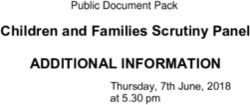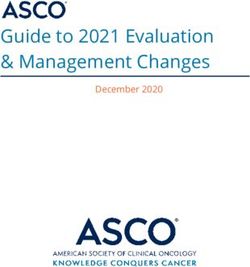TSS User Guides TSS Transit service: a step-by-step guide for traders - Published: May 2021 - Northern Ireland ...
←
→
Page content transcription
If your browser does not render page correctly, please read the page content below
TSS How-To Guides: Movement of goods from NI to GB Published: March 2021
Contents
Introduction ................................................................................................................................2
1. Transit from GB to NI via IE – with TSS support......................................................................3
2. TSS Transit service in four steps .............................................................................................4
3. The haulier’s responsibilities ..................................................................................................6
4. Appendix 1: Data requirements .............................................. Error! Bookmark not defined.4
5. Appendix 2: Useful addresses ................................................. Error! Bookmark not defined.7
www.tradersupportservice.co.uk
Copyright © 2020 Trader Support Service. All rights Reserved.
1
OFFICIALTSS How-To Guides: Movement of goods from NI to GB Published: March 2021
Introduction
Moving goods from Great Britain (GB) to Northern Ireland (NI) via Ireland (IE) is a popular
route for traders: sources estimate that a substantial percentage of goods arriving in NI from
GB travel this way.
As of 1 January 2021, there are only two ways for goods to move from GB to NI via Ireland –
for example, through Dublin or Rosslare ports:
o A direct import into IE: Goods are declared at the point of entry into IE and are free to
travel onwards to NI
OR
o A Transit procedure: Goods move through IE and onto NI, where they are declared on
arrival. This Transit process allows the goods to move under duty suspension, with
import declarations completed after the goods arrive in NI.
The Trader Support Service (TSS) offers a declarations service to support the Transit
procedure, including starting and ending the Transit.
Where a trader organises their own Transit, TSS can support the required GB-NI declarations,
but does not assist with starting and ending the Transit. For these movements, TSS will reach
out to confirm that the additional customs procedures are in hand before resolving the case.
TSS does not support the direct import of goods into IE because this is a movement from GB
to a European member state. If you choose this journey, you will need to arrange for your
own customs procedures to be completed, including:
• full export declarations and an Exit Summary Declaration (EXS) – the latter because
you are leaving the UK safety and security zone when the goods leave GB, for more
details on EXS visit here
• import declarations and an Entry Summary Declaration (ENS) – the latter because
you are entering the EU safety and security zone when the goods enter IE
www.tradersupportservice.co.uk
Copyright © 2020 Trader Support Service. All rights Reserved.
2
OFFICIALTSS How-To Guides: Movement of goods from NI to GB Published: March 2021
This guide provides:
1. An overview of customs processes required to move goods under Transit from GB to
NI via IE and how TSS supports traders using this route, including the data required
2. The role of your haulier in this Transit process, including when moving SPS goods
If there are any words or acronyms in this document that you don’t know, visit the jargon
buster here or use the search tool on the NICTA website to find a definition.
1. Transit from GB to NI via IE – with TSS support
The Transit service provided by TSS is free-to-use for traders registered with the service
wishing to move goods from GB to NI via IE. Both the haulier and importer need to be
registered with TSS to use the transit service. If haulier/importer have not yet registered with
TSS, please follow the process outlined here.
TSS will support you with submitting the following documents necessary to complete a
transit movement:
o An ENS Summary, Safety & Security (ENS) declaration into the Irish Control System
(ICS)
o A transit declaration into the New Computerised Transit System (NCTS)
o NI import declarations including Simplified Frontier declaration (SFD) and
Supplementary declaration (SDI)
WHAT IS…
As well as…
A Transit Guarantee ensures that
customs in a Transit country will
o Enabling hauliers to use the TSS Transit Guarantee
receive proper payment for dues
and duties for any goods
You will need to organise the following steps without TSS
in transit improperly discharged
support:
o Pre-Boarding Notifications (PBN) for the Irish Roll-On-Roll-Off (RoRo) service
o Additional declarations and processing of documents required for Sanitary &
Phytosanitary (SPS)/excise/controlled goods
www.tradersupportservice.co.uk
Copyright © 2020 Trader Support Service. All rights Reserved.
3
OFFICIALTSS How-To Guides: Movement of goods from NI to GB Published: March 2021
Some key benefits of using the TSS Transit service include:
o Minimises the paperwork and declaration process meaning that you can save time
and money on your admin overheads.
o Reduces the number of IE customs process you will need to interact with, specifically
the need for an import declaration into IE.
o TSS will raise the ENS submission into the Irish ICS system on your behalf and provide
the ENS Movement Reference Number (MRN).
o TSS will produce the Transit Local Reference Number (LRN), which is used by to get
the Transit Movement Reference Number (MRN) and Transit Accompanying
Document (TAD) at an Office of Departure.
o The only other way of moving goods from GB to NI via IE is to do a direct export into
IE and then use the free circulation provisions of the NIP. This route is not supported
by TSS.
2. TSS Transit service in four steps
1. Start moving your goods in GB TSS support ✓
1.1 Before a Transit movement via IE begins, a Transit Guarantee against any customs duties
suspended while the goods are in transit is required. Hauliers registered with TSS can use the
TSS Transit Guarantee.
1.2 The Transit process itself is started by submitting a Transit declaration to NCTS,
generating a Transit Local Reference Number (LRN). TSS supports this process and will
provide the Transit LRN to your haulier.
1.3 An ENS declaration needs to be submitted to the Irish ICS system (as would be required
in the case of a direct export). This is because your goods are moving from one safety and
security zone (GB) to another (EU).
The TSS Transit service will raise the IE ENS declaration on behalf of you or your haulier and
provide the ENS Movement Reference Number (MRN).
www.tradersupportservice.co.uk
Copyright © 2020 Trader Support Service. All rights Reserved.
4
OFFICIALTSS How-To Guides: Movement of goods from NI to GB Published: March 2021
1.4 As part of the ordinary customs process, TSS will generate a Simplified Frontier
declaration (SFD) and hold it for you.
1.5 TSS will complete the Border Force (BF) notification on your haulier’s behalf if you have
chosen to end the Transit at the Belfast Office of Destination .
1.6 Your haulier must take the Transit LRN to an Office of Departure along with the goods,
where it is used to generate a Transit Accompanying Document (TAD) for each consignment
and a Transit Movement Reference Number (MRN).
1.7 The Transit MRNs are used to track the load(s) on the system and signal when relevant
actions have been taken. Once these functions are completed, the goods will be released,
and the Transit movement closed.
1.8 If you are moving goods subject to sanitary and phytosanitary rules (SPS goods),
documents must be prepared and entered onto the EU’s TRACES system as if they are
destined for IE at least 24 hours before your movement starts. If required, checks will be
conducted at the IE port.
2. Before entering the port TSS support ✘
Before arriving at the port, your haulier will need to make a Pre-Boarding Notification to the
Irish RoRo Service, as part of the Office of Transit process.
This notification enables Irish authorities to complete the customs process in Ireland upon
arrival and is necessary to ensure goods can move through the Irish port of entry.
You can understand more about the PBN notification process from minute 21 in this webinar
recording produced by Ireland’s Revenue Commissioners. TSS does not support this function
but will provide support and advice to hauliers who are having difficulties with it.
3. Crossing into Ireland TSS support ✓
Upon entry into Ireland, your haulier must present their goods with all accompanying
documents to the local Irish Office of Transit.
www.tradersupportservice.co.uk
Copyright © 2020 Trader Support Service. All rights Reserved.
5
OFFICIALTSS How-To Guides: Movement of goods from NI to GB Published: March 2021
4. Moving your goods into NI TSS support ✓
The goods must be taken directly to an Authorised Consignee location or the Belfast Office of
Destination , where the Transit can be closed. When a TSS agent contacts you about your
Transit case, the agent will inform you of the available TSS Authorised Consignee locations.
If you go to the Belfast Office of Destination, TSS needs to send a notification to Border
Force prior to your arrival. On arrival at the Belfast Office of Destination the driver must
present all TADs to Border Force for every consignment in the vehicle. The Office of
Destination will confirm whether an inspection is required. If no inspection is required, the
driver will be informed that the goods have been released and can proceed to their
unloading location.
If you go to an Authorised Consignee location, on arrival the driver must present all TADs for
every consignment in the vehicle. The Authorised Consignee will notify the Office of
Destination of your arrival and confirm whether an inspection is required. If no inspection is
required, the Authorised Consignee will carry out the necessary checks and inform the driver
that the goods have been released and can proceed to their unloading location.
Where an inspection is required, this will be conducted at the Authorised Consignee or Office
of Destination location. Permission to proceed will then be provided by the location. In some
limited circumstances, the Authorised Consignee location may direct hauliers to facilities in
the vicinity of Belfast International airport if a further inspection is required.
3. Haulier responsibilities
WHAT IS…
TRACES is the European
A. Moving sanitary and phytosanitary (SPS) goods Commission’s online system for
health certification and tracking
If you are using Transit procedures to move goods subject movement of animals or animal
products into and out of the EU
to sanitary and phytosanitary rules (SPS goods), documents
must be prepared and entered onto the EU’s TRACES
system as if they are destined for IE – 24 hours before your WHAT IS…
movement starts. The Revenue Commissioners is
the Irish government’s agency
responsible for collecting taxes
It is the responsibility of the NI importer to upload Export and implementing the country’s
Health Certificates and other SPS documents onto the Irish customs controls
TRACES system. Details on how to do this can be found here
www.tradersupportservice.co.uk
Copyright © 2020 Trader Support Service. All rights Reserved.
6
OFFICIALTSS How-To Guides: Movement of goods from NI to GB Published: March 2021
with more information in a presentation by Ireland’s Department of Agriculture, Food and
the Marine (DAFM) from minute 40 here.
Currently the DAFM portal does not support transit, so you will need to contact DAFM to
obtain a MRN to use for your movement because the Transit MRN is not able to be
accepated.
B. Submit a Transit ENS declaration
B.1. Your haulier will need to submit data into the TSS portal to raise an ENS declaration.
The haulier will need to select Dublin Port or Rosslare Port as the ‘Port of Arrival’, depending
on their Transit route. The system will default to GB-IE-NI in the declaration (see screen grab,
below).
The rest of the ENS declaration submission will need to be completed and more details on
how to do that can be found here.
TSS will generate the SFD using the ENS data and hold it for later submission.
B.2 Receive a case reference number
Once the ENS is submitted the ‘declarant’, i.e. your haulier, will receive a notification from
the TSS (see screen grab, next page) confirming that a Transit case has been raised on their
behalf.
www.tradersupportservice.co.uk
Copyright © 2020 Trader Support Service. All rights Reserved.
7
OFFICIALTSS How-To Guides: Movement of goods from NI to GB Published: March 2021
Your case is accessible via the TSS portal and will be designated as Transit:
C. Provide additional information for the Transit declaration
Your haulier will then receive an e-mail notification of an update on the case, asking them to
access the Transit case on the TSS portal with a request for the additional information:
C.1 An Excel template will be attached to the case on the TSS portal which needs to be
populated with the required information and the requested documentation collated.
www.tradersupportservice.co.uk
Copyright © 2020 Trader Support Service. All rights Reserved.
8
OFFICIALTSS How-To Guides: Movement of goods from NI to GB Published: March 2021
The haulier will need to attach the documentation to the case notes on the TSS portal by
clicking on the paperclip icon while on the case view (see screen grab, below). Guidance on
populating the template follows on page 10 of this document.
The haulier should complete this step at least three working hours before movement
begins. Note the TSS Transit working hours are 7:30AM-10:30PM seven days a week.
www.tradersupportservice.co.uk
Copyright © 2020 Trader Support Service. All rights Reserved.
9
OFFICIALTSS How-To Guides: Movement of goods from NI to GB Published: March 2021
Excel template to be completed by your haulier:
While the Transit case is incomplete and requires additional information to be supplied (e.g.
the above Excel template) or other actions (e.g. the above case notes), then the case will
display to the haulier as ‘Action Needed’ (see screen grab, below). The actions needed are
advised via the notification link at the top of the screen.
Note: cases can be in this view at several stages: during initial data gathering, if TSS needs
your haulier to respond and while a Transit is in progress with TSS awaiting confirmation of
arrival.
D. Travel to Office of Departure
Once this information has been received, your haulier will receive an email containing the
ENS MRN and the Transit LRN, which will also be visible through the TSS portal (see screen
grab, below).
www.tradersupportservice.co.uk
Copyright © 2020 Trader Support Service. All rights Reserved.
10
OFFICIALTSS How-To Guides: Movement of goods from NI to GB Published: March 2021
The haulier will then need to take the Transit LRN to
WHAT IS…
an Office of Departure to convert it to a Transit Countries that are part of the Common
MRN and collect a printed version of the TAD. Note Transit Convention, including the UK, have
that the Transit MRN is an 18-character reference, designated customs offices where
for example: 21GB000126122E9E90. movements under Transit procedures must
begin and end. These offices are called
Full details of potential Offices of Departures are Offices of Departure and Offices of
provided in Appendix 2. Destination respectively.
E. Submit PBN (Pre-Boarding Notification number)
Your haulier will need to create a PBN on the Irish RoRo system here, using the ENS MRN
provided by TSS and the Transit MRN given to the driver at the Office of Departure.
Note: There is no requirement for an import declaration into Ireland when using Transit.
When creating the PBN, the haulier will need to select Movement Direction as ‘Into Ireland’
www.tradersupportservice.co.uk
Copyright © 2020 Trader Support Service. All rights Reserved.
11
OFFICIALTSS How-To Guides: Movement of goods from NI to GB Published: March 2021
Obtaining the PBN will fulfil the Irish Office of Transit requirements, a necessary part of the
transit movement.
Detailed instructions on how to navigate the PBN process can be found on pages 12-19 here.
Hauliers can also contact CustomsPBN@revenue.ie if they have queries.
F. Entering the GB port
The driver must have the Irish PBN before entering the port and provide it to the ferry
operator to board the ferry to Ireland.
If moving SPS goods, the driver will have to comply with a documentary check, and the goods
may be subject to physical inspection at the port of departure or an agreed location.
The SPS documentary requirements must be arranged by the NI importer.
Hauliers must ensure that the NI importer has obtained the correct SPS documents in
advance. Documentary checks could include Export Health Certificates, Phytosanitary
certificates and any other relevant licences.
Remember, your haulier will need to have made a pre-import notification on TRACES
24 hours before movement of SPS goods. This is a legal requirement of the EU.
G. End Transit movement in Northern Ireland
The goods must be taken directly to an Authorised Consignee location or the Belfast Office of
Destination where the Transit can be closed.
If you go to the Belfast Office of Destination, TSS needs to send a notification to Border
Force prior to your arrival. On arrival at the Belfast Office of Destination, the driver must
present all TADs to Border Force for every consignment in the vehicle. The Office of
Destination location will confirm whether an inspection is required after arrival at that
location. If no inspection is required, the driver will be informed that the goods have been
released and can proceed to their unloading location.
www.tradersupportservice.co.uk
Copyright © 2020 Trader Support Service. All rights Reserved.
12
OFFICIALTSS How-To Guides: Movement of goods from NI to GB Published: March 2021
If you go to an Authorised Consignee location, on arrival the driver must present all their
TADs for all the consignments in the vehicle. The Authorised Consignee will notify the Office
of Destination of your arrival and confirm whether an inspection is required. If no inspection
is required, the Authorised Consignee will carry out the necessary check and inform the
driver that the goods have been released and can proceed to their unloading location.
Where an inspection is required this will be conducted at the Authorised Consignee or Office
of Destination location. Permission to proceed will then be provided by the location. In some
limited circumstances, the Authorised Consignee location may direct hauliers to facilities in
the vicinity of Belfast International airport if a further inspection is required.
H. Complete import process
TSS will submit the Simplified Frontier declaration (SFD) on the importers behalf once the
haulier has confirmed arrival, meaning the importer must be registered with TSS.
The NI importer will then be contacted by TSS to obtain the additional information required
to submit the supplementary declaration for imports on your behalf – as TSS does for any GB
to NI direct movement. This completes the import.
Separate guidance on the supplementary declaration process is available here.
www.tradersupportservice.co.uk
Copyright © 2020 Trader Support Service. All rights Reserved.
13
OFFICIALTSS How-To Guides: Movement of goods from NI to GB Published: March 2021
4. Appendix 1: Data requirements for Transit journeys
This Appendix provides guidance in support of completing the Excel data template required
for a goods movement from GB to NI via IE.
Please ensure that the correct Port of Departure and Port of Arrival are completed in line
with the respective ports of departure and arrival for the Transit movement.
Please ensure the correct Transit Closure location is selected as this cannot be changed after
the submission of the Transit documents.
Data fields
The rows greyed out in the table below will be input by TSS when the mandatory information
for transit is completed in the ENS.
Data Field Description Required Data
Case Number (TSS will input) TSS case number starting CS…
Haulier Company (TSS will input) Haulier's Company Name
Haulier Email (TSS will input) Haulier's email adress
Haulier Contact Number (TSS will Haulier's contact number
input)
SFD Number (TSS will input) TSS SFD Number
Carrier EORI (TSS will input) EORI of the Carrier/Halulier transporting the goods.
Vehicle Registration/Trailer Registration number of Trailer/Vehicle transporting
Number the goods.
Nationality of Vehicle/Trailer Registered Nationality of Vehicle/Trailer.
Transport Charges/Method of Transport Charges/Method of Payment.
Payment
Method of Transport Select from the dropdown, Car, Truck, Trailer, Semi
ttrailer, Tractor, Flatbed, Less than 7.5 tons
Port of Departure Per the departure port of the transit movement. If
departing from Liverpool select GB000080; from
Holyhead select GB000124; from Pembroke select
www.tradersupportservice.co.uk
Copyright © 2020 Trader Support Service. All rights Reserved.
14
OFFICIALTSS How-To Guides: Movement of goods from NI to GB Published: March 2021
GB00126; from Fishguard select GB005200; from
Heysham select GB005210.
Port of Arrival Per the arrival port of of the transit movement. If
arriving in Dublin select IEDUB100; arriving in Rosslare
select IEROS100.
Ferry Name Name of the Ferry the goods will travel on.
Date of Ferry Sailing Date the goods will be sailing from GB, Input in
dd/mm/yyyy format.
Time of Ferry Sailing Time the goods will be sailing from GB, Input in
hh:mm format.
Date of Ferry Arrival Date the goods will arrive in IE, Input in dd/mm/yyyy
format.
Time of Ferry Arrival Time the goods will arrive in IE, Input in hh:mm
format.
Date of Arrival in NI Date the goods will arrive at there NI closure location,
Input in dd/mm/yyyy format.
Time of Arrival in NI Time the goods will arrive at there NI closure location,
Input in hh:mm format.
Transit Closure Location Location of transit closure, Select Belfast (XI000142)
for Office of Destination. Select, Portadown,
Enniskillen and Armagh for Authourised Consignee
Location.
Containerised Are goods in a container? 0-NO,1-Yes
Seal ID (If applicable) Seal ID if applicable
Contains SPS Goods Does the movement contain SPS goods – Yes/No
EORI Number of the party EORI number of the party sending the goods
sending the goods (Consignor) – (Consignor) via transit.
TSS will input from ENS
Name of party sending goods Full trading name of the party sending the goods via
(Consignor) transit.
Address Line 1 of party sending First line of the address at which the party sending the
goods (Consignor) goods via transit is situated.
City of party sending goods The city in which the party sending the goods via
(Consignor) transit is situated.
Post Code of party sending goods The post code for the address at which the party
(Consignor) sending the goods via transit is situated.
www.tradersupportservice.co.uk
Copyright © 2020 Trader Support Service. All rights Reserved.
15
OFFICIALTSS How-To Guides: Movement of goods from NI to GB Published: March 2021
EORI Number of the party EORI number of the party receiving the goods
receiving the goods (Consignee) (Consignee) via transit.
– TSS will input from ENS
Name of party receiving goods Full trading name of the party receiving the goods via
(Consignee) transit.
Address Line 1 of party receiving First line of the address at which the party receiving
goods (Consignee) the goods via transit is situated.
City of party receiving goods The city in which the party receiving the goods via
(Consignee) transit is situated.
Post Code of party receiving The post code for the address at which the party
goods (Consignee) receiving the goods via transit is situated.
Consignee Language – pre-set Consignee Language (pre-set to EN)
Goods Description – TSS will The normal trade description of the goods expressed
input from ENS in sufficiently precise terms to allow immediate and
unambiguous identification and classification.Please
note this field has a maximum of 260 characters.
Document Reference – TSS will The reference for the supported document selected.
input from ENS
Invoice Value of goods The invoice value of the specific goods.
Invoice Currency The three-digit currency code for the invoice value of
the specified goods.
Gross Mass– TSS will input from The gross mass is the aggregate mass of the specific
ENS goods with all their packaging in KGS, excluding
containers or transport equipment.
No of Packages– TSS will input The number of packages for the specific line of the
from ENS declaration.
Kind of Packages – TSS will input Select the appropriate type of package being used for
from ENS the goods within the specific line of the declaration
from the dropdown list, i.e., PX-Pallet.
Identifying Marks of Packages– Any identifying marks or numbers displayed on the
TSS will input from ENS packages for the specific line of the declaration.
Where no marks or numbers are present, a full stop,
i.e., should be entered into the field to enable
Transitnet to process it.
www.tradersupportservice.co.uk
Copyright © 2020 Trader Support Service. All rights Reserved.
16
OFFICIALTSS How-To Guides: Movement of goods from NI to GB Published: March 2021
5. Appendix 2: Useful addresses
Office of Departure addresses and contact details
GB departing port Office of Departure Phone number
Holyhead Road King Holyhead Transport Tel. +44 (0)3330 235370
Café,
Parc Cybi
Holyhead
LL65 2YQ
Fishguard / Border Force Tel. +44 (0)1646 623023
Pembroke Fishguard Harbour
SA64 0BU
Fishguard, Pembrokeshire
Heysham Liverpool, Seaforth S2 Berth Tel. +44 (0)1519 34 1212
Port of Liverpool /1219/1226/1229
Crosby Road
L21 1JD LIVERPOOL
Liverpool Liverpool, Seaforth S2 Berth Tel. +44 (0)1519 34 1212
Port of Liverpool, /1219/1226/1229
Crosby Road
L21 1JD LIVERPOOL
Office of Destination address to present at:
DAERA facility
Duncrue Street
Belfast
BT3 9BG
www.tradersupportservice.co.uk
Copyright © 2020 Trader Support Service. All rights Reserved.
17
OFFICIALYou can also read