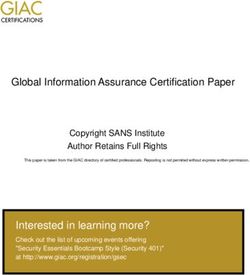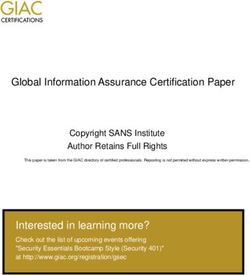SANS Institute Information Security Reading Room
←
→
Page content transcription
If your browser does not render page correctly, please read the page content below
SANS Institute Information Security Reading Room Extending your Business Network through a Virtual Private Network (VPN) ______________________________ Kaleb Fornero Copyright SANS Institute 2021. Author Retains Full Rights. This paper is from the SANS Institute Reading Room site. Reposting is not permitted without express written permission.
Extending your Business Network through a Virtual
Private Network (VPN)
GIAC (GSEC) Gold Certification
Author: Kaleb Fornero, f_kaleb_40@hotmail.com
Advisor: Adam Kliarsky
Accepted: May 10th, 2016
Abstract
Let’s journey back in time. A voyage to a magical time in the world. A time when
Warhead candies, Tamagotchi, and America Online ruled the majority of our free
time. Yes… it’s the 1990’s. Not only did the nineties see a rapid expansion of the
internet, but an increased concern about protecting individual and company
information while it is sent racing through cyberspace. This paper looks not only
at the various architectures/types of the Virtual Private Network (VPN) but also
describes the benefits and risks of extending a business network via this
technology.
© 2016 The SANS Institute Author retains full rights.Extending
your
Business
Network
through
a
Virtual
Private
Network
(VPN)
|
2
1. Introduction
It’s safe to assume that most individuals reading this paper have leveraged a
Virtual Private Network (VPN) at some point in their life, many on a daily basis. To
ensure everyone is on a level playing field we first need to answer a fundament
question: What is a VPN?
If you Google® VPN, you will get around 29 million results. When looking through
these results, one definition begins to take shape: “A VPN or Virtual Private Network is
a method used to add security and privacy to private and public networks, like WiFi
Hotspots and the Internet” ("What is a VPN?" - Gilbert, B. (n.d)). Let’s dig into the main
points of this statement.
1.1. It’s a Method Used to add Security and Privacy
For a company to use a VPN, it takes end-user training, infrastructure, and
employees to maintain it. So why use it? Why spend precious resources on this
technology? It comes down to the privacy, safety, security, and integrity of their
information. In the early days of information security, it was thought that if a company's
sensitive information never left its air gaped and private network, it would be safe. If the
countless news stories relating to the breaches, data exposures and compromises of so
many companies has taught us anything, it is that we all know the Internet, and even
sometimes a company's internal networks can be a dangerous place. A place where the
motivations of "bad actors" and the threat vectors they leverage can change at a
moment's notice.
VPN connections can utilize an arsenal of different encryption protocols to
combat an ever-changing and often unknown threat. While the number continues to
increase over time, there are two main types:
• Point-to-Point Tunneling Protocol (PPTP)
• Layer 2 Tunnel Protocol with Internet Protocol Security (L2TP/IPsec)
1.1.1. Point-to-Point Tunneling Protocol (PPTP)
Introduced in mid-July 1999, "Point-to-Point Tunneling Protocol was developed
by a consortium founded by Microsoft for creating VPN over dial-up networks, and as
such has long been the standard protocol for internal business VPN" (Crawford, 2014).
Since Microsoft first introduced PPTP as a regular feature of Windows 95, it has been
one of the standards for implementing VPN "like" products for business and home users
Kaleb
Fornero,
f_kaleb_40@hotmail.com
© 2016 The SANS Institute Author retains full rights.Extending
your
Business
Network
through
a
Virtual
Private
Network
(VPN)
|
3
alike. Since it is merely a protocol, PPTP can be set up and run as a service without the
need to install new software. Since the protocol itself does not have any built-in security,
the confidentiality of the VPN tunnel relies on the encryption of its traffic from another
source. MS-CHAP v2 is the most popular of these encryption types and allows even
modern versions of Microsoft Operating Systems to implement multiple levels of
authentication natively in the Windows PPTP stack.
A true testament to security, when it first came out, researchers across the world
have published countless articles outlining security flaws with PPTP and the MS-CHAP
v2 authentication. Some of these findings were so severe that they would allow an
adversary to crack the encryption "within 2 days, and although Microsoft has patched
the flaw it has itself issued a recommendation that VPN users should use L2TP/IPsec or
SSTP instead" (Crawford, 2014). Despite this recommendation and the numerous
publications of flaws the PPTP protocol and MS-CHAP v2 authentication is still one of
the most commonly used VPN tunnel and authentications methods used today.
1.1.2. Layer 2 Tunnel Protocol with Internet Protocol Security (L2TP/IPsec)
Just like PPTP, L2TP does not provide any encryption to the data it is
transporting, it is simply a tunneling protocol commonly used to support Virtual Private
Network connections. Due to this, the protocol is almost always implemented along with
IPsec. "L2TP/IPsec is built-in to all modern operating systems and VPN-capable
devices, and is just as easy and quick to set up as PPTP" (Crawford, 2014).
At a high level, L2TP/IPsec works by wrapping the original data packet inside a
new packet. This new packet can have new routing information and source/destination
IP addresses. This type of wrapping protects the company's potentially sensitive
information by traversing the public or private network from anyone listening to their
traffic. At this time "IPsec encryption has no major known vulnerabilities, and if properly
implemented may still be secure" (Crawford, 2014).
1.2. To private and public networks…
There are two main categories of VPN connections, Internet-based and Intranet-
based connections. We are all familiar with the Internet-based communications these
are the ones some use on a daily basis to connect back to the home office. Internet-
based connections leverage low-cost, if not free, public internet connections and allow
employees to connect and complete their work from anywhere in the world.
Kaleb
Fornero,
f_kaleb_40@hotmail.com
© 2016 The SANS Institute Author retains full rights.Extending
your
Business
Network
through
a
Virtual
Private
Network
(VPN)
|
4
The second category of VPN connection types is Intranet-based. These types of
connections are very similar to their internet-based counterparts we discussed earlier.
The main difference being, the traffic traverses a company's internal network. Some
companies have adopted this strategy for all of their internal network activity or reserve
it for their most sensitive and private information. Why is this done? One not so simple
word… security. These companies treat their internal network the same as a public
internet connection. They assume there are "bad actors" actively listening and trying to
intercept their in-house traffic. While there are certainly advantages to a company's
overall security posture from this approach, there can be a significant financial
commitment for the company through the design and maintenance of the system.
2. VPN Architecture Types:
Like most things in life, there are multiple ways to leverage a single technology.
A Virtual Private Network (VPN) is no different. As we discussed earlier, this technology
can be broken into two broad categories Internet and intranet-based connections.
Beyond this, each grouping can then be broken down further into the following sub-
categories:
• Internet-based Connections
• Remote Access VPN Connections over the Internet
• Site-to-Site VPN Connections over the Internet
• Intranet-based Connections
• Remote Access VPN Connections over an Intranet
• Site-to-Site VPN Connections over an Intranet
2.1. Remote Access VPN Connections over the Internet
Kaleb
Fornero,
f_kaleb_40@hotmail.com
© 2016 The SANS Institute Author retains full rights.Extending
your
Business
Network
through
a
Virtual
Private
Network
(VPN)
|
5
Let's start our journey
with the VPN architecture we are
most familiar with, the teleworker
or "road warrior". These
individuals will leverage a type of
VPN connection known as a
Remote Access VPN
Connection over the Internet.
When working from an offsite
location, there is a need to send
Figure 3.1 – Internet Remote Access VPN and receive information to the
Connection home office. There is the
opportunity for a dedicated line or connection back to the "mother ship", but these are
extremely expensive and not very customizable. What is far more common today is to
leverage the inexpensive or even free, public internet connections to connect back to
the home office. Best of all "connection over the wild internet does not make any
difference to the end user because it appears as if the data is being sent over a
dedicated private link" ("How VPN Works", 2003).
As you can see in figure 3.1, the remote user connects directly to their home
network and Internet Service Provider (ISP) to access the internet. The user then
established a VPN connection through the Internet to the corporate office's VPN server.
This type of connection is by far the cheapest and easiest for a company to set up and
maintain and allows the remote user to access a file share, server, etc. from wherever
they are located just like they were physically in the office.
2.2. Site to Site VPN Connections over the Internet
Kaleb
Fornero,
f_kaleb_40@hotmail.com
© 2016 The SANS Institute Author retains full rights.Extending
your
Business
Network
through
a
Virtual
Private
Network
(VPN)
|
6
Having remote workers is
a great perk for any company,
but what about if your workforce
travels to offices scattered
across the country or globe? Is
there a VPN solution that could
accommodate this type of
activity? There is! It is called a
Site to Site VPN Connection
over the Internet. Think of large Figure 3.2 – Internet Site to Site VPN Connection
a financial institution. The
corporate office may be located in California, but have branch banks all across the
country. The computers at the branch office will need to report data back to the
corporate office in real time, just like it was in the same building. To accommodate this
type of activity a company can set up a VPN connection, through the Internet, between
two VPN Routers (as seen in figure 3.2). This connection would be constant and act as
an extension of the corporate office's computer network.
2.3. Remote Access VPN Connections over the Intranet
As we read in the
previous examples, there
are two main ways to
leverage a VPN connection
over the Internet, Site to
Site connections and
Remote Access
connections. These same
two methods can also apply
to a company's internal
network or intranet.
Figure 3.3 – Intranet Remote Access VPN Just like its
Connection counterpart, the Remote
Access VPN Connection over the Intranet works by creating a VPN connection through
a network. The end user still connects to a VPN server, but the main difference is that
the established connection tunnels through the company's internal network rather than
Kaleb
Fornero,
f_kaleb_40@hotmail.com
© 2016 The SANS Institute Author retains full rights.Extending
your
Business
Network
through
a
Virtual
Private
Network
(VPN)
|
7
the internet. No Internet Service Providers (ISPs) are involved in this type of
communication.
Let's explore an example to better understand why a company would implement
this technology. Company X is a medium sized business with a vast potential for
growth. Their claim to fame is the mixture they use to make plastic widgets. This
solution makes their widgets twice as sturdy and last five years longer than their nearest
competitor. Company X stores the formula for this mixture on a set of secured servers
inside their trusted network. No one other than the Chief Executive Officer, Chief
Information Security Officer, and Head of Manufacturing is allowed or should ever see
this formula. If the formula were as to be obtained by one of their competitors or posted
online, the damages to their company would be significant, and they would likely go
bankrupt.
In this extreme example, we can see why a company would want to protect this
information from even its internal network. While the likelihood of an individual listening
to their internal network traffic may be small, the resulting business impact would be so
catastrophic that the organization wants to minimize its potential as much as possible.
2.4. Site to Site VPN Connections over the Intranet
Similar to its
counterpart, a constant
VPN connection
between two sets of
secured environments
can be created through
a company's internal
network. This type of
setup is best when data
needs to be shared or
Figure 3.4 – Intranet Site to Site VPN Connection
backed up consistently
between the separate environments, but the sensitivity of the information demands an
extra layer of security.
For this type of connection, a company would set up two VPN routers to sustain
the constant connections. The two sets of secured servers (or other types of devices)
can connect these respective routers, and the VPN tunnel would traverse the
company’s internal network.
Kaleb
Fornero,
f_kaleb_40@hotmail.com
© 2016 The SANS Institute Author retains full rights.Extending
your
Business
Network
through
a
Virtual
Private
Network
(VPN)
|
8
As you can see through these examples, the topology and architecture of VPN
connections can take many different forms to fit a variety of situations. It can allow the
road warrior to connect back to the home office or ensure the confidentiality of
communications on an internal network. Though there are many variations, one simple
fact remains consistent VPN technologies can provide a business of any size cost
savings and security. These and many other benefits will be discussed in the next
section of this paper.
3. Benefits of VPNs
For many of us, "the virtual private network (VPN) is fast becoming a necessity,
and not merely a luxury, for enterprises" (Kelly, 2004). In today's world, there are
limitless technologies offering riches or cost savings. With so many out there it's hard to
know which ones are accurate and which ones are just a sales pitch. In the previous
section, we discussed the various types of VPN architectures and how they are being
used.
Let's take a step back even further and talk through why a company would even
entertain the idea of implementing a VPN infrastructure. While we will not dive into the
specifics around VPN vendors, we will explore the core benefits a VPN infrastructure
can offer an organization: Security, Geographic Redundancy of Resources, Remote
Workforce, and Cost Savings.
3.1. Security
These days the security of one's information is no longer a buzz word. Countless
news articles and blogs from the front lines paint a picture of data breaches and data
destruction that will keep even the most hardened security expert awake at night. With
the current information security threat landscape full of cyber-attacks, espionages, and
data leaks, every corporation out there is looking for better ways to protect their
company's valuable information.
The "mantra of any good security engineer is: ‘Security is a not a product, but a
process'" (Schneier, "Risks of Relying on Cryptography", 1999), VPN technologies can
offer another layer of protection for their information. In the first section of this paper, we
talked through what a VPN was and the main ways in which VPN traffic tunneled
through an intranet or the internet (PPTP and L2TP). Both of these technologies are
simply protocols used to route traffic. They do not provide encryption or security to the
traffic they send.
Kaleb
Fornero,
f_kaleb_40@hotmail.com
© 2016 The SANS Institute Author retains full rights.Extending
your
Business
Network
through
a
Virtual
Private
Network
(VPN)
|
9
VPN tunneling protocols can leverage two main types of encryption (depending
on the protocol used) to provide this security. To state it simply, "Data encryption for
PPP or PPTP connections is available only if MS-CHAP, MS-CHAP v2, or EAP-TLS is
used as the authentication protocol. Data encryption for L2TP connections relies on
IPSec, which does not require a specific PPP-based authentication protocol" ("How
VPN Works", 2003). The encryption and subsequent decryption of information can be
completed with pre-shared keys and takes place between the remote client and the
VPN server. While intercepted packets are illegible to systems without these pre-shared
keys, the length of the cipher itself plays a rather important role in the confidentiality of
the information. This importance is due to there being methods of deciphering the
encryption keys, and while these methods are not available to the average individual,
the key size should be made as large as possible since it will take more time to decipher
it.
3.2. Geographic Redundancy of Resources
It seems these days that disasters are becoming more frequent and impacting
more and more portions of the country. While there are numerous types of disasters
ranging from natural disasters to accidents, having "all of your eggs in one basket" is
exposing the organization to an increased amount of risk mitigated through a network
design change. In the second part of this paper, we discussed the various types of VPN
architecture that exist today. The design of a site-to-site VPN connection over the
internet, or a variation of it, can easily fit into most networks with minimal changes. This
addition can then maintain a secure and constant connection to a remote data center,
helping to protect the company's information resources.
Customers expect fast and reliable access to their information or response from
a company. Having all of a company's vital information in a single location (no matter
how unlikely the risk of disaster is) causes a single point of failure for an organization.
Why is this a potential concern for a company? Considering that "while 94 percent of
customers surveyed think waiting 5 to 10 minutes or less is reasonable, that doesn't
mean they're happy about it; 48 percent assume your business is poorly run, while 52
percent will choose to simply shop somewhere else" (Kuklin, n.d.). If a company's
information is lost or stolen, customers will have no trouble taking their business
elsewhere.
3.3. Remote Workforce
Kaleb
Fornero,
f_kaleb_40@hotmail.com
© 2016 The SANS Institute Author retains full rights.Extending
your
Business
Network
through
a
Virtual
Private
Network
(VPN)
|
10
One of the most valuable resources a company has is its employees. These also
tend to be the hardest resource for a company to keep. In a competitive environment
where the benefits a company can offer an individual are sometimes as important as the
paycheck itself, any advantage is a good thing. Allowing an individual to work from
home or a remote office location can be the difference between them staying with your
organization or moving down the road to another.
Another concept behind a remote workforce is the opportunity of expanding the
talent your company can acquire when the limitations of physical location are removed.
For example, if a company located in a remote part of Montana has a job posting, the
listing of candidates may be limited to those who live in that town or a few towns over. If
this didn't make the job search hard enough, having top talent move to the remote town
to work can be difficult to accomplish. A VPN solution offers a company a way around
this issue. After implementing this solution, a company will not only have the ability to
search for individuals outside of their home area but offer remote working to its top
talent who are not willing to move to the home office location.
3.4. Cost Savings
Both the geographic redundancy of resources as well as a remote workforce can
be accomplished through leased or direct lines allocations, but they are very costly and
satisfy very different objectives. These differences are because "VPN technology exists
to provide security. Leased lines exist to provide connectivity. VPNs and Leased Lines
solve very different problems. That's not to say that leased lines are insecure, merely
that their job is to provide connectivity, not encryption or authentication” ("Leased Line
vs VPN - Which Technology Is Right For YOUR Business?", n.d.). While justifying this
cost for a dedicated line to a branch office or redundant data center may be possible.
When the subject of remote workers comes up, the costs to a company can go through
the roof. For example, “let's say you wanted to provide 20 employees with remote
access to their work PCs from home. It would be prohibitively expensive to pay for each
employee to have a leased line. The only realistic option you have is to let them
connect to your network over the top of (far cheaper) broadband connections” ("Leased
Line vs VPN - Which Technology Is Right For YOUR Business?", n.d.).
What a VPN infrastructure offers organizations is the ability to leverage the public
Internet for protected connections. This type of connection presents many of the same
benefits to a dedicated internet line at a fraction of the cost and "The savings over
Kaleb
Fornero,
f_kaleb_40@hotmail.com
© 2016 The SANS Institute Author retains full rights.Extending
your
Business
Network
through
a
Virtual
Private
Network
(VPN)
|
11
private networks, coupled with customer acceptance of the encryption technology to
guard the connections, has made the VPN more palatable for businesses" (Kelly, 2004).
4. Disadvantages of VPNs
There is an old saying that if something seems too good to be true, it probably is.
Just like every other technology on the market today VPN technology has a few
disadvantages which need to be considered before implementing within any
organization. While a full evaluation of this technology in a company's unique
environment should be performed, we are going to dive into the two core items. First,
the setup/maintenance of this technology will cause a company to incur initial and
ongoing costs associated with the devices and people needed to sustain a stable VPN
environment. Then we will explore the security concerns relating to the ability to bypass
a company's physical and network controls by leveraging these types of connections.
4.1. Setup / Maintenance
Depending on the size of your organization, setting up a VPN network can be
done with a relatively small number of appliances. With that being said, the larger the
company, the more expensive the devices, the more devices that are needed, and more
employees who are required to set up and maintain the environment. There is always
the option for a company to outsource the development and maintenance of their VPN
network and for many small businesses, this may be the best choice. There are
standard costs and no need to employ expensive networking experts to maintain a VPN
connection for a small remote workforce.
When it comes to medium and large businesses, the costs associated with
outsourcing the product may be more expensive than hiring the professionals in house.
There may also be a need to maintain the infrastructure from a security or liability
standpoint. For most medium-sized businesses, all of the devices required to set up a
VPN network can be obtained for under $10,000, where the real cost of a VPN
infrastructure lies is in the design, development, implementation, and maintenance of
the system. The review of this financial obligation is one where a company identifies
and understands the risks and advantages of the solutions, how many user are going to
leverage it, the security design and so forth. Once set up, the ongoing maintained of
devices, troubleshooting connection issues, and updating devices can add up over time.
Another consideration is the hiring and retaining of top talent who are aware of your
organization's architecture to design and maintain the devices.
Kaleb
Fornero,
f_kaleb_40@hotmail.com
© 2016 The SANS Institute Author retains full rights.Extending
your
Business
Network
through
a
Virtual
Private
Network
(VPN)
|
12
4.2. Security Concerns
With any product or technology on the market today, there are concerns
regarding its safety. A VPN and its encryption are no different. There has long been
speculation that intelligence agencies around the world have been working to implement
backdoors in programs and "crack" encryption keys, but due to the sensitivity of these
operations, it is problematic to confirm this information.
What we do know without a shadow of a doubt is that the only constant in the
world is change. The protocols used today will soon be outdated and replaced with the
new protocols and encryption of tomorrow. PPTP is a perfect example of this evolution.
When it was created, PPTP was thought to be very secure. In today's environment, it is
known to be very insecure, forcing even its co-creator, Microsoft, to recommend not
using this method of data protection. Today, as well as for the foreseeable future, the
best security methods still hold true. Limit the use and number of user with access to
sensitive information.
4.2.1. Bypassing Physical Security to Gain Access to Information
We have talked several times in this paper about a VPN's ability to enable a
remote workforce for a company at a reasonably low amount of cost. While this may be
a great perk for employees and a way for a company to find telnet across the country,
there is a risk associated with this. Without a remote workforce or VPN, an employee
needs to be physically present in the office to complete their work. Being in the office
often forces them to go through a company's physical controls before getting into the
building and the continuous monitoring of them while they are in the office.
Photo IDs can be checked at the door, security cameras can record times
stamps, and an image of what an individual is bringing into and out of the building can
be taken. All of these controls help to play a part in ensuring the person a company
hires and trusts to perform a role is, in fact, the individual performing the action. How
does a VPN connection play into this and why does it introduce a risk to the
organization?
With a VPN, a company can allow its employees to work from home, the coffee
shop down the street, or anywhere else they would like. From a security standpoint, this
takes out all of the physical security safeguards a company has put in place. All of the
badge readers, ID checks, and security cameras are replaced with only a few security
controls and passwords on the device connecting to the company network. Removing
these items opens a company up to additional risk from not only lost or stolen
Kaleb
Fornero,
f_kaleb_40@hotmail.com
© 2016 The SANS Institute Author retains full rights.Extending
your
Business
Network
through
a
Virtual
Private
Network
(VPN)
|
13
credentials, but laptops and tablets as well. It is far more challenging to ensure the
individual connecting remotely to a company is, in fact, the person the company hired
and the risks associated with this should be reviewed before any VPN connections are
allowed.
4.2.2. Bypassing Network Protection (e.g. Firewalls) to Gain Access to a Network
Similar to the previous section covering risks associated with a VPN connection
allowing someone to bypass physical security controls a company has in place, there is
another concern around this same technology's ability to allow the bypassing of a
company's network protections as well. The devil is in the details and the risk
associated with this concern is directly tied to how the technology is implemented.
Most companies today have a DMZ, or demilitarized zone, that is their hardened
front connections and devices connected to the internet. There is usually very limited
trust in this environment, and it is designed to help prevent unauthorized individuals
from accessing the potentially more vulnerable devices on an organization's trusted
internal network. A VPN server can be placed in front of or behind the firewall(s) is this
zone.
In addition to a few
risks, each of these options
brings with it a host of
potential configuration
changes to both the firewall
and VPN server. When
placing a VPN server in front
of the perimeter firewall
Figure 4.2.2.1 – VPN Server Before a Perimeter
(figure 4.2.2.1) all traffic is
Firewall
decrypted before being sent
Source: https://technet.microsoft.com/en-us/library/cc958037.aspx
through the firewall. Due to
this decryption the filters and other various firewall rules are applied to a company's
VPN traffic as if it was coming straight from the Internet. While this offers some
advantages, placing the VPN server in front of the perimeter firewall may allow it to be
an easier target and is more likely to be compromised or taken offline.
Kaleb
Fornero,
f_kaleb_40@hotmail.com
© 2016 The SANS Institute Author retains full rights.Extending
your
Business
Network
through
a
Virtual
Private
Network
(VPN)
|
14
The far more
frequent practice can be
seen in figure 4.2.2.2
and is to place the VPN
server behind the
perimeter firewall in a
company's Demilitarized
Zone (or DMZ for short).
This type of setup allows
the VPN server to be
Figure 4.2.2.2 – VPN Server Behind a Perimeter Firewall
Source: https://technet.microsoft.com/en-us/library/cc958037.aspx
protected by the same
firewall filters and rules
as the other DMZ devices while still providing VPN connections to the enterprise. The
downside to this is that the VPN connections are tunneled (encrypted) through the
firewall allowing the traffic to make it through the perimeter without the same filters and
rules as other traffic. While these connections are designed to be from trusted sources,
there is a risk to the enterprise if one of these trusted communications are compromised
or spoofed. These connections are allowed to bypass the "hardened front door" (the
perimeter firewall) and allowed straight into the DMZ.
5. Conclusion
Despite being developed over 20 years ago, VPN connections are still the
standard method for expanding business networks to remote sites and remote workers.
It is a truly scalable solution that can save a company a significant amount of money
when compared to a leased or dedicated line solution.
As with any technology, there are benefits and risks associated with its
implementation. While many types were discussed in this paper, no recommendations
were made because each company is different. There are different risk tolerance levels,
diverse industries, as well as geographical makeup. With so many variations, only the
members of a company can determine if a VPN solution is right for them. The subject of
implementing a VPN is a conversation many organizations have had and one that
should be revisited from time to time. There are no silver bullet products out there and
no one product that can address all of a company's concerns. It truly is that the "mantra
of any good security engineer is: ‘Security is a not a product, but a process'" (Schneier,
Kaleb
Fornero,
f_kaleb_40@hotmail.com
© 2016 The SANS Institute Author retains full rights.Extending
your
Business
Network
through
a
Virtual
Private
Network
(VPN)
|
15
"Risks of Relying on Cryptography", 1999). This statement holds true for VPNs as well
as for any other technology a company investigates.
Kaleb
Fornero,
f_kaleb_40@hotmail.com
© 2016 The SANS Institute Author retains full rights.Extending
your
Business
Network
through
a
Virtual
Private
Network
(VPN)
|
16
References
How VPN Works. (2003, March 28). Retrieved March 29, 2016, from
https://technet.microsoft.com/en-us/library/cc779919
Gilbert, B. (n.d.). What Is A VPN? Retrieved April 03, 2016, from
https://www.whatismyip.com/what-is-a-vpn/
Schneier, B. (1999, October). Risks of Relying on Cryptography. Retrieved April 09,
2016, from
https://www.schneier.com/essays/archives/1999/10/risks_of_relying_on.html
Crawford, D. (2014, December 18). PPTP vs L2TP vs OpenVPN vs SSTP vs IKEv2.
Retrieved April 09, 2016, from https://www.bestvpn.com/blog/4147/pptp-vs-l2tp-
vs-openvpn-vs-sstp-vs-ikev2/
Kelly, S. (2004, November 15). Necessity is the mother of VPN invention. Retrieved
April 14, 2016, from http://www.comnews.com/cgi-
bin/arttop.asp?page=c0801necessity.htm Internet Archive
[https://web.archive.org/web/20041115214242/http://www.comnews.com/cgi-
bin/arttop.asp?page=c0801necessity.htm]
Kuklin, P. (n.d.). How Long Will Customers Wait for Service? Retrieved April 14, 2016,
from https://www.aabacosmallbusiness.com/advisor/long-customers-wait-
231506422.html
Leased Line vs VPN - Which Technology Is Right For YOUR Business? (n.d.).
Retrieved April 17, 2016, from http://www.hso.co.uk/leased-lines/leased-
lines/leased-line-vs-vpn
VPNs and Firewalls. (n.d.). Retrieved April 17, 2016, from
https://technet.microsoft.com/en-us/library/cc958037.aspx
Kaleb
Fornero,
f_kaleb_40@hotmail.com
© 2016 The SANS Institute Author retains full rights.You can also read