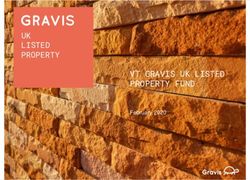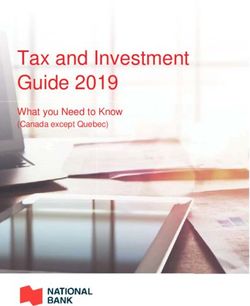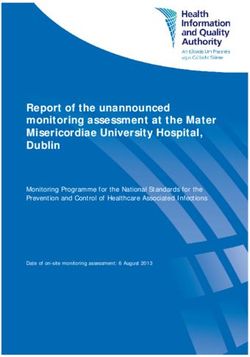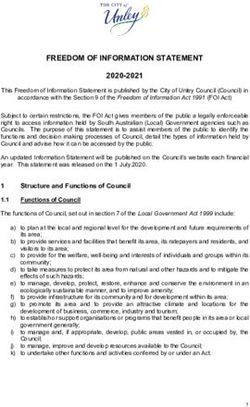Sample - BT Panorama - BT Financial
←
→
Page content transcription
If your browser does not render page correctly, please read the page content below
Your SuperWrap account is migrating to Panorama Super. As a Panorama
Super member, you’ll have access to BT’s contemporary wealth management
platform, BT Panorama. BT Panorama’s intuitive design makes it easy for you to
find and access information on your portfolio, anywhere, anytime.
Sample
What’s in this document?
What is the migration? 3
What should I do before and after migration? 5
About BT Panorama 7
What features will change when my
account migrates? 8
What are the new features available? 10
Transacting on my account 11
Online transactions and security 14
Statements and reporting 15
Other features 16
Where can I get more information? 19
2What is the migration?
Sample
Your SuperWrap account is in a superannuation fund known as Retirement Wrap (the Fund). The Fund is divided into
several plans. Your account is currently in the SuperWrap plan of the Fund. The trustee of the Fund, BT Funds
Management Limited (Trustee), has decided to close the SuperWrap plan and transfer your account to another plan
within the Fund called the Panorama Super plan. In this document, we refer to the transfer of your account between
these plans as ‘the migration’.
Once your account is migrated from the SuperWrap plan to the Panorama Super plan, the rules of the Panorama
Super plan will apply to your account (subject to any differences stated in this Important information guide and your
Fee schedule) and your account will become a Panorama Super account. Some of the product features and fees
that apply to your account may also change upon migration. The changes to your account’s product features are set
out in this document. The changes to fees and costs are set out in the Fee schedule.
The steps we’ll be taking to migrate your SuperWrap account to Panorama Super are outlined below. While we’ll
complete the migration for you, there’s some things you can do to help make your experience as smooth and
seamless as possible – for more information visit our website bt.com.au/client-migration.
1
Date of your
Advising you of your account migration
migration
The date your account is planned to migrate is included in the enclosed Migration
notice. This document provides you with a summary of information about migration You’ve received the
and related changes to your account. Migration notice
advising you that
your account
is being migrated.
Ensure we can communicate with you 2
Please make sure we have your current contact details and preferred method of
contact – including your email address and mobile number, so we can communicate Ensure your details
with you. Please note if your preference is to receive postal communications it may are up to date
take several days for communications to reach you.
– Email address
If you’d like to change your communication preference to receive notices and – Mobile phone
other information from us via email and SMS, you can do this by logging into number
investorwrap.com.au and going to Home > Your Details > Update contact details – Residential and
or by calling us. postal address
3
Limited ability
Transaction limitations just before migration to transact
To successfully migrate your account, we’ll need to ensure all transactions are
Shortly before your
complete before the migration date. Therefore, there will be a period before migration
account is migrated,
(a freeze period) when your ability to transact on your account will be limited, and you
specific transactions on
may also be restricted from accessing your investments during this period. Refer to the
your account will be
table on the following page for further information.
limited until after the
migration is completed.
Refer to the table for
further information.
3Number of calendar
days before
Transaction your planned
type/process migration date Impact
Cash transactions submitted 2 days You won’t be able to submit the
online (e.g. member transaction until the completion of
contributions/withdrawals) the migration.
Cash transactions submitted 2 days The transaction will be delayed until
manually (e.g. partial Cheques 3 days the migration to Panorama Super is
withdrawals) complete and will then be processed.
Sample
Listed security transactions 3 days You won’t be able to submit the
(buys and sells) transaction until the completion of
the migration.
Managed fund transactions 8 days You won’t be able to submit the
(buys and sells) transaction until the completion of
the migration.
Term deposit transactions 8 days You won’t be able to submit the
(buys and sells) transaction until the completion of
the migration.
Portfolio Service and 8 days You won’t be able to submit the
Preferred Portfolio transaction until the completion of
rebalances the migration.
In-specie transfer of assets 4 weeks Each request will be considered and the
(e.g. managed fund) transfer will be permitted if the Trustee
determines there’s sufficient time to
process the transaction. If there’s
insufficient time, the transfer won’t be
accepted and you won’t be able to
complete this on Panorama Super.
For more information on transaction limitations, refer to our website
bt.com.au/client-migration.
All other transactions on your account (e.g. pension payments) will continue to be
processed during this transaction freeze period.
Should any unforeseen and urgent circumstance arise where you need to transact
during the transaction freeze period, you may submit a request to the Trustee to process
the transaction. However, we may not be able to accept your request or, if we do, it may
result in the migration of your account being delayed. We’ll inform you should that occur.
4
Your account will migrate over a weekend
Your account will migrate from SuperWrap to Panorama Super over one weekend. Migration weekend
You won’t be able to access your account over that weekend.
Once your account has
We’ll also be unable to process any requests to close an account or change account successfully migrated,
phases (e.g. change from super to pension phase or vice versa) for a period of 7 days you’ll receive a
after the migration date. If you submit a request to close your account or change confirmation message
account phases during this period, there will be a delay in processing your request for and instructions for
up to 7 days. accessing your new
Panorama Super
account online.
5
After the migration weekend
You’ll be notified when migration has successfully occurred along with instructions on Register for online
how to register for online access to your account. If you’re a Westpac banking customer, access to BT Panorama
you may be able to access your Panorama Super account via your online banking with and download the
your existing login details. mobile app.
4What should I do before and after migration?
Sample
Your migration-ready checklist
Read the information in Please read the information contained in this guide, as well as the information
this document provided in the Migration notice and the Fee schedule accompanying this guide.
Ensure we have your current You can provide us with updates to your contact details by logging into
contact details investorwrap.com.au or by calling us on 1300 657 010.
Consider your If you’re currently receiving communications by post and wish to update your
communication preference preference to electronic communications, please update your communication
preference on investorwrap.com.au or by calling us on 1300 657 010.
Check your listed security If listed securities were available to you on your SuperWrap account, you would
holding option have been issued with a Holder Identification Number (HIN) for the registration
of any listed securities you held in the account.
If you do not currently have any listed securities in your account and there has
been no activity in listed securities on your account since 1 February 2019,
your HIN will be cancelled prior to your migration date.
If you wish to retain your HIN, please contact your adviser or contact us at least
14 days before migration date. Otherwise in the future, if you choose to acquire
listed securities, you’ll need to complete a ‘Listed security holding election’
form to set up a new holding option.
Plan any upcoming So we can prepare for the migration, there will be a short delay in processing
transactions some financial transactions or our ability to accept instructions. Refer to the
table in the previous section for more details. Your access to certain
investments during this period may be restricted.
Complete your Notice of If you’ve made a personal super contribution during the 2019/2020 or
intent to claim personal tax 2020/2021 financial years and plan to claim a tax deduction or vary your
deductions, if applicable previous valid notice, you need to complete and return a ‘Notice of intent to
claim or vary a deduction for personal super contributions’ form available on
bt.com.au/client-migration.
If you return the form to us at least two weeks before the migration date, it can be
processed while your account is still in SuperWrap. Otherwise, after migration
you can submit the relevant ‘Personal Tax Deduction Notice’ forms and/or
variations and they’ll be processed and acknowledged in Panorama Super.
5Your post-migration checklist
Register for online access If you’d like online access to your Panorama Super account, you’ll need to
to your account register for online access after your migration has occurred. You’ll be
provided with instructions in the communication we send you to confirm your
migration has successfully occurred. We require your current email address
and mobile number to facilitate online access.
Note your new Your account number will change once you migrate. You’ll be able to view your
Sample
account details account number after you’ve registered for online access to BT Panorama.
Update your account details If your employer currently makes employer contributions to your SuperWrap
for employer contributions account and you’d like them to make contributions to Panorama Super after
your account has been migrated, please provide your employer with your
new account number and the Panorama Super Unique Superannuation
Identifier (USI) 39 827 542 991 002. Employer contributions to Panorama
Super must be made either through SuperStream or by direct credit as
BPAY® will no longer be available.
External insurance If you have existing insurance cover through another super account and
arrangements request regular rollovers from your SuperWrap account to cover insurance
premiums, all future rollover requests will need to be requested using the
Panorama Super USI and your new account number.
Ensure there’s sufficient If you have an insurance policy linked to your SuperWrap account, there may
cash in your transaction be a temporary disruption to your insurance premium deductions during the
account for your insurance month of migration and the month following migration as follows:
premium payment – if you pay premiums monthly, there will be no premium deduction in the
month of the migration, but two months’ premium will be deducted in the
following month
– if you pay premiums quarterly, half-yearly or yearly and your premium is due
in the month of migration, this premium will be deducted in the month
following migration.
Your insurance cover will, subject to its terms, continue throughout the
migration provided we’re able to deduct the required insurance premiums from
your Panorama Super transaction account after the migration is complete.
Download the BT Panorama Once registered, you can download the BT Panorama mobile app from the
app*, if you wish App store or Google play.
® Registered to BPAY Pty Ltd ABN 69 079 137 518.
* Only available in Australia.
This app is only available for BT Panorama advisers and investors. Internet connection is required to access the BT Panorama app. Normal
data charges apply. Apple, the Apple logo, iPhone are trademarks of Apple Inc. Registered in the US and other countries. App Store is a
service mark of Apple Inc. Android is a trademark of Google Inc. You must be an Australian resident to use this app.
6About BT Panorama
Sample
Upon migration to Panorama Super,
you’ll have access to BT Panorama,
which offers a range of features and
functionalities when managing your
account online.
Features and benefits
An enhanced mobile and 24/7 access to your Continue to have access Your online document
online experience – so super portfolio to a range of investment library helps you store,
you can view and update information, with in depth options and insurance. share and access
your super anytime, performance and asset important documents.
anywhere. There’s the allocation reporting and
convenience of logging in comprehensive cash
via our BT Panorama transaction reporting.
award winning# mobile
app that allows you to
make contributions and
view account balances
on your mobile.
It’s important to understand and assess the risks that may impact your investments. For further information on the features
and functionalities, and the types of risks you may wish to consider, contact your adviser and refer to the Panorama Super
Product Disclosure Statement and Additional Information Booklet available at bt.com.au/client-migration.
#
BT Panorama won ‘Best Mobile Platform’ in the Investment Trends 2019 and 2018 Platform and Competitive Analysis and
Benchmarking Reports, and won ‘Planner Satisfaction with Mobile Access & App’ in the Investment Trends 2020, 2019 and 2018
Planner Technology Reports.
7What features will change when my account migrates?
Sample
1. Transaction account 4. Managed funds
Your transaction account is used to settle your managed Where you hold managed funds, they’ll be migrated over
fund, term deposit and listed security transactions as well to Panorama Super. You’ll have access to the range of
as investments in and withdrawals from managed managed funds on Panorama Super going forward.
portfolios. Income from your investments is paid into this After migration, you can obtain the list of managed funds
account and your transaction account balance is used to available to you by logging into bt.com.au/panorama and
pay insurance premiums, fees and other costs. Your navigating to Document library > Investment &
transaction account will continue to pay an interest rate disclosure documents.
based on your transaction account’s daily account
balance. Interest is accrued daily on your balance held in 5. Listed Securities
the transaction account and credited to your account
Currently SuperWrap offers the custodial holding option to
monthly in arrears rather than quarterly.
hold listed securities. If you hold listed securities, your
Your Panorama Super transaction account can be linked listed securities will be migrated over to Panorama Super
to up to five external accounts for easy transfer of funds under a custodial holding option and you’ll continue to
into and out of Panorama Super (subject to restrictions have access to the same ASX listed securities. If you’re
under superannuation law). If you have a Pension, moving to the Compact menu and want access to listed
Transition to Retirement Pension or Term Allocated securities, you’ll need to change to the Full menu.
Pension account, your regular income payment will be
On Panorama Super you can also elect to hold your listed
made from your transaction account to your nominated
securities under the ‘nominee holding’ option. There are
linked bank account. There will be new BSB and account
differences between the nominee and custodial holding
numbers for your transaction account which will be
options, including how listed securities are held on your
available following your account migration.
behalf, how corporate actions are dealt with and trading
restrictions. For more information refer to the Panorama
2. Term deposits
Super Product Disclosure Statement and Additional
If you hold term deposits, they’ll be migrated over to Information Booklet. A custodial holding fee may apply
Panorama Super along with your applicable automatic (refer to the Fee schedule).
renewal instructions.
On Panorama Super, you have the flexibility to trade your
On Panorama Super, you can choose from a broader listed securities using the online broker or with an approved
range of term deposits offering a variety of terms and external broker and have them settled to your account,
interest payment frequencies. A lower minimum of except in relation to trades generated using the Tailored
$5,000 per term deposit applies. portfolio tools or trades within a managed portfolio (refer to
‘What are the new features available?’ section in this guide).
3. Available investment options However, there could be some external brokers on
SuperWrap that may not be approved external brokers on
Panorama Super offers a Full menu and a Compact menu
Panorama Super upon migration. For more information on
which offer different investment options. You’ll move to the
approved external brokers, visit the Frequently Asked
Full menu unless you’re currently on a Compact offer on
Questions on bt.com.au/client-migration.
SuperWrap. Refer to your Migration notice if you’re unsure
whether you’ll have the Full or Compact investment menu. BT Panorama online and the BT Panorama mobile app
provide comprehensive market data and investment
The Full menu offers a wider range of investments and the
research tools including the ability to create a watchlist or
Compact menu offers a selected range of investments.
view the ethical, social and governance (ESG) ratings for
If you’re on the Compact menu and later wish to change
listed companies. Please note there’s a new maximum
to the Full menu (or vice versa), contact us for more
limit of $500,000 per listed security transaction on BT
information on how to do this or contact your adviser.
Panorama online.
86. Preferred Portfolio facility, Portfolio Service
facility and Adviser portfolio
On migration, your Preferred Portfolio facility and/or
Portfolio Service facility will be migrated to Adviser
portfolio tools if possible. There are some differences in
the way Adviser portfolio tools operate on Panorama
Super compared to how the Preferred Portfolio facility
and Portfolio Service facility operate on SuperWrap,
which may mean that your Preferred Portfolio facility and
Portfolio Service facility cannot be implemented using
Sample
the Adviser portfolio tools. In those circumstances, your
adviser may need to contact you and you’ll need to
provide new instructions through your adviser before any
of your assets can be rebalanced using these tools.
Your adviser can use the Adviser portfolio tools to provide
us with instructions to manage assets in your account
according to specified allocations and weightings.
Instructions to rebalance assets held in your account will
result in assets in your account being acquired or sold
according to the pre-set investment allocations. These
pre-set investment allocations are referred to as your
‘Adviser portfolio’. An Adviser portfolio isn’t a separate
investment – it’s a portfolio of assets held in your account.
7. Insurance
If you have a BT insurance policy linked to your
SuperWrap account, your insurance policy number,
policy terms, type of cover and premium amount won’t
change as a result of migration to Panorama Super.
Your payment authority will also continue, however, there
will be changes to the timing of your insurance premium
deductions under that authority. Once your account has
been migrated, your insurance premiums will be
deducted from your Panorama Super transaction
account between the 22nd to 28th day of the month in
which they’re due (currently these are deducted from
your SuperWrap transaction account on the last
business day of the month).
You can still apply to change your insurance cover at any
time by contacting your adviser or contacting us. You can
visit bt.com.au/personal/insurance for further information.
Please note there will be some disruptions to insurance
premium deductions in the month of the migration and the
month following the migration.
Please refer to ‘What should I do before and after
migration?’ on page 6 of this guide for more information.
9What are the new features available?
1. Managed portfolios 2. Automatic reinvesting
On Panorama Super, you’ll have access to a range of On Panorama Super, you can establish and operate
Sample
managed portfolio options (made available through automatic reinvesting to invest excess cash above a
managed investment schemes accessible through predetermined amount set by your adviser, based on your
Panorama Super) managed by professional investment instructions. The predetermined amount is based on the
managers. Managed portfolio options are designed to amount of cash you wish to retain in your account
remove the need for you to individually research assets or inclusive of the minimum transaction account balance.
fund managers, monitor your holdings and manually trade Automated investments will occur when the excess cash
your assets. Once you select a particular managed amount is greater than your predetermined amount and
portfolio option, your investment in that managed portfolio minimum investment amount. In addition, you can choose
option will be managed and rebalanced in accordance to set a maximum amount of cash to be invested
with that option’s investment strategy and objectives. according to each frequency determined by you.
The managed portfolio options vary in their investment Your commencement date must be a future business day
objective, strategy, style and risk/return profile. and it will generally be processed on that day. If a
Depending on the managed portfolio options you select, scheduled transaction falls on a non-business day, your
your managed portfolio may include listed securities, investment will be processed on the next business day.
managed funds and cash. Contact your adviser to set up and maintain automatic
reinvesting online.
For further information, refer to the ‘Additional information
on investments’ section of the Panorama Super Additional
Information Booklet and the relevant managed portfolio
3. Tailored portfolios
disclosure document or contact your adviser. On Panorama Super, you may have access to Tailored
portfolio tools through your adviser. Tailored portfolio
tools can assist your adviser’s dealer group or your
managed discretionary account (MDA) provider (as
applicable), when providing instructions on your behalf,
to construct, manage and rebalance your investments in
accordance with a pre-determined investment strategy
you’ve chosen. Check with your adviser if you’d like to
know whether the Tailored portfolio tools are available to
you. Tailored portfolio tools aren’t available if you’re on
the Compact menu.
10Transacting on my account
1. Contributions Future investments will then occur at the regular
investment frequency you have selected effective from
To assist you in the transition to Panorama Super, we’ll
this date. Your regular investment amount into each
Sample
allocate any personal and spouse contributions made to
investment will be rounded down to the nearest dollar.
your SuperWrap account after migration (including
contributions made by BPAY and direct credit) to your
3. Distribution reinvestments for managed funds
Panorama Super account for up to 12 months after
migration. Employer contributions must be made either Your distribution option nomination (that is, whether
through SuperStream or direct credit but not via BPAY distributions are reinvested or paid into your transaction
and direct debit. account) will be carried over on migration. However,
distribution reinvestment works differently on
After migration, you should provide your employer with
Panorama Super.
the Panorama Super Unique Superannuation Identifier
(USI) 39 827 542 991 002 and your new account Where you’ve elected to reinvest distributions you’re
number. Alternatively, you can provide your employer entitled to from a managed fund, these will be first paid
with the ‘Choice of super funds’ form that can be found into your transaction account when we receive them from
by logging into bt.com.au/panorama and navigating to the relevant fund manager. The cash will then be used to
Document library > Forms. buy new units in that managed fund at the current market
price, rather than the reinvestment price.
If you’ve made a personal super contribution and plan to
claim a tax deduction, please refer to ‘Complete your If you’ve elected to receive cash distributions, the
Notice of intent to claim personal tax deductions, if distribution will remain in your transaction account.
applicable’ in the migration-ready checklist on page 5 of
this guide for more information. 4. Pension payments and withdrawals
Contributions made to your account using SuperWrap If you have a pension account, you’ll continue to receive
deposit books will also be redirected to your Panorama your regular pension payment amount after the migration
Super account for up to 12 months after migration. to Panorama Super. Your regular pension payments will
However new deposit books won’t be offered in continue to be paid into your nominated bank account.
Panorama Super. The same restrictions apply regarding when you can
withdraw from your super.
2. Regular investment plan After migration, you’ll have greater flexibility in the choice
You can control the timing and dates of regular of nominating weekly, fortnightly, monthly, quarterly,
investment plans, including the ability to choose any half-yearly or yearly payment frequency and to be paid
given start date except that half-yearly and yearly on any day of the month.
frequency options will no longer be available. Instead,
you’ll have access to new frequency options such as 5. Representatives authorised to operate
weekly and fortnightly. your account
If you have an existing regular investment plan with a You can continue to give us instructions relating to your
half-yearly or yearly frequency, this plan will cease upon account through your representative, if you have
migration. After your account has been migrated, you’ll appointed one on SuperWrap at the time of migration.
be able to set up a new regular investment plan using
If you don’t have a ‘representative’ (as described in the
one of the other available frequency options.
‘Authority to operate’ section of the SuperWrap
If you have an existing regular investment plan (not Additional Information Booklet) appointed in connection
including regular investment plans with half-yearly or with your account as at the migration date or you remove
yearly frequencies), it will continue to occur on or around your representative after migration, you won’t be able to
the same date it currently occurs. However, if a regular appoint one on Panorama Super.
investment is scheduled to occur in the 8 calendar days
prior to your migration date, your regular investment will
be delayed until the next business day after migration.
116. Drawdown strategies
On migration, the drawdown strategy that applies in relation to assets in your SuperWrap account will be replaced by
one of three available automated drawdown strategies on Panorama Super as indicated in the table below. You can
check the drawdown strategy that currently applies to your SuperWrap account by contacting your adviser or by
calling us on 1300 657 010. You also have the option to change your drawdown strategy at any time on BT
Panorama online or by contacting your adviser.
Drawdown strategy on SuperWrap When migrated to Panorama Super
Managed fund holding with the highest balance Highest value asset (default strategy)
(this is the default strategy unless you use the We will sell your investments in the following order.
Sample
Preferred Portfolio facility) – First, managed fund investments (other than managed
We will sell your investments in the following order. portfolios or Tailored portfolio assets), in order of
– First, managed fund investments, in order of decreasing decreasing value, starting with the managed fund
value, starting with the managed fund investment with investment with the highest portfolio value.
the highest portfolio value. – Second, managed portfolios or Tailored portfolio assets
– Second, listed securities , in order of decreasing value,
1 (as applicable), in order of decreasing portfolio value,
starting with the highest value. starting with the managed portfolio or Tailored portfolio
with the highest value.
From specific managed funds and/or listed security
holdings1 – where you have specified more than one – Third, listed securities, in order of decreasing value,
starting with the highest value.
investment to be sold down
We will sell your managed funds and/or listed securities
specified by you in the proportions you have specified.
If the specific assets you have nominated have been
exhausted, and further cash is required, we will then sell
your investments in accordance with the ‘Managed Fund
holding with the highest balance’ drawdown strategy.
From specific managed funds and/or listed security Individual asset priority
holdings1 – where you have specified only one We will sell your investments in the following specific order
investment to be sold down you have nominated (using the function available through
We will sell your managed funds and/or listed securities BT Panorama online enabling investments to be ranked in
specified by you in the proportions you have specified. order of priority).
If the specific assets you have nominated have been – First, starting with that listed security, managed fund,
exhausted, and further cash is required, we will then sell managed portfolio or Tailored portfolio you have specified
your investments in accordance with the ‘Managed Fund as priority ranking ‘1’.*
holding with the highest balance’ drawdown strategy. – Then, moving sequentially in ascending order through the
priority ranking for those listed securities, managed
funds, managed portfolios or Tailored portfolios you
have specified.**
If the specific assets you have nominated have been
exhausted, and further cash is required, we will then sell
your investments in accordance with the ‘Highest value
asset’ drawdown strategy.
* Upon migration, the investment you nominated on SuperWrap as
the investment to be sold down will be carried over to Panorama
Super and given priority ranking ‘1’.
** Upon migration, as you have only specified one investment to be
sold down, this will not apply (unless you change your drawdown
strategy to specify further priority rankings).
Managed fund holding prorated to total holdings Pro rata across total holdings
We will sell your managed fund investments in the We will sell your investments in the following order.
proportion that each managed fund investment bears to – First, managed fund investments (other than managed
the total value of all managed funds in your account. portfolios or Tailored portfolio assets), in the proportion
that each managed fund investment bears to the total
Account holdings prorated to total holdings (this value of all managed funds in your account (excluding
managed funds held within a Tailored portfolio).
strategy applies where you use the Preferred
Portfolio facility) – Second, managed portfolios and/or Tailored portfolio
assets (as applicable) pro rata.
We will sell your managed fund and listed security 1
investments in the proportion that each investment bears – Third, listed securities, in the proportion that each listed
to the total value of all holdings in your account. security bears to the total value of all listed securities in
your account.
1
If you are on the Compact menu, references to listed securities do not currently apply to you.
127. Consolidation of existing super
If you have other super accounts you wish to consolidate
into your Panorama Super account, you can only transfer
those super accounts into your Panorama Super
account via a cash rollover. In-specie transfer of assets
isn’t available on Panorama Super.
8. Transitions between super and pension phase
Panorama Super may allow you to switch your account
Sample
from super to pension phase and vice versa and
maintain your existing account number and details such
as linked bank accounts and beneficiaries. Where you’ve
commenced a pension in SuperWrap, there may be tax
implications if you switch from pension to super phase
after migrating to Panorama Super. We recommend you
speak to your financial adviser before taking this action.
13Online transactions
and security
Sample
1. Online and transaction security
You’re responsible for the use and security of your online
password. You must not disclose it to any other person.
We use your mobile phone number to help keep your
account secure. Some transactions will require an SMS
security code to be confirmed online before the request
can be submitted. This occurs, for example, when you
change your payment limits.
If your mobile phone number or email address changes,
please contact us to update it. If we don’t hold a valid
mobile phone number or primary email address for you,
you may not be able to perform certain transactions
online.
2. Online consent
You may collaborate with your adviser to review and
provide your consent online to changes on your account.
If your adviser chooses to use online consent, you’ll
receive an SMS or an email advising you of a pending
request. You can then see the details of the request and
respond in the online Message Centre. This is only
available once you have logged into the secure website
or mobile application. When requested by your adviser,
we’ll act on any approval instruction you provide through
this facility.
14Statements and reporting
Sample
You’ll notice after the migration your statements and online
reporting will have a new look and feel. In the first year
after the migration, your annual statement will be split into
two documents (one for the period before migration and
one for the period after migration). Your PAYG payment
summary will also be received in two payment summaries
except for the annual Salary Continuance Insurance (SCI)
PAYG payment summary. The SCI PAYG payment
summary will be consolidated for the year of migration.
The payment summaries will provide you with the same
information you’re used to receiving in your preferred
communication format – paper or online.
You’ll be able to find your statements (including historic
SuperWrap statements) in the document library on
Panorama Super. Should you need to, you’ll be able to log
onto investorwrap.com.au for 12 months after migration.
If your current preferred communication format is paper,
we encourage you switch it to online as you won’t need to
wait for statements to arrive in the mail. Instead you’ll
receive an email notification as soon as they’re available
online. In addition, the document library helps you store,
share and access important documents. Intuitive filters
and search functionality make it easy for you to locate
documents. You can change your communication
preference on BT Panorama at any time.
15Other features
Sample
1. Beneficiary nominations for death benefits
The beneficiary nominations on your account will be transferred over to Panorama Super as set out in the table
below and will continue to apply even if your account transitions from super to pension (or vice versa) in future.
Option 2 (A non-binding election) will be referred to as a Trustee discretion nomination in Panorama Super but will
operate in the same manner as a SuperWrap non-binding election.
SuperWrap nomination (before migration) Panorama Super nomination (after migration)
– Option 1 Non-lapsing nomination – Option 1 Non-lapsing nomination
– Option 2 A non-binding election – Option 2 Trustee discretion nomination*
– Option 3 No nomination – Option 3 No nomination
– Option 4 An automatic reversionary under the – Option 4 An automatic reversionary under the
Pension Plan Pension Plan
* Trustee discretion nomination: We’ll decide who receives your account balance (including any insurance proceeds) and will consider your
preferred beneficiaries along with any other dependants, and the financial circumstances and needs of your dependants. We’ll also take
into account whether your circumstances have changed since your nomination, for example whether you have had a child or married. In
exercising our discretion we may not follow your nomination.
You can change your beneficiary nomination at any time. If you give us a new nomination (that we accept), your
previous nomination is taken to be revoked.
Following migration, there will be some changes to the payment of a death benefit in the circumstances set
out below:
Panorama Super process
Circumstance Current process in SuperWrap (after migration)
An ineligible beneficiary is The proportion for the ineligible beneficiary The proportion for the ineligible
nominated under a non-lapsing is either: beneficiary is:
nomination. – paid at the Trustee’s discretion, or – paid in proportion to the nominated
– paid in proportion to the nominated share share of the other nominated
of the other nominated beneficiaries. beneficiaries, and
– if there’s no other nominated
beneficiary, paid at the
Trustee’s discretion.
Where the Trustee is required or Trustee must pay the benefit to: Trustee must pay one or more of the
has determined to pay a death – the dependants of the member and, if people to whom the Trustee can
benefit to the member’s legal none, to any other person who would distribute a death benefit under
personal representative (LPR) have received the residue of the estate superannuation law.
and either the LPR is not had probate or letters of administration
appointed or the Trustee is not been granted, or
able to identify the LPR within
90 days or such later time as the
– if the Trustee cannot determine how to
pay the benefit as set out above, one or
Trustee determines.
more of the people to whom the Trustee
can distribute a death benefit under
superannuation law.
162. Term Allocated Pension (TAP)
This section only applies to you if you have a SuperWrap Term Allocated Pension account.
TAP death benefit payment options
Your death benefit nominations on SuperWrap will be migrated over to Panorama Super as outlined in the table
under the section ‘Beneficiary nominations for death benefits’ on the previous page.
Where you haven’t made an automatic reversion death benefit nomination, and the Trustee determines it will pay your
death benefit to a beneficiary other than your legal personal representative, there will be some changes to the
beneficiary’s payment options. Beneficiaries will be able to choose to:
Sample
– take their benefit in cash,
– rollover their benefit to another superannuation fund, or
– if eligible, become a member of the plan and commence a new pension in Panorama Super.
In the circumstance above, the option for your beneficiary to continue to receive a TAP at the time of your death is no
longer available.
However, if you have an existing nomination for your TAP to automatically revert to a beneficiary at the time of your
death, your nomination will be carried over on migration to Panorama Super. In this case, at the time of your death,
your TAP will continue to be paid to your beneficiary, if they’re eligible to receive your death benefit as an income
stream under superannuation law.
TAP pension payments
There’s been some changes to the minimum annual payment requirement for your SuperWrap TAP account in
response to COVID-19. We’d like to assure you any changes you’ve made to your TAP pension payments will be
carried across to Panorama Super as follows, until you notify us otherwise:
In future financial years
Nominated amount On migration (from 2021/22 onwards)
1 If you’ve nominated to you’ll continue to receive the same your pension amount will be recalculated
receive the minimum nominated amount upon migration. on 1 July each financial year and adjusted
amount (45% in 2020/21 to the minimum amount required to be
financial year) paid under superannuation regulations.
2 If you’ve nominated to you’ll continue to receive the same you’ll continue to receive the same
receive a specific amount nominated amount upon migration. nominated amount if the amount is within
(amount between 45% the minimum and maximum payment
to 100% in 2020/21 range. If your nominated amount falls
financial year) outside the legislated payment range in
any given financial year, your pension
amount will be adjusted to the nearest
threshold, either up to the minimum
amount or down to the maximum amount
allowed under superannuation regulations.
3 If you haven’t notified us you’ll continue to receive 100% of the your pension amount will be recalculated
previously that you wish to calculated amount using the formula on 1 July each financial year using the
change your pension amount specified in superannuation regulations. same legislated formula.
In addition to the information above, from 1 July 2021, Panorama Super will provide you with the option of choosing
an annual income amount between 90% (minimum) to 110% (maximum) of the amount calculated using the formula
specified in superannuation regulations.
Apart from the above changes, your existing TAP terms and conditions remain the same after migration to Panorama
Super. A copy of the Panorama Super TAP Terms of a Category can be obtained by:
– logging in to bt.com.au/panorama and navigating to Document library > Investment & disclosure documents,
following migration of your account, or
– contacting us on 1300 657 010.
173. Tax payments
There will be no capital gains tax on migration of your
account from SuperWrap to Panorama Super.
Any tax owing on your SuperWrap account from
amounts received prior to migration, will be transferred to
your Panorama Super account and will continue to be
deducted through Pay As You Go (PAYG) deductions at
the PAYG instalment rate (currently 3%) and an annual
payment or refund for the balance.
Sample
In SuperWrap, PAYG instalments are currently deducted
quarterly for income and employer contributions. Once
your account is migrated to Panorama Super, PAYG
instalments will be deducted monthly for all income and
contributions. Personal deducted contributions are taxed
at 15% on receipt of a deduction notice in SuperWrap
but will be included in the PAYG instalment process at
the PAYG rate once your account is migrated to
Panorama Super. This means there will be some
changes in the timing of tax payments but no change in
the amount payable.
4. U
neconomic compensation and
unallocated amounts
Once you’re a member of Panorama Super, if the Trustee
determines you’re entitled to an amount of
compensation, but either:
– you’re no longer a member of Panorama Super and
the compensation amount is less than $20 (increased
by CPI annually from 1 July 2016), or
– the cost of calculating and paying the compensation to
you would be greater than the amount of
compensation payable to you (regardless of whether
or not you’re still a member of Panorama Super),
the Trustee may choose to allocate that compensation
amount to a reserve or to the general assets of the
Panorama Super plan instead of paying that amount
to you.
If you cease to be a member of Panorama Super and the
Trustee later receives an amount it would have allocated
to your account if you’d remained a member, the Trustee
may allocate that amount to the general assets of
Panorama Super or to pay any expenses of the
Panorama Super plan.
5. T
ransfers of super benefits from overseas
super funds
Transfers of super benefits from overseas funds aren’t
accepted for Panorama Super.
18Where can I get
more information?
Sample
We understand this is a significant change for you.
Please visit bt.com.au/client-migration for:
– Frequently Asked Questions
– Panorama Super Product Disclosure Statement (PDS)
– Panorama Super Additional Information Booklet (AIB)
– Instructions for registering for online access.
Please note, as a result of you migrating to Panorama
Super from SuperWrap, different terms to the standard
Panorama Super terms set out in the PDS and AIB may
apply to your account (as set out in this Important
information guide and the Fee schedule).
Alternatively, you can speak with your financial adviser or
call our Customer Relations team for help with specific
queries on 1300 657 010.
19Sample
For more information
bt.com.au/client-migration | 1300 657 010 | GPO Box 2861 Adelaide SA 5001
This Important information guide is issued by BT Funds Management Ltd ABN 63 002 916 458, AFSL Number 233724 (BTFM) as trustee of BT SuperWrap,
BT Compact SuperWrap (together, SuperWrap) and Panorama Super, which are part of Retirement Wrap ABN 39 827 542 991. In this Important information
guide, BTFM is referred to as ‘Trustee’, ‘us’, ‘we’ or ‘our’. A Product Disclosure Statement (PDS) is available for each of the products and can be obtained by
contacting BT on 1300 657 010 or by visiting bt.com.au/client-migration. You should obtain and consider the relevant PDS before deciding whether to
acquire, continue to hold or dispose of interests in the products. The information provided in this Important information guide is factual only and does not
constitute financial product advice. Before acting on it, you should seek independent advice about its appropriateness to your objectives, financial situation
and needs. BTFM is a subsidiary of Westpac Banking Corporation ABN 33 007 457 141 (Westpac). Apart from any interest you may have in Westpac term
deposits or Westpac securities acquired through SuperWrap or Panorama Super or investments issued by Westpac in which your SuperWrap or Panorama
Super transaction account is invested, an investment in, or acquired using, SuperWrap or Panorama Super is not an investment in, deposit with or any other
liability of Westpac or any other company in the Westpac Group. These investments are subject to investment risk, including possible delays in repayment of
withdrawal proceeds and loss of income and principal invested. Westpac and its related entities do not stand behind or otherwise guarantee the capital value
or investment performance of any investments in, or acquired through, SuperWrap or Panorama Super.
BT40776 1220sx
8You can also read