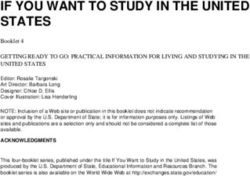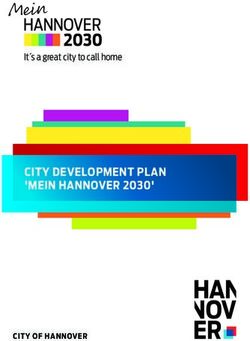Registration starts Dec. 4 - Wor-Wic Community College
←
→
Page content transcription
If your browser does not render page correctly, please read the page content below
Employers~
Give your team the skills they need to succeed
boost your own bottom line!
Your employees can improve their skills in:
• Computers
• Communications
• Supervision and leadership
• Time management
Your employees can earn credentials such as:
• Class A or B CDL (truck driver training)
• Emergency training (CPR, BLS, AED)
• ServSafe employee food handler
• Certified pool operator
Send your employees to any class in this schedule or let us customize training just for your
business. For more information, call 410-334-2815, email training@worwic.edu or contact one
of our program directors (below) to discuss your training needs.
Amanda Brumfield at abrumfield@worwic.edu
GED Prep • Job Readiness • Remedial Education, ESL
Kelly Carey at kcarey@worwic.edu
Commercial Bus Driver Training • Commercial Truck Driver Training • Driver Education • Motorcycle Safety
Teresa Disharoon at tdisharoon@worwic.edu
Agriculture • Automotive • Construction • Electrical • HVAC • Lead Paint • Manufacturing
Pool/Spa Operators Certification • Turf Management • Unmanned Aircraft Systems • Wastewater Treatment • Welding
Stephanie Gamm at sgamm@worwic.edu
Certified Medicine Aide and Recertification • Certified Nursing Assistant • EKG • Nurse Refresher Clinical Practicum • Phlebotomy
Jill Heathfield at jheathfield@worwic.edu
Alcohol Awareness • Child Care • Command Spanish • Culinary • Financial Planning • Language
Personal Enrichment • Youth Academic Enrichment and Vocational Training
Denean Jones-Ward at djones-ward@worwic.edu
Business & Leadership • Entrepreneurship • Home Inspector • Hospitality • Human Resources
Insurance • Nonprofit Management • Real Estate
Kristina Toadvine at ktoadvine@worwic.edu
Adobe Suite • Internet Safety • Microsoft Office Applications • Mobile Technology • Online Training
QuickBooks • Social Media • Windows Operating Systems
Teresa Tyndall at ttyndall@worwic.edu
Dental Assisting • Emergency Training • Healthcare Professional Development • Medical Coding and Billing
Personal Trainer Certification • Veterinary AssistantWOR-WIC COMMUNITY COLLEGE
Continuing Education
& Workforce Development
TABLE OF CONTENTS
RESOURCES FOR FINANCIAL ASSISTANCE ............................................................................2
ADULT EDUCATION (ABE/GED/ESL) .............................................................................................3
BUSINESS & LEADERSHIP ........................................................................................................4
Accounting • Management • Marketing • Nonprofit Management
CHILD CARE ...................................................................................................................................6
Pre-Qualification • Continuing Education
COMPUTERS & TECHNOLOGY ...............................................................................................9 Continuing Education
& Workforce Development
Getting Started • PC Hardware, Networking & Security • Internet & Mobile Technologies
Programming & Coding • Web Design • Social Media • Desktop Publishing, Graphics & Imaging
Fast-Track Seminars in Microsoft Office 2013/2016 • QuickBooks Division
ONLINE COURSES ......................................................................................................................21 Campus Location:
Room 102
DEVELOPMENTAL ENGLISH/ESL .........................................................................................22 Fulton-Owen Hall (FOH)
FLORISTRY & LANDSCAPING ...............................................................................................23 Office Hours:
Landscaping Monday through Friday
8 a.m. to 4:30 p.m.
HEALTH & SAFETY .....................................................................................................................24
Certified Nursing Assistant • Dental Assisting • EKG Technician • Emergency Training
Phone: 410-334-2815
Fitness Training • Medical Coding & Billing • Medical Office • Medicine Aide
Nurse Refresher • Phlebotomy Technician • Professional Development Fax: 410-334-2952
HOSPITALITY & CULINARY ....................................................................................................35 Mailing Address:
Pool Operators • Culinary Skills • Food & Beverage 32000 Campus Dr.
Salisbury, MD 21804
INDUSTRY, TRADES & MANUFACTURING .......................................................................37
Automotive • Construction • Electricity • HVACR • Manufacturing
Wastewater Treatment • Welding
PERSONAL ENRICHMENT .......................................................................................................40
Art & Painting • College Prep • Financial Planning • History • Languages • Music
Photography • Science • Summer Scholars • Writing
REAL ESTATE ................................................................................................................................45
Sales Pre-Licensure • Sales Continuing Education • Investing
SENIORS ONLY ............................................................................................................................47
TRANSPORTATION ....................................................................................................................48
Commercial Bus Driver Training: School and Passenger Bus
Commercial Truck Driver Training • Driver Education • Motorcycle Safety Training
VETERINARY ASSISTANT TRAINING .................................................................................50 Trademarks:
POLICIES & PROCEDURES ......................................................................................................51
Throughout this publication, trademarked
FOUR EASY WAYS TO REGISTER ...........................................................................................54 names are used. Rather than put a
trademark symbol in every occurrence of
REGISTRATION FORM ..............................................................................................................55 a trademarked name, we are using the
names only in an editorial fashion with no
CAMPUS MAP & SCHEDULE CODES ....................................................................................56 intention of infringement of the trademark.
WINTER 2018 COURSES / 410-334-2815 / www.worwic.edu 1RESOURCES FOR FINANCIAL ASSISTANCE
Need help paying for training?
Career Starters Scholarship
Assistance for the following career training is available to low-income individuals who meet eligibility requirements. Call 410-334-2815
or go to worwic.edu/Academics/ContinuingEducation/FinancialAssistance.aspx for more information.
• Certified nursing assistant • Electrical wiring technician • Personal trainer
• Child care • HVAC • Pesticide applicator
• CompTIA IT fundamentals certification • Medical coding and billing • Phlebotomy technician
• Dental assistant • Medicine aide • Truck and bus driver
• EKG technician • MIG/TIG and Arc welding • Veterinary assistant
Community Foundation of the Eastern Shore
Assistance is available to qualified applicants currently employed by or active volunteers in an IRS designated 501(c)(3) charitable
organization located in Somerset, Wicomico or Worcester County. See our “Business & Leadership” section for more information.
Scholarships are also available for career training at cfes.org.
Deferred Payment
A payment plan is available for certain courses for a $20 deferment fee when the tuition is more than $100. Not available for all courses.
Call 410-334-2815 for more information.
Driver Education Tuition Assistance
Assistance is available to qualified applicants based on financial need. For a tuition assistance information packet, go to
worwic.edu/Academics/ContinuingEducation/DriverEducation.aspx or call 410-334-2815.
Employer Billed Tuition and Fees
Advance payments are welcomed from employers who pay for their employees’ tuition and fees at the time of registration. The college
can also directly bill a company. Call 410-334-2815 for more information.
Employment Advancement Right Now (EARN) Scholarships
Assistance with carpentry, certified nursing assistant, welding and UAS training is available to individuals who meet eligibility requirements
through the Maryland Department of Labor, Licensing and Regulation. Call 410-334-2815 for more information.
Eunice Q. Sorin Scholarship
Provides annual awards to individuals who are currently in the workforce and are pursuing further training or education to advance
their career/upgrade their skills. Open to any field of study but limited to residents of Worcester County. Go to
https://occhamberfoundation.org/scholarship/ for more information.
Lower Shore Workforce Alliance
Assistance for the following career training is available to qualified dislocated workers or economically disadvantaged individuals.
Call 410-341-6515 for more information.
• Certified nursing assistant • HVAC • Welding
• Child care • Truck and bus driver
P.E.O.
Provides support to qualified women whose education has been interrupted and who find it necessary to return to school to complete
a degree or certification that improves their marketable skills for employment to support themselves and/or their families. Go to
http://www.peointernational.org/about-peo-program-continuing-education-pce for more information.
U.S. Department of Transportation Commercial Motor Vehicle Operator Safety Training Grant
Assistance is available for current and former members of the United States Armed forces, spouses and/or children to obtain their
Commercial Driver’s License (CDL). Call 410-334-2882 for more information.
U.S. Veterans Administration
Assistance for the following career training is available to qualified veterans, Reservists and National Guard members. Call 410-334-2882
for more information.
• Certified nursing assistant • Personal trainer • Welding
• Electrical wiring technician • Phlebotomy technician
• HVAC • Truck and bus driver
2 WOR-WIC COMMUNITY COLLEGE CONTINUING EDUCATION & WORKFORCE DEVELOPMENTADULT EDUCATION (ABE/GED/ESL)
FREE Adult Basic Education (ABE), General Education Diploma (GED)
and English as a Second Language (ESL) classes begin in January!
Is English your second language?
Do you want to earn your
Register for ABE/GED/National External Diploma Program:
Nursing Assistant certification?
Tues., Dec.19, 1-7 pm and Wed., Dec. 20, 10 am-4 pm
We would love to hear from you!
Tues., Jan. 9, 1-7 pm and Wed., Jan. 10, 10 am-4 pm We are planning a new course that will
pair a skills instructor with an English
as a Second Language (ESL) instructor
Register for ESL:
to prepare students for their career in
Tues., Jan. 16, 1-7 pm and Wed., Jan. 17, 10 am-4 pm healthcare. If you are interested in this
Tues., Jan. 23, 1-7 pm and Wed., Jan. 24, 10 am-4 pm training or need additional information,
please call Norma Schultz at 410-334-
6783.
New students must attend a registration session. Students are placed based on available space.
All registration sessions are at the Wicomico County Library (downtown), 122 S. Division St.,
Salisbury.
Worcester & Somerset County
Residents
Students do not need to make an appointment to attend an open enrollment session—just walk in.
Please be prepared to spend at least two hours for intake and pre-testing. Worcester county residents interested
in ABE/GED/ESL classes should call
For more information on: 410-632-5071. Somerset County
residents should call 410-623-3323 or
• All courses, call 443-260-1703 or email adulteducation@worwic.edu 410-677-4261.
• National External Diploma Program (NEDP), call 443-260-1702
• Maryland GED-I Online Program, mdged-i.org or call 443-260-1703
(for eligibility testing)
Are You Unemployed? Do You Need to Update Your Computer Skills? All coursework must be completed
Create your own schedule with these FREE self-paced computer courses: at the computer training lab at the
One-Stop Job Market/American Job
Keyboard Skills Center, located at 31901 Tri-County
Develop skills in typing and effectively using the keyboard. Practice drills to increase your accuracy and Way (off Walston Switch Rd. on the
speed. Recommended for anyone who needs to develop keyboard skills for word processing, computer north side of Rt. 50).
or office work. No previous experience is required.
Lab Hours:
Keyboard Skills: Document Formatting
Mon., Tues. and Thurs.:
Apply your keyboarding skills to type basic business documents. Gain additional experience using
8:30 a.m.-12:30 p.m. and
Microsoft Word to format business reports, letters, emails, memos, tables and other personal and
1:30-4:30 p.m.
business communications. Prerequisite: “Keyboard Skills” or basic knowledge of Microsoft Word.
Wed.: 8:30 a.m.-noon
Introduction to Computers & Technology I
Get prepared and learn the computer skills necessary for today’s workplace. This web-based training For information about the courses,
program will walk you through step-by-step with visually stimulating exercises that cover the basics of call Wor-Wic at 410-334-2815.
computers, Windows, the Internet, and Microsoft Office using SAM, a proficiency-based assessment and
training platform. Prerequisite: “Keyboard Skills” or basic knowledge of a keyboard. In order to participate, individuals
must go to the One-Stop Job
Introduction to Computers & Technology II Market /American Job Center
Step up to the next level of computers and go beyond the basics. Learn the finer details of Windows, the to obtain a referral from an agency.
Internet, and how all the Microsoft applications integrate together through self-paced capstone projects. For information about how to
Build upon your previous skills acquired in Level I to expand your knowledge of the Microsoft Office obtain a referral or hours of
Suite. Prerequisite: “Introduction to Computers & Technology I.” operation, call the One-Stop Job
Market /American Job Center at
Applied Computers & Technology
410-341-6515.
Combine all the skills you have learned in “Introduction to Computers & Technology Levels I and II” and
prepare to use Microsoft Office in the workplace by completing twelve Skills Assessment Manager (SAM)
projects using Microsoft Office 2013. Create, format and prepare real-world business projects using Funding provided by
Microsoft Word, Excel and PowerPoint. SAM’s web-based program will instantly provide feedback once
your project has been submitted for grading online. Prerequisite: “Introduction to Computers &
Technology Levels I and II.”
WINTER 2018 COURSES / 410-334-2815 / www.worwic.edu 3BUSINESS & LEADERSHIP
ACCOUNTING
Accounting Basics
Requires no prior accounting knowledge. This course is a great foundation for students expecting to take a
QuickBooks computer course and an excellent option for small business owners and others who are seeking
to understand the basics of accounting. Explore the key accounting principles, define common terminology
and explain the accounting equation. Use a T-account to balance an account and understand why it is
Let Wor-Wic be essential for maintaining accurate financial records. Work through various case studies to observe the entire
your training department! accounting cycle. Prepares you for "Mastering QuickBooks," a "hands-on" course. Instructor: Andrea Kenney
Tuition: $119 Fee: $6 Text Required: Code A
Wor-Wic offers customized training for ZACC-014-0047 MW 1/17-2/5 (6 sessions) 6:15 pm- 8:45 pm FOH 203
all of your supervisory and professional
development needs. Contact Denean MANAGEMENT
Jones-Ward at 410-334-2815 or
djones-ward@worwic.edu to set up a
customized course for your organization.
Try out the Hazel Center Café for a
delicious meal or snack when you have
a class on campus. They sell a variety of
hot and cold meal selections for dine-in
or carry out.
Time Management and Organizational Skills
Join us for a fast paced, dynamic and "hands-on" session to get the most out of your business and personal
Hours of operation:
life. Understand the events that occupy your time and learn strategies to efficiently organize, file and retrieve
Mon. through Thurs., 8 a.m. to 6:30 p.m.
information. Realize the power of planning and discover how to achieve immediate, intermediate and long-
Fri. , 8 a.m. to 1:30 p.m.
range goals. Find ways to deal with interruptions and still maintain your productivity. Whether you use
paper-based, PC-based or a hand-held organizer, special tips and techniques will enhance your time and life
management skills! Fee includes lunch voucher. Instructor: Stacy Mitchell
Tuition: $83 Fee: $16
ZMGT-012-0007 F 1/19 (1 session) 9:00 am- 4:00 pm FOH 103C
First Time on the First Line
Becoming a first line supervisor is challenging. Focus on the interpersonal aspects of supervision such as
dealing with difficult people, different personalities and resolving conflict. Analyze different leadership styles
and which one fits you. Understand your new role as supervisor and what being a leader means. Discover
how to manage change within yourself and with your team. Focus on the power of planning and how it can
Top 10 related online courses: make your day more productive and less stressful. Learn how goal setting provides structure for you and your
team. Understand how setting expectations with each team member helps to make your vision clear to
• Accounting Fundamentals
everyone. Instructor: Phyllis Hardy
• Business and Marketing Writing
Tuition: $143 Fee: $6 Text Required: Code B
• Small Business Marketing on a
ZMGT-068-0014 Th 2/22-3/29 (6 sessions) 5:30 pm- 8:30 pm FOH 200
Shoestring Budget
• Marketing Your Business on the
Align Personal Development with Professional Growth
Internet
Professionals in the workplace are encouraged to periodically re-examine their managerial and leadership
• Mastery of Business Fundamentals
skills to strengthen their professional toolkits. It starts with commitment to personal development, which works
• Effective Business Writing
hand in hand with professional growth. Develop a plan to restructure a negative environment, implement
• Start Your Own Small Business
changes in your personal and professional life, identify and prioritize goals and develop new problem solving
• Writing Effective Grant Proposals
techniques. Instructor: Phyllis Hardy
• Starting a Nonprofit
Tuition: $52 Fee: $6
• Nonprofit Fundraising Essentials
ZMGT-094-0124 M 2/5-2/19 (3 sessions) 5:30 pm- 7:30 pm FOH 103A
All courses begin 12/13, 1/17, 2/14,
3/14 and 4/11. Business Process Improvement From Review to Implementation
All company managers can benefit from an organized "playbook" that contains documented business
Go to www.ed2go.com/worwic for processes with the goal of satisfying customer expectations. Learn how to document workflow procedures,
more information and a complete list of communicate expectations, support training and build a foundation for continuous monitoring within the
related online courses. company. Instructor: John Romanowski
Tuition: $40 Fee: $6
ZMGT-095-0125 W 1/24-1/31 (2 sessions) 6:00 pm- 8:30 pm FOH 204
4
WOR-WIC COMMUNITY COLLEGE CONTINUING EDUCATION & WORKFORCE DEVELOPMENTBUSINESS & LEADERSHIP
MARkETING
Creating a Marketing Plan for Current and Future Success
A solid marketing plan can enable a business owner to better understand his target market, methods to reach
that market, and how to spend advertising dollars to support the organization's mission. Course will cover the key Business and Professional
areas of a marketing plan: market research, basic branding techniques, traditional and innovative advertising Online Continuing Education
strategies, and free and low cost PR opportunities. Designed for small business owners and employees who Courses and Certificates
want to build and strengthen their business. Fee includes lunch voucher. Instructor: Stacy Mitchell for the Workplace
Tuition: $83 Fee: $16
Accounting and Finance for
ZMKT-013-0141 F 3/9 (1 session) 9:00 am- 4:00 pm FOH 103C
Non-Financial Managers
Email Marketing for Small Business • Accounting and Finance for
Did you know that 58 percent of adults check their email first thing in the morning? And that 61 percent of Non-Financial Managers
• Financial Analysis and Planning for
consumers actually like to receive weekly promotional emails? Email isn't just about promotions; it's a vital
Non-Financial Managers
way to stay in contact with your customers and keep your brand in front of them consistently. Explore a variety • Cash is King
of email marketing software like MailChimp, Constant Contact, AWeber and Convert Kit and learn how to
create and manage an email list. Create an e-marketing campaign and list (up to 2000 subscribers) using Data Analysis
MailChimp's free web access application and track response rates. Topics include: assuring that you are • Introduction to Data Analysis
compliant with the CAN-SPAM Act; strategies to build your email list; content ideas for newsletters and • Intermediate Data Analysis
promotions; and how to increase revenue through segmentation and other marketing strategies. This course • Advanced Data Analysis
will be held in a computer lab. Prerequisite: basic computer and email skills. Instructor: Stacy Mitchell
Tuition: $60 Fee: $16 Office Operations
ZMKT-015-3008 T 2/27-3/13 (3 sessions) 4:00 pm- 6:30 pm ORGC BERLIN • Cyber Security for Managers
• Office Operations
NONPROFIT MANAGEMENT • Embracing Sustainability in the
Workplace
Preparing and Submitting Grant Proposals
Unravel the complexities of grant writing. Learn processes and procedures designed to help you from initial Sales
concept to finished package. Focus on identification of funding sources for various types of grant proposals; • Strategic Selling with Social Media
completing the application; writing the grant; developing the budget, with concentration on calculating and • Getting Started in Sales
justifying dollar amounts; and submitting the final copy. Includes information on Internet searches for grant • Power Selling
sources. The goal is the preparation of a complete grant proposal. Bring any grant information you possess to
Upcoming start dates: 2/5, 3/5, 4/2
class for discussion. Recommended for personnel from local government agencies, schools and nonprofit and
Go to worwic.edu/ugc to see a
charitable organizations. Instructor: Ginger Steelman complete course listing.
Tuition: $104 Fee: $6
ZNPT-017-0005 F 1/26 (1 session) 8:30 am- 5:00 pm FOH 103C
SCHOLARSHIP OPPORTUNITIES FOR NONPROFITS
The Community Foundation of the Eastern Shore is offering scholarships for nonprofit organizations in Somerset, Wicomico and Worcester counties to
cover the cost of tuition for the following courses:
• Accounting Basics • MS Excel: I • Time Management and
• Adobe Photoshop: Level I • MS Access I Organizational Skills
• Community Spanish: Survival Guide • Preparing and Submitting Grant Proposals • Windows 10: Getting Started
for English Speakers • QuickBooks Online: The Virtual Platform • Windows: Managing Files and Folders
• How To Manage Your Grant • QuickBooks: Payroll • Wordpress Websites: Level I
• Mastering Quickbooks
If you have a unique need for a course not listed here, please contact the Community Foundation. Textbooks or other
educational materials that are not part of the tuition are not covered by this scholarship and will be the responsibility of
the applicant. To be eligible for this program, applicants must be currently employed by or active volunteers in an IRS
designated 501(c)(3) charitable organization located in Somerset, Wicomico or Worcester County.
A copy of the program guidelines and application procedures are available on the foundation’s website at www.cfes.org
or by contacting the program officer at 410-742-9911. Please note that applications are considered on a first-come, first-
served basis. At this time, no scholarships are offered for online courses.
WINTER 2018 COURSES / 410-334-2815 / www.worwic.edu 5BUSINESS & LEADERSHIP
NONPROFIT MANAGEMENT, continued
Need help preparing
for a job? How to Manage Your Grant
Congratulations, you have been awarded a grant! Now what do you do? Review the policies governing
Let our career services office help grants, terms and conditions of a grant, budget modification process and reporting requirements. Discuss
you: cost share and other required obligations. Participants are encouraged to bring an existing grant award or
• Choose a training or education any other grant information to class. Recommended for personnel from local government agencies, schools,
program nonprofit and charitable organizations and participants who have completed "Preparing and Submitting Grant
• Connect with employers Proposals." Instructor: Ginger Steelman
• Fine-tune your resume Tuition: $104 Fee: $6
• Prepare for interviews ZNPT-018-0006 F 2/23 (1 session) 8:30 am- 5:00 pm FOH 103C
And more!
Starting a Nonprofit 101
Visit our career services office in Are you thinking about starting a nonprofit but do not know where to begin? Assess the feasibility of your
Brunkhorst Hall, Room 111H or call nonprofit idea while determining the appropriate steps that you need to take. Course will include a high-level
410-334-2903. overview of incorporation, organization and other issues pertinent to anyone involved with a nonprofit startup.
Understand the basic concepts of how to incorporate, select a board of directors, write bylaws, obtain tax-exempt
status, develop a budget, create a marketing plan and explore fundraising. Instructor: Alishia Louis-Potter
Tuition: $86 Fee: $6
ZNPT-029-0013 T 1/16-2/13 (5 sessions) 5:30 pm- 7:30 pm FOH 203
CHILD CARE
PRE-QUALIFICATION
Earn the necessary credentials to begin your career in child care and meet the Maryland State Department of
Education (MSDE) Office of Child Care (OCC) licensing requirements. The following courses also align with
MSDE Staff Credentials Level 2 – 4 and are required for the Child Care Provider, Child Care Infant/Toddler
Teacher, Child Care Preschool Teacher, Child Care School-Age Teacher and Child Care Director. The
courses may be taken in any sequence. You must be at least 19 years old and have a high school diploma or
an approved certificate of high school equivalency. In addition you must have at least one year of experience
in a child care setting, or a year of college or a combination of the two. For more information, email the Office
of Child Care Region 9 (Lower Shore Office) at occ9wic.msde@maryland.gov or call 410-713-3430.
Child Care I: Growth and Development
Discover ways to help young children develop their physical, social, emotional and cognitive skills. Explore how
outstanding theorists, such as Piaget, Erikson and Freud, support principle concepts in child development from birth
to school age. Includes information about classroom management and positive guidance. Instructor: Kelley Koontz
Tuition: $404 Fee: $11 Text Required: Code E
ZCHC-006-0112 MW 1/17-2/28 (15 sessions) 6:00 pm- 9:00 pm FOH 200
Class also meets on S 1/27 and 2/17, 9:00 am-4:00 pm.
Child Care II: Activities and Curriculum
Identify and develop lesson plans and activities that are developmentally appropriate for children from birth to
school age. Assess various materials and room arrangements that promote learning for all parts of the
curriculum. Instructor: Kelley Koontz
Tuition: $404 Fee: $11 Text Required: Same as Part I
ZCHC-007-0113 MW 3/5-4/16 (15 sessions) 6:00 pm- 9:00 pm FOH 200
Class also meets on S 3/24 and 4/14, 9:00 am-4:00 pm.
6 WOR-WIC COMMUNITY COLLEGE CONTINUING EDUCATION & WORKFORCE DEVELOPMENTCHILD CARE
PRE-QUALIFICATION, continued
Let Wor-Wic be your
child care training resource.
Child Care Center Management For more information on our contract
This course will cover the concepts and skills needed for child care providers who are interested in the training options, email Jill Heathfield
business management side of child care. Material will include examples of management practices and at jheathfield@worwic.edu or call
administrative functions that comprise a center director's role. Participants will discuss licensing and facility 410-334-2815.
operation procedures, legal and financial issues and personnel management. For further information about
taking this non-credit course for credit call 410-334-2800 prior to registering. Instructor: Sandra March
Tuition: $324 Fee: $6 Text Required: Code E
ZCHC-049-0132 W 1/17-4/18 (14 sessions) 5:30 pm- 7:00 pm JC 100
Exam on W 4/25, 5:30 pm-7:30 pm. No class on 3/7.
Infant and Toddler Care
Explore the unique stages of development in very young children as you examine the area of infant and
toddler care in family and group settings. The design and implementation of age-appropriate activities and
routines for infants and toddlers are covered. Includes health and nutrition; the role of exploration and play in
learning; reasonable expectations; and nap, rest and feeding patterns. Discuss curriculum development,
safety, materials and equipment, guidance practices and appropriate supervision. Meets the 45-hour
requirement, as set by the Maryland State Department, Office of Child Care, to allow a child care teacher-
infant/toddler staff to be in charge of a group of infants and toddlers. For further information about taking this
non-credit course for credit, call 410-334-2800 prior to registering. Instructor: Michelle Morris
Tuition: $324 Fee: $6 Text Required: Code E
ZCHC-050-0133 Th 1/18-4/19 (14 sessions) 5:30 pm- 7:00 pm BH 206
Exam on Th 4/26, 5:30 pm-7:30 pm. No class on 3/8.
School-Age Group Child Care
This course will cover concepts and skills needed to work with school-age children in the child care setting.
Participants will utilize their role as a child care provider to promote the optimum development of children in
this age group. Material covers the design and implementation of age-appropriate activities and routines for
children from age five through eight. Course includes methods of effective communication, classroom
management and program planning. Meets the requirement, as set by the Maryland Child Care Administration,
to be qualified as a child care teacher school-age working with school-age children. For further information
about taking this non-credit course for credit call 410-334-2800 prior to registering. Instructor: Michelle Pavese
Tuition: $324 Fee: $6 Text Required: Code E
ZCHC-048-0131 Th 1/18-4/19 (14 sessions) 7:15 pm- 8:45 pm BH 207
Exam on Th 4/26, 7:30 pm-9:30 pm. No class on 3/8.
Pre-Qualification Child Care Infant & Toddler Preschool School Age Child Care
Provider Teacher (0-2) Teacher (2-5) Teacher (5-12) Director
Child Care I - Growth & Development (50 hrs.) X X X X
Child Care II - Activities & Curriculum (50 hrs.) X* X X* X
Communication Skills for Child Care
Professionals (9 hrs.) or one academic college
course taken for credit X** X** X** X**
Infant & Toddler Care or equivalent
online course (45 hrs.) X X***
School Age Group Child Care or an equivalent
online course (45 hrs.) X
Center Management or an equivalent
online course (45 hrs.) X
Family Child Care Pre-Service (24 hrs.) X
Supporting Breastfeeding (3 hrs.) X X X***
Including All Children & the ADA (3hrs.) X X X X X
* Optional
** May be met through the successful completion of at least one academic college course taken for credit
*** Required for directors of centers approved for the care of children from birth to age 2
WINTER 2018 COURSES / 410-334-2815 / www.worwic.edu 7CHILD CARE
CONTINUING EDUCATION
Online Child Care Courses
Boost your child care credentials and complete courses at your own pace! Child Care Providers, Directors and
Teachers must take 12 clock hours of continued training annually with a minimum of six clock hours in the
Core of Knowledge areas. Aides must take six clock hours of continued training annually with a minimum of
three clock hours in the Core of Knowledge areas. Access to a computer, the internet and email are required.
Child Care Teacher (Infant/Toddler, Preschool or School Age) Courses:
You must register by the start date.
• Child Care Growth & Development (45 hours) 1/5-2/23 $255
• Infant and Toddler Care (45 hours) 1/17-3/7 $255
• School Age Child Care Curriculum (45 hours) 1/22-3/12 $255
• Preschool Curriculum & Activities (45 hours) 1/10-2/28 $255
• Child Care Administration (45 hours) 2/5-3/26 $255
• Communication Skills for Child Care Professionals (9 hours) 3/19-4/2 $95
Family Child Care Provider Pre-Service Course:
Registration for this course closes March 14.
• Family Child Care Pre-Service (24 hours) $235
Top 10 related online courses: Continuing Education Credential Booster Courses:
Credential Boosters are classes that are identified by MSDE in the Staff Credential modifications for levels two,
• Creating Classroom Centers
three and four. You may register for and begin a class anytime between 1/3 and 3/23.
• Teaching Students with Autism:
• Age and Developmentally Appropriate Supervision (3 hrs.) $40
Strategies for Success
• Basic Health and Safety Training NEW! 2018 MD REQUIREMENT COMING SOON $40
• Differentiated Instruction in the
• Conflict Resolution Strategies (3 hrs.) NEW! $40
Classroom
• Cultural Competence & Awareness (3 hrs.) NEW! $40
• Working Successfully with Learning
• Developmentally Appropriate Practice (3 hrs.) NEW! $40
Disabled Students
• Family & Community Partnerships NEW! $40
• Enhancing Language Development in
• Including All Children and the ADA (3 hrs) NEW! MD REQUIREMENT $40
Childhood
• Intro to Environmental Rating Scales (3 hrs.) $40
• Spanish in the Classroom
• Nutrition and Active Living (3 hrs) $40
• Solving Classroom Discipline
• Observation and Assessment: Birth to 12 mos. (3 hrs.) NEW! $40
Problems
• Playground Safety (3 hrs) $40
• Teaching Writing: Grades K-3
• Positive Child Guidance and Discipline (3 hrs.) $40
• Teaching Preschool: A Year of
• Resources that Guide Daily Planning (3 hrs.) NEW! $40
Inspiring Lessons
• SIDS (2 hrs) $40
• Teaching Students with ADHD
• Supporting Breastfeeding (3 hrs.) NEW! MD REQUIREMENT $40
• Supporting Children with Disabilities (3 hrs.) $40
All courses begin 12/13, 1/17, 2/14,
• Taking Learning Outside (3 hrs.) $40
3/14 and 4/11.
• The Child Care Provider as a Professional (3 hrs.) $40
Go to www.ed2go.com/worwic for
more information and a complete list of Online Child Care Courses:
related online courses. • To register, submit a Continuing Education Registration Form to our office and include the title of the
course with the word “online” after the course title. You must provide an email address on the registration
form so that we can send you login information.
• The course starts once you log in for the first time. No refunds or transfers after this date.
• Most courses have a required textbook. Books can be purchased online.
• You will need access to a computer, the internet and email to take any online course.
For more information, email us at onlinetraining@worwic.edu or call 410-334-2815.
8 WOR-WIC COMMUNITY COLLEGE CONTINUING EDUCATION & WORKFORCE DEVELOPMENTCOMPUTERS & TECHNOLOGY
GETTING STARTED How to pick a computer course
that’s right for you
Introduction to Computer Applications: Part I (Version 2016) 8
Discover in plain and simple language how your computer operates and how this powerful equipment can be Most computer courses have prerequisites.
used at home or in business. Develop confidence as you practice using the mouse, review common computer The following rating chart is designed to
terminology, practice basic functions in Microsoft Windows, Word, Excel and PowerPoint, and explore the help you select the appropriate type and
mystery of the Internet. Learn about files and folders, creating, saving and printing documents, using pictures level of computer course to meet your
in your documents and other popular uses of PCs. Provides a solid foundation for beginning PC users. needs. To get the most out of your course
Satisfies a core requirement for the Continuing Education Certificate in Computer and Office Technology or sequence of courses, register for the
Essentials. "Computer, Mouse and Keyboard Navigation Basics" or equivalent mouse and keyboard experience level that is right for you!
experience is helpful. Instructor: Alan Musser
8 Little or no computer/Internet
Tuition: $158 Fee: $16 Text Required: Code E
experience
ZCOM-001-0043 TTh 2/6-3/1 (8 sessions) 6:15 pm- 8:45 pm FOH 308
88 Limited keyboarding, computer
Introduction to Computer Applications: Part II (Version 2016) 88 or Internet experience and
Take the next step by increasing your understanding of Windows and file management. Practice finding, creating, knowledge of Windows or a
moving, copying, pasting and organizing your files and folders. Extend your word processing skills as you explore 8 level course
more formatting options and set up pages, paragraphs and margins to create documents in Microsoft Word. Find
out how to set up your documents for a simple mail merge. Gain confidence using Microsoft Excel as you learn 888 Keyboarding skills and
how to build formulas, format data, create basic charts, and edit and print workbooks. Explore basic database experience with specific
management features in Excel and get an introduction to how Microsoft Access is used. Satisfies a core software and Windows 7
requirement for the Continuing Education Certificate in Computer and Office Technology Essentials. Prerequisite: or higher or equivalent skills
completion of "Introduction to Computer Applications: Part I" or approval of instructor. Instructor: Alan Musser and completion of a 88 level
Tuition: $119 Fee: $16 Text Required: Same as Part I course
ZCOM-003-0044 TTh 3/13-3/29 (6 sessions) 6:15 pm- 8:45 pm FOH 308
8888 Working knowledge of specific
Getting Started with Your MacBook UPDATED! software and Windows 7 or
Have you recently switched from Windows to Mac and want to make sense of this new operating system? higher file management skills
Find out how to accomplish the same things in MacOS that you're already familiar with in Windows. Explore or completion of a
the latest MacOS user interface. Access your files and folders using Finder. Navigate the Dock, desktop and 888 level course
Safari web browser. Use Launchpad to manage and view your programs and applications. Configure the
All computer courses have fees, which
appearance and personalize the settings using System Preferences. Access Siri, Apple's digital assistant, and
are listed after the tuition for each course.
launch, install and use popular apps from the App store. Use other pre-installed apps like Calendar, Contacts,
Don’t forget to include them in your
Photos, Maps and Notes. Must bring your own MacBook to class. Instructor: Perry Angelonga
payment!
Tuition: $40 Fee: $16
ZCOM-026-0120 T 2/20-2/27 (2 sessions) 9:00 am-11:30 am FOH 200 Application software is not provided as
part of the registration for computer
courses.
Is your class at ORGC?
ORGC Ocean Resorts Golf Club
Windows 10: Getting Started 8 10655 Cathell Road, Berlin
Purchasing a new computer or tablet? Upgrading your Windows 7 or 8.1 computer to Windows 10? Explore (Route 90 east towards Ocean
the new Windows 10 user interface including the new Start Menu that includes a combination of traditional City. Exit at Route 589. First
Windows programs, apps, tiles and live tiles. Use the updated Task Bar that allows access to the new right at light is Cathell Road;
Windows Search, Task View and Cortana, your new digital assistant. Find out what familiar features have proceed 1.5 miles. Club will
changed or been replaced and what favorites are still available. Sync all your data instantly to the newly be on the right; go to the
updated Microsoft OneDrive and navigate the new Microsoft Edge browser that replaces Internet Explorer. portable classroom.)
Launch, install and use popular apps from the Windows Store and discuss how to keep your system safe.
Prerequisite: previous experience using Windows.
Tuition: $40 Fee: $16
ZCOM-017-3021 Th 1/11-1/18 (2 sessions) 9:00 am-11:30 am ORGC BERLIN
Instructor: Perry Angelonga
ZCOM-017-0045 M 2/12-2/19 (2 sessions) 6:00 pm- 8:30 pm FOH 308
Instructor: Alan Musser
WINTER 2018 COURSES / 410-334-2815 / www.worwic.edu 9COMPUTERS & TECHNOLOGY
GETTING STARTED, continued
FREE
Find the right Windows: Managing Files and Folders (Version 10) 88
Utilize the new Windows 10 Operating System and be more productive organizing, finding and interacting
with apps, files and documents at work. Explore the enhanced Start Menu and Task View tool to customize,
computer courses for you.
Sign up today for our free navigate and interact with the new Windows interface. Use the updated File Explorer to easily find, create,
Computer Information Session. move, delete, back-up and manage your business documents, photos, apps, music and video. Quickly
organize your open documents and files with the new virtual desktops, indexing features and using Cortana.
Tues., Jan. 9, 3:30-5:30 p.m. Use shortcuts and jump lists to quickly access the programs and apps you use most. Pin folders, files, apps
Wor-Wic Community College and websites to the Task Bar or Start Screen. Access and organize website favorites with the Edge Internet
Fulton-Owen Hall browser. Prerequisite: previous experience using Windows 8 or 10 or "Windows 8 or 10: Getting Started."
Room 103 C Tuition: $40 Fee: $16
ZCOM-018-3020 Th 2/1-2/8 (2 sessions) 9:00 am-11:30 am ORGC BERLIN
Learn about all of our computer courses
Instructor: Perry Angelonga
and find out which ones are right for you.
ZCOM-018-0046 M 3/5-3/12 (2 sessions) 6:00 pm- 8:30 pm FOH 308
Also find out how to get started earning
Instructor: Alan Musser
one of our seven Continuing Education
certificates. Ask questions about any
PC HARDWARE, NETWORkING & SECURITY
course and register for classes on the
spot.
PC Tips and Tricks: Speed Up, Clean Up and Protect Your Computer 88
Call 410-334-2815 to reserve a space! Discover how to quickly diagnose problems and clean up your computer. Get rid of those nasty viruses,
malware and spyware, and increase the performance of your system. Find out how to back up your files,
Light refreshments will be served. pictures, Internet bookmarks and email and restore your system in the event of a catastrophic computer crash.
Get tips on how to safely navigate the Internet and download files, install programs and understand what
filtering and monitoring software is available to provide a safe environment for all ages. Find out how to delete
unwanted files to protect private financial records and safely dispose of old computers and hard drives.
Prerequisites: Windows and basic computer experience. Instructor for both sessions: Perry Angelonga
Tuition: $79 Fee: $16
ZPCO-009-3015 TTh 1/16-1/25 (4 sessions) 2:30 pm- 5:00 pm ORGC BERLIN
ZPCO-009-0006 TTh 4/17-4/26 (4 sessions) 3:00 pm- 5:30 pm FOH 301
Get
PC Technician Foundations 8
Certified.
Recommended for the small office/home office business owners or computer users who want to learn the
essentials of PC hardware and operating systems/software from an experienced IT technician. Learn the basic
terminology of computer components and peripherals. Make intelligent upgrade and purchasing decisions by
Get
speaking the "lingo" of the ads, salespeople and field technicians. Feel comfortable "popping the top" for
Ahead.
routine diagnosis, upgrades and preventative loss/maintenance routines. Work directly with the latest
Windows operating system and learn more about software installation and maintenance. Provides a strong
foundation for those interested in pursuing the A+ certification preparation, "PC Troubleshooting Techniques:
Hardware and Operating Systems" or "Networking Essentials" courses. Satisfies a core requirement for the
Continuing Education Certificate in PC Technician Basics. Prerequisite: experience using a computer.
Earn an IT certification! Instructor: Shawn Smith
Tuition: $119 Fee: $16
• CompTIA IT Fundamentals ZPCO-007-0001 TTh 1/30-2/13 (5 sessions) 6:00 pm- 9:00 pm MTC 304
• CompTIA A+
Instructor spotlight:
• CompTIA Network+
• CompTIA Security+
• Cisco Certified Network Associate
(CCNA)
Shawn Smith
Shawn lives what he teaches as owner and president of
CompTIA test vouchers can be Technology Contracting, LLC and through his volunteer
purchased at the cashier window at a tech work for local theatrical productions. He believes in
discount by current students taking IT “learning-by-doing” but also draws on his education for
related coursework.
standard business and communication practices. A+
For information on computer certifications
Certified, Shawn encourages his students to stay on the
and career pathways or to schedule an IT cutting edge of changing technology. Shawn’s 10+ years
certification exam, contact Wor-Wic’s of experience at Wor-Wic include teaching hardware,
Computer Studies Career Navigator at operating systems, troubleshooting, networking, Web
410-334-6902. and A+ preparation classes.
10 WOR-WIC COMMUNITY COLLEGE CONTINUING EDUCATION & WORKFORCE DEVELOPMENTCOMPUTERS & TECHNOLOGY
PC HARDWARE, NETWORkING & SECURITY, continued
PC Troubleshooting Techniques: Hardware and Operating Systems 88 Continuing Education Certificate
Recommended for small office/home office business owners or computer users who want to learn the in
essentials of troubleshooting PC hardware and software from an experienced IT technician. Learn how to
PC Technician Basics
troubleshoot any issue using a custom step-by-step hardware- and software-troubleshooting model used by IT
professionals. Determine how to prevent spyware and viruses on your PC and speed up your computer.
Create a plan for your business and learn how to back up data, email, settings and other critical user files.
Implement helpdesk and customer support techniques that will be beneficial both by phone and in the field.
Provides a strong foundation for those interested in pursuing the A+ certification. Satisfies a core requirement
for the Continuing Education Certificate in PC Technician Basics. Prerequisites: basic computer and Windows
experience and "PC Technician Foundations" course. Instructor: Shawn Smith
Tuition: $95 Fee: $16
ZPCO-012-0002 TTh 2/22-3/6 (4 sessions) 6:00 pm- 9:00 pm MTC 304
Take the first steps toward a career
as an entry-level PC technician by
learning PC hardware basics.
These courses emphasize skills
used in the repair and maintenance
Networking Essentials 888 of computer hardware. They include
Recommended for small office/home office business owners or computer users who want to learn how to create software and networking basics to
and maintain a network from an experienced network IT administrator. Identify the different types of networks and ensure that the software and
learn how to set up a home or business network environment, including how to set up computers to easily share hardware systems function
files and printers. Cover the basics of local area networking, including network concepts, layouts and terminology, appropriately in office, business
and cloud and wireless networks. Includes a comprehensive overview of broadband Internet (cable, DSL, FIOS) and industry environments.
setups as well as the use of IP addresses, connectivity, security and troubleshooting techniques to quickly
identify network or Internet outages. Find out how easy networking is as you build a working peer-to-peer network Prepare to take CompTIA’s
from scratch in our "hands-on" lab! Provides a strong foundation for those interested in pursuing A+ or Network+ IT Fundamentals Certification Exam.
certification. Satisfies a core requirement for the Continuing Education Certificate in PC Technician Basics.
Prerequisites: basic PC hardware and troubleshooting experience or completion of "PC Troubleshooting Complete three core courses:
Techniques: Hardware and Operating Systems" course. Instructor: Shawn Smith • PC Technician Foundations
Tuition: $71 Fee: $16 • PC Troubleshooting Techniques:
ZPCO-002-0003 TTh 3/15-3/22 (3 sessions) 6:00 pm- 9:00 pm MTC 304 Hardware and Operating Systems
• Networking Essentials
Basic CompTIA A+ Certification Prep 888
Start preparing for CompTIA A+ certification in this first of three online courses. Learn PC basics and
Turn in your tracking journal to
hardware troubleshooting common to virtually every personal computer. Find out how things work, how to
receive your certificate.
configure everything and how to troubleshoot in real-world environments. This online course will reinforce the
hands-on skills learned in the Continuing Education Certificate in PC Technician. Prepares you for further
Call 410-334-2815 for more
CompTIA A+ certification studies and the 220-801 and 220-802 exams. This is a six-week online course. Go
information.
to www.ed2go.com/worwic for more information, requirements and to enroll online.
Tuition: $43 Fee: $91
ZPCO-010-4002 W 1/17 ONLINE
ZPCO-010-4003 W 2/14 ONLINE
ZPCO-010-4004 W 3/14 ONLINE
ZPCO-010-4005 W 4/11 ONLINE
INTERNET & MOBILE TECHNOLOGIES
Google for Business 8
Google goes beyond just its search engine capabilities and provides an array of useful business tools. Explore
Google's free cloud-based software business solutions including Gmail, Google Calendar, Google Drive,
Google Docs, Google+ and Google Photos. Explore your Gmail account and practice how to sort, format,
work with contacts and create folders. Learn how to create a Google Calendar, add events and share it with
members of your team. Manage and collaborate with others from anywhere with Google Drive. Edit and work
with Docs, Slides, Sheets and Forms. Connect all Google products to your smartphone and tablets. Explore
GSuite for business. Prerequisites: experience with computers and the Internet. Must have username and
password set up for an active Google account prior to participating in this class. Instructor: Perry Angelonga
Tuition: $52 Fee: $16
ZINT-015-0004 F 4/13-4/20 (2 sessions) 9:00 am-12:00 pm FOH 308
WINTER 2018 COURSES / 410-334-2815 / www.worwic.edu 11COMPUTERS & TECHNOLOGY
INTERNET & MOBILE TECHNOLOGIES, continued
Amazon and eBay: Buying and Selling Basics 8
Discover how to buy and sell products using eBay and explore online marketplaces like Amazon. Expand your
business using online auctions to make your product available to thousands of customers while helping you to
make more money. Step through the process of getting started with online auctions, listing your items for sale,
writing a description that will attract buyers and uploading a picture to promote your product. Determine the
best selling price and track and manage your own personal account. Students will have an opportunity to list
an auction during class time. Cover what happens after the sale, financial transactions, credit card payments,
shipping options, Internet safety for online payments and how to avoid auction fraud. Prerequisites: basic
computer and Internet experience. Instructor: Dianne Day
Tuition: $79 Fee: $16
ZINT-016-0084 TTh 3/15-3/27 (4 sessions) 9:30 am-12:00 pm FOH 306
Getting to Know Your Android Device 8
Do you have a new Android device and want to learn how to connect and customize it "your way?" Bring your
Android-based tablet or smartphone to class and find out how to customize your settings to sync mail,
calendar, data and more. Preview and explore popular business and productivity apps. Discover the four
methods available to download and install apps. Become familiar with navigating and accessing the Help
features of your device. Use the file manager to locate and manage data such as documents, apps, pictures
and books. Bring your Android device to class. The iPad, iPhone and Kindle Fire are not covered in this class.
Prerequisite: Internet experience. Instructor for both sessions: Perry Angelonga
Tuition: $40 Fee: $16
ZINT-012-3014 W 1/24-1/31 (2 sessions) 9:00 am-11:30 am ORGC BERLIN
ZINT-012-0007 Th 4/5-4/12 (2 sessions) 4:00 pm- 6:30 pm FOH 301
Android Devices: Beyond the Basics 88
Become more familiar with the Android platform used for many workplace functions on mobile devices such as
tablets and cell phones. Discuss common security concerns and risks. Find out how to install alternate
browsers and side load free and legal third party apps not included in the Play Store. Practice using your
device as a business productivity tool to share, create and edit documents. Use Cloud Storage and connect
your device with a PC to manage downloaded content, back up data and transfer documents, pictures, music
and videos. Utilize your camera to take higher quality pictures. Learn how to enhance your pictures with the
pre-installed and popular apps. Discover ways to stream media from your computer to your device and from
your device to your TV for presentations. Bring your Android device, charger and USB cord to class. The iPad,
iPhone and Kindle Fire are not covered in this class. Prerequisites: Internet experience and completion of
"Getting to Know Your Android Device" or working knowledge of your Android device. Instructor for both
sessions: Perry Angelonga
Tuition: $60 Fee: $6
ZINT-018-3013 MW 2/14-2/21 (3 sessions) 9:00 am-11:30 am ORGC BERLIN
ZINT-018-0008 TTh 5/1-5/8 (3 sessions) 4:00 pm- 6:30 pm FOH 301
Instructor spotlight:
Perry Angelonga
Perry has been a computer instructor at Wor-Wic for 15
years. He has a Bachelor’s Degree from the University
of Baltimore and teaches Microsoft Office, Windows and
Mac operating systems and mobile technology courses.
Perry can also be seen out and about as he works with
companies to customize and deliver on-demand training.
Perry uses his fun and dynamic teaching style to help
people master business tools such as spreadsheets.
He specializes in transitioning employees from older to
newer versions of Windows and Microsoft Office
applications. His favorite part about teaching is the
instant feedback that he receives.
12 WOR-WIC COMMUNITY COLLEGE CONTINUING EDUCATION & WORKFORCE DEVELOPMENTCOMPUTERS & TECHNOLOGY
INTERNET & MOBILE TECHNOLOGIES, continued
Is your class at ORGC?
Getting to Know Your iPad 8
ORGC Ocean Resorts Golf Club
If you've recently purchased an iPad, this "hands-on" course will cover the basics and give you tips on how to
10655 Cathell Road, Berlin
use your iPad for business and beyond. Bring your iPad to class and find out how to quickly get up to speed
(Route 90 east towards Ocean
and navigate your way through the Home screen and Multitask bar and customize your settings. Discover
City. Exit at Route 589. First
simple shortcuts and timesaving tips to make your iPad more functional. Find out how to access and
right at light is Cathell Road;
download some must-have apps. Sync media with your computer using iTunes or iCloud to view and share
proceed 1.5 miles. Club will
your pictures, videos and music. Utilize business productivity applications to store, edit and create documents,
be on the right; go to the
spreadsheets and presentations. Explore Maps and the GPS feature and find out what other iPad accessories
portable classroom.)
you might need to connect to other media, interact with your content and keep your iPad secure. Prerequisite:
Internet experience. Instructor for both sessions: Perry Angelonga
Tuition: $40 Fee: $16
ZINT-009-0087 Th 1/25-2/1 (2 sessions) 6:00 pm- 8:30 pm FOH 301
ZINT-009-3011 MW 2/28-3/5 (2 sessions) 9:00 am-11:30 am ORGC BERLIN
iPad: Beyond the Basics 88
Expand your existing knowledge and get the most out of the iPad's capabilities. Discover how to use the iPad
as a business productivity tool to store, record, scan, print and share your ideas, files and pictures across
platforms. Discover how to create presentations, documents and movies. Utilize your camera to take higher
quality pictures. Learn how to enhance the photos already in your camera roll with pre-installed and other
popular apps. Find out how to set restrictions and accessibility options. Discover new tips and tricks and get
the most from using the iCloud. Bring your iPad to class. Prerequisites: "Getting to Know Your iPad" or a
working knowledge of the Internet and your iPad. Instructor for both sessions: Perry Angelonga
Tuition: $60 Fee: $6
ZINT-017-0086 Th 2/15-3/1 (3 sessions) 6:00 pm- 8:30 pm FOH 301
ZINT-017-3012 M 3/12-3/26 (3 sessions) 9:00 am-11:30 am ORGC BERLIN
PROGRAMMING & CODING
Introduction to Programming 888
Take your first steps toward a career as a computer programmer. Learn to use Just BASIC, a free Windows
programming language, to create your own custom applications. Find out how to work with graphic user
interfaces, controls, variables, arrays, conditional logic and loops. Explore subroutines, functions and
debugging. Create a working computer game application complete with sound and graphics. Go to
www.ed2go.com/worwic for more information, requirements and to enroll online. Prerequisite: experience with
email and the internet. Must have Windows 95 or higher. This class is not suitable for Mac users. No previous
programming knowledge or experience is required.
Tuition: $33 Fee: $71
ZPRG-001-4006 W 1/17 ONLINE
ZPRG-001-4007 W 2/14 ONLINE
ZPRG-001-4008 W 3/14 ONLINE
ZPRG-001-4009 W 4/11 ONLINE
WEB DESIGN
WordPress Websites: Level I 88
Create your first WordPress website or blog. Register and set up a free account or create your own Web
address (yoursite.wordpress.com) and learn to use the admin dashboard to customize the look and feel of
your site. Discover the difference between a self-hosted WordPress site and a hosted site on WordPress.com.
Navigate WordPress and work with posts, pages, sidebars, images and media and become familiar with
WordPress "lingo." Covers the use of widgets and connecting and sharing your site on social media and
mobile devices. Prepares users for additional coursework in WordPress or other website design courses.
Satisfies an elective requirement for the Continuing Education Certificate in Website Design. Familiarity
working with files, folders and graphics is helpful. Instructor: Timothy Latham
Tuition: $71 Fee: $16
ZWEB-036-0057 S 1/27-2/3 (2 sessions) 9:00 am- 2:00 pm FOH 306
WINTER 2018 COURSES / 410-334-2815 / www.worwic.edu 13You can also read