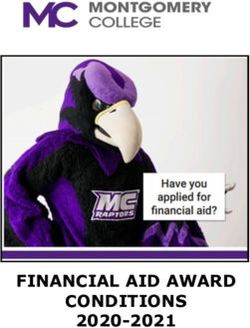Real World Video Avatar : Real-time and Real-size Transmission and Presentation of Human Figure
←
→
Page content transcription
If your browser does not render page correctly, please read the page content below
Real World Video Avatar : Real-time and Real-size
Transmission and Presentation of Human Figure
Tomohiro Tanikawa2) Yasuhiro Suzuki3) Koichi Hirota3) Michitaka Hirose3)
Research Center for Advanced Science and Technology, The University of Tokyo, 4-6-1 Komaba, Meguro-ku,
Tokyo, Japan
{tani,thzuki,hirota,hirose}@cyber.rcast.u-tokyo.ac.jp
Abstract
The presentation of a human figure is an important topic
of research with respect to the application of virtual reality
technology to support communication and collaboration.
In this paper, an approach to transmitting and presenting
the figure of a person at a remote location in real time,
an implementation of a prototype system based on this ap-
proach, and the evaluation of the prototype system using
the approach are described. In our approach, images of a
person are captured from all around using multiple cam-
eras, transmitted through a network, and displayed on a
revolving flat panel display that is capable of presenting
different images according to the orientation of the viewing
position; the revolving display presents each image so that Figure 1: Avatar in the Real World
it is visible exclusively at the orientation from which it was
taken, and consequently, an image of the person that can
avatar, which causes the spatial relationship among partic-
be viewed from various directions is realized. Through the
ipants to change.
implementation of the prototype system and experiments,
We have proposed the concept of a ”real-world video
it was confirmed that the proposed approach is feasible and
avatar”, that is, the concept of video avatar presentation
that the prototype system functions effectively.
in ”real” space. One requirement of such a system is that
Keywords: Video avatar, Real World, Real-time, Real- the presented figure must be viewable from various direc-
size tions, similarly to a real human. In this paper such a view is
called ”multiview”. By presenting a real-time human figure
with ”multiview”, many participants can interact with the
figure from all directions, similarly to interaction in the real
1. Introduction world. We have developed a display system which supports
”multiview”[1]. In this paper, we discuss the evaluation of
In recent years, research on remote communication has real-time presentation using the display system.
been conducted in various fields such as virtual reality and
CSCW (computer-supported cooperative work). In remote
communication, the presentation of the human figure is one 2. Previous Work
of the important issues; by presenting the figure of a person
at a remote location with photoreality, it is expected that The video conference is a primitive implementation of re-
participants will become able to communicate in a manner mote communication in which communication that is sim-
similar to face-to-face communication in the real world, in- ilar to a face-to-face meeting is realized by using a set of
cluding such nonverbal interactions as pointing, gestures, cameras and displays. However, in such systems, the spa-
facial expressions, and eye contact. tial element of communication is ignored, which frequently
Video avatar[6] is one methodology of interaction with causes problems in conveying spatial interactions such as
people at a remote location. By using such video-based pointing to objects and identifying the line of sight of re-
real-time human figures, participants can interact using mote participants. The problem has been intensively stud-
nonverbal information such as gestures and eye contact. In ied in the field of CSCW and a number of solutions have
traditional video avatar interaction, however, participants been proposed[2, 4]. A drawback of conference-style com-
can interact only in ”virtual” space. If the avatar can be munication is that it forces participants to remain in front
presented in the real world, it will become able to support of the camera and display set. This is a serious restriction
communication in daily life rather than for specialized pur- to communication if we consider that, in actual face-to-face
poses in a virtual environment; such an avatar is called a communication, people can communicate with one another
real-world avatar. Figure 1 shows a conceptual image of while freely changing their relative positions.
interaction with such real-world avatars. Similarly to com- An ultimate means of supporting spatial communication
munication using the avatar in the virtual environment, it is the construction of a communication space in a shared
is essential for the avatar to be visible from all around, as is virtual environment[3]. There have been a number of stud-
a person in the real world, because participants may move ies on implementing such an environment using immersive
around in their environment while communicating with the projection displays[5, 6]. Towards the realization and im-plementation of such a communication environment, the transmission and representation of human figures that serve as representatives of remote participants is a fundamental topic of research. The human figure presented in the vir- tual space is called an avatar. The motion of remote par- ticipants is reflected in the motion of avatars in the virtual space, and participants are therefore allowed to move freely in this space. A fundamental difference in implementing an avatar, in contrast to other CG applications, is that the fidelity of avatars is essential from the communication point of view. This is why most approaches to avatar implementation use video images as source data. Immersive Video[7] uses the view volume intersection method to create a rough 3D voxel model of a human figure and projects a video image onto the voxel model. In the Virtualized Reality approach[8], a 3D model of a person is generated by using the images of multiple cameras and computer vision technique. In a primitive implementation of a video avatar[9], namely, a 2D video avatar, the video image is projected onto a virtual plane at the location of the remote partici- pants in the virtual environment; in the implementation of a 3D video avatar, a video image is projected onto a 3D surface model obtained using a stereo camera or a range finder. There has also been an investigation on a method of capturing images of a person in an immersive virtual environment using multiple cameras[10]. Figure 2: Capturing and Displaying Images As stated in the introduction, we aim at the representa- tion of an avatar in the real world, and several approaches are conceivable for this purpose. One is to have partici- pants wear a HMD (head-mounted display) operated with for the presentation of a solid image of an avatar. the AR (augmented reality) technique[11], and another is to There have been a number of studies in which robots present avatar images by using projectors or other display have been used as representatives of remote participants. devices. The method of wearing the HMD is advantageous Although these studies resulted in the successful transmis- in that it is capable of presenting avatars at any place with sion of spatial pointing actions, gestures[16], head motion the scene of the environment. However, it has serious tech- and facial expressions[17], the amount and type of infor- nical problems in registration and tracking time delay. mation that can be transmitted by robots is still limited in The use of a projector is a common approach to present- comparison with real-time video images. ing visual information in the real world. The Office of the Future[12] concept involves projecting the scene of a remote office onto walls or other objects in the real world. How- 3. Real World Video Avatar ever, this approach is not suitable for our purpose, because it is not applicable to the case where many people are in a We propose a method of presenting a human figure that is room and communicating with the avatar, and hence dif- visible from all around. In the method, all-around video ferent images must be presented to the people depending images of a person are captured, and each image is pre- on their viewing positions. sented to the viewer at the orientation at which the image There are some display devices or systems that provide was captured. 3D images visible from various orientations or all around. First, assume the case in which a person is viewed from The multiplex hologram is a kind of holographic display one position (see Figure 2(a)); a video camera takes an that consists of a cylindrical hologram screen, and it can image of the person and the image is presented to a remote present different images depending on the orientation of the viewer. It should be noted that the image of the person viewer. However, since the technology to update images in obtained by the camera is presented without distortion only real time has not been established, it is not suitable for the when the configurations of the capture system and display real-time presentation of avatars. system are geometrically similar or congruent with each A sophisticated means of presenting an all-around image other. of a 3D object has been proposed based on the concept of Next, assume the case in which a person is viewed from reconstructing ray space, and a prototype system called a two different positions (see Figure 2(b)). Also in this case, multiview 3D display has been developed[13]. There have for distortion-free viewing, the configurations of the cam- also been a number of other studies on the implementation era system and the display system must be geometrically of volumetric displays. These displays generate a 3D image similar or congruent with each other. However, it becomes by scanning a volume with 2D display surfaces using rota- clear that a problem of interference between the images tion or translation of the display surface[14, 15]. A feature taken from these two positions arises; the image on each of this type of display is that the 3D shape is presented display panel should be visible only from its corresponding as a translucent image. However, although this feature is viewing position. For implementation, it is problematic in advantageous for the visualization of volume data, which is that the configuration of the display system must be de- a primary application of these displays, it is not desirable signed such that one display panel does not interfere with
Camera
Figure 3: Conceptual Image of our System
Figure 4: Exterior of the Cylindrical Room
the other display panel.
The presentation of images viewed from multiple posi-
tions is supported by expanding the system as shown in Fig-
ure 2(c); the visible image is switched sequentially accord- 4m
ing to the motion of the viewer along the viewing positions Management
Node PC PC
around the display, and an approximate presentation of the
all-around image of a person is implemented. Increase in
the number of sets of camera and display panel enables a
smoother change of images according to the change of the
viewing position. 20[deg]
Since it is impractical to use multiple displays, we em- WAN
ployed a time-division approach where a flat display panel Internet
IEEE 1394
is rotated and the image presented by the display is changed
according to the orientation of the display panel (see Figure
3). The image of the display ideally must be visible only Camera
when the display is directly facing the viewing position, Gigabit Ethernet
1000Base-TX
or the display must transmit the ray that goes toward the
viewing position while cutting out others. It is important to
note that the horizontal orientation of the ray transmitted Figure 5: Diagram of the Capture System
by the display varies depending on the horizontal location
of the pixel on the display panel. As we state below in sec-
tion 4.2, we use a “privacy filter” sheet to approximately
attain this effect.
(Pentium 4 2.0GHz) is connected to one camera through
4. Prototype System IEEE 1394 cable (400Mbps) and receives image data (un-
commpressed XGA bitmap) from the camera. All node PCs
In this work, we implemented a prototype system based on are connected with the management PC (Pentium 4 XEON
the approach. The system consists of a capture system and 2.8GHz) through a gigabit network (1000BASE-TX). Each
a display system. In the capture system, images of a person node PC has only to control one camera, while the manage-
are captured from all around using multiple cameras. In ment PC manages the overall process of gathering images
the display system, the images are displayed on a revolving from the node PCs and sends the gathered images to the
display panel according to the direction. display system via an ethernet.
4.1. Capture System For the transmission of images of the human figure, it is
necessary to minimize the delay time per frame. To trans-
The capture system consists of a cylindrical room that is mit images of a human figure with a high update rate, we
equipped with eighteen cameras, node PCs and a man- adopt the following process. Figure 6 is flow diagram of the
agement PC (see Figure 4, 5). The radius of the room transmission process of the capture system. The manage-
is 2000[mm], and the interior wall and floor of the room ment PC sends request commands to each node PC sequen-
are covered by a blue screen sheet for ease of chroma-key tially. The management PC transmits the image received
processing. The cameras (DFW-X700, SONY) are located from the node PC to the display system, and sends a request
around the wall of the room at intervals of 20 degrees at to the next node PC. In each node PC, the image process-
a height of 1200[mm] from the floor, and are fixed so that ing is carried out independently. Each node PC captures an
the optical axes of the cameras are horizontal and cross at image from each camera, and extracts a human figure from
the center of the room. The resolution of the cameras is the captured image within the frame rate of the cameras
1024 × 768 pixels and their frame rate is 15[Hz]. To main- (15 fps). Also, for the transmission, the generated images
tain the performance of the system, the cameras should not are compressed. When the node PC receives an image re-
be manage by one PC, and therefore we use node PCs which quest, it transmits the generated image to the management
are connected to each camera individually. Each node PC PC.Node PC (1)
camera (1) image processing send image (1) sequential
recieving
Node PC (2)
camera (2) image processing send image (2)
Node PC (3)
camera (3) image processing send image (3)
transmitting
to Display
Management PC System
Node PC (n)
camera (n) image processing send image (n)
(a) Overview of Transmission Process
Node PC(1) Node PC(2) Node PC(3) Management PC
request_image
send_image
send_image
to Display
Figure 7: Prototype of Display System
image_processing System
capture request_image
extract_human send_image
IEEE802.11a Tablet PC
resize send_image
image_processing to Display
System Pentium III
JPEG_compress reguest_image Wireless LAN 933MHz-M
Access Point 10.4” XGA LCD
20GB HDD
send_image 512MB Mem
Wireless LAN
send_image IEEE802.11a/b
image_processing to Display
System
request_image
Ethernet
send_image Mounter
image_processing send_image
to Display Stepping
System Motor
Control Motor
Unit Driver Base Unit
(b) Time Line of Transmission Process
Figure 8: Diagram of the Display System
Figure 6: Transmission Process of the Capture System
4.2.2. 1/1-scale display system
4.2. Display System To present life-size video avatar, we constracted life-size
display system, consists of a Plasma Display Panel (42 inch
4.2.1. 1/10-scale display system PDP, SONY), Note PC, and a revolving mechanism (see
Figure 9, 10). The display system is a system of about
The display system consists of two tablet PCs (Tablet PC 1800mm in height and a display from the knee, the life-size
TC1100, HP), and a revolving mechanism (see Figure 9, can be displayed enough. The size of the PDP is 920mm
10). The tablet PC is equipped with a 10.4-inch XGA 518mm and the refresh rate is 85Hz. The PDP and the
LCD, whose refresh rate is fixed at 60[Hz]. The CPU is note PCs are supplied 3500W in the power supply through
a Mobile Pentium M 753 1.20[GHz] and the main mem- the slip ring. To take synchronization, each note PC is
ory is 512[MB]. To double the update rate, we sticked two networked by LAN. The privacy filter (Privacy Computer
tablet PCs together as shown in Figure 9. To reduce the Filter, 3M) is pasted to the each face of PDP as well as the
display’s viewing angle, we used a privacy filter (Privacy tablet PC type prototype.
Computer Filter, 3M). The revolving mechanism consists The critical frequency of rotation for the sympathetic
of a stepping motor and a motor driver that controls the vibration was requested about 3.3 [Hz] from approximate
frequency of rotation. expression of the Dan curry about the axial circumference
The display system is designed as a 1/10-scale system of of the system. 3.3 [rps] is provided as a limitation cycle of
the capture system; the offset of the display panel from the this system. In this case, the number of presented direction
rotation axis is approximately 0[mm] and the distance from becomes 85/3.3=26 directions.
the revolving axis to the ideal viewing position is 200[mm], The rendered images should be synchronized with the
which is 1/10 the radius of the camera arrangement in the revolution of the Note PC. The timing of receiving im-
capture system. The display panel covers only a part of the ages from the capture system is unpredictable. To render
field of view; images from the capture system are cropped and update images according to the direction of the Note
in the rendering process by the tablet PC. As shown in PC, we adopt separation of the receiving and drawing pro-
Figure 9, the filter sheet is formed so that it is part of the cesses. Figure 11 is the flow diagram of the receiving and
cylindrical surface; the radius of curvature is 200[mm]. drawing processes of the display system. We implemented
The images from the capture system are received through a double-buffer mechanism for each camera for preserving
a wireless LAN (IEEE803.11g, 54Mbps), buffered in the and for drawing. The receiving process refers to the buffer
main memory, and rendered on the display panel. The for preservation and the drawing process refers to the buffer
rendering process was implemented using DirectX API. for drawing. The camera number is recorded in the packetrecieving process drawing process
(2) buffer images (4) sequential
according to (3) swap buffer
draw
camera
number
recieve buffer(1) drawing buffer(1)
recieve buffer(2) drawing buffer(2)
(1) receive
images
decoding recieve buffer(3) drawing buffer(3)
rendering
from Capture to Display
System Panel
recieve buffer(n) drawing buffer(n)
Figure 11: Process of the Display System
Figure 9: Prototype of Display System
while n is relevant to the angular resolution of the orien-
tation of view point. Since the refresh rate of the display
panel is limited, the function suggests a trade-off relation-
ship between the temporal and the spatial resolutions of
the display system.
For example, to maintain the update rate of the display
system, we determined that the resolution of transmitted
frames at 120 × 90 pixels, and the update rate at 30.0 [Hz].
In this case, based on the above mentioned relationship be-
tween the update rate and the frequency of rotation, we
decided the number of presenting directions of our proto-
type display system n is 6 and the frequency F is 5 [rps].
In the case that the number of presenting directions is 6,
the capture system uses six cameras at 60-degree intervals
and transmits images from the cameras.
Figure 10: Diagram of the Display System 5.2. Delay Time
The delay time is an important issue for the remote com-
munication system. Hence, we measure the delay time of
header of each forwarded image. our transmission and display system. The delay time of
The update time of transmitted images depends on the the system consists of the processing time in the capture
network infrastructure. The receiving process stores the re- system, the processing time in the display system, and the
ceived images in the buffer according to the camera number. time for communication between the systems. In addition,
The each buffers for preservation and drawing are swapped the processing time of the display system is divided into
immediately, after receiving and preserving the image. As waiting time and drawing time. The waiting time until the
a result, the latest received image is always in the buffer drawing is initiated changes at random according to the di-
for drawing. The drawing process sequentially refers to the rection the recieved frame should be displayed in and that
buffer for drawing of each camera and renders the newest which the display is facing in. For example, when the di-
image according to the direction of display. rection the display is facing is opposite from in which the
received frame should be displayed, the recieved frame must
wait and not initiate drawing until the display has half ro-
5. Experiments and Results tated.
This waiting time can be estimated statistically. When
In our prototype system, we connected the capture system F is the rotational frequency of the display, the elapsed
and the display systems via the internet. To evaluate the time for each revolution of the display is 1/F [s]. The num-
performance of the capture and display systems, we mea- ber of frames received for each revolution of the display is
sure the update rate of transmission. And, to apply them expressed by ftrans /fdisp , where the refresh rate of the dis-
as a remote communication system, we measure the delay play panel is fdisp [Hz], and the update rate of transmission
time of transmission. is ftrans [fps]. Because the latest received frame is drawing,
the maximum waiting time tmax is
5.1. Update Rate
1 ftrans fdisp
The update rate is an important issue for the display sys- tmax = / = (1)
tem. Let the update rate of the image on the display panel F fdisp F · ftrans
be fdisp [Hz], the rotational frequency F [Hz], and the num-
The number of presenting directions is n = fdisp /F , and
ber of presenting directions n. These values have the rela-
tmax is shown below.
tionship fdisp = F × n. Each direction’s image is updated
once per rotation, and thus it should be noted that F is n 1
relevant to the temporal resolution of the presented image, tmax = (tmax ≤ ) (2)
ftrans F(a) Color Pattern
Figure 12: The 1/10-scale Presentation
The average waiting time tavg is
n 1
tavg = (tavg ≤ ) (3)
2ftrans 2F
The calculated value and the measured value of the max-
imum and average waiting times were almost in correspon- (b) 18 caharacters
dence. By calculating based on these equation (2), (3), we
can estimate waiting time in case of any n and ftrans . Figure 13: Test pattern in the PDP type prototype
5.3. Real-Time Presentation
Based on the measurement of the system’s frame rate and
delay time, we determined the resolution of the transmit-
ted and drawn images to be 120 × 90, and the refresh rate
fdisp to be 40 [Hz]. Also, we decided that the number of
presenting directions n should be 9. Hence in the capture
system, images were captured from nine viewing positions
using nine cameras set at 30-degree intervals.
5.3.1. 1/10-scale display system
The display’s update rate of the tablet PC was determined
to be 40[Hz]; the update rate was reduced from that in the
experiment on the off-line presentation, because of the more
lengthy process of decoding JPEG images. The frequency
of rotation of the display was approximately 4.5[Hz], which Figure 14: The 1/1-scale Presentation
is the maximam speed of the motor. By using two tablet
PCs, the system double the update rate, 8.88[Hz].
Figure 12 shows the image presented by the display sys-
tem. The number of images transmitted from the capture
system to the display system per second was about 68.7 this case, the frame rate of the system is 1.6Hz. As shown
and the delay time of transmission was about 86.515[ms] in figure 14, it was sufficiently possible to observe the all-
on average. It was sufficiently possible to observe the re- around image of a person.
mote participant’s behavior including gesture, and other Through the experiments discussed above, it was proved
information shuc as clothes and the hairstyle. The systems that our approach is feasible and the prototype system is
are located 10km apart, and we connected and integrated capable of presenting the image of a person at a remote
them via the Internet. location as an image visible from all around in real time.
At the same time, a number of problems were revealed by
the experiments.
5.3.2. Prelimary presentation in 1/1-scale display
system One of the problems is that, when a viewer moves around
the display system, there are some positions from which
To evaluate the PDP type prototype system, we presented the viewer sees images from two adjacent viewing positions
color pattern and 18 characters to A-R in 18 directions. overlapping each other. The overlap is due to the charac-
Figure 13 (b) shows the presentation method and the result. teristic of the display panel, namely, that the viewing angle
As a result, we can see only the character required according of the privacy filter sheet is not sufficiently small; if the
to the direction. Figure 14 shows the scene of presenting image on the display panel is updated while the viewer is
a human figure in our prototype system. The frequency of within the viewing angle of the display panel, the viewer
rotation of the display was 0.8[rps] for safety reasons. In sees the images both before and after the update.To transmit and present a remote participant as if the [8] T. Kanade, P.J. Narayanan and P. Rander, Virtualized
participant is stand nearby, and allow the participant to Reality: Concepts and Early Results, IEEE Workshop
communicate with the remote participant in the real world, on the Representation of Visual Scenes, June, pp. 69-
it is necessary that there be a greater number of presented 76, 1995.
directions and that the update rate of the human figure is
higher. [9] K. Tamagawa, T. Yamada, T.Ogi and M. Hirose, De-
veloping a 2.5-D Video Avatar, IEEE Signal Process-
ing Magazine, Vol. 18, No. 3, pp. 35-42, 2001.
6. Conclusion
[10] O. G. Staadt, A. Kunz, M. Meier and M. H. Gross, The
An approach to capturing and transmitting a human fig- Blue-C: Integrating Real Humans into a Networked
ure in real time and presenting it in the real world was Immersive Environment, in ACM Collaborative Vir-
proposed. A prototype system that consists of a capture tual Environments 2000.
system and a 1/1-scale display system was implemented.
In experiments with these systems, a 120x90-resolution hu- [11] S.J.D. Prince, A.D. Cheok, F. Farbiz, T. Williamson,
man figure which can be viewed from six directions was N. Johnson, M. Billinghurst and H. Kato. 3D Live:
presented. The average delay time was 177[ms]. It was Real Time Captured Content for Mixed Reality, Inter-
confirmed that the display system is capable of presenting national Symposium on Mixed and Augmented Real-
a human figure that is visible from all around, and that ity, 2002.
the human figure can be updated in real time using images
from the capture system. The results proved that our ap- [12] R. Rasker, G. Welch, M. Cutts, A. Lake, L. Stesin
proach is effective for the presentation of a human figure in and H. Fuchs, The Office of the Future: A Unified
the real world, and that it is possible to transmit a remote Approach to Image-Based Modeling and Spatially Im-
person in real time. mersive Displays, Proc. SIGGRAPH’98, pp. 179-188,
In our future work, we will apply our approach to the 1998
further development of remote communication in the real [13] T. Endo, Y. Kajiki, T. Honda and M. Sato, Cylindrical
world. By realizing spatial remote communication in the 3D Display Observable from All Directions, Proceed-
real world, it will become possible for participants to talk ing of PG’00, pp. 300-306, 2000.
about the real environment and real objects. Since the pre-
sentation of a real-size human image is essential for spatial [14] K. Kameyama and K. Ohtomi, A Direct 3-D Shape
communication, we will improve the presentation of a real- Modeling System, Proc. VRAIS’93, pp. 519-524, 1993.
size (i.e., an actual scale) display system by using 4 or more
panels. We are also interested in integrating a mechanism [15] J. Napoli, D. M. Hall, R. K. Dorval, M. G. Giovinco,
for supporting locomotion to enable spatial translation of M. J. Richmond and W. S. Chun, 100 Million-Voxel
the avatar in the environment. Volumetric Display, AeroSense 2002 - for Cockpit Dis-
plays IX: Displays for Defense Applications, 2002
References [16] H. Kuzuoka, T. Kosuge and M. Tanaka, GestureCam:
A Video Communication System for Sympathetic Re-
[1] H. Maeda, K. Hirose, J. Yamashita, K. Hirota and M. mote Collaboration, Proc. CSCW’94, pp. 35-43, 1994.
Hirose, ”All-Around Display for Video Avatar in Real
World”, Proceedings of The Second IEEE and ACM [17] N. P. Jouppi, First Steps Towards Mutually-Immersive
International Sysmposium on Mixed and Augumented Mobile Telepresence, the Proceedings of the ACM
Reality (ISMAR03), pp. 288-289, 2003. Conference on Computer Supported Cooperative
Work, 2002.
[2] K. Okada, F. Maeda, Y. Ichikawa and Y. Matsushita,
Multiparty Videoconferencing at Virtual Social Dis-
tance: MAJIC Design, Proc. CSCW’94, pp. 385-393,
1994.
[3] H. Takemura and F. Kishino, Cooperative Work En-
vironment Using Virtual Workspace, Proc. CSCW’92,
pp.226-232, 1992.
[4] H. Ishii and M. Kobayashi, ClearBoard: A Seamless
Medium for Shared Drawing and Conversation with
Eye Contact, Proc. CHI’92, pp. 525-532, 1992.
[5] M. Hirose, T. Ogi, S. Ishiwata and T. Yamada, De-
velopment and Evaluation of Immersive Multiscreen
Display ”CABIN”, Systems and Computers in Japan,
Scripta Technica,Vol. 30, No. 1, pp. 13-22, 1999.
[6] T. Ogi, T. Yamada, K. Tamagawa, M. Kano and M.
Hirose, Immersive Telecommunication Using Stereo
Video Avatar, Virtual Reality 2001, pp. 45-51, 2001.
[7] S. Moezzi, A. Katkere, D. Kuramura and R. Jain, Im-
mersive Video, Proc. VRAIS’96, pp. 17-24, 1996.You can also read