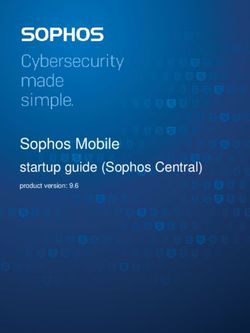Rack Microsoft SQL Server for Mission Critical Workload s on Dell EMC Vx Flex Integrated
←
→
Page content transcription
If your browser does not render page correctly, please read the page content below
White Paper
Microsoft SQL Server for Mission Critical
Workloads on Dell EMC VxFlex Integrated
Rack
Abstract
This paper highlights the benefits of hosting SQL Server 2016 on Dell EMC
VxFlex.
April 2019
000049Revisions
Revisions
Date Description
April 2019 Initial release
April 23, 2019 Deleted a reference.
Acknowledgements
This paper was produced by the following:
Author: Kailas Goliwadekar
Support: Jay Marota Lal, Shashikir Chidambara
Other: Sridhar Subramanian
The information in this publication is provided “as is.” Dell Inc. makes no representations or warranties of any kind with respect to the information in this
publication, and specifically disclaims implied warranties of merchantability or fitness for a particular purpose.
Use, copying, and distribution of any software described in this publication requires an applicable software license.
Copyright © 2019 Dell Inc. or its subsidiaries. All Rights Reserved. Dell, EMC, Dell EMC and other trademarks are trademarks of Dell Inc. or its
subsidiaries. Other trademarks may be trademarks of their respective owners. [4/23/2019] [White Paper] [000049]
2 Microsoft SQL Server for Mission Critical Workloads on Dell EMC VxFlex | 000049Table of contents
Table of contents
Revisions.............................................................................................................................................................................2
Acknowledgements .............................................................................................................................................................2
Table of contents ................................................................................................................................................................3
Executive summary.............................................................................................................................................................4
1 Introduction ...................................................................................................................................................................5
1.1 Terminology ........................................................................................................................................................5
1.2 Objective .............................................................................................................................................................6
1.3 Audience .............................................................................................................................................................6
2 Product overview ..........................................................................................................................................................7
2.1 VxFlex Integrated Rack.......................................................................................................................................7
2.1.1 VxFlex OS ...........................................................................................................................................................8
2.1.2 VxFlex Manager................................................................................................................................................11
2.2 Microsoft SQL Server 2016 ..............................................................................................................................11
3 Solution architecture ...................................................................................................................................................13
3.1 Networking layout .............................................................................................................................................13
3.2 Storage layout...................................................................................................................................................15
3.3 SQL database layout ........................................................................................................................................16
4 Best practices .............................................................................................................................................................17
4.1 VxFlex best practices ............................................................................................................................17
4.2 VxFlex OS best practices .................................................................................................................................17
4.3 VxFlex network best practices ..............................................................................................................17
4.4 SQL Server best practices ................................................................................................................................17
5 Conclusion ..................................................................................................................................................................19
6 Technical support and resources ...............................................................................................................................20
6.1 Related resources.............................................................................................................................................20
6.2 Additional resources .........................................................................................................................................20
A Appendix .....................................................................................................................................................................21
A.1 VxFlex cluster details ............................................................................................................................21
3 Microsoft SQL Server for Mission Criticial Workloads on Dell EMC VxFlex | 000049Executive summary
Executive summary
This white paper shows the benefits of VxFlex integrated rack when a mission critical workload like SQL
Server 2016 is hosted on it.
Dell EMC VxFlex integrated rack (previously VxRack FLEX) is a rack-scale hyperconverged engineered
system that delivers flexibility, scalability, and performance for the modern data center workloads. The
integrated rack is powered by software defined storage VxFlex OS, widely adopted enterprise virtualization
technology running on enterprise class Dell PowerEdge servers. The VxFlex integrated rack flexible
architecture enables not only multi-hypervisor capabilities but also multiple deployment options such as fully
hyper-converged, two-layer, hybrid, and bare-metal to become the infrastructure of choice for modern and
traditional workload. Scalability comes from starting small and growing incrementally, but also growing
compute and storage independently. VxFlex integrated rack also delivers performance for all workloads in the
environment.
4 Microsoft SQL Server for Mission Criticial Workloads on Dell EMC VxFlex | 000049Introduction
1 Introduction
Modern data center workloads have varying business value and characteristics for the workload and data that
governs the performance, throughput, capacity, availability, data protection, and data services requirements.
Shrinking IT budgets, push for greater efficiency, and consolidation and workload requirements have made it
necessary for the underlying infrastructure to deliver high performance, scalability, resiliency, and most
importantly -- flexibility. VxFlex integrated rack is an engineered system for Dell EMC designed on five super
power principals to meet the key infrastructure requirements. VxFlex delivers:
• Unmatched performance
• Unprecedented scale (1000 nodes and 100s-PB storage capacity)
• Built in redundant hardware components and VxFlex OS mesh mirror architecture delivers
unparalleled resiliency
• Infrastructure flexibility: VxFlex is second to none. A VxFlex integrated rack has 1000s of hardware
and software configuration option combinations that can co-exist freeing customers from T-shirt size,
dedicated and siloed environments, and accelerating the data center consolidation.
• Engineered system with single call support and life cycle management
This white paper outlines how you can deploy Microsoft SQL server on VxFlex to meet performance,
resiliency, scale, and availability requirements and take full advantage of the five integrated super powers.
1.1 Terminology
The following table defines acronyms and terms that are used throughout this document:
Term Definition
DAS Direct Attached Storage
MDM Meta Data Manager
SDC Storage Data Client
SDS Storage Data Server
SVM Storage Virtual Machine
IPI Intelligent Physical Infrastructure
TPM Transactions Per Minute
OLTP Online Transaction Processing
DSS Decision Support System
RCM Release Certification Matrix
IaaS Infrastructure as a service
PaaS Platform as a service
5 Microsoft SQL Server for Mission Criticial Workloads on Dell EMC VxFlex | 000049Introduction
1.2 Objective
This paper shows:
• VxFlex integrated rack, VxFlex OS, and VxFlex Manager overview
• An overview of Microsoft SQL on VxFlex use case
• An overview of VxFlex integrated rack architecture
• Configuring VxFlex system for SQL Server 2016
• VxFlex integrated rack and SQL Server 2016 deployment best practices
• Conclusion
1.3 Audience
This document is intended to serve as a reference guide for business decision makers, architects, cloud
administrators, database, and application administrators who are interested to deploy their Microsoft SQL
server-based application workload on VxFlex integrated rack. It is assumed that readers have a fair
understanding and experience with cloud concepts, virtualization, software defined storage, and Microsoft
SQL Server.
6 Microsoft SQL Server for Mission Criticial Workloads on Dell EMC VxFlex | 000049Product overview
2 Product overview
2.1 VxFlex Integrated Rack
Dell EMC VxFlex integrated rack is an engineered system that provides ultimate performance, reliability,
scalability, agility, and flexibility for modern data center workloads, IaaS, and PaaS cloud infrastructure
initiatives. The system is powered by Dell EMC VxFlex OS software-defined storage and industry-leading
enterprise-class Dell EMC PowerEdge servers. It is a rack scale hyperconverged system that comes with
a proprietary intelligent physical infrastructure (IPI) cabinet, offers integrated networking and dedicated
system management control plane.
VxFlex integrated rack benefits
The modular design of VxFlex enables you to add standardized units of infrastructure to the
environment. With this scalable model, it is all about expanding the infrastructure in small increments, as
applications require. The following illustration shows how easily VxFlex scales.
7 Microsoft SQL Server for Mission Criticial Workloads on Dell EMC VxFlex | 000049Product overview
VxFlex integrated rack scalability
Each cabinet is equipped with redundant access switches (Cisco 93180YC-EX). A pair of aggregation
switches is installed in the first cabinet and configured in access/aggregation network topology. If more than
one cabinet exists, the aggregation switches can be spread across or put in other cabinets.
The entire system is built and configured at the Dell EMC factory according to the proven and tested best
practices. In addition to the unmatched performance, scalability and performance, customer also enjoy one
call support for all the components and end-to-end lifecycle management through a proven Release
Certification Matrix (RCM) all components.
2.1.1 VxFlex OS
• VxFlex OS is a software defined block storage that uses servers' local disks and LAN to create a
virtual SAN that has all the benefits of external storage. The software is purpose-built to deliver
ultimate performance, data reliability, and scalability. The multiple-deployment options, on-demand
scale capability, multi hypervisor support, and resilience make it suitable for virtually all type of
workloads.
• VxFlex OS consists of three primary components: Meta Data Manager (MDM), Storage Data Client
(SDC) and Storage Data Server (SDS).
• The MDMs work as brain of the system and are responsible for managing meta data and core
functions such as rebalance and rebuild. A VxFlex OS cluster has multiple MDMs deployed as
master, slaves, standby, and tiebreakers to ensure high availability. At a given point, a VxFlex OS
cluster has one master, one or two slaves, and one or two tiebreaker MDMs. Optionally, it can have
up to 10 standby MDMs.
• The SDC runs like an agent or daemon on a server and act like an HBA to connect to storage cluster
to consume the storage needed for the application workload. The SDCs are installed on the same
server that is running the application workload.
• The SDSs are daemons that contribute the storage to the storage cluster. An SDC is mapped to a
primary SDS and it communicates with it directly. When an SDC gets an I/O request from the
application, it sends the request to its primary SDS. In case of read operation, the primary SDS
already has the data block so the read request is served directly by the primary SDS. If the I/O is a
write, then the primary SDS first writes the block to its disks and the same time it writes a secondary
copy of the data to any other SDS in the cluster. The other SDS becomes the secondary SDS for that
data block. Once the secondary copy is written, the primary SDS sends an acknowledgement to the
SDC and that completes the I/O request.
8 Microsoft SQL Server for Mission Criticial Workloads on Dell EMC VxFlex | 000049Product overview
• VxFlex OS has an efficient decentralized block I/O flow, which is combined with a distributed, sliced
volume layout. This design results in a massively parallel I/O system that can scale up to thousands
of nodes.
• VxFlex OS offers multiple deployment options to take the flexibility of an engineered system to next
level.
You can deploy VxFlex OS in the following ways:
• Two-layer
• Hyperconverged
• Hybrid
The two-layer approach is where the SDS and SDC components are on two different nodes chassis. Figure 3
illustrates the two-layer deployment of VxFlex OS.
VxFlex OS two-layer deployment
The hyperconverged approach is where the SDS and the SDC reside on the same node chassis. In this type
of deployment, the applications can reside on the same node.
Figure 4 Illustrates the hyperconverged deployment of the VxFlex OS.
9 Microsoft SQL Server for Mission Criticial Workloads on Dell EMC VxFlex | 000049Product overview
VxFlex OS hyperconverged deployment
A combination of these two modes is also common and is referred to as a hybrid deployment. In this case the
system has some nodes running only the SDC, some running only the SDS, and others that run both at the
same time. Figure 5 illustrates the hybrid deployment of VxFlex OS.
10 Microsoft SQL Server for Mission Criticial Workloads on Dell EMC VxFlex | 000049Product overview
VxFlex OS Hybrid deployment
For this paper, the hyperconverged deployment option is taken in to consideration and the following sections
describe the configuration.
2.1.2 VxFlex Manager
VxFlex Manager is a VxFlex management and Orchestration (M&O) tool that provides a single pane of glass
for provisioning, managing, monitoring, alerting, life cycle management, and reporting. It increases efficiency
by reducing time-consuming manual operations that are required to implement, provision, and manage
operations for your VxFlex. Through automation, you can deploy and manage operations for your VxFlex
integrated rack.
Using VxFlex Manager, you can:
• Quickly discover and inventory nodes in your VxFlex integrated rack deployment
• Grow or shrink the VxFlex integrated rack environment by adding or removing nodes
• Run your VxFlex integrated rack aligned to IT operations management practices
• Monitor, alert, report, and troubleshoot technical issues
2.2 Microsoft SQL Server 2016
With SQL Server 2016, you can build intelligent, mission-critical applications using a scalable, hybrid
database platform that has everything built in, from in-memory performance, and advanced security to in-
database analytics. The SQL Server 2016 release adds new security features, querying capabilities, Hadoop
and cloud integration, R analytics and more, along with numerous improvements and enhancements.
The following table shows key features that are new or enhanced in SQL Server 2016:
11 Microsoft SQL Server for Mission Criticial Workloads on Dell EMC VxFlex | 000049Product overview
SQL Server 2016 Features
Feature Description
Faster results SQL Server 2016 has made improvement in delivering faster results. Faster results
are being achieved by having significant achievement in In-memory OLTP, In-
Memory Analytics, and analysis services.
Increased security The three new features that are introduced in SQL Server 2016 are Always
Encrypted, Row Level Security, and Dynamic Data Masking.
Seamless data SQL Server 2016 facilitates access to diverse types of data, which includes
integration integration between relational, unstructured, and semi-structured data.
SQL Server Azure All Azure SQL databases come standard with high availability and a minimum of
three replicas. Azure SQL database has come close to par with on-prem SQL
Server databases.
Reporting service SQL Server 2016 has a better development environment for reporting with more
enhancements data visualization. Reports are compatible with mobile as well and a new
environment for mobile reports is supported.
Better High Availability SQL Server 2016 has made significant improvements to availability groups in this
(HA) version.
For information about all new features in SQL Server 2016, see:
https://docs.microsoft.com/en-us/sql/sql-server/what-s-new-in-sql-server-2016
12 Microsoft SQL Server for Mission Criticial Workloads on Dell EMC VxFlex | 000049Solution architecture
3 Solution architecture
To demonstrate the deployment of SQL Server 2016 in a smallest possible VxFlex integrated rack
configuration, we used four VxFlex integrated rack hyperconverged nodes deployed running ESXi. This is
the minimum config for a VxFlex integrated rack set up.
Note: Dell EMC does not recommend running a production SQL Server environment with four VxFlex
integrated rack nodes. You must have a minimum of 8 nodes for best price and performance.
In our lab environment for this paper, for the compute side, we created one VM on each host (16 vCPU and
64 GB RAM). For the storage side, from the tests perspective we created a protection domain using the 4
hosts. The solution architecture of the VxFlex integrated rack for a protection domain that had 4 nodes
used for testing along with key components is shown in Figure 6.
VxFlex integrated rack logical architecture
3.1 Networking layout
The VxFlex integrated rack cluster was deployed using VxFlex Manager, which incorporates standard best
networking practices for deployment. Figure 7 provides a high-level overview of the physical connectivity of
VxFlex integrated rack.
13 Microsoft SQL Server for Mission Criticial Workloads on Dell EMC VxFlex | 000049Solution architecture
components with Cisco Nexus 93180YC-EX switches and VxFlex integrated rack R640 nodes. The
VxFlex integrated rack nodes support 25 GB connectivity.
VxFlex integrated rack networking details
Components Description
Data and management network 25-GbE switch
VxFlex internode connection (VM traffic) 25-GbE switch
iDRAC inband network 1-GbE switch
Cabling CAT6 coaxial and 10G twin axial
TOR Top of Rack switch
Aggregation A Layer-2 aggregation switch is just a switch that
provides connectivity for several other Layer-2
switches.
14 Microsoft SQL Server for Mission Criticial Workloads on Dell EMC VxFlex | 000049Solution architecture
Figure 7 VxFlex integrated rack Networking Details
3.2 Storage layout
From VxFlex OS standpoint, there was a single VxFlex OS cluster with a protection domain, each consisting
of 4 ESXi hosts. Each host had 10 disks and was fully populated with 1.7 TB SSD Toshiba disks. The cluster
had 40 disks in all.
From the available 40 disks within the storage pool from a single protection domain, different volumes were
carved out. These volumes were mapped to the SQL VMs and used to carry out the basic IO characterization
disks test: OLTP test with SQL and DSS test with SQL.
For more information about the VxFlex integrated rack configuration, see Appendix Section A.1
15 Microsoft SQL Server for Mission Criticial Workloads on Dell EMC VxFlex | 000049Solution architecture
3.3 SQL database layout
The SQL Server 2016 was running on Windows Server 2016 guest VMs.
The SQL Server virtual machine consists of 16 virtual CPUs, 64 GB RAM, and thin-provisioned disks in the
layout described in Table 3.
SQL layout
Disk size (GB) Drive Disk purpose
90 GB Drive C: Windows operating system disk
100 GB Drive D: Database disk 1
102 GB Drive E: Database disk 2
104 GB Drive F: Database disk 3
106 GB Drive G: Database disk 4
150 GB Drive H: DB Log 1
150 GB Drive L: DB Log 2
120 GB Drive T: Temp DB Log
After the drives are provisioned, the SQL Server data and log drives were formatted with a 64 KB NTFS
cluster size. This size optimizes I/O performance with no overhead and offers a good balance between
flexibility, performance, and ease of use. The operating system and the SQL binary drives use the standard 4
KB NTFS cluster size.
16 Microsoft SQL Server for Mission Criticial Workloads on Dell EMC VxFlex | 000049Best practices
4 Best practices
The following sections outline the best practices followed in this solution.
4.1 VxFlex integrated rack best practices
• Minimum number of nodes for production workload is 8.
• Homogenous node types are recommended for predictable performance.
• Maximum number of devices in a storage pool is 300.
• Recommended maximum number of nodes in a protection domain is 32.
• Change the passwords for all default accounts.
• To remotely access VxFlex integrated rack nodes, use secure communication – HTTPS (TCP port 443).
• Ensure VxFlex integrated rack is compliant to an RCM
4.2 VxFlex OS best practices
• Configure high-performance profile for MDM, SDS, and SDC.
• Disable Read Flash Cache and Read RAM cache for all flash clusters.
• To improve I/O concurrency, check with VxFlex integrated rack platform team to increase the
per device queue length value to 256 per host.
• Ensure that the customize power plan is set to High Performance.
4.3 VxFlex integrated rack network best practices
• Confirm with VxFlex integrated rack platform team to enable Jumbo frames for Windows VM,
SVM, and at ESXi host.
• The Paravirtual SCSI (PVSCSI) controller should be used on guest VMs for high performance.
• Enable secure network protocol options only (for example, HTTPS and Secure Shell (SSH).
• Avoid autonomous certificate deployments to ones that are fully integrated with site trust
infrastructures and train people to not accept self-signed certificates.
• Separate management and control traffic from production application traffic. You can provide this
separation by using VLANs.
• According to VxFlex integrated rack standard, separate VMware vSphere vMotion traffic from
production traffic.
4.4 SQL Server best practices
The following best practices were used for the standard version of SQL Server 2016 VM configurations:
General:
• Perform a current state analysis to identify workloads and sizing.
• Start with a proof of concept, and then test, optimize, iterate, and scale.
Drive configuration:
• Distribute databases and logfiles across multiple VMDKs.
• Distribute vdisks across four SCSI controllers.
• Use 64-KB NTFS allocation for database and log drives.
• Size for at least 20 percent free disk space on all drives.
17 Microsoft SQL Server for Mission Criticial Workloads on Dell EMC VxFlex | 000049Best practices
• Create drives of slightly different sizes.
SQL Server datafiles:
• Split each database into multiple files: one file per vCPU.
• Size database files equally.
• Enable Autogrow in 256 MB or 512 MB increments to start.
• Do not shrink databases as it causes severe Index fragmentation.
SQL Server logfiles:
• Under most circumstances, one log per database (including TempDB) should be enough.
• Log files fill sequentially, so extra files do not increase performance.
Temp database:
• Use multiple TempDB files, all the same size.
• Do not autogrow TempDB files.
• If cores < 8, the number of TempDB files = cores.
• If cores > 8, start with eight TempDB files and monitor for performance.
• Size TempDB 1 at 10 percent of database size.
• One TempDB drive should be enough for most environments.
RAM:
• More RAM can increase SQL database read performance.
• Configure SQL Server maximum memory per previous section guidance.
• Size each VM to fit within a NUMA node’s memory footprint.
vCPUs:
• Do not over allocate vCPUs to VMs.
• At virtual level, 1 socket has 8 CPU cores
18 Microsoft SQL Server for Mission Criticial Workloads on Dell EMC VxFlex | 000049Conclusion
5 Conclusion
This paper demonstrates how you can deploy SQL Server 2016 on VxFlex to meet performance, resiliency
and scale. In addition, it states the best practices for deployment of VxFlex, and SQL Server
2016.
Very common workloads like SQL are best suited for VxFlex to achieve optimal and fast performance.
Benefits of SQL Server 2016 VM on VxFlex integrated rack
Feature Description
Modular incremental scale The VxFlex integrated rack has four nodes to begin with and can easily
scaled as needed. The VxFlex integrated rack can scale unprecedently up
to 1000 nodes with 100s-PB of Storage
High performance For a common workload like SQL Server, VxFlex integrated rack storage
delivers low latency with very high number of TPMs when tested in a
controlled environment. This shows SQL Server performs at its best when
deployed on to VxFlex integrated rack .
VxFlex OS GUI The VxFlex OS enables ease of creating volumes, shows the different
statistics of the SDS and SDC during real time making it possible for the
users to monitor performance of SQL VMs and take any relevant decisions.
VxFlex Manager This tool enables users to create and deploy a VxFlex integrated rack
cluster along with VxFLEX OS deployment very quickly. SQL VMs can
then be provisioned, and overall deployment time is drastically reduced.
VxFlex integrated rack Since there are different configuration options to set up VxFlex integrated
configuration options rack, it gives a great flexibility to the user to set up based on his choice and
get the performance as per need.
19 Microsoft SQL Server for Mission Criticial Workloads on Dell EMC VxFlex | 000049Technical support and resources
6 Technical support and resources
6.1 Related resources
See the following referenced or recommended resources that are related to this document:
Note: The following links are open to customers although some may require registration for access.
• VxFlex OS blog: https://blog.dellemc.com/en-us/tag/VxFlex OS/
• VxFlex Datasheet: https://www.emc.com/collateral/data-sheet/vxrack-flex-data-sheet.pdf
• Microsoft Diskspd: https://gallery.technet.microsoft.com/DiskSpd-a-robust-storage-6cd2f223
• Hammer DB: http://www.hammerdb.com/
• SQL Server: http://www.sqlservercentral.com/
6.2 Additional resources
Referenced or recommended publications:
Dell.com is focused on meeting customer needs with proven services and support.
Dell EMC Technical Resource Center on DellEMC.com provides expertise that helps to ensure customer
success on Dell EMC VxFlex platforms.
20 Microsoft SQL Server for Mission Criticial Workloads on Dell EMC VxFlex | 000049Appendix
A Appendix
A.1 VxFlex integrated rack cluster details
The following table summarizes the software resources that were used to carry out the performance tests.
Software resources
Resource Version Purpose
Dell EMC Software VxFlex OS 2.6.0.1 VxFlex OS software
solution to create virtual
SAN
VMware software VMware ESXi server 6.5 VMware hypervisor
VMware vCenter 6.5 VMware management
Microsoft software Microsoft Windows 2016 Application virtual
Server machine operating
system
Microsoft SQL Server 2016 Standard Edition (SP2) Database Servers
21 Microsoft SQL Server for Mission Criticial Workloads on Dell EMC VxFlex | 000049You can also read