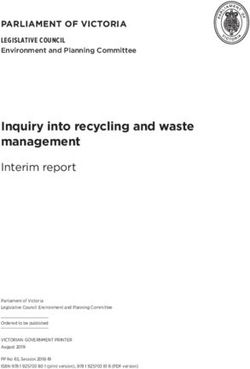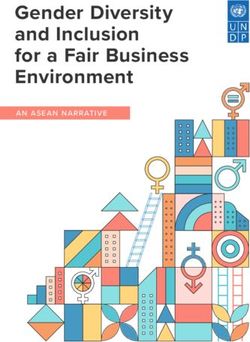R Internals - R Core Team - Mirror
←
→
Page content transcription
If your browser does not render page correctly, please read the page content below
R Internals
Version 4.2.0 Under development (2022-02-20)
R Core TeamThis manual is for R, version 4.2.0 Under development (2022-02-20).
Copyright c 1999–2021 R Core Team
Permission is granted to make and distribute verbatim copies of this manual provided
the copyright notice and this permission notice are preserved on all copies.
Permission is granted to copy and distribute modified versions of this manual under
the conditions for verbatim copying, provided that the entire resulting derived work
is distributed under the terms of a permission notice identical to this one.
Permission is granted to copy and distribute translations of this manual into an-
other language, under the above conditions for modified versions, except that this
permission notice may be stated in a translation approved by the R Core Team.i
Table of Contents
1 R Internal Structures . . . . . . . . . . . . . . . . . . . . . . . . . . . . . . . . . . . . . . . . . . 1
1.1 SEXPs . . . . . . . . . . . . . . . . . . . . . . . . . . . . . . . . . . . . . . . . . . . . . . . . . . . . . . . . . . . . . . . . . . . . . . . . . . . . 1
1.1.1 SEXPTYPEs . . . . . . . . . . . . . . . . . . . . . . . . . . . . . . . . . . . . . . . . . . . . . . . . . . . . . . . . . . . . . . . . . 1
1.1.2 Rest of header . . . . . . . . . . . . . . . . . . . . . . . . . . . . . . . . . . . . . . . . . . . . . . . . . . . . . . . . . . . . . . . . 2
1.1.3 The ‘data’ . . . . . . . . . . . . . . . . . . . . . . . . . . . . . . . . . . . . . . . . . . . . . . . . . . . . . . . . . . . . . . . . . . . . 4
1.1.4 Allocation classes . . . . . . . . . . . . . . . . . . . . . . . . . . . . . . . . . . . . . . . . . . . . . . . . . . . . . . . . . . . . . 5
1.2 Environments and variable lookup. . . . . . . . . . . . . . . . . . . . . . . . . . . . . . . . . . . . . . . . . . . . . . . . . . 5
1.2.1 Search paths . . . . . . . . . . . . . . . . . . . . . . . . . . . . . . . . . . . . . . . . . . . . . . . . . . . . . . . . . . . . . . . . . . 6
1.2.2 Namespaces . . . . . . . . . . . . . . . . . . . . . . . . . . . . . . . . . . . . . . . . . . . . . . . . . . . . . . . . . . . . . . . . . . . 6
1.2.3 Hash table . . . . . . . . . . . . . . . . . . . . . . . . . . . . . . . . . . . . . . . . . . . . . . . . . . . . . . . . . . . . . . . . . . . . 7
1.3 Attributes . . . . . . . . . . . . . . . . . . . . . . . . . . . . . . . . . . . . . . . . . . . . . . . . . . . . . . . . . . . . . . . . . . . . . . . . . 7
1.4 Contexts . . . . . . . . . . . . . . . . . . . . . . . . . . . . . . . . . . . . . . . . . . . . . . . . . . . . . . . . . . . . . . . . . . . . . . . . . . . 8
1.5 Argument evaluation. . . . . . . . . . . . . . . . . . . . . . . . . . . . . . . . . . . . . . . . . . . . . . . . . . . . . . . . . . . . . . 10
1.5.1 Missingness . . . . . . . . . . . . . . . . . . . . . . . . . . . . . . . . . . . . . . . . . . . . . . . . . . . . . . . . . . . . . . . . . . 10
1.5.2 Dot-dot-dot arguments . . . . . . . . . . . . . . . . . . . . . . . . . . . . . . . . . . . . . . . . . . . . . . . . . . . . . . . 11
1.6 Autoprinting . . . . . . . . . . . . . . . . . . . . . . . . . . . . . . . . . . . . . . . . . . . . . . . . . . . . . . . . . . . . . . . . . . . . . 11
1.7 The write barrier and the garbage collector . . . . . . . . . . . . . . . . . . . . . . . . . . . . . . . . . . . . . . . . 12
1.8 Serialization Formats . . . . . . . . . . . . . . . . . . . . . . . . . . . . . . . . . . . . . . . . . . . . . . . . . . . . . . . . . . . . . 12
1.9 Encodings for CHARSXPs . . . . . . . . . . . . . . . . . . . . . . . . . . . . . . . . . . . . . . . . . . . . . . . . . . . . . . . . 14
1.10 The CHARSXP cache . . . . . . . . . . . . . . . . . . . . . . . . . . . . . . . . . . . . . . . . . . . . . . . . . . . . . . . . . . . 15
1.11 Warnings and errors . . . . . . . . . . . . . . . . . . . . . . . . . . . . . . . . . . . . . . . . . . . . . . . . . . . . . . . . . . . . . 16
1.12 S4 objects . . . . . . . . . . . . . . . . . . . . . . . . . . . . . . . . . . . . . . . . . . . . . . . . . . . . . . . . . . . . . . . . . . . . . . . 16
1.12.1 Representation of S4 objects . . . . . . . . . . . . . . . . . . . . . . . . . . . . . . . . . . . . . . . . . . . . . . . . 16
1.12.2 S4 classes . . . . . . . . . . . . . . . . . . . . . . . . . . . . . . . . . . . . . . . . . . . . . . . . . . . . . . . . . . . . . . . . . . . 16
1.12.3 S4 methods . . . . . . . . . . . . . . . . . . . . . . . . . . . . . . . . . . . . . . . . . . . . . . . . . . . . . . . . . . . . . . . . . 17
1.12.4 Mechanics of S4 dispatch. . . . . . . . . . . . . . . . . . . . . . . . . . . . . . . . . . . . . . . . . . . . . . . . . . . . 17
1.13 Memory allocators . . . . . . . . . . . . . . . . . . . . . . . . . . . . . . . . . . . . . . . . . . . . . . . . . . . . . . . . . . . . . . . 18
1.13.1 Internals of R alloc . . . . . . . . . . . . . . . . . . . . . . . . . . . . . . . . . . . . . . . . . . . . . . . . . . . . . . . . . 19
1.14 Internal use of global and base environments . . . . . . . . . . . . . . . . . . . . . . . . . . . . . . . . . . . . . 20
1.14.1 Base environment . . . . . . . . . . . . . . . . . . . . . . . . . . . . . . . . . . . . . . . . . . . . . . . . . . . . . . . . . . . 20
1.14.2 Global environment . . . . . . . . . . . . . . . . . . . . . . . . . . . . . . . . . . . . . . . . . . . . . . . . . . . . . . . . . 20
1.15 Modules . . . . . . . . . . . . . . . . . . . . . . . . . . . . . . . . . . . . . . . . . . . . . . . . . . . . . . . . . . . . . . . . . . . . . . . . . 20
1.16 Visibility . . . . . . . . . . . . . . . . . . . . . . . . . . . . . . . . . . . . . . . . . . . . . . . . . . . . . . . . . . . . . . . . . . . . . . . . 20
1.16.1 Hiding C entry points . . . . . . . . . . . . . . . . . . . . . . . . . . . . . . . . . . . . . . . . . . . . . . . . . . . . . . . 20
1.16.2 Variables in Windows DLLs . . . . . . . . . . . . . . . . . . . . . . . . . . . . . . . . . . . . . . . . . . . . . . . . . 21
1.17 Lazy loading. . . . . . . . . . . . . . . . . . . . . . . . . . . . . . . . . . . . . . . . . . . . . . . . . . . . . . . . . . . . . . . . . . . . . 21
2 .Internal vs .Primitive . . . . . . . . . . . . . . . . . . . . . . . . . . . . . . . . . . . . . . . 23
2.1 Special primitives . . . . . . . . . . . . . . . . . . . . . . . . . . . . . . . . . . . . . . . . . . . . . . . . . . . . . . . . . . . . . . . . . 25
2.2 Special internals . . . . . . . . . . . . . . . . . . . . . . . . . . . . . . . . . . . . . . . . . . . . . . . . . . . . . . . . . . . . . . . . . . 25
2.3 Prototypes for primitives. . . . . . . . . . . . . . . . . . . . . . . . . . . . . . . . . . . . . . . . . . . . . . . . . . . . . . . . . . 26
2.4 Adding a primitive. . . . . . . . . . . . . . . . . . . . . . . . . . . . . . . . . . . . . . . . . . . . . . . . . . . . . . . . . . . . . . . . 26
3 Internationalization in the R sources . . . . . . . . . . . . . . . . . . . . . . . . 28
3.1 R code . . . . . . . . . . . . . . . . . . . . . . . . . . . . . . . . . . . . . . . . . . . . . . . . . . . . . . . . . . . . . . . . . . . . . . . . . . . 28
3.2 Main C code . . . . . . . . . . . . . . . . . . . . . . . . . . . . . . . . . . . . . . . . . . . . . . . . . . . . . . . . . . . . . . . . . . . . . . 28
3.3 Windows-GUI-specific code . . . . . . . . . . . . . . . . . . . . . . . . . . . . . . . . . . . . . . . . . . . . . . . . . . . . . . . 28ii
3.4 macOS GUI . . . . . . . . . . . . . . . . . . . . . . . . . . . . . . . . . . . . . . . . . . . . . . . . . . . . . . . . . . . . . . . . . . . . . . 29
3.5 Updating . . . . . . . . . . . . . . . . . . . . . . . . . . . . . . . . . . . . . . . . . . . . . . . . . . . . . . . . . . . . . . . . . . . . . . . . . 29
4 Structure of an Installed Package . . . . . . . . . . . . . . . . . . . . . . . . . . . . 30
4.1 Metadata . . . . . . . . . . . . . . . . . . . . . . . . . . . . . . . . . . . . . . . . . . . . . . . . . . . . . . . . . . . . . . . . . . . . . . . . . 30
4.2 Help . . . . . . . . . . . . . . . . . . . . . . . . . . . . . . . . . . . . . . . . . . . . . . . . . . . . . . . . . . . . . . . . . . . . . . . . . . . . . . 31
5 Files . . . . . . . . . . . . . . . . . . . . . . . . . . . . . . . . . . . . . . . . . . . . . . . . . . . . . . . . . . . . 32
6 Graphics . . . . . . . . . . . . . . . . . . . . . . . . . . . . . . . . . . . . . . . . . . . . . . . . . . . . . . . 33
6.1 Graphics Devices . . . . . . . . . . . . . . . . . . . . . . . . . . . . . . . . . . . . . . . . . . . . . . . . . . . . . . . . . . . . . . . . . 34
6.1.1 Device structures . . . . . . . . . . . . . . . . . . . . . . . . . . . . . . . . . . . . . . . . . . . . . . . . . . . . . . . . . . . . 34
6.1.2 Device capabilities . . . . . . . . . . . . . . . . . . . . . . . . . . . . . . . . . . . . . . . . . . . . . . . . . . . . . . . . . . . 36
6.1.3 Handling text . . . . . . . . . . . . . . . . . . . . . . . . . . . . . . . . . . . . . . . . . . . . . . . . . . . . . . . . . . . . . . . . 37
6.1.4 Conventions . . . . . . . . . . . . . . . . . . . . . . . . . . . . . . . . . . . . . . . . . . . . . . . . . . . . . . . . . . . . . . . . . 39
6.1.5 ‘Mode’ . . . . . . . . . . . . . . . . . . . . . . . . . . . . . . . . . . . . . . . . . . . . . . . . . . . . . . . . . . . . . . . . . . . . . . . 39
6.1.6 Graphics events . . . . . . . . . . . . . . . . . . . . . . . . . . . . . . . . . . . . . . . . . . . . . . . . . . . . . . . . . . . . . . 40
6.1.7 Specific devices . . . . . . . . . . . . . . . . . . . . . . . . . . . . . . . . . . . . . . . . . . . . . . . . . . . . . . . . . . . . . . 40
6.1.7.1 X11() . . . . . . . . . . . . . . . . . . . . . . . . . . . . . . . . . . . . . . . . . . . . . . . . . . . . . . . . . . . . . . . . . . . 40
6.1.7.2 windows(). . . . . . . . . . . . . . . . . . . . . . . . . . . . . . . . . . . . . . . . . . . . . . . . . . . . . . . . . . . . . . . 41
6.2 Colours . . . . . . . . . . . . . . . . . . . . . . . . . . . . . . . . . . . . . . . . . . . . . . . . . . . . . . . . . . . . . . . . . . . . . . . . . . . 42
6.3 Base graphics . . . . . . . . . . . . . . . . . . . . . . . . . . . . . . . . . . . . . . . . . . . . . . . . . . . . . . . . . . . . . . . . . . . . . 43
6.3.1 Arguments and parameters . . . . . . . . . . . . . . . . . . . . . . . . . . . . . . . . . . . . . . . . . . . . . . . . . . . 43
6.4 Grid graphics . . . . . . . . . . . . . . . . . . . . . . . . . . . . . . . . . . . . . . . . . . . . . . . . . . . . . . . . . . . . . . . . . . . . . 44
7 GUI consoles . . . . . . . . . . . . . . . . . . . . . . . . . . . . . . . . . . . . . . . . . . . . . . . . . . 45
7.1 R.app . . . . . . . . . . . . . . . . . . . . . . . . . . . . . . . . . . . . . . . . . . . . . . . . . . . . . . . . . . . . . . . . . . . . . . . . . . . . 45
8 Tools . . . . . . . . . . . . . . . . . . . . . . . . . . . . . . . . . . . . . . . . . . . . . . . . . . . . . . . . . . . 47
9 R coding standards . . . . . . . . . . . . . . . . . . . . . . . . . . . . . . . . . . . . . . . . . . . 59
10 Testing R code . . . . . . . . . . . . . . . . . . . . . . . . . . . . . . . . . . . . . . . . . . . . . . . 61
11 Use of TeX dialects . . . . . . . . . . . . . . . . . . . . . . . . . . . . . . . . . . . . . . . . . . 62
12 Current and future directions . . . . . . . . . . . . . . . . . . . . . . . . . . . . . . 63
12.1 Long vectors. . . . . . . . . . . . . . . . . . . . . . . . . . . . . . . . . . . . . . . . . . . . . . . . . . . . . . . . . . . . . . . . . . . . . 63
12.2 64-bit types . . . . . . . . . . . . . . . . . . . . . . . . . . . . . . . . . . . . . . . . . . . . . . . . . . . . . . . . . . . . . . . . . . . . . 63
12.3 Large matrices. . . . . . . . . . . . . . . . . . . . . . . . . . . . . . . . . . . . . . . . . . . . . . . . . . . . . . . . . . . . . . . . . . . 64
Function and variable index. . . . . . . . . . . . . . . . . . . . . . . . . . . . . . . . . . . . . . 65
Concept index . . . . . . . . . . . . . . . . . . . . . . . . . . . . . . . . . . . . . . . . . . . . . . . . . . . . . 671
1 R Internal Structures
This chapter is the beginnings of documentation about R internal structures. It is written for
the core team and others studying the code in the src/main directory.
It is a work-in-progress and should be checked against the current version of the source code.
Versions for R 2.x.y contain historical comments about when features were introduced: this
version is for the 3.x.y series.
1.1 SEXPs
What R users think of as variables or objects are symbols which are bound to a value. The
value can be thought of as either a SEXP (a pointer), or the structure it points to, a SEXPREC
(and there are alternative forms used for vectors, namely VECSXP pointing to VECTOR_SEXPREC
structures). So the basic building blocks of R objects are often called nodes, meaning SEXPRECs
or VECTOR_SEXPRECs.
Note that the internal structure of the SEXPREC is not made available to R Extensions: rather
SEXP is an opaque pointer, and the internals can only be accessed by the functions provided.
Both types of node structure have as their first three fields a 64-bit sxpinfo header and then
three pointers (to the attributes and the previous and next node in a doubly-linked list), and
then some further fields. On a 32-bit platform a node1 occupies 32 bytes: on a 64-bit platform
typically 56 bytes (depending on alignment constraints).
The first five bits of the sxpinfo header specify one of up to 32 SEXPTYPEs.
1.1.1 SEXPTYPEs
Currently SEXPTYPEs 0:10 and 13:25 are in use. Values 11 and 12 were used for internal factors
and ordered factors and have since been withdrawn. Note that the SEXPTYPE numbers are stored
in saved objects and that the ordering of the types is used, so the gap cannot easily be reused.
no SEXPTYPE Description
0 NILSXP NULL
1 SYMSXP symbols
2 LISTSXP pairlists
3 CLOSXP closures
4 ENVSXP environments
5 PROMSXP promises
6 LANGSXP language objects
7 SPECIALSXP special functions
8 BUILTINSXP builtin functions
9 CHARSXP internal character strings
10 LGLSXP logical vectors
13 INTSXP integer vectors
14 REALSXP numeric vectors
15 CPLXSXP complex vectors
16 STRSXP character vectors
17 DOTSXP dot-dot-dot object
18 ANYSXP make “any” args work
19 VECSXP list (generic vector)
20 EXPRSXP expression vector
21 BCODESXP byte code
1
strictly, a SEXPREC node; VECTOR_SEXPREC nodes are slightly smaller but followed by data in the node.Chapter 1: R Internal Structures 2
22 EXTPTRSXP external pointer
23 WEAKREFSXP weak reference
24 RAWSXP raw vector
25 S4SXP S4 classes not of simple type
Many of these will be familiar from R level: the atomic vector types are LGLSXP, INTSXP,
REALSXP, CPLXSP, STRSXP and RAWSXP. Lists are VECSXP and names (also known as symbols) are
SYMSXP. Pairlists (LISTSXP, the name going back to the origins of R as a Scheme-like language)
are rarely seen at R level, but are for example used for argument lists. Character vectors are
effectively lists all of whose elements are CHARSXP, a type that is rarely visible at R level.
Language objects (LANGSXP) are calls (including formulae and so on). Internally they are
pairlists with first element a reference2 to the function to be called with remaining elements the
actual arguments for the call (and with the tags if present giving the specified argument names).
Although this is not enforced, many places in the code assume that the pairlist is of length one
or more, often without checking.
Expressions are of type EXPRSXP: they are a vector of (usually language) objects most often
seen as the result of parse().
The functions are of types CLOSXP, SPECIALSXP and BUILTINSXP: where SEXPTYPEs are stored
in an integer these are sometimes lumped into a pseudo-type FUNSXP with code 99. Functions
defined via function are of type CLOSXP and have formals, body and environment.
The SEXPTYPE S4SXP is for S4 objects which do not consist solely of a simple type such as
an atomic vector or function.
1.1.2 Rest of header
Note that the size and structure of the header changed in R 3.5.0: see earlier editions of this
manual for the previous layout.
The sxpinfo header is defined as a 64-bit C structure by
#define NAMED_BITS 16
struct sxpinfo_struct {
SEXPTYPE type : 5; /* discussed above */
unsigned int scalar: 1; /* is this a numeric vector of length 1?
unsigned int obj : 1; /* is this an object with a class attribute? */
unsigned int alt : 1; /* is this an ALTREP object? */
unsigned int gp : 16; /* general purpose, see below */
unsigned int mark : 1; /* mark object as ‘in use’ in GC */
unsigned int debug : 1;
unsigned int trace : 1;
unsigned int spare : 1; /* debug once and with reference counting */
unsigned int gcgen : 1; /* generation for GC */
unsigned int gccls : 3; /* class of node for GC */
unsigned int named : NAMED_BITS; /* used to control copying */
unsigned int extra : 32 - NAMED_BITS;
}; /* Tot: 64 */
The debug bit is used for closures and environments. For closures it is set by debug() and
unset by undebug(), and indicates that evaluations of the function should be run under the
browser. For environments it indicates whether the browsing is in single-step mode.
The trace bit is used for functions for trace() and for other objects when tracing duplica-
tions (see tracemem).
2
a pointer to a function or a symbol to look up the function by name, or a language object to be evaluated to
give a function.Chapter 1: R Internal Structures 3
The spare bit is used for closures to mark them for one-time debugging.
The named field is set and accessed by the SET_NAMED and NAMED macros, and take values 0,
1 and 2, or possibly higher if NAMEDMAX is set to a higher value. R has a ‘call by value’ illusion,
so an assignment like
bChapter 1: R Internal Structures 4
known encoding. Bits 2, 3 and 6 are used to indicate that it is known to be in Latin-1, UTF-8
or ASCII respectively.
Bit 5 for a CHARSXP indicates that it is hashed by its address, that is NA_STRING or is in the
CHARSXP cache (this is not serialized). Only exceptionally is a CHARSXP not hashed, and this
should never happen in end-user code.
1.1.3 The ‘data’
A SEXPREC is a C structure containing the 64-bit header as described above, three pointers (to
the attributes, previous and next node) and the node data, a union
union {
struct primsxp_struct primsxp;
struct symsxp_struct symsxp;
struct listsxp_struct listsxp;
struct envsxp_struct envsxp;
struct closxp_struct closxp;
struct promsxp_struct promsxp;
} u;
All of these alternatives apart from the first (an int) are three pointers, so the union occupies
three words.
The vector types are RAWSXP, CHARSXP, LGLSXP, INTSXP, REALSXP, CPLXSXP, STRSXP, VECSXP,
EXPRSXP and WEAKREFSXP. Remember that such types are a VECTOR_SEXPREC, which again
consists of the header and the same three pointers, but followed by two integers giving the
length and ‘true length’3 of the vector, and then followed by the data (aligned as required: on
most 32-bit systems with a 24-byte VECTOR_SEXPREC node the data can follow immediately after
the node). The data are a block of memory of the appropriate length to store ‘true length’
elements (rounded up to a multiple of 8 bytes, with the 8-byte blocks being the ‘Vcells’ referred
in the documentation for gc()).
The ‘data’ for the various types are given in the table below. A lot of this is interpretation,
i.e. the types are not checked.
NILSXP There is only one object of type NILSXP, R_NilValue, with no data.
SYMSXP Pointers to three nodes, the name, value and internal, accessed by PRINTNAME (a
CHARSXP), SYMVALUE and INTERNAL. (If the symbol’s value is a .Internal function,
the last is a pointer to the appropriate SEXPREC.) Many symbols have SYMVALUE
R_UnboundValue.
LISTSXP Pointers to the CAR, CDR (usually a LISTSXP or NULL) and TAG (a SYMSXP or
NULL).
CLOSXP Pointers to the formals (a pairlist), the body and the environment.
ENVSXP Pointers to the frame, enclosing environment and hash table (NULL or a VECSXP). A
frame is a tagged pairlist with tag the symbol and CAR the bound value.
PROMSXP Pointers to the value, expression and environment (in which to evaluate the expres-
sion). Once an promise has been evaluated, the environment is set to NULL.
LANGSXP A special type of LISTSXP used for function calls. (The CAR references the function
(perhaps via a symbol or language object), and the CDR the argument list with tags
3
The only current use is for hash tables of environments (VECSXPs), where length is the size of the table and
truelength is the number of primary slots in use, for the reference hash tables in serialization (VECSXPs), and
for ‘growable’ vectors (atomic vectors, VECSXPs and EXPRSXPs) which are created by slightly over-committing
when enlarging a vector during subassignment, so that some number of the following enlargements during
subassignment can be performed in place), where truelength is the number of slots in use.Chapter 1: R Internal Structures 5
for named arguments.) R-level documentation references to ‘expressions’ / ‘language
objects’ are mainly LANGSXPs, but can be symbols (SYMSXPs) or expression vectors
(EXPRSXPs).
SPECIALSXP
BUILTINSXP
An integer giving the offset into the table of primitives/.Internals.
CHARSXP length, truelength followed by a block of bytes (allowing for the nul terminator).
LGLSXP
INTSXP length, truelength followed by a block of C ints (which are 32 bits on all R
platforms).
REALSXP length, truelength followed by a block of C doubles.
CPLXSXP length, truelength followed by a block of C99 double complexs.
STRSXP length, truelength followed by a block of pointers (SEXPs pointing to CHARSXPs).
DOTSXP A special type of LISTSXP for the value bound to a ... symbol: a pairlist of promises.
ANYSXP This is used as a place holder for any type: there are no actual objects of this type.
VECSXP
EXPRSXP length, truelength followed by a block of pointers. These are internally identical
(and identical to STRSXP) but differ in the interpretations placed on the elements.
BCODESXP For the ‘byte-code’ objects generated by the compiler.
EXTPTRSXP
Has three pointers, to the pointer, the protection value (an R object which if alive
protects this object) and a tag (a SYMSXP?).
WEAKREFSXP
A WEAKREFSXP is a special VECSXP of length 4, with elements ‘key’, ‘value’,
‘finalizer’ and ‘next’. The ‘key’ is NULL, an environment or an external pointer,
and the ‘finalizer’ is a function or NULL.
RAWSXP length, truelength followed by a block of bytes.
S4SXP two unused pointers and a tag.
1.1.4 Allocation classes
As we have seen, the field gccls in the header is three bits to label up to 8 classes of nodes.
Non-vector nodes are of class 0, and ‘small’ vector nodes are of classes 1 to 5, with a class for
custom allocator vector nodes 6 and ‘large’ vector nodes being of class 7. The ‘small’ vector
nodes are able to store vector data of up to 8, 16, 32, 64 and 128 bytes: larger vectors are
malloc-ed individually whereas the ‘small’ nodes are allocated from pages of about 2000 bytes.
Vector nodes allocated using custom allocators (via allocVector3) are not counted in the gc
memory usage statistics since their memory semantics is not under R’s control and may be
non-standard (e.g., memory could be partially shared across nodes).
1.2 Environments and variable lookup
What users think of as ‘variables’ are symbols which are bound to objects in ‘environments’.
The word ‘environment’ is used ambiguously in R to mean either the frame of an ENVSXP (a
pairlist of symbol-value pairs) or an ENVSXP, a frame plus an enclosure.
There are additional places that ‘variables’ can be looked up, called ‘user databases’ in com-
ments in the code. These seem undocumented in the R sources, but apparently refer to the
RObjectTable package formerly available at https://www.omegahat.net/RObjectTables/.Chapter 1: R Internal Structures 6
The base environment is special. There is an ENVSXP environment with enclosure the empty
environment R_EmptyEnv, but the frame of that environment is not used. Rather its bindings
are part of the global symbol table, being those symbols in the global symbol table whose values
are not R_UnboundValue. When R is started the internal functions are installed (by C code)
in the symbol table, with primitive functions having values and .Internal functions having
what would be their values in the field accessed by the INTERNAL macro. Then .Platform and
.Machine are computed and the base package is loaded into the base environment followed by
the system profile.
The frames of environments (and the symbol table) are normally hashed for faster access
(including insertion and deletion).
By default R maintains a (hashed) global cache of ‘variables’ (that is symbols and their
bindings) which have been found, and this refers only to environments which have been marked
to participate, which consists of the global environment (aka the user workspace), the base
environment plus environments4 which have been attached. When an environment is either
attached or detached, the names of its symbols are flushed from the cache. The cache is used
whenever searching for variables from the global environment (possibly as part of a recursive
search).
1.2.1 Search paths
S has the notion of a ‘search path’: the lookup for a ‘variable’ leads (possibly through a series of
frames) to the ‘session frame’ the ‘working directory’ and then along the search path. The search
path is a series of databases (as returned by search()) which contain the system functions (but
not necessarily at the end of the path, as by default the equivalent of packages are added at the
end).
R has a variant on the S model. There is a search path (also returned by search()) which
consists of the global environment (aka user workspace) followed by environments which have
been attached and finally the base environment. Note that unlike S it is not possible to attach
environments before the workspace nor after the base environment.
However, the notion of variable lookup is more general in R, hence the plural in the title
of this subsection. Since environments have enclosures, from any environment there is a search
path found by looking in the frame, then the frame of its enclosure and so on. Since loops
are not allowed, this process will eventually terminate: it can terminate at either the base
environment or the empty environment. (It can be conceptually simpler to think of the search
always terminating at the empty environment, but with an optimization to stop at the base
environment.) So the ‘search path’ describes the chain of environments which is traversed once
the search reaches the global environment.
1.2.2 Namespaces
Namespaces are environments associated with packages (and once again the base package is spe-
cial and will be considered separately). A package pkg defines two environments namespace:pkg
and package:pkg: it is package:pkg that can be attached and form part of the search path.
The objects defined by the R code in the package are symbols with bindings in the
namespace:pkg environment. The package:pkg environment is populated by selected sym-
bols from the namespace:pkg environment (the exports). The enclosure of this environment is
an environment populated with the explicit imports from other namespaces, and the enclosure of
that environment is the base namespace. (So the illusion of the imports being in the namespace
environment is created via the environment tree.) The enclosure of the base namespace is the
4
Remember that attaching a list or a saved image actually creates and populates an environment and attaches
that.Chapter 1: R Internal Structures 7
global environment, so the search from a package namespace goes via the (explicit and implicit)
imports to the standard ‘search path’.
The base namespace environment R_BaseNamespace is another ENVSXP that is special-cased.
It is effectively the same thing as the base environment R_BaseEnv except that its enclosure is
the global environment rather than the empty environment: the internal code diverts lookups
in its frame to the global symbol table.
1.2.3 Hash table
Environments in R usually have a hash table, and nowadays that is the default in new.env().
It is stored as a VECSXP where length is used for the allocated size of the table and truelength
is the number of primary slots in use—the pointer to the VECSXP is part of the header of a SEXP
of type ENVSXP, and this points to R_NilValue if the environment is not hashed.
For the pros and cons of hashing, see a basic text on Computer Science.
The code to implement hashed environments is in src/main/envir.c. Unless set otherwise
(e.g. by the size argument of new.env()) the initial table size is 29. The table will be resized
by a factor of 1.2 once the load factor (the proportion of primary slots in use) reaches 85%.
The hash chains are stored as pairlist elements of the VECSXP: items are inserted at the front
of the pairlist. Hashing is principally designed for fast searching of environments, which are
from time to time added to but rarely deleted from, so items are not actually deleted but have
their value set to R_UnboundValue.
1.3 Attributes
As we have seen, every SEXPREC has a pointer to the attributes of the node (default R_NilValue).
The attributes can be accessed/set by the macros/functions ATTRIB and SET_ATTRIB, but such
direct access is normally only used to check if the attributes are NULL or to reset them. Otherwise
access goes through the functions getAttrib and setAttrib which impose restrictions on the
attributes. One thing to watch is that if you copy attributes from one object to another you
may (un)set the "class" attribute and so need to copy the object and S4 bits as well. There is
a macro/function DUPLICATE_ATTRIB to automate this.
Note that the ‘attributes’ of a CHARSXP are used as part of the management of the CHARSXP
cache: of course CHARSXP’s are not user-visible but C-level code might look at their attributes.
The code assumes that the attributes of a node are either R_NilValue or a pairlist of non-
zero length (and this is checked by SET_ATTRIB). The attributes are named (via tags on the
pairlist). The replacement function attributesChapter 1: R Internal Structures 8
never have attributes (and this is enforced in installAttrib). For environments, external
pointers and weak references, the attributes should be relevant to all uses of the object: it is for
example reasonable to have a name for an environment, and also a "path" attribute for those
environments populated from R code in a package.
When should attributes be preserved under operations on an object? Becker, Chambers &
Wilks (1988, pp. 144–6) give some guidance. Scalar functions (those which operate element-
by-element on a vector and whose output is similar to the input) should preserve attributes
(except perhaps class, and if they do preserve class they need to preserve the OBJECT and S4
bits). Binary operations normally call copyMostAttrib to copy most attributes from the longer
argument (and if they are of the same length from both, preferring the values on the first). Here
‘most’ means all except the names, dim and dimnames which are set appropriately by the code
for the operator.
Subsetting (other than by an empty index) generally drops all attributes except names, dim
and dimnames which are reset as appropriate. On the other hand, subassignment generally
preserves such attributes even if the length is changed. Coercion drops all attributes. For
example:
> x x[]
a b c d e f g h
1 2 3 4 5 6 7 8
attr(,"comm")
[1] "a comment"
> x[1:3]
a b c
1 2 3
> x[3] x
a b c d e f g h
1 2 3 4 5 6 7 8
attr(,"comm")
[1] "a comment"
> x[9] x
a b c d e f g h
1 2 3 4 5 6 7 8 9
attr(,"comm")
[1] "a comment"
1.4 Contexts
Contexts are the internal mechanism used to keep track of where a computation has got to
(and from where), so that control-flow constructs can work and reasonable information can be
produced on error conditions (such as via traceback), and otherwise (the sys.xxx functions).
Execution contexts are a stack of C structs:
typedef struct RCNTXT {
struct RCNTXT *nextcontext; /* The next context up the chain */
int callflag; /* The context ‘type’ */
JMP_BUF cjmpbuf; /* C stack and register information */
int cstacktop; /* Top of the pointer protection stack */
int evaldepth; /* Evaluation depth at inception */
SEXP promargs; /* Promises supplied to closure */Chapter 1: R Internal Structures 9
SEXP callfun; /* The closure called */
SEXP sysparent; /* Environment the closure was called from */
SEXP call; /* The call that effected this context */
SEXP cloenv; /* The environment */
SEXP conexit; /* Interpreted on.exit code */
void (*cend)(void *); /* C on.exit thunk */
void *cenddata; /* Data for C on.exit thunk */
char *vmax; /* Top of the R_alloc stack */
int intsusp; /* Interrupts are suspended */
SEXP handlerstack; /* Condition handler stack */
SEXP restartstack; /* Stack of available restarts */
struct RPRSTACK *prstack; /* Stack of pending promises */
} RCNTXT, *context;
plus additional fields for the byte-code compiler. The ‘types’ are from
enum {
CTXT_TOPLEVEL = 0, /* toplevel context */
CTXT_NEXT = 1, /* target for next */
CTXT_BREAK = 2, /* target for break */
CTXT_LOOP = 3, /* break or next target */
CTXT_FUNCTION = 4, /* function closure */
CTXT_CCODE = 8, /* other functions that need error cleanup */
CTXT_RETURN = 12, /* return() from a closure */
CTXT_BROWSER = 16, /* return target on exit from browser */
CTXT_GENERIC = 20, /* rather, running an S3 method */
CTXT_RESTART = 32, /* a call to restart was made from a closure */
CTXT_BUILTIN = 64 /* builtin internal function */
};
where the CTXT_FUNCTION bit is on wherever function closures are involved.
Contexts are created by a call to begincontext and ended by a call to endcontext: code can
search up the stack for a particular type of context via findcontext (and jump there) or jump
to a specific context via R_JumpToContext. R_ToplevelContext is the ‘idle’ state (normally the
command prompt), and R_GlobalContext is the top of the stack.
Note that whilst calls to closures set a context, internal functions never do and primitive
builtins only set it when profiling or when they are interfaces to foreign functions.
The byte-code compiler generates a map of instructions to source references and expressions
at compile time, which allows to produce information on error conditions. As an optimization,
the byte-code interpreter then does not set a context in some cases, such as in simple loops or
when inlining simple builtins or wrappers for internal functions.
Dispatching from a S3 generic (via UseMethod or its internal equivalent) or calling
NextMethod sets the context type to CTXT_GENERIC. This is used to set the sysparent of the
method call to that of the generic, so the method appears to have been called in place of the
generic rather than from the generic.
The R sys.frame and sys.call functions work by counting calls to closures (type CTXT_
FUNCTION) from either end of the context stack.
Note that the sysparent element of the structure is not the same thing as sys.parent().
Element sysparent is primarily used in managing changes of the function being evaluated, i.e.
by Recall and method dispatch.
CTXT_CCODE contexts are currently used in cat(), load(), scan() and write.table() (to
close the connection on error), by PROTECT, serialization (to recover from errors, e.g. free buffers)
and within the error handling code (to raise the C stack limit and reset some variables).Chapter 1: R Internal Structures 10
1.5 Argument evaluation
As we have seen, functions in R come in three types, closures (SEXPTYPE CLOSXP), specials
(SPECIALSXP) and builtins (BUILTINSXP). In this section we consider when (and if) the actual
arguments of function calls are evaluated. The rules are different for the internal (special/builtin)
and R-level functions (closures).
For a call to a closure, the actual and formal arguments are matched and a matched call
(another LANGSXP) is constructed. This process first replaces the actual argument list by a list
of promises to the values supplied. It then constructs a new environment which contains the
names of the formal parameters matched to actual or default values: all the matched values
are promises, the defaults as promises to be evaluated in the environment just created. That
environment is then used for the evaluation of the body of the function, and promises will be
forced (and hence actual or default arguments evaluated) when they are encountered. (Evaluat-
ing a promise sets NAMED = NAMEDMAX on its value, so if the argument was a symbol its binding
is regarded as having multiple references during the evaluation of the closure call.) [The NAMED
mechanism has been replaced by reference counting.]
If the closure is an S3 generic (that is, contains a call to UseMethod) the evaluation process
is the same until the UseMethod call is encountered. At that point the argument on which to do
dispatch (normally the first) will be evaluated if it has not been already. If a method has been
found which is a closure, a new evaluation environment is created for it containing the matched
arguments of the method plus any new variables defined so far during the evaluation of the
body of the generic. (Note that this means changes to the values of the formal arguments in the
body of the generic are discarded when calling the method, but actual argument promises which
have been forced retain the values found when they were forced. On the other hand, missing
arguments have values which are promises to use the default supplied by the method and not
by the generic.) If the method found is a primitive it is called with the matched argument list
of promises (possibly already forced) used for the generic.
The essential difference5 between special and builtin functions is that the arguments of spe-
cials are not evaluated before the C code is called, and those of builtins are. Note that being a
special/builtin is separate from being primitive or .Internal: quote is a special primitive, + is
a builtin primitive, cbind is a special .Internal and grep is a builtin .Internal.
Many of the internal functions are internal generics, which for specials means that they do
not evaluate their arguments on call, but the C code starts with a call to DispatchOrEval. The
latter evaluates the first argument, and looks for a method based on its class. (If S4 dispatch is
on, S4 methods are looked for first, even for S3 classes.) If it finds a method, it dispatches to
that method with a call based on promises to evaluate the remaining arguments. If no method
is found, the remaining arguments are evaluated before return to the internal generic.
The other way that internal functions can be generic is to be group generic. Most such
functions are builtins (so immediately evaluate all their arguments), and all contain a call to
the C function DispatchGeneric. There are some peculiarities over the number of arguments
for the "Math" group generic, with some members allowing only one argument, some having
two (with a default for the second) and trunc allows one or more but the default method only
accepts one.
1.5.1 Missingness
Actual arguments to (non-internal) R functions can be fewer than are required to match the
formal arguments of the function. Having unmatched formal arguments will not matter if the
argument is never used (by lazy evaluation), but when the argument is evaluated, either its
5
There is currently one other difference: when profiling builtin functions are counted as function calls but
specials are not.Chapter 1: R Internal Structures 11
default value is evaluated (within the evaluation environment of the function) or an error is
thrown with a message along the lines of
argument "foobar" is missing, with no default
Internally missingness is handled by two mechanisms. The object R_MissingArg is used to
indicate that a formal argument has no (default) value. When matching the actual arguments
to the formal arguments, a new argument list is constructed from the formals all of whose values
are R_MissingArg with the first MISSING bit set. Then whenever a formal argument is matched
to an actual argument, the corresponding member of the new argument list has its value set to
that of the matched actual argument, and if that is not R_MissingArg the missing bit is unset.
This new argument list is used to form the evaluation frame for the function, and if named
arguments are subsequently given a new value (before they are evaluated) the missing bit is
cleared.
Missingness of arguments can be interrogated via the missing() function. An argument is
clearly missing if its missing bit is set or if the value is R_MissingArg. However, missingness
can be passed on from function to function, for using a formal argument as an actual argument
in a function call does not count as evaluation. So missing() has to examine the value (a
promise) of a non-yet-evaluated formal argument to see if it might be missing, which might
involve investigating a promise and so on . . . .
Special primitives also need to handle missing arguments, and in some case (e.g. log) that
is why they are special and not builtin. This is usually done by testing if an argument’s value
is R_MissingArg.
1.5.2 Dot-dot-dot arguments
Dot-dot-dot arguments are convenient when writing functions, but complicate the internal code
for argument evaluation.
The formals of a function with a ... argument represent that as a single argument like any
other argument, with tag the symbol R_DotsSymbol. When the actual arguments are matched
to the formals, the value of the ... argument is of SEXPTYPE DOTSXP, a pairlist of promises (as
used for matched arguments) but distinguished by the SEXPTYPE.
Recall that the evaluation frame for a function initially contains the name=value pairs from
the matched call, and hence this will be true for ... as well. The value of ... is a (special)
pairlist whose elements are referred to by the special symbols ..1, ..2, . . . which have the
DDVAL bit set: when one of these is encountered it is looked up (via ddfindVar) in the value of
the ... symbol in the evaluation frame.
Values of arguments matched to a ... argument can be missing.
Special primitives may need to handle ... arguments: see for example the internal code of
switch in file src/main/builtin.c.
1.6 Autoprinting
Whether the returned value of a top-level R expression is printed is controlled by the global
boolean variable R_Visible. This is set (to true or false) on entry to all primitive and internal
functions based on the eval column of the table in file src/main/names.c: the appropriate
setting can be extracted by the macro PRIMPRINT.
The R primitive function invisible makes use of this mechanism: it just sets R_Visible =
FALSE before entry and returns its argument.
For most functions the intention will be that the setting of R_Visible when they are en-
tered is the setting used when they return, but there need to be exceptions. The R functions
identify, options, system and writeBin determine whether the result should be visible from
the arguments or user action. Other functions themselves dispatch functions which may changeChapter 1: R Internal Structures 12
the visibility flag: examples6 are .Internal, do.call, eval, withVisible, if, NextMethod,
Recall, recordGraphics, standardGeneric, switch and UseMethod.
‘Special’ primitive and internal functions evaluate their arguments internally after R_Visible
has been set, and evaluation of the arguments (e.g. an assignment as in PR#9263) can change
the value of the flag.
The R_Visible flag can also get altered during the evaluation of a function, with comments
in the code about warning, writeChar and graphics functions calling GText (PR#7397). (Since
the C-level function eval sets R_Visible, this could apply to any function calling it. Since it
is called when evaluating promises, even object lookup can change R_Visible.) Internal and
primitive functions force the documented setting of R_Visible on return, unless the C code is
allowed to change it (the exceptions above are indicated by PRIMPRINT having value 2).
The actual autoprinting is done by PrintValueEnv in file print.c. If the object to be printed
has the S4 bit set and S4 methods dispatch is on, show is called to print the object. Otherwise, if
the object bit is set (so the object has a "class" attribute), print is called to dispatch methods:
for objects without a class the internal code of print.default is called.
1.7 The write barrier and the garbage collector
R has long had a generational garbage collector, and bit gcgen in the sxpinfo header is used
in the implementation of this. This is used in conjunction with the mark bit to identify two
previous generations.
There are three levels of collections. Level 0 collects only the youngest generation, level
1 collects the two youngest generations and level 2 collects all generations. After 20 level-0
collections the next collection is at level 1, and after 5 level-1 collections at level 2. Further, if
a level-n collection fails to provide 20% free space (for each of nodes and the vector heap), the
next collection will be at level n+1. (The R-level function gc() performs a level-2 collection.)
A generational collector needs to efficiently ‘age’ the objects, especially list-like objects (in-
cluding STRSXPs). This is done by ensuring that the elements of a list are regarded as at least
as old as the list when they are assigned. This is handled by the functions SET_VECTOR_ELT and
SET_STRING_ELT, which is why they are functions and not macros. Ensuring the integrity of
such operations is termed the write barrier and is done by making the SEXP opaque and only
providing access via functions (which cannot be used as lvalues in assignments in C).
All code in R extensions is behind the write barrier. R extensions cannot directly access the
internals of the SEXPRECs. Base code can access internals if ‘USE_RINTERNALS’ is defined. This
is normally defined in Defn.h when R is compiled. To enable a check on the way that the access
is used, R can be compiled with flag --enable-strict-barrier which ensures that header
Defn.h does not define ‘USE_RINTERNALS’ and hence that SEXP is opaque in most of R itself.
(There are some necessary exceptions: foremost in file memory.c where the accessor functions
are defined and also in file size.c which needs access to the sizes of the internal structures.)
For background papers see https://homepage.stat.uiowa.edu/~luke/R/barrier.html
and https://homepage.stat.uiowa.edu/~luke/R/gengcnotes.html.
1.8 Serialization Formats
Serialized versions of R objects are used by load/save and also at a slightly lower level by
saveRDS/readRDS (and their earlier ‘internal’ dot-name versions) and serialize/unserialize.
These differ in what they serialize to (a file, a connection, a raw vector) and whether they are
intended to serialize a single object or a collection of objects (typically the workspace). save
writes a header at the beginning of the file (a single LF-terminated line) which the lower-level
versions do not.
6
the other current example is left brace, which is implemented as a primitive.Chapter 1: R Internal Structures 13
save and saveRDS allow various forms of compression, and gzip compression is the default
(except for ASCII saves). Compression is applied to the whole file stream, including the headers,
so serialized files can be uncompressed or re-compressed by external programs. Both load and
readRDS can read gzip, bzip2 and xz forms of compression when reading from a file, and gzip
compression when reading from a connection.
R has used the same serialization format called ‘version 2’ from R 1.4.0 in December 2001
until R 3.5.3 in March 2019. It has been expanded in back-compatible ways since its inception,
for example to support additional SEXPTYPEs. Earlier formats are still supported via load and
save but such formats are not described here. The current default serialization format is called
‘version 3’, and has been introduced in R 3.5.0.
save works by writing a single-line header (typically RDX2\n for a binary save: the only
other current value is RDA2\n for save(files=TRUE)), then creating a tagged pairlist of the
objects to be saved and serializing that single object. load reads the header line, unserializes a
single object (a pairlist or a vector list) and assigns the elements of the object in the specified
environment. The header line serves two purposes in R: it identifies the serialization format so
load can switch to the appropriate reader code, and the newline \n allows the detection of files
which have been subjected to a non-binary transfer which re-mapped line endings. It can also
be thought of as a ‘magic number’ in the sense used by the file program (although R save files
are not yet by default known to that program).
Serialization in R needs to take into account that objects may contain references to environ-
ments, which then have enclosing environments and so on. (Environments recognized as package
or name space environments are saved by name.) There are ‘reference objects’ which are not
duplicated on copy and should remain shared on unserialization. These are weak references,
external pointers and environments other than those associated with packages, namespaces and
the global environment. These are handled via a hash table, and references after the first are
written out as a reference marker indexed by the table entry.
Version-2 serialization first writes a header indicating the format (normally ‘X\n’ for an XDR
format binary save, but ‘A\n’, ASCII, and ‘B\n’, native word-order binary, can also occur) and
then three integers giving the version of the format and two R versions (packed by the R_Version
macro from Rversion.h). (Unserialization interprets the two versions as the version of R which
wrote the file followed by the minimal version of R needed to read the format.) Serialization
then writes out the object recursively using function WriteItem in file src/main/serialize.c.
Some objects are written as if they were SEXPTYPEs: such pseudo-SEXPTYPEs cover R_
NilValue, R_EmptyEnv, R_BaseEnv, R_GlobalEnv, R_UnboundValue, R_MissingArg and R_
BaseNamespace.
For all SEXPTYPEs except NILSXP, SYMSXP and ENVSXP serialization starts with an integer with
the SEXPTYPE in bits 0:77 followed by the object bit, two bits indicating if there are any attributes
and if there is a tag (for the pairlist types), an unused bit and then the gp field8 in bits 12:27.
Pairlist-like objects write their attributes (if any), tag (if any), CAR and then CDR (using tail
recursion): other objects write their attributes after themselves. Atomic vector objects write
their length followed by the data: generic vector-list objects write their length followed by a call
to WriteItem for each element. The code for CHARSXPs special-cases NA_STRING and writes it
as length -1 with no data. Lengths no more than 2^31 - 1 are written in that way and larger
lengths (which only occur on 64-bit systems) as -1 followed by the upper and lower 32-bits as
integers (regarded as unsigned).
Environments are treated in several ways: as we have seen, some are written as specific
pseudo-SEXPTYPEs. Package and namespace environments are written with pseudo-SEXPTYPEs
7
only bits 0:4 are currently used for SEXPTYPEs but values 241:255 are used for pseudo-SEXPTYPEs.
8
Currently the only relevant bits are 0:1, 4, 14:15.Chapter 1: R Internal Structures 14
followed by the name. ‘Normal’ environments are written out as ENVSXPs with an integer indi-
cating if the environment is locked followed by the enclosure, frame, ‘tag’ (the hash table) and
attributes.
In the ‘XDR’ format integers and doubles are written in bigendian order: however the format
is not fully XDR (as defined in RFC 1832) as byte quantities (such as the contents of CHARSXP
and RAWSXP types) are written as-is and not padded to a multiple of four bytes.
The ‘ASCII’ format writes 7-bit characters. Integers are formatted with %d (except that NA_
integer_ is written as NA), doubles formatted with %.16g (plus NA, Inf and -Inf) and bytes
with %02x. Strings are written using standard escapes (e.g. \t and \013) for non-printing and
non-ASCII bytes.
Version-3 serialization extends version-2 by support for custom serialization of ALTREP frame-
work objects. It also stores the current native encoding at serialization time, so that unflagged
strings can be converted if unserialized in R running under different native encoding.
1.9 Encodings for CHARSXPs
Character data in R are stored in the sexptype CHARSXP.
There is support for encodings other than that of the current locale, in particular UTF-8
and the multi-byte encodings used on Windows for CJK languages. A limited means to indicate
the encoding of a CHARSXP is via two of the ‘general purpose’ bits which are used to declare
the encoding to be either Latin-1 or UTF-8. (Note that it is possible for a character vector to
contain elements in different encodings.) Both printing and plotting notice the declaration and
convert the string to the current locale (possibly using to display in hexadecimal bytes that
are not valid in the current locale). Many (but not all) of the character manipulation functions
will either preserve the declaration or re-encode the character string.
Strings that refer to the OS such as file names need to be passed through a wide-character
interface on some OSes (e.g. Windows).
When are character strings declared to be of known encoding? One way is to do so directly via
Encoding. The parser declares the encoding if this is known, either via the encoding argument
to parse or from the locale within which parsing is being done at the R command line. (Other
ways are recorded on the help page for Encoding.)
It is not necessary to declare the encoding of ASCII strings as they will work in any locale.
ASCII strings should never have a marked encoding, as any encoding will be ignored when
entering such strings into the CHARSXP cache.
The rationale behind considering only UTF-8 and Latin-1 was that most systems are capable
of producing UTF-8 strings and this is the nearest we have to a universal format. For those that
do not (for example those lacking a powerful enough iconv), it is likely that they work in Latin-
1, the old R assumption. Then the parser can return a UTF-8-encoded string if it encounters
a ‘\uxxxx’ escape for a Unicode point that cannot be represented in the current charset. (This
needs MBCS support, and in the past was only enabled9 on Windows.) Now this is enabled
for all platforms, and a ‘\uxxxx’ or ‘\Uxxxxxxxx’ escape ensures that the parsed string will be
marked as UTF-8.
Most of the character manipulation functions now preserve UTF-8 encodings: there
are some notes as to which at the top of file src/main/character.c and in file
src/library/base/man/Encoding.Rd.
Graphics devices are offered the possibility of handing UTF-8-encoded strings without re-
encoding to the native character set, by setting hasTextUTF8 to be ‘TRUE’ and supplying func-
tions textUTF8 and strWidthUTF8 that expect UTF-8-encoded inputs. Normally the symbol
9
See define USE_UTF8_IF_POSSIBLE in old versions of file src/main/gram.c.Chapter 1: R Internal Structures 15
font is encoded in Adobe Symbol encoding, but that can be re-encoded to UTF-8 by setting
wantSymbolUTF8 to ‘TRUE’. The Windows’ port of cairographics has a rather peculiar assump-
tion: it wants the symbol font to be encoded in UTF-8 as if it were encoded in Latin-1 rather
than Adobe Symbol: this is selected by wantSymbolUTF8 = NA_LOGICAL.
Windows with MSVCRT as the C runtime has no UTF-8 locales, but rather expects to work
with UCS-210 strings. R (being written in standard C) would not work internally with UCS-2
without extensive changes. The Rgui console11 uses UCS-2 internally, but communicates with
the R engine in the native encoding. To allow UTF-8 strings to be printed in UTF-8 in Rgui.exe,
an escape convention is used (see header file rgui_UTF8.h) by cat, print and autoprinting.
‘Unicode’ (UCS-2LE) files are common in the Windows world, and readLines and scan will
read them into UTF-8 strings on Windows if the encoding is declared explicitly on an unopened
connection passed to those functions.
Windows have multiple notions of the current locale encoding, one is in the C runtime (C
library) and another is the active code page (system locale). The active code page is used
when calling non-UTF-16 variants of Windows API functions (earlier referred to as ANSI calls),
either directly or indirectly via POSIX wrappers inside MinGW-w64, from R, R packages and
libraries they link to. While R has handled many cases by calling directly the UTF-16 variants
of the Windows API, it still may sometimes use the non-UTF-16 ones, and external libraries
also primarily developed for POSIX systems typically do that. Therefore, for R to reliably work
with (non-ASCII) strings on Windows, both the C locale encoding and the active code page on
Windows must be the same, and by default they are.
The Windows UCRT C runtime supports UTF-8 locales. Historically, the active code page
was a system-wide setting, changing which required a reboot, and UTF-8 was not supported.
Later a "BETA: Use Unicode UTF-8 for worldwide language support" feature has been added to
set the active code page to UTF-8, but this still required a reboot and impacted all applications,
many of which would not work correctly with that unexpected setting, so it could not be used
in practice.
Windows since Windows 10 (version 1903), Windows Server 2022 (LTSC), and Windows
Server 1903 (semi-annual channel) allow setting the active code page to UTF-8 in the application
manifest. This changes the active code page only for the given application and does so together
with changing also the UCRT C locale to UTF-8. R 4.2 for Windows uses this feature to get
UTF-8 as the native encoding on Windows. To make that possible, R had to switch to UCRT,
which in turn required creation of Rtools42.
Older versions of Windows still rely on the previous encoding support where the native
encoding cannot be UTF-8. R 4.2 requires UCRT to work, but UCRT can be installed on
Windows since Vista SP2 and Windows Server 2008 SP2. It is shipped with Windows since
Windows 10 and Windows Server 2016.
1.10 The CHARSXP cache
There is a global cache for CHARSXPs created by mkChar — the cache ensures that most CHARSXPs
with the same contents share storage (‘contents’ including any declared encoding). Not all
CHARSXPs are part of the cache – notably ‘NA_STRING’ is not. CHARSXPs reloaded from the save
formats of R prior to 0.99.0 are not cached (since the code used is frozen and very few examples
still exist).
The cache records the encoding of the string as well as the bytes: all requests to create a
CHARSXP should be via a call to mkCharLenCE. Any encoding given in mkCharLenCE call will be
ignored if the string’s bytes are all ASCII characters.
10
or UTF-16 if support for surrogates is enabled in the OS, which it used not to be when encoding support was
added to R.
11
but not the GraphApp toolkit.Chapter 1: R Internal Structures 16
1.11 Warnings and errors
Each of warning and stop have two C-level equivalents, warning, warningcall, error and
errorcall. The relationship between the pairs is similar: warning tries to fathom out a suitable
call, and then calls warningcall with that call as the first argument if it succeeds, and with
call = R_NilValue if it does not. When warningcall is called, it includes the deparsed call in
its printout unless call = R_NilValue.
warning and error look at the context stack. If the topmost context is not of type CTXT_
BUILTIN, it is used to provide the call, otherwise the next context provides the call. This means
that when these functions are called from a primitive or .Internal, the imputed call will not be
to primitive/.Internal but to the function calling the primitive/.Internal . This is exactly
what one wants for a .Internal, as this will give the call to the closure wrapper. (Further,
for a .Internal, the call is the argument to .Internal, and so may not correspond to any R
function.) However, it is unlikely to be what is needed for a primitive.
The upshot is that that warningcall and errorcall should normally be used for code called
from a primitive, and warning and error should be used for code called from a .Internal (and
necessarily from .Call, .C and so on, where the call is not passed down). However, there are
two complications. One is that code might be called from either a primitive or a .Internal,
in which case probably warningcall is more appropriate. The other involves replacement
functions, where the call was once of the form
> length(x)Chapter 1: R Internal Structures 17
Since these are just objects, they are subject to the normal scoping rules and can be im-
ported and exported from namespaces like other objects. The directives importClassesFrom
and exportClasses are merely convenient ways to refer to class objects without needing to know
their internal ‘metaname’ (although exportClasses does a little sanity checking via isClass).
1.12.3 S4 methods
Details of the methods are stored in environments (typically hidden in the respective namespace)
with a non-syntactic name of the form .__T__generic:package containing objects of class
MethodDefinition for all methods defined in the current environment for the named generic
derived from a specific package (which might be .GlobalEnv). This is sometimes referred to as
a ‘methods table’.
For example,
length(nMYou can also read