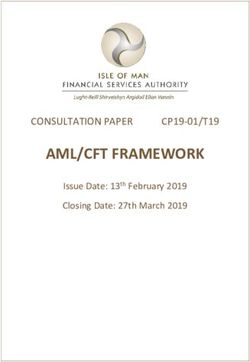QR Codes in the Classroom: Thinking In- side the Square - Legal Writing Institute
←
→
Page content transcription
If your browser does not render page correctly, please read the page content below
ARTICLE
QR Codes in the Classroom: Thinking In-
side the Square
Joshua Aaron Jones
Visiting Assistant Clinical Professor of Law
Indiana University Robert H. McKinney School of Law
Published: September 1, 2020
According to some experts,1 2020 will be the year of the QR code. Remember
QR codes? They were interesting for a while but also annoying because you
needed an app to scan them. However, since Apple2 and Android3 smartphone
cameras now have native QR code scanning capability, QR codes are having a mo-
ment.4 Most view QR codes as marketing tools, but they also offer classroom util-
ity. In this article, I demystify those mind-boggling little squares and offer exam-
ples and tips for mastering the use of QR codes in your classroom.
1 QR Code Statistics 2020: Up-to-Date Numbers on Global QR Code Users, SCANOVA, https://sca-
nova.io/blog/qr-code-statistics/ (includes comparison data to 2019) (last visited July 6, 2020).
2 Scan a QR Code With Your iPhone, iPad, or iPod Touch, APPLE (Oct. 3, 2019), https://support.ap-
ple.com/en-us/HT208843 (how-to guide for scanning a QR code with an iOS device); Fitz Tepper,
The iPhone’s Camera App Can Now Read QR Codes, TECHCRUNCH (June 5, 2017, 7:11 PM),
https://techcrunch.com/2017/06/05/the-iphones-camera-app-can-now-read-qr-codes/.
3 Cameron Summerson, How to Scan QR Codes on an Android Phone, HOW-TO GEEK (Apr. 9, 2019,
9:00 AM), https://www.howtogeek.com/410037/how-to-scan-qr-codes-on-android/.
4 David Pierce, The Curious Comeback of the Dreaded QR Code, WIRED (July 18, 2017, 11:00 AM),
https://www.wired.com/story/the-curious-comeback-of-the-dreaded-qr-code/.QR Codes in the Classroom 35
1. What is a QR code?
There are several types of bar codes.5 QR code is short for “Quick Response
code.” Notice that “QR” is capitalized. QR code began as a patented6 and trade-
marked7 data barcode system, invented by the Japanese automotive industry. It is
a type of two-dimensional (2D) data barcode. QR codes share many similarities
with Data Matrix barcodes. As explained by Barcodefaq.com,
[Barcode] Data Matrix is a very efficient, two-dimen-
sional (2D) barcode symbology [sic] that uses a small
area of square modules with a unique perimeter pat-
tern, which helps the barcode scanner determine cell
locations and decode the symbol. Characters, num-
bers, text and actual bytes of data may be encoded,
including Unicode characters and photos.8
Data Matrix QR code
Data Matrix and QR codes are similar, but Data Matrix images can only store
alphanumeric characters, while QR codes can store any type of data (binary, al-
phanumeric, and kanji9). The most significant difference is that a Data Matrix code
can only store 2335 characters, while a QR code can hold 7089 characters.10 A
smartphone camera can scan a QR code without an app; however, Data Matrix
requires additional software. Data Matrix codes are typically used to track mili-
tary, aerospace, and electronic parts, while QR codes have broader applications.
5 Types of Barcodes: UPC, EAN, Code128 vs. QR & Datamatrix, SCANDIT, https://www.scan-
dit.com/blog/types-barcode-upc-ean-code128-vs-qr-datamatrix/ (last visited July 6, 2020).
6 About the Patent: Patents Pertaining to the QR Code, QR CODE, https://www.qrcode.com/en/pa-
tent.html (last visited July 6, 2020).
7 FAQ: QR Code’s Intellectual Property Right, QR CODE, https://www.qrcode.com/en/faq.html (last
visited July 6, 2020).
8 Data Matrix 2D Barcode ISO/IEC 16022 FAQ, ID AUTOMATION, https://www.bar-
codefaq.com/2d/data-matrix/ (includes tutorials) (last visited July 6, 2020).
9 About Kanji, JAPANESE LESSON, http://japanese-lesson.com/characters/kanji/index.html (last visited
July 6, 2020).
10 Data Matrix Codes vs. QR Codes, CAMCODE (June 23, 2020), https://www.camcode.com/asset-
tags/barcodes-data-matrix-vs-qr-codes/.36 The Second Draft | Vol. 33, No. 2 | 2020
In other words, it’s data—a lot of data—in a tiny image.
2. Why QR codes in the classroom?
QR codes have many classroom uses. Their value lies in both the amount of
data that can be stored in one image and the kinesthetic engagement they provide
to students. One QR code can replace a cluttered mass of information on a Power-
Point slide, and requiring students to use a device (that they’re probably already
using for something other than class) for an academic purpose brings back their
focus while reinforcing their visual and aural cognitive pathways.11
As all professors know, students are distracted by phones and laptops, even
during the most dynamic PowerPoint slide show, lecture, or workshop, and an
interactive slideshow is worthless unless all students open it and participate.
When you ask students to scan a QR code, for example to visit an in-class quiz or
survey, they engage kinesthetically, a learning domain that is not reached fre-
quently in higher education classrooms.12 By using QR codes strategically at cer-
tain intervals of the class period, the professor can revive focus in students who
are inattentive, while reaching different learning styles.13
QR codes declutter information-packed slides and web pages. The general rule
of thumb is to limit the verbiage in a slide show.14 Yet, when professors know that
students revisit slides to study, professors are tempted to overload slides with as
much information as possible, including URLs directing students to even more
information. QR codes allow greater information density without visually burden-
ing the reader or presenter. For example, a professor can create a page in Canvas,
Blackboard, TWEN, Lexis Classroom, or CALI, that holds all the information ze
would like to include on the slide, and one simple QR code can link to the
11The Physical (Bodily-Kinesthetic) Learning Style, LEARNING STYLES ONLINE, https://www.learning-
styles-online.com/style/physical-bodily-kinesthetic/ (last visited July 6, 2020). I do not ascribe to
the myth that individuals have only one learning style. Rather, we are influenced by a variety of
learning styles, and educators should reach all types of learning pathways.
12 See Kayce Mobley & Sarah Fisher, Ditching the Desks: Kinesthetic Learning in College Classrooms,
105:6 SOC. STUD. 301 (July 2014), availa-
ble at https://www.tandfonline.com/doi/abs/10.1080/00377996.2014.951471; Rowan Cheney, Kin-
esthetic Teaching Strategies for Adults in a Lecture Setting, Western Oregon University Digital
Commons @WOU: Honors Senior Theses (June 1, 2017), available at https://digitalcom-
mons.wou.edu/honors_theses/121/.
13 See Ian Weinstein, Learning and Lawyering Across Personality Types, 21 CLINICAL L. REV. 427, 441
(2015) (“Many law teachers may never have considered the role of bodily movement, or kines-
thetics, in law teaching. A little bit of kinesthetic teaching, in which one repeats combinations of
phrases and gestures during the class, can go a very long way in sparking a moment of interest
and energy.”); see also M.H. Sam Jacobson, Learning Styles and Lawyering: Using Learning Theory
to Organize Thinking and Writing, 2 LEGAL COMM. & RHETORIC 27, 37 (2004) (noting that “every-
one learns better if information is absorbed multiple times and in more than one modality”).
14 John Zimmer, PowerPoint Math: The 1-6-6 Rule, MANNER OF SPEAKING (Mar. 4, 2010), https://man-
nerofspeaking.org/2010/03/04/powerpoint-math-the-1-6-6-rule/.QR Codes in the Classroom 37
webpage. A student can scan the barcode faster than ze can type in the URL or
parse a verbose slide. A professor can also use a QR Code to take attendance, at
the beginning of class and at various intervals during the class.
Visual clutter is not the only drawback of data-dense presentations; they may
also create slower application or computer hardware responses. For example, ra-
ther than embed a long pdf as a large object or embed video files, why not simply
create a QR code to point to the media that is stored externally? That solution also
allows students to download the media, while a secure PowerPoint presentation
(you secure your documents, right?) does not allow them to download the objects
contained in it.
3. How to use a QR code in the Classroom
QR codes eliminate the need to type in a lot of data. For example, instead of
typing a lengthy URL, students can simply scan the QR code. Taking it a step fur-
ther, a QR code can automatically create a v-card, follow someone on social media,
open applications, connect to Wi-Fi, send text messages, and open an email ad-
dressed to the QR code’s creator. The code may be static (the user cannot change
it) or dynamic (the creator or user can edit the information later). The developer’s
creativity is the only limit to the QR code’s utility. With iOS (iPhone and iPad) or
Android devices, a student need not be close to the QR code image. The image’s
unique design helps the QR reader find the four corners, no matter the size. Thus,
from their seats, students can scan QR codes displayed on a projection screen.
As a simple illustration of how to develop and use a QR code, assume I
want to generate a QR code to place on my CV that directs readers to my website,
www.jajonesjurist.com. First, I copy the URL from my website. Then I go to a QR
code generator. (I use the free Tec-It Online Barcode Generator website15; there are
many free websites and apps available.) I paste the URL in the text area (I could
also upload a file), and the generator does the work. I download the jpeg of the QR
code, and then I insert it in documents and presentations. Voila! Go ahead, scan
it.16
15 Online Barcode Generator, TEC-IT, https://barcode.tec-it.com/en/ (allowing users to create dozens
of barcode types) (last visited July 6, 2020).
16 Whether on an Android or Apple device, select the camera app and bring the QR code image
into the frame. Almost instantly, an alert will appear, indicating that the device’s default web
browser has loaded the site. Click the alert, and the web browser should come up with the site
loaded. Note that if the quality of the QR code image has been damaged, for example a worn-
out sticker at a restaurant table, it will not work. This should not be an issue in classrooms.38 The Second Draft | Vol. 33, No. 2 | 2020
Recently, I used QR codes in my legal writing class. I placed three QR codes in
the PowerPoint presentation, and I spaced them to appear at points during the
class session when I knew students would likely be tuning out a bit.17 Students
who typically did not participate very often were suddenly engaged by the novel
idea of scanning something during class. Even those who did not have the slide
show open on their laptops were able to scan the QR code from the projection
screen. I placed the first code about twenty minutes into class, and it linked stu-
dents to a recent Indiana Supreme Court opinion that is a large PDF file not yet
published in legal research databases. After students had read the opinion, a sec-
ond code took them to a quiz on our class Canvas site. At the end of class, I re-
minded students to register for an upcoming workshop, and I included a QR code
that linked to the RSVP form on Google Forms.
4. Best Practices for Using QR Codes: PASTE
Purpose. Too much of anything can be bad. Use QR codes and other matrix
bar codes sparingly and with purpose. Strategic placement during the class/lecture
can help engage students who lose focus. The action and content of a QR code is
up to its creator. Think about how you can use the code to cross-reference materi-
als stored in your learning management system, social media, YouTube, and other
services.
Accessibility. Documents and presentations must always be accessible. When
inserting a QR code into a document, remember that it is an image. You must pro-
vide alt text,18 and for example, if the QR code redirects students to a website,
include that hyperlink information so that a screen reader can open the website.
For printed materials, you should use the “Berman Corner,”19 a 45-degree cut on
17 See Simon Maybin, Busting the Attention Span Myth, BBC NEWS (Mar. 10, 2017),
https://www.bbc.com/news/health-38896790 (noting that the notorious comparison between the
attention span of a goldfish and the attention span of a human appeared in an ill-sourced foot-
note in a 2015 Microsoft study). In humans, attention spans vary by task; in my class, I have
learned that at about twenty minutes and forty minutes, my students need interaction.
18 For a tutorial about adding alt text to images in Microsoft Word, see Add Alternative Text to a
Shape, Picture, Chart, SmartArt Graphic, or Other Object, MICROSOFT, https://support.mi-
crosoft.com/en-us/office/add-alternative-text-to-a-shape-picture-chart-smartart-graphic-or-
other-object-44989b2a-903c-4d9a-b742-6a75b451c669 (last visited July 6, 2020).
19 Berman Corner for People Who Can’t See, DAVID BERMAN COMMUNICATIONS, https://davidber-
man.com/portfolio/berman-corner/ (last visited July 6, 2020).QR Codes in the Classroom 39
the top left corner of the page that indicates there is a QR code within 3.5 inches of
the cut.
Static v. Dynamic. If you have reason to think you will need to edit content
later—for example, if you might move information to a different webpage—con-
sider using a dynamic code rather than a static one. Static QR codes, like URLs,
can also rot or become orphaned.
Test. Always test the QR code before offering it to students.
Experiment. Don’t be afraid to try! As with all technology, your first time using
a QR code in the classroom may be a flop. Keep at it, and you’ll discover new and
useful ways to pack lots of data into the short span of your class time.
Given our new reality of online learning and “flipped” classrooms, QR codes
will be with us for the foreseeable future, and law professors will benefit from
learning about them and using them. With a little thinking inside the tiny data box,
nay square, you can find many new uses for these little gems.You can also read