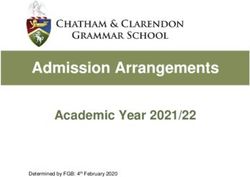Protecting Web Applications and Users - Australian Cyber Security ...
←
→
Page content transcription
If your browser does not render page correctly, please read the page content below
Protecting Web Applications
and Users
FEBRUARY 2012
Introduction
Web applications are a popular and powerful solution to providing access to information, both internally within an
organisation and externally to other organisations and the public.
Like all software, web applications can have security problems and must be secured appropriately. A lot of guidance
exists regarding securely developing and testing web applications, particularly through resources such as the Open Web
Application Security Project (OWASP). However, a lot of web applications are legacy applications with no current
support. This may be due to web applications no longer being supported by the vendor, having closed-source code or
organisations not having the skillsets required to produce security patches. This can make it difficult or even impossible
to implement traditional security controls since they mostly require code modification.
This document provides advice for web developers and security professionals on how they can protect their existing
web applications by implementing low cost and effective security controls which do not require changes to a web
application’s code. These security controls when applied to new web applications in development, whether in the
application’s code or server configuration, form part of the defence-in-depth strategy.
Leveraging browser-based security controls
Traditionally, all web application security controls had to be implemented server-side in order to be effective. For
example in the case of input validation, client-side JavaScript validation is a possibility; but these security controls are
easily bypassed by either disabling JavaScript or altering the request through the use of an intercepting proxy. As such,
developers at PayPal, Mozilla and Microsoft developed three new browser-based security controls:
Content Security Policy
HTTP Strict Transport Security
Frame Options.
Advantages of these security controls, aside from the increased security, were:
Ease of implementation. They are implemented by adding HTTP headers to a web server’s response. These
headers can be added at the web server, a reverse proxy or within a web application.
Compatibility. Since they are implemented through HTTP headers, any web browser which doesn’t support them
simply ignores the headers and operates as normal.
The following content provides an overview of how each security control works, how they are implemented and what
should be considered during their implementation. While these security controls do not stop web application security
vulnerabilities from being exploited, they reduce or eliminate the consequences of exploitation both for a web
application and its users.
1Content Security Policy
A Content Security Policy (CSP) provides security controls which can mitigate cross-site scripting (XSS) attacks, as well as
other attacks based on introducing malicious or otherwise undesirable content into a web application. A CSP achieves
this by specifying a whitelist of content sources for a web application that a compatible web browser then enforces. A
large variety of content can be controlled using a CSP including scripts, images, audio and videos.
By default, a CSP also implements additional mitigations beyond whitelisting content sources. Additional mitigations
include:
inline JavaScript will not execute
JavaScript code will not be created from strings.
The mitigations that a CSP offers allow an organisation to greatly decrease the consequences associated with a web
application compromise. This is particularly effective if security patches for the web application are no longer being
developed, or will take a long time to deploy.
A CSP also offers the benefit of reporting. A CSP can direct a web browser to report any breaches of a web application’s
CSP. Using this functionality, an organisation can detect and respond to attacks against their web applications that may
have otherwise gone unnoticed.
Content Security Policy example
The mythical Department of Government Tenders has a web application named ‘GovTenders’.
GovTenders has an XSS security vulnerability which allows malicious JavaScript sourced from malicious.example.com
to be injected into a specific webpage.
An adversary was able to insert into a specific
webpage on GovTenders.
Without a CSP, the following occurred:
a user browsed to the compromised GovTenders webpage
the web server served the webpage to the user
the web browser retrieved the malicious.example.com/exploit.js and executed it
the malicious JavaScript used a suitable exploit against the user’s web browser and the user’s computer was
compromised.
With a suitable CSP, for example default-src ‘self’, the following occurred:
a user browsed to the compromised GovTenders webpage
the web server served the webpage to the user with the addition of a CSP HTTP header
the web browser interpreted the CSP and determined that content should only be retrieved from
www.govtenders.gov.au
the web browser ignored the malicious JavaScript and didn’t download it.
Although the web application had been successfully exploited, the consequences were minimised as the CSP
prevented the user’s web browser from downloading and executing the malicious JavaScript. This same example
could be applied to other content types which CSP can control such as image, audio and video files.
2Implementing a CSP
Enabling a CSP for a web application involves configuring the associated web server to include the CSP HTTP header in
all HTTP responses. A CSP policy looks like:
In the policy section above, the whitelist of content sources is defined, along with violation report directives and
changes to the default CSP restrictions such as inline JavaScript. The following examples below illustrate CSP
implementations for the previous case study of the mythical GovTenders web application.
Allow own domain only. X-Content-Security-Policy: default-src ‘self’.
The web browser will only source content from www.govtenders.gov.au. The default CSP JavaScript security mitigations
are enforced as there is no opt-out directive in this policy.
Allow subdomains. X-Content-Security-Policy: default-src *.govtenders.gov.au.
The web browser will source content from govtenders.gov.au and all subdomains. The default JavaScript security
mitigations are enforced.
Restrict to self, allow inline JavaScript. X-Content-Security-Policy. default-src ‘self’ ‘unsafe-inline’.
The web browser will only source content from www.govtenders.gov.au and will allow inline JavaScript sourced from
the GovTenders domain to execute.
Allow everything from anywhere but block third-part scripts. X-Content-Security-Policy: default-src *; script-src ‘self’.
The web browser will load any content from any domain but will only load JavaScript from www.govtenders.gov.au.
Inline JavaScript is not executed.
Allow to self and authorised external sources. X-Content-Security-Policy: default-src ‘self’; img-src *.cdn.example.com;
media-src *.youtube.com; script-src *.jquery.com.
The web browser will load anything from www.govtenders.gov.au; images from cdn.example.com and any subdomains;
audio and video content from youtube.com and any subdomains; and scripts from jquery.com and any subdomains.
Force all requests over HTTPS. X-Content-Security-Policy: default-src https://*:443.
The web browser will load anything from anywhere, but all requests will use HTTPS.
Violation Report Policy. X-Content-Security-Policy: default-src ‘self’; report-uri /cspreport.
The web browser will only source content from www.govtenders.gov.au. If anything violates this policy, the web
browser will submit a violation report to www.govtenders.gov.au/cspreport. The contents of the violation report would
look like the example below.
{“csp-report”:{“request”:”GET http://www.govtenders.gov.au/ HTTP/1.1”,”blocked-
uri”:http://malicious.example.com/evil.jpg”,”violated-directive”:”default-src https://www.govtenders.gov.au”}}
3Implementation considerations
Like many security controls, implementing a CSP requires prior planning. This planning should prevent configuration
mistakes which result in disruptions to users and the organisation’s business. Additionally, planning should result in
more effective use of the violation report functionality, if an organisation uses it.
Developing a CSP
Care must be taken to identify all content sources for a web application as well as identifying the use of JavaScript that
would be prevented by the default CSP restrictions. If this is not undertaken, users may be affected as they are unable
to load required content such as scripts, images or stylesheets.
Unless very familiar with a web application and its development, effort will be required in order to develop a secure
and effective CSP. Web server request logs by themselves are not sufficient to develop a CSP as they won’t reveal
external resources. Some tools and techniques used to plan and develop a CSP are outlined below.
CSP bookmarklet. A bookmarklet1 has been created by Mozilla to automatically generate a CSP for any web application.
However, this tool is limited as it only uses the current webpage being assessed to generate a CSP. This can lead to non-
whitelisted content sources being blocked if they are used on different webpages.
Spidering tool. A web spider tool provides an automated alternative to manually browsing a web application. The tool
will automatically follow links and create a list of all webpages visited. Depending on the spider’s configuration, areas of
a web application which require user interaction may not be covered. This should be supplemented with manual
inspection if required. For example, most intercepting proxies such as Web Scarab 2 have spidering capabilities, or a
standalone tool can be used.
Intercepting proxy. An intercepting proxy, such as Web Scarab2, can be used to help generate a CSP. By
comprehensively browsing a web application through an intercepting proxy, a log of all domains the web browser
requests can be generated. These domains can then be assessed for their inclusion in a CSP. Care should be taken to
filter out requests unrelated to the web application’s content. These unrelated requests could include:
malicious webpage checks (such as Google’s SafeBrowsing3)
search suggestions
RSS feed updates.
The above requests should be disabled in the web browser for the duration of CSP development activities, or otherwise
filtered from the list of CSP-allowed domains. Below is an example of using an intercepting proxy when browsing
http://data.gov.au.
1
https://github.com/bsterne/bsterne-tools/tree/master/csp-bookmarklet
2
https://www.owasp.org/index.php/Category:OWASP_WebScarab_Project
3
https://safebrowsing.google.com/
4In the request log above, it can be seen that multiple content sources are used:
data.gov.au – the primary content provider
data-au.govspace.gov.au – JavaScript
s.govspace.gov.au – JavaScript and images
govspace.gov.au – an empty response.
Based on the request log above, a CSP for data.gov.au’s could be: X-Content-Security-Policy: default-src ‘self’; script-src
data- au.govspace.gov.au s.govspace.gov.au; img-src s.govspace.gov.au.
Inline JavaScript. If inline JavaScript is used for a web application, remediation measures from most secure to least
secure are:
move inline JavaScript to an externally referenced script file and authorise it using a CSP
enable CSP inline JavaScript execution only for those webpages that require it
enable CSP inline JavaScript execution across the entire web application.
CSP was primarily designed to prevent XSS attacks, therefore enabling inline JavaScript execution compromises the
protection it offers.
5Testing a CSP
Once a proposed CSP has been developed, it is important to test it thoroughly to ensure that all legitimate content
sources are authorised. CSP provides a means to help test a deployment in a production environment without
disrupting users or the web application. This is known as Report Only mode.
Report Only mode causes web browsers to only report violations of the advertised CSP rather than blocking
unauthorised content. Report Only mode is enabled by using a different HTTP header: X-Content-Security-Policy-Report-
Only: policy.
Over a test period, organisations can review any violation reports to determine whether there are any legitimate
content sources which have not been included in their CSP.
Further Information
For further information on developing and deploying a CSP, organisations can refer to either the CSP speciation 4 or
Mozilla’s guidance5.
HTTP Strict Transport Security
HTTP Strict Transport Security (HSTS) mitigates the threat of eavesdropping and information disclosure. HSTS does this
by directing compatible web browsers to only use secure (i.e. HTTPS) connections.
When handling sensitive information, it is important that a web application uses secure connections for all
communications. While this can be challenging, especially for larger or complex web applications, security risks
associated with not using comprehensive secure communications include:
HTTPS only being used for submitting a username and password, after which a web application falls back to HTTP
thereby exposing sensitive information. This can include session IDs which an adversary can use to impersonate a
legitimate user6.
Allowing non-secure connections to secure content. A web application’s default approach may be to use HTTPS
for secure content, however, it may still allow non-secure connections to this content. For example, a user visits a
web application using HTTP and is not directed to the HTTPS version.
The below example shows a typical transaction sequence (albeit abbreviated) when a user visits the mythical
GovTenders web application, logs in, and provides some sensitive data. Unfortunately, GovTenders had been poorly
developed and allowed sensitive data to be passed using plaintext HTTP.
4
https://w3c.github.io/webappsec/specs/content-security-policy/
5
https://developer.mozilla.org/en-US/docs/Web/HTTP/CSP
6
The much publicised ‘Firesheep’ tool exploited Facebook and Twitter’s lack of HTTPS for all communications.
6Implementing HSTS
Similar to Content Security Policy, implementing HSTS for a web application involves configuring the associated web
server to include the HSTS header in all HTTPS responses. A HSTS directive can take two different forms:
Strict-Transport-Security: max-age=seconds.
Strict-Transport-Security: max-age=seconds; includeSubDomains.
Implementation considerations
There are a number of considerations when implementing a HSTS directive. These include:
HSTS headers must be sent in HTTPS responses only as compatible web browsers will not enforce the HSTS policy
sent in plaintext HTTP.
The HTTPS response, which includes a HSTS header, must not have any secure transport errors or warnings. This
includes the use of self-signed certificates, domain name mismatches and expired certificates. If a secure
transport error or warning occurs, a web browser may terminate the connection and not present the user with an
option to proceed.
If a web application doesn’t implement widespread HTTPS use already, there may be an increase in processing
overhead due to the implementation of HSTS. The amount of overhead is dependent on a number of factors
including content, session length, caching behaviour and others. Benchmarking the performance of a web
application with and without HSTS will reveal how much of a processing overhead will be incurred.
With these considerations in mind, a HSTS header should be set in all HTTPS responses. A compatible web browser will
update the HSTS expiry for a host each time it receives a valid HSTS directive from that host. The length of time
specified in max-age will depend on how long an organisation is willing to commit to HTTPS-only. A longer expiry time is
preferable as the less a user has to connect via plaintext HTTP, the less vulnerable the data exchanged with a web
application is.
7Further information
For further information on deploying HSTS, organisations can refer to either the HSTS speciation 7 or the HSTS entry on
Wikipedia8.
Frame Options
Frame Options prevent the use of legitimate web applications as part of a clickjacking attack 9. Frame Options achieves
this by defining whether a web application’s content can be included in a HTML or , which is then
enforced by compatible web browsers.
Implementing Frame Options
Enabling Frame Options for a web application involves configuring it to include the Frame Options HTTP header on
either all HTTP responses or at least on webpages which a user should interact with securely. A Frame Options directive
can be one of three values:
X-Frame-Options: DENY – The deny directive prevents the protected content being included in any frame.
X-Frame-Options: SAMEORIGIN – The sameorigin directive only allows the protected content to be included in a
frame if the framing is served from the same origin.
X-Frame-Options: ALLOW-FROM origin(s) – The allow-from directive allows one or more origins to frame the
protected content. Wildcards are not permitted to specify multiple domains.
Implementation considerations
Before deploying Frame Options, organisations should determine whether content from a web application to be
protected is legitimately included in any frames. This can be difficult to determine for web applications outside of an
organisation’s control. Checking the HTTP Referer header on requests can reveal where users are being linked from but
this will also include legitimate linking rather than just framing. Additionally, the Referer header is not always reliable
due to the way that the header is handled by web browsers and other intermediaries.
If legitimate framing is used, it must be determined whether the sameorigin (internal use) or the allow-from (external
use) directive should be used. Additionally, as wildcards are not permitted in an allow-from directive, each individual
origin must be identified and included.
Further information
For further information on deploying Frame Options, organisations can refer to the Frame Options specification 10 or
Mozilla’s guidance11.
7
https://tools.ietf.org/html/rfc6797
8
https://en.wikipedia.org/wiki/HTTP_Strict_Transport_Security
9
https://www.owasp.org/index.php/Clickjacking
10
https://tools.ietf.org/html/rfc7034
11
https://developer.mozilla.org/en-US/docs/Web/HTTP/Headers/X-Frame-Options
8Cookie security enhancements
Cookies are vital to web applications as they provide a means to store information on clients. This information can
include preferences and tracking information, but most importantly session IDs. Due to the stateless nature of HTTP,
session IDs are the only practical means of tracking state, such as authentication status.
Attacks such as XSS and person-in-the-middle exploit the reliance of web applications on session IDs in order to
impersonate a legitimate user and hijack their session. Therefore, protecting cookies containing session IDs is vital to
the security of web applications. There are two security controls available, at the cookie level, to help protect cookies;
the Secure and HttpOnly options.
Secure cookies
As identified above in HSTS discussions, a web application may use HTTPS on some webpages but fail to implement or
force its use on others. Because of this, cookies containing session IDs could be sent in the clear allowing a session to be
hijacked. To protect against this, the Secure option should be set when issuing cookies containing sensitive data. The
Secure option forces compatible web browsers to only send cookies over secure connections, preventing cookies being
sent over plaintext HTTP.
To implement secure cookies, the Secure option is appended to the cookie value when a cookie is set by the server e.g.
Set-Cookie: PHPSESSID=1a9vnsk3haqpi29kamrnrul06c5; path=/; Secure.
HttpOnly cookies
While the Secure option helps ensure that cookies aren’t leaked through insecure communications, it does not protect
against XSS attacks. One potential use of a XSS attack is to steal a user’s cookie and send it to an adversary. The
adversary can then use the stolen cookie to impersonate the user, thereby bypassing a web application’s
authentication controls. To protect against this, the HttpOnly option should be set to prevent JavaScript access to
cookies.
With the HttpOnly option set, compatible web browsers will only retrieve a cookie when it is being sent as part of a
HTTP request to the issuing origin.
Like the Secure option, the HttpOnly option is appended to the cookie value when a cookie is set e.g. Set-Cookie:
PHPSESSID=1a9vnsk3haqpi29kamrnrul06c5; path=/; HttpOnly.
The Secure and HttpOnly options can be set at the same time.
Implementation considerations
When implementing the Secure and HttpOnly options, organisations should first review web applications to determine
whether these cookie security enhancements will cause any issues. For example, a key part of a web application may
not use HTTPS but still be expected to receive a cookie. Since the Secure option has been set, the cookie isn’t sent to
the server over plaintext HTTP, which may cause issues. This is indicative of a wider problem of not using HTTPS to
protect a web application, rather than an incompatibility with the Secure option.
Further information
The Australian Government Information Security Manual (ISM) assists in the protection of information that is
processed, stored or communicated by organisations’ systems. This publication can be found at
https://www.acsc.gov.au/infosec/ism/.
9The Strategies to Mitigate Cyber Security Incidents complements the advice in the ISM. The complete list of
mitigation strategies and supporting publications can be found at
https://www.acsc.gov.au/infosec/mitigationstrategies.htm.
Contact details
Organisations or individuals with questions regarding this advice can contact the ACSC by emailing
asd.assist@defence.gov.au or calling 1300 CYBER1 (1300 292 371).
10Appendix A: Detailed case study of OnSecure
OnSecure (https://www.onsecure.gov.au) is a web application owned and administered by the Australian Cyber
Security Centre (ACSC). This detailed case study relates to the version of OnSecure that was operating at the time of the
initial publication of this document.
OnSecure background
OnSecure is powered by Drupal, a Content Management System (CMS). Implementing an existing commercial or open
source CMS is a popular choice when developing a web application since a custom solution does not need to be
developed and maintained. However, a CMS may be vulnerable if security patches are not applied regularly or are no
longer released by the developer.
Although software developers can be very security conscious, it is almost impossible to develop software that is free of
security vulnerabilities, particularly as new exploitation techniques are developed by adversaries. As such, browser-
based security controls can provide an additional layer of defence.
While the author of this document was familiar with OnSecure, and thus had a good idea where to start when it came
to configuring and deploying the security controls discussed above, investigation and testing prior to deployment
revealed a number of factors which had to be taken into consideration.
Content Security Policy
OnSecure doesn’t source any legitimate content from any origins other than www.onsecure.gov.au and
members.onsecure.gov.au. As such, a CSP should have been fairly simple as no additional sources should have been
needed. However, it still needed to be determined whether OnSecure used inline JavaScript and other JavaScript
functionality blocked by CSP’s default restrictions. In order to determine if functionality would be affected by not
allowing inline JavaScript execution, a report only CSP was deployed: X-Content-Security-Policy-Report-Only: default-src
‘self’; report-uri /dummyreport.
Rather than create a handler to receive the violation reports on the web server, an intercepting proxy was used to view
the content of the violation reports as a web browser sent them. This allowed a better understanding of whether
OnSecure used inline JavaScript and confirmed that a policy of default-src ‘self’ would be sufficient and the ‘unsafe-
inline’ option wouldn’t be needed. However, visiting every page manually was difficult and error prone. To verify that
the proposed policy was correct, a simple HTTP POST handler was written in order to log the submitted violation
reports. These were then reviewed to determine whether any violations were being reported and under what
conditions. Examples of violations reported included:
Drupal page templates including empty script tags causing an inline JavaScript violation
various bookmarklets, such as LastPass, triggering violations on inline JavaScript execution, use of data URIs and
external media.
The violation reports showed that, aside from breaking user bookmarklets, the proposed CSP was correct. Therefore,
the following CSP was deployed site wide: X-Content-Security-Policy default-src ‘self’; report-uri /cspreport.php.
The violation report log was reviewed regularly in order to determine if there were any issues or violations that may
have indicate maliciousness. Enhancements to the report handler included filtering to reduce the number of false
positives and email alerting of suspicious reports.
11HTTP Strict Transport Security
OnSecure used two Apache virtual hosts, one serving the plaintext landing page (http://www.onsecure.gov.au) and
another serving the SSL-protected member’s section (https://members.onsecure.gov.au). As sensitive content is only
served from members.onsecure.gov.au, OnSecure’s SSL certificate is only issued for members.onsecure.gov.au rather
than *.onsecure.gov.au. This caused an SSL error due to domain name mismatch when https://www.onsecure.gov.au
was accessed.
Because of the above issue, HSTS could not be enabled server-wide. As per the CSP, web browsers would ignore the
HSTS directive because of either the SSL error or plaintext HTTP delivery. Therefore, the following HSTS directive was
only placed in the virtual host configuration that served https://members.onsecure.gov.au: Strict-Transport-Security:
max-age=2592000.
If OnSecure’s SSL certificate was valid for *.onsecure.gov.au, and the entire site was delivered over HTTPS, then a
server-wide HSTS directive could have been used, such as: Strict-Transport-Security: max-age=2592000;
includeSubDomains.
Frame Options
As with CSP, there was no legitimate use for external sites to include OnSecure content within HTML frames. Therefore,
all that was required was to place a suitable directive in all the HTTP responses sent by OnSecure: X-Frame-Options:
SAMEORIGIN.
Cookie Security Enhancements
Like the majority of web applications, OnSecure used cookies to hold session IDs to authenticate users. It was vital that
these cookies were secured to avoid the disclosure of session IDs which could lead to unauthorised access.
Secure cookies
The implementation of HSTS would have helped cookies remain secure by ensuring that compatible web browsers only
communicated over HTTPS with members.onsecure.gov.au, the domain which issued and received cookies.
Unfortunately, not all web browsers support HSTS and additional layers of protection were required. Therefore, the
Secure option was implemented on OnSecure as there was greater web browser support for it, and cookies could be
protected even if HSTS was unsupported.
HttpOnly cookies
By implementing a CSP, it was known that OnSecure didn’t use JavaScript, especially not to access or manipulate the
cookies it issued. As such, the HttpOnly option was implemented to help limit the consequences of a XSS security
vulnerability being exploited in OnSecure (and if the CSP was ineffective or not supported by a web browser) which
could lead to session ID theft.
Implementation
Due to the restriction on editing OnSecure source code, the addition of the Secure and HttpOnly options to the cookies
issued by Drupal was done using Apache, the OnSecure web server. The Apache headers module allows editing of
existing headers based on regular expressions. The necessary entry was added to the https://members.onsecure.gov.au
virtual host configuration to ensure that the resultant cookie directive issued to the user looked like the following
truncated example: Set-Cookie: SESS719dja2841=nzkJAh1729Akzj28; HttpOnly; Secure.
12You can also read