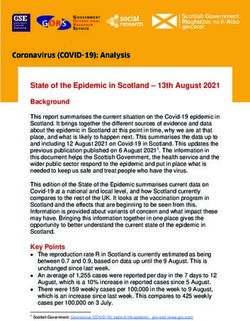POWERPULP HANDS-ON SESSION - RISC-V WORKSHOP AT HIPEAC 2019
←
→
Page content transcription
If your browser does not render page correctly, please read the page content below
PowerPULP Hands-on Session
RISC-V Workshop at HiPEAC 2019
January 21-23, 2019 in Valencia, Spain
Fabian Schuiki This project is co-funded by the European Union’s
H2020-EU.1.2.2. - FET Proactive research and inno-
ETH Zürich vation programme under grant agreement #732631.
1PowerPULP Hands-on Session
I We will have a hands-on session at 12:00. If you would like to follow along. . .
I Install VirtualBox:
https://www.virtualbox.org
I Grab yourself a PULP USB Stick with the Virtual Machine, or download it here (one
is enough):
https://iis-people.ee.ethz.ch/~fschuiki/valencia2019/vm_image.tar.gz
https://iis-people.ee.ethz.ch/~fschuiki/valencia2019/vm_image.zip
Username and password: oprecomp
1OPRECOMP
I The Open Transprecision Computing project
I Explores the possibilities of modulating precision by:
I Switching data formats
I Using different storage techniques
I Adapting algorithms
I . . . while maintaining precision requirements!
I We investigate two hardware pushes:
I The mW domain with PULP
I The kW domain with PowerPULP (that’s us)
3Starting Point
We have:
I An IBM POWER8 server node running Linux
I A PULP cluster with diverse processing capabilities
How do we combine these two?
I We would like PULP to co-operate with P8 on tasks
I Use PULP to explore new computing techniques
I If possible push work from P8 to PULP
I If possible access P8 virtual memory directly from PULP
Solution: Leverage P8’s CAPI interface to FPGA cards!
4The Big Picture
PULP Cluster
DRAM
GPU PCIe
NVM
JTAG
DMA Engine
Peripherals
On-card Peripherals
DRAM DDR3/DDR4
PULP System
Host Memory
Memory Tightly Coupled Data Memory
Controller
DRAM Cluster
Controller
0
DRAM
Cluster Logarithmic Interconnect
DRAM 1
Interconnect
L2 Memory
Core RISC-V RISC-V RISC-V RISC-V
Accelerator
Accelerator
Caches
Core Core Core Core
JTAG
Core APU APU APU APU
Debug Module Cluster
N-1
Core
CAPI
PCIe
CAPI-to-AXI AXI
PSL
CAPP 49 bit Addr. Accelerator Shared Shared Shared
Core Adapter 64 bit Data
APU APU APU
POWER Host FPGA Accelerator Card
I Attach FPGA card to POWER8
I Deploy PULP cluster to FPGA
I Interface via CAPI
5The Big Picture
PULP Cluster
DRAM
GPU PCIe
NVM
JTAG
DMA Engine
Peripherals
On-card Peripherals
DRAM DDR3/DDR4
PULP System
Host Memory
Memory Tightly Coupled Data Memory
Controller
DRAM Cluster
Controller
0
DRAM
Cluster Logarithmic Interconnect
DRAM 1
Interconnect
L2 Memory
Core RISC-V RISC-V RISC-V RISC-V
Accelerator
Accelerator
Caches
Core Core Core Core
JTAG
Core APU APU APU APU
Debug Module Cluster
N-1
Core
CAPI
PCIe
CAPI-to-AXI AXI
PSL
CAPP 49 bit Addr. Accelerator Shared Shared Shared
Core Adapter 64 bit Data
APU APU APU
POWER Host FPGA Accelerator Card
I Transprecision float unit (float8, float16, float16alt)
I NTX streaming processor (float32)
I Dedicated accelerators?
6Hardware
Accelerator Cards
Server Alpha Data 8K5:
IBM POWER8 Minsky:
Alpha Data KU3:
I Set up with Ubuntu 16.04.2 LTS
I 8K5 installed and tested
I KU3 installed and tested
I POWER9 can be used as well!
7Accelerator Cards
8KU KU3
FPGA: XCKU115-2-FLVA1517E XCKU060-FFVA1156
CLBs 1451 k 726 k
DSP Slices 5520 2760
Block RAM 75.9 Mbit 38.0 Mbit
DRAM: 16 GiB DDR4-2400 8 GiB DDR3-1600
PCIe: Gen3 x8 Gen3 x8
PULP Clusters: 4 2
Speed: 50 MHz 50 MHz
Where: ETH/QUB IBM Cloud
8CAPI
How do we get the POWER8 and PULP on the FPGA to talk?
I Coherent Accelerator Processor Interface
I Abstraction for communication between user space and FPGA fabric
I libcxl: API exposed to the user space program
I CAPI: Interface exposed to the FPGA fabric
POWER8 FPGA
Reconfigurable Fabric
PCI Express CAPI
CPU CAPP PCIe PCIe PSL Accelerator
Coherent Accelerator Hard Macro Prerouted Netlist
Processor Proxy Provided by IBM
Server Accelerator Card
9CAPI Channels
CAPI consists of five communication channels:
J: Job interface (reset, work element descriptor)
C: Command interface (read/write requests, cache control, interrupts)
B: Buffer interface (read/write data)
R: Response interface (complementary to the command)
MM: MMIO interface (side channel for configuration and register
reading/writing)
J Job Interface
C Command Interface
PSL CAPI B Buffer Interface CAPI Accelerator
R Response Interface
MM MMIIO Interface
10Interaction with CAPI Accelerator on Linux (Cheat Sheet)
I Cards visible as devices:
# ls /dev/cxl
afu0.0d I Resetting a card (as root):
I Sysfs directory with card information: echo 1 > /sys/class/cxl/afu0.0d/reset
# ls /sys/class/cxl I Rescan the PCI bus for debugging card
afu0.0d
connectivity (as root):
# ls /sys/class/cxl/afu0.0d echo 1 > /sys/bus/pci/rescan
afu0.0d/ api_version
api_version_compatible cr0/
device irqs_max irqs_min
I Flash the card (as root):
mmio_size mode modes_supported capi-flash-script ~/my_bitstream.bin
power/ prefault_mode reset
subsystem uevent Caution: Flashing requires working PSL on
the FPGA; if a broken image is flashed, the
I AFU Descriptor information: card bricks → JTAG cable required to unbrick.
# ls /sys/class/cxl/afu0.0d/cr0
class config device vendor
11CXL API (Coherent Accelerator Interface)
// libcxl usage example
#include
I CAPI accelerators are exposed via the
Linux kernel’s cxl [1] mechanism. // Prepare a work element descriptor.
struct {
I IBM provides libcxl [2], a convenient float *values;
user space wrapper library. size_t num_values;
uint64_t done;
I Accelerator must signal completion by } wed = { /* ... */ };
writing to one of the WED fields (and wed.done = 0;
possibly raising an interrupt).
// Offload work to accelerator.
I Accelerator has full access to POWER8 struct cxl_afu_h *afu =
user memory space (CAPI C/B/R). cxl_afu_open_dev("/dev/cxl/afu0.0d");
I POWER8 has limited access to a few cxl_afu_attach(afu, (uint64_t)&wed);
registers in the accelerator (CAPI MM). while (!wed.done); // better use
interrupt
cxl_afu_free(afu);
[1] https://github.com/torvalds/linux/blob/master/include/misc/cxl.h
[2] https://github.com/ibm- capi/libcxl
12Integration of PULP and CAPI
I PULP system interconnect is AXI4-based
I AXI-to-CAPI adapter gives PULP access into POWER8 memory space
I Jobs from POWER8 are added to a WED FIFO where PULP can fetch them (woken up
by interrupt)
PULP Cluster
DRAM
49 bit 49 bit
Memory
DMA Engine
Controller
NVM
Cluster Tightly Coupled Data Memory
0
L2 Memory
Interconnect
Cluster Bus
Cluster 32 bit
PER2AXI 32 bit Logarithmic Interconnect LINT
1
Peripheral Bus
JTAG
JTAG Debug Module AXI2PER
Cluster
2 Demux Demux Demux Demux
Event Unit
CAPI CAPI-to-AXI
PSL RISC-V RISC-V RISC-V RISC-V
Adapter
Timer Core Core Core Core
LINT
WED FIFO Cluster
AXI N-1 Shared Instruction Cache
AXI
13Memory Map
POWER8 Extended PULP PULP
64 bit 49 bit 32 bit
FFFF'FFFF'FFFF'FFFF 1FFFF'FFFF'FFFF FFFF'FFFF
47
2 Upper Half unused space
FFFF'8000'0000'0000 248 Host Memory
L2
unused space 10000'0000'0000 1C00'0000
SoC Peripherals
unused space 1A10'0000
(DRAM?) Boot ROM
0000'7FFF'FFFF'FFFF 1A00'0000
00000'FFFF'FFFF Clusters
47
2 Lower Half
232 PULP
1000'0000
Local Cluster Alias
0000'0000'0000'0000 00000'0000'0000 0000'0000
User Space Phyiscal Addresses Phyiscal Addresses
Virtual Addresses
I POWER8 uses only lower 48 bits of address; upper bits sign-extension
I PULP itself is 32 bit (processors, clusters, peripherals)
I Selectively extend system-level interconnects to 49 bit
I MSB decides whether to access POWER8 or PULP memory
I Gained space in PULP memory can be used for on-board DRAM/NVM
14PULP 32 bit vs 64 bit
I PULP RISC-V cores and cluster peripherals are 32 bit
I DMA engine extended to support 64 bit
I Caveat: PULP cores cannot directly access POWER8 memory or DRAM; use DMA to
copy data into cluster TCDM before crunching numbers
PULP Cluster
DRAM
49 bit 49 bit
Memory
DMA Engine
Controller
NVM
Cluster Tightly Coupled Data Memory
0
L2 Memory
Interconnect
Cluster Bus
Cluster 32 bit
PER2AXI 32 bit Logarithmic Interconnect LINT
1
Peripheral Bus
JTAG
JTAG Debug Module AXI2PER
Cluster
2 Demux Demux Demux Demux
Event Unit
CAPI CAPI-to-AXI
PSL RISC-V RISC-V RISC-V RISC-V
Adapter
Timer Core Core Core Core
LINT
WED FIFO Cluster
AXI N-1 Shared Instruction Cache
AXI
15Offloading – How PULP Boots
How do we get PULP to run code supplied by POWER8?
Problem:
I All cores start execution at the same internal address.
I Cores cannot directly execute code from host memory → kernel needs to be in PULP
memory.
I Don’t want to embed kernels into FPGA bitstream; would need to regenerate
bitstream for every kernel change
Solution:
I Embed a bootloader program into a ROM in the bitstream
I Send the PULP binary to execute with every WED
I Bootloader copies binary from POWER8 memory into PULP memory
16Offloading – Binary Preparation on POWER8
I We want to be able to offload an ELF binary to PULP.
1. Load the binary into memory.
2. Parse the ELF header (ehdr) and program headers (phdr); these contain all sections
that need to be loaded
3. Copy section offsets and sizes into a section table, and create a new WED:
struct wed {
struct sec *sec_ptr;
size_t sec_num;
void *wed; // WED to be passed to loaded binary
};
struct sec {
void *src; // host memory
uint32_t dst; // PULP memory
uint32_t src_sz;
uint32_t dst_sz;
};
4. Send to PULP as WED; bootloader then copies sections
17Offloading – Bootloader
The bootloading sequence looks like this:
1. Only core 0 on cluster 0 (fabric controller) is active, other cores wait
2. Wait for a WED pointer (interrupt from job FIFO)
3. Copy WED from POWER8 memory into the scratchpad with DMA
4. Copy the section table from POWER8 memory into the scratchpad with DMA
5. Copy every section in the table from POWER8 to PULP
I Copy section in chunks into buffer in scratchpad with DMA
I Write chunk to appropriate destination address in PULP memory space with DMA
6. All cores jump to the start of the loaded binary
18Offloading – liboprecomp API
We have bundled the binary loading, parsing, and offloading code as a C library:
// liboprecomp
/* Binary loading and parsing */
opc_kernel_new // create new kernel
opc_kernel_load_file // parse binary from file
opc_kernel_load_buffer // parse binary from memory
opc_kernel_free // destroy kernel
/* Offloading onto PULP */
opc_dev_new // create new device (= accelerator)
opc_dev_open_any // open any device on the system
opc_dev_open_path // open device by ‘/dev/cxl/...‘ path
opc_dev_launch // offload kernel onto device
opc_dev_wait // wait for completion of one kernel
opc_dev_wait_all // wait for completion of all kernels
opc_dev_free // destroy device
Wraps around libcxl, so this should be the only thing you need to interface with PULP.
19Offloading – liboprecomp Usage Example
// Error handling omitted for brevity.
// (Shame on me!)
#include
// Load the kernel.
const char *elf_path = "hello_world"; 1. Allocate new kernel
opc_kernel_t knl = opc_kernel_new(); 2. Load kernel binary
opc_kernel_load_file(knl, elf_path);
3. Allocate new device
// Open any accelerator on the system.
4. Open device
opc_dev_t dev = opc_dev_new();
opc_dev_open_any(dev); 5. Offload kernel
// Offload a job and wait for completion. 6. Wait for completion
uint64_t wed = 0xdeadbeeffacefeed; 7. Destroy device
opc_dev_launch(dev, knl, &wed, NULL);
opc_dev_wait_all(dev); 8. Destroy kernel
// Clean up.
opc_dev_free(dev);
opc_kernel_free(knl);
20Hands-on
21Developing for PULP
I Andreas told you about the PULP SDK
I Two key parts to develop for PULP without having a development board attached to
your computer all the time:
I Compiler Toolchain
I Build code for RISC-V
I Includes support for PULP-specific extensions
I Virtual Platform
I Emulates various PULP platforms
I Runs your code on virtual hardware
I Allows you to quickly debug your code
I https://github.com/pulp-platform/gvsoc
22Structure of the Examples
# tree -L 1
.
+-- common
+-- ex1-hello
+-- ex2-dma I common: contains a few common utilities
+-- ex3-square I ex*: contains exercises with placeholders
+-- ex4-conv I if you want to code yourself along
+-- sol1-hello
+-- sol2-dma
I sol*: contains exercises with complete code
+-- sol3-square I if you just want to see the result
+-- sol4-conv
9 directories
23Structure of the Examples
# tree
.
+-- host I host: contains the POWER8 code
| +-- host.c
| +-- Makefile
I pulp: contains the PULP code
+-- Makefile
+-- pulp
I Makefile:
+-- Makefile I calls host/Makefile
+-- pulp.c I calls pulp/Makefile
I emulates execution
2 directories, 5 files
24Example 1
Hello World
25Code – POWER8 Side
#include
int main(int argc, char **argv) {
// Load the kernel.
opc_kernel_t knl = opc_kernel_new();
opc_kernel_load_file(knl, argv[1]);
1. Load PULP binary (argv[1])
// Open any accelerator on the system.
opc_dev_t dev = opc_dev_new();
2. Connect to PULP on FPGA
opc_dev_open_any(dev); board
3. Run the computation
// Offload a job and wait for completion.
opc_dev_launch(dev, knl, 4. Offload kernel and wait (or do
(void*)0xdeadbeeffacefeed, NULL); something else)
opc_dev_wait_all(dev);
5. Clean up
// Clean up.
opc_dev_free(dev);
opc_kernel_free(knl);
return 0;
}
26Code – PULP Side
#include
#include
int main(uint64_t wed) {
1. WED pointer passed to main as
argument
printf("Hello, World!\n"); 2. A simple printf call
printf("You sent me me 0x%x\n", wed);
3. Print the pointer for reference (wed)
return 0;
}
27Your Turn!
1. Goal: Have PULP say hello
2. Boot into your virtual machine
3. cd ~/powerpulp/ex1-hello
4. Edit host/host.c and pulp/pulp.c
5. make run
28Example 2
Data Movement
29Memory Map
POWER8 Extended PULP PULP
64 bit 49 bit 32 bit
FFFF'FFFF'FFFF'FFFF 1FFFF'FFFF'FFFF FFFF'FFFF
47
2 Upper Half unused space
FFFF'8000'0000'0000 248 Host Memory
L2
unused space 10000'0000'0000 1C00'0000
SoC Peripherals
unused space 1A10'0000
(DRAM?) Boot ROM
0000'7FFF'FFFF'FFFF 1A00'0000
00000'FFFF'FFFF Clusters
247 Lower Half
2 32 PULP
1000'0000
Local Cluster Alias
0000'0000'0000'0000 00000'0000'0000 0000'0000
User Space Phyiscal Addresses Phyiscal Addresses
Virtual Addresses
I PULP is 32 bit
I POWER8 is 64 bit
I POWER8 uses only lower 48 bits of address; upper bits sign-extension
I POWER8 memory mapped into upper part of 64 bit address space
I Cannot directly access its memory from PULP code
I Solution: Use the DMA!
30Memory Hierarchy
PULP Cluster
DRAM
49 bit 49 bit
Memory
DMA Engine
Controller
NVM
Cluster Tightly Coupled Data Memory
0
L2 Memory
Interconnect
Cluster Bus
Cluster 32 bit
PER2AXI 32 bit Logarithmic Interconnect LINT
1
Peripheral Bus
JTAG
JTAG Debug Module AXI2PER
Cluster
2 Demux Demux Demux Demux
Event Unit
CAPI CAPI-to-AXI
PSL RISC-V RISC-V RISC-V RISC-V
Adapter
Timer Core Core Core Core
LINT
WED FIFO Cluster
AXI N-1 Shared Instruction Cache
AXI
I PULP cores operate directly on TCDM
I No direct access to host memory (32 bit limitation)
I DMA engine can do non-blocking copies
I L2 memory 31Work Element Descriptors
// POWER8 side
struct wed {
uint64_t num_words;
I Only one 64 bit pointer can be passed float *input;
to PULP float *output;
};
I memcpy requires at least:
I source address struct wed wed = { ... };
I destination address opc_dev_launch(dev, knl, &wed, NULL);
I size of the block
I Solution: Work Element Descriptor
// PULP side
I Small struct prepared in POWER8 struct wed { ... };
memory
struct wed wed;
I Contains all the information int id = plp_dma_memcpy(
I Pass WED pointer to PULP host2local(wedptr), // remote
(uint32_t)&wed, // local
I First step on PULP: Copy over WED from sizeof(wed), // size
POWER8 1 // remote to local
);
plp_dma_wait(id);
32Code – POWER8 / PULP
// Load binary
opc_kernel_new();
opc_kernel_load_file(...); // PULP side
// Load Work Element Descriptor
// Define WED struct wed wed;
struct wed { plp_dma_memcpy(
uint64_t size; host2local(wedptr), // remote
int64_t *input; (uint32_t)&wed, // local
volatile int64_t *output; sizeof(wed), // size
}; 1 // remote to local
struct wed wed = { ... }; );
// Allocate input and output buffers // Allocate a local buffer on PULP to
wed.input = calloc(...); hold the data.
wed.output = calloc(...); void *buffer = malloc(wed.size);
// Run PULP program. // Copy data from host to buffer and
opc_dev_new(); back to host.
opc_dev_open_any(...); plp_dma_memcpy(..., 1);
opc_dev_launch(...); plp_dma_wait(...);
opc_dev_wait_all(...); plp_dma_memcpy(..., 0);
plp_dma_wait(...);
// Check the results.
wed.input[i] == wed.output[i]; 33Your Turn!
1. Goal: Offload memcpy to PULP
2. cd ~/powerpulp/ex2-dma
3. Edit host/host.c and pulp/pulp.c
4. make run
34Example 3
Simple Computation
35Let’s do some computation
I Last example moved data through PULP
I Opportunity to do some computation while we have the data
I Memory size limited; how can we handle arbitrary amounts of data?
PULP Cluster
DRAM
49 bit 49 bit
Memory
DMA Engine
Controller
NVM
Cluster Tightly Coupled Data Memory
0
L2 Memory
Interconnect
Cluster Bus
Cluster 32 bit
PER2AXI 32 bit Logarithmic Interconnect LINT
1
Peripheral Bus
JTAG
JTAG Debug Module AXI2PER
Cluster
2 Demux Demux Demux Demux
Event Unit
CAPI CAPI-to-AXI
PSL RISC-V RISC-V RISC-V RISC-V
Adapter
Timer Core Core Core Core
LINT
WED FIFO Cluster
AXI N-1 Shared Instruction Cache
AXI
36Tiling
I Memory limited (64 kB L1, 256 kB L2)
I Data does not fit into fast small memories
I Solution: Divide input data into tiles
I Operate tile-by-tile
I In CPUs/GPUs the cache implicitly does this (but costs energy!)
PULP Cluster
DRAM
49 bit 49 bit
Memory
DMA Engine
Controller
NVM
Cluster Tightly Coupled Data Memory
0
L2 Memory
Interconnect
Cluster Bus
Cluster 32 bit
PER2AXI 32 bit Logarithmic Interconnect LINT
1
Peripheral Bus
JTAG
JTAG Debug Module AXI2PER
Cluster
2 Demux Demux Demux Demux
Event Unit
CAPI CAPI-to-AXI
PSL RISC-V RISC-V RISC-V RISC-V
Adapter
Timer Core Core Core Core
LINT
WED FIFO Cluster
AXI N-1 Shared Instruction Cache
AXI
37Your Turn!
1. Goal: Implement a kernel that squares each value in an arbitrarily sized buffer
2. cd ~/powerpulp/ex3-square
3. Edit host/host.c and pulp/pulp.c
4. make run
38Example 4
Convolution
39Convolution in 2D
I Very popular in Deep Neural Networks
I Usually: Apply a filter with local
response to an image
I A kind of stencil operation
I y=x∗w
I For example: Edge detection
−1 −1 −1
wu,v = −1 8 −1
−1 −1 −1
40Code – Simple
I Input/output image has 3 float x[K][N][M];
dimensions: float w[U][V];
I width M float y[K][N][M];
I height N
I channels K for (int k = 0; k < M; ++k)
I Filter kernel has 2 dimensions for (int n = 0; n < N; ++n)
I width V for (int m = 0; m < M; ++m) {
I height U float a = 0.0f;
for (int u = 0; u < U; ++u)
I 1 output pixel influenced by 9 for (int v = 0; v < V; ++v) {
input pixels int n_ = n+u-U/2;
I Strategy: int m_ = m+v-V/2;
I Iterate over each output pixel if (n_ < 0 || m_ < 0 || n_ >= N || m_ >= M)
(K,N,M) continue;
I Multiply-add pixels in the a += x[n_][m_][k] * w[u][v];
neighborhood (U,V) }
I Careful about y[n][m][k] = a;
}
zero-padding!
41Tiling
I Memory limited (64 kB L1, 256 kB L2)
I Data does not fit into fast small memories
I Solution: Divide input image into 2D tiles
I Operate tile-by-tile
I In CPUs/GPUs the cache implicitly does this (but costs energy!)
PULP Cluster
DRAM
49 bit 49 bit
Memory
DMA Engine
Controller
NVM
Cluster Tightly Coupled Data Memory
0
L2 Memory
Interconnect
Cluster Bus
Cluster 32 bit
PER2AXI 32 bit Logarithmic Interconnect LINT
1
Peripheral Bus
JTAG
JTAG Debug Module AXI2PER
Cluster
2 Demux Demux Demux Demux
Event Unit
CAPI CAPI-to-AXI
PSL RISC-V RISC-V RISC-V RISC-V
Adapter
Timer Core Core Core Core
LINT
WED FIFO Cluster
AXI N-1 Shared Instruction Cache
AXI
42Code – Tiled
// ...
const int TS = 64; // tile size
for (int k = 0; k < M; ++k)
for (int n1 = 0; n1 < N/TS; ++n1)
I Split image dimensions into for (int m1 = 0; m1 < M/TS; ++m1) {
tiles that fit into memory // Load tile here
for (int n2 = 0; n2 < TS; ++n2)
I Tile size TS for (int m2 = 0; m2 < TS; ++m2) {
I Process tile-by-tile float a = 0.0f;
for (int u = 0; u < U; ++u)
I Use the DMA’s 2D transfer
for (int v = 0; v < V; ++v) {
capability int n_ = n1*TS + n2 + u-U/2;
I Assume image a multiple of int m_ = m1*TS + m2 + v-V/2;
the tile size // ...
}
y[n][m][k] = a;
}
// Store tile here
}
43Double Buffering
I Overlay data movement and computation
I Hides latency of memory system
I Implicit in GPUs/CPUs, explicit in PULP
I Recipe:
1. Load input data (background)
2. Block and wait for DMA
3. Trigger last write (background)
4. Compute
5. Schedule write of output data
DMA: A Write C Read B Write D Read
CPU: B Compute C Compute
t
44Double Buffering – Implementation
static struct { void writeback_trigger() {
void *src; if (writeback.size == 0) return;
uint64_t dst; plp_dma_memcpy(
size_t size; host2local(writeback.dst),
} writeback = { (uint32_t)writeback.src,
.src = NULL, writeback.size,
.dst = 0, PLP_DMA_LOC2EXT
.size = 0 );
}; writeback.size = 0;
}
void writeback_schedule(
void *src, // In your code:
uint64_t dst, for (int i = 0; i < N; ++i) {
size_t size // load tile (1)
) { plp_dma_barrier(); // (2)
writeback_trigger(); writeback_trigger(); // start write-back (3)
writeback.src = src; // do computation (4)
writeback.dst = dst; writeback_schedule(...); // schedule write-back (5)
writeback.size = size; }
} writeback_trigger(); // final write-back
plp_dma_barrier();
45Your Turn!
1. Goal: Implement a convolution filter
2. Use tiling to fit into memory
3. Use double buffering to hide latency
4. cd ~/powerpulp/ex4-conv
5. Edit host/host.c and pulp/pulp.c
6. make run
46Thanks! Questions?
47You can also read