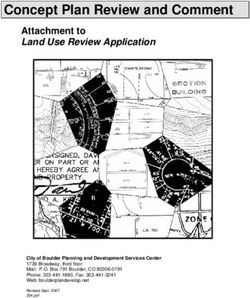POST-GRADUATION WORK PERMIT - APPLICATION GUIDE - Mohawk College
←
→
Page content transcription
If your browser does not render page correctly, please read the page content below
This Application Guide is designed to help Mohawk College international students in Canada to apply for the Post - Graduation Work Permit online using the Immigration, Refugees, Citizenship Canada’s website (IRCC). Disclaimer: This Post Graduation Work Permit application guide was developed by a Regulated Canadian Immigration Consultant (RCIC) in compliance with the Immigration, Refugees and Citizenship Canada’s published application guide for the PGWPP. It is intended to assist Mohawk College’s international students to prepare for their applications. This guide is not a legal document and the information contained may change without notice in accordance with IRCC’s policies. Regulated Canadian Immigration Consultant (RCIC) assumes no responsibility for errors or omissions in the guide. Students, using this guide, are entirely responsible for ensuring they are following all IRCC regulations and remain responsible to check the source website (IRCC) for any up-to-date information. We recommend students refer to the IRCC website at https://www.canada.ca/en/immigration-refugees-citizenship.html or contact IRCC Call Centre at 1-888-242-2100 to get the most up-to-date information. Last updated: June, 2020 1
Table of Contents OVERVIEW & ELIGIBILITY REQUIREMENTS ................................................................................ 3 POST - GRADUATION WORK PERMIT PROGRAM VALIDITY ...................................................... 4 BEFORE STARTING THE APPLICATION ....................................................................................... 5 DOCUMENTS FOR THE PGWP APPLICATION ............................................................................. 6 MEDICAL EXAM FOR SOME APPLICANTS ................................................................................... 7 SPECIFICATION: HOW TO SCAN YOUR PASSPORT ................................................................... 8 EXAMPLE OF PASSPORT SEQUENCE PAGES TO SCAN ........................................................... 9 BE ACCURATE AND DETAIL-ORIENTED..................................................................................... 12 DIGITAL PICTURE SPECIFICATION ............................................................................................. 13 TIME TO APPLY! ............................................................................................................................ 14 YOUR DOCUMENTS CHECKLIST ................................................................................................ 34 IRCC FEES TO PAY....................................................................................................................... 36 HOW TO FILL OUT THE IMMIGRATION APPLICATION FORM- IMM5710 .................................. 37 EXAMPLE OF FAMILY INFORMATION FORM - IMM5707 ........................................................... 50 METHODS OF FEES PAYMENT ................................................................................................... 55 WHAT HAPPENS NEXT?............................................................................................................... 56 EXAMPLE OF IRCC OFFICIAL RECEIPT...................................................................................... 57 BIOMETRICS REQUIREMENT ...................................................................................................... 58 CHECK PROCESSING TIME ......................................................................................................... 59 TEMPORARY RESIDENT VISA (TRV) .......................................................................................... 60 ELECTRONIC TRAVEL AUTHORIZATION (eTA) .......................................................................... 61 WHAT A PGWP LOOKS LIKE ........................................................................................................ 62 Last updated: June, 2020 2
OVERVIEW & ELIGIBILITY
REQUIREMENTS
PGWP is an open work permit for which international students may
apply upon completion of their program of study at Mohawk College.
You must submit your completed PGWP application within 180 days
from the day the college issues your final marks or from the first
date you receive written confirmation of graduation from the
Designated Learning Institution (DLI), whichever comes first. It’s a
“one lifetime permit”, meaning that it is a one-time opportunity to
apply for this permit.
You may apply from within Canada if you hold a valid temporary
status (e.g.: student status or visitor) or from outside Canada if
you have left Canada.
You must have graduated from an eligible DLI (Mohawk College).
You must have maintained full-time student status in Canada
during each academic session AND you must have received a
transcript and an official letter from the eligible DLI confirming
that you have met the requirements to complete the study program.
You must have completed an academic program at Mohawk College
that is at least 8 months in duration leading to a degree, diploma or
certificate.
More Info: https://www.canada.ca/en/immigration-refugees-
citizenship/corporate/publications-manuals/operational-bulletins-manuals/temporary-
residents/study-permits/post-graduation-work-permit-program/eligibility.html
Last updated: June, 2020 3POST - GRADUATION WORK PERMIT
PROGRAM VALIDITY
A post-graduation work permit may be issued based on the length of the
study program for a minimum of 8 months up to a maximum of 3 years.
PROGRAM DURATION PGWP VALIDITY
Program is 8 months (2 consecutive 1 year PGWP typically
semesters)
Program is at least 8 months but PGWP validity should coincide with
less than 2 years the length of the program.
(e.g.: 16 months program = 16
months of PGWP)
Program is 2 years length or longer PGWP validity should be up to 3
years
The student completed more than PGWP combines the length of each
one program from an eligible DLI program.
within 2 years
Note 1: Each of the programs completed must be at least 8 months in length.
Note 2: The validity period of your PGWP cannot exceed the validity of your
passport. You should ensure that the validity of your passport exceeds the amount
of time of PGWP you’re requesting in your application.
More info: https://www.canada.ca/en/immigration-refugees-
citizenship/services/study-canada/work/after-graduation/about.html
Last updated: June, 2020 4BEFORE STARTING THE APPLICATION
You need a computer and internet connection to prepare and submit
your PGWP application.
You need a computer with Adobe Reader 10 or higher to be able to
open the immigration forms.
You can get a free copy of Adobe Reader from the Adobe website,
available for Windows, Mac and Android devices.
Sometimes browsers like Chrome or Firefox don’t work properly with
the immigration website, in this case, use Explorer.
You need a scanner to scan your documents to submit along with
the application.
You need a credit card (Visa, MasterCard, American Express, JCB,
China Union Pay) or a debit card (Visa Debit, Debit MasterCard or
Interac) to pay the relevant IRCC government fees for the PGWP
(CAD 255.00) and Biometrics (CAD 85.00 – if you are required to
provide these).
Last updated: June, 2020 5DOCUMENTS FOR THE PGWP APPLICATION
Application Form to change condition, extend my stay or remain in
Canada as a Worker – IMM 5710 updated => you will find and
download this document from your IRCC secure account.
Family Information Form – IMM 5707 => you will find and
download this document from your IRCC secure account.
Passport => you need to scan your passport clearly and legibly
along with your study permit and co-op work permit (if applicable).
For more details refers to pages 7 and 8 of this instruction guide.
Work Permit After Graduation Letter and Transcript – Mohawk
College.
Note: if the College is unable to issue the official transcript due to
COVID-19 disruption, include the support letter that Mohawk College
will provide.
Digital picture => for more details on this part refer to page 10 of
this instruction guide.
Government fees => $255.00 PGWP IRCC fee (consisting of
Open Work Permit holder fee $100.00 + Work Permit Fee $155.00)
+ $85.00 Biometric IRCC fee (if applicable)
Additional documents you may include in CLIENT INFORMATION
section on your IRCC secure account => e.g.: national id along with
certified translation, certificates of previous study in Canada (e.g.:
IELTS/TOEFL/EAP), explanation Letter (optional).
More info:
https://www.canada.ca/content/dam/ircc/migration/ircc/english/pdf/kits/forms/imm5583e.pdf
Last updated: June, 2020 6MEDICAL EXAM FOR SOME APPLICANTS
If you are planning to look for a job in healthcare and childcare fields, you must
undergo Immigration Medical Exam (IME) with a doctor in the list of Panel
Physicians accredited with IRCC. Please, be aware that your family doctor can’t
do a medical exam for immigration purposes.
When you answer the “Find out if you are eligible” questions in your IRCC
secure account, there will be a question about your intention to work in the
healthcare or childcare fields. You must answer that question according to your
situation. Specification at pages 29 and 30 of this guide.
Getting an exam before you submit your application: you can do the
Immigration Medical Exam upfront, before submitting your PGWP application. In
this case the panel physician clinic will give you the IME receipt after the
medical exam and you can include a scanned copy in the” client information”
section of your request.
Getting an exam after you submit your application: in this case IRCC will
require you to do Immigration Medical Exam, after you have submitted your
PGWP application. IRCC will send you instructions on how to get the medical
exam. You must undergo your medical exam within 30 days of receiving the
IRCC instructions. If you don’t follow these instructions, your application may be
refused.
More info
Medical Exam: https://www.canada.ca/en/immigration-refugees-
citizenship/services/application/medical-police/medical-exams/requirements-
temporary-residents.html
Find a panel physician: https://secure.cic.gc.ca/pp-md/pp-list.aspx
Last updated: June, 2020 7SPECIFICATION: HOW TO SCAN YOUR
PASSPORT
Scan your passport pages in colour including:
o biographical data page with passport number, photo, issue and
expiry date, name, date of birth.
o Study permit and co-op work permit (if applicable).
o Page with the stamp issued by Canada Border Services Agency
(Canadian officers at the border) with the most recent entry
stamp.
o Pages with stamps, travel visa or makings (Canada and other
countries where you’ve traveled).
All pages of the passport and study permit and co-op work permit
must be merged into a single PDF document.
Please note that the scanned document cannot be more than 4 MB.
To merge the documents, you may use some online free programs.
Last updated: June, 2020 8EXAMPLE OF PASSPORT SEQUENCE PAGES TO SCAN As first page, scan the BIOGRAPHICAL PASSPORT PAGE: Last updated: June, 2020 9
Followed by your STUDY PERMIT and CO-OP WORK PERMIT if you have one: Last updated: June, 2020 10
After you scan your Study Permit and CO-OP work permit, scan all the pages of your passport with a stamp: Last updated: June, 2020 11
BE ACCURATE AND DETAIL-ORIENTED
When you are preparing your application is important that you double-
check all the documents for accuracy prior to submitting your PGWP
request. Also, check all the documents and the letters received by the
college. Be sure that:
your name isn’t misspelled
your student identification number is correct
date of birth is correct
name of your program, the duration of your program as defined by
the College and the end date of your program are correct
If you find a mistake in any documents to include in your request,
please contact the appropriate institution to have the document
corrected
Name your files before uploading them, e.g.: last name, name –
passport; last name, name – transcript, etc.
Remember that the optional documents in the CLIENT
INFORMATION section in your IRCC secure account must be
merged into a single PDF document. Its size cannot be more
than 4MB.
Last updated: June, 2020 12DIGITAL PICTURE SPECIFICATION
You must upload a digital photo in your online application for the
post-graduation work permit.
The digital picture should look similar to the one done for your
passport (but don’t use the same). It must be a recent digital
picture.
The face must be square to the camera with a neutral expression,
not smiling, with the mouth closed.
More info:
https://www.canada.ca/content/dam/ircc/migration/ircc/english/pdf/photospecs-e.pdf
Last updated: June, 2020 13TIME TO APPLY!
Now that you have gathered all the documents it’s time to start the
online application on the IRCC website. Take a look at the guide and
read more info, if it’s necessary.
https://www.canada.ca/en/immigration-refugees-
citizenship/services/application/application-forms-guides/guide-5580-applying-
work-permit-student-guide.html
Go to the IRCC website:
https://www.canada.ca/en/immigration-refugees-citizenship.html
If you already have an IRCC secure account on the IRCC
website, simply click SIGN-IN. If your account is expired, you can
open a new one with a new username and password.
If you don’t have an IRCC secure account on the IRCC website,
don’t worry, you can create one by clicking on the button REGISTER!
Check the following page for an overview of what you’ll find on the
IRCC website.
Last updated: June, 2020 14Last updated: June, 2020 15
CLICK HERE TO
SIGN -IN, TO
ACCESS YOUR IRCC
SECURE ACCOUNT
IF YOU DON’T
HAVE AN
ACCOUNT, CLICK
REGISTER TO
CREATE ONE.
Last updated: June, 2020 16WHEN YOU CLICK ON “REGISTER”, YOU
LAND HERE
CLICK HERE TO SIGN CLICK HERE TO SIGN
IN TO YOUR IRCC UP AND CREATE AN
ACCOUNT. IRCC ACCOUNT.
More info: https://www.canada.ca/en/immigration-refugees-
citizenship/services/application/register.html
Last updated: June, 2020 17CLICK “I ACCEPT” TO CONTINUE Last updated: June, 2020 18
CREATE YOUR USERNAME
CREATE YOUR FOLLOW THESE
USERNAME HERE, SIMPLE USERNAME
THEN CLICK REQUIREMENTS!
“CONTINUE”
Last updated: June, 2020 19CREATE YOUR PASSWORD
YOUR PASSWORD
MUST FOLLOW THESE
SPECIFICATIONS!
Last updated: June, 2020 20CREATE YOUR RECOVERY QUESTIONS TAKE A SCREENSHOT OR A PICTURE OF YOUR RECOVERY QUESTIONS, YOU’LL NEED THEM TO RECOVER YOUR PASSWORD, IF YOU WILL FORGET IT IN THE FUTURE. Last updated: June, 2020 21
CREATE YOUR ACCOUNT Last updated: June, 2020 22
CREATE YOUR SECURITY QUESTIONS TAKE A SCREENSHOT OR A PICTURE OF YOUR SECURITY QUESTIONS, YOU’LL NEED THEM EVERY TIME YOU WANT TO LOG IN TO YOUR IRCC SECURE ACCOUNT! Last updated: June, 2020 23
NOW YOU CAN START YOUR
APPLICATION
CLICK HERE:
APPLY TO COME
TO CANADA!
Last updated: June, 2020 24CLICK ON THE SECTION HIGHLIGHTED
BELOW
CLICK HERE!
Last updated: June, 2020 25ANSWER THE QUESTIONS: “FIND OUT IF YOU ARE ELIGIBLE TO APPLY” IF YOU DON’T KNOW HOW TO ANSWER A QUESTION CLICK ON THE “?” BUTTON. Last updated: June, 2020 26
EXAMPLE
YOU MUST ANSWER THE QUESTIONS ACCORDING TO YOUR PERSONAL
SITUATION!
SELECT YOUR
PASSPORT
CODE
SELECT CANADA
IF YOU’RE IN
CANADA
Last updated: June, 2020 27WHEN YOU ANSWER ALL THE
QUESTIONS…
CLICK HERE!
Last updated: June, 2020 28YOU’LL SEE THE SECTION “CREATE YOUR PERSONAL CHECKLIST” Last updated: June, 2020 29
CHECK IF THIS QUESTION APPLIES TO
YOUR SITUATION
REFER TO PAGE 6 TO REVIEW THIS INFORMATION ABOUT IMMIGRATION
MEDICAL EXAM FOR YOUR PGWP APPLICATION.
ANSWER YES OR NO
TO THIS QUESTION.
Last updated: June, 2020 30READ IF ONE OF THESE
SITUATIONS APPLIES
TO YOU.
THEN, ANSWER YES OR
NO TO THIS QUESTION.
Last updated: June, 2020 31CHECK IF THE BELOW QUESTION APPLIES
TO YOUR SITUATION
If you have a spouse, common-law partner and/or child who is
currently with you in Canada, you may add them to your application
of PGWP, answering this question.
Only your spouse, common-law partner and child can be linked to
your application.
Last updated: June, 2020 32DON’T WORRY!
If you think you have made a mistake, don’t worry! You can MODIFY
your answers in the online questionnaire, as long as you haven’t
submitted your application to IRCC.
Once the application is submitted, you can’t modify the
questionnaire anymore.
Last updated: June, 2020 33YOUR DOCUMENT CHECKLIST
THIS IS THE APPLICATION FORM. CLICK
IT AND IN A SEPARATE WEBPAGE, YOU
CAN DOWLOAD THE FORM, FILL IT OUT
AND THEN UPLOAD IT TO THIS SECTION.
Last updated: June, 2020 34WHEN YOU UPLOAD THE
DOCS, THE “DETAILS
SECTION” SWITCHES TO
“UPLOADED NOT
SUBMITTED TO IRCC” IN DOCUMENTS
GREEN COLOR. REQUESTED FOR
IT’S CORRECT! THE APPLICTION
REQUIRED ONLY IF YOU’LL DO A JOB IN
HEALTHCARE AND CHILDCARE (page 6)
REFER TO PAGE 7 to 9 for
HOW TO SCAN YOUR
PASSPORT.
Last updated: June, 2020 35IRCC FEES TO PAY
THESE ARE THE IRCC GOVERNMENT FEES TO
PAY (CAD 255.00)
NOTE: IF YOU DIDN’T DO BIOMETRICS IN
THE LAST 10 YEARS, YOU MUST PAY THE
BIOMETRICS FEE (CAD 85.00)
SPECIFICATION ON
HOW TO PAY IRCC FEE
IS ON PAGE 4
Last updated: June, 2020 36HOW TO FILL OUT THE IMMIGRATION
APPLICATION FORM- IMM5710
To start, CLICK on the application – IMM5710 in your document checklist
section, here:
In a new web tab, a page with the IMM5710 form PDF will open.
You need to save the PDF in your computer.
Start filling out the IMM5710 form. REMEMBER: when you enter your information in
the form, it will not be saved online. You must save them in the PDF docs in your
computer.
Once you’ve finished, VALIDATE your PDF form and upload in the related section in
your IRCC account.
Last updated: June, 2020 37HOW TO FILL OUT THE IMMIGRATION
APPLICATION FORM- IMM5710
CORRECT IMMIGRATION
APPLICATION FORM
TITLE
THE FORM MUST BE VALIDATED
BEFORE SUBMITTING IT TO IRCC.
THE VALIDATE BUTTON HELPS YOU
TO CHECK IF ANY IMPORTANT
SECTIONS OF THE FORM HAVE BEEN
MISSED.
Last updated: June, 2020 38CLIENT IDENTIFICATION NUMBER: 8- or 10-
DIGIT NUMBER. DON’T INCLUDE DASHES.
Check page 37 to see where to find it.
DATE WHEN
YOU ENTERED
CANADA
SELECT
STUDENT
EXPIRY DATE OF
YOUR STUDY
PERMIT
Last updated: June, 2020 39DOCUMENT NUMBER: YOU NEED IT
AT PAGE 3 OF THE IMM5710
APPLICATION FORM.
Last updated: June, 2020 40SELECT WHAT
APPLIES TO YOU
ANSWER “YES” ONLY IF
YOU HAVE TAKEN IELTS,
TOEFL OR TEF EXAM
Last updated: June, 2020 41IF YOU HAVE A NATIONAL ID, PROVIDE
THE INFORMATION HERE.
APT. or UNIT
BUILDING
NUMBER HERE
NUMBER
HERE
ENTER THE EMAIL YOU ALWAYS CHECK. IRCC
MAY USE IT TO SEND EMAIL- COMMUNICATION.
Last updated: June, 2020 42THE DATE WHEN YOU CITY AND
ARRIVED IN CANADA AIRPORT
STUDY, TOURISM, WORK
WRITE THE NUMBER THAT IS ON
THE RIGHT TOP CORNER OF
YOUR STUDY PERMIT. IT STARTS
with “F” (refer to page 39).
SELECT POST GRADUATION
EMPLOYMENT INFO NOT WORK PERMIT
REQUIRED FOR PGWPP.
DON’T FILL OUT
IT’S A PROVINCIAL
IMMIGRATION PROGRAM
WHICH LEADS TO PR. IF
YOU DIDN’T APPLY,
ANSWER NO
Last updated: June, 2020 43LIST YOUR ACTIVITIES FOR THE LAST 10 YEARS
If you have been employed in or outside Canada provide
employment information.
If you were a student enter ‘Student’ under Activity/Occupation
dates , level, institution, city, province and country.
Current Activity –You should indicate what you are doing now e.g.
Employment or recent graduate
HERE WRITE WHAT YOU ARE DOING
NOW. E.g.: STUDENT
Last updated: June, 2020 44ANSWER YES OR NO TO THESE VERY
IMPORTANT QUESTIONS.
IF YOU ANSWER YES TO A QUESTION YOU NEED
TO PROVIDE SPECIFICATIONS.
Last updated: June, 2020 45IF YOU ANSWER “YES” TO QUESTION 2C, PROVIDE
DETAILS. E.g.: 2c) Study permit applied on YY-MM-DD
Last updated: June, 2020 46FOR ONLINE APPLICATION YOU DON’T
NEED TO HAND SIGN. TYPE YOUR
FIRST NAME AND LAST NAME AS
SHOWN IN YOUR PASSPORT.
DON’T FORGET TO VALIDATE
THE FORM!
Last updated: June, 2020 47ONCE YOU’VE COMPLETED AND
VALIDATED THE IMMIGRATION FORM,
UPLOAD IT
IF YOU’RE APPLYING FROM
HERE YOU CAN UPLOAD THE INSIDE CANADA YOU DON’T
ADDITIONAL DOCUMENTS. NEED TO UPLOAD THIS FORM.
REFER TO PAGE 5 OF THIS
GUIDE.
Last updated: June, 2020 48NOW CLICK ON THE FAMILY
INFORMATION FORM - IMM5707
In a new web tab, a page with the IMM5707 form PDF will open.
You need to save the PDF in your computer.
Start filling out the IMM5707 form. REMEMBER: when you enter your
information in the form, it will not be saved online. You must save them in the
PDF docs on your computer.
Last updated: June, 2020 49EXAMPLE OF FAMILY INFORMATION
FORM - IMM5707
IN THIS FORM YOU MUST INCLUDE THE INFORMATION ABOUT YOUR FAMILY
MEMBERS. FAMILY MEMBERS INCLUDE YOURSELF, YOUR SPOUSE OR COMMON-
LAW PARTNER, MOTHER, FATHER, CHILDREN.
WRITE THE FULL ADDRESS
FOR EACH FAMILY MEMBER
YOU MUST HAND SIGN THIS FORM. PRINT IT,
SIGN IT, SCAN IT AND THE UPLOAD IT IN THE
CORRECT SECTION IN YOU IRCC ACCOUNT.
Last updated: June, 2020 50IF YOU HAVE CHILDREN INCLUDE THEIR
INFORMATION IN THE FORM.
IF YOU DON’T HAVE CHILDREN, WRITE NOT APPLICABLE (N/A) IN THE FIRST ROW
ON THE LEFT.
YOU MUST HAND SIGN UNDER THIS
SECTION, EVEN IF IT’S BLANK,
BECAUSE YOU DON’T HAVE CHILDREN!
Last updated: June, 2020 51ONCE YOU HAVE COMPLETED THE FAMILY
INFORMATION FORM, UPLOAD IT ALONG
WITH ALL THE OTHER DOCUMENTS
LISTED.
UPLOAD THE FAMILY
INFORMATION FORM, HERE
Last updated: June, 2020 52LAST STEPS BEFORE PAYING THE FEES
AND SUBMITTING YOUR PGWPP
APPLICATION
SELECT “I AGREE”
FILL OUT THE NAME
SECTION AND THE
SECURITY QUESTIONS
CLICK ON “SIGN”
BUTTON
Last updated: June, 2020 53YOU’LL BE ASKED TO PAY THE FEES AT
THE END OF YOUR APPLICATION
SAVE A COPY OF YOUR IRCC FEE PAYMENT RECEIPT!
CLICK HERE TO
PAY WITH A
CREDIT CARD
OR DEBIT CARD
INTERACT.
Last updated: June, 2020 54METHODS OF FEES PAYMENT
SAVE A COPY OF YOUR IRCC FEE PAYMENT RECEIPT!
CLICK HERE TO
PAY THE IRCC FEE
Last updated: June, 2020 55WHAT HAPPENS NEXT?
ONCE YOU HAVE PAID THE IRCC FEES AND SUBMITTED YOUR PGWPP APPLICATION,
IRCC WILL SEND YOU AN ACKOWLEDGMENT LETTER IN YOUR IRCC SECURE
ACCOUNT.
WHEN YOUR
APPLICATION
HAS BEEN
RECEIVED YOUR APPLICATION
ONLINE NUMBER: VERY USEFUL
IF YOU NEED TO ASK
IRCC INFO ABOUT
YOUR APPLICATION.
Last updated: June, 2020 56EXAMPLE OF IRCC OFFICIAL RECEIPT ONCE YOU HAVE PAID THE FEES, IRCC WILL SEND YOU AN OFFICIAL RECEIPT IN YOUR IRCC SECURE ACCOUNT. SAVE IT ON YOUR COMPUTER! Last updated: June, 2020 57
BIOMETRICS REQUIREMENT
Have you done Biometrics in the last 10 years?
YES: you don’t need to do again Biometrics for your PGWPP request.
NO: you need to do Biometrics.
You’ll receive a Biometric Instruction Letter in your IRCC secure
account
Biometrics are requested specifically by IRCC, meaning that applicants
must receive the “Biometrics Instruction letter” before doing it. Biometrics
consists of collecting fingerprints + picture by IRCC officers.
For more information, refer to the links below.
Facts about Biometrics:
https://www.canada.ca/en/immigration-refugees-
citizenship/campaigns/biometrics/facts.html
Book an appointment:
https://www.cic.gc.ca/english/information/where-to-give-biometrics.asp
Biometrics and Coronavirus:
https://www.canada.ca/en/immigration-refugees-citizenship/services/coronavirus-
covid19/biometrics.html
Last updated: June, 2020 58CHECK PROCESSING TIME
While you are waiting for a decision on your request for Post-Graduation Work Permit,
you may check the processing time on the IRCC website under the: “Check processing
time” tool.
Use this link:
https://www.canada.ca/en/immigration-refugees-
citizenship/services/application/check-processing-times.html
THIS INFORMATION IS
UPDATED ON MAY 2020.
IT CAN CHANGE ANY TIME!!!
CHECK THE LINK EVERYTIME
YOU WANT TO HAVE
UPDATED INFO.
Last updated: June, 2020 59TEMPORARY RESIDENT VISA (TRV)
If you come from a Visa Required Countries, once your PGWPP request
gets approved and you receive your PGWP hard copy permit, you can
renew your Temporary Resident Visa (TRV).
EXAMPLE:
You can check here to find out if you come from a country that requires a Visa:
https://www.cic.gc.ca/english/visit/visas.asp
Last updated: June, 2020 60ELECTRONIC TRAVEL AUTHORIZATION
(eTA)
If you come from a Visa exempt country, once your PGWPP request gets
approved, your eTA will be automatically renewed by IRCC. In the
approval letter, you’ll see the new eTA number and validity.
EXAMPLE:
You can check here to find out if you come from a Visa exempt country:
https://www.cic.gc.ca/english/visit/visas.asp
Last updated: June, 2020 61WHAT A PGWP LOOKS LIKE
PGWP - IT’S
AN OPEN
WORK
PERMIT!
Last updated: June, 2020 62YOU MADE IT…CONGRATULATIONS!!!
WE WISH YOU ALL THE BEST FOR A
NEW CHAPTER OF YOUR EXPERIENCE
IN CANADA AS A WORKER!
Last updated: June, 2020 63You can also read