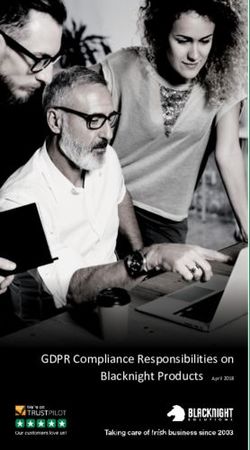Platform as a Service (PaaS) - COSC349-Cloud Computing Architecture David Eyers
←
→
Page content transcription
If your browser does not render page correctly, please read the page content below
Learning objectives • Define Platform as a Service (PaaS) • Contrast PaaS with IaaS (and SaaS) • Indicate good and bad points about PaaS • Sketch how an application might be deployed using a given PaaS platform • Explain how Docker and other container technology has affected PaaS offerings COSC349 Lecture 11, 2020 2
PaaS—Platform as a Service
• PaaS is the middle ground between IaaS and SaaS
• You do not manage the VM infrastructure directly (that’s IaaS)
• However you can’t just use application software (that’s SaaS)
• Aimed at use by software developers
• ‘Platform’ is a fairly broad and imprecise term
• One view is that you build your apps sharing tools that your
cloud provider would use to manage their cloud platform
• Cloud provider will see your software components
• In IaaS just sees VMs, and not what role they are performing
COSC349 Lecture 11, 2020 3Benefits and disadvantages of PaaS
• Focus on your application logic, not managing VMs
• Just get the cloud environment, such as APIs to work with
• Cloud provider can leverage economies of scale
• Disadvantages: potentially get lock-in
• More likely API is tied to specific software
• Although mature interchange languages like SQL mitigate this
• Lack of flexibility: public PaaS isn’t necessarily very extensible
• Also don’t have complete control over the cloud’s services
COSC349 Lecture 11, 2020 4PaaS examples emerged soon after IaaS • Heroku (since 2007) provided cloud hosting of Ruby • Was PaaS, since you deployed your Ruby source code • Like many popular PaaS offerings, it is hosted on Amazon EC2 • Google App Engine (2008) • Google already had scalable APIs for their own software • App Engine was a way to turn that into a service for sale • RedHat OpenShift (2011)—closed then open source… • Sought to effect paradigm shift: scalable components (v2) • VMware Cloud Foundry (2011)—always open source COSC349 Lecture 11, 2020 5
Heroku • Ruby on Rails (2004) promoted Ruby for web coding • popularised model-view-controller; usually web+database • Ruby’s portability is quite good, e.g., it’s a high-level language • Deploying code to Heroku typically done using git • Pushing commits to Heroku causes deployment of your code • Language-focused clouds don’t have to be Ruby • Now also Node.js, Clojure, Scala, PHP, Python, Go, Java, … • Other deployment methods added: Dropbox; an API • HTTP-focused web accessibility (e.g., web and REST) COSC349 Lecture 11, 2020 6
Google App Engine (GAE) • Lots of development language options: • e.g., Java, Python, Go, PHP, Node.js, … • Limitations in terms of software behaviour • Code can only react to HTTP requests (including self-requests) • Database: originally Google Cloud Datastore • Now also Google's Cloud SQL: direct legacy SQL support • Overall makes coding easy, but limited in form • Lock-in concerns mitigated (?) by FOSS AppScale, etc. COSC349 Lecture 11, 2020 7
RedHat OpenShift v1 and v2
• Applications used ‘gears’ to do their computing
• Gears used namespaces, cgroups and SELinux for isolation
• Free-tier allowed three non-scalable gears (until platform EOL)
• I hosted a test Drupal website and an Etherpad server…
• Notion of ‘cartridges’ that can be combined in a gear
• Language cartridges such as Ruby on Rails
• Database cartridges such as MySQL or MongoDB
• Cartridges auto-interconnected, e.g., Rails + MySQL
COSC349 Lecture 11, 2020 8RedHat OpenShift version 3 • Gears turned into Docker containers • Orchestration of containers uses Kubernetes • (We’ll discuss orchestration later…) • OpenShift 2 had a custom broker to manage multi-gear apps • Images are mapped 1:1 to containers • OpenShift 2 cartridges could be loaded N:1 into a gear • OpenShift 3 uses images like any other Docker client • OpenShift 2 required a code repository within OpenShift itself COSC349 Lecture 11, 2020 9
Cloud Foundry
• Started within VMware—open source throughout
• Targets multiple execution platforms
• e.g., private clusters running VMware vSphere, OpenStack
• All the IaaS cloud providers we’ve discussed
• Cloud Foundry supports software ‘lifecycles'
• Buildpack lifecycle: Java; JavaScript; Ruby; Python; PHP; Go;
notably adds .NET and .NET Core
• Docker containers can be run in a different type of lifecycle
COSC349 Lecture 11, 2020 10PaaS and containers?
• Containers rose to prominence after PaaS began
• RedHat OpenShift redesigned itself for Docker + Kubernetes
• Amazon ECS provides two container solutions
• EC2 launch type can help manage a cluster of VMs
• Essentially is assisted IaaS: you specify container server EC2 types
• Amazon Fargate type accepts container images directly
• No management of VMs, so much more PaaS-like
• Google Kubernetes Engine
• Uses Google Compute Engine nodes as workers
COSC349 Lecture 11, 2020 11Typical services provided by PaaS • Language runtime • Possibly as a framework, e.g., rake rather than just Ruby • Database—your PL usually doesn’t include a DB • Load balancing and autoscaling layer • While AWS is IaaS-focused, it provides many PaaS tools • Elastic Load Balancer works with HTTP and other protocols • Amazon Relational Database Service • Offerings like Elastic MapReduce (EMR)—managed Hadoop COSC349 Lecture 11, 2020 12
AWS database offerings
• We’ll focus on relational databases—in common use
• Amazon provides many non-relational databases too
• DIY: allocate an EC2 instance and install a database
• You can install whatever you want …
• but patching, scaling and backup/restore are your problem
• Amazon Relational Database Service (RDS)
• Choose: PostgreSQL, MySQL, MariaDB, Oracle, SQL Server…
• Patching, scaling and backup/restore are Amazon’s problem
• Amazon Aurora: choose PostgreSQL or MySQL variant
COSC349 Lecture 11, 2020 13Amazon Aurora • Amazon realised MySQL on EC2 had too many layers • MySQL optimising file access on disk—opaque to Amazon • But MySQL has pluggable datable storage engines • In Aurora, Amazon switches in their own database engine • All data has 6 replicas across 3 availability zones • Database is backed up continuously to S3 • Performance+reliability boost is Amazon-specific: is this lock in? • Amazon later reengineered PostgreSQL in a similar way COSC349 Lecture 11, 2020 14
You can also read