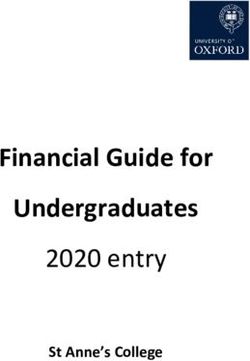Pearland ISD Student iPad/Dell Laptop Handbook 2020-2021
←
→
Page content transcription
If your browser does not render page correctly, please read the page content below
Table of Contents
Handbook Overview 1
Terms of Pearland ISD iPad/Dell Laptop Use 2
Pearland ISD iPad/Dell Laptop Guidelines 2-3
Student Responsibilities 3-4
Parent Responsibilities 4
Repair Costs 4
Reporting Damage/Loss/Theft 5-6
Care of the iPad/Dell Laptop 6
Specifics on the iPad/Dell Laptop 6
A. Screen Care 6
B. Camera 6
C. Ethics/Legal 7
D. Security 7
E. Filtering 7
F. Online Resources 7
G. Internet Access at Home 8
H. Returning Items 8
I. Contesting Charges 8
J. Repair Downtime 8
K. General Disclaimer 8
1:1 Program Definitions 9
Unofficial Pearland ISD Parent/Student Agreement Form 10
Appendix A: Pearland ISD Guidelines for Acceptable & Responsible Use of Technology Resources 11-12
Appendix B: Optional Insurance Information and Form 13Handbook Overview
This handbook is intended to provide essential information about the use of the student iPad or Dell laptop
issued by Pearland ISD. The one‐to‐one student program provides exciting learning opportunities by fully
integrating the use of technology in the classroom and at home.
Please read the following important guidelines in this handbook. It is important that parents/guardians and students
understand and abide by the policies and procedures set forth in this handbook.
The following conditions are a summary of some of the most important concepts outlined in this handbook:
• Pearland ISD issues iPads or Dell laptops to students for educational use only.
• The any built‐in camera should only be used for educational endeavors as instructed by a teacher. See
page 6 for details.
• The example of fees associated with repairing the iPad or Dell laptop and/or peripheral items are listed on
page 5.
• Pearland ISD iPad or Dell laptop and peripheral items not returned when students leave for the summer
or transfer/withdraw will become the financial responsibility of the student and/or parent. Pearland ISD
reserves the right to pursue all options available to recover the equipment or replacement costs. See
pages 3 and 4 for details.
• Internet content is monitored and filtered on all Pearland ISD computers. This includes use at school and
off campus and as such, the district’s IAUP applies. See pages 7 and 8 for details.
• Certain activities are monitored and filtered when students are logged into the Pearland ISD WIFI
network, even when logged in on personal devices. Students should log out of the Pearland ISD WIFI
when it is not needed for school use to avoid unintentional monitoring and filtering of activities on the
personal device. See page 7 for details.
• Parents/guardians are ultimately responsible for all activities involving the Pearland ISD iPad or Dell
laptop and peripheral items while the student is off campus. See page 8 for details.
• If an iPad or Dell laptop or peripheral item need to be repaired or is lost, the student must report the
need for repair or replacement to the technology personnel on their campus as soon as possible. The
student’s report must be filed and completed at the campus within 3 school days from the time of
breakage or loss. See pages 8 and 9 for details.
• This handbook should be read carefully by students and parents/guardians. The agreement form
included in this iPad and Dell Laptop Handbook is a copy of what you and your student must sign prior to
the student receiving the iPad or Dell laptop and peripheral items. See page 10 for details.
1
Pearland ISD Technology DepartmentTerms of Pearland ISD iPad/Dell Laptop Use
Acceptable and Responsible Use: All students must comply with the Pearland ISD Student Guidelines for
Acceptable and Responsible Use of Technology resources found in the Appendix of this iPad/Dell Laptop
Handbook and in the Pearland ISD Student Handbook, along with the other guidelines outlined in this
Tablet/Laptop Handbook and Pearland ISD Board Policy. Failure to comply may result in disciplinary
action and could also result in suspension or termination of access to the iPad or Dell laptop and other
District technology resources.
Liability: If the iPad or Dell laptop or a peripheral item is accidentally damaged, lost, or stolen, the
parent/guardian may be responsible for the cost of repair or the replacement value on the date of loss.
In the case of theft, the parent/guardian or the student must immediately file a report with the
appropriate authorities and notify the Technology Department. If the iPad or Dell laptop is lost or
damaged due to an intentional act (or failure to act) or gross negligence the parent/guardian will be
responsible for the cost of repair or replacement. Pearland ISD iPad or Dell laptop and peripheral items
not returned when students leave for the summer or transfer/withdraw will become the financial
responsibility of the student and/or parent. Pearland ISD reserves the right to pursue all options
available to recover the equipment or replacement costs. See pages 2 through 4 for details.
Repossession: If the student and/or parent/guardian does not timely and fully comply with all terms of
this handbook and the attached agreement form, Pearland ISD reserves the right to pursue all options
available to recover the equipment or replacement costs.
Scheduled Evaluations: iPad or Dell laptops and peripheral items may be evaluated each nine weeks and
also randomly checked to verify the condition and compliance with district policy at the discretion of the
district.
Pearland ISD Guidelines
• Students may not bring in or set up their own network (i.e.; personal hotspot) while on District
property.
• Students have no expectation of privacy in any content, material, or other information stored on,
accessed, or transmitted from, or used with the issued iPad or Dell laptop, whether at school or at
home. The iPad or Dell laptop belongs to Pearland ISD, and appropriate district and school officials may
monitor a computer or access its contents at any time, for any reason, without notice.
• If technical issues arise, students must notify a teacher or district/campus technology staff.
• Each iPad or Dell laptop is identified by a specific number and assigned to an individual student. To
ensure that a student always has his or her assigned device, students should not remove the
identification tag.
• The identification tag must always remain on the device. If the identification tag is lost, the student must
immediately notify the campus to obtain a replacement.
• iPads or Dell laptops shall not be left in unsupervised areas. Unsupervised areas include but are not
limited to the school grounds and campus, the commons, the cafeteria, locker rooms, the library,
2
Pearland ISD Technology Departmentunlocked classrooms, hallways, and any place outside of school that is not the student’s home (e.g., in a
vehicle). Any computer left in these areas will be collected by staff and taken to the technology
department or tech office on campus. Disciplinary action may be taken for leaving a device in
unsupervised areas.
• Files may not be deleted by anyone other than the original creator/owner of the file. Deletion of certain
files can affect the performance of the device and can interfere with the student’s ability to complete class
work, which may affect the student’s grades.
• Only the district repair center shall provide service to a Pearland ISD iPads or Dell laptops. No outside
computer services shall be used for any type of repairs or maintenance.
• District installed settings shall not be deleted or altered including resetting the device to factory default
or placing the device in developer mode. Adjusting the settings on any device, yours or someone else’s,
may result in disciplinary action.
• All use of the Internet must comply with district guidelines, policies, and applicable law. Log files are
maintained for each device with a detailed history of all Internet sites accessed and are subject to review
by the District, regardless of whether the sites are accessed by the authorized student user or another
person.
• All iPads or Dell laptops files are subject to review by the District. Disciplinary action may be taken for
violations of district guidelines and the district may report violations of law to appropriate law
enforcement authorities.
• Parents/guardians and students should be aware that certain activities are monitored and filtered when
students are logged in to a Pearland ISD account, regardless of the device used to log in. If a student logs
into their Pearland ISD account on a non‐Pearland ISD device (e.g., a personal computer at home, cell
phone, etc.), the student must log out of the account when it is no longer in use. Failure to do so could
result in unintentional monitoring and filtering of activities on the non‐Pearland ISD device for non‐school
purposes by the student or other individuals.
Student Responsibilities
As the primary users, students have specific responsibilities when using their Pearland ISD‐issued iPad or
Dell laptop:
• At all times, students are responsible for their assigned device and peripheral items, whether at school
or at home.
• Students are responsible for bringing their device fully charged to school every day.
• Students must use only their assigned log in credentials and accounts.
• If a case is provided for iPads or Dell laptops, the device must always be transported in the Pearland ISD‐
provided case. This means that students must place their device in its case when traveling between
classes and when traveling to and from school. Damages occurring when a device is transported
outside the Pearland ISD case will be considered an act of gross negligence.
• Students should not loan their iPad or Dell laptop or any component or peripheral item to another
student for any reason.
• Students may not play games, load, or download any software, music, pictures, etc. on the device unless
instructed by a teacher to do so.
• Devices come with standardized software already loaded. This standardized load may not be changed in
any way.
• When a device or peripheral item is damaged, lost, or stolen, the student must immediately notify the
campus technology office no later than 3 school days after the discovery of the issue or incident.
• Do not hack or reset your iPad or Dell laptop.
3
Pearland ISD Technology Department• If a student adds any unauthorized items to a device, the student will be required to return the device.
The student must pay $15.00 to re‐ image the device or the district may place certain restrictions on the
student’s use of or access to district technology resources.
• Students are encouraged to use Microsoft 365 responsibly.
• Students shall not place decorations or markings of any kind (stickers, decals, writing, etc.) on the device.
• Students shall not use any inappropriate images or media as a screensaver or background.
• Students shall use the device’s camera responsibly and with good judgment, as required under District
policies and the Student Handbook.
• If you must leave your device unattended, (i.e., emergency situation such as fire drill) make sure it is in a
secured location (i.e., locked classroom or locker).
• Do not add a credit card or set up to make any purchase, such as music or unapproved apps/extensions.
Parent Responsibilities
• Parents/guardians are responsible for monitoring their student’s use of the device and peripheral items
while at home and away from campus at all times
• Parents/guardians must review with their student the Student Guidelines for Acceptable and Responsible
Use of Technology found in pages 11-13 of this iPad /Dell Laptop Handbook and in the Pearland ISD
Student Handbook, as well as Pearland ISD Board Policy, available at:
https://pol.tasb.org/Home/Index/222
• Parents/guardians are responsible for monitoring their student’s activities on the Internet on a regular
basis.
• Parents/guardians should regularly inspect their student’s device and peripheral items and encourage
them to report items that need to be fixed.
• Parents/guardians should ensure that their student returns the device and all peripheral items at the
end of the school year or when their student withdraws from a Pearland ISD campus.
• Parents/guardians may opt out of the 1:1 initiative. If a parent chooses to opt in at a later date, they
may do so by notifying the Technology Department.
• Parents/guardians may choose to purchase optional insurance for the Dell laptop devices directly from
the district approved insurance provider for $31.00 a year. More information is provided regarding what
the insurance policy overs and how to purchase the insurance in Appendix B on page 13.
Repair Costs
The iPad and Dell laptop and peripheral items are issued in good working order with Pearland ISD standardized
software/apps loaded. Students are expected to keep the device and all peripheral items in good working condition.
Failure to do so may result in out‐of‐pocket costs summarized in the table on page 5, disciplinary action, and
suspension or termination of access to the device and other District technology resources. Pearland ISD reserves the
right to monitor incidents of loss/damage to the device or peripheral items during the school year and take
appropriate action in response to excessive or repeated incidents of loss/damage. All monies owed must be paid in
full before a device or any peripheral items will be issued or reissued. Repair costs could be based on the scenarios
below:
1. iPad or Dell laptop loss or damage that is either intentional or the result of gross negligence (including
transporting the device outside the Pearland ISD‐ case – if provided).
2. Loss or damage to the device that occurs after three (3) incidents of accidental loss or damage per year; and
3. Any loss or damage to peripheral items
4
Pearland ISD Technology DepartmentiPad or Dell Laptop Fees
Additional fees will be assessed for repairs due to negligence or excessive damage. The table below denotes
examples of some types of repairs but is not intended to be inclusive of all repairs. The determination of “negligence”
rests solely with Pearland ISD’s Technology Department.
Before a student is charged for repairs, the damage will be evaluated by a team within the Technology Department.
The table below represents estimated charges for each occurrence of loss and certain types of damage. They are
not all‐inclusive and are subject to change.
Item Cost*
Screen $175.00
Keyboard $20.00
Charger $60.00
Case $50.00
Re-Imaging Fee $15.00
Dell Laptop Replacement $485.00
iPad Replacement $486.00
*cost for each item varies with specific device
Reporting Damage/Loss/Theft
Students will have 3 school days after an incident, or discovery of an incident, to report any damage, loss, or theft
to the Technology Department. Students will be required to answer a series of questions to help gather more
information about what happened and/or what is wrong with their device or peripheral item and provide a case
number, if applicable. If the device was damaged/destroyed in an incident off campus, the student will need to
provide a case number from the appropriate authorities (for example, if the device is damaged/destroyed in a fire,
the fire department case number should be provided).
Upon receipt of a damaged device or peripheral item, Pearland ISD will evaluate the internal and external condition
and functionality of the device and determine what repairs are necessary. Pearland ISD will charge the student for
any parts needed to repair the device or peripheral item at the manufacturer’s cost, which is subject to change by
the manufacturer at any time.
If a student thinks that their device or peripheral item is lost or stolen on campus, they need to go to the campus
technology office. If a student thinks that their device or peripheral item is lost or stolen off campus, they need to
immediately file a report with the appropriate authorities and report the loss or theft to the technology department
(including a case number from the appropriate authorities) within 3 school days.
If a student knows that their device or peripheral item has been damaged, lost, or stolen and already has a case
number from the appropriate authorities, they need to go to the campus technology office so that campus
technology personnel can submit a work order for repairs.
The District may issue a replacement device or peripheral item to the student, if available.
5
Pearland ISD Technology DepartmentFailure to timely and properly report damage, loss, or theft (including, when applicable, filing a report with the
appropriate authorities and providing a case number to Pearland ISD impairs Pearland ISD’s ability to take
appropriate responsive action and seek available remedies for lost, stolen, or damaged/destroyed devices. Such
failure may be considered gross negligence for the device for that incident.
Care of the iPad/Dell Laptop and Peripheral Items
Students are responsible for the general care of the iPad or Dell laptop and all peripheral items. Devices
and/or peripheral items that are broken or fail to work properly must be taken to the campus within 3
school days. Please follow these precautions:
• Do not place food and/or liquids near the device or any peripheral item.
• Do not stack any objects on top of the device.
• Never attempt to repair or reconfigure the device or any peripheral items.
• Do not write, draw, stick, or adhere anything to the device or any peripheral item.
• Do not decorate the device or any peripheral item using markers, personalized stickers,
etc.
• Keep the device and other electronic storage media away from electromagnetic fields,
which can erase or corrupt your data.
• Do not expose the device or any peripheral item to direct sunlight, extreme temperatures,
or ultraviolet light for extended periods of time.
• Do not leave the device or peripheral items in any vehicle.
• Charging of the device must be done prior to the school day and all charging cables should
remain at home.
Specifics on the iPad/Dell Laptop
The following sections cover specific information on the devices and Pearland ISD policies and procedures.
A. Screen Care
The device screen is particularly sensitive to pressure. Extreme care must be taken to protect the screen from
damage.
• Do not place anything on top of the iPad or laptop or lean on it when it is closed.
• Do not place anything in the case that may press against the cover of the iPad or laptop including
paperwork.
• Do not poke the screen with anything. A stylus and/or your finger are the only means that should be used
to interact with the iPad or laptop.
• Do not place anything on the keyboard before closing the lid (i.e., pens, pencils, paper clips, stapled papers,
etc.,).
• Do not use any cleaning solution to clean the screen. Common cleaners such as Windex and 409 will damage
the LCD screen. If your screen needs to be cleaned, please stop by the campus tech shop.
B. Camera
The iPad and/or laptop comes with a built‐in camera. When the camera is in use, an indicator light will illuminate.
The iPad/laptop camera should only be used for educational endeavors as instructed by a teacher. The iPad/laptop
camera shall not be used for inappropriate or unsafe activities, including, but not limited to:
• Taking photos or recording videos on campus (unless directed by a teacher for instructional purposes).
• Taking photos or recording videos of inappropriate, obscene, or other illegal material or content.
• Posting photos or videos online or sending photos or videos via email, etc., especially to a stranger (unless
directed by a teacher for instructional purposes).
6
Pearland ISD Technology Department• Taking and/or manipulating photos or videos for non‐educational purposes or to embarrass others; or
• Video chatting (unless directed by a teacher for instructional purposes). Improper use of the iPad or laptop
camera may result in disciplinary action, suspension, or termination of a student’s use of the iPad or laptop
or other district technology resources and may be reported to law enforcement.
C. Ethics/Legal
Students will have access to many types of online media and are expected to comply with trademark and copyright
laws as well as license agreements.
• Plagiarism (representing someone else’s works or ideas as your own), whether from a book, another
student’s paper, the Internet, or other source, is dishonest. Students shall not copy or reproduce the work
or material of another unless expressly permitted. If use of another’s material is permitted, all sources used
should be cited and within the guidelines for the type of media used.
• Use or possession of hacking software is strictly prohibited.
• Possession or transmission of any material that is in violation of any federal or state law is unacceptable
conduct. This includes, but is not limited to confidential information, copyrighted material, threatening,
obscene, or pornographic material or material that is harmful to minors, and computer viruses.
• Violation of applicable state or federal law may result in disciplinary action by the District, and Pearland ISD
may report such violations to law enforcement and assist law enforcement authorities as necessary to
investigate such violations.
D. Security
Various security measures are used on Pearland ISD computers. Security measures are not only used to protect
Pearland ISD assets, but measures are also taken to protect Pearland ISD students.
Security is in place on each system to prevent certain activities. These activities include, but are not limited to,
downloading, installing software, removing software, and changing system settings. See Student Responsibilities
on pages 3 and 4 for additional information.
E. Filtering
Internet filtering software automatically filters all access to the Internet through district technology resources. While
at home, Internet content will continue to be filtered while students are logged in to their Pearland ISD GSFE
account on the iPad/Dell laptop or any other device, including non‐Pearland ISD devices, to access the Internet.
Since no filtering software can filter 100% of improper content, parents/guardians are responsible for monitoring
their child’s access to the Internet when the student is at home.
***Students who log in to their Pearland ISD network account on a non‐Pearland ISD device will continue to be filtered
and monitored as long as they are logged in. Students must log out of their Pearland ISD network account before
others use the non‐Pearland ISD device to ensure that their Internet use will not continue to be filtered and
monitored.
F. Online Resources
Students will be expected to use some online resources as part of their course curriculum under the supervision and
guidance of their teachers. These tools may include Seesaw for Schools, Canvas, and Microsoft 365. Students use these
tools to meet the communication, collaboration, creation, research, and information fluency skills required by the
Texas Essential Knowledge and Skills (TEKS). These tools are hosted on the Internet, making some student work and
information relating to students visible to parents/guardians, relatives, and in some circumstances, other Internet
users around the world.
When using online resources, safeguards are in place to protect and assure the safety of students. In some
instances, individual or identifiable profiles may be used that are open to the public. Public viewing or commenting
might occur on district‐approved sites. Classroom lessons or projects may require certain student information to be
7
Pearland ISD Technology Departmentmade available on the Internet. Use of these tools must be in accordance with Pearland ISD’s policies and procedures
including but not limited to, the Pearland ISD Student Guidelines for Acceptable and Responsible Use of Technology
Resources.
G. Internet Access at Home
Pearland ISD is not responsible for providing Internet access outside of designated Pearland ISD facilities. In order to
access the Internet from home, you must have an Internet service provider. Students can access their home Internet
in two ways:
1. Using an Ethernet cable, the iPad/Dell laptop can be “hardwired” to a switch, hub, or router.
2. If you have an existing wireless access point, the iPad/Dell laptop can join your home wireless network.
H. Returning Items
The Dell laptop and/or iPad (device) and all peripheral items, such as the case, power adapter, and battery, are
required to be returned at the end of the school year or when a student transfers/withdraws from a Pearland ISD
campus. Failure to return the device or any peripheral items may result in a hold being placed on a student’s records.
If a student has a hold placed on them due to not returning the device and/or a peripheral items, they may return
the device and/ or peripheral item or pay the replacement cost to clear the hold.
I. Contesting Charges
Charges will be assessed to students when a Dell laptop and/or iPad is lost or damaged due to negligence as
determined by the district Technology department.
J. Repair Downtime
Pearland ISD is committed to student use of technology to aid academic success. When a student’s Dell laptop or
iPad is being repaired, there are several options available for continued use of technology:
Network Cloud Storage (Pearland ISD Microsoft OneDrive):
All students have an H: drive and a Microsoft OneDrive in which to store digital files. Students should save important
work in a cloud storage drive so that they can access their work from any computer connected to the Internet.
Classroom Computers
Classroom computers are available for student use, but the number of available devices will depend upon the
campus.
iPad and Laptop PC/Peripheral Item Replacement
If a student’s Dell laptop, iPad, or peripheral item is damaged, it will be repaired or replaced as quickly as possible.
If available, a replacement Dell iPad/laptop or peripheral item may be issued. The policies outlined in this handbook
also apply to replacement Dell iPad/laptop and peripheral items. A replacement Dell iPad/laptop or peripheral item
may not be provided if the damage or loss is determined to be intentional or the result of gross negligence.
K. General Disclaimer
PLEASE NOTE THAT PEARLAND ISD MAKES NO REPRESENTATIONS, WARRANTIES, OR OTHER GUARANTEES, EXPRESS
OR IMPLIED, REGARDING THE CONDITION, OPERATION, OR FITNESS OF ANY DISTRICT TECHNOLOGY RESOURCES,
AND PEARLAND ISD EXPRESSLY DISCLAIMS ANY SUCH REPRESENTATIONS, WARRANTIES, OR OTHER GUARANTEES.
WITHOUT LIMITING THE FOREGOING, PEARLAND ISD DOES NOT WARRANT THAT DISTRICT TECHNOLOGY
RESOURCES (OR USE OF SUCH RESOURCES) WILL BE UNINTERRUPTED, ERROR‐FREE, OR FREE OF LATENCY OR
DELAY, OR THAT ANY DISTRICT TECHNOLOGY RESOURCES WILL MEET ANY STUDENT’S OR PARENT’S NEEDS OR
REQUIREMENTS, OR THAT ANY DISTRICT TECHNOLOGY RESOURCES WILL PREVENT UNAUTHORIZED ACCESS BY
THIRD PARTIES
8
Pearland ISD Technology Department1:1 Program Definitions
One‐to‐One (also abbreviated 1:1): Program where the ratio of students to computers is one to one.
Acceptable Condition (see 19 TAC § 66.1310): Electronic instructional materials are considered to be in acceptable
condition if: (1) all components or applications that are a part of the electronic instructional materials are returned;
(2) the electronic instructional materials perform as they did when they were new; (3) the electronic instructional
materials do not contain computer code (e.g., bug, virus, worm, or similar malicious software) that has been
designed to self‐replicate, damage, change, or otherwise hinder the performance of any computer's memory, file
system, or software; and (4) the electronic instructional materials have not been installed with plug‐ins, snap‐ ins,
or add‐ins without the prior approval of the district. Technological equipment is considered to be in acceptable
condition if: (1) the equipment is returned with the software and hardware in their original condition unless the
district authorized changes; and (2) the physical condition of the equipment is fully usable as it was originally
intended to be used.
Products We Use
Browser: the program you choose to use to explore the Internet; Chrome, Chromium Edge, Firefox, and Internet
Explorer are all approved for your use on Pearland devices.
OneDrive: Cloud‐based storage that is accessible from any device with Internet access where students can save their
files. It connects directly to the Office suite of products.
OneNote: Digital binder where students can create a notebook for each class and sections to keep all of their
information
Microsoft 365: The way that students will access Microsoft 365. Students can activate up to 5 different devices.
Canvas and Seesaw for Schools: Learning Management Systems (LMS) used in Pearland ISD. Canvas is used for
students Grades 5-12 and Seesaw for Schools is used for students in PK-4 grade.
Skyward: Student Information System (SIS) that has many components including a gradebook, parent registration,
and course schedules.
Hardware
Hardwire: when your computer is physically connected to the Internet using an Ethernet cable (usually yellow, but
can also be blue or grey)
Peripheral Items: stylus, power adapter, case, internal and external batteries, bumpers or exoskeletons (if
applicable), and other components or accessories used with the iPad/Dell laptop.
Power Adapter: each student is provided one power adapter. Please make sure to keep track of your power adapter.
If you lose it, you are responsible for paying the cost of replacing it.
Touch Screen: allows you to use your finger and gestures to control your iPad/Dell laptop.
Wireless: wireless access is available outside all Pearland ISD buildings if you do not have wireless access at home; you
can also connect to most public Wi‐Fi networks.
People
Campus Technology Office: A centrally located room on each campus where students can bring a device to get
service and help with their iPad/Dell laptop.
Educational Technology Specialist (ETS): The ETS works with teachers and students supporting the best practices
for integrating technology through coaching, co-teaching, and professional development.
Technicians: A technician is the district’s level 2 support. The technician is trained to be able to diagnose and repair
district-owned technology.
Tech-Aides: The tech-aide is the first line of support for the Technology Department. The tech-aide is responsible
for quick fixes and initial diagnosis.
Pearland ISD iPad and Dell Laptop Student/Parent Agreement Form
9
Pearland ISD Technology Department2020-2021
10
Pearland ISD Technology DepartmentAppendix A
The Pearland ISD Student Guidelines for Acceptable and Responsible Use of Technology Resources can be found
in the Pearland ISD Student Handbook (Pages 94- ) and on the district website at:
https://www.pearlandisd.org/Page/18605
Pearland Independent School District
Student Guidelines for Acceptable and Responsible Use of Technology Resources
These guidelines are provided so that students and parents are aware of the responsibilities students
accept when they use District‐provided computer hardware, operating system software, application
software, stored text, data files, electronic mail, local databases, removable media, digitized
information, communication technologies, and the Pearland Independent School District network. In
general, this requires efficient, ethical, and legal utilization of all District technology resources.
GOAL
The district’s goal is to prepare its members for life in a digital global community. To this end, the
district will:
• Integrate technology with curriculum to enhance teaching and learning
• Promote critical thinking, communication, collaboration, and problem solving skills
• Encourage ethical practices by providing education about Internet safety and digital citizenship
• Provide a variety of technology and web-based tools and related technology skills
APPROPRIATE USE
• Students must log in and use the Pearland ISD filtered wireless network during the school day on
personal electronic devices.
• Students must use only those accounts and passwords that they have been granted permission by
the district to use. All account activity should be for educational purposes only.
• Students must only open, view, modify, and delete their own computer files or those provided by
their teachers.
• Students must immediately report threatening messages or discomforting Internet files/sites to a
teacher or an administrator.
• Students are responsible at all times for their use of the district’s electronic communications
system and must assume personal responsibility to behave ethically and responsibly, even when
the technology provides them freedom to do otherwise.
• Students must use appropriate language and follow proper etiquette if using email.
INAPPROPRIATE USE COULD INCLUDE:
• Using the district’s electronic communications system to post messages or access materials for
illegal purposes including, but not limited to, cyberbullying (as defined in the Student Handbook
page 91), gambling, pornography, and computer hacking.
• Disabling or attempting to disable any system monitoring or filtering or security measures.
• Intentionally introducing a virus or other malicious programs onto the district’s system.
• Sharing usernames and passwords with others, and/or borrowing someone else’s username,
password, or account access.
11
Pearland ISD Technology Department• Purposefully opening, viewing, using, or deleting files belonging to another system user except when
directed by a teacher or an administrator.
• Electronically posting personal information about one’s self or others (i.e., addresses, phone numbers,
and pictures) except as directed by district faculty or administration as part of a learning activity.
• Recording photos or videos of anyone except as directed by district faculty or administration as part of a
learning activity.
• Downloading or plagiarizing copyrighted information without permission from the copyright holder.
• Downloading or installing any commercial software, shareware, or freeware onto any district device,
including network storage or district owned mobile devices.
• Wasting or abusing school resources through unauthorized system use (i.e., playing online games,
downloading music, etc.).
Acceptable Use Policy for Electronic Communications
(For Parents and Students)
Pearland Independent School District provides a variety of electronic communications systems for
educational purposes. The electronic communications system is defined as the District’s network
(including the wireless network), servers, computer workstations, mobile technologies, peripherals,
applications/software, databases, online resources, Internet access, and any other technology
designated for use by students, including all new technologies as they become available. This also
includes any access to the Pearland ISD electronics system while on or near school property, in school
vehicles and at school-sponsored activities, and includes the appropriate use of district technology
resources via off-campus remote access.
We recognize that the digital world allows anytime, anywhere access. Uses mentioned in this policy
apply to inside school use and may in certain instances apply to personal technology use and/or uses
outside of school. Any use of district services that could cause substantial disruption in school may be
viewed as a violation of the Acceptable Use Policy and may be subject to disciplinary measure.
In accordance with Children’s Online Privacy Protection Act (COPPA) and Children’s Internet Privacy
Act (CIPA), the district will make every effort to provide the most secure and optimal learning
environment. Pearland ISD provides a web filtering software to prohibit students from accessing
obscene, pornographic, or otherwise inappropriate material. However, it is not possible to absolutely
prevent access (accidental or otherwise) to inappropriate content. It is each student’s responsibility
to follow the guidelines for appropriate and acceptable use. Access to the Pearland ISD network is a
privilege and administrators and faculty may review files and messages to maintain system integrity
and ensure that users are acting responsibly. Some web-based tools may require account creation
under teacher supervision. If personal information, such as full name or age, is requested, the site will
not share that information with third parties. Students may not disseminate personal information such
as addresses and phone numbers while on the school network. Pearland ISD educates all students
who are provided Internet access about appropriate online behavior, interactions on social
networking sites and cyberbullying.
12
Pearland ISD Technology DepartmentAppendix B
Optional Dell Laptop Insurance
Pearland ISD is able to provide insurance for the Dell laptop device for $31.00 a year. This policy
covers accidental damage, cracked screens, liquid submersion, fire, flood, loss, and theft for the Dell
laptop device only. More information is provided at www.schooldevicecoverage.com and on the
form attached below.
13
Pearland ISD Technology Department14 Pearland ISD Technology Department
You can also read