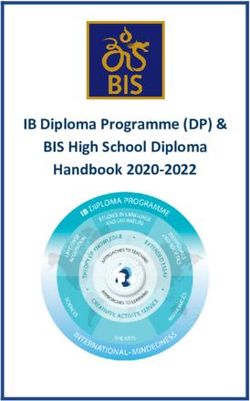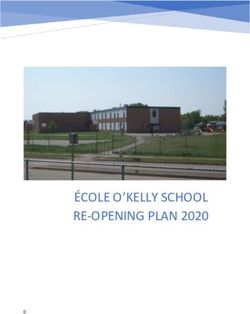The Role of a Web Portal to Facilitate Higher Learning Institutions Students' Field Attachment in Tanzania
←
→
Page content transcription
If your browser does not render page correctly, please read the page content below
Journal of Information Systems Engineering and Management
2020, 5(4), em0130
e-ISSN: 2468-4376
https://www.jisem-journal.com/ Research Article OPEN ACCESS
The Role of a Web Portal to Facilitate Higher Learning Institutions
Students’ Field Attachment in Tanzania
Erick R. Samwi 1*, Kisangiri Michael 2, Sabine Moebs 3
1
Moshi Co-operative University (MoCU), Kilimanjaro, TANZANIA
2
The Nelson Mandela African Institution of Science and Technology (NM-AIST), Arusha, TANZANIA
3
Baden-Wuerttemberg Cooperative State University (DHBW- Heidenheim), Heidenheim, GERMANY
*Corresponding Author: erick.samwi@mocu.ac.tz
Citation: Samwi, E. R., Michael, K. and Moebs, S. (2020). The Role of a Web Portal to Facilitate Higher Learning Institutions Students’ Field
Attachment in Tanzania. Journal of Information Systems Engineering and Management, 5(4), em0130. https://doi.org/10.29333/jisem/9140
ARTICLE INFO ABSTRACT
Published: 4 Nov. 2020 One of the approaches applied by Higher Learning Institutions to equip students with the practical skills is through
field attachment in relevant companies based on field of studies. There are so many challenges in the process of
coordination and allocation of students to relevant companies including expenses in terms of time and resources
due to prolonged process involved. A web-based portal was developed to address the challenges for Tanzanian
context. The development approach based on Scrum framework was employed to allow users involvement. To
ensure information completeness, mixed-methods approach including key informant interviews, observations
and requirements workshop were applied for portal’s requirements elicitation. The requirements determined
from users were further used to guide initial interface designs which were then converted to clickable wireframe
pages using pencil software. The prototype was sent to real users via email for testing and improvement
suggestions before real portal development. Scrum development approach was employed where increments
development progress were frequently inspected to detect undesirable variances. The portal was finally validated
and tested for usability and indicated to have improved field attachment process and open doors for more
collaboration between Higher Learning Institutions and companies. This study provides insight on the approach
used to come up with the solution regarding current challenges. Moreover, the contribution that the research
based solution has brought to the students’ field practices process is identified.
Keywords: Scrum, user-centered design, user-driven development, usability evaluation
INTRODUCTION
Field attachment refers to a practical subject done by Higher Learning Institutions (HLIs) students in companies or
organizations which are relevant to their field of studies (Abdullah et al., 2017). The major aim of field attachment is to equip
students with practical skills in their field of studies. In Tanzania, field attachment is mandatory and HLIs are responsible for
monitoring students’ performance through close follow-up in companies where students are allocated. Consequently, the
allocation of students to relevant companies and coordination is becoming challenging with an increase in enrolment of students.
Currently, students manage their documents and search for companies manually. They submit applications to companies
through email, post or by hand and wait for feedback. The coordinator is notified by students on acceptance or rejection for further
supervision proceedings as indicated in Figure 1.
The process seems to be expensive for students, companies and Higher Learning Institutions in terms of time and resources.
The motivation behind this study was to come up with the solution to curb the existing challenges.
Literatures proved the need for solution regarding allocation and coordination of HLIs students’ field attachment.
Furthermore, different approaches have been suggested and implemented befitting specific locations around the globe. The
acceptance of the solutions was also reported to be a challenge in some cases as a result of ignoring users’ involvement in the
development process. Also, existing approaches do not create link to both stakeholders who are companies, students and HLIs
thus not solving coordination issues.
Combination of techniques based on Scrum framework was applied in this study to avoid rejection of the product at final
stages by involving users starting from early stages of development. All stakeholders (companies, students and HLIs) were
involved in the study to enable understanding of the challenge at its entirety.
This study provides new approach towards addressing challenges associated with allocation and coordination of HLIs
students’ field attachment. It further expresses the contribution that the solution brought to process of equipping students with
Copyright © 2020 by Author/s and Licensed by Modestum. This is an open access article distributed under the Creative Commons Attribution License which permits
unrestricted use, distribution, and reproduction in any medium, provided the original work is properly cited.2/9 Samwi et al. / J INFORM SYSTEMS ENG, 5(4), em0130
Figure 1. Current field attachment process model
practical experiences. The paper includes the description of the approaches applied, results and discussion of each approach,
validation and conclusion.
LITERATURE REVIEW
Related Works
There are a number of articles that suggested different approaches to deal with challenges associated with the current
practice. The approach suggested by (Abdullah et al., 2017) enable field attachment applicants to search and receive suggestions
of best companies based on their study area and interests. This system has advantage of helping students to identify companies
which are relevant to their study areas. However, the coordination as well as follow-up parts remain to be manual and challenging.
Furthermore, suggestion made by (Tripathi, Singh & Jaweria, 2018) is that of companies’ access to student’ resumes and interests.
The approach helps to link students to potential companies but they do not consider students’ choices and coordination by their
respective HLIs. Another approach is to automatically notify students about suitable companies based on their registered
preferences (Michael, 2016). Regardless of the fact that the system facilitates access of students to relevant companies, it does not
solve the challenges associated with prolonged processes when it comes to follow-up and coordination done by respective HLIs.
The dual model of the Baden-Wuerttemberg Cooperative State University (DHBW-Heidenheim) is facilitated by the portal
developed to link students to potential companies. The portal helped to open collaboration between the university and
companies. The major limitation is that, by being a university specific portal, one company has to be linked to multiple portals to
be able to receive profiles of students from different HLIs.
Efforts have been made in different Tanzanian universities to address field attachment challenges. Specifically, the College of
Information and Communication Technology (CoICT) at University of Dar es Salaam came up with a web portal to facilitate
allocation of supervisors and follow-up of their students when are in companies for field practices (PTMS, 2018). As this system
can only facilitate the coordination part, it cannot be regarded as a solution to the current challenges of getting relevant
companies. Moreover, the major challenges facing students and companies side are not addressed with this specific system.
Overall, these studies highlighted the need for a computerized system to facilitate the management and coordination of field
attachment. Debate continues about the best strategies for addressing the challenge. This is because, the suggested approaches,
have failed to address the challenges of linking both Higher Learning Institutions, students and organizations/companies which
offer field practical trainings.
Development Approaches
Research conducted by (Shayo, Mwase & Kissaka, 2017), reported the failure to adopt a system developed for university of Dar
es Salaam regardless of the need of the computerized system for management and coordination of practical trainings. Lack of
awareness of the system was revealed to be one of the reasons for the failure. This implies that, users were not involved and
therefore the developed product had poor User Experience (UX). The life of software much depends on UX and therefore it a vital
part to consider during software development (Harutyunyan & Riehle, 2019). It is revealed that regardless of the benefits of the
system, users tend to reject systems with poor UX (Sikorski, 2008). According to research done, users do not tolerate and only 16%
will be willing to try applications with poor UX more than twice (Convertino & Frishberg, 2017).Samwi et al. / J INFORM SYSTEMS ENG, 5(4), em0130 3/9
Figure 2. User stories template
User experience of a system is influenced by the techniques used to develop it. The study done by (Sy, 2007) to compare the
usability of Agile and waterfall model designed software show that, Agile which is a collaborative user-centered design resulted in
software with better usability. The main disadvantages of waterfall model are irreversible development phases and testing is done
when software is complete and thus makes no room for users’ complete involvement and flexibility to changes (Sommerville,
2011). The methodological approach used in this study is a mixed approach based on Scrum. Scrum is a framework which involves
use of various processes and techniques to come up with product of the optimum value (Schwaber & Sutherland, 2017). Scrum
framework ensures the involvement of users in testing starting from the early development stages to continuously improve the
product (Kieffer, Ghouti & Macq, 2017). Moreover, involvement of users in all stages of development not only exposes design issues
at the early stages of development but also positively affects the usability of a system (Myers & Stylos, 2016).
Validation Methods
Although several methods exist to conduct usability evaluation, the suitability of a method depends on a scenario and type of
software product (Paz & Pow-sang, 2016). To allow major coverage of usability aspects, multiple methods were employed in this
study. Quantitative usability metrics regarding effectiveness, efficiency, and satisfaction were established by applying user testing
and questionnaires (Ashraf, Shabbir, Saba & Mateen, 2017). User testing was preferred in this study because is the most useful
usability evaluation method for the website since selected users execute some tasks while their performance and satisfaction are
recorded (Mvungi & Tossy, 2015).
MATERIAL AND METHODS
To optimize the chance of coming up with the best results, this study employed combination of techniques in requirements
elicitation, design, implementation and usability evaluation.
Requirements Elicitation
Techniques for requirements elicitation do differ in characteristics and the quality of the information that they finally provide
(Groves et al., 2009). In this study, mixed-method approach was employed considering the contribution of users’ involvement,
requirements information accuracy and completeness for the success of the end product (Pitts & Browne, 2004). Techniques
employed include key informant interviews, observations and requirements workshop.
The fact that key informant interviews allow open discussion of ideas, make it appropriate for collection of qualitative and
descriptive information from respondents (Pact, 2014). With key informant interview, it was possible to gain clear understanding
of the challenges and to realize new improvement ideas (Kumar, 1989). Furthermore, observation method helped to gain
understanding of how users operate, inspirations and ideas for improvement and innovation (Kawulich, 2005). Not only that but
also, a workshop was conducted to discuss and refine requirements with stakeholders. During the workshop, user stories were
identified and formulated considering three basic components of user stories which are; description of the one who is representing
the story, what is expected from the system and the criteria to accept a specific requirement (Lucassen, Dalpiaz, van der Werf, &
Brinkkemper, 2016). All stories were recorded on paper following the format as indicated in Figure 2.
Design
This study applied throw away prototype technique for the interface design. Interactive prototype that allowed navigation
through pages were designed using pencil software and shared to five users of each group of stakeholders through email for
testing and improvement suggestions. The prototype allowed users to have a touch of the final product before implementation
so they could approve features and uncover any flaws at earlier stages (Houde & Hill, 2007).
Implementation
The study employed collaborative user-centered development under Scrum framework to minimize errors and ensure greater
usability (Maurya, Arai, Moriya, Arrighi, & Mougenot, 2019). Scrum development approach allowed regular inspection of progress
and acceptance testing of each increment (Karabulut & Ergun, 2018). Increments were planned as a product release after every
two weeks. For each increment (sprint) functional features were used to determine acceptance criteria which were investigated
at the end of the task. Figure 3 is a framework of a Scrum development approach that was employed to develop a portal.4/9 Samwi et al. / J INFORM SYSTEMS ENG, 5(4), em0130
Figure 3. Scrum development approach
Table 1. Identified challenges facing each stakeholder
Stakeholders
Students Companies Higher Learning Institutions
Hard to search for relevant companies Hard to find the right person Getting companies for field attachment
Applications feedback delay Time to process manual applications Missing allocation information
Irrelevant allocation Expenses of communicating feedback Hardship in manual documents processing
Prolonged process Costs associated with documents handling
Searching expenses Reports generation challenges
Usability Evaluation
The evaluation involved 35 real users who were given task scenarios based on their roles as stakeholders in field attachment.
The test plan composed of task scenarios for each group of users was prepared to guide the usability evaluation sessions. Selected
users were introduced to the aim of the test session and then required to complete given task scenarios. Participants were
observed while completing task scenarios to determine time spent on a task, ability to do a task correctly the first time and
complete a goal. Users also responded to 3 different questionnaires:
Pre-test questionnaire, Test results can greatly be influenced by background and prior experience of test participants on
using a computer (Hussain, Mkpojiogu, & Hussain, 2015). Among others, the pre-test questionnaire was used to study the
experience of participants on using the computer, their frequency on using computers, experience on any online application portal
and frequency of using computers.
Post-task questionnaire, Post task questionnaire was prepared to get opinions of users on each task. Users involved in the
testing were able to respond and give their experience on how did they find the process of completing a specific task using a
developed portal.
The post-test questionnaire, The aim of the post-test questionnaire was to determine users’ satisfaction with the entire
system (Barnum, 2011). Participants were required to tell whether they agree, are neutral, disagree or strongly disagree with each
of the given usability metrics.
Prior to usability evaluation, testing of the major functionalities was conducted to see if the developed portal (FAMS) is working
properly and consistently (Hailpern & Santhanam, 2002). This helped to ensure that usability test participants are not giving
negative results due to functions that are not working well.
RESULTS AND DISCUSSION
The first approach was to examine the current practices and their challenges. Furthermore, improvement opportunities were
identified and user requirements were determined to curb the identified challenges. The challenges that the stakeholders found
to face with the current practice are as indicated in Table 1.Samwi et al. / J INFORM SYSTEMS ENG, 5(4), em0130 5/9
Figure 4. Conceptual workflow for field attachment system
Figure 5. Final clickable wireframe pages
Together these findings regarding the challenges offered significant insights into the improvement of the current process.
Based on the results, both functional and non-functional requirements for the proposed portal were identified. The results
suggested linking all stakeholders using the same platform to allow collaboration between HLIs, students and companies. The
resulting conceptual workflow that show what the portal will offer to users is as indicated in Figure 4.
User requirements were accommodated in the interface prototype design. The resulting User Interface (UI) after
accommodating feedbacks from users who were involved in prototype testing is as indicated in Figure 5. The use of Graphical
User Interface (GUI) in the final interface design was observed to have improved usability of the designed interface and users could
easily realize where to find different functional features.
The final prototype resulted after accommodating feedbacks from design testing was then used to implement the portal. The
developed portal allows companies to post requirements for field attachment, students to search and apply for relevant
companies and HLIs to coordinate the process. Figure 6 is a sample conversion that was done from the final prototype to the
working system interface.
The portal is intended to be used by four groups of users which are companies, HLIs students, coordinators and supervisors.
Companies can register for an account through a registration link available on FAMS homepage. Furthermore, for the side of other
stakeholders, registration is initiated by an administrator who is responsible for registering HLIs. After HLI being registered, a
coordinator can use an account to register supervisors and add a list of eligible students in that specific HLI. Students can
accomplish registration and open an account only after their registration numbers are uploaded into a system by a coordinator.
Student’s registration is done by selecting HLI, registration number and fills other information like names and contacts. Figure 7
shows the home page interface on which user can navigate through a login link, new companies and students’ registration links.6/9 Samwi et al. / J INFORM SYSTEMS ENG, 5(4), em0130
Figure 6. Supervisor’s page
Figure 7. Portal’s home page
The evaluation for the usability of the running portal, Field Attachment Management System (FAMS) involved 20 HLI students,
5 coordinators from HLIs, 5 supervisors from HLIs and 5 companies’ representatives. In a pilot test conducted prior to usability
evaluation to determine the possible time that testers might take to accomplish a task scenario, participants were observed to be
comfortable with a maximum of 5 minutes per task. The findings from the evaluation are as follows:
(i) All functions were tested and found that are working properly and consistently
The validation results confirmed the FAMS to have met the expected goal with correct behaviors regarding different inputs.
(ii) Test participants easily realized what the system is about and where to start
The first task scenario that users were given was to open the home page and tell what they could do with that page. All
participants could easily realize that for as long as they are new users, they need first to go to a new user link for registration.
(iii) Students were able to easily send an application to companies for field attachment
A total of 17 students which is 85% percent of all students test participants were able to successfully send their applications in
less than 5 minutes. This implies that it is easy for students to search for company, process and send an application.
(iv) Students could easily find a list of companies based on their preferences and study area.
All participants could easily recognize the use of the search icon while they were on the application page. The search icon gave
them a pop up of a refined search option. With a refine search option, category of field study that a company offers, details on
location and number of students the company can accommodate are displayed.
(v) Students could easily make a follow-up of their applications statusSamwi et al. / J INFORM SYSTEMS ENG, 5(4), em0130 7/9
Table 2. Users’ responses on usability metrics of the entire system
Strongly Strongly
Usability Criteria Agree Neutral Disagree
agree disagree
The system was easy to use 71.43% 28.57% 0.00% 0.00% 0.00%
I found the system unnecessarily complex 0.00% 0.00% 0.00% 42.86% 57.14%
I think I would need support from technician to use this system 0.00% 0.00% 8.57% 40.00% 51.43%
I found the flow of tasks in this system are well arranged 62.86% 37.14% 0.00% 0.00% 0.00%
There was too much inconsistency in this system 0.00% 0.00% 0.00% 20.00% 80.00%
The system is easy to learn 80.00% 17.14% 2.86% 0.00% 0.00%
The system is very cumbersome to use 0.00%% 0.00% 0.00% 40.00% 60.00%
I needed to learn a lot of things before I could manage to use the system 0.00% 0.00% 0.00% 54.29% 45.71%
It was easy to find information I needed 77.14% 22.86% 0.00% 0.00% 0.00%
I enjoyed using the system interface 74.29% 25.71% 0.00% 0.00% 0.00%
Information provided by the system is easy to understand 88.57% 8.57% 0.00% 2.86% 0.00%
Table 3. Test participants’ success rates on task scenarios
Task Users category Total participants Succeeded Participants Success rate
Home page review All 35 35 100%
Registration Students 20 20 100%
Sending an application Students 20 20 100%
Search by category Students 20 20 100%
View application status Students 20 20 100%
Reports submission Students 20 16 80%
Adding eligible students Coordinators 5 5 100%
Register new supervisors Coordinators 5 5 100%
View allocation status Coordinators 5 5 100%
Supervisors allocation Coordinators 5 5 100%
Upload report templates Coordinators 5 2 40%
View reports Coordinators 5 3 60%
View allocated students Supervisors 5 5 100%
View arrival declaration Supervisors 5 3 60%
review students reports Supervisors 5 5 100%
Student assessment Supervisors 5 5 100%
Registration Companies 5 5 100%
Post advertisement Companies 5 5 100%
Advertise 2 field area Companies 5 5 100%
Select students Companies 5 5 100%
Students evaluation Companies 5 2 40%
Usability test results recorded regarding users’ ability to find status information of their applications show that all participants
could do a follow-up and send a confirmation note to the company. The result shows that 80% of participants were able to make
follow-ups in less than 5 minutes.
(vi) Companies could easily post the advertisement of field attachment posts
It was found that all 5 participated users from companies were able to register into the system and post advertisements of
field attachment posts. Furthermore, all were able to successfully post field attachment with full details in less than 5 minutes. A
scenario where a single company has more than one branch was also tested for usability. The participants could add a branch for
a registered company and successfully post an advertisement within 5 minutes.
(vii) Companies could easily view applicants profiles
Participants from companies were also asked to view information that will help them to make selection decisions out of the
number of applications that they received. The results show that, all participants were able to view applicants’ profiles and update
the selection status in less than 5 minutes.
(viii) Field attachment coordinators were able to easily register lists of students and supervisors into a system and view
allocation reports.
All 5 field attachment coordinators participated in testing successfully uploaded a list of eligible students, registered new
supervisors and downloaded supervisors’ allocation reports. The success was due to a reason that the information about the
expected report was available in the system.
(ix) Participants agreed that FAMS met usability criteria
Usability evaluation participants were very positive regarding all the usability scenarios. Most of the participants strongly
agreed on positive usability statements and strongly disagreed on counter usability statements. Table 2 presents the results of
responses to the post-test questionnaire.
The overall success rate on test scenarios provided for usability evaluation shows that most of the tasks were accomplished
by 100% of test participants consistently as indicated in Table 3.8/9 Samwi et al. / J INFORM SYSTEMS ENG, 5(4), em0130
Table 4. Benefits of the portal to each stakeholder
Stakeholders
Students Companies Higher Learning Institutions
Easy access to relevant companies Easy to process applications Reliable allocation information base
Easy follow-up of applications No costs in communicating feedback Saves documents processing time
No searching and application costs Easy to find a right person No documents handling costs
Time saving process Contribute to reputation and recognition Easy reports generation
Tasks with a low success rate and those which took participants more than 5 minutes to succeed were further analyzed to get
reasons for bad performance. The reasons were observed to be lack of proper instruction and clear error message to enable
correction of wrong inputs. Issues were corrected and left the portal with good usability.
As compared to similar systems, the developed portal is of benefit to both parties involved in students’ field attachment. The
benefits that the portal found to offer to both field attachment stakeholders are as per Table 4.
CONCLUSION
This study intended to address challenges in field attachment of Tanzanian HLI students by integrating features of major
functions of all three stakeholders. The portal to integrate HLIs, companies and students was developed using a user-centered
collaborative approach under Scrum framework to ensure full involvement of users and the right final product. Furthermore,
usability evaluation was conducted by applying user testing and questionnaires techniques to determine the effectiveness,
efficiency and satisfaction of users on using the developed portal.
A total of 35 participants from all groups of real users were involved in usability evaluation. Participants were observed while
responding to task scenarios based on their roles to determine the time taken to complete a task, whether a user can complete
his goal, do a task correctly, get help he might need and perform the task correctly the first time. Furthermore, participants gave
their opinions, experience and suggestion for improvement on each task given. They also expressed their satisfaction by rating
different features with regards to usability.
The involvement of users from the early stages of development helped to come up with a portal that works properly and
consistently. Results show that the goal was met with correct behavior regarding different inputs. Moreover, all participants
including those who were not involved in requirement determination and testing of the design were found to have managed to
realize what the system is about. The high degree of acceptance and success to accomplish tasks correctly realized from this study
confirms improvement in field attachment process. The improvement of field attachment process that this study has made is a
result of the collaborative approach used to develop a portal and the unique feature of integrating functions of HLIs, students and
companies.
RECOMMENDATIONS
Since this study had only focused on field attachment, further research is recommended to include more value addition
features like analysis of feedback from companies to get information that can be used by HLIs in regular curriculum reviews. Some
other additional features like internship and job finding can also be further researched for allowing more collaboration between
companies and HLIs since HLIs are responsible for producing expatriates to work in companies. It is also recommended that
further research should be carried out on HLIs which bear the responsibility to find and allocate students to field attachment to
see whether there are any different needs.
REFERENCES
Abdullah, F., Seman, A. A., Majid, N. A., Abdul, N. M., Mustafa, M. and Sani, N. F. (2017). Web-based application of the internship
management system. Journal of Computing Research and Innovation, 2(3), 46-51. https://crinn.conferencehunter.com
Ashraf, M., Shabbir, F., Saba, T. and Mateen, A. (2017). Usability of government websites. International Journal of Advanced
Computer Science and Applications, 8(8), 163-167. https://doi.org/10.14569/ijacsa.2017.080821
Barnum, C. (2011). Usability Testing Essentials. Elsevier Inc. https://doi.org/10.1016/C2009-0-20478-8
Convertino, G. and Frishberg, N. (2017). Why agile teams fail without UX research. Communications of the ACM, 60(9), 35-37.
https://doi.org/10.1145/3126156
Groves, R. M., Fowler, F. J., Couper, M., Lepkowski, J. M., Singer, E. and Tourangeau, R. (2009). Survey methodology (2nd ed.). New
Jersey: Wiley.
Hailpern, B. and Santhanam, P. (2002). Software debugging, testing, and verification. IBM Systems Journal, 41(1), 4-12.
https://doi.org/10.1147/sj.411.0004
Harutyunyan, N. and Riehle, D. (2019). User experience design in software product lines. Proceedings of the 52nd Hawaii
International Conference on System Sciences|2019, 6, 7503-7512. https://doi.org/10.24251/HICSS.2019.903Samwi et al. / J INFORM SYSTEMS ENG, 5(4), em0130 9/9
Houde, S. and Hill, C. (2007). What do prototypes prototype? Handbook of human-computer interaction, 367-381.
https://doi.org/10.1016/b978-044481862-1/50082-0
Hussain, A., Mkpojiogu, E. O. C. and Hussain, Z. (2015). Usability evaluation of a web-based health awareness portal on smartphone
devices using ISO 9241-11 model. Jurnal Teknologi, 77(4), 1-5. https://doi.org/10.11113/jt.v77.6035
Karabulut, A. T. and Ergun, E. (2018). A new way of management: A scrum management. International Journal of Commerce and
Finance (Vol. 4). Retrieved from http://en.wikipedia.org/wiki/Scrum_
Kawulich, B. B. (2005). Participant observation as a data collection method. Forum Qualitative Sozialforschung / Forum: Qualitative
Social Research, 6(2), Art. 43. https://doi.org/10.17169/FQS-6.2.466
Kieffer, S., Ghouti, A. and Macq, B. (2017). The agile UX development lifecycle: Combining formative usability and agile methods.
In Proceedings of the 50th Hawaii International Conference on System Sciences (2017) (pp. 577-586).
https://doi.org/10.24251/hicss.2017.070
Kumar, K. (1989). Conducting Key Informant Interviews in Developing Countries A.I.D. Program Design and Evaluation Methodology
Report NO. 13. Retrieved from https://www.participatorymethods.org/sites/participatorymethods.org/files/conducting key
informant interviews_kumar.pdf
Lucassen, G., Dalpiaz, F., van der Werf, J. M. E. M. and Brinkkemper, S. (2016). Improving agile requirements: The quality user story
framework and tool. Requirements Engineering, 21(3), 383-403. https://doi.org/10.1007/s00766-016-0250-x
Maurya, S., Arai, K., Moriya, K., Arrighi, P. A. and Mougenot, C. (2019). A mixed reality tool for end-users participation in early
creative design tasks. International Journal on Interactive Design and Manufacturing, 13(1), 163-182.
https://doi.org/10.1007/s12008-018-0499-z
Michael, O. S. (2016). Mobile-based SIWES placement recommendation system (A case study of mobile-based SIWES placement
recommendation system (A case study of nigerian universities), (July), 0-7. https://doi.org/10.13140/RG.2.1.1433.4967
Mvungi, J. and Tossy, T. (2015). Usability evaluation methods and principles for the web. International Journal of Computer Science
and Information Security, 13(7), 86-92. Retrieved from http://ijcsse.org/published/volume4/issue7/p1-V4I7.pdf
Myers, B. Y. B. A. and Stylos, J. (2016). Improving API usability. Communications of the ACM, 59(6), 62-69.
https://doi.org/10.1145/2896587
Pact, I. (2014). Field guide for evaluation: How to develop an effective terms of reference results and measurement. Washington, DC:
Author.
Paz, F. and Pow-sang, J. A. (2016). A systematic mapping review of usability evaluation methods for software development process.
International Journal of Software Engineering and Its Applications, 10(1), 165-178. https://doi.org/10.14257/ijseia.2016.10.1.16
Pitts, M. G. and Browne, G. J. (2004). Stopping behavior of systems analysts during Information requirements elicitation. Journal
of Management Information Systems, 21(1), 203-226. https://doi.org/10.2307/40398789
PTMS website. (n.d.). Retrieved on October 26, 2018 from http://41.86.176.15/index.php/ptms
Schwaber, K. and Sutherland, J. (2017). The scrum guideTM the definitive guide to scrum: The rules of the game. Retrieved from
https://www.scrumguides.org/docs/scrumguide/
Shayo, E., Mwase, C. and Kissaka, M. (2017). Barriers towards the adoption of a practical training management system at the
university of Dar es Salaam. IST-Africa Week Conference. Retrieved from https://www.semanticscholar.org/paper/
Sikorski, M. (2008). HCI and the economics of user experience. In Law E.LC., Hvannberg E.T., Cockton G. (eds) Maturing Usability.
Human-Computer Interaction Series. (pp. 318-343). London: Springer. https://doi.org/10.1007/978-1-84628-941-5_14
Sommerville, I. (2011). Ninth Edition. (M. Horton, M. Hirsch, M. Goldstein and C. Bell, Eds.) (9th ed.). Boston, Massachusetts 02116:
Pearson Education, Inc.
Sy, D. (2007). Adapting usability investigations for agile user-centered design. Journal of Usability Studies, 2(3), 112-132. Retrived
from http://uxpajournal.org/wp-content/uploads/pdf/JUS_Sy_May2007.pdf
Tripathi, R., Singh, R. and Jaweria, M. (2018). Campus recruitment and placement system. International Conference on Recent
Innovations in Science and Engineering, 293-298. Retrieved from www.conferenceworld.inYou can also read