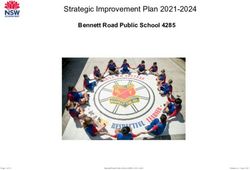Package 'ICvectorfields' - October 6, 2021 - CRAN
←
→
Page content transcription
If your browser does not render page correctly, please read the page content below
Package ‘ICvectorfields’
October 6, 2021
Title Vector Fields from Spatial Time Series of Population Abundance
Version 0.1.1
Description Functions for converting time series of spatial abundance or density
data in raster format to vector fields of population movement using the digital
image correlation technique. More specifically, the functions in the package
compute cross-covariance using discrete fast Fourier transforms for computational
efficiency. Vectors in vector fields point in the direction of highest two
dimensional cross-covariance. The package has a novel implementation of the
digital image correlation algorithm that is designed to detect persistent
directional movement when image time series extend beyond a sequence of
two raster images.
License GPL (>= 3)
Encoding UTF-8
LazyData true
RoxygenNote 7.1.1
Suggests ggnewscale, ggplot2, knitr, metR, ncf, rmarkdown, testthat
(>= 3.0.0)
Config/testthat/edition 3
Imports fftwtools, Rcpp, terra (>= 1.3-22)
Depends R (>= 2.10)
VignetteBuilder knitr
BugReports https://github.com/goodsman/ICvectorfields/issues
LinkingTo Rcpp
NeedsCompilation yes
Author Devin Goodsman [aut, cre] ()
Maintainer Devin Goodsman
Repository CRAN
Date/Publication 2021-10-06 16:30:08 UTC
12 DispField
R topics documented:
DispField . . . . . . . . . . . . . . . . . . . . . . . . . . . . . . . . . . . . . . . . . . 2
DispFieldbb . . . . . . . . . . . . . . . . . . . . . . . . . . . . . . . . . . . . . . . . . 4
DispFieldST . . . . . . . . . . . . . . . . . . . . . . . . . . . . . . . . . . . . . . . . . 6
DispFieldSTall . . . . . . . . . . . . . . . . . . . . . . . . . . . . . . . . . . . . . . . 8
DispFieldSTbb . . . . . . . . . . . . . . . . . . . . . . . . . . . . . . . . . . . . . . . 10
DispFieldSTbball . . . . . . . . . . . . . . . . . . . . . . . . . . . . . . . . . . . . . . 12
DispMoransI . . . . . . . . . . . . . . . . . . . . . . . . . . . . . . . . . . . . . . . . 14
GetRowCol . . . . . . . . . . . . . . . . . . . . . . . . . . . . . . . . . . . . . . . . . 17
MoransI . . . . . . . . . . . . . . . . . . . . . . . . . . . . . . . . . . . . . . . . . . . 18
PatternDetect . . . . . . . . . . . . . . . . . . . . . . . . . . . . . . . . . . . . . . . . 19
PixelCt . . . . . . . . . . . . . . . . . . . . . . . . . . . . . . . . . . . . . . . . . . . 20
RastStackData . . . . . . . . . . . . . . . . . . . . . . . . . . . . . . . . . . . . . . . . 21
RooksGradient . . . . . . . . . . . . . . . . . . . . . . . . . . . . . . . . . . . . . . . 22
RooksNeighCt . . . . . . . . . . . . . . . . . . . . . . . . . . . . . . . . . . . . . . . . 23
RooksNeighFind . . . . . . . . . . . . . . . . . . . . . . . . . . . . . . . . . . . . . . 25
RotationDetect . . . . . . . . . . . . . . . . . . . . . . . . . . . . . . . . . . . . . . . 26
SimData . . . . . . . . . . . . . . . . . . . . . . . . . . . . . . . . . . . . . . . . . . . 27
SubgridMoransI . . . . . . . . . . . . . . . . . . . . . . . . . . . . . . . . . . . . . . . 29
Xcov2D . . . . . . . . . . . . . . . . . . . . . . . . . . . . . . . . . . . . . . . . . . . 30
Index 32
DispField Displacement fields based on 2D cross-covariance
Description
Calculates a displacement field based on the cross-covariance of two input rasters presumably rep-
resenting spatial population abundance or density at two different instances of time.
Usage
DispField(inputrast1, inputrast2, factv1, facth1, restricted = FALSE)
Arguments
inputrast1 a raster as produced by terra::rast
inputrast2 a raster of equivalent dimension to inputrast1 as produced by terra::rast
factv1 an odd integer for the vertical dimension of sub-grids
facth1 an odd integer for the horizontal dimension of sub-grids
restricted logical (TRUE or FALSE)DispField 3
Details
The input rasters are first converted to equivalent matrices. The function then divides the domain
up into sub-grids of size factv1 X facth1, which are vertical and horizontal sub-grid dimensions.
If restricted is set to FALSE (the default), the function computes cross-covariance between each
sub-grid of the first input raster and the entirety of the second input raster and then uses the location
of maximum cross-covariance to estimate displacement in the vertical and horizontal directions
from the centre of each sub-grid.
If restricted is set to TRUE, the function uses cross-covariance between each sub-grid in the first
input raster and the equivalent sub-grid in the second input raster to estimate vertical and horizontal
displacement.
Reference coordinates and cell size are extracted from the first input raster such that the locations
from whence displacement is estimated as well as displacement estimates can be expressed in the
units of the projected coordinates.
The coordinates are assumed to increase vertically and horizontally from the lower left corner of
the two-dimensional domain.
Caution is warranted when defining the sub-grid dimensions because the function can produce er-
roneous results when sub-grids are too small.
Value
A data frame is returned with the following column names: rowcent, colcent, frowmin, frowmax,
fcolmin, fcolmax, centx, centy, dispx, and dispy. The rowcent and colcent column names are the row
and column indices for the center of each sub-grid; frowmin and frowmax are the sub-grid minimum
and maximum row indices; fcolmin and fcolmax are the sub-grid minimum and maximum column
indices; centx and centy are the projected coordinates of the centre of the subgrid derived from the
raster input files; dispx and dispy are the displacement in the horizontal and vertical directions in
the same units as the projected coordinates of the raster input files.
See Also
DispFieldbb for a similar function using a bounding box to define a focal region, DispFieldST
for a version designed to quantify persistent directional movement when the time series features
more than two time instances, DispFieldSTall for a version designed to quantify persistent di-
rectional movement when velocity is variable in space, and Xcov2D for demonstration of how two-
dimensional cross-covariance is used to determine displacement (see examples of Xcov2D function
documentation).
Examples
(Mat14 DispFieldbb
(VFdf1DispFieldbb 5
Reference coordinates and cell size are extracted from the first input raster such that the locations
from whence displacement is estimated as well as displacement estimates can be expressed in the
units of the projected coordinates.
The coordinates are assumed to increase vertically and horizontally from the lower left corner of
the two-dimensional domain.
Caution is warranted when defining the bounding box because the function can produce erroneous
results when the bounding box is too small.
Value
A data frame is returned with the following column names: rowcent, colcent, frowmin, frowmax,
fcolmin, fcolmax, centx, centy, dispx, and dispy. The rowcent and colcent column names are the row
and column indices for the center of the sub-grid; frowmin and frowmax are the sub-grid minimum
and maximum row indices; fcolmin and fcolmax are the sub-grid minimum and maximum column
indices; centx and centy are the projected coordinates of the centre of the subgrid derived from the
raster input files; dispx and dispy are the displacement in the horizontal and vertical directions in
the same units as the projected coordinates of the raster input files.
See Also
DispField for a similar function with a grid of focal regions, DispFieldSTbb for a version de-
signed to quantify persistent directional movement when the time series features more than two
time instances, DispFieldSTbball for a version designed to quantify persistent directional move-
ment when velocity is variable in space, and Xcov2D for demonstration of how two-dimensional
cross-covariance is used to determine displacement (see examples of Xcov2D function documenta-
tion).
Examples
rseq6 DispFieldST
DispFieldST Displacement fields for spatiotemporal data when velocity is spatially
constant
Description
This is an implementation of a novel algorithm that differs from more traditional digital image corre-
lation implementations that are applied in the DispField and DispFieldbb functions. The function
calculates a displacement field representing persistent movement based on the cross-covariance in
a raster stack (in this case a sequential series of rasters) presumably representing spatial population
abundance or density at more than two different instances of time. If analysis is restricted to only
two time instances, DispField is more appropriate.
Usage
DispFieldST(inputstack1, lag1, factv1, facth1, restricted = FALSE)
Arguments
inputstack1 a raster stack with each raster layer representing an instance of time. The raster
stack should be organized such that the first raster in the stack is the first ob-
served spatial dataset and time progresses forward with the third dimension in-
dex of the raster stack. The raster stack should contain only numeric values.
Any NA value will be converted to a zero
lag1 an integer time lag
factv1 an odd integer for the vertical dimension of subgrids
facth1 an odd integer for the horizontal dimension of subgrids
restricted logical (TRUE or FALSE)
Details
The input rasters in the raster stack are first converted to equivalent matrices, which together repre-
sent a three-dimensional array with two spatial dimensions and one time dimension. The prescribed
lag is applied to the three dimensional array derived from the raster stack by first producing two
equivalent arrays and then removing appropriate numbers of layers from the top of one and the
bottom of the other. These are referred to as unlagged and lagged spatiotemporal arrays in the
description that follows.
Prior to computing displacement based on direction of maximum cross-covariance, the function
divides the spatial domain up into sub-grids of size factv1 X facth1, which are vertical and horizontal
sub-grid spatial dimensions.
The function converts three dimensional lagged and unlagged spatiotemporal arrays to two-dimensional
lagged and unlagged spatiotemporal matrices by averaging along one of the spatial dimensions (ei-
ther rows or columns) to obtain two pairs of two-dimensional matrices in which one dimension is
spatial (either rows or columns) and one dimension is temporal. One of each pair corresponds to
the unlagged spatiotemporal array and the other corresponds to the lagged spatiotemporal array.DispFieldST 7
Displacement in the vertical direction is computed using unlagged and lagged matrices that have
been averaged along rows and displacement in the horizontal direction is computed using unlagged
and lagged matrices that have been averaged along columns.
If restricted is set to FALSE (the default), the function computes cross-covariance between each
sub-grid of the unlagged row-averaged spatiotemporal matrix and the whole row-averaged lagged
spatiotemporal matrix and between each sub-grid of the unlagged column-averaged spatiotemporal
matrix and the entirety corresponding lagged matrix.
If restricted is set to TRUE, the function uses cross-covariance between lagged and unlagged version
of row-averaged and column averaged spatiotemporal matrices that have all been either row or
column-averaged within sub-grids to estimate vertical and horizontal displacement.
Regardless of whether restricted is set to TRUE or FALSE, for each sub-grid, displacement in the x
and y direction is divided by the shift in the time dimension to produce orthogonal velocity vetors.
Note that for this reason, the lag1 argument of the function does not necessarily determine the time
lag that is used to produce each orthoganal velocity vector.
Reference coordinates and cell size are extracted from the first raster stack such that the locations
from whence displacement is estimated as well as displacement (or velocity) estimates can be ex-
pressed in the units of the projected coordinates.
The coordinates are assumed to increase vertically and horizontally from the lower left corner of
the two-dimensional domain.
Caution is warranted when defining the sub-grid dimensions because the function can produce er-
roneous results when sub-grids are too small.
In addition, results can be quite sensitive to specification of the time lag. If velocities are highly vari-
able in space or over time, avoid specifying a single time lag by calling the related DispFieldSTall
function.
Value
A data frame is returned with the following column names: rowcent, colcent, frowmin, frowmax,
fcolmin, fcolmax, centx, centy, dispx, and dispy. The rowcent and colcent column names are the row
and column indices for the center of each sub-grid; frowmin and frowmax are the sub-grid minimum
and maximum row indices; fcolmin and fcolmax are the sub-grid minimum and maximum column
indices; centx and centy are the projected coordinates of the centre of the subgrid derived from the
raster input files; dispx and dispy are the orthoganal velocity vectors in units of space per timestep
in the horizontal and vertical directions in the same spatial units as the projected coordinates of the
raster input files.
See Also
DispField for a similar function with a grid of focal regions for only two time instances, DispFieldSTbb
for a version designed to quantify persistent directional movement when the time series features
more than two time instances but using a bounding pox to define a focal region, see DispFieldSTall
for a version designed to quantify persistent directional movement when velocity is variable in
space, and Xcov2D for demonstration of how two-dimensional cross-covariance is used to deter-
mine displacement (see examples of Xcov2D function documentation).8 DispFieldSTall
Examples
(Mat1DispFieldSTall 9
lagmax an integer representing the maximum time lag
factv1 an odd integer for the vertical dimension of subgrids
facth1 an odd integer for the horizontal dimension of subgrids
restricted logical (TRUE or FALSE)
Details
The DispFieldSTall function has the same inner workings as the DispFieldST function except that
instead of specifying a specific time lag, the user specifies a maximum time lag. The function then
cycles through all lags up to the maximum time lag and choses the for each location the maxi-
mum speed. The DispFieldSTall function is more appropriate than DispFieldST when velocity is
variable in space.
Caution is warranted when defining the sub-grid dimensions because the function can produce er-
roneous results when sub-grids are too small.
Value
A data frame is returned with the following column names: rowcent, colcent, frowmin, frowmax,
fcolmin, fcolmax, centx, centy, dispx, and dispy. The rowcent and colcent column names are the row
and column indices for the center of each sub-grid; frowmin and frowmax are the sub-grid minimum
and maximum row indices; fcolmin and fcolmax are the sub-grid minimum and maximum column
indices; centx and centy are the projected coordinates of the centre of the subgrid derived from the
raster input files; dispx and dispy are the orthoganal velocity vectors in units of space per timestep
in the horizontal and vertical directions in the same spatial units as the projected coordinates of the
raster input files.
See Also
DispField for a similar function with a grid of focal regions for only two time instances, DispFieldST
for a version designed to quantify persistent directional movement when the time series features
more than two time instances and the velocity is constant in space, DispFieldSTbball for a version
designed to quantify persistent directional movement when velocity is variable in space and the fo-
cal region is defined using a bounding box, and Xcov2D for demonstration of how two-dimensional
cross-covariance is used to determine displacement (see examples of Xcov2D function documenta-
tion).
Examples
(Mat110 DispFieldSTbb
terra::plot(rast3)
rast4DispFieldSTbb 11
Details
The input rasters in the raster stack are first converted to equivalent matrices, which together repre-
sent a three-dimensional array with two spatial dimensions and one time dimension. The prescribed
lag is applied to the three dimensional array derived from the raster stack by first producing two
equivalent arrays and then removing appropriate numbers of layers from the top of one and the
bottom of the other. These are referred to as unlagged and lagged spatiotemporal arrays in the
description that follows.
The function converts three dimensional lagged and unlagged spatiotemporal arrays to two-dimensional
lagged and unlagged spatiotemporal matrices by averaging along one of the spatial dimensions (ei-
ther rows or columns) to obtain two pairs of two-dimensional matrices in which one dimension is
spatial (either rows or columns) and one dimension is temporal. One of each pair corresponds to
the unlagged spatiotemporal array and the other corresponds to the lagged spatiotemporal array.
Displacement in the vertical direction is computed using unlagged and lagged matrices that have
been averaged along rows and displacement in the horizontal direction is computed using unlagged
and lagged matrices that have been averaged along columns.
If restricted is set to FALSE (the default), the function computes cross-covariance between the
values within the bounding box of the unlagged row-averaged spatiotemporal matrix and the whole
row-averaged lagged spatiotemporal matrix and between the values within the bounding box of the
unlagged column-averaged spatiotemporal matrix and the entirety corresponding lagged matrix.
If restricted is set to TRUE, the function uses cross-covariance between lagged and unlagged version
of row-averaged and column averaged spatiotemporal matrices that have all been either row or
column-averaged within the bounding box to estimate vertical and horizontal displacement.
Regardless of whether restricted is set to TRUE or FALSE, for each sub-grid, displacement in the x
and y direction is divided by the shift in the time dimension to produce orthogonal velocity vetors.
Note that for this reason, the lag1 argument of the function does not necessarily determine the time
lag that is used to produce each orthoganal velocity vector.
Reference coordinates and cell size are extracted from the first raster stack such that the locations
from whence displacement is estimated as well as displacement (or velocity) estimates can be ex-
pressed in the units of the projected coordinates.
The coordinates are assumed to increase vertically and horizontally from the lower left corner of
the two-dimensional domain.
Caution is warranted when defining the sub-grid dimensions because the function can produce er-
roneous results when sub-grids are too small.
#’ In addition, results can be quite sensitive to specification of the time lag. If velocities are
highly variable in space or over time, avoid specifying a single time lag by calling the related
DispFieldSTbball function.
Value
A data frame is returned with the following column names: rowcent, colcent, frowmin, frowmax,
fcolmin, fcolmax, centx, centy, dispx, and dispy. The rowcent and colcent column names are the row
and column indices for the center of each sub-grid; frowmin and frowmax are the sub-grid minimum
and maximum row indices; fcolmin and fcolmax are the sub-grid minimum and maximum column
indices; centx and centy are the projected coordinates of the centre of the subgrid derived from the
raster input files; dispx and dispy are the orthoganal velocity vectors in units of space per timestep12 DispFieldSTbball
in the horizontal and vertical directions in the same spatial units as the projected coordinates of the
raster input files.
See Also
DispField for a similar function with a grid of focal regions for only two time instances, DispFieldST
for a version designed to quantify persistent directional movement when the time series features
more than two time instances but using a grid to define focal regions, see DispFieldSTbball for
a version designed to quantify persistent directional movement when velocity is variable in space,
and Xcov2D for demonstration of how two-dimensional cross-covariance is used to determine dis-
placement (see examples of Xcov2D function documentation).
Examples
rseqDispFieldSTbball 13
lag. Instead the user specifies a maximum time lag and the function computes displacement vectors
using the time lag that produces the maximum speed (magnitude of displacement divided by time
lag). The function calculates a displacement field representing persistent movement based on the
cross-covariance in a raster stack (in this case a sequential series of rasters) presumably representing
spatial population abundance or density at more than two different instances of time. If analysis is
restricted to only two time instances, DispFieldbb is more appropriate.
Usage
DispFieldSTbball(
inputstack1,
lagmax,
rowmn,
rowmx,
colmn,
colmx,
restricted = FALSE
)
Arguments
inputstack1 a raster stack with each raster layer representing an instance of time. The raster
stack should be organized such that the first raster in the stack is the first ob-
served spatial dataset and time progresses forward with the third dimension in-
dex of the raster stack. The raster stack should contain only numeric values.
Any NA value will be converted to a zero
lagmax an integer representing the maximum time lag
rowmn an integer denoting the minimum row index of the sub-grid
rowmx an integer denoting the maximum row index of the sub-grid
colmn an integer denoting the minimum column index of the sub-grid
colmx an integer denoting the maximum column index of the sub-grid
restricted logical (TRUE or FALSE)
Details
The DispFieldSTbball function has the same inner workings as the DispFieldSTbb function except
that instead of specifying a specific time lag, the user specifies a maximum time lag. The function
then cycles through all lags up to the maximum time lag and choses the for each location the
maximum speed. The DispFieldSTbball function is more appropriate than DispFieldSTbb when
velocity is variable in space.
Caution is warranted when defining the bounding box dimensions because the function can produce
erroneous results when the bounding box is too small.
Value
A data frame is returned with the following column names: rowcent, colcent, frowmin, frowmax,
fcolmin, fcolmax, centx, centy, dispx, and dispy. The rowcent and colcent column names are the row14 DispMoransI
and column indices for the center of each sub-grid; frowmin and frowmax are the sub-grid minimum
and maximum row indices; fcolmin and fcolmax are the sub-grid minimum and maximum column
indices; centx and centy are the projected coordinates of the centre of the subgrid derived from the
raster input files; dispx and dispy are the orthoganal velocity vectors in units of space per timestep
in the horizontal and vertical directions in the same spatial units as the projected coordinates of the
raster input files.
See Also
DispFieldbb for a similar function with focal region defined using a bounding box for only two
time instances, DispFieldSTbb for a version designed to quantify persistent directional move-
ment when velocity is constant in space and the focal region is defined using a bounding box, see
DispFieldSTall for a version designed to quantify persistent directional movement when velocity
is variable in space and focal regions are defined based on a grid, and Xcov2D for demonstration of
how two-dimensional cross-covariance is used to determine displacement (see examples of Xcov2D
function documentation).
Examples
(Mat1DispMoransI 15
were called, these functions compute statistics for presumed source (sourceloc = TRUE) locations
or presumed sink locations (sourceloc = FALSE). Note that in the DispMornasI function, defining
radius using distance means that a radius of one corresponds to the rook’s neighbourhood.
Usage
DispMoransI(inputrast1, inputrast2, statrast, vfdf, sourceloc = TRUE, rad1)
DispStats(
inputrast1,
inputrast2,
statrast,
vfdf,
sourceloc = TRUE,
statistic = "var"
)
Arguments
inputrast1 a raster as produced by terra::rast
inputrast2 a raster of equivalent dimension to inputrast1 as produced by terra::rast
statrast a raster of equivalent dimension to inputrast1 as produced by terra::rast which
contains the variable that will be used to compute statistics
vfdf a data frame returned by the DispField or DispFieldbb functions, which con-
tains all of the information necessary for defining regions of interest as well as
the displacement estimates
sourceloc logical (TRUE or FALSE) indicating whether statistics are to be returned at
source or sink locations
rad1 an ingeger indicating the neighbourhood radius for Moran’s I statistic calcula-
tions in rows/columns. Any cell within a distance of rad1 cells of the focal cell
is considered to be in its neighbourhood.
statistic desired output statistic: It should be one of "mean", "var", or "sum". Default
setting is var.
Value
A data frame is returned with all of the same columns as the vfdf input data frame plus an additional
column containing the computed statistic in each region of interest defined in vfdf.
Examples
# Illustrating use of DispMoransI:
(Mat116 DispMoransI
0,0,0,0,0,0,0,0,0,
0,0,0,0,0,0,0,0,0,
0,0,0,0,0,0,0,0,0,
0,0,0,0,0,0,0,0,0),
nrow = 9))
(Mat2GetRowCol 17
# Note that rasterizing a matrix causes it to be rotated 90 degrees.
# Therefore, any shift in the x direction is in fact now a shift in the y direction
rast118 MoransI
Value
a numeric vector of length two with two integers indicating row and column respectively
Examples
GetRowCol(6, dim1 = 3, dim2 = 3) # should return c(3, 2)
MoransI Efficiently compute Moran’s I statistic
Description
Compute Moran’s I for a matrix. A fast implementation of Moran’s I for gridded data, with neigh-
bours defined based on a radial distance. Note that when using radius to define the neighbourhood,
a radius of one corresponds to the rook’s neibhourhood. There is currently no equivalent to queen’s
neighbourhood.
Usage
MoransI(mat1, r1)
Arguments
mat1 a matrix of values; NA/Inf values must be coded as NA and are ignored
r1 an integer representing the distance (radius), within which nearby cells are con-
sidered neighbours in units of rows/columns
Value
a single numeric value for Moran’s I
Examples
(TestMatPatternDetect 19
PatternDetect Detect Patterns in Vector Fields
Description
Detect patterns in vector fields represented on a grid by looking in the rook’s neighbourhood of each
grid cell. Four patterns are detected: convergences occur when the vectors in the four adjacent cells
in the rook’s neighbourhood point towards the focal cell; divergences occur when the vectors in the
four adjacent cells point away from the focal cell; Partial convergences occur when three of the four
vectors point towards the focal cell and the final vector points neither towards nor away from the
focal cell; Partial divergences occur when three of the four vectors point away the focal grid cell and
the final vector points neither towards nor away from the focal grid. For all of the patterns above a
sub-pattern is specified if all arrows point clockwise or counter-clockwise.
Usage
PatternDetect(vfdf)
Arguments
vfdf A data frame as returned by DispField, DispFieldST, or DispFieldSTall
with at least five rows (more is better)
Value
A data frame as returned by DispField, DispFieldST, or DispFieldSTall, with three additional
columns. The first additional column is called Pattern in which the patterns around each focal
cell are categorized as convergence, divergence, partial convergence, partial divergence, or NA.
The second additional column, called SubPattern, indicates whether all arrows point clockwise or
counter-clockwise. The third additional column is called PatternCt, which contains a one if all four
neighbourhood grid cells contain displacement estimates, and a NA otherwise.
Examples
# creating convergence/divergence patterns
Mat120 PixelCt
# rasterizing
rast1RastStackData 21
Value
A data frame is returned with the following column names: rowcent, colcent, frowmin, frowmax,
fcolmin, fcolmax, and PixelCt. The rowcent and colcent column names are the row and column
indices for the center of each sub-grid; frowmin and frowmax are the sub-grid minimum and max-
imum row indices; fcolmin and fcolmax are the sub-grid minimum and maximum column indices;
pixelct is the count of non-zero pixels in the sub-grid over the entire time period covered by the
input raster stack.
Examples
# below the example in the DispField function documentation is reproduced
(Mat122 RooksGradient
Details
Once a raster stack has been created, individual layers can be subsetted using rasterstack[[index]],
where index is an integer index for the third dimension of the raster stack.
Value
The function returns a raster stack constructed using inputdf. Each layer in the stack corresponds
to a column of the input dataset (after the first two columns, which are longitude and latitude). The
extent of all of the rasters in the stack is constructed using the minimum and maximum longitudes
and latitudes.
Examples
# creating random data in the correct data format
xyzdfRooksNeighCt 23
Arguments
vfdf A data frame as returned by SubgridStats
statistic desired output statistic: It should be one of "mean", "var", or "sum". Default
setting is mean.
Value
A data frame similar to vfdf except that it includes an additional column called Gradient as described
above.
Examples
# creating pattern patterns
Mat124 RooksNeighCt
Arguments
vfdf A data frame as returned by PatternDetect
Details
The reason for this function’s existence is to facilitate probabilistic calculations regarding whether
certain patterns are occurring more or less often that would be expected by chance. If rook’s neigh-
borhoods in which patterns are observed overlap, then the assumption of probabilistic independence
is necessarily incorrect. Thus, overlap invalidates any calculation of the probability of occurrence of
a particular pattern if that calculation assumes independence. The pruning actions of this function
enable the user to more safely assume probabilistic independence.
Value
A data frame similar to vfdf except that it includes only grid locations with speed estimates in all
four adjacent grid locations in their rook’s neighborhood. An additional column called IndPatternCt
is appended which contains NA values for locations that are overlapping other locations and ones
for all non-overlapping locations that have speed estimates in all four adjacent cells.
Examples
# creating convergence/divergence patterns
Mat1RooksNeighFind 25
(patdf126 RotationDetect
Mat2SimData 27
Value
A data frame as returned by DispField, DispFieldST, or DispFieldSTall, with three additional
columns. The first additional column is called Pattern in which the patterns around each focal cell
are categorized as clockwise, counter-clockwise, partial clockwise, partial counter-clockwise, or
NA. The second additional column, called SubPattern, indicates whether all arrows point towards
(convergence) or away (divergence) from the focal cell. The third additional column is called Pat-
ternCt, which contains a one if all four neighbourhood grid cells contain displacement estimates,
and a NA otherwise.
Examples
# creating rotation patterns
Mat128 SimData
Usage
data(SimData)
Format
A data-frame with 40804 rows and 8 columns.
xcoord in arbitrary units
ycoord in arbitrary units
t1 concentration in arbitrary units at t = 1
t2 concentration in arbitrary units at t = 2
t3 concentration in arbitrary units at t = 3
t4 concentration in arbitrary units at t = 4
t5 concentration in arbitrary units at t = 5
t6 concentration in arbitrary units at t = 6
Details
The simulation algorithm uses a finite differencing scheme with backwards differencing. The model
used for simulation is a reaction diffusion-advection equation in which the advection term is variable
in space but diffusion and reactions are constant in space see convection-diffusion equation for an
example.
The parameters used in the general partial differntial equation in the link above are
D = 0.01 per squared spatial unit
R = 0.5 per unit time
v (advection is variable in space): in the upper left quadrant of the square domain v = (0.2, 0); in
the upper right quadrant v = (0, -0.2); in the lower right quadrant v = (-0.2, 0); in the lower right
quadrant v = (0, 0.2). Obviously v is discontinous at the quadrant boundaries, which causes some
interesting model behaviour that is limited by considering only the first six time steps such that the
bulk of the concentration in each quadrant does not cross a quadrant boundary.
The intial condition at time = 0 is a concentration of one unit per arbitrary unit of volume in the
central cell of each quadrant.
External boundary conditions are zero-gradient (reflecting).
The data are formatted such that they can easily be converted to a raster stack using ICvector-
fields::RastStackData(SimData).SubgridMoransI 29
SubgridMoransI Compute statistics for subgrids
Description
Functions that facilitate calculation of statistics at the sub-grid level. These may be useful for drivers
of movement speed or direction if used in tandem with DispField, DispFieldST, or DispFieldSTall.
Usage
SubgridMoransI(inputrast1, factv1, facth1, rad1 = 1)
SubgridStats(inputrast1, factv1, facth1, statistic = "var")
Arguments
inputrast1 a raster as produced by terra::rast
factv1 an odd integer for the vertical dimension of sub-grids
facth1 an odd integer for the horizontal dimension of sub-grids
rad1 an integer indicating the neighbourhood radius for Moran’s I statistic calcula-
tions in rows/columns. Any cell within a distance of rad1 cells of the focal cell
is considered to be in its neighbourhood.
statistic desired output statistic: It should be one of "mean", "var", or "sum". Default
setting is var.
Details
Note that when using radius to define the neighbourhood in Moran’s I calculations, a radius of one
corresponds to the rook’s neibhourhood. Values that are NA or Inf are not included in calculations
of the Moran’s I statistic nor in any of the other statistics that can be computed.
Value
A data frame is returned with the following column names: rowcent, colcent, frowmin, frowmax,
fcolmin, fcolmax, and a column for the output statistic.
See Also
DispStats and DispMoransIfor functions that compute statistics at presumed source or sink loca-
tions in each region of interest.30 Xcov2D
Examples
(TestMatXcov2D 31
Details
The algorithm first pads each matrix with zeros so that the outer edges of the matrices do not
interact with one another due to the circular nature of the discrete fast Fourier transform. Cross-
covariance calculations require computation of the complex conjugate of one of the two imput
matrices. Assuming all of it’s elements are real, computing the complex conjugate is equivalent to
flipping the matrix in the horizontal and vertical directions. Then to compute cross-covariance, the
first matrix is convolved with the flipped second matrix as described in the convolution theorem.
This function is called by the main functions that compute displacement fields and vector fields and
is included here primarily for demonstration purposes. Specifically, the method for computing the
magnitude and direction of shifts is demonstrated in the examples.
The shift that produces the maximum cross-covariance between the two input matrices can be ob-
tained by finding the row and column indices associated with the maximum cross-covariance. The
shift in each direction is obtained by subracting one plus the half the dimension of the output matrix
(the same for rows and columns) from the row and column values that are associated with the max-
imum cross-covariance as demonstrated in the examples below. Note that shifts to the right and up
are denoted with positive numbers and shifts to the left and down are denoted by negative numbers.
This is contrary to some conventions but efficient for producing vector fields. For more details on
cross-covariance see cross-correlation.
Value
a real valued matrix showing cross-covariance in each direction
Examples
matrix(c(1:6, rep(0, 3)), nrow = 3); matrix(c(rep(0, 3), 1:6), nrow = 3)
dim(Xcov2D(matrix(c(1:6, rep(0, 3)), nrow = 3),
matrix(c(rep(0, 3), 1:6), nrow = 3)))
ICvectorfields::GetRowCol(
which.max(Xcov2D(matrix(c(1:6, rep(0, 3)), nrow = 3),
matrix(c(rep(0, 3), 1:6), nrow = 3))),
dim1 = dim(Xcov2D(matrix(c(1:6, rep(0, 3)), nrow = 3),
matrix(c(rep(0, 3), 1:6), nrow = 3)))[1],
dim2 = dim(Xcov2D(matrix(c(1:6, rep(0, 3)), nrow = 3),
matrix(c(rep(0, 3), 1:6), nrow = 3)))[2]
)
# This implies that the shift is 6 - (10/2 + 1) in the vertical
# direction and 7 - (10/2 + 1) in the horizonatal direction.Index
∗ datasets
SimData, 27
DispField, 2, 4–10, 12, 14, 15, 19, 20, 26, 27,
29
DispFieldbb, 3, 4, 6, 8, 10, 12–15
DispFieldST, 3, 6, 8, 9, 12, 19–21, 26, 27, 29
DispFieldSTall, 3, 7, 8, 14, 19–21, 26, 27, 29
DispFieldSTbb, 5, 7, 10, 12–14, 21
DispFieldSTbball, 5, 9, 11, 12, 12, 21
DispMoransI, 14, 29
DispStats, 29
DispStats (DispMoransI), 14
GetRowCol, 17
MoransI, 18
PatternDetect, 19, 23–26
PixelCt, 20
RastStackData, 21
RooksGradient, 22
RooksNeighCt, 23
RooksNeighFind, 25
RotationDetect, 26
SimData, 27
SubgridMoransI, 29
SubgridStats, 22, 23
SubgridStats (SubgridMoransI), 29
Xcov2D, 3, 5, 7, 9, 12, 14, 30
32You can also read